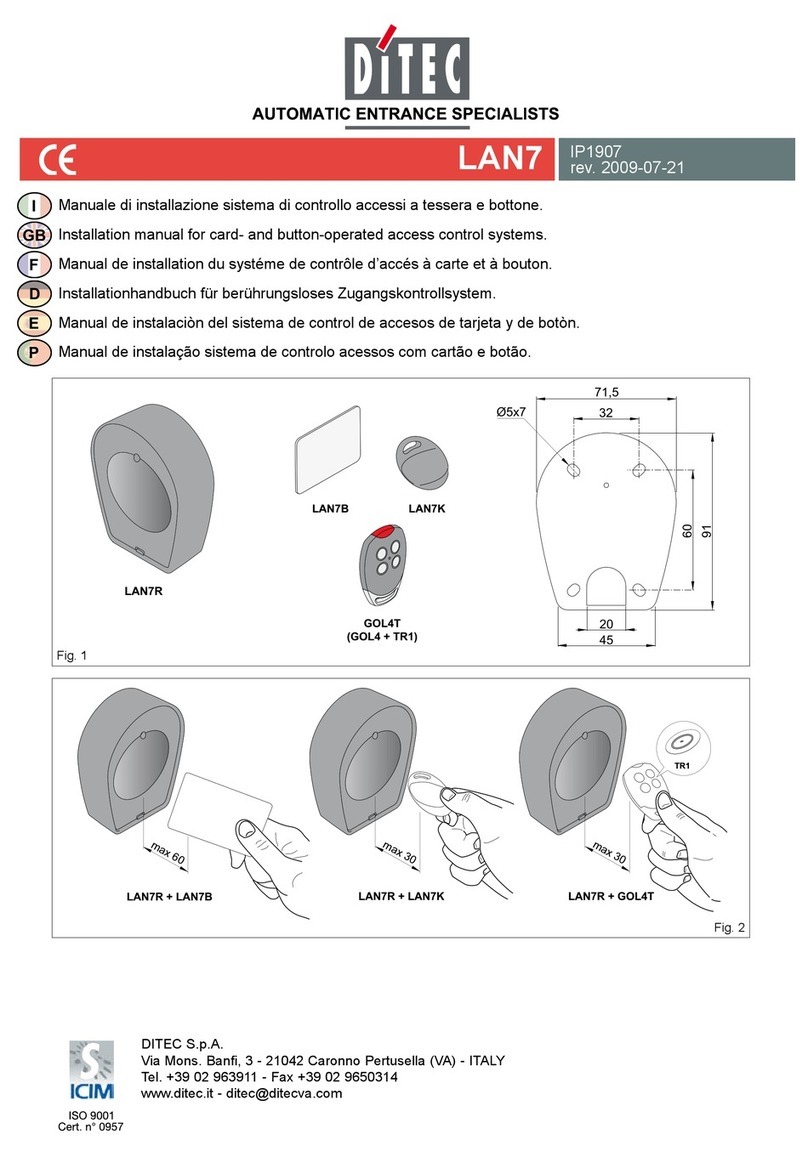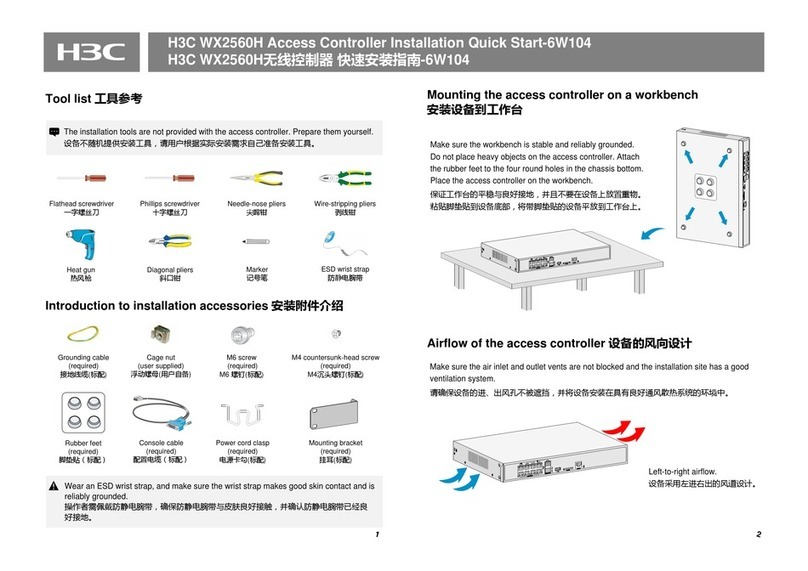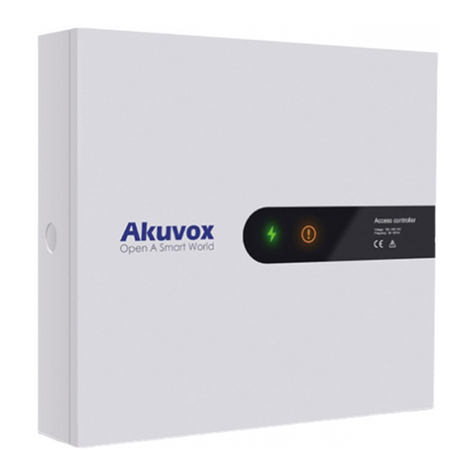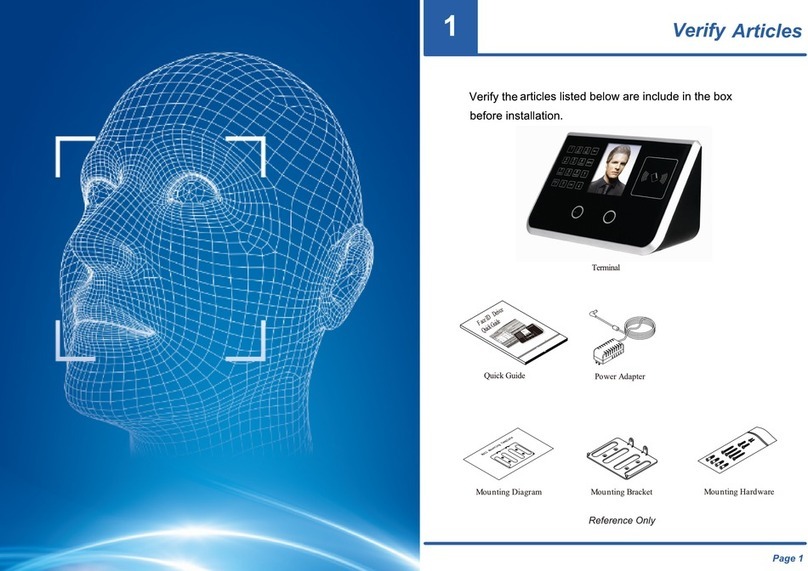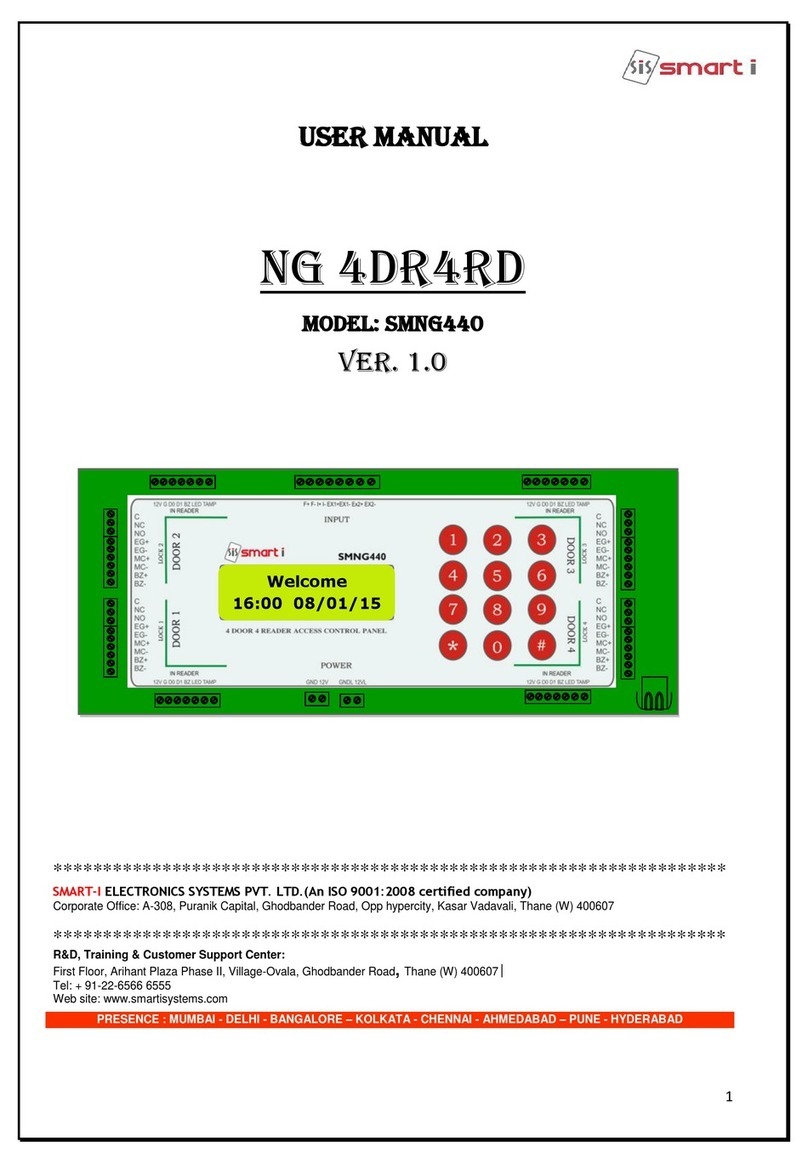SEA CUBE W User manual

CUBE W
67411420
1. INFO
R
La CUBE W
L’uscita
in st
parte delle a
Il modello C
U
2. CAR
A
Tensione di
a
Corrente as
s
Con retroillu
m
(solo CUBE
Formati di tr
a
ƒd
ƒ
3
ƒd
Temperatur
a
Funzioname
Grado di pr
o
Dimensioni:
Peso:
*
Consigliato ali
m
15000 XP
3. INST
A
Prima di
selezionare
della
tastiera
CUBE W.
Tale
posizione d
o
e sullo stes
s
Per il fissag
g
la lettera B.
Collegare il
lettore al
dell’apparec
c
R
MAZIONI
G
è un lettore a t
a
andard Wiegan
pparecchiature
U
BE W è dotat
o
A
TTERISTI
C
a
limentazione:
s
orbita:
m
inazione
W):
a
smissione:
a 1 a 5 cifre +
c
3
0-bit Wiegand
ata clock
a
di funzioname
nto con umidità
o
tezione IP:
m
entatore SEA Pow
e
A
LLAZION
E
procedere
l’ubicazione
p
ATTENZIO
N
Lent
e
o
vrebbe essere
s
o lato della m
a
g
io forare nei 4
cavo di int
e
controllore.
F
c
hiatura n
e
ITALI
A
N
O
Rev 0.0 09.201
2
G
ENERALI
a
stiera program
d ne permette i
l
di controllo ac
c
o
di retroillumin
a
C
HE TECNI
C
5 – 16 Vc
c
20mA in
s
50mA in
s
c
odice sito, 26-
b
nto: da -31°C
a
: 0 a 95% (
s
IP67
120mm x
410 g
e
r Supply cod. 23105
E
all’installazio
n
p
er il montag
g
N
E! NON FORAR
E
e
del tamper
ad altezza sp
a
a
niglia della po
r
punti indicati
c
e
rfacciamento
d
F
issare il fo
n
e
lla posizi
o
1
O
2
mabile
antivan
d
l
collegamento
a
c
essi presenti s
u
a
zione a LED.
C
HE PRINCI
P
c
*
s
tandby (60mA
m
s
tandby (90mA
m
b
it Wiegand
a
63°C
s
enza condens
a
76mm x 27mm
010 se non utilizzat
o
n
e,
g
io B
E
a
lla
r
ta.
c
on
d
al B
n
do
o
ne
d
alica.
a
lla maggior
u
l mercato.
P
ALI
m
ax.)
m
ax.)
a
)
o
con i dispositivi
A
B
C
B
A
K250, K1000, K2000, K15000 e K

CUBE W ITALIANO
67411420Rev0.009.2012
desiderata e rimontare il frontale utilizzando le viti e la chiave ad L
fornite dal kit.
4. COLLEGAMENTI
Il lettore è fornito di un cavo a 6 poli di circa 40 cm., per effettuare il
collegamento, compiere i seguenti passi:
1) Preparare il cavo del lettore scoprendo il cavo in fondo di circa
3
cm e spellandolo di circa 1,5 cm. Preparare allo stesso modo
anche il cavo del controllore.
2) Collegare i cavi del lettore a quelli corrispondenti del
controllore
e coprire ogni connessione.
COLORE USCITE
ROSSO +VDC
NERO
GND
BIANCO DATA1 / CLOCK
VERDE DATA0 / DATA
MARRONE LED CONTROL
VIOLA TAMPER
3) Se si desidera utilizzare il tamper collegare il filo viola al corretto
ingresso del controllore.
4) Coprire i cavi non utilizzati.
5. MODALITÀ DI TRASMISSIONE
Quando l’CUBE W è in modalità trasmissione, è pronto per ricevere
un codice numerico.
In questa modalità il LED ‘Transmit’ è
rosso mentre il LED ‘Program’ è
spento.
Durante la trasmissione di un codice il LED ‘Transmit’ lampeggia
verde. I dati possono essere trasmessi secondo diversi protocolli (vedi
paragrafo 6.3)
2

CUBE W ITALIANO
67411420Rev0.009.2012
6. PROGRAMMAZIONE DELLA CUBE W
La programmazione della CUBE W viene fatta esclusivamente
tramite il
sistema a menù della tastiera stessa cui si accede entrando in
modalità programmazione (vedi paragrafo 6.1)
Quando il prodotto viene acquistato contiene già alcuni codici e
settaggi pre-definiti, che vengono chiamati “Settaggi di default”.
La tabella seguente indica i nomi di tutti i menu della tastiera.
Decrizione menu N.ro menu
Selezione formato trasmissione tastiera
1
Impostazione del codice di programmazione
3
Impostazione del codice sito
4
Ripristino delle impostazioni di fabbrica
0
6.1 Modalità di programmazione
1) Premere il tasto “#” per 2 secondi. Il LED ‘Transmit’ si spegne
ed il LED ‘Pro gram’ diventa rosso.
2) Digitare le 4 cifre del
codice di
programmazione. Se il
codice è valido, il LED
‘Program’ diventa verde e
la CUBE W sarà in
modalità
programmazione.
Nota: il codice programmazione
di default è 1234. Se il codice
programmazione non è inserito
entro 30 sec., la tastiera ritorna in modalità trasmissione.
3

CUBE W ITALIANO
67411420Rev0.009.2012
6.2 Uscita dalla modalità di programmazione
1) Per uscire dalla programmazione in qualsiasi momento:
premere il tasto “#”, si sente un ‘beep’, il LED ‘Program’ si
spegne e il LED ‘Transmit’ diventa verde. Questo indica che la
CUBE W è ritornata
in modalità
trasmissione.
2) Digitazioni errate
riportano il lettore in modalità trasmissione.
3) Mentre si è in modalità programmazione, se non viene premuto
nessun tasto per 30 sec. il lettore uscirà dalla programmazione e
ritornerà alla modalità trasmissione.
6.3 Selezione del protocollo di trasmissione
La CUBE W possiede 2 diversi
protocolli di trasmissione. Seguire i
passi seguenti per scegliere la
modalità di trasmissione
appropriata.
1) Entrare in programmazione
2) Premere “1” per entrare nel
menu 1, il LED ‘Transmit’
diventa rosso.
3) Digitare il numero del
protocollo di trasmissione
che si desidera selezionare
(vedi tabella seguente). Se
viene digitato un numero errato, il lettore tornerà in modalità
trasmissione e il formato di trasmissione della tastiera resterà
invariato.
4) Il sistema ritorna in modalità trasmettitore, si sentirà un “beep”, il
LED ‘Program’ si spegne e il LED ‘Transmit’ diventa rosso.
Note: Può essere attivo un solo protocollo di trasmissione alla volta.
La tabella seguente evidenzia il codice da inserire per selezionare il
protocollo desiderato.
4

CUBE W ITALIANO
67411420Rev0.009.2012
Formato di trasmissione della tastiera Numero
protocollo
da 1 a 5 cifre + codice sito, 26-bit Wiegand
5
da 1 a 8 cifre, DataClock 8 + n. cifre
30-bit Wiegand
9
6.3.1 Opzione 5 - da 1 a 5 cifre + codice sito, 26-bit Wiegand
Memorizza fino a 5 cifre e trasmette i dati aggiungendo il codice sito
come una carta a 26 bit. Il codice sito è impostato nel menu di
programmazione numero 4 ed è compreso tra 000 e 254.
L’impostazione di fabbrica per il codice sito è 000 (vedi paragrafo 8 per
la variazione del codice sito).
Il codice numerico ha un numero di cifre che va da 1 a 5 ed è
compreso fra 1 e 65.535. Quando si inserisce un codice numerico di
lunghezza inferiore alle 5 cifre è necessario premere il tasto “#” per
indicare il termine del codice. Per i codici di 5 cifre alla digitazione della
quinta cifra, i dati sono automaticamente inviati come dati binari nello
stesso formato di una carta a 26 bit.
Se durante l’inserimento del codice numerico vengono premuti i tasti
“*” o “#” o il codice risultasse maggiore di 65,535, la tastiera cancellerà
il codice dalla memoria, generando un segnale acustico che indicherà
la disponibilità a ricevere un nuovo codice.
Se l’inserimento del codice numerico è interrotto e non vengono
inserite ulteriori cifre per 5 secondi, la tastiera resetterà il codice in
memoria, provocando un segnale acustico che indicherà la
disponibilità a ricevere un nuovo codice PIN a 5 cifre.
(EP) FFFF FFFF AAAA AAAA AAAA AAAA (OP)
dove: EP = parità pari per i primi 12 bit.
OP
F
A
= parità dispari pe
r
gli ultimi 12 bit.
= 8 bit codice sito
= 24 bit codice generato dalla tastiera
6.3.2 Opzione 8 - da 1 a 8 cifre, DataClock
La tastiera memorizza fino a 8 cifre e trasmette i dati senza codice sito
nel formato Dataclock standard, tipico delle carte a banda magnetica.
5

CUBE W ITALIANO
67411420Rev0.009.2012
La lunghezza del codice può essere da 1 a 8, e viene programmata al
momento della selezione del protocollo di trasmissione, dopo aver
impostato l’opzione 8 (v. paragrafo 6.3). La tastiera trasmette i dati
dopo la pressione dell’ultimo tasto del codice.
Se durante la digitazione del codice viene premuto il tasto “*“ o il tasto
“#”, la tastiera cancella le cifre digitate, emette un beep ed è pronta a
ricevere un nuovo codice.
Se la digitazionedel codice è interrotta e nessuna cifra o il tasto “#”
sono premuti entro 5 secondi, la tastiera cancella le cifre digitate,
genera un beep di durata media ed è pronta a ricevere un nuovo
codice.
6.3.3 Opzione 9 – da 1 a 8 cifre, 30-bit Wiegand
Il codice numerico ha un numero di cifre che va da 1 a 8 ed è
compreso fra 1 e 16.777.215. Quando si inserisce un codice numerico
di lunghezza inferiore alle 8 cifre è necessario premere il tasto "#" per
indicare il termine del codice. Per i codici di 8 cifre alla digitazione della
ottava cifra, i dati sono automaticamente inviati come dati binari nello
stesso formato di una carta a 30 bit.
Se durante l'inserimento del codice numerico vengono premuti i tasti
"*" o "#" o il codice risultasse maggiore di 16.777.215, la tastiera
cancellerà il codice dalla memoria, generando un segnale acustico che
indicherà la disponibilità a ricevere un nuovo codice.
Se l'inserimento del codice numerico è interrotto e non vengono
inserite ulteriori cifre per 5 secondi, la tastiera resetterà il codice in
memoria, provocando un segnale acustico che indicherà la
disponibilità a ricevere un nuovo codice PIN a 8 cifre.
(EP) RRRR AAAA AAAA AAAA AAAA AAAA AAAA (OP)
dove: EP = parità pari per i primi 14 bit.
OP = parità dispari per gli ultimi 14 bit.
R = 4 bit riservati (sempre 0)
A = 24 bit codice generato dalla tastiera
6

CUBE W ITALIANO
67411420Rev0.009.2012
7. Impostazione del codice di programmazione
1) Entrare in
programmazione
2) Premere “3” per entrare nel
menu 3, il LED ‘Transmit’
lampeggia rosso
3) Inserire le 4 cifre del
nuovo
codice di
programmazione
Si sente un ‘beep’
ƒ Il LED ‘Program’ si
spegne
ƒ Il LED ‘Transmit’ diventa rosso
NOTA: Il codice di
programmazione
non può essere cancellato, il
codice
0000 non è valido.
8. Impostazione del codice sito
1) Entrare in
programmazione
2) Premere “4” per entrare nel
menu 4, il LED ‘Transmit’
lampeggia arancio
3) Inserire le 3 cifre del nuovo
codice sito
4) Il sistema torna in
modalità
trasmissione
ƒ Si sente un
‘beep’
ƒ Il LED ‘Program’ si
spegne
ƒ Il LED ‘Transmit’
diventa
rosso
NOTA: Il codice sito può essere
compreso fra 000 e 254.
7

CUBE W ITALIANO
67411420Rev0.009.2012
9. Ripristino delle impostazioni di fabbrica
Attenzione! E’ necessario fare molta attenzione prima di utilizzare
questo comando. Esso infatti cancella tutta la memoria,
compres
i
i codici utente, e riporta tutte le impostazioni ai valori di default.
1) Entrare in programmazione
2) Premere “0” per entrare nel
menu 0
ƒ il LED ‘Transmit’ lampeggia
rosso
ƒ il LED ‘Program’ lampeggia
rosso
3) Inserire le 4 cifre del codice di
programmazione
ƒ Se il codice è valido
la
memoria verrà
completamente
cancellata, si udiranno
tre
‘beep’ ed il lettore uscirà dalla
programmazione
ƒ Se il codice non è valido si udirà un lungo ‘beep’ ed il
lettore uscirà dalla programmazione senza cancellare la
memoria
10. Smarrimento del codice di programmazione
Nel caso che il codice di programmazione venga dimenticato, la
CUBE W può essere riprogrammata nel modo seguente:
1) Togliere alimentazione
2) Attivare la protezione antivandalica rimuovendo la tastiera dal
muro o aprendo il contenitore
3) Ridare alimentazione
4) Vi sono ora 10 secondi di tempo per entrare in programmazione
utilizzando il codice di fabbrica 1234
8

CUBE W
67411420
1. INTR
O
The CUBE
W
Wiegand ou
t
control devi
c
Model CUB
E
2. MAIN
Operating V
o
Maximum In
p
With backlig
h
(CUBE W o
n
Transmissio
n
ƒ 1
ƒ
3
ƒ c
Operating T
e
Umidity ope
r
IP protectio
n
Dimensions:
Weight:
*Advised Fee
d
K1000, K2000,
K
3. MOU
N
Before starti
the CUBE
W
at
shoulder
height. For
fixing, drill
four holes,
in correspo
n
as B.
Route the in
the Controll
e
to its moun
t
cover by u
s
and the L-S
h
O
DUCTION
W
is a vandal re
s
t
put allows the
c
es.
E
W is provided
TECHNIC
A
o
ltage Range:
p
ut Current:
h
t
n
ly):
n
formats:
to 5 cifre + Fa
c
3
0-bit Wiegand
lock & data
e
mperature:
r
ating :
n
degree:
d
er SEA Power S
u
K
15000 e K 15000 X
P
N
TING
ng, select the
W
reader. This l
o
CAUTION!
This is th
e
n
dence of the f
o
terface cable f
r
e
r. Fix the CU
B
t
ing location an
s
ing the suppli
e
h
aped tool provi
ENGLIS
H
Rev0.009.201
2
s
istant progra
m
connection to a
with LED backl
A
L FEATUR
E
5 – 16 Vc
c
20mA in
s
50mA in
s
c
ility Code, 26-
B
-31°C to
6
0 a 95% (
IP67
120mm x
410 g
u
pply cod. 23105
0
P
location to mo
u
o
cation should
b
DO NOT DRILL
e
Tamper Lens
o
u
r
points mar
k
r
om the Reader
B
E W back cov
d return the fr
o
e
d security scr
e
des in the cont
r
1
H
2
m
mable keypad
r
large number
o
ight.
E
S
c
*
s
tandby (60mA
m
s
tandby (90mA
m
B
it Wiegand
6
3°C
Non-Condensi
n
76mm x 27mm
0
10 if not used wi
t
u
nt
b
eB
k
ed
to
e
r
B
o
nt
e
w
r
ollers accesso
r
r
eader. The
o
f access
m
ax.)
m
ax.)
n
g)
t
h the devices
K2
5
AB
C
B
A
r
ies kit.
5
0,

CUBE W ENGLISH
67411420Rev0.009.2012
4. WIRING
The reader is supplied with a 6-conductor cable about 40 cm., to
connect the Reader, perform the following steps:
1) Prepare the Reader cable by cutting the cable jacket back 3 cm
and strip the wire 1,5 cm. Prepare the Controller cable at the
same way.
2) Splice the Reader pigtail wires to the corresponding Controller
wires and cover each connection.
COLOR OUTPUT
RED +VDC
BLACK
GND
WHITE DATA1 / CLOCK
GREEN DATA0 / DATA
BROWN LED CONTROL
PURPLE TAMPER
3) If the tamper output is being utilized, connect the purple wire to
the correct input on the Controller.
4) Trim and cover all conductors that are not used.
5. TRANSMIT MODE
When the CUBE W is in Transmit Mode, it is ready to receive data
from an entered PIN code.
In this mode the Transmit LED is red
and the Program LED is off.
During a code transmission the RED
Transmit LED will flash green. Keyboard data can be sent via one of
different Keypad Transmission Formats (see par. 6.3)
2

CUBE W ENGLISH
67411420Rev0.009.2012
6. PROGRAMMING THE CUBE W
Programming the CUBE W is done solely via the unit's keypad driven
Programming Menu System (see par. 6.1).
During the CUBE W's manufacturing process certain codes and
settings are pre-programmed. These settings are the called the
"Default Factory Settings".
The table below shows the names of all the CUBE W Menus.
Menu Description Menu
number
Selecting keypad transmission format
1
Changing the programming code
3
Changing the facility code
4
Return to Factory Default Settings
0
6.1 Entering Programming Mode
1) Press the "#" key for 2 seconds. Transmit LED will turn off and
Program LED will turn red.
2) Enter your 4-digit
Programming Code.
3) If the Programming Code
is valid the door LED will
turn green and the
CUBE W
will
be
in
Programming Mode.
Note: The factory default
Programming Code is 1234. If a
Programming Code is not
entered within 30 sec., the
keypad will return to Transmit Mode.
RED
GREEN
3

CUBE W ENGLISH
67411420Rev0.009.2012
6.2 Exiting Programming Mode
1) To exit the Programming Mode at any time: Press the "#" key,
You will hear a beep, The Program LED will be off The Transmit
LED will turn green. This indicates that the CUBE W has
returned to Transmit
Mode.
2) Wrong entries may
reset the reader back
to Transmit Mode.
GREEN
3) While in Programming Mode if no key is pressed for 30 seconds
the CUBE W will exit Programming Mode and return to Transmit
Mode.
6.3 Selecting Keypad Transmission Format
The CUBE W has eight different
keypad transmission formats to
select from. Follow the steps below
to select the appropriate keypad
transmission format that you wish
to
use
.
1) Enter Programming Mode
2) Press "1" to enter Menu 1,
the Transmit LED will turn
red.
3) Enter the appropriate option
number for the keypad
transmission format that you
GREEN
RED GREEN
wish to select (see the following table). If an incorrect option
number is entered the reader will return to Transmit Mode and
the keypad transmission format will remain unchanged.
4) System returns to Transmit Mode, you will hear one beep, the
Program LED will turn off the Transmit LED will turn red.
Note: Only one keypad transmission format can be active at any one
time.
4

CUBE W ENGLISH
67411420Rev0.009.2012
See the table below to determine the Option Number for the Keypad
Transmission Format you wish to select.
Keypad Transmission Format Option
Number
1 to 5 keys + Facility Code, 26-bit Wiegand
5
1 to 8 Keys , Clock & Data 8 + n. digit
30-bit Wiegand
9
6.3.1 OPTION 5 -- 1 to 5 Keys + Facility Code, 26-Bit Wiegand
Buffers up to 5 keys and outputs keypad data with a facility code like a
26-Bit card output. The facility code is set in Programming Menu
number four and can be in the range 000 to 254. The factory default
setting for the facility code is 000 (see par. 8 for Setting the Facility
Code).
The keypad PIN code can be one to five digits long and can range
between 1 and 65,535. When entering a keypad PIN code that is less
than 5 digits long, the “#” key must be pressed to signify the end of PIN
code entry. For keypad PIN codes that are 5 digits long, on the fifth
key press of the 5 digit PIN code, the data is sent across the Wiegand
Data lines as binary data in the same format as a 26-Bit Card.
If the “ * “ key or the “#“ key are pressed during PIN code entry or a
PIN code greater than 65,535 is entered, the keypad will clear the PIN
code entry buffer, generate a beep and is ready to receive a new 4
digit keypad PIN code.
If the entry of the 1 to 5 digit keypad PIN code is disrupted and no
number key or “#” key is pressed within 5 seconds, the keypad will
clear the PIN code entry buffer, generate a medium length beep and is
ready to receive a new 1 to 5 digit keypad PIN code.
(EP) FFFF FFFF AAAA AAAA AAAA AAAA (OP)
where: EP = Even parity for first 12 bits.
OP = Odd parity for last 12 bits.
F = 8-Bit Facility Code
A = 24-Bit code generated from
keyboard
5

CUBE W ENGLISH
67411420Rev0.009.2012
6.3.2 OPTION 8 -- 1 to 8 Keys , Clock & Data
Buffers up to 8 keys and outputs keypad data without a facility code
like standard Clock and Data card output. The keypad PIN code can be
one to eight digits long. The PIN code length is selected while
programming the reader for Option 8. The reader will transmit the data
when it receives the last key press of the PIN code. The data is sent
across the two data output lines as binary data in Clock & Data
format.
If the “ “ key or the “#“ key are pressed during PIN code entry, the
keypad will clear the PIN code entry buffer, generate a beep and is
ready to receive a new keypad PIN code.
If the entry of the digit keypad PIN code is disrupted and no number
key or “#” key is pressed within 5 seconds, the keypad will clear the
PIN code entry buffer, generate a medium length beep and is ready to
receive a new keypad PIN code.
6.3.3 OPTION 9 -- 1 to 8 Keys , 30-Bit Wiegand
The keypad PIN code can be one to five digits long and can range
between 1 and 16.777.215. When entering a keypad PIN code that is
less than 8 digits long, the “#” key must be pressed to signify the end of
PIN code entry. For keypad PIN codes that are 8 digits long, on the
eighth key press, the data is sent across the Wiegand Data lines as
binary data in the same format as a 30-Bit Card.
If the “*“ key or the “#“ key are pressedduring PIN code entryor a PIN code
greater than 16.777.215 is entered, the keypad will clear the PIN code
entry buffer, generate a beep and is ready to receive a new PIN code.
If the entry of the PIN code is disrupted and no number key or “#” key
is pressed within 5 seconds, the keypad will clear the PIN code entry
buffer, generate a medium length beep and is ready to receive a new 1
to 8 digit keypad PIN code.
(EP) RRRR AAAA AAAA AAAA AAAA AAAA AAAA (OP)
where: EP = Even parity for first 14 bits.
OP = Odd parity for last 14 bits.
R = 4-Bit reserved (always 0)
A = 24-Bit code generated from
keyboard
6

CUBE W ENGLISH
67411420Rev0.009.2012
7. Changing the Programming Code
1) Enter Programming Mode
2) Press "3" to enter Menu 3:
the
Transmit LED will flash
red.
3) Enter the new 4-digit code you
wish to set as the Programming
Code.
You will hear one beep
ƒ The Program LED will turn
off
ƒ The Transmit LED will turn
red
NOTE: Programming Code can
not
be erased, i.e. the code 0000 is
not
valid and will not erase
the
Programming Code.
GREEN
RED GREEN
RED
8. Changing the Facility Code
1) Enter Programming Mode.
2) Press "4" to enter Menu 4:
the Transmit LED will flash
orange.
3) Enter the new 3-digit code
you wish to set as Facility
Code.
4) System returns to Transmit
Mode
ƒ You will hear one beep
ƒ The Program LED will
turn
off
ƒ The Transmit LED will
turn
red
NOTE: Facility codes can be in the
range of 000 to 254.
GREEN
ORANGE GREEN
RED
7

CUBE W ENGLISH
67411420Rev0.009.2012
9. Return to Factory Default Settings
Warning:
You must be very careful before using this command!
Doing so will erase the entire memory which includes all User and
Special Codes, and return all codes to their factory default
settings.
1) Enter Programming Mode.
2) Press "0" to enter Menu 0
ƒ The Transmit LED will
flash red
ƒ The Program LED will flash red
3) Enter your 4-digit Programming Code
ƒ If the Programming Code is
valid, all memory will be
erased, you will hear three
beeps and the controller will
return to Normal Mode.
GREEN
ƒ If the Programming Code is invalid you will hear a long
beep and the controller will return to Normal Mode
without erasing the memory of the controller.
10. Replacing a lost Programming Code
In the event that the Programming Code is forgotten, the CUBE W
may be reprogrammed in the field using the following instructions:
1) Remove power from the reader
2) Activate tamper by removing the reader from the wall or
removing the reader’s case.
3) Apply power to the reader
4) You now have 10 seconds to enter Programming Mode using
the factory default Programming Code 1234.
8

CUBE W
67411420
1. GEN
E
CUBE W es
t
au standard
contrôle d'a
c
La version
C
2. CAR
A
PRIN
C
Tension d'al
i
Vcc*
Courant abs
o
Avec rétroé
c
(seulement
C
Formats de
t
ƒ d
ƒ
3
ƒ d
Températur
e
Fonctionne
m
Degré de pr
o
Dimensions:
Poids:
*
Conseiller char
g
K250, K1000, K
2
3. INST
A
Avant de
p
l'emplacem
ent pour le
montage
du
clavier
CUBE W.
C
hauteur d'é
p
poignée de
percer aux 4
Relier le c
contrôleur.
F
E
RALITES
t
un lecteur à
c
Wiegand perm
e
c
cès qui se trou
v
C
UBE W est éq
u
A
CTERISTI
Q
C
IPALES
i
mentation:
o
rbé:
c
lairage
C
UBE W):
t
ransmission:
e 1 à 5 chiffres
3
0-bit Wiegand
ata clock
e
de f
onctionne
m
m
ent avec humi
d
o
tection IP:
g
eur SEA Power Su
p
2
000, K15000 e K 1
5
A
LLATION
p
rocéder à l'i
n
ATTENTIO
N
Lentil
C
elui-ci devrai
p
aule et sur le
m
la porte. Po
u
endroits repér
é
âble de liais
o
F
ixer le fond d
e
FRANÇAI
S
Rev0.009.201
2
c
lavie
r
program
m
e
t d’être relier
à
v
ent sur le mar
c
u
ipée de rétroé
c
Q
UES TECH
5 – 1
20mA en
v
50mA en
v
+ code site, 26
-
m
ent:
de -31 °C
d
ité : 0 à 95% (
s
IP67
120mm x
410 g
p
ply cod. 23105010
s
5
000 XP
n
stallation, ch
o
N
! NE PAS PERCE
R
le antivandale
t être placé
m
ême côté qu
e
u
r fixer le cla
v
é
s par la lettre
B
o
n du lecteur
e
l'appareil dan
s
1
S
2
m
able antivand
a
à
la plupart des
c
hé.
c
lairage.
N
IQUES
6
v
eille (60mA m
a
v
eille (90mA m
a
-
bit Wiegand
à 63 °C
s
ans condensa
t
76mm x 27mm
s
'il n'est pas utilisé a
v
o
isi
r
B
R
à
e
la
v
ier,
B
. B
au
s
la
a
le. La sortie
appareils de
a
x.)
a
x.)
t
ion)
v
ec des dispositifs
AB
C
B
A

CUBE W FRANÇAIS
67411420Rev0.009.2012
position désirée et remonter la façade à l'aide des vis et de la clé en L
contenues dans le kit.
4. RACCORDEMENTS
Le lecteur est équipé d'un câble 6 broches d'environ 40 cm; pour
effectuer la liaison, procéder comme suit:
1) Préparer le câble du lecteur en découvrant le bas d'environ
3
cm et en le dénudant d'environ 1,5 cm. Préparer également de
la même façon le câble du contrôleur.
2) Relier les câbles du lecteur aux câbles correspondants
du
contrôleur et couvrir chaque connexion.
COULEUR SORTIES
ROUGE +VDC
NOIR
GND
BLANC DATA1 / CLOCK
VERT DATA0 / DATA
MARRON LED CONTROL
VIOLET TAMPER
3) Si l'on désire utiliser la protection antivandale (tamper), relier le
fil violet à la bonne entrée du contrôleur.
4) Couvrir les câbles non
utilisés.
5. MODE DE TRANSMISSION
Quand le lecteur CUBE W est en mode transmission, il est prêt à
recevoir un code numérique.
Dans ce mode de fonctionnement, la
LED ‘Transmit’ est rouge et la LED
‘Program’ est éteinte. ROUGE
Pendant la transmission d'un code, la LED ‘Transmit’ clignote au vert.
Les données peuvent être transmises selon différents protocoles (voir
paragraphe 6.3).
2

CUBE W FRANÇAIS
67411420Rev0.009.2012
6. PROGRAMMATION DU LECTEUR CUBE W
La programmation du lecteur CUBE W s'effectue uniquement par le
système menus du clavier auquel on accède en entrant en mode
programmation (voir paragraphe 6.1)
A l'achat, le produit contient déjà des codes et des paramètres
prédéfinis, qu'on appelle “Paramètres par défaut”.
Le tableau ci-après indique les noms de tous les menus du clavier.
Description du menu N.ro menu
Sélection format transmission clavier 1
Programmation du code de programmation 3
Programmation du code site 4
Rétablissement des paramétrages d'usine 0
6.1 Mode de programmation
1) Appuyer sur la touche “#” pendant 2 secondes. La LED
‘Transmit’ s'éteint et la LED ‘Pro gram’ devient rouge.
2) Taper les 4 chiffres du
code de programmation.
Si le code est correct, la
LED ‘Program’ devient
verte et CUBE W sera en
mode programmation.
Note: le code de programmation
par défaut est 1234. Si l'on
n'introduit pas le code de
programmation dans les 30 sec,
le clavier retourne au mode
transmission.
ROUGE
VERT
3

CUBE W FRANÇAIS
67411420Rev0.009.2012
6.2 Quitter le mode de programmation
1) Pour quitter le mode de programmation à tout moment: appuyer
sur la touche “#”, on entend un "bip", la LED ‘Program’ s'éteint et
la LED ‘Transmit’ devient verte. Ceci indique que CUBE W est
retourné au mode
transmission.
2) Toute erreur de
frappe provoque le VERT
retour du lecteur au mode transmission.
3) Par contre, si l'on est en mode programmation et que l'on ne
presse aucune touche pendant 30 sec, le lecteur quitte le mode
de programmation et retourne au mode transmission.
6.3 Sélection du protocole de transmission
CUBE W possède 2 protocoles de
transmission. Procéder comme suit
pour choisir le mode de
transmission approprié.
1) Entrer en programmation.
2) Presser “1” pour entrer dans
le menu 1, la LED ‘Transmit’
devient
rouge.
VERT
3) Taper le numéro de
protocole de transmission
que l'on veut sélectionner
(voir tableau ci-après). Si l'on
tape un mauvais numéro, le
ROUGE VERT
lecteur retourne au mode transmission et le format de
transmission du clavier reste inchangé.
4) Le système retourne au mode émetteur, on entend un “bip”,
la
LED ‘Program’ s'éteint et la LED ‘Transmit’ devient rouge.
Note: Il n'est possible d'activer qu'un seul protocole de transmission à
la fois.
Le tableau ci-après indique le code à introduire pour sélectionner le
protocole désiré.
4
Table of contents
Languages: