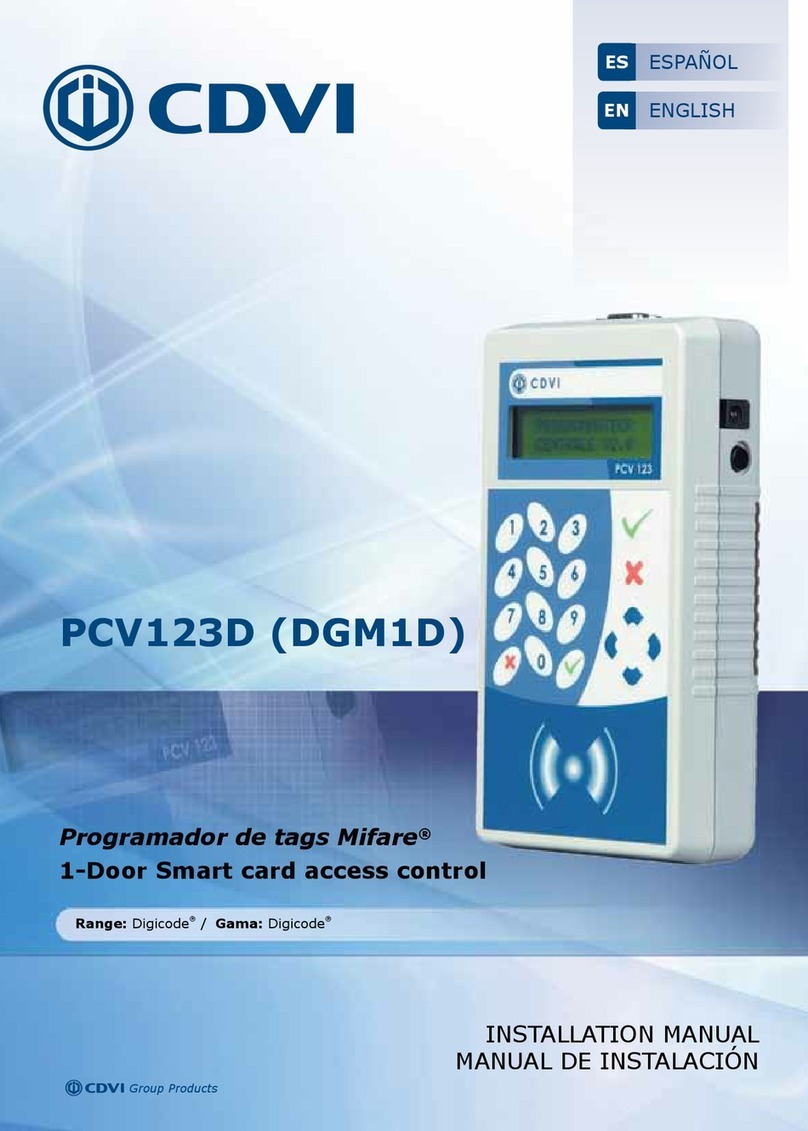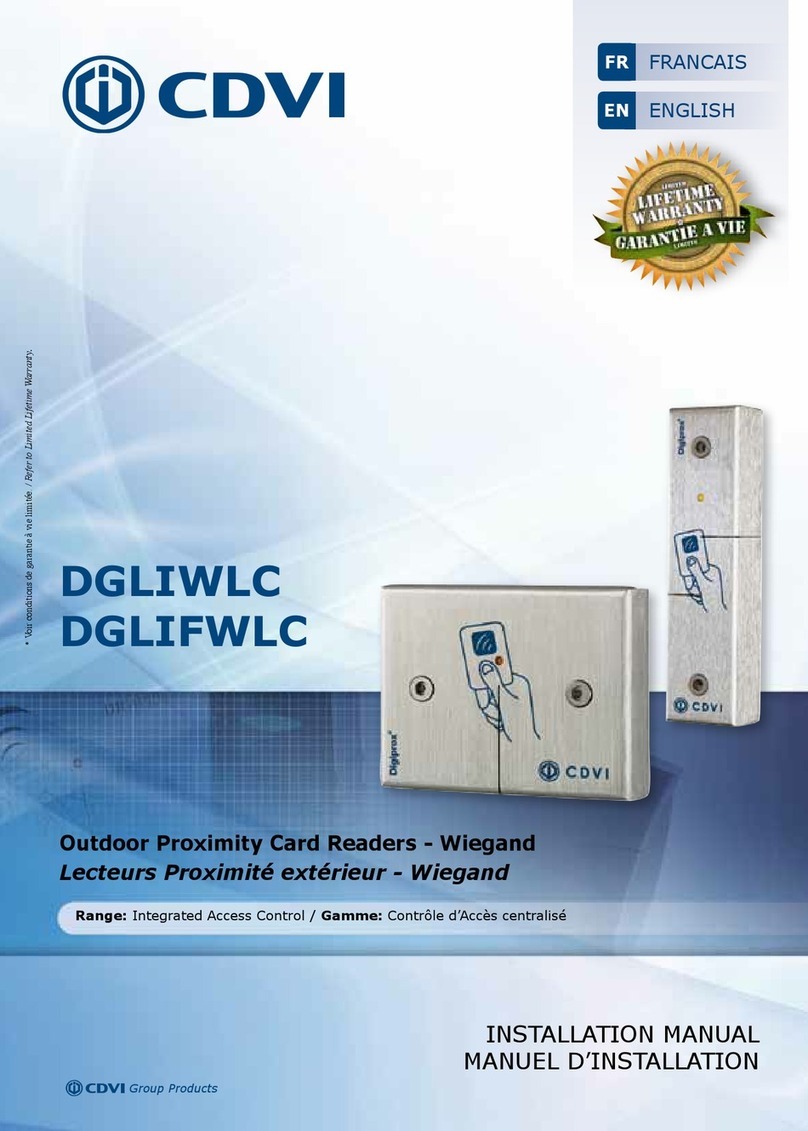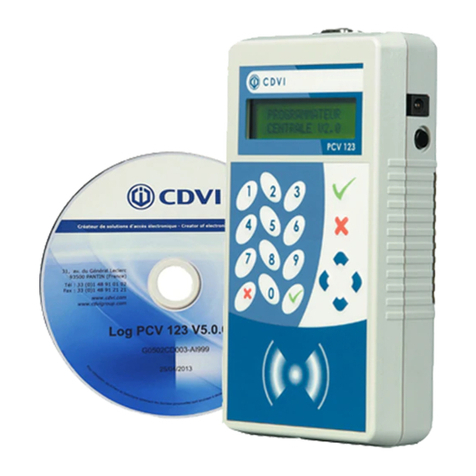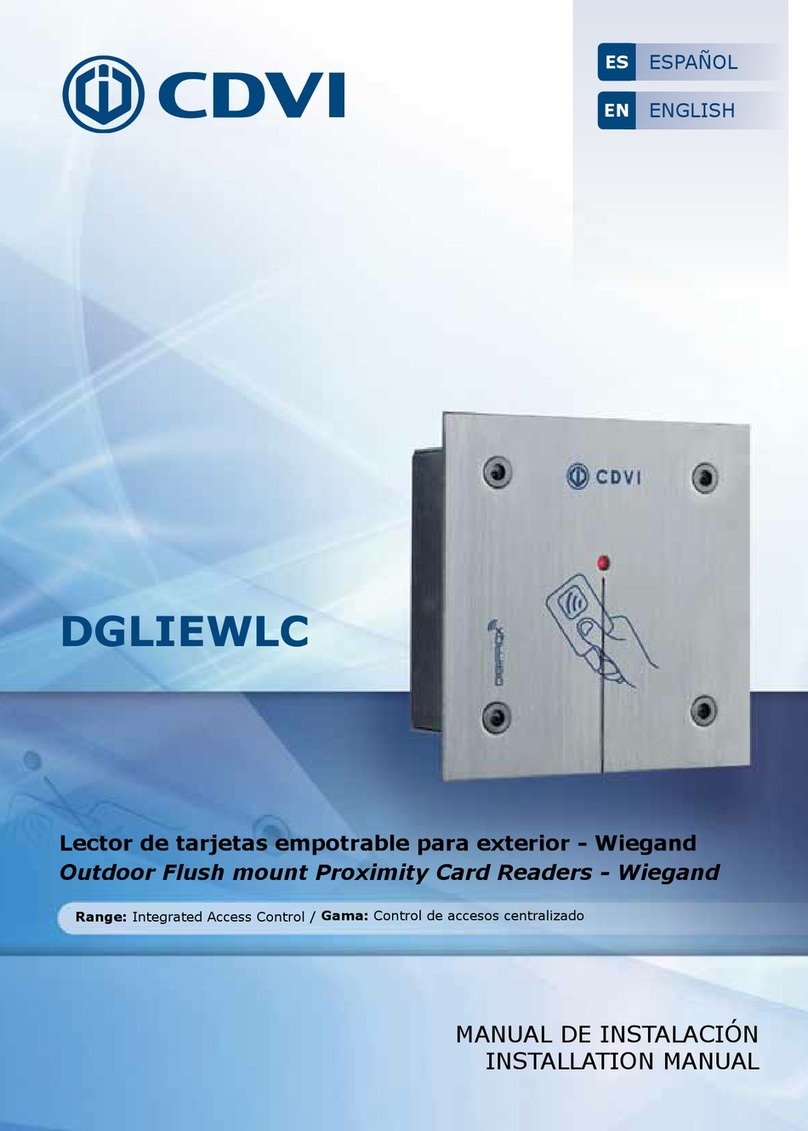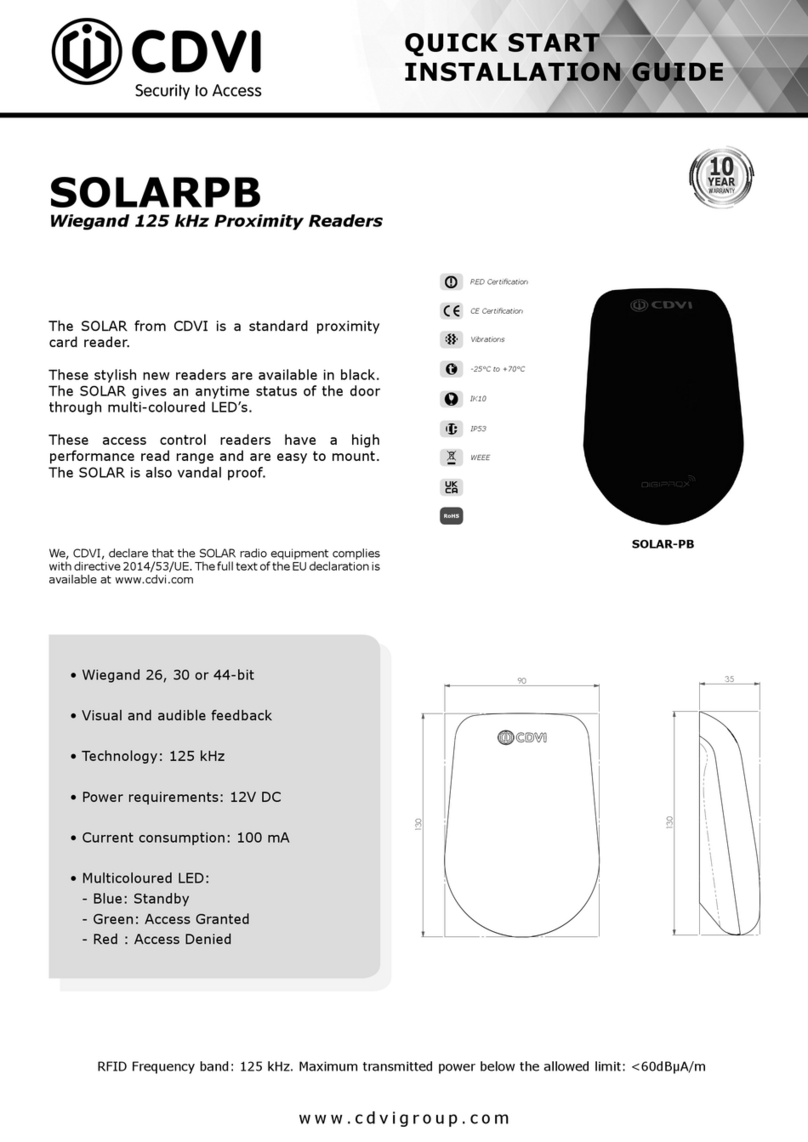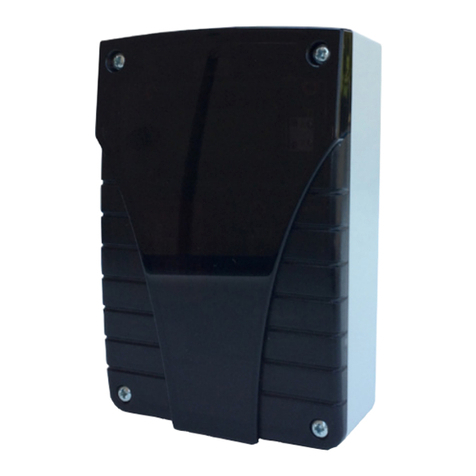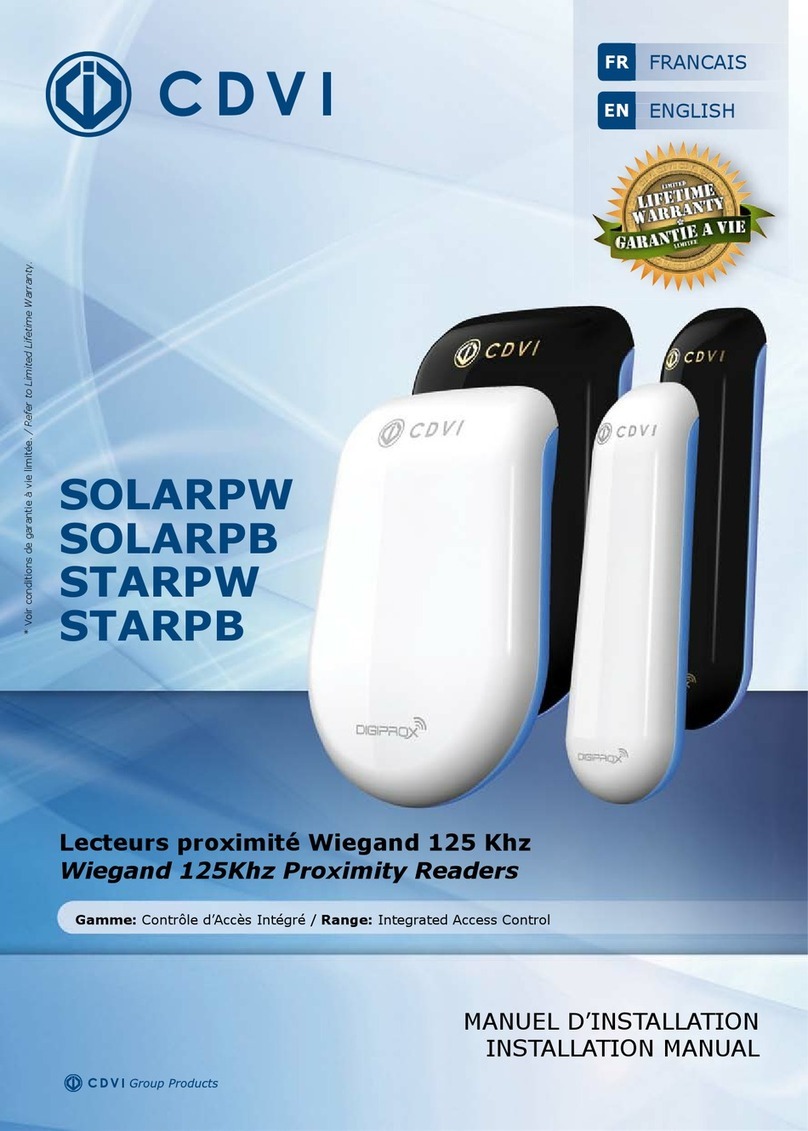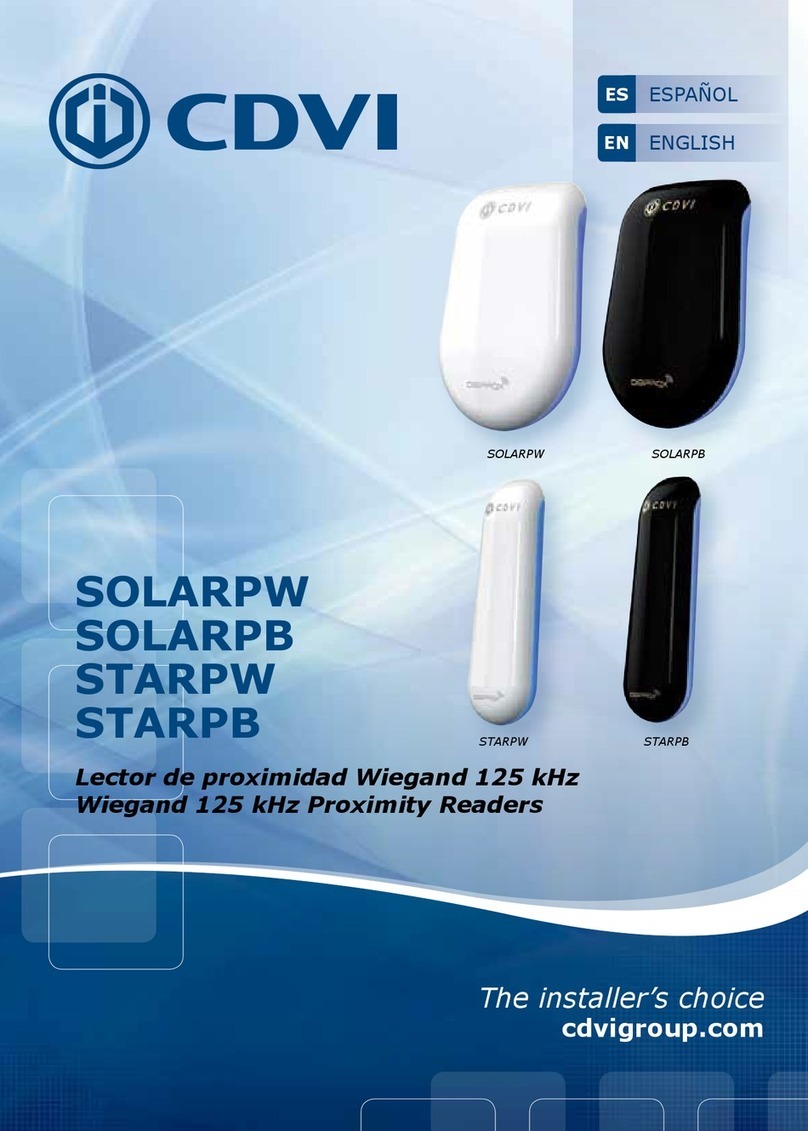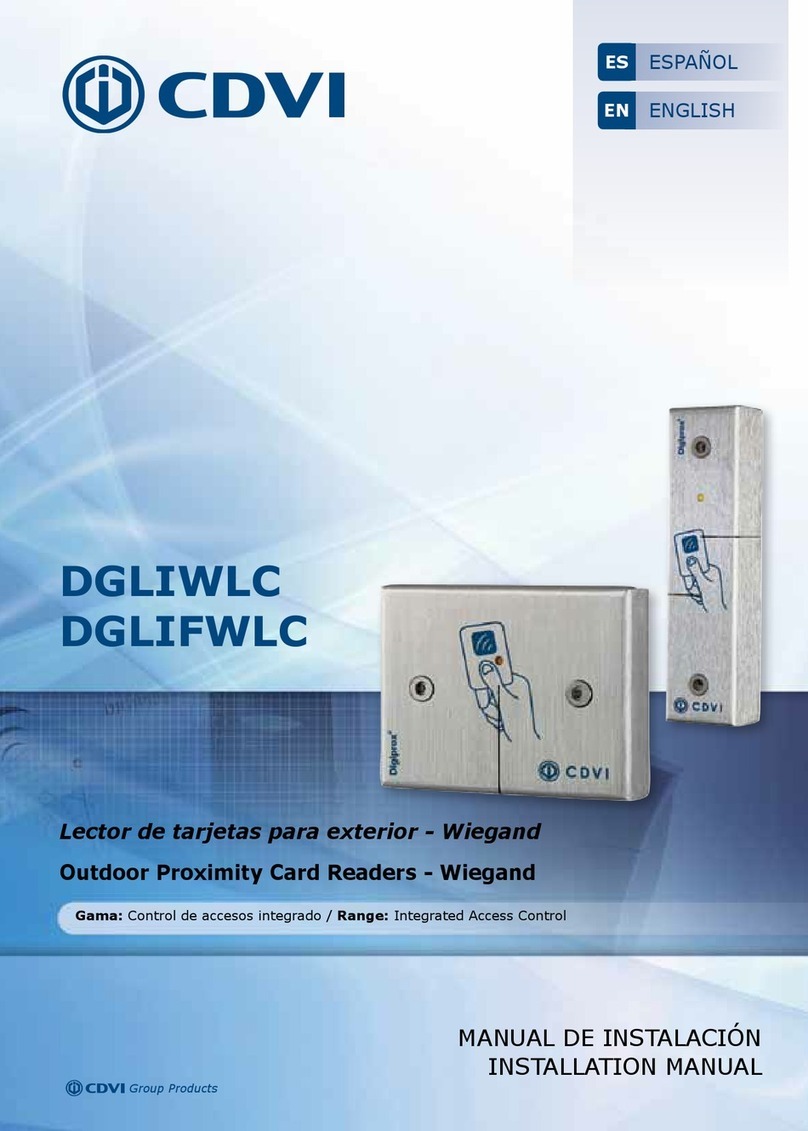GALEOR
Clavier codé radio rétro-éclairé
MANUEL D’INSTALLATION
6] PROGRAMMATION
LES VALEURS DU GALEOR
SONT PAR DÉFAUT:
- Sans codes.
- Buzzer activé
- Temporisation éclairage: 3 s.
- Temporisation sécurité émission
radio: 25 secondes.
- Code maître usine: 1 2 3 4 5.
- Temporisation sécurité
programmation: 10 secondes.
- Choix des canaux:
Canal 1 = A,
Canal 2 = B.
SIGNAUX SONORES:
1 bip: En tension (Insertion de la pile)
1 long bip:
- Arrivée dans le menu,
- Validation d’un choix de programme,
- Sortie du menu.
2 bips: Entrée dans le menu de retour
à la conguration usine.
3 bips: Conrmation du retour
à la conguration usine “A+1”
4 bips:
- Conrme le retour à la conguration
usine “B+3”,
- Erreur de canal,
- Erreur de code (Ex: Un code déjà mémorisé).
TERMES UTILISÉS ET CODES
D’OUVERTURE:
- Toutes les touches du clavier sont
autorisées pour composer les codes,
exceptés les touches A et B.
- Les codes d’ouverture de porte peuvent être
composés de 4 ou 5 termes.
- Le code maître doit être composé de 5
termes
- Le code maître ne peut pas être
utilisé comme code d’ouverture.
FR
Le clavier est livré sans réglage du nombre de chires
du code utilisateur. A l’insertion de la batterie, les
12 touches commencent à clignoter, en attendant ce
réglage.
Appuyez sur la touche 4 pendant 4 sec.
Le réglage du code utilisateur à 4 chires (4 bips).
Appuyez sur la touche 5 pendant 5 sec.
Le réglage du code utilisateur à 5 chires (5 bips).
Après ce réglage, le clavier acceptera les codes
d’utilisateur seulement composées de 4 ou 5 chires.
Si aucun autre changement n’est eectué (changer
le code maître, mémorisation du code utilisateur,...),
l’extraction de la batterie du clavier permet de
réinitialiser le GALEOR et lui permet de retrouver les
réglages d’usine par défaut. Cette manipulation nécessite
de redénir le nombre de chires du code utilisateur.
Une fois déni le nombre de chires et qu’aucun
autre changement n’est été eectué, la base
de données demeure dénitive et ne peut être
modi ée sans qu’une procédure de remise aux
paramètres d’usine par défaut soit eectuée (voir
procédure “B +3”).
7] DÉMARRAGE
1 bip
Message d’erreur
si le code Maître
tapé correspond à
un code utilisateur
en mémoire
1 bip = OK
(4 bips = Erreur)
Tapez les 5 termes
du nouveau CODE
MAÎTRE
A0
Modication
code Maître
1 bip
Message d’erreur
si le code Maître tapé
correspond à un code
utilisateur en mémoire
-------- ou --------
Mémoire complète
-------- ou --------
Code 12345 interdit
1 bip = OK
(4 bips = Erreur)
Tapez :
-“A” = canal 1 seul
-”B” = canal 2 seul
-”A et B” = Canal 1 ou 2
A1
Programmation
code utilisateur
Tapez les termes
du CODE
UTILISATEUR
Tapez “0” pour
conrmer
4cdvigroup.com