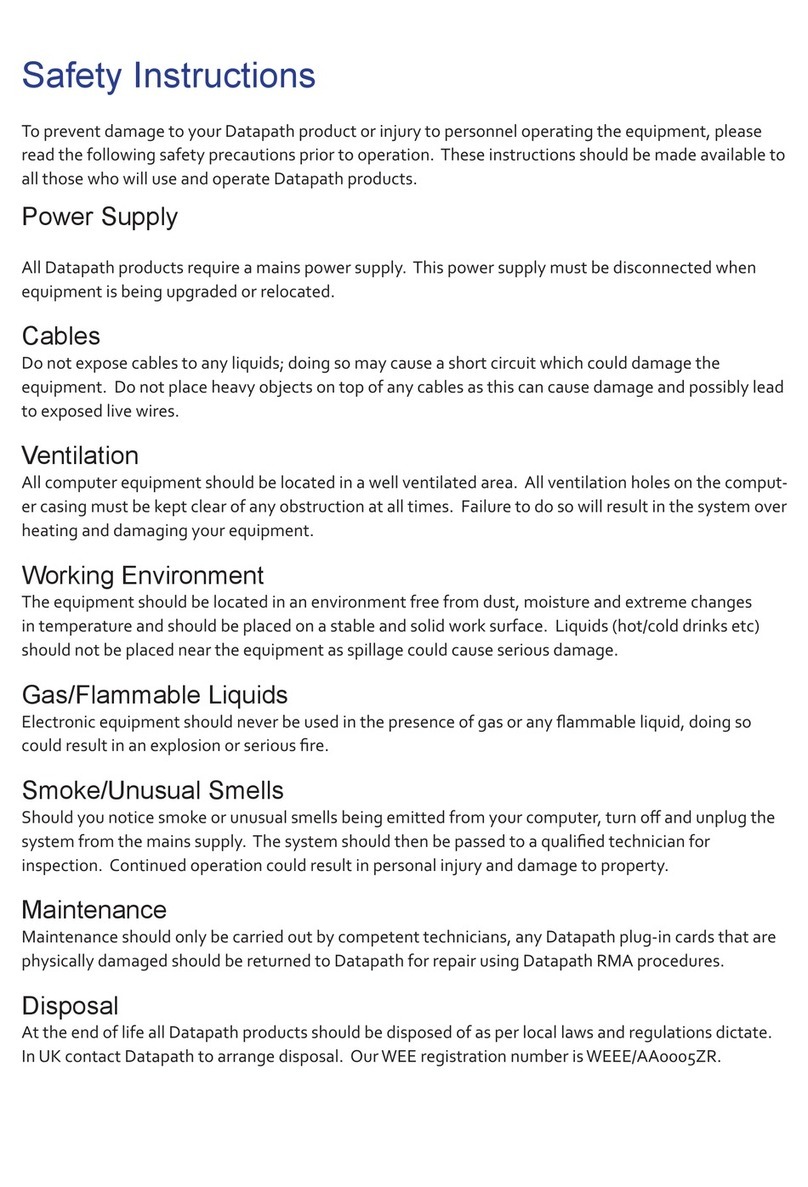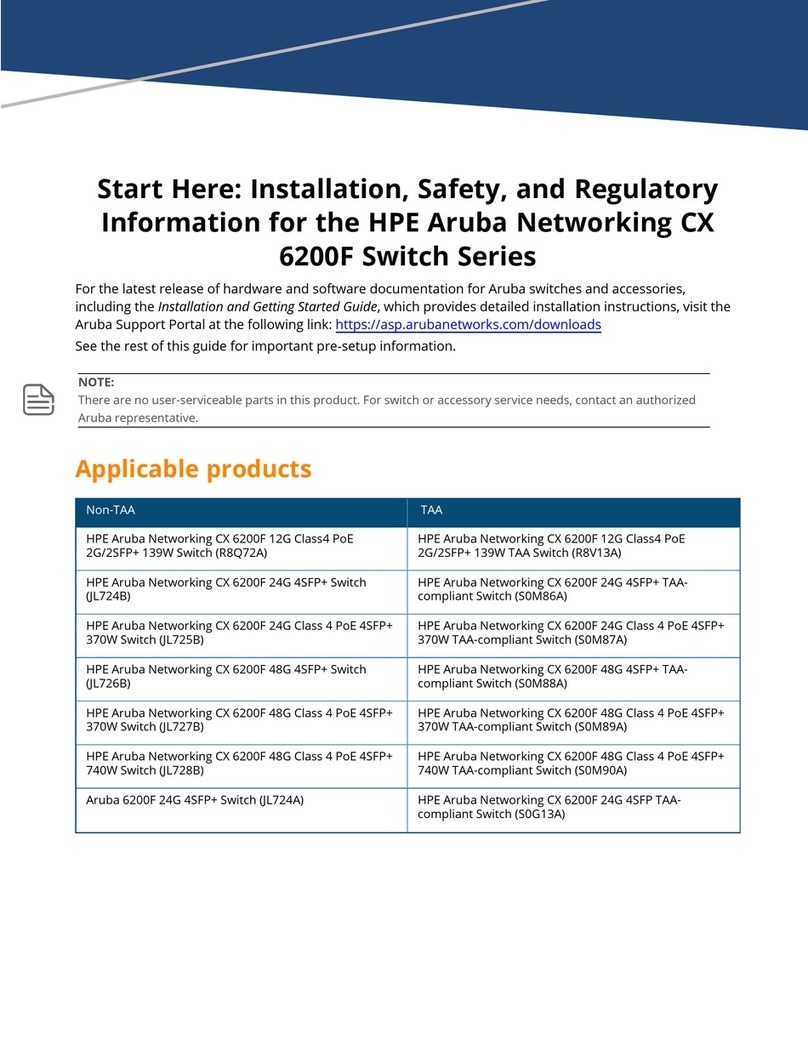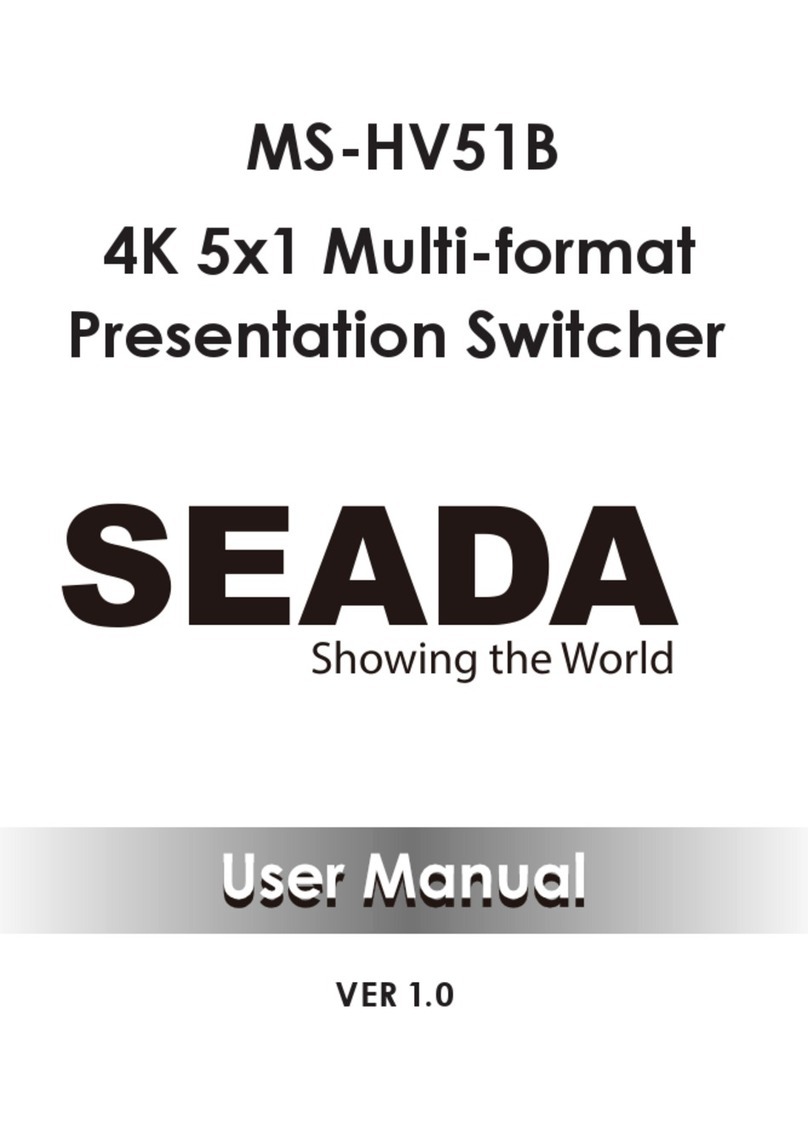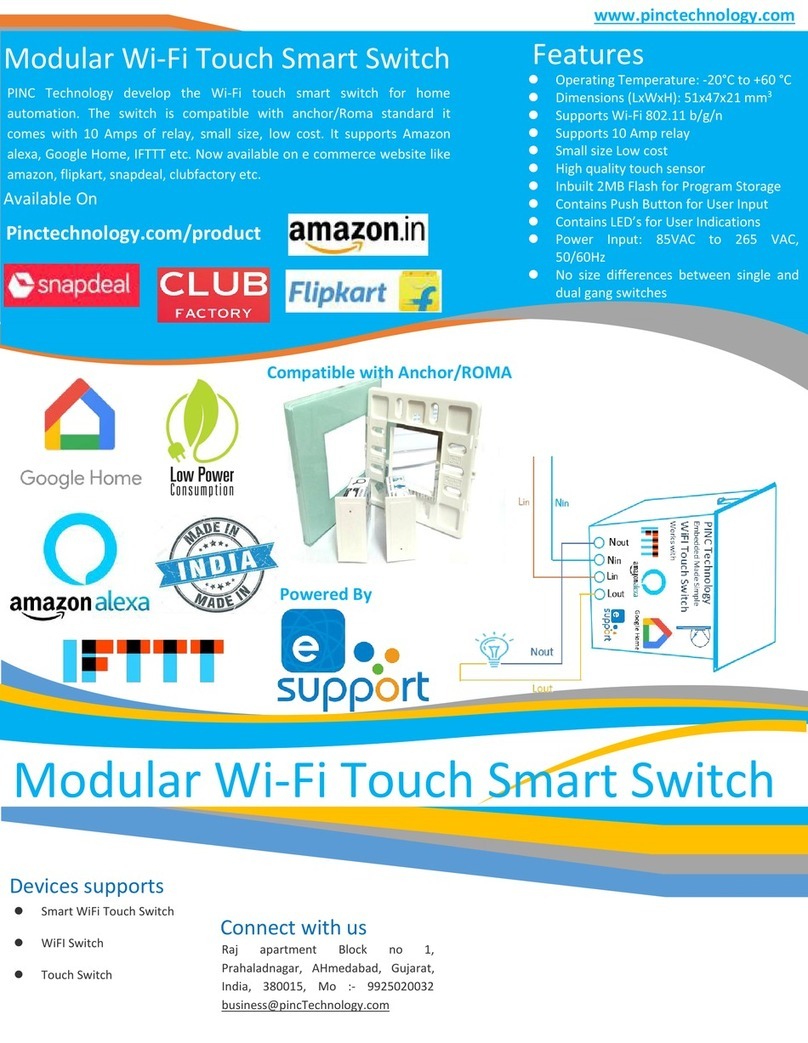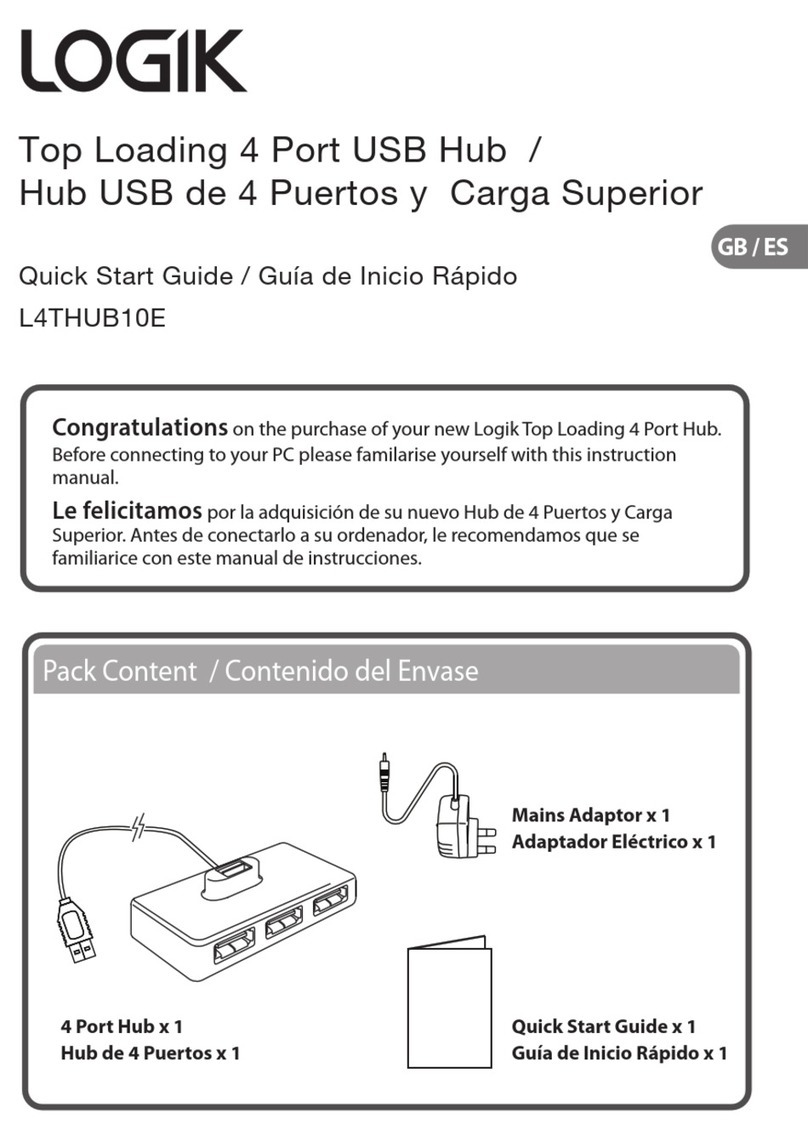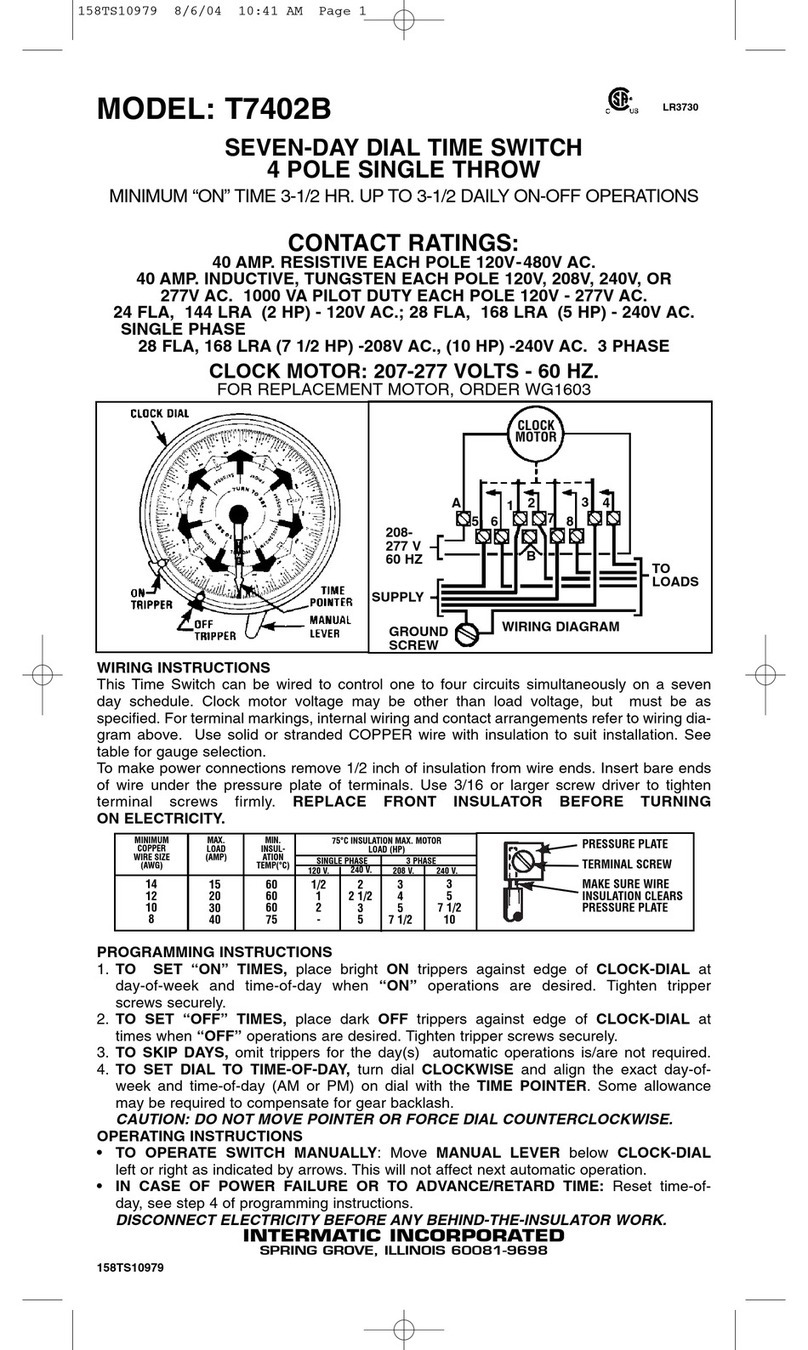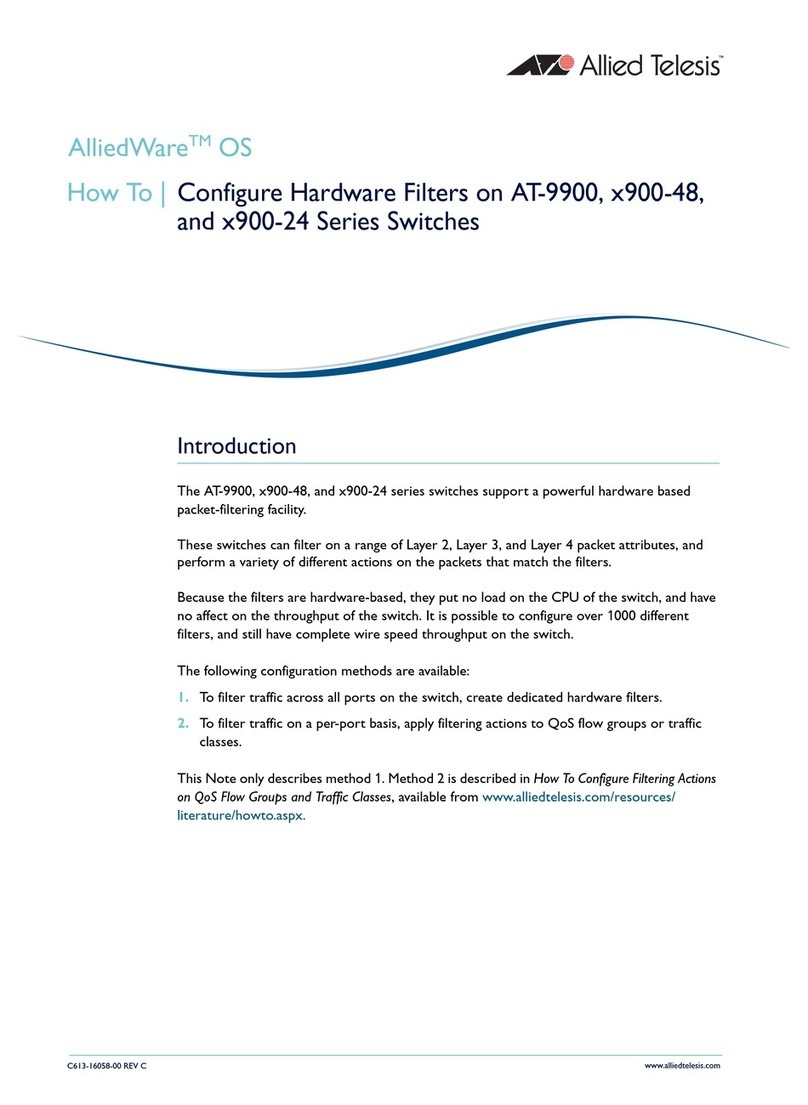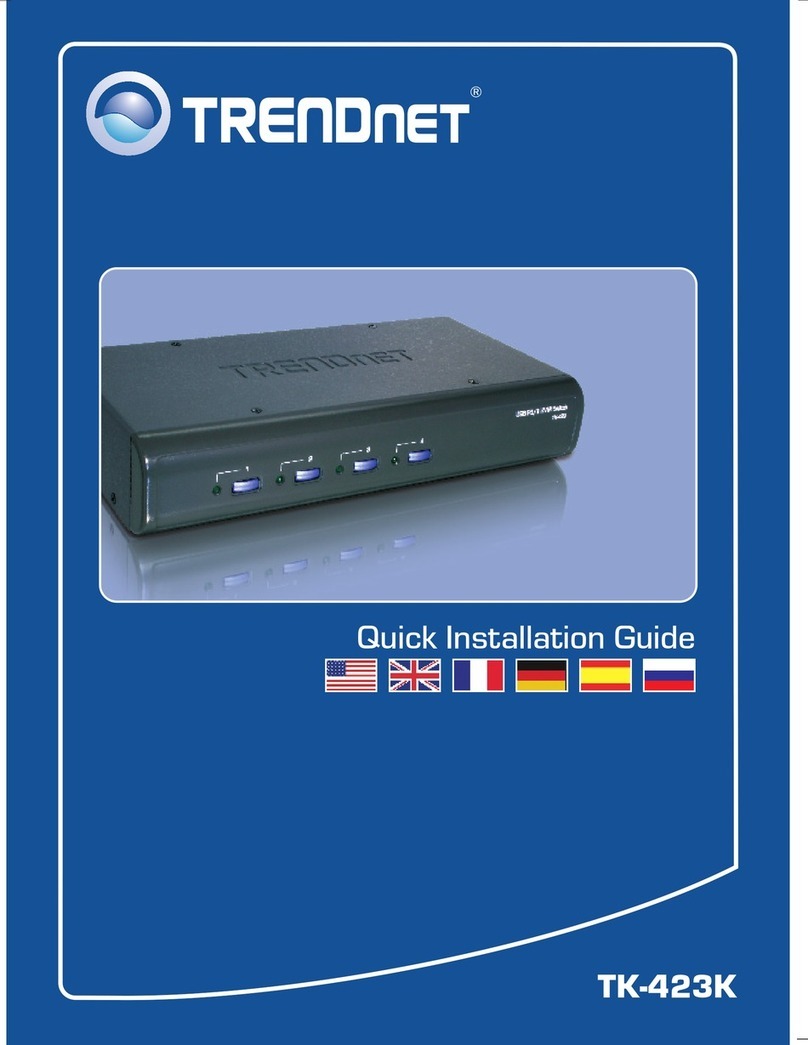SWMP Matrix Switcher Quick Start Manual
SD-MA-038 V01
Note
1. Do not fix the device to any surface which is a heat source to avoid over heating
2. Do not cover the surface or ventilation grills of the device to avoid over heating
1. Verify the package contents
Please verify the package contents against the Packing List (Document No. SD-OP-005). If
any of the items in packing list is missing, please contact your reseller.
2. Set up the SWMP Matrix Switcher
Power up the SWMP Matrix controller and connect the inputs and outputs to the correct
devices.
1. Mounting hole, for fixing. 3. Input key area (IN INPUTS).
2. LCM display. 4. Output key area (IN OUTPUTS).
5. Function key area (IN MENU).
3. Run the PC Tool for SWMP Matrix Switcher
SWMP Matrix management software does
not require installation. When starting in the
‘Account’ field choose between
‘Administrator’ and ‘User’, next provide
correct password. Default password for
Administrator is: 111111 and 000000 for
User. To change those settings, click ‘Modify’
button.
4. Directly connect via Ethernet cable
The default IP address for SWMP Matrix is 192.168.0.247.
Users need to change the IP address of control PC to the same IP range of SWMP Matrix.
To set up a static IP address of TCP/IPv4 change from ‘Obtain an IP address automatically’
to ‘Use the following IP address’.
•IP address: any address between 192.168.0.2 and 192.168.0.254 except the
address which has been taken by the SWMP Matrix
•Subnet mask: 255.255.255.0, Default Gateway: 192.168.0.1