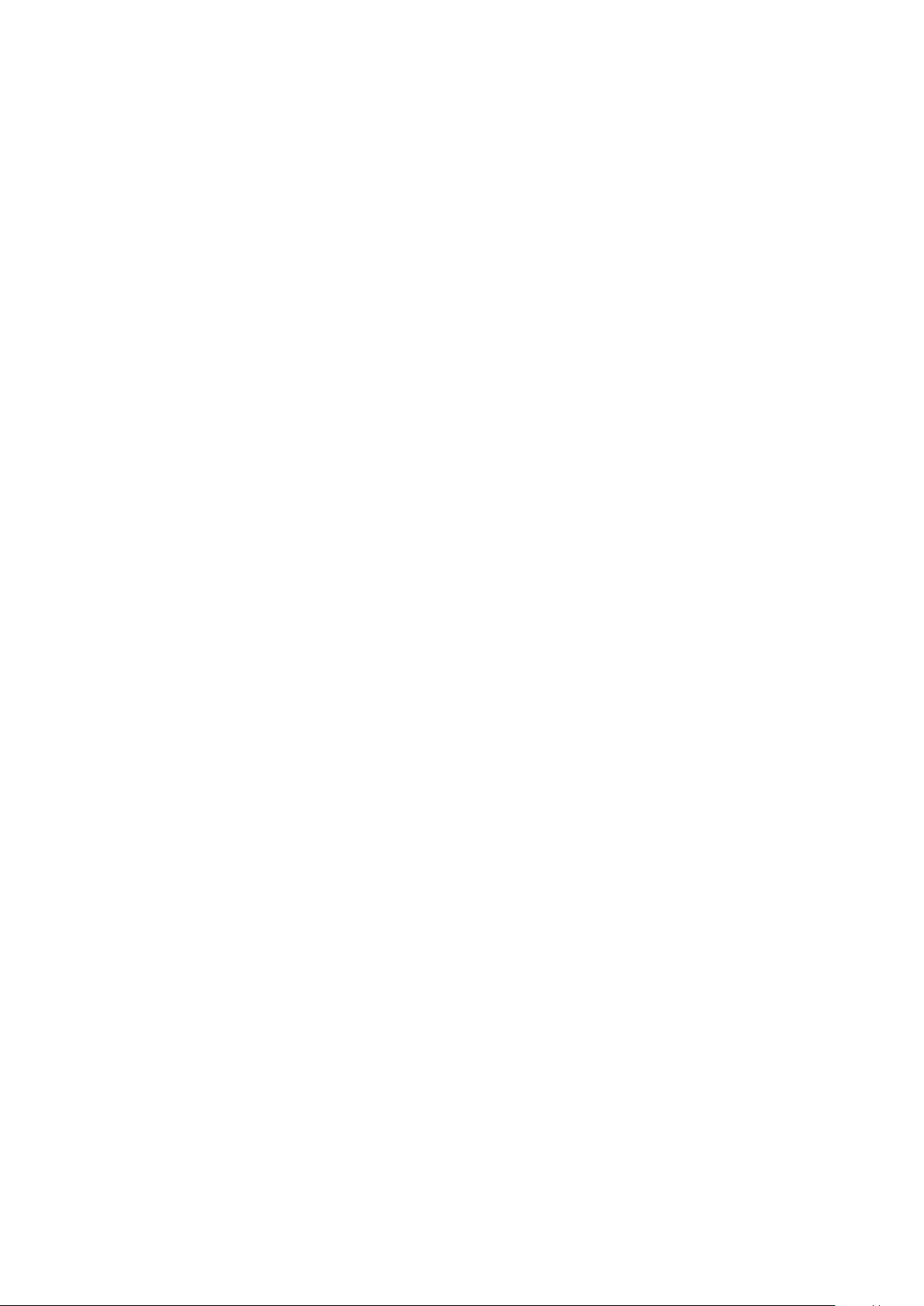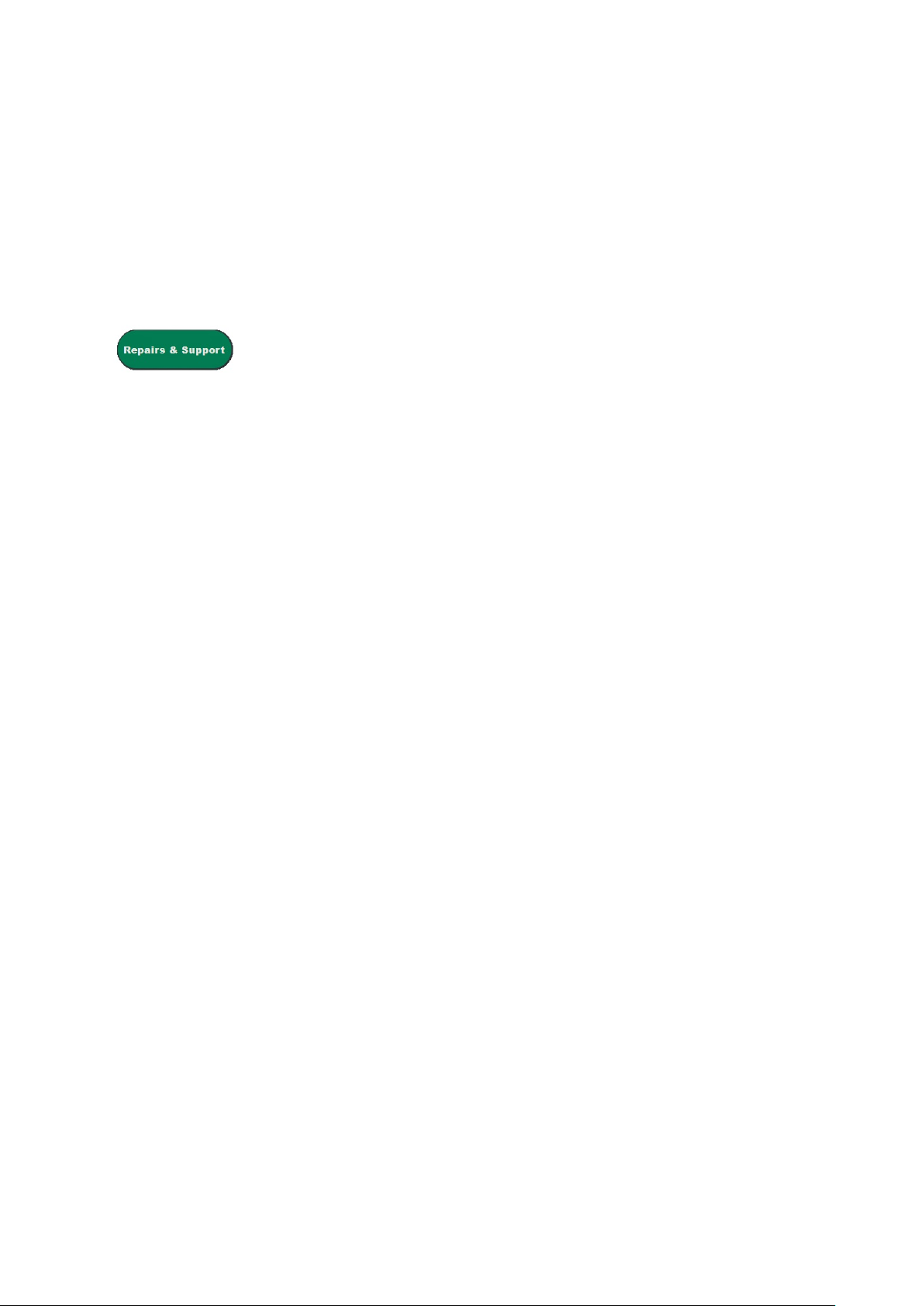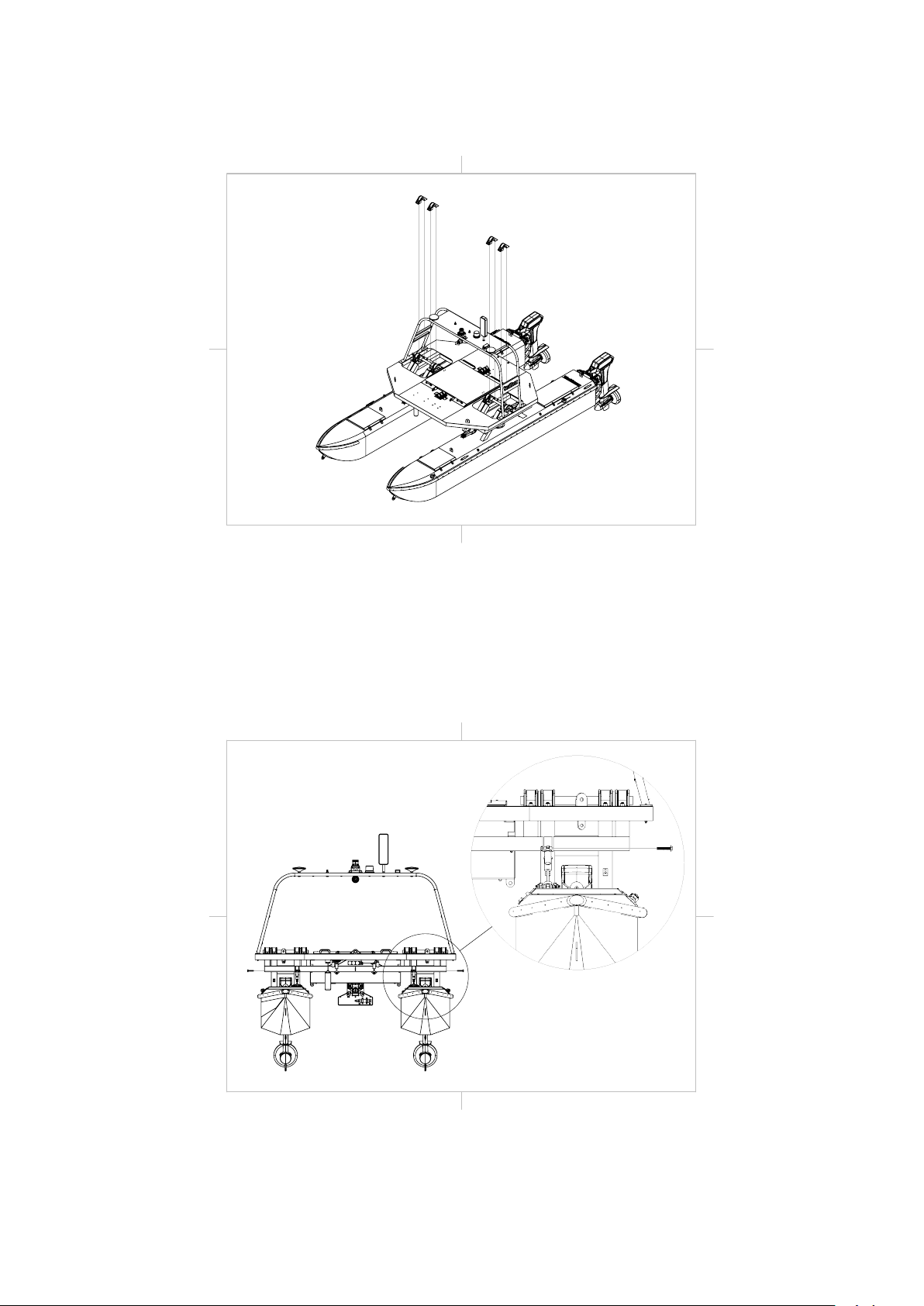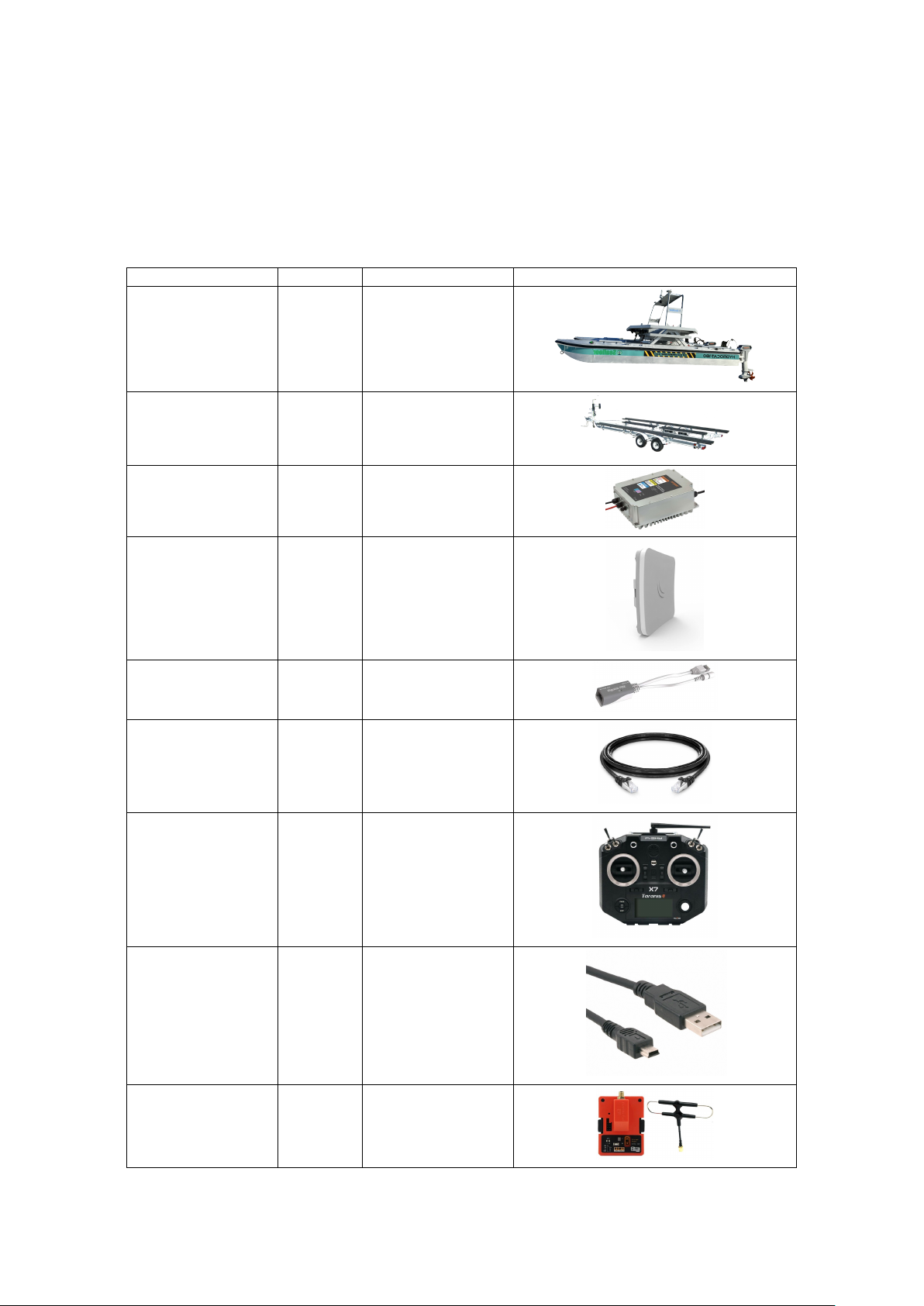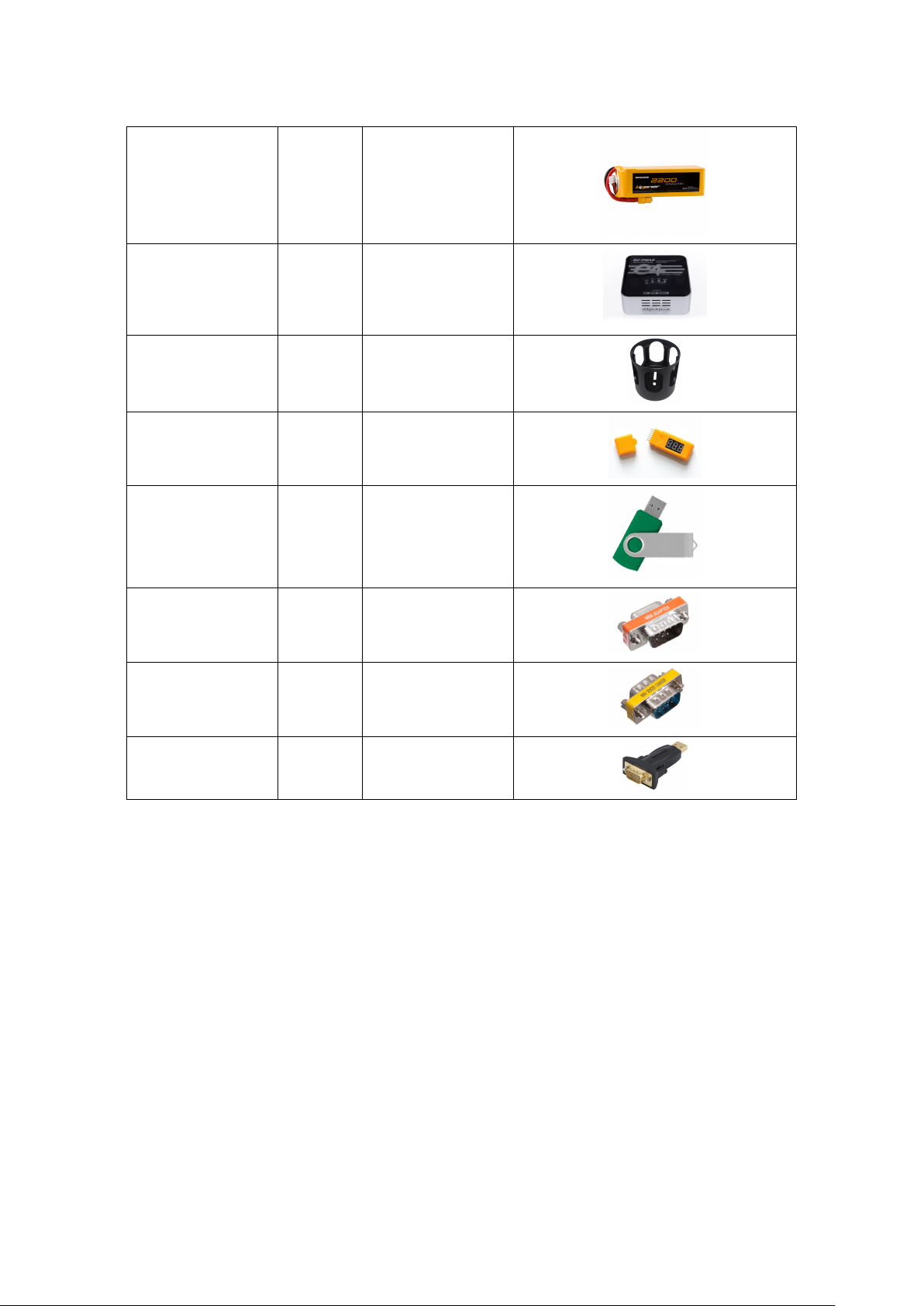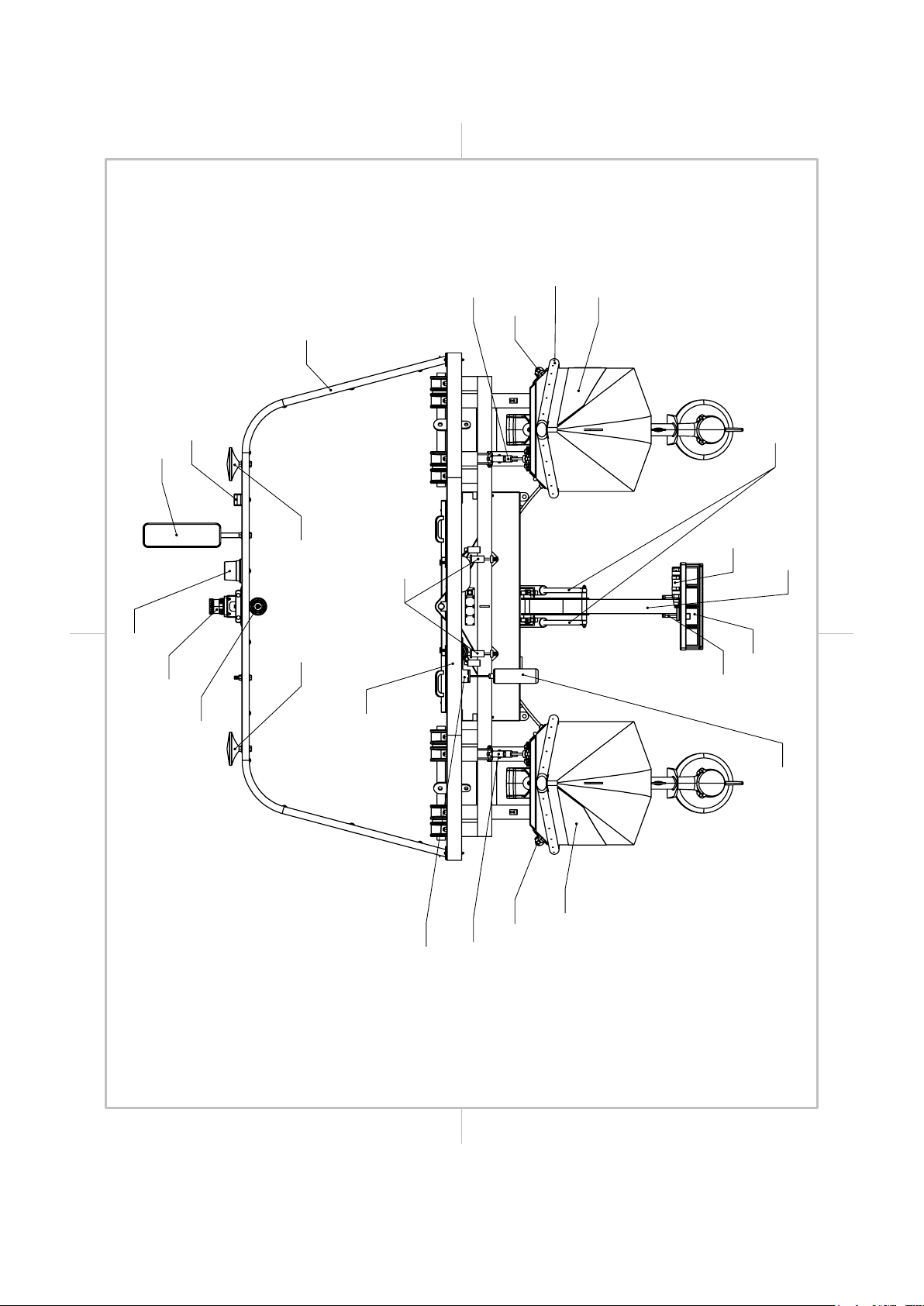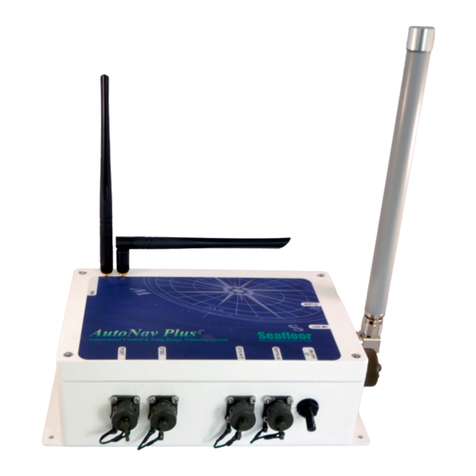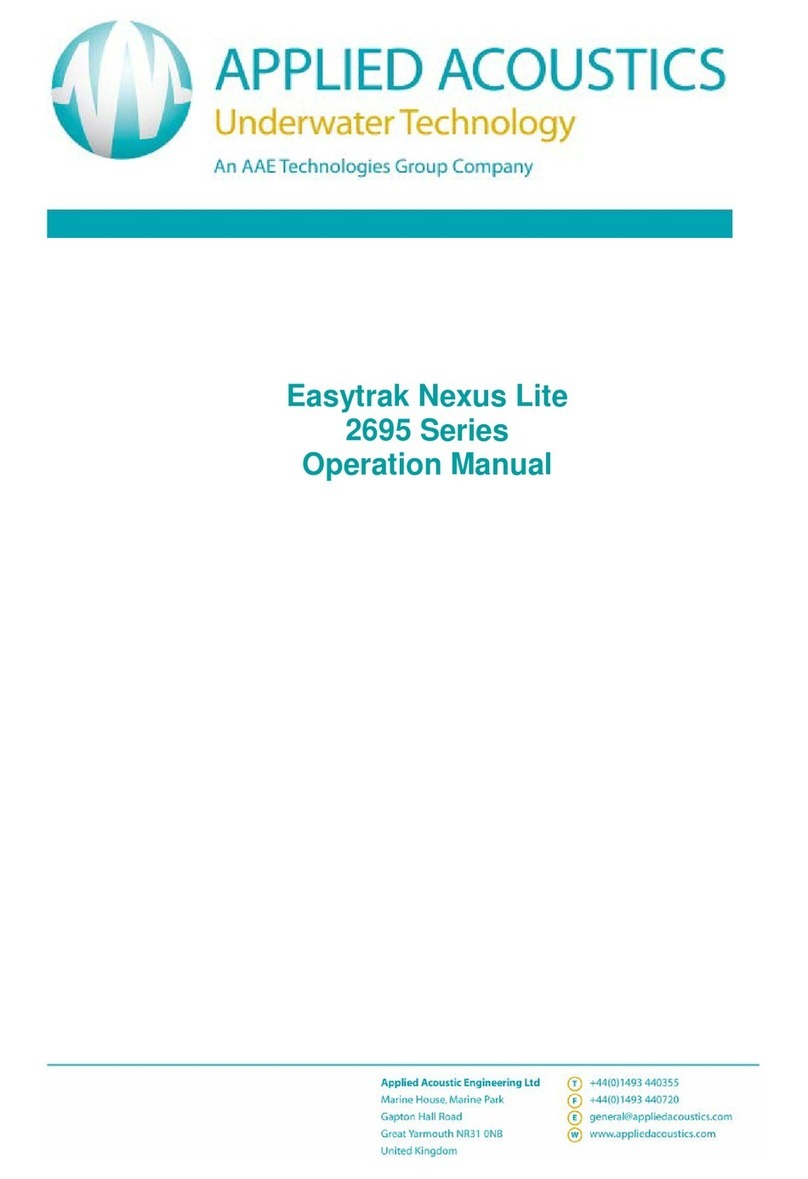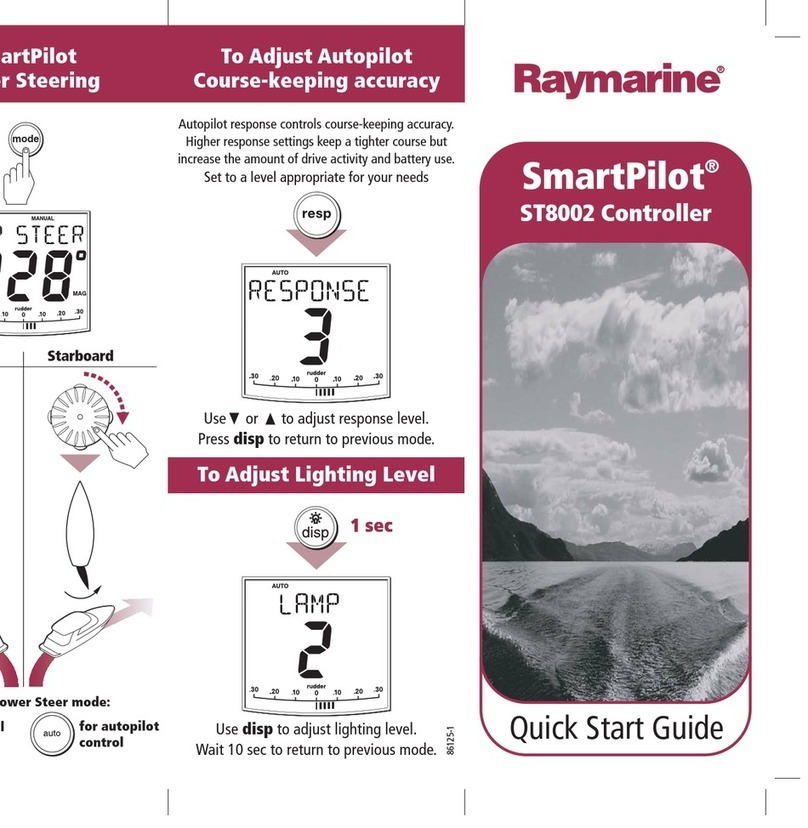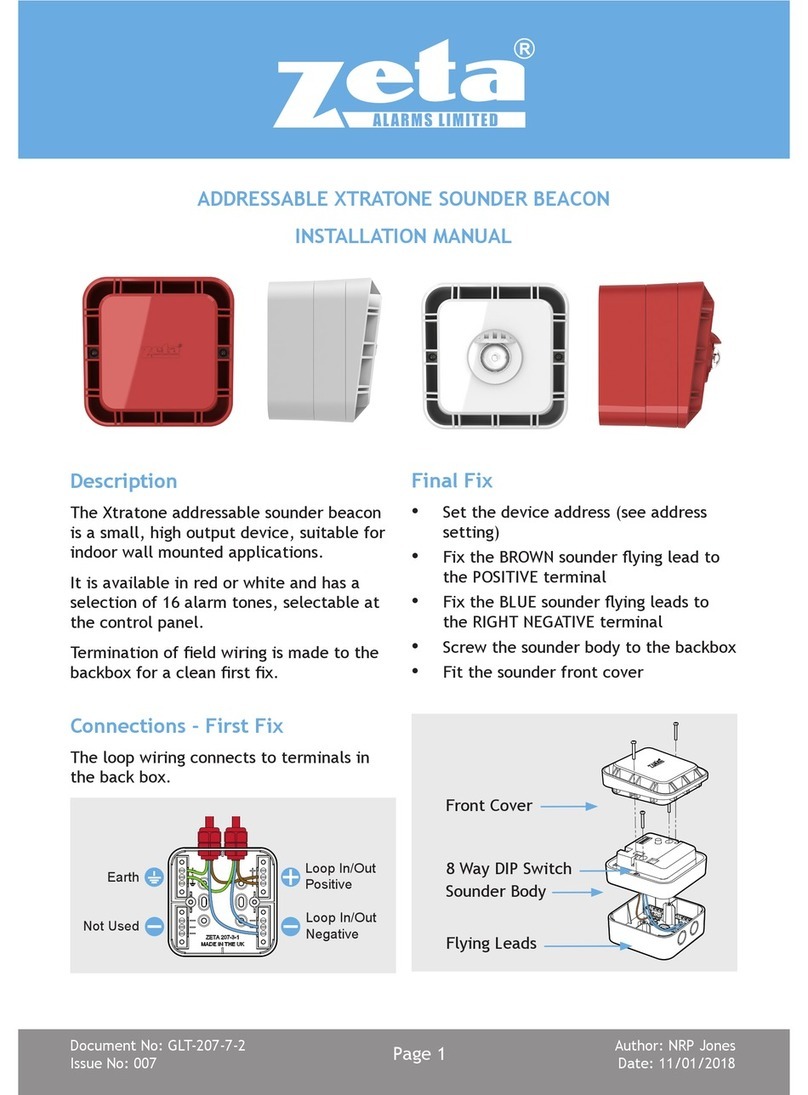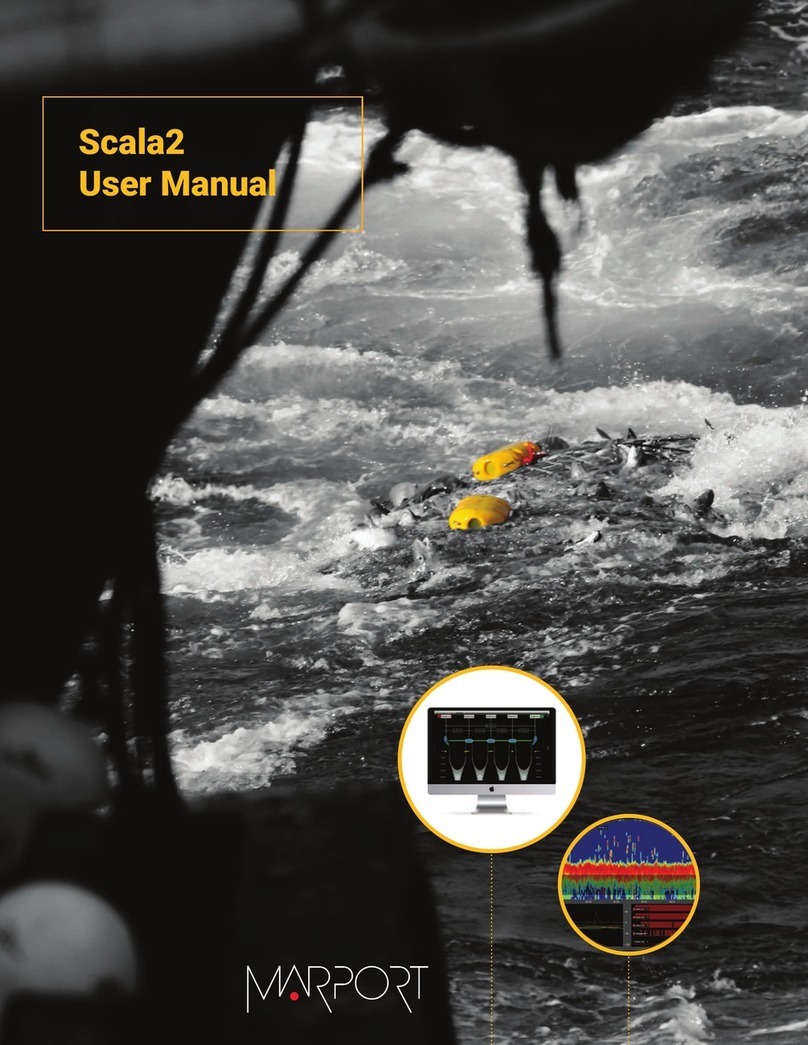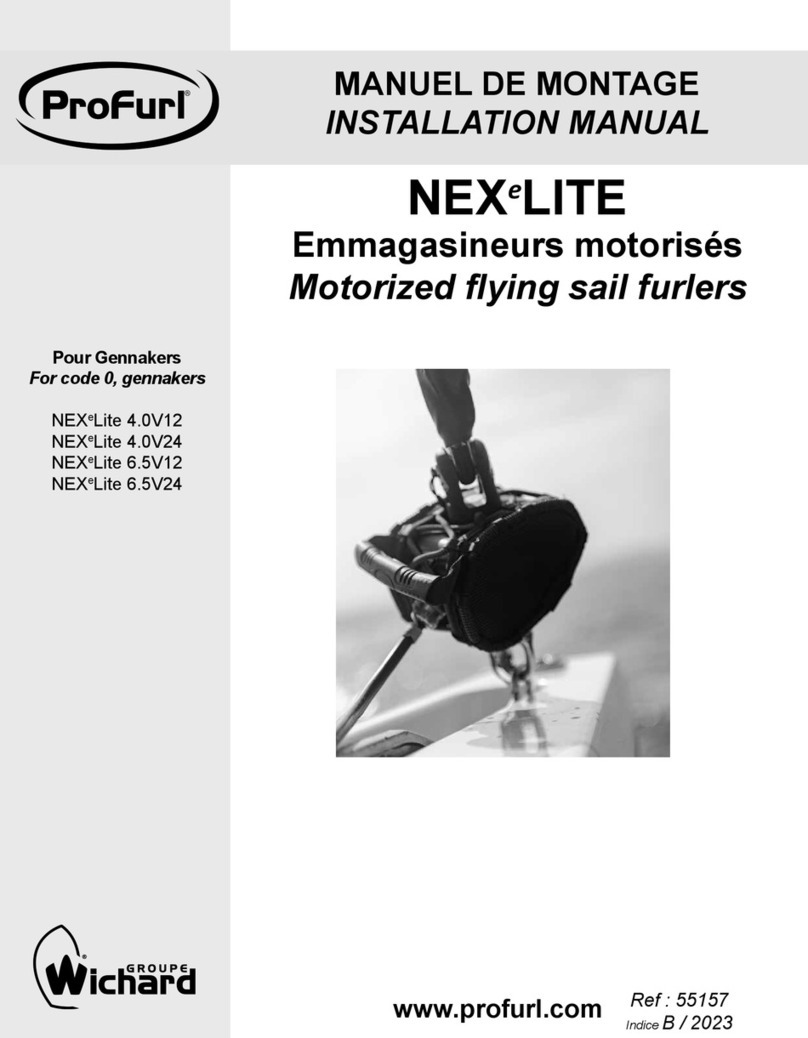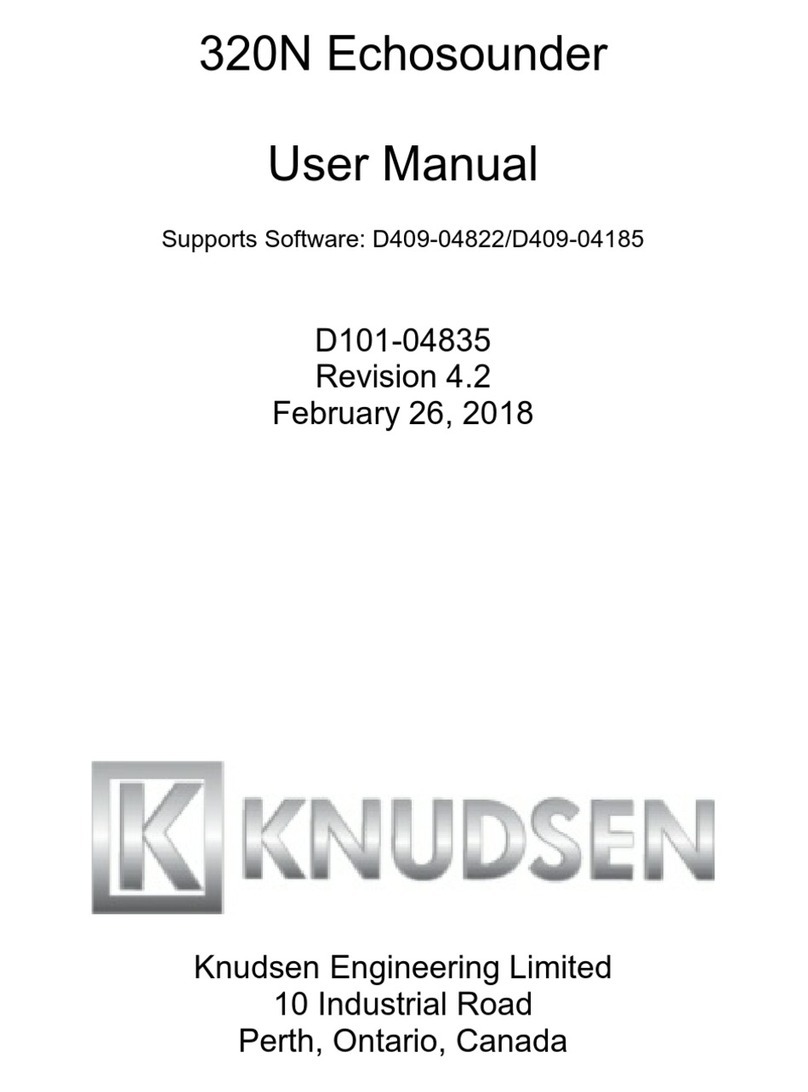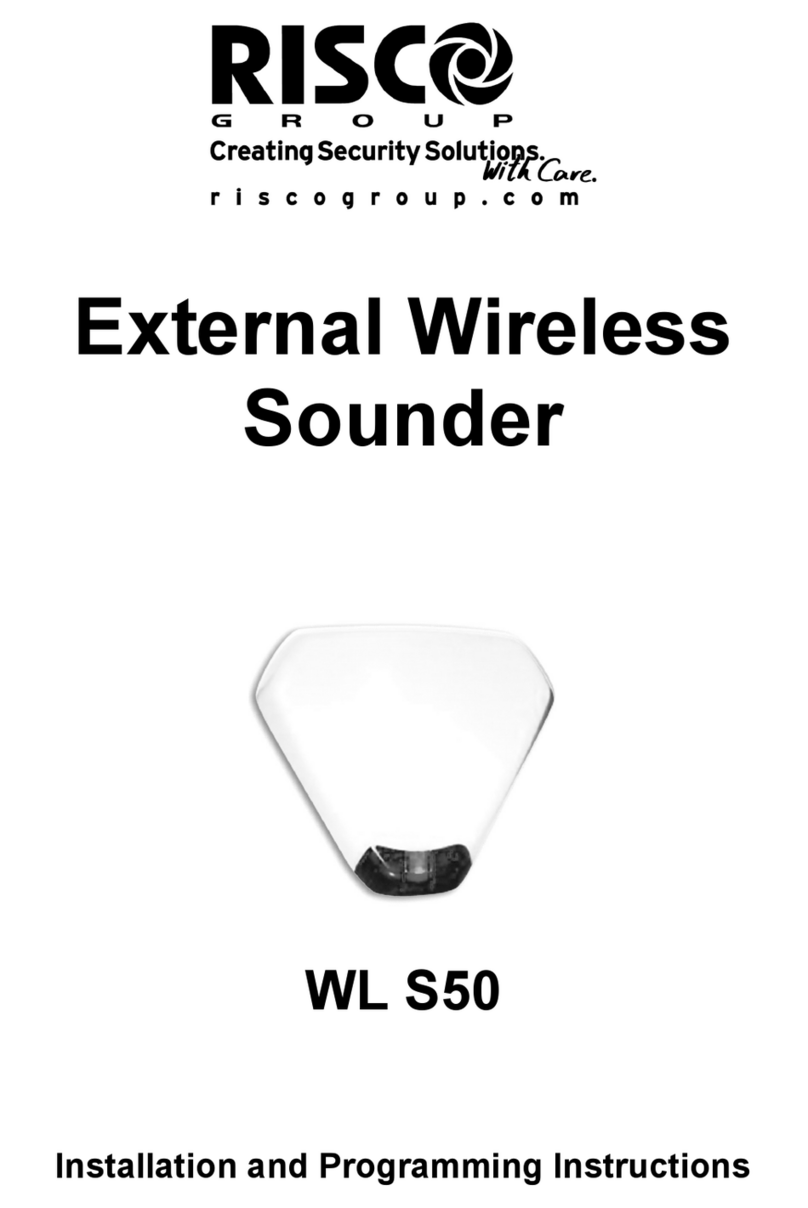41 WriteMission........................................... 39
42 AddMobile............................................ 41
43 AddMavlinkDriver ....................................... 41
44 SetCOMPort .......................................... 42
45 COMTest............................................. 42
46 LineEditor ............................................ 43
47 ReverseEveryOtherLine .................................... 43
48 MavlinkDriverControl ..................................... 44
49 SmartCastGUILayout ..................................... 45
50 PontoonSwitch-Off....................................... 47
51 MonitoringCAAStatus ..................................... 48
52 LaunchingProximityView.................................... 49
53 Different Options To Monitoring Obstacles In Mission Planner . . . . . . . . . . . . . . . 50
54 DistributionFusePanel ..................................... 53
55 InlineFuseLocation ....................................... 54
56 PontoonFusePanelCover.................................... 54
57 ThrusterFuseLocation ..................................... 55
58 NavigationFuseLocation .................................... 55
59 SmartCastFlowDiagram .................................... 60
60 FoxGloveStudio ......................................... 60
61 FoxGloveOpenConnection ................................... 61
62 ConnectingToCAA ....................................... 61
63 Importing A Default Panel Layout For Foxglove Studio . . . . . . . . . . . . . . . . . . . 62
64 LiDAROnlyFoxGlovePanels.................................. 62
65 FullCAAFoxGlovePanels ................................... 63
66 ObstacleDetected ........................................ 64
67 DisablingDistanceViewing ................................... 65
68 RCUModelSelectScreen .................................... 66
69 RCUInternalRF......................................... 66
70 RCU-WaitingToRegister ................................... 66
71 ArcherR8Pro .......................................... 66
72 RCU Binding Screen - SimuRX1/2 Is Only Used For Simulation . . . . . . . . . . . . . . 67
73 RCUBindSuccessful....................................... 67
74 RCUModelSelectScreen .................................... 67
75 RCUExternalRF ........................................ 68
76 RCU-WaitingToRegister ................................... 68
77 R9StabOTA........................................... 68
78 RCU Binding Screen - SimuRX1/2 Is Only Used For Simulation . . . . . . . . . . . . . . 69
79 RCUBindSuccessful....................................... 69
80 MainScreen............................................ 69
81 RCUSettings........................................... 70
82 HardwarePage .......................................... 70
83 StartOfCalibration ....................................... 70
84 SetupTab............................................. 71
85 RadioCalibrationSteps ..................................... 71
86 PopUps.............................................. 72
87 Radio Calibration Verification . . . . . . . . . . . . . . . . . . . . . . . . . . . . . . . . . . 73
88 ClickWhenDone......................................... 73
89 AccelCalibration......................................... 74
90 AccelCalibrationSteps ..................................... 75
91 AccelCalibrationInProcess................................... 75
92 AccelCalibrationComplete ................................... 76
93 Greaselocations ......................................... 78
94 Brass Cap Covering Inlet Fitting . . . . . . . . . . . . . . . . . . . . . . . . . . . . . . . . 79
95 BleederFittingLocations .................................... 80
96 Hold Thruster During Purging Process . . . . . . . . . . . . . . . . . . . . . . . . . . . . . 80
97 Starboard Bleeder Fitting - Open . . . . . . . . . . . . . . . . . . . . . . . . . . . . . . . . 81
98 PortBleederFitting-Open................................... 81