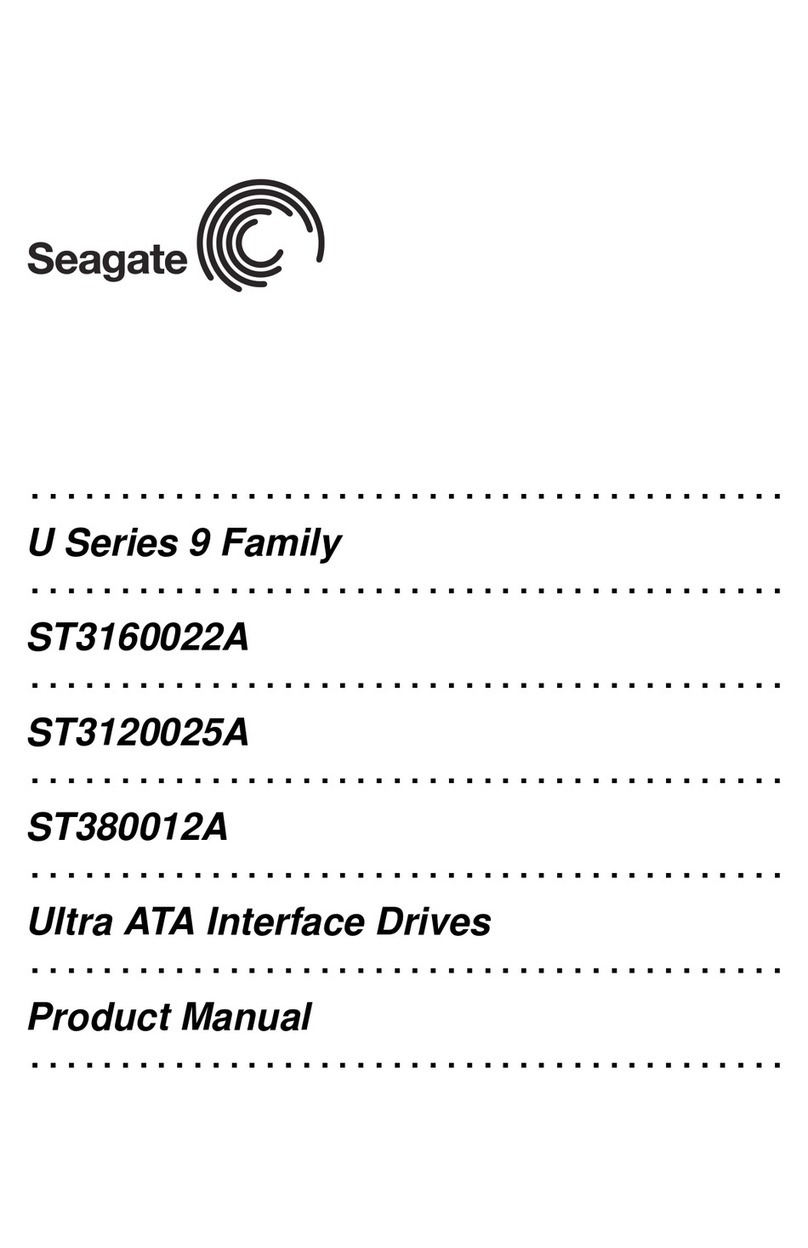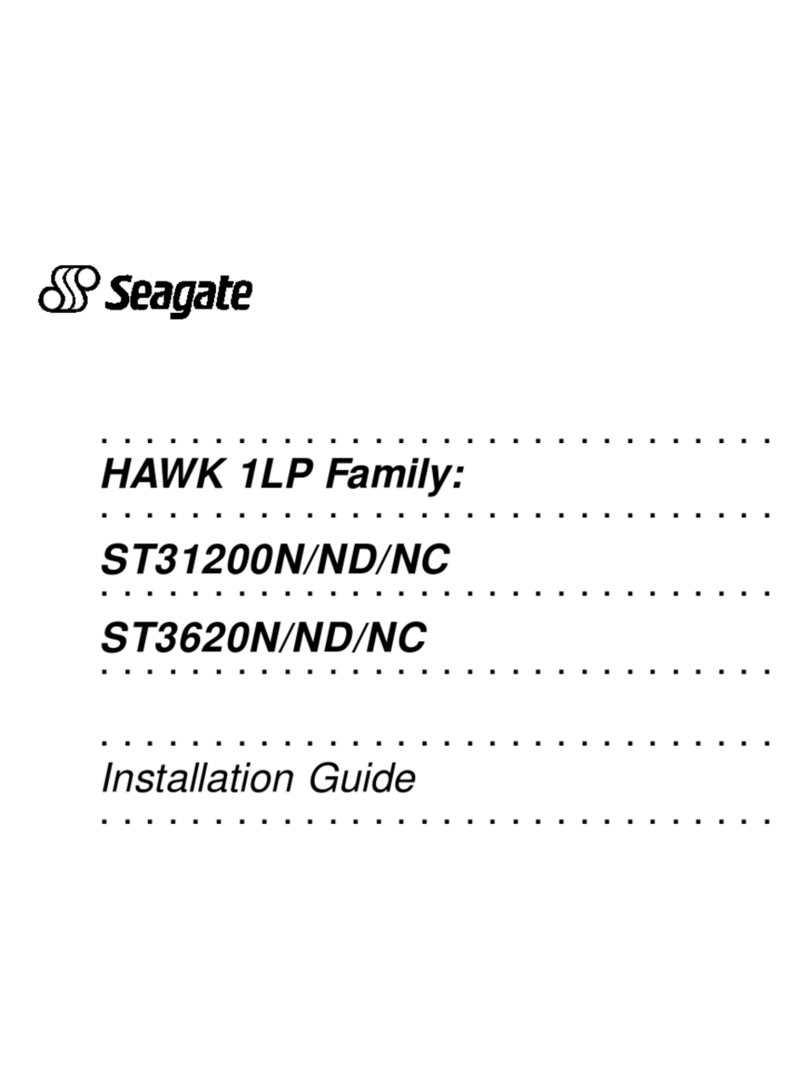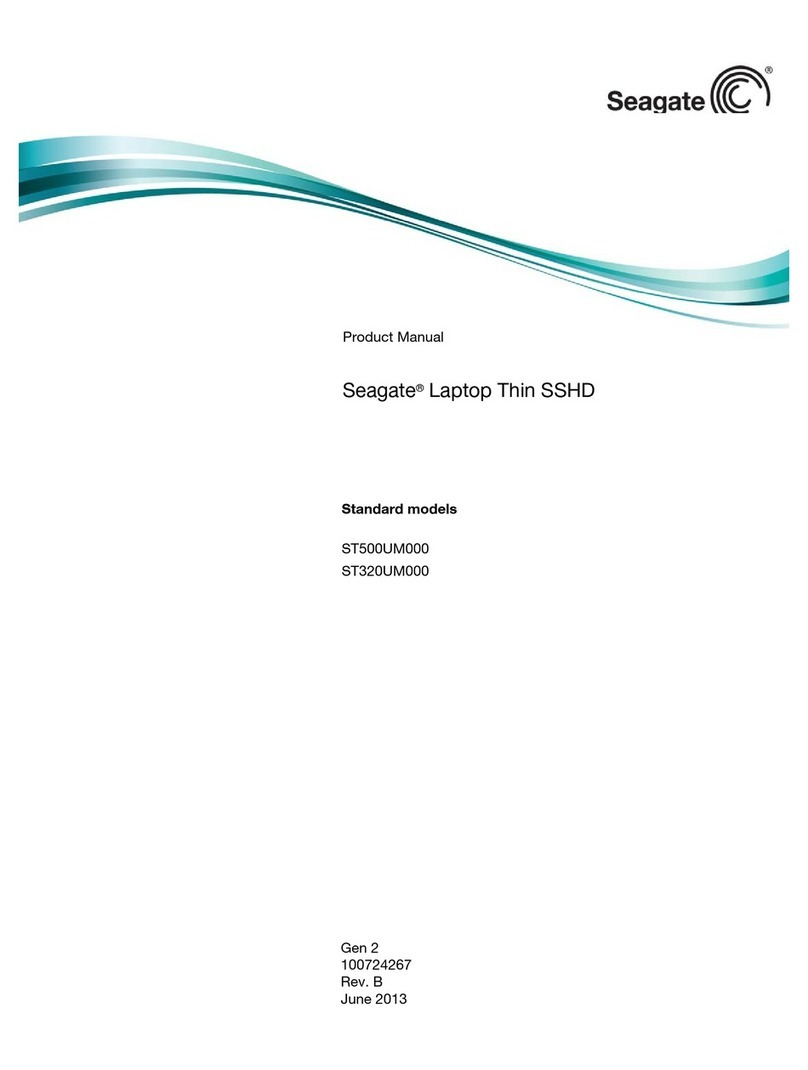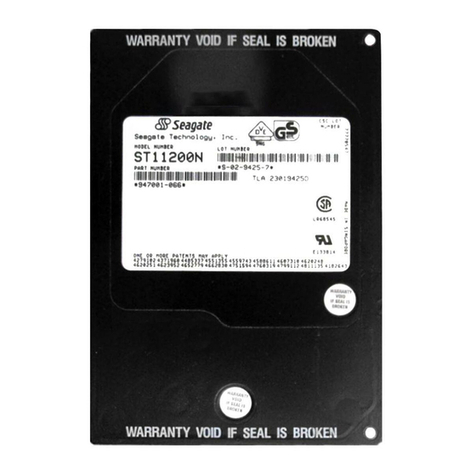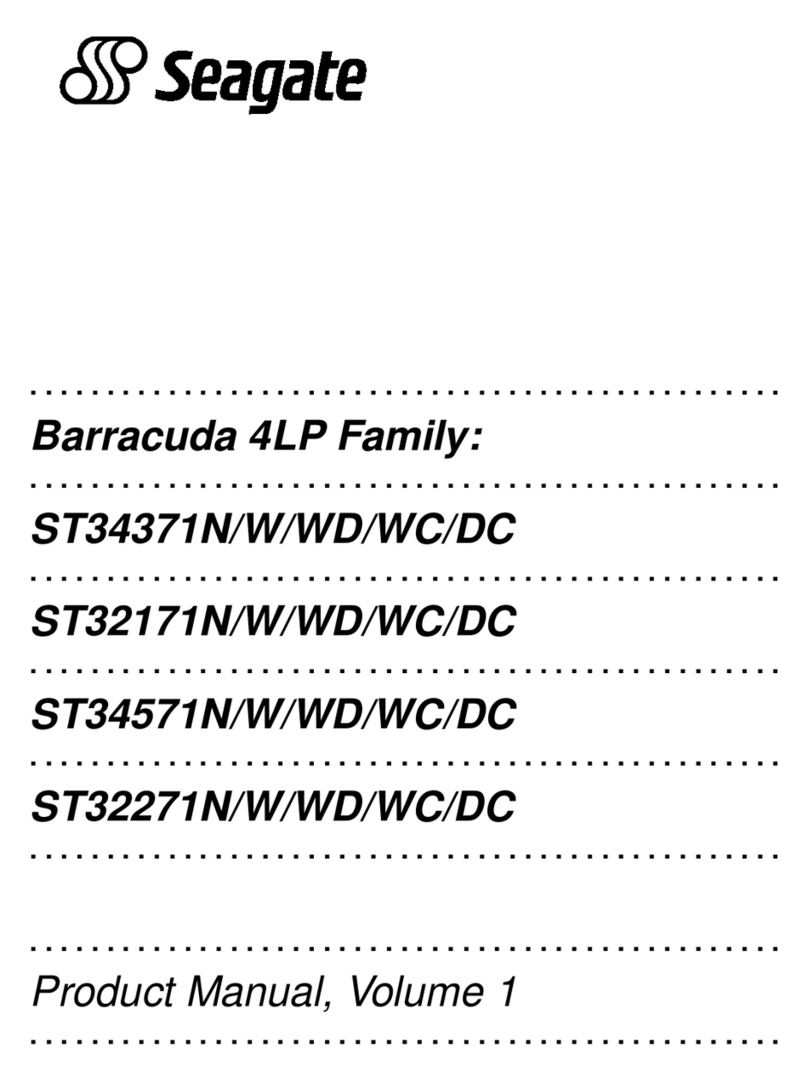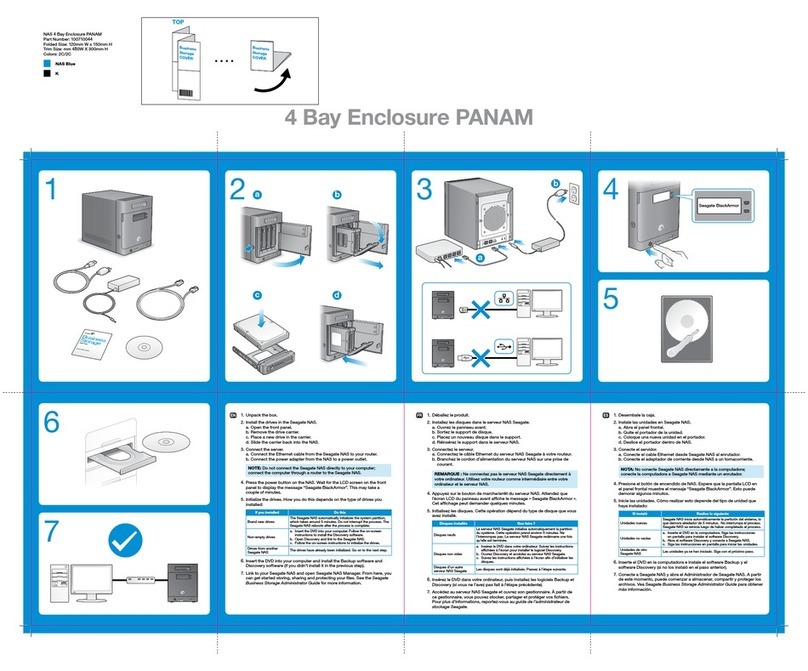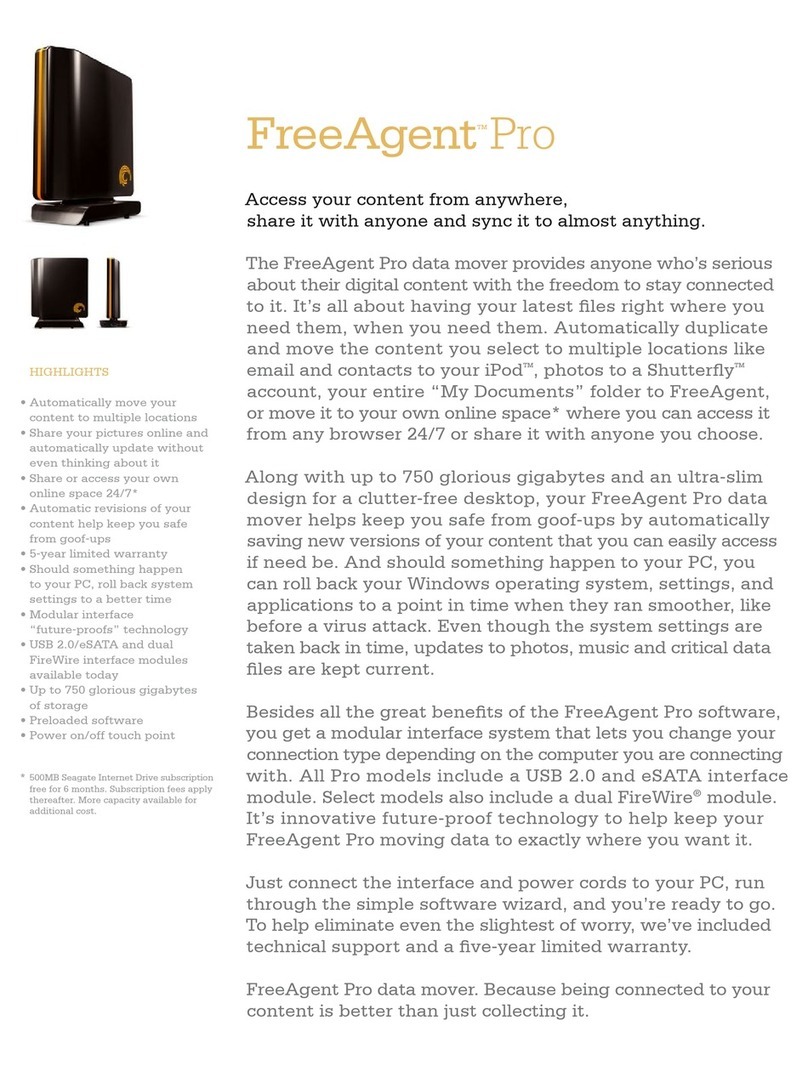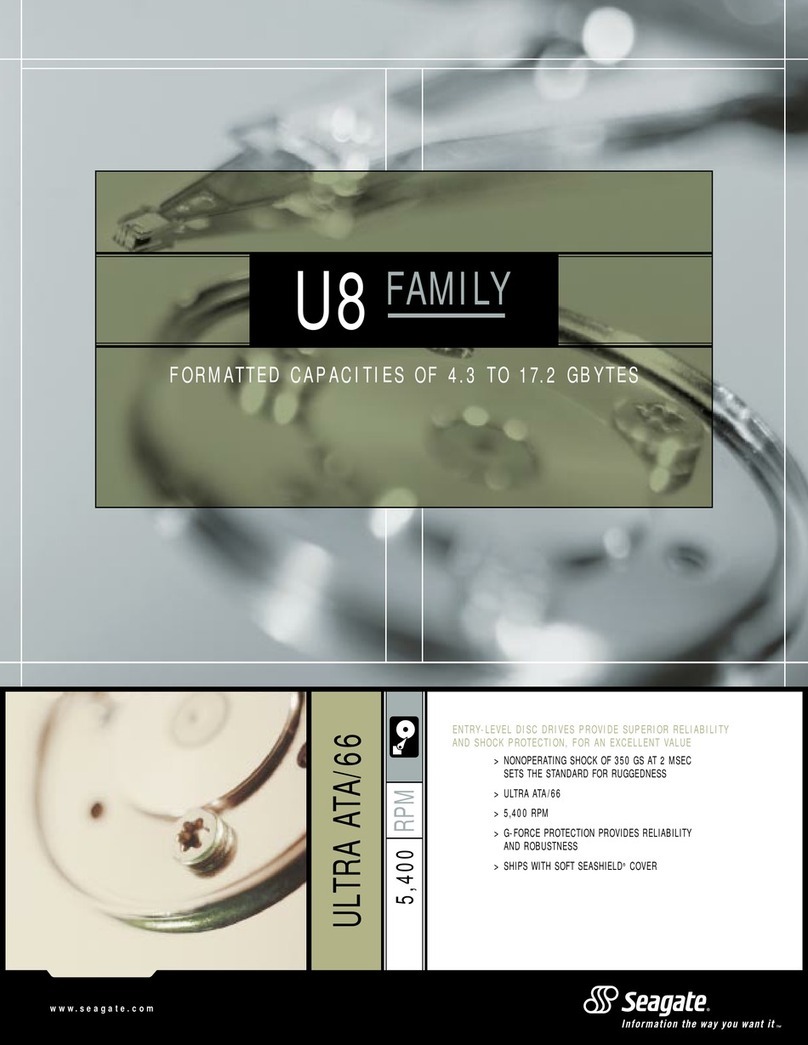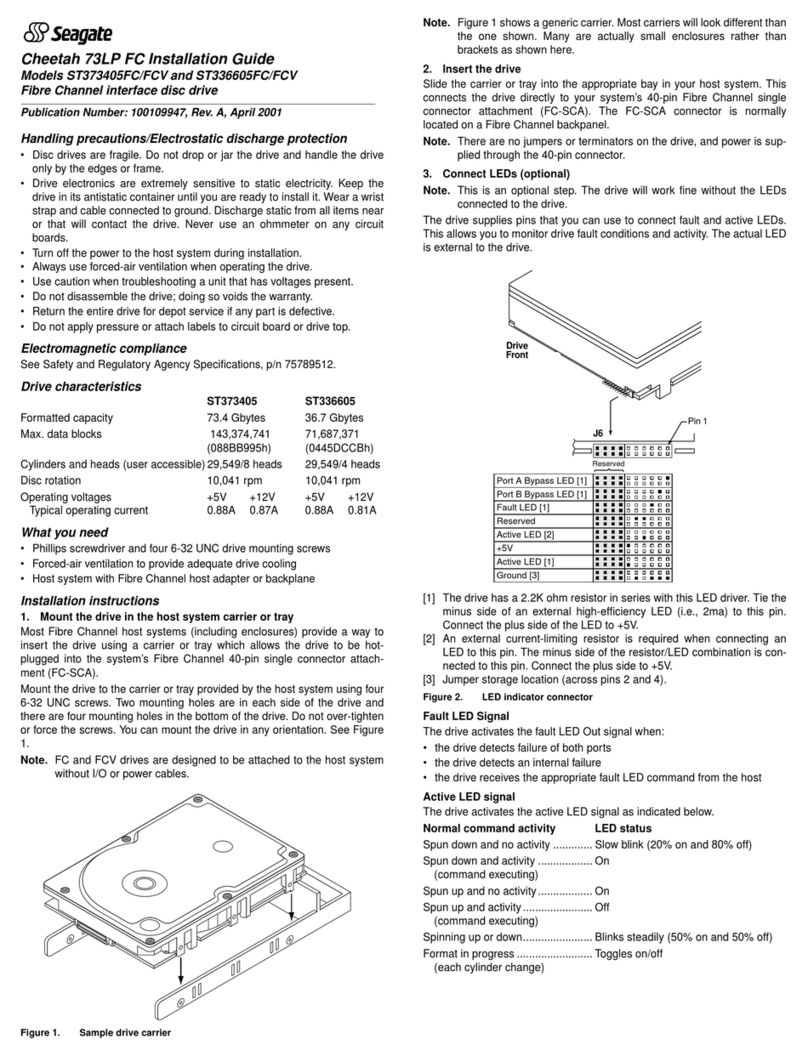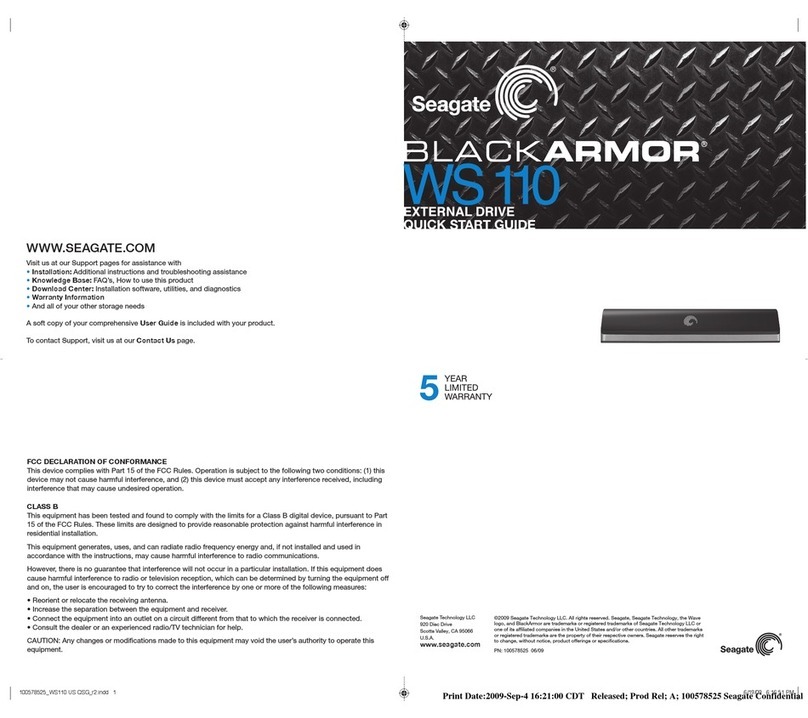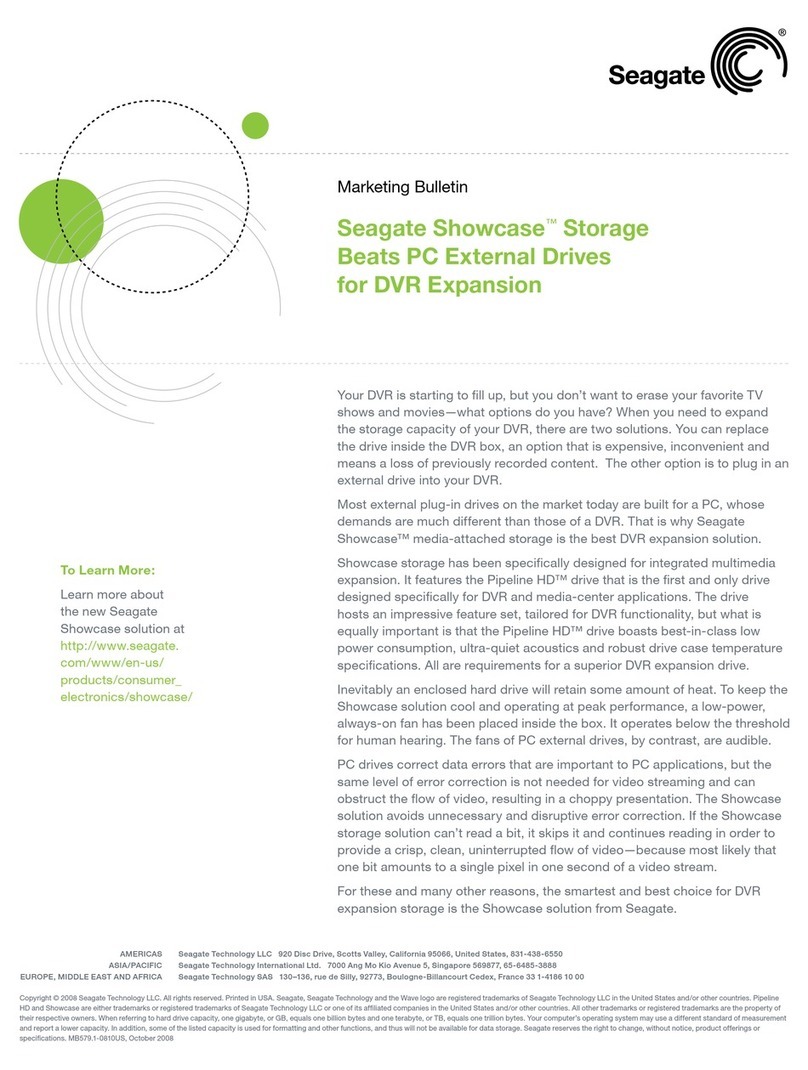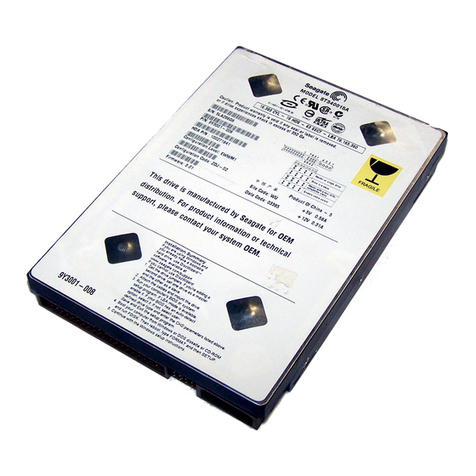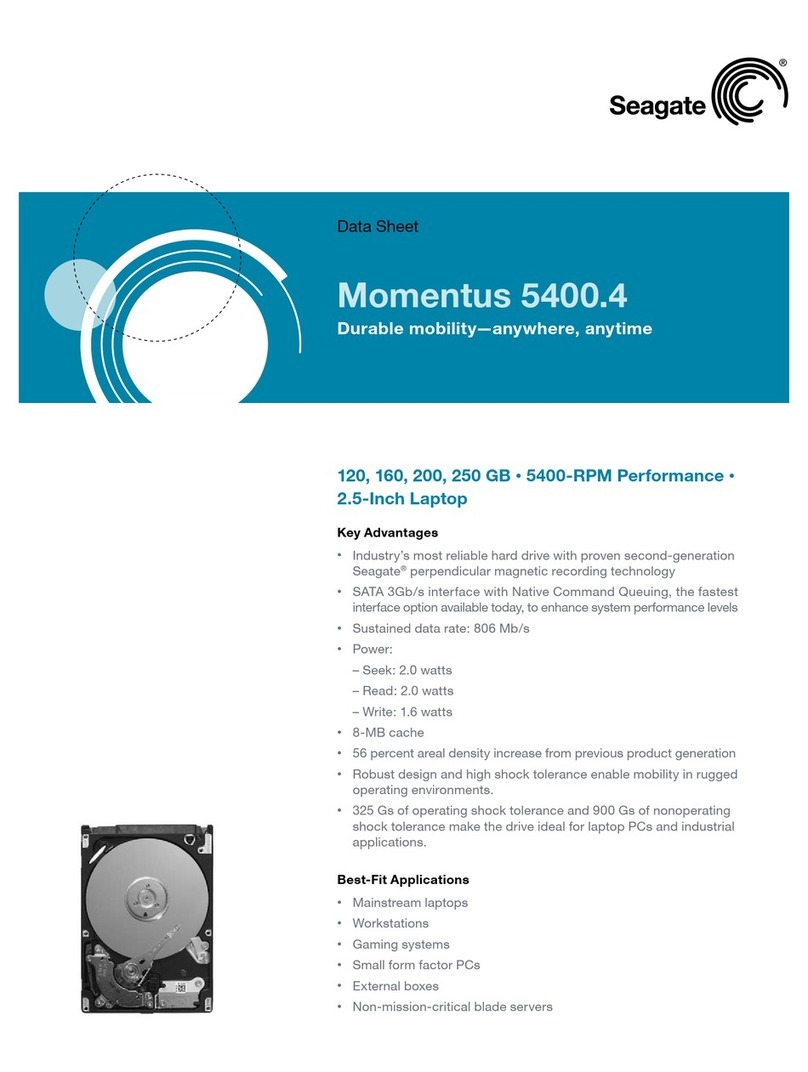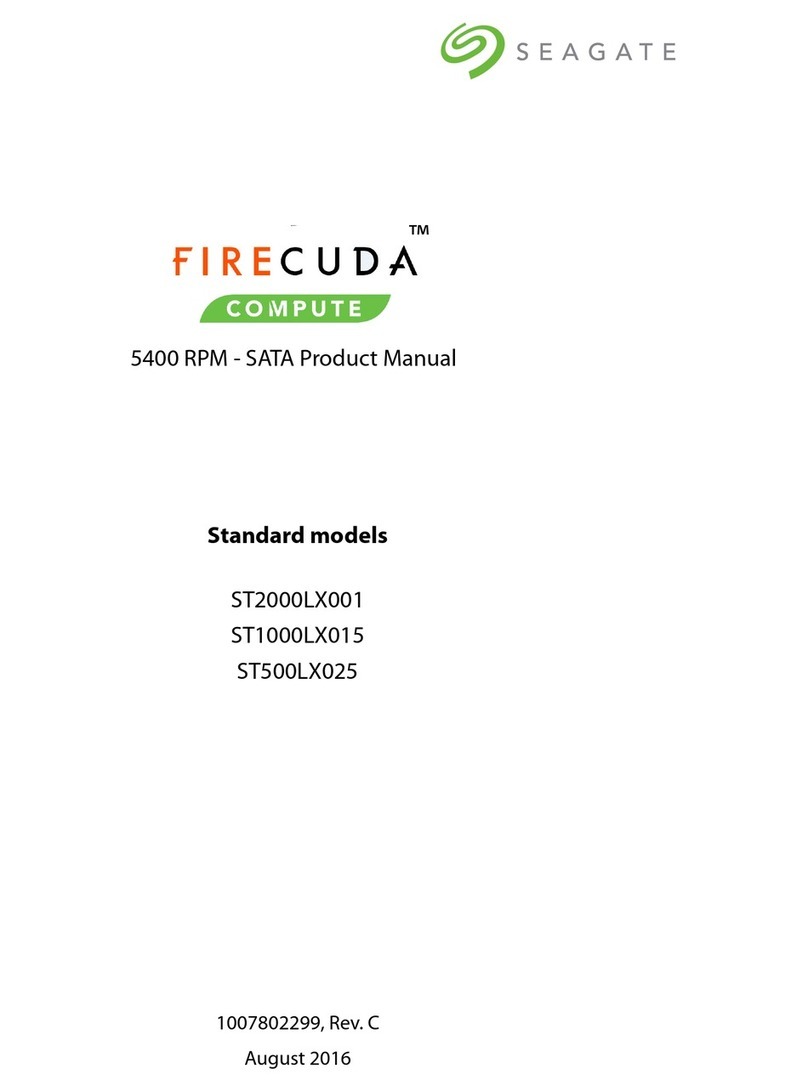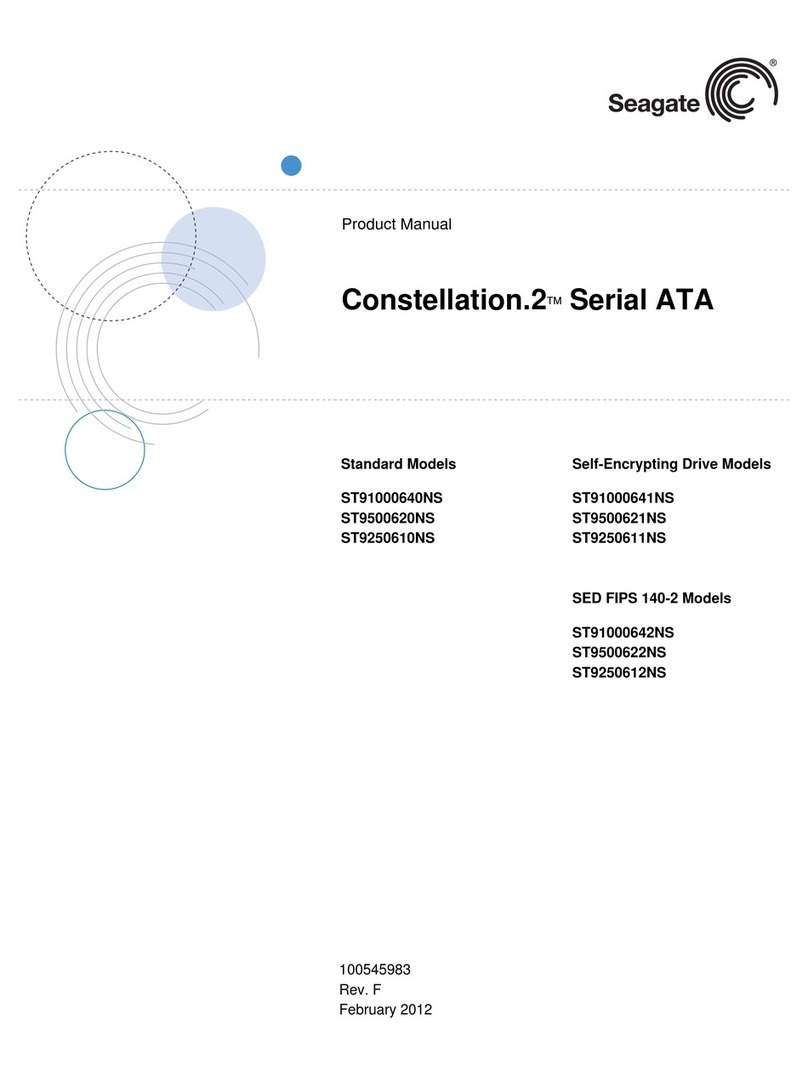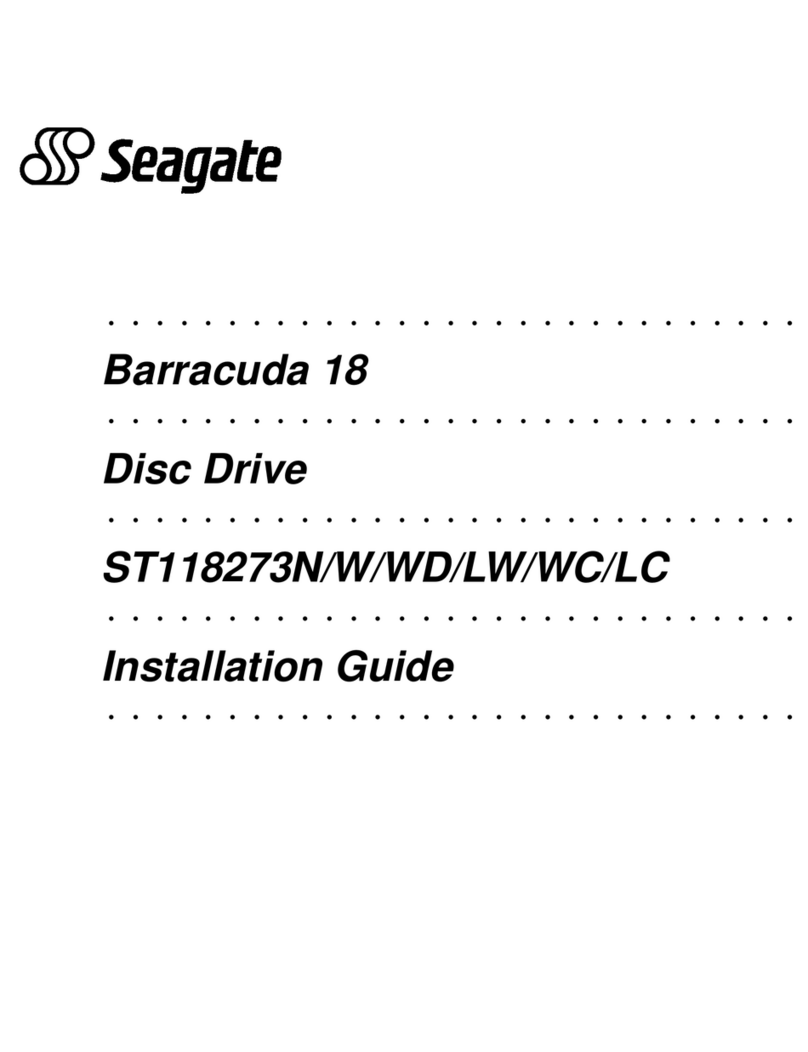Specications
Retail Packaging Product Dimensions Box Dimensions Master Carton Dimensions Pallet Dimensions
Length (in/mm) 6.22/158 7.87/200 14.96/372 43.93/1116
Width (in/mm) 4.88/124 9.06/230 9.52/242 38.11/968
Depth (in/mm) 1.73/44 3.54/90 8.58/218 47.76/1213
Weight (lb/kg) 2.38/1.08 2.93/1.33 12.44/5.66 785/356.8
Quantities
Boxes per Master Carton 4
Master Cartons per Pallet 60
Pallet Layers 5
System Requirements
Mac OS X 10.6 or higher or Windows®8, Windows 7, Windows Vista®, Windows XP SP3 (32-bit and 64-bit) operating system1,2
SuperSpeed USB 3.0 port (required for USB 3.0 transfer speeds or backwards compatible with USB 2.0 ports at USB 2.0 transfer speeds)2
Inside the Box
Seagate Backup Plus drive Power adapter
Seagate Dashboard pre-loaded on drive Quick start guide
USB 3.0 interface adapter with capacity gauge 2-year limited warranty
4-foot (1.2m) USB 3.0 cable
Region Product Capacity3Model Number UPC Code EAN Code Multi-Pack UPC
AMER/EMEA Backup Plus for Mac desktop drive 2TB STCB2000900 763649043349 7636490041891 10763649043346
AMER/EMEA Backup Plus for Mac desktop drive 3TB STCB3000900 763649043356 7636490041907 10763649043353
AMER Backup Plus for Mac desktop drive 4TB STCB4000102 763649045589 — 10763649045586
EMEA Backup Plus for Mac desktop drive 4TB STCB4000202 — 7636490044595 10763649046040
www.seagate.com
AMERICAS Seagate Technology LLC 10200 South De Anza Boulevard, Cupertino, California 95014, United States, 408-658-1000
ASIA/PACIFIC Seagate Singapore International Headquarters Pte. Ltd. 7000 Ang Mo Kio Avenue 5, Singapore 569877, 65-6485-3888
EUROPE, MIDDLE EAST AND AFRICA Seagate Technology SAS 16–18, rue du Dôme, 92100 Boulogne-Billancourt, France, 33 1-4186 10 00
© 2013 Seagate Technology LLC. All rights reserved. Seagate, Seagate Technology and the Wave logo are trademarks or registered trademarks of Seagate Technology LLC or one of its afliated companies in the
United States and/or other countries. Thunderbolt and the Thunderbolt logo are trademarks of Intel Corporation in the U.S. and/or other countries. All other trademarks or registered trademarks are the property
of their respective owners. When referring to drive capacity, one gigabyte, or GB, equals one billion bytes and one terabyte, or TB, equals one thousand billion bytes. Your computer’s operating system may use a
different standard of measurement and report a lower capacity. In addition, some of the listed capacity is used for formatting and other functions and will not be available for data storage. Complying with all applicable
copyright laws is the responsibility of the user. Seagate reserves the right to change, without notice, product offerings or specications. DS1759.4 1302 AMER/EMEA
1 HFS+ driver for PC operability available by download
2 Compatibility may vary depending on user’s hardware conguration and operating system.
3 One terabyte, or TB, equals one thousand billion bytes when referring to drive capacity.
DESKTOP DRIVE
DISQUE EXTERNE