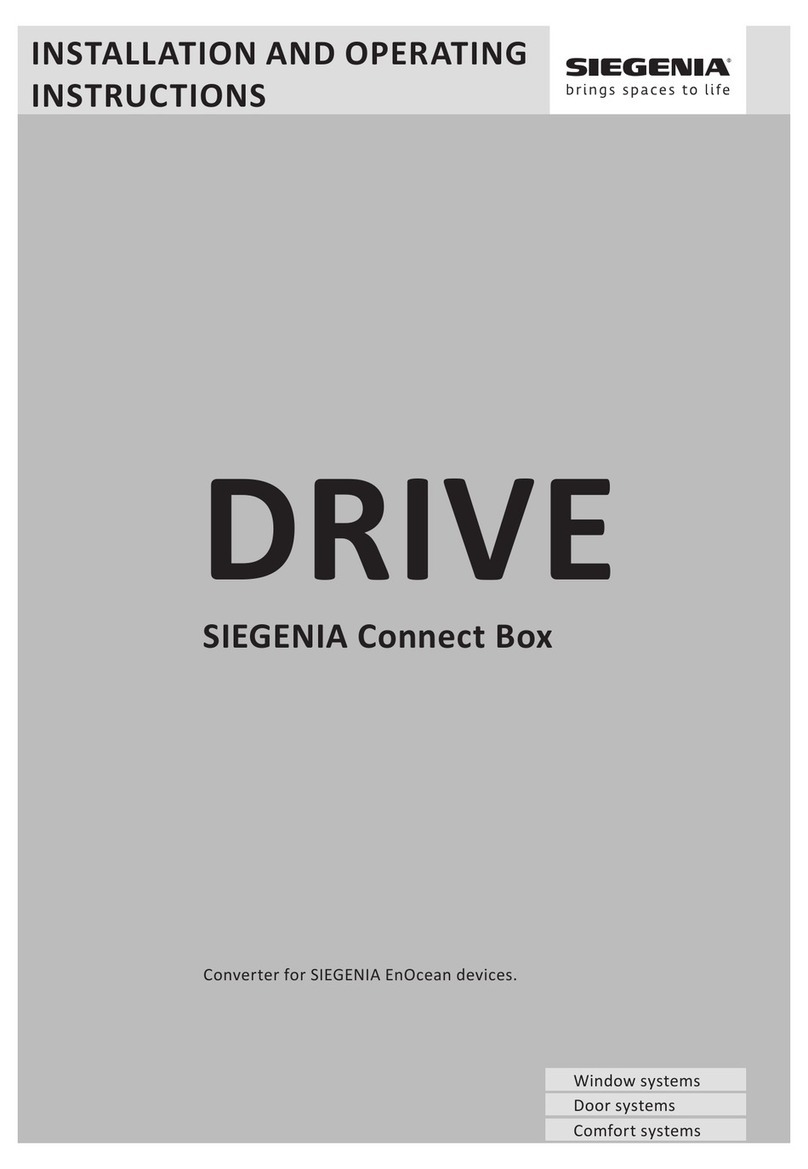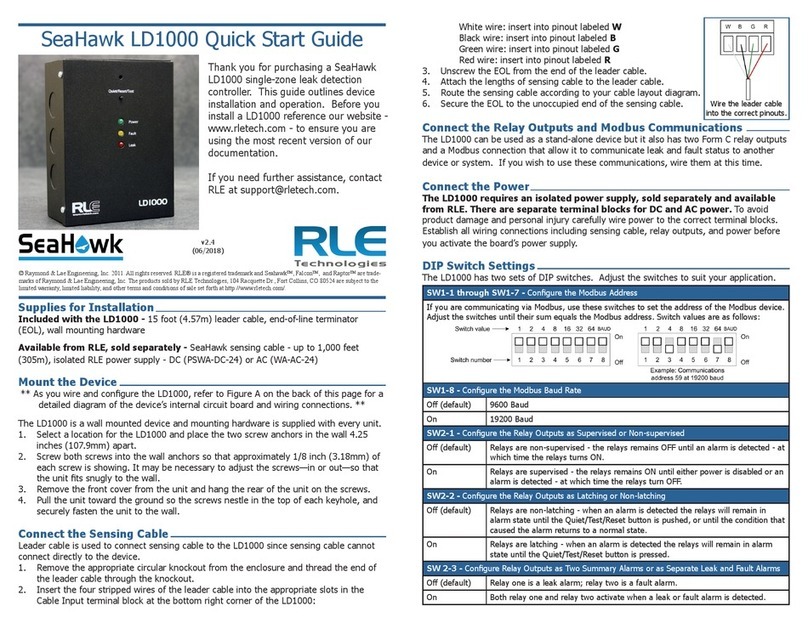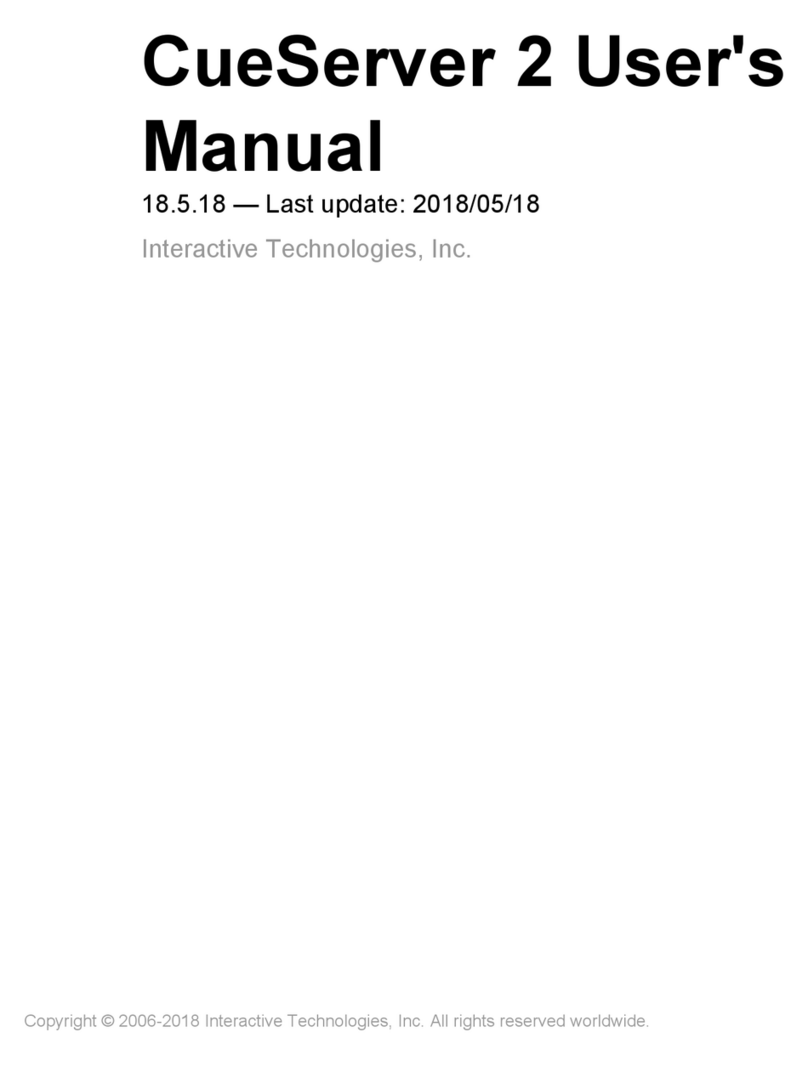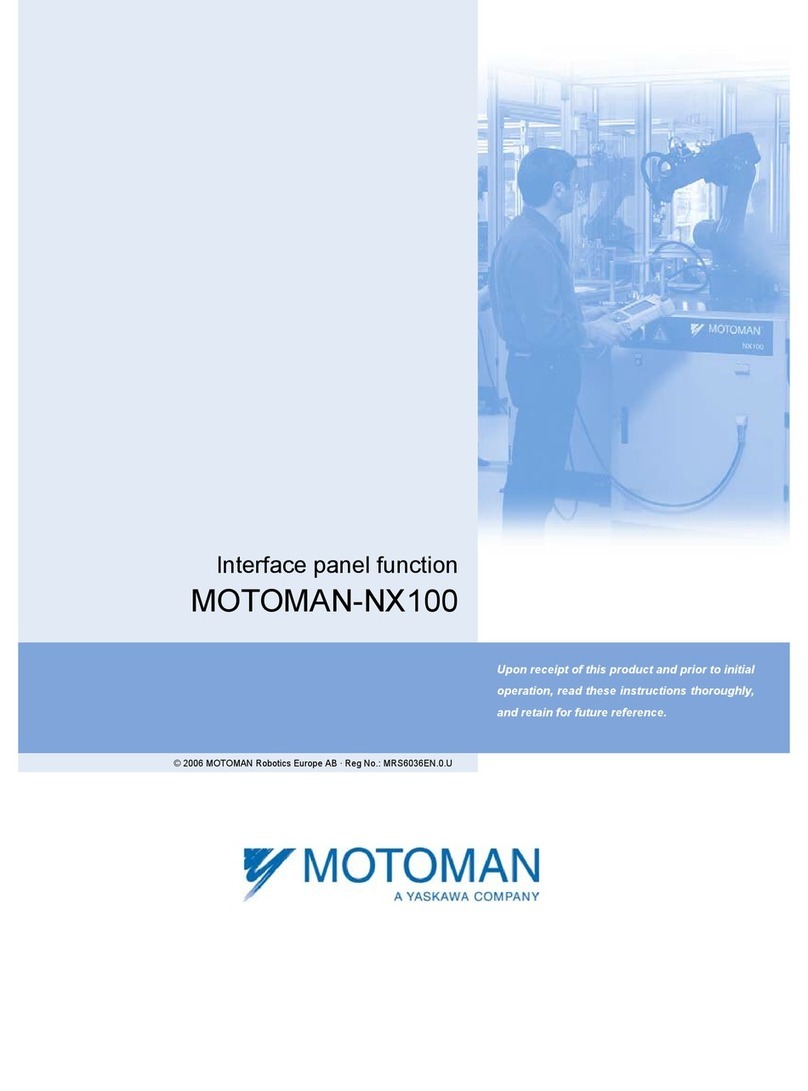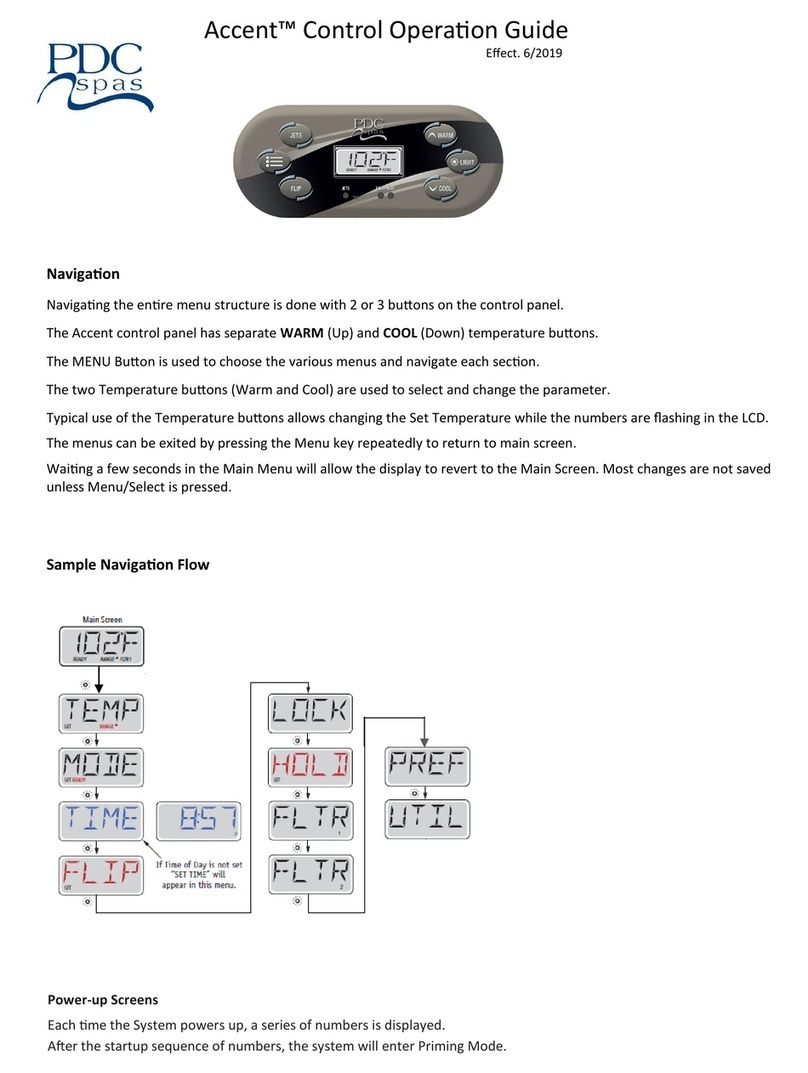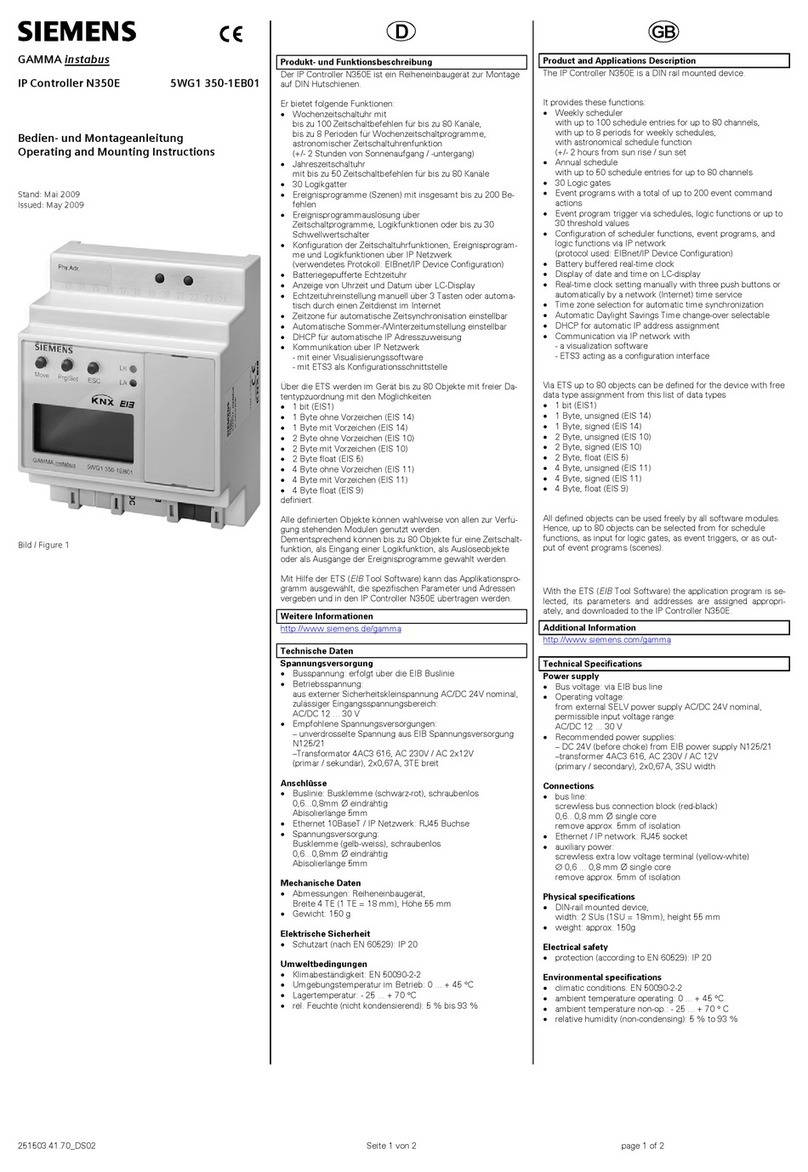L D 1 5 0 0
lthough the information contained in this document is believed to be accurate and correct, RLE Technologies assumes no responsibility, and
disclaims all liability, for any damages resulting from the use of this information or any error or omission in this document. RLE Technologies does not
warrant, guarantee, or make any representations as to the performance, fitness for use, safety, or reliability of any existing or future wiring, equipment,
additions or modifications to equipment, or any other component of the original or modified system. Specifications are subject to change without
notice. 110070 Rev 1.0 (1/2009) ©2009 RLE Technologies
104 RACQUETTE DRIVE
FORT COLLINS CO 80524
WWW.RLETECH.COM
970 484-6510
3. Apply Power to the Unit
The LD1500 operates on either 24VAC or 24VDC power. A power supply should be run to the location of the
unit. RLE recommends the use of a 24VDC wall adapter power supply (part # WA-DC-24-ST), which is available
separately. The LD1500 should begin booting upon applying power. Wait approximately one minute. No alarm
should be present.
4. Communication
Note: Consult your IT Department before attempting this. The LD1500 comes from the factory with a default
IP address of 10.0.0.188,a default Subnet Mask of 255.255.255.0 and a gateway (Def. Route) of 10.0.0.1.
Depending on the user’s network configuration the LD1500 may not communicate over a user’s network initially.
The default address must be changed to an IP address that corresponds with the user’s network before the
LD1500 can communicate over the network.
5. Set the IP Address
There are two ways to set the IP address: via the Web browser or via the RS232 interface:
Web Browser
To set the IP address using a Web browser, first plug the crossover network cable (blue with yellow ends) that
shipped with the LD1500 unit into the laptop or workstation that will be used to configure the LD1500. This cable
is not intended to be connected to a network hub. Write down the computer’s IP address and Subnet Mask. Then
change the IP address and Subnet Mask of the computer from its existing address to one that will allow it to
communicate with the LD1500, such as 10.0.0.185.
Connect the other end of the crossover network cable to the Ethernet port on the LD1500. Access the unit
through a Web browser by typing the LD1500’s default IP address (10.0.0.188) into the location bar. Enter the
LD1500 user name when prompted (Default Username: ld1500, Default password is blank). Select the
Configuration Menu link, then select the Network Settings link. Change the IP settings to those provided by the
network administrator. Press the Submit Changes button. The unit will save the new IP address and reboot.
Once the LD1500 reboots, the system status LED on the front of the unit will stop flashing. You may now use the
new LD1500 IP address and reset the computer to its original IP address and Subnet Mask. This may require
assistance from your IT Department. The LD1500 is now configured to communicate on the network. Connect
the PC and the LD1500 to the network. From the PC Web browser, type in the new IP address of the LD1500.
Enter the user name and password as stated above to verify network access to the LD15000.
EIA-232 Interface
To set the IP address using the RS232 interface, see the LD1500 User Guide available on the Product User
Guide CD (included with your LD1500), or download the Product User Guide from the LD1500 webpage located
on our website at www.rletech.com.