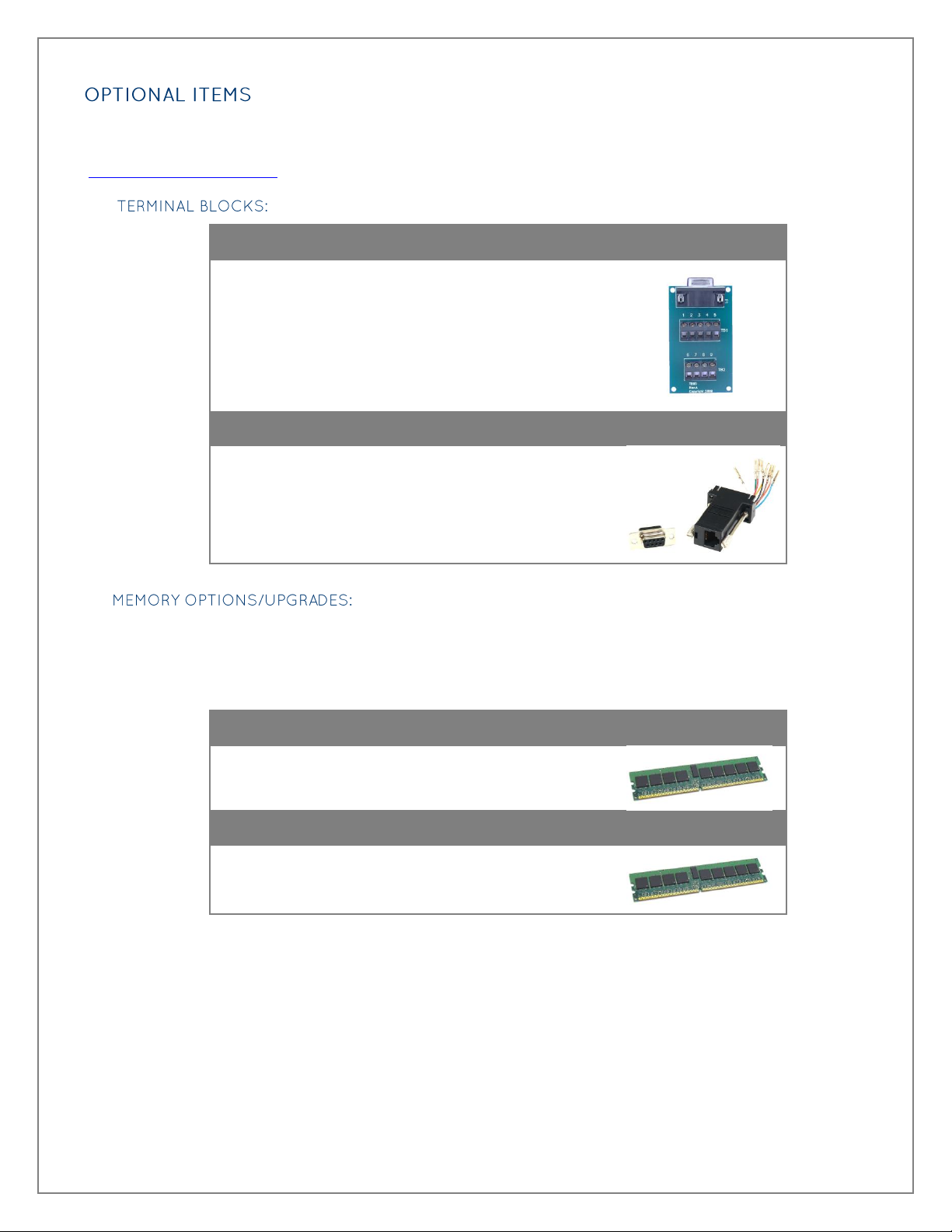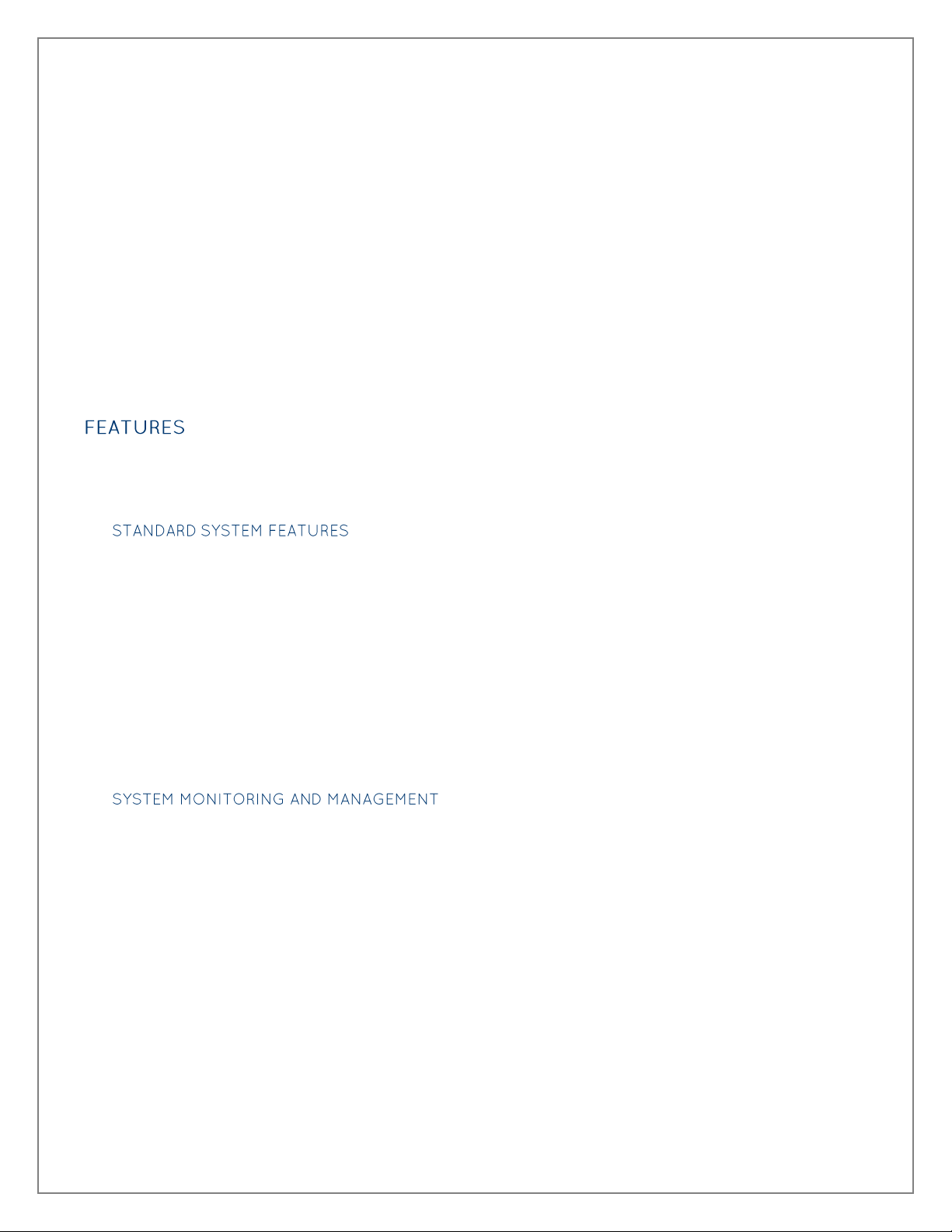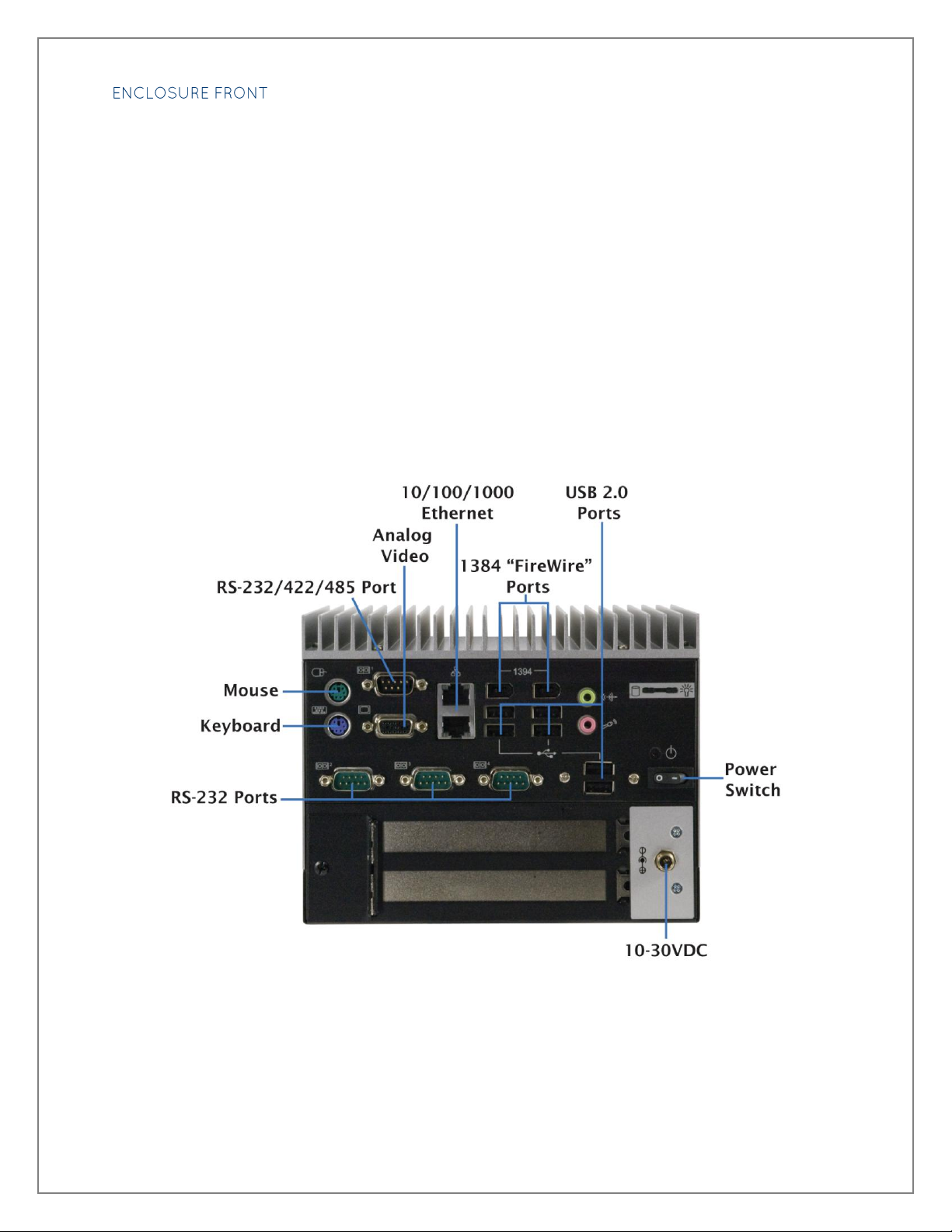©Sealevel Systems, Inc.
SL9222 07/2011
Contents
Before You Get Started......................................................................................................................................3
What‘s Included..............................................................................................................................................3
Advisory Conventions....................................................................................................................................3
Optional Items................................................................................................................................................ 4
Introduction .......................................................................................................................................................6
Features .......................................................................................................................................................... 6
Hardware Installation ........................................................................................................................................8
Installing System Memory .............................................................................................................................8
Installing a Solid-State Disk Drive...............................................................................................................10
Installing Expansion Cards..........................................................................................................................12
Technical Description .....................................................................................................................................20
Motherboard Layout –Component Side.....................................................................................................20
Motherboard Layout –Solder Side..............................................................................................................21
Component & Connector Locations............................................................................................................22
Jumper Descriptions & Locations ...............................................................................................................24
Connector Pinouts .......................................................................................................................................33
Input Power ..................................................................................................................................................38
Specifications...................................................................................................................................................39
Motherboard.................................................................................................................................................39
Environmental ..............................................................................................................................................39
Dimensions...................................................................................................................................................39
Appendix A –Handling Instructions ..............................................................................................................40
ESD Warnings ...............................................................................................................................................40
Appendix B –Phoenix Award BIOS.................................................................................................................41
Introduction..................................................................................................................................................41
Entering Setup..............................................................................................................................................41
Control Keys .................................................................................................................................................42
Getting Help .................................................................................................................................................43
The Main Menu.............................................................................................................................................43
Standard CMOS Setup Menu .......................................................................................................................44
Advanced BIOS Features ..............................................................................................................................46
Advanced Chipset Features.........................................................................................................................51
Integrated Peripherals .................................................................................................................................54
Power Management Setup ...........................................................................................................................58
PnP/PCI Configuration Setup ......................................................................................................................62
PC Health Status...........................................................................................................................................63
Frequency/Voltage Control .........................................................................................................................64