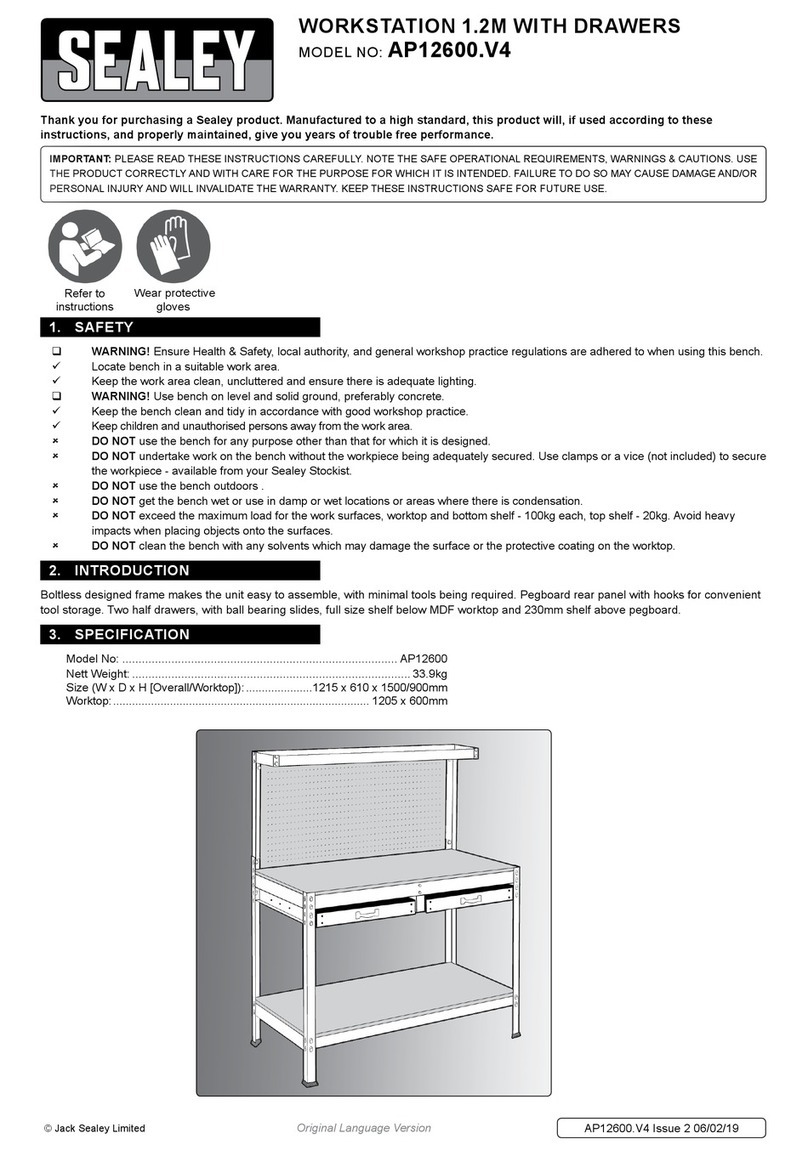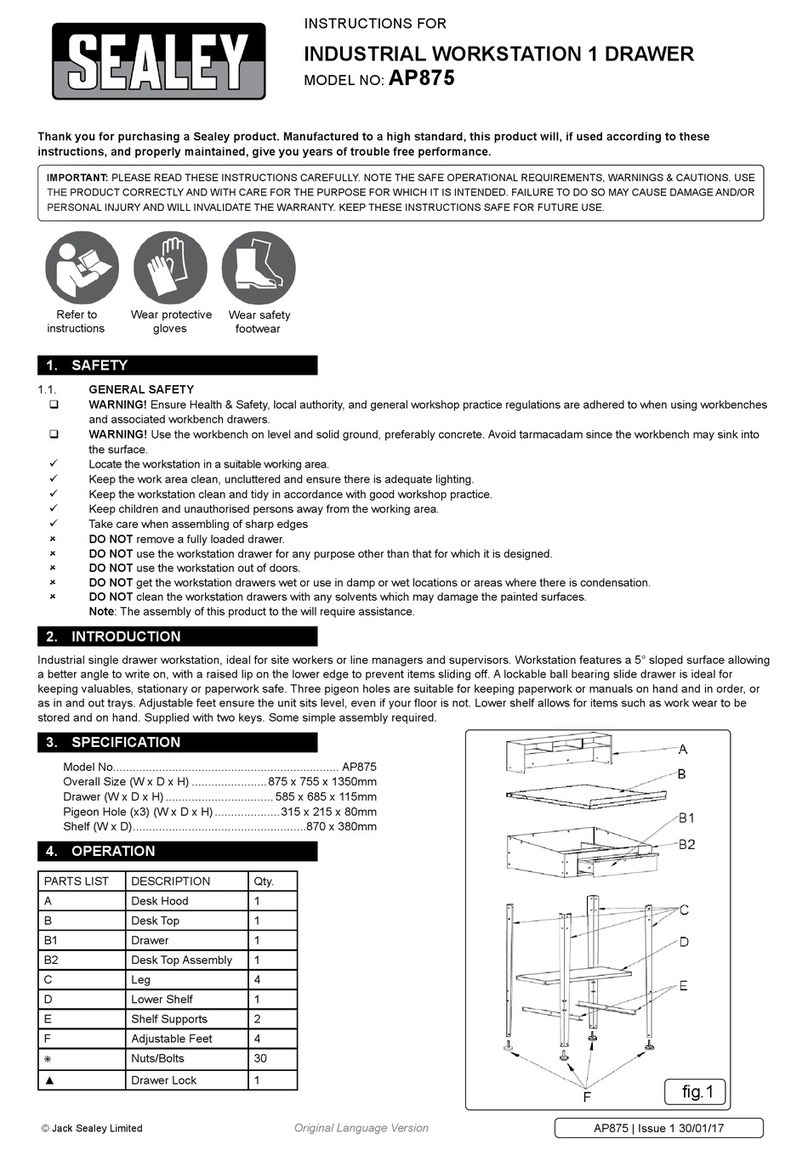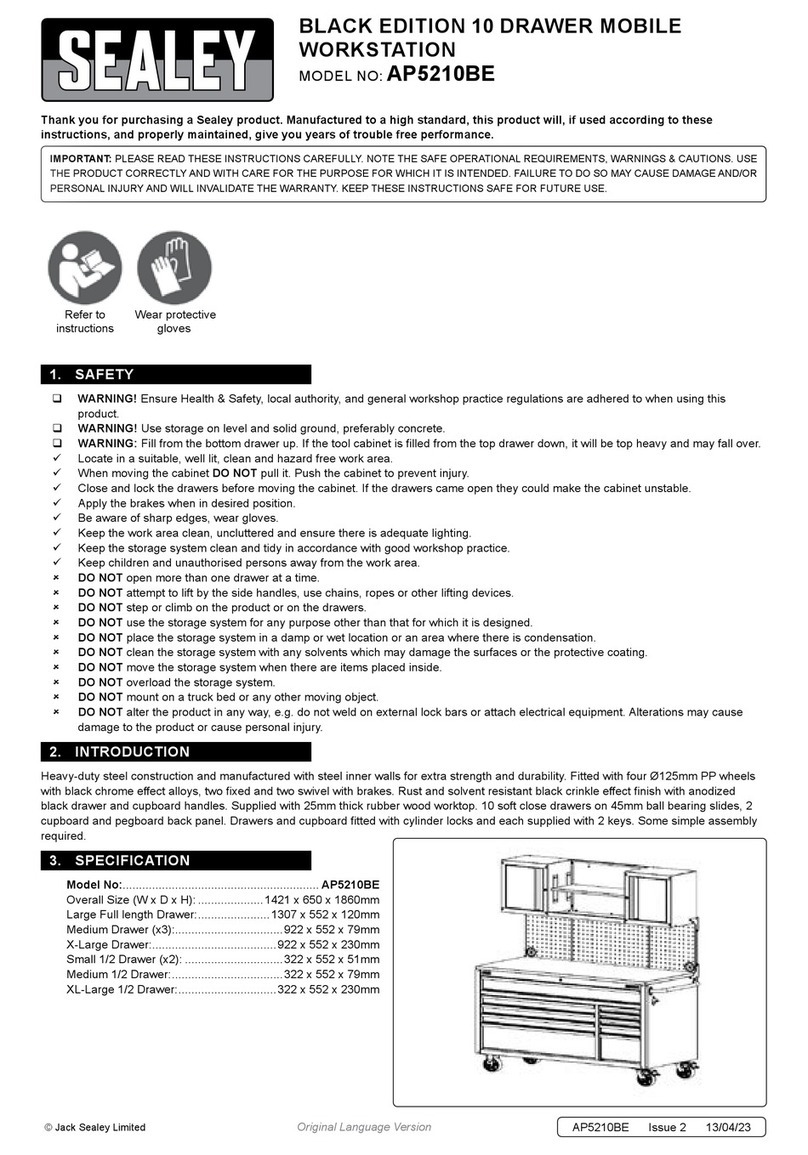INSTRUCTIONS FOR:
WORKSTATION 1.2 MTR WITH DRAWER &
CUPBOARD
MODEL: AP2060
Thank you for purchasing a Sealey product. Manufactured to a high standard this product will, if used according to these instructions and
properly maintained, give you years of trouble free performance.
1. SAFETY INSTRUCTIONS
IMPORTANT: PLEASE READ THESE INSTRUCTIONS CAREFULLY. NOTE THE SAFE OPERATIONAL REQUIREMENTS, WARNINGS & CAUTIONS.
USE THE PRODUCT CORRECTLY AND WITH CARE FOR THE PURPOSE FOR WHICH IT IS INTENDED. FAILURE TO DO SO MAY CAUSE
DAMAGE AND/OR PERSONALINJURYAND WILLINVALIDATE THE WARRANTY. PLEASE KEEPINSTRUCTIONS SAFE FOR FUTURE USE.
1.1 GENERAL SAFETY
!WARNING! Ensure Health & Safety, local authority, and general workshop practice regulations are adhered to when using this workstation.
!WARNING! Use workstation on level and solid ground, preferably concrete. Avoid tarmacadam since the workstation may sink into the
surface.
"Locate workstation in a suitable working area.
"Keep the work area clean, uncluttered and ensure there is adequate lighting.
"Keep the workstation clean and tidy in accordance with good workshop practice.
"Keep children and unauthorised persons away from the working area.
"Make sure that the cabinet is securely fitted to the wall before use.
#DO NOT use the workstation for any purpose other than that for which it is designed.
#DO NOT undertake work on the workstation without the workpiece being adequately secured. Use clamps or a vice (not included) to secure
the workpiece. Available from your Sealey dealer.
#DO NOT use the workstation out of doors.
#DO NOT get the workstation wet or use in damp or wet locations or areas where there is condensation.
#DO NOT clean the workstation with any solvents which may damage the paint surface or the protective coating on the wooden top.
Note! The assembly of this product will require assistance.
AP2060 - 1 - 010507
2.1 Workstation consisting of wooden worktop bench and wall mounting cabinet. Features one drawer, one deep cupboard, two slim
cupboards, metal pegboard and open storage space with a removable shelf. All cupboards are lockable Supplied with 20 hanging
hooks. Ideal for keeping all tools close to hand while at work.
2.2 Size - Workbench (H x D x W): 860 x 600 x 1200mm
Size - Cabinet (H x D x W): 610 x 200 x 1200mm
2. INTRODUCTION AND SPECIFICATIONS