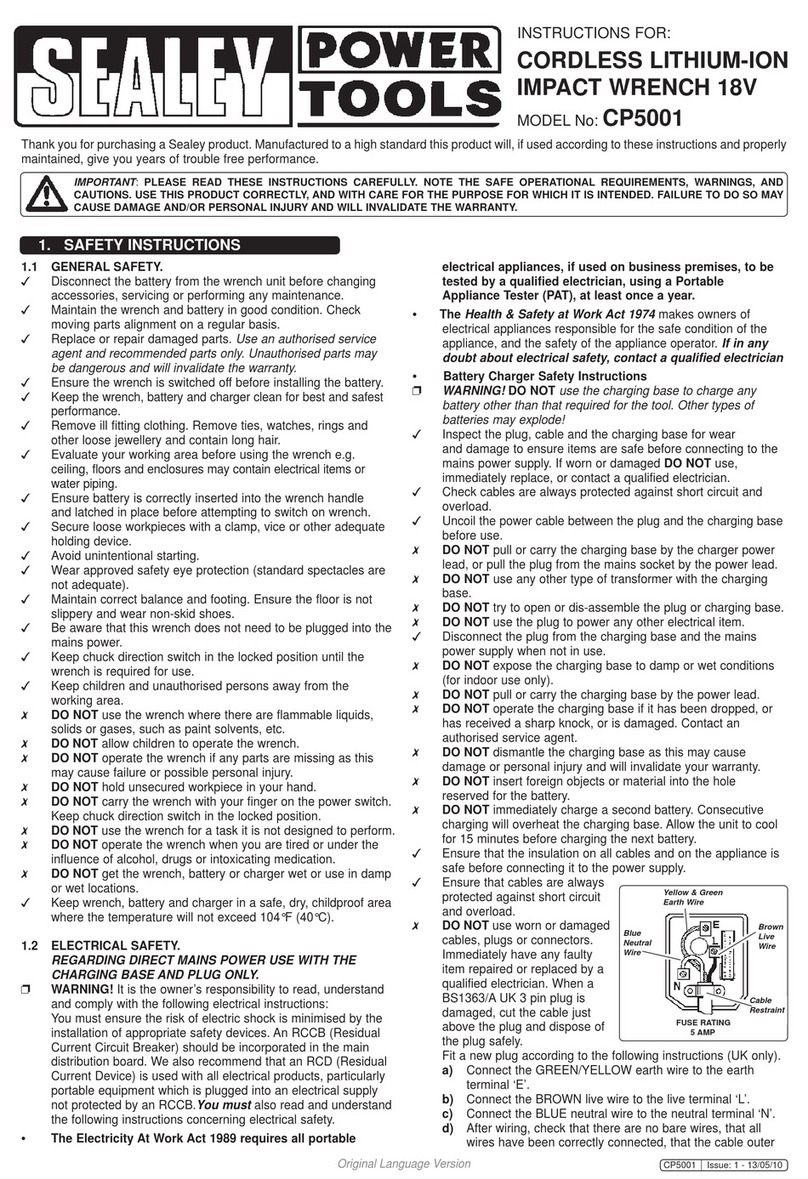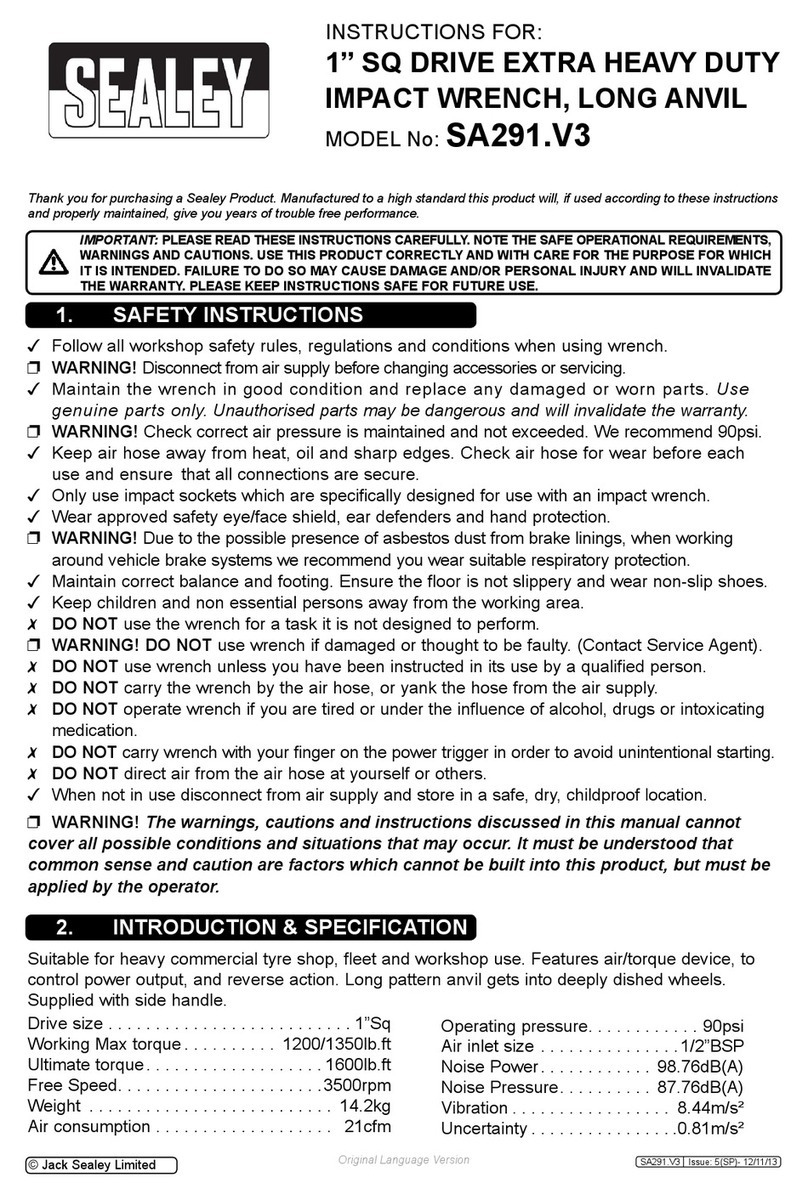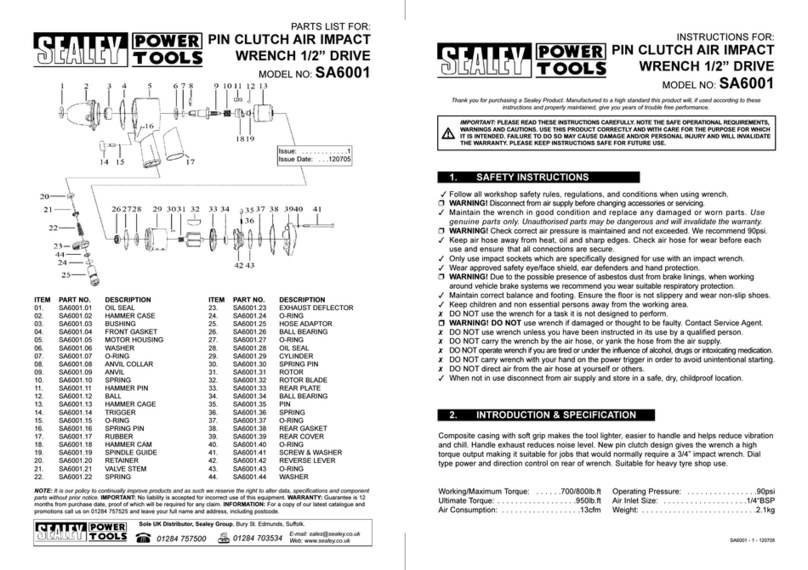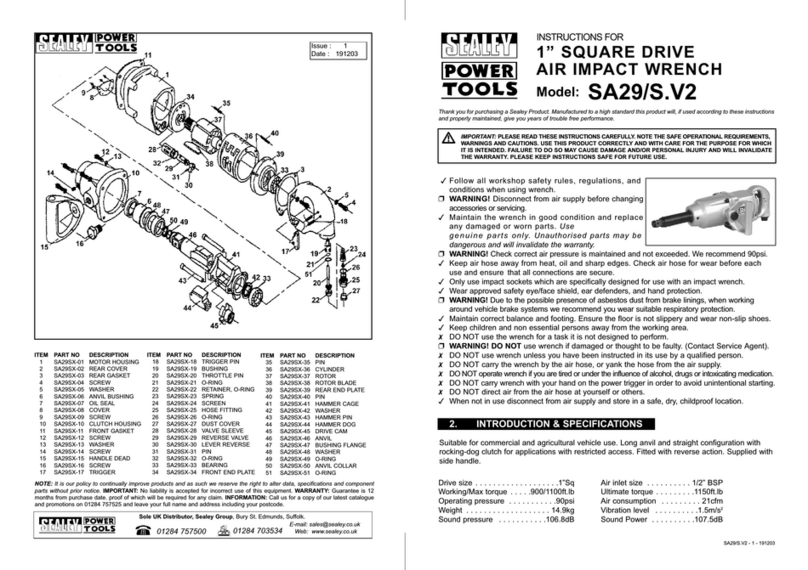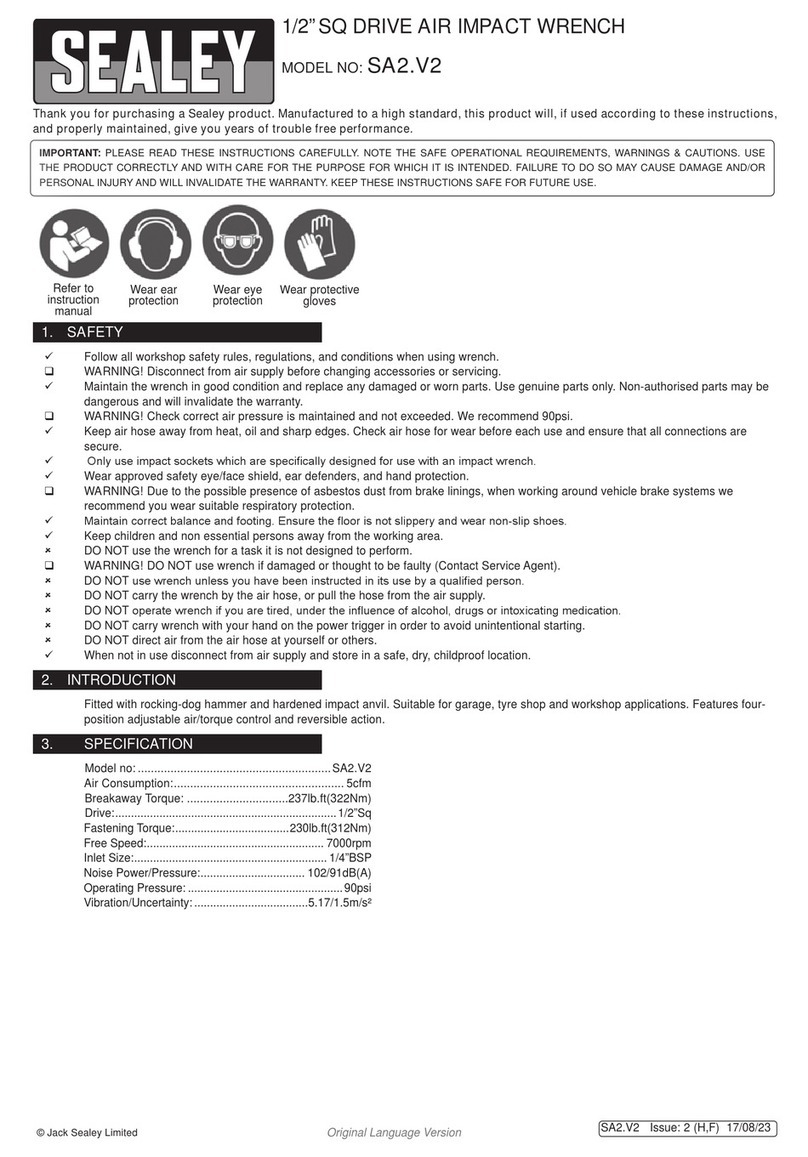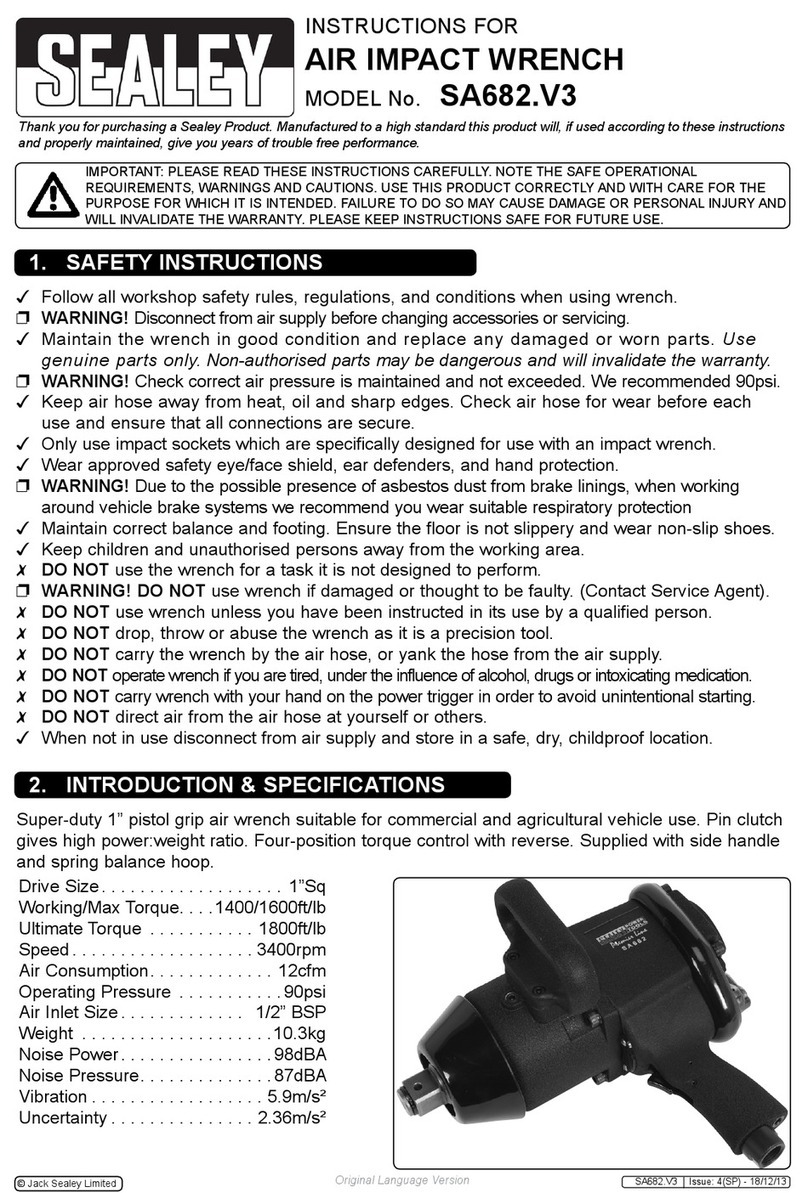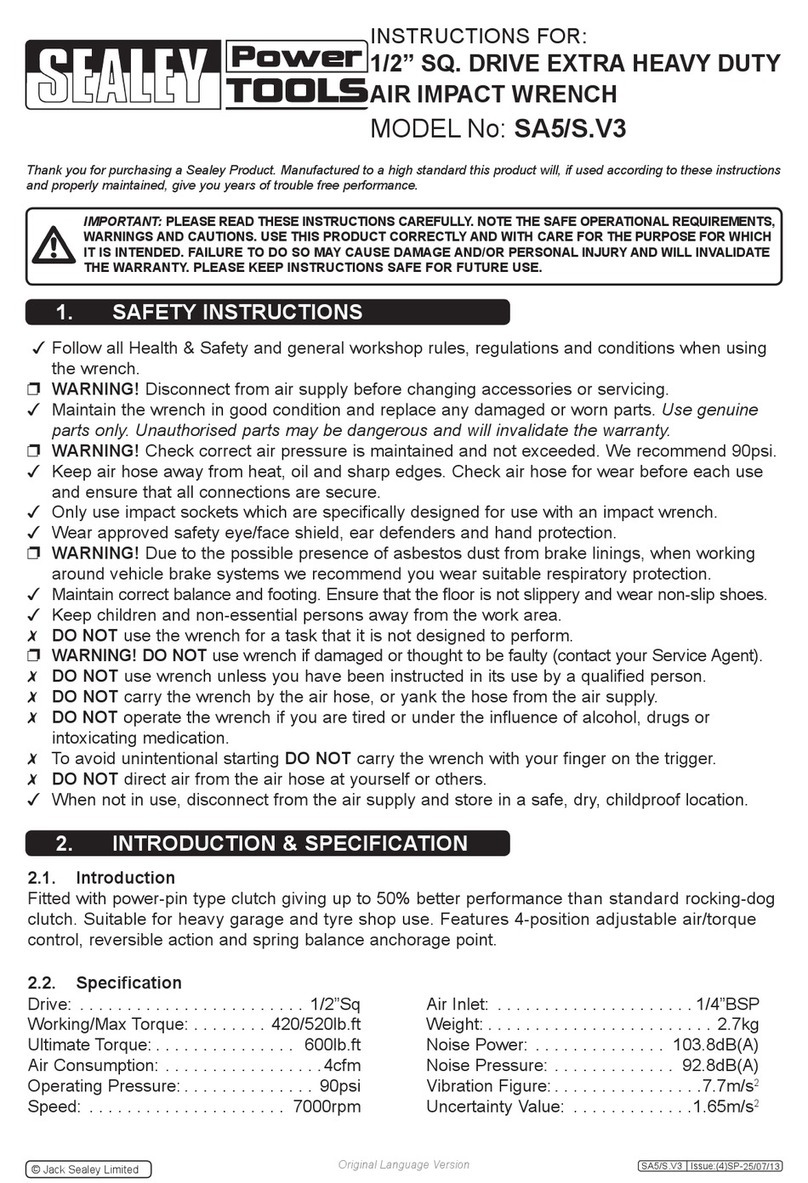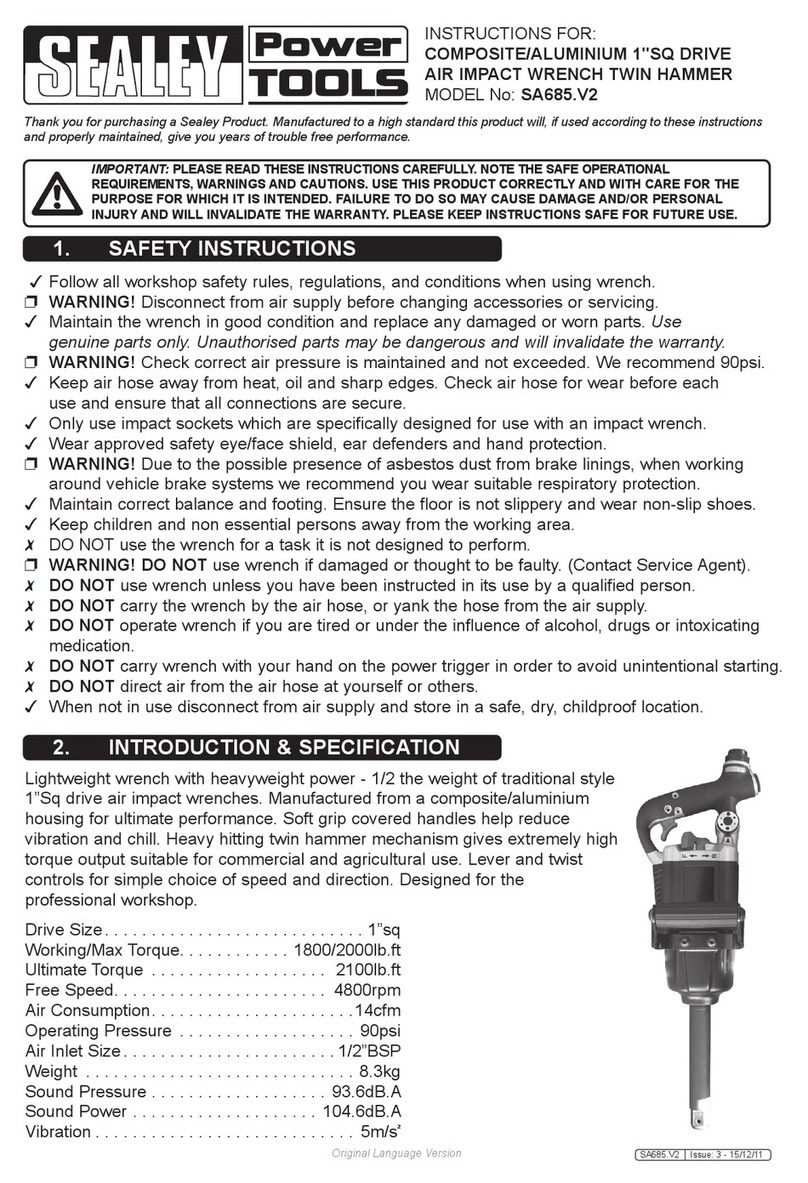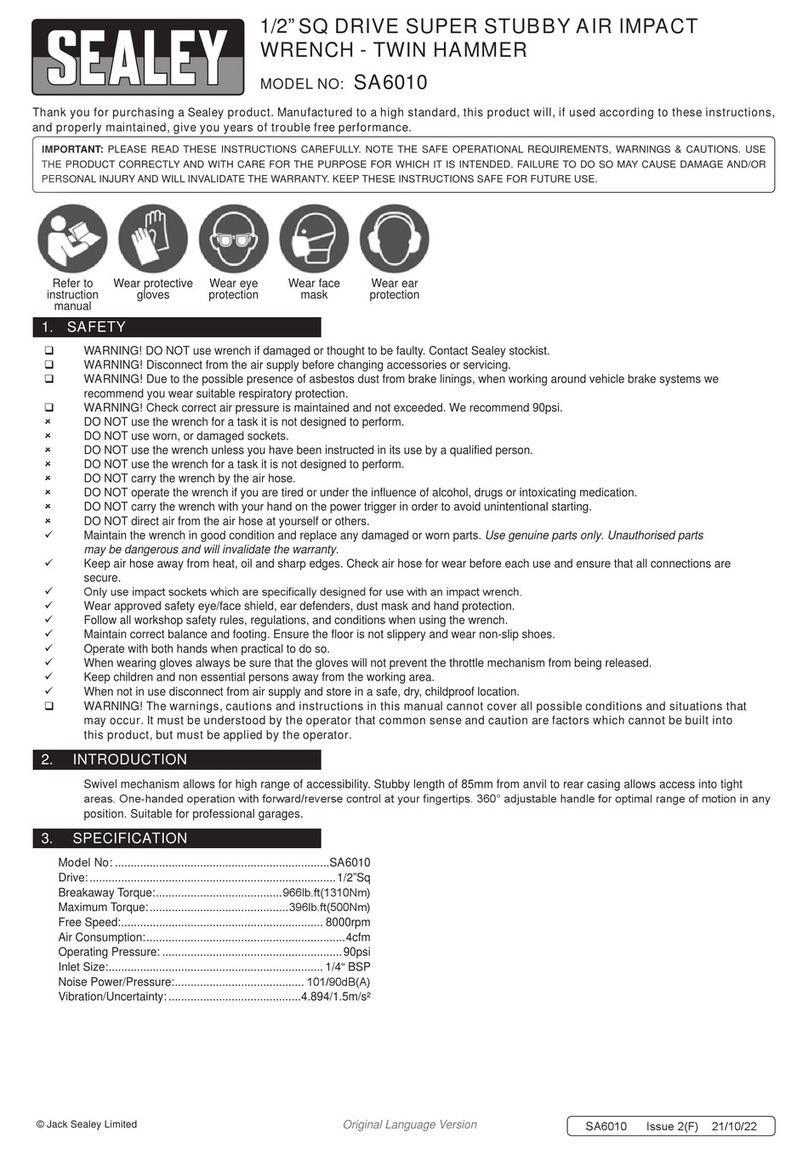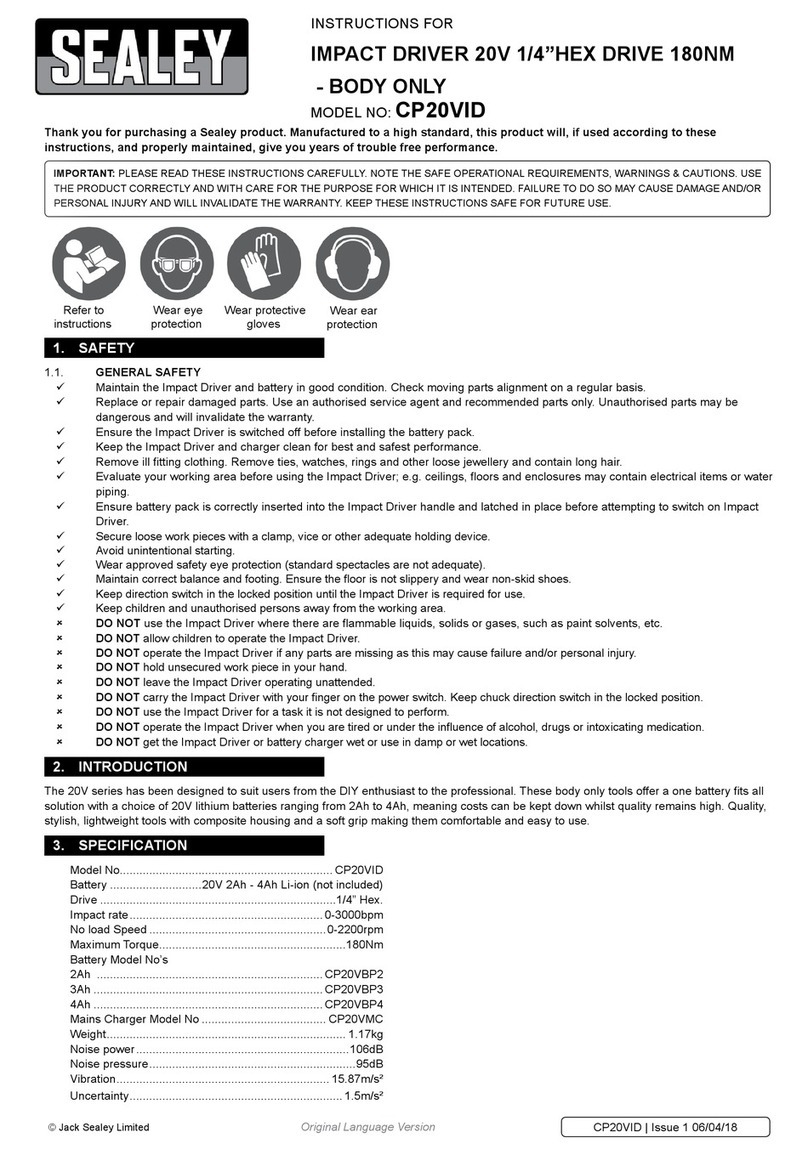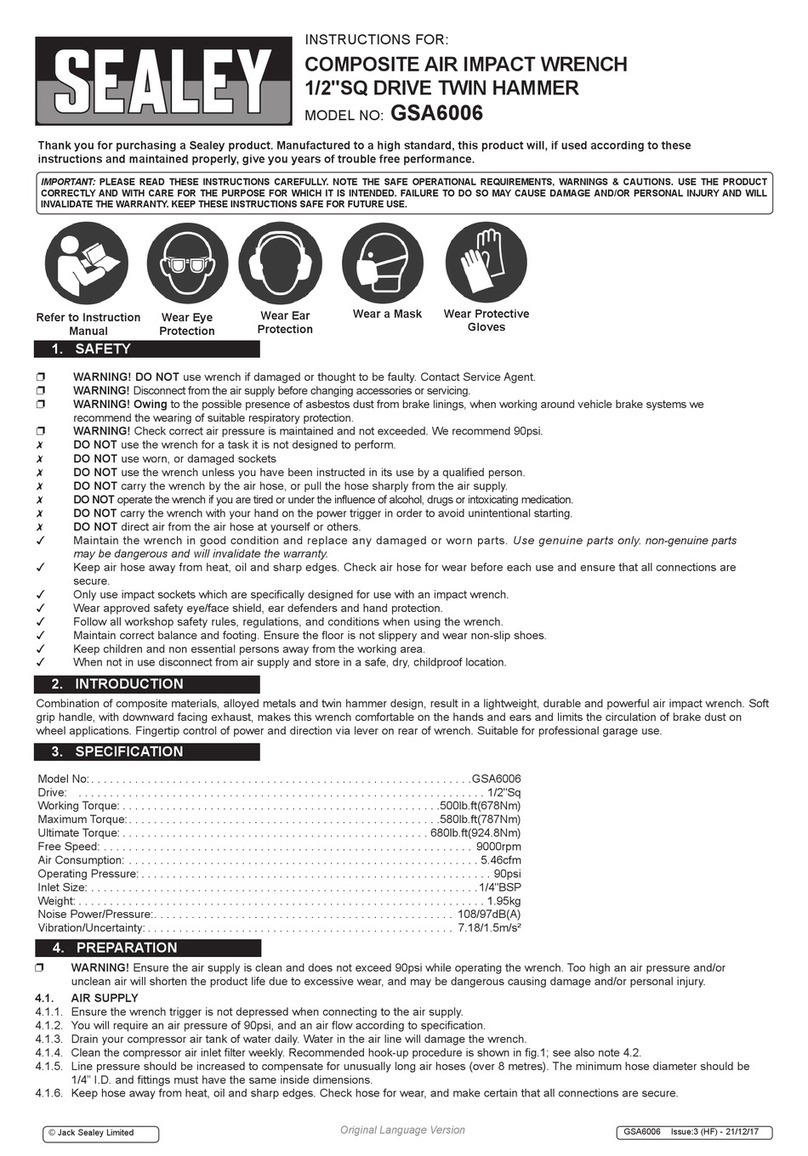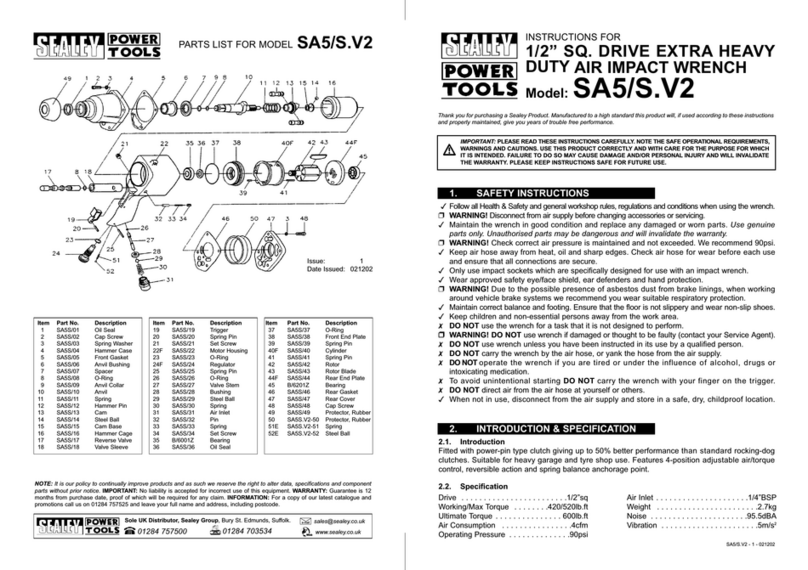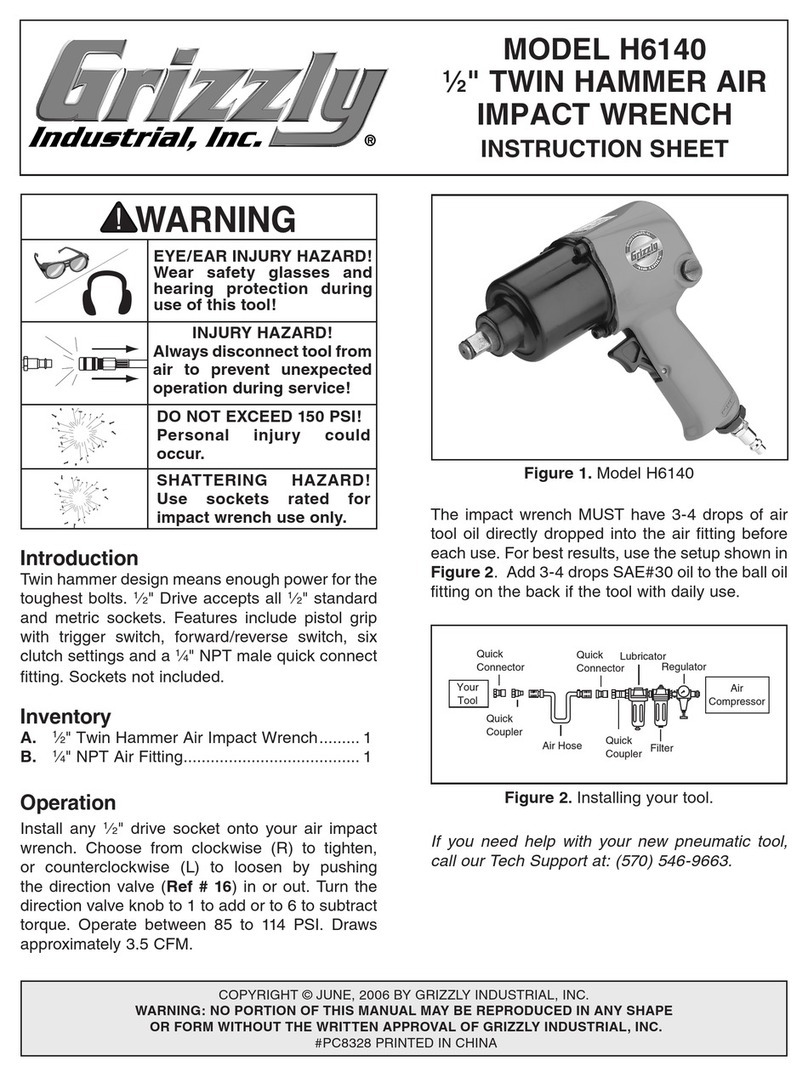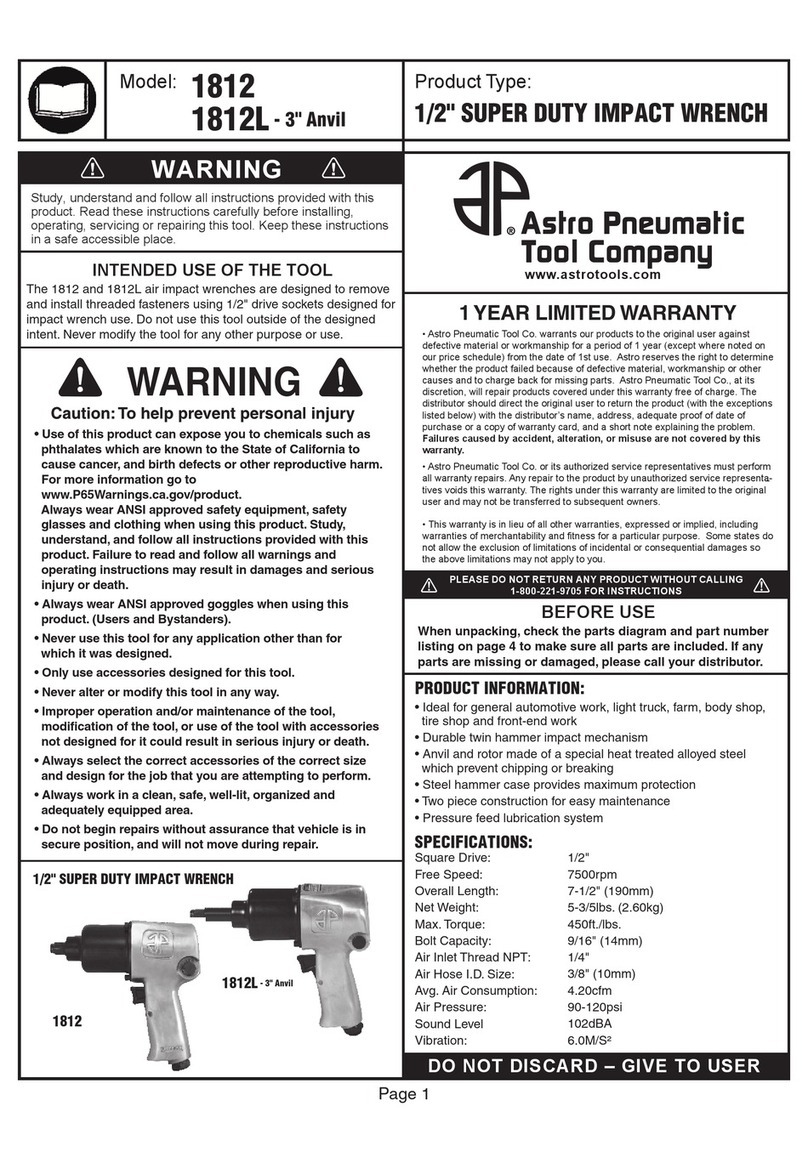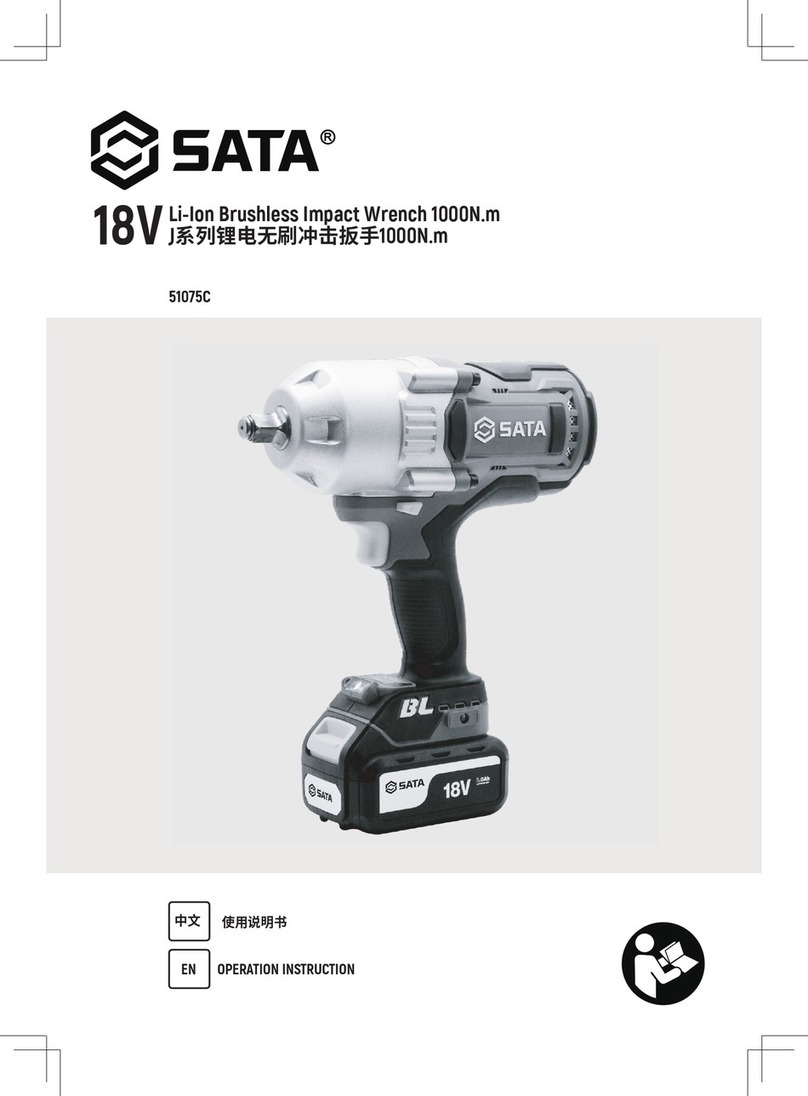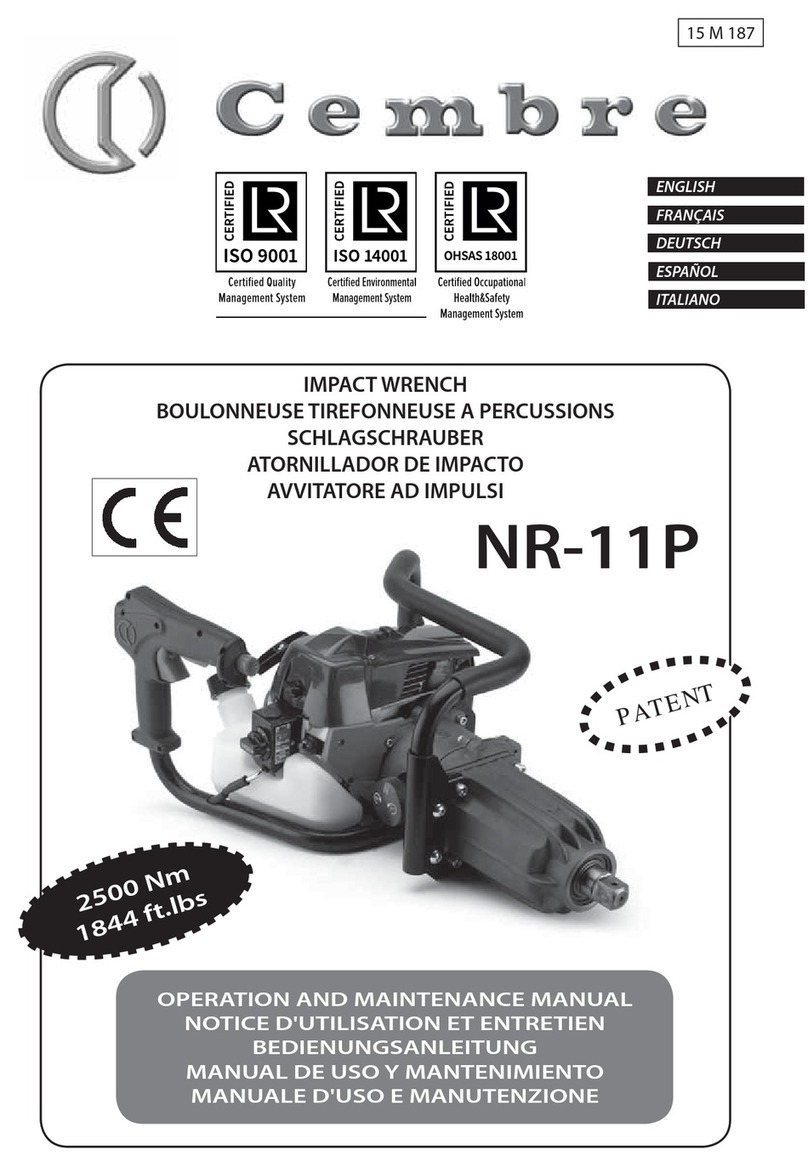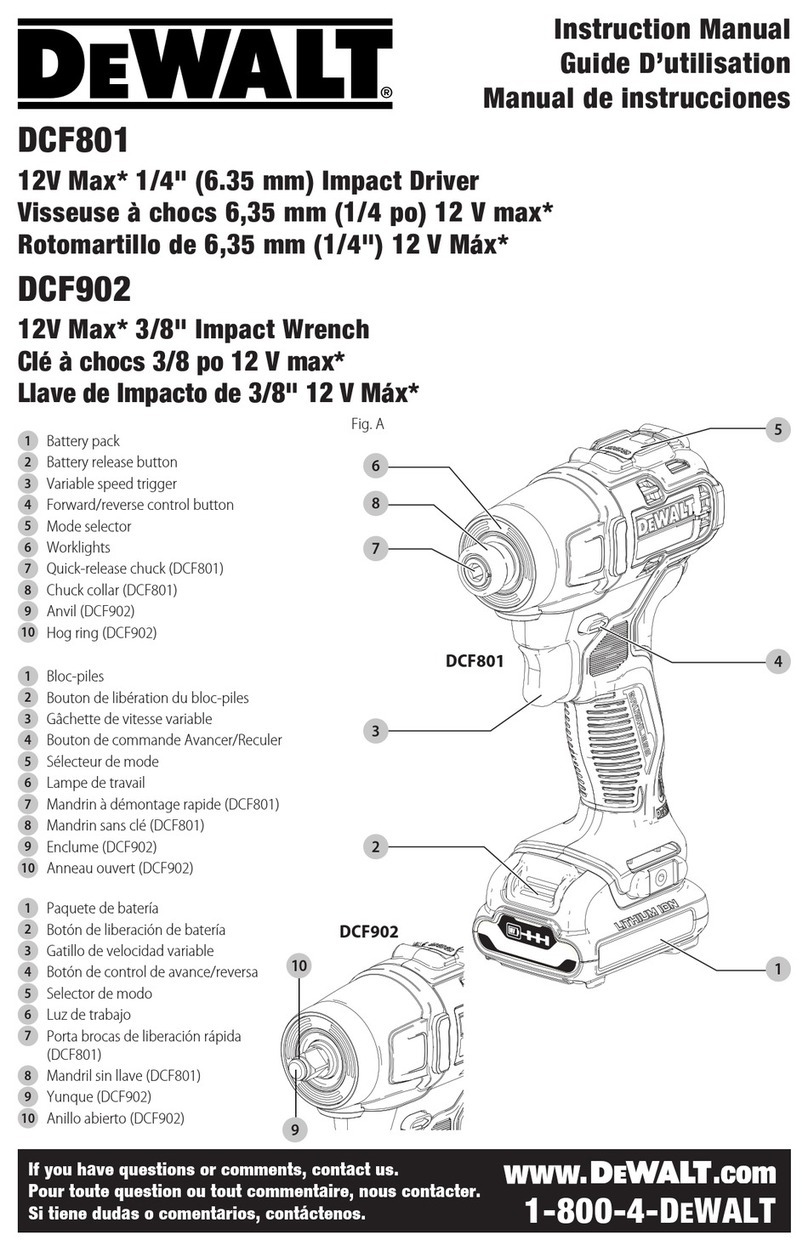1.3.5 Regularly inspect power supply cables and plugs for wear or damage and check all
connections to ensure none is loose.
1.3.6 Important: Ensure that the voltage marked on the appliance matches the power supply to be
used and that the plug is fitted with the correct fuse - see fuse rating at right.
1.3.7 DO NOT pull or carry the appliance by the power cable.
1.3.8 DO NOT pull the plug from the socket by the cable.
1.3.9 DO NOT use worn or damage cables, plugs or connectors. Immediately have any faulty item
repaired or replaced by a qualified electrician. When an ASTA/BS approved UK 3 pin plug is
damaged, cut the cable just above the plug and dispose of the plug safely.
Ensure that the double insulated charger is correctly connected via a three-pin plug, as follows:
a) Connect the Brown live wire to live terminal ‘L’.
b) Connect the Blue neutral wire to the neutral terminal ‘N’.
c) After wiring, check that there are no bare wires, that all wires have been correctly connected, that the cable outer insulation extends
past the cable clamp and that the clamp is tight. Note that the earth pin ‘E’ remains unconnected.
1.3.10 If an extension reel is used it should be fully unwound before connection. A reel with an RCD fitted is preferred since any appliance
plugged into it will be protected. The cable core section is important and should be at least 1.5mm², but to be absolutely sure that the
capacity of the reel is suitable for this product and for others which may be used in the other output sockets, we recommend the use of
2.5mm² section cable. If extension reel is to be used outdoors, ensure it is marked for outdoor use.
1.4BATTERY CHARGER SAFETY INSTRUCTIONS
WARNING! DO NOT attempt to charge any battery other than that supplied for the wrench. Other types of batteries may explode!
All mains electrical supply safety features must be followed as described in 1.3 above.
Disconnect the charger from the mains supply when not in use.
DO NOT charge battery if room temperature is below 10°C (50°F) or above 40°C (104°F).
DO NOT expose the charger to damp or wet conditions.
DO NOT pull or carry the charger by the power lead.
DO NOT operate the charger if it has been dropped, or has received a sharp knock, or is damaged. Take the charger to an authorised
agent for repair or obtain a replacement.
DO NOT dismantle the charger as this may cause damage and/or personal injury and will invalidate the warranty.
DO NOT insert foreign objects or material into the hole reserved for the battery pack.
DO NOT recharge a second battery pack immediately after charging the first. Consecutive charging will overheat the charger. Allow the
unit to cool for 15 minutes before charging the next pack.
DO NOT attempt to connect two chargers together.
Store the charger in the same manner as the battery pack in 1.2.
IMPORTANT WARRANTY INFORMATION:
The battery pack fitted to this cordless tool is considered to be a consumable item and its ability to accept charge will reduce over time.
We will warranty it against mechanical and electrical defect for a period of one year - this does not cover fair wear and tear. If the
battery is not properly charged before first use, or regularly conditioned, its
capacity will diminish. Under these circumstances we will not replace the
battery pack even if it is less than one year old.
Remove battery pack from case and charge as below:
3.1 CHARGING THE BATTERY PACK
3.1.1
Remove the battery pack (fig. 1.5) from wrench, by depressing the two side
release clips (fig. 1.4).
WARNING! Do not touch metal terminals.
3.1.2 Place wrench in carry case and remove the battery charger.
3.1.3 The battery pack and charger have the positive (+) and negative (-) terminals
marked. Align the correct terminals and insert the battery into slot (fig. 2).
NOTE: The battery pack is designed so that it will only enter the charger unit
the correct way. When placed in the charger, a very slight downward pressure
will seat the pack firmly into the power terminals.
3.1.4 Switch on main supply to charger and the Green LED (fig. 2) will light. Press
“SET” to begin charging and the Red LED will light.
3.1.5 When the fast charge is complete the red LED will go out and the green LED
will light to indicate trickle charging. The battery pack is now ready for use.
Note: When new, the battery pack will have been shipped in a low charge state. It
will take longer to charge initially, and several subsequent charges may also
take a little longer than when the battery pack reaches its optimum
performance. Afterward charging time is approx. 1 hour.
3.1.6 After removing the battery, disconnect the charger from the mains supply and store in the carry case.
2. INTRODUCTION & SPECIFICATION
3. OPERATING INSTRUCTIONS
FUSE RATING
5AMP
Powerful, compact, cordless impact wrench with forward, reverse and trigger lock control
integrated into housing for ease of use. Superbly balanced tool with side handle and
vibration reducing grip. Suitable for workshop applications. Includes 1 x 24Volt Ni-Cd
battery pack and 1-hour mains charger.
fig. 1
fig. 2
No-Load Speed ....................2000rpm
Impact Rate ...................... 2600bmp
Maximum Torque ..........325lb.ft / 4500kg.cm
Drive Size ..........................1/2”Sq
Weight ..............................3.3kg
Battery Pack .......24V, Model No: CP2400BP
SET BUTTON
CHARGING LEDs
Original Language Version CP2400.V2 Issue: 3 - 06/01/12
Blue -
Neutral
Wire
Brown -
Live Wire
Cable
Clamp