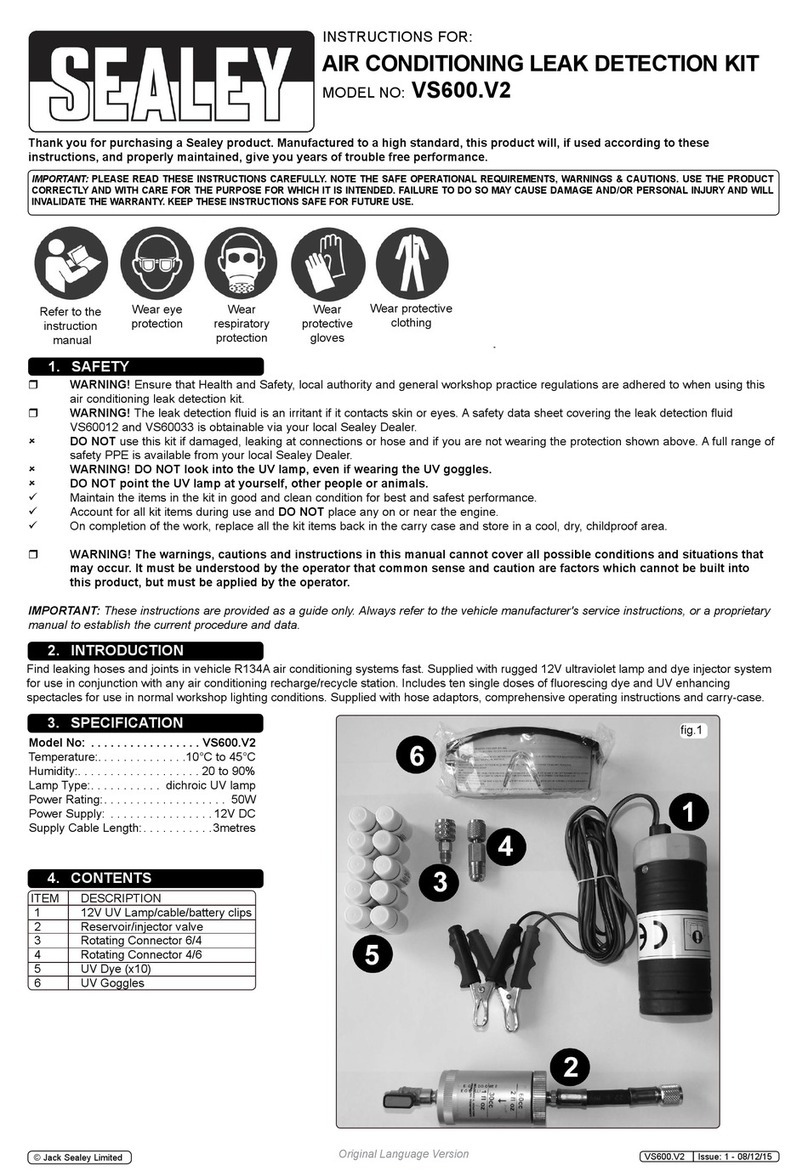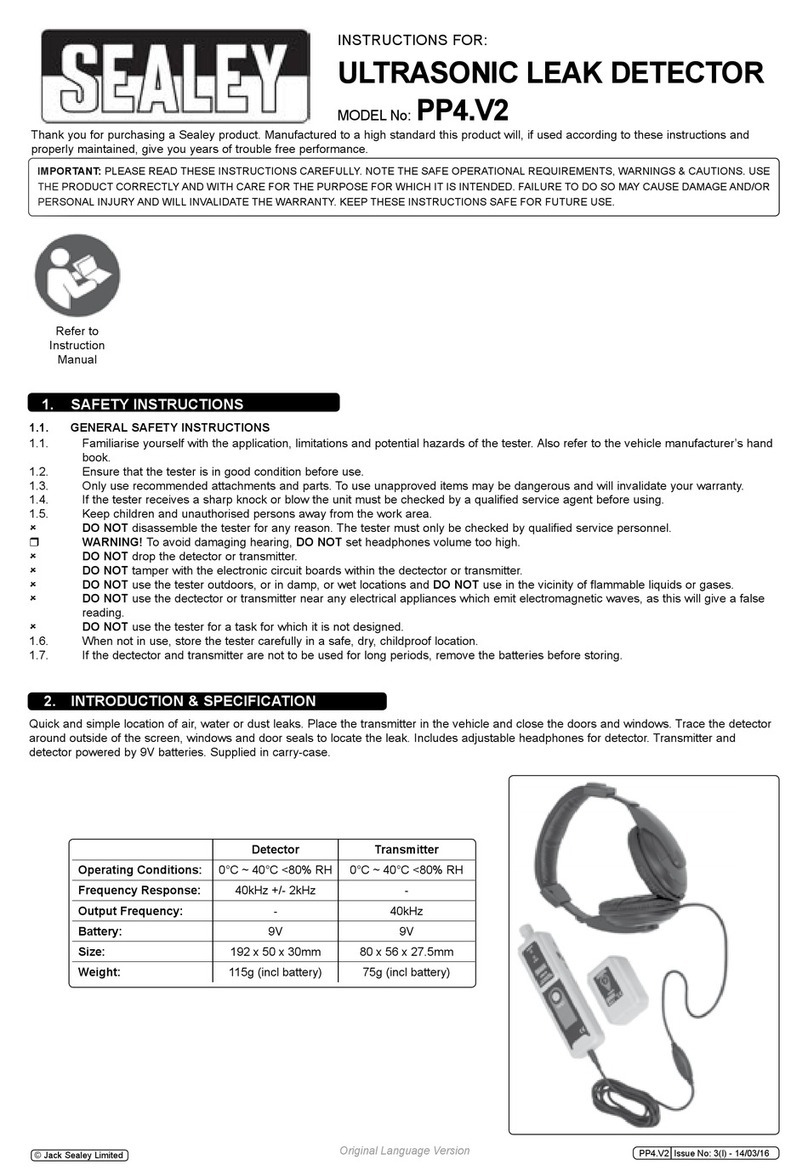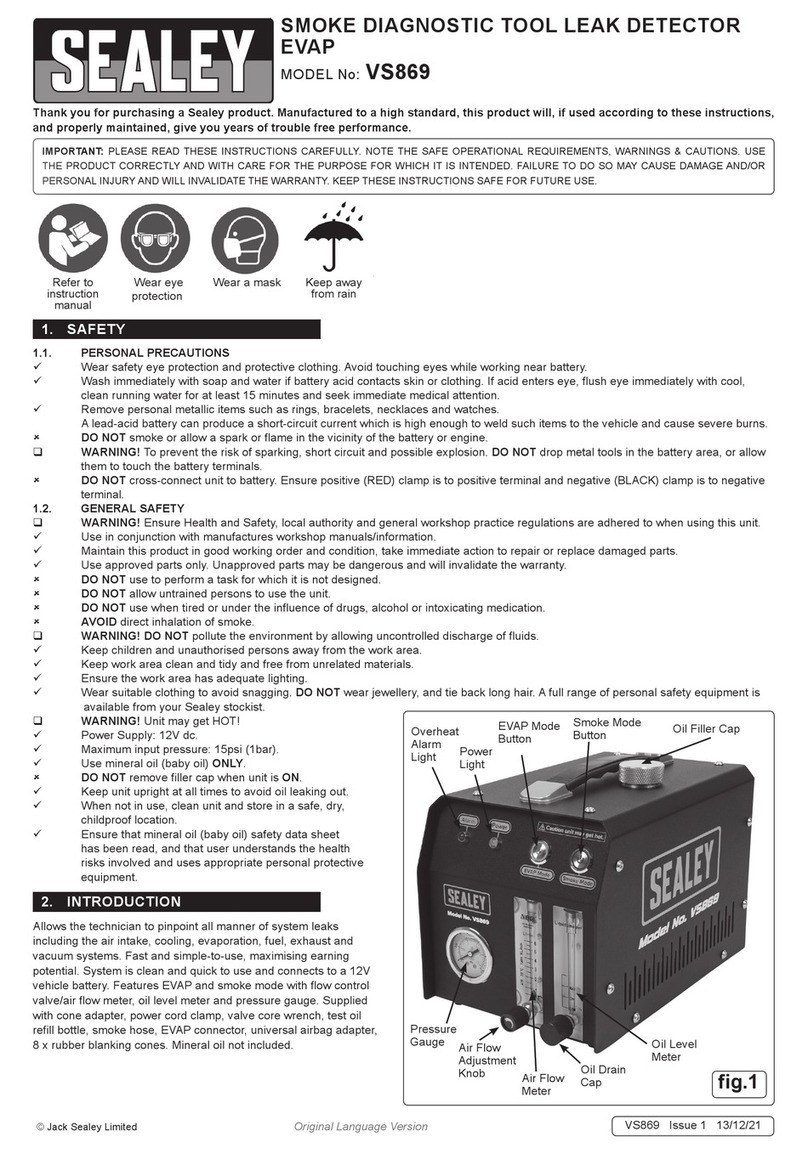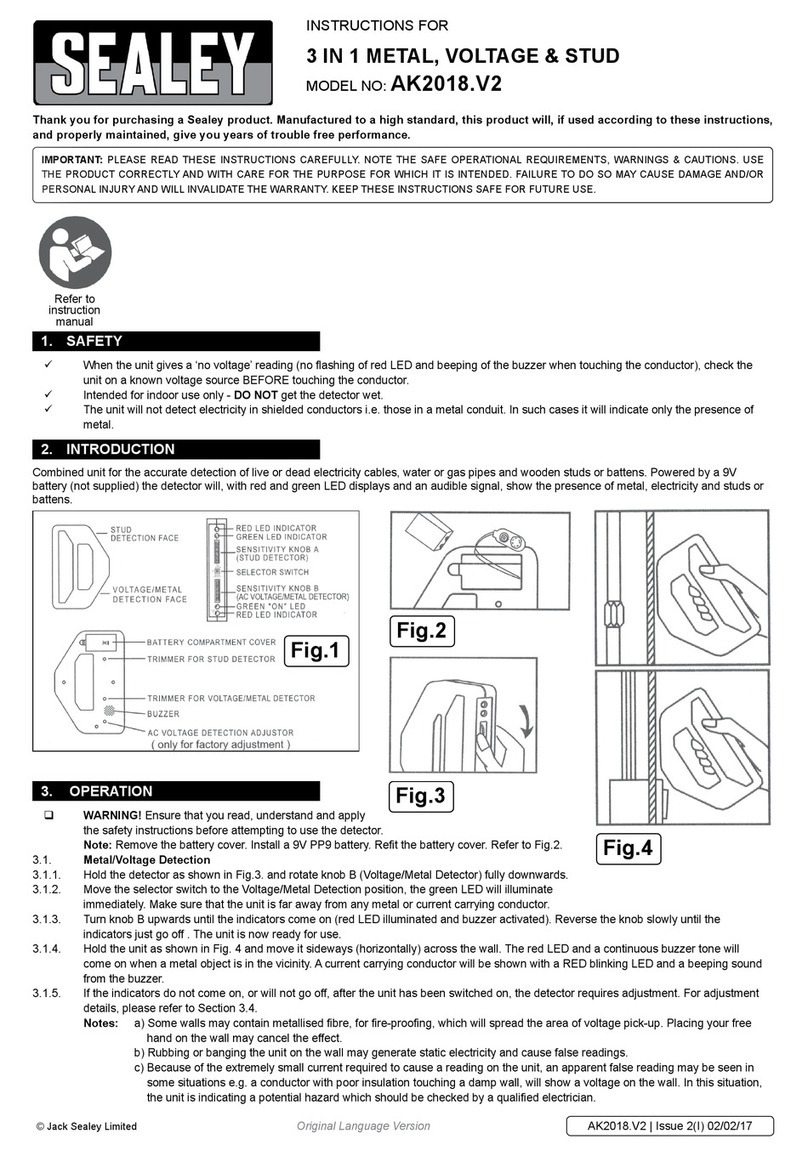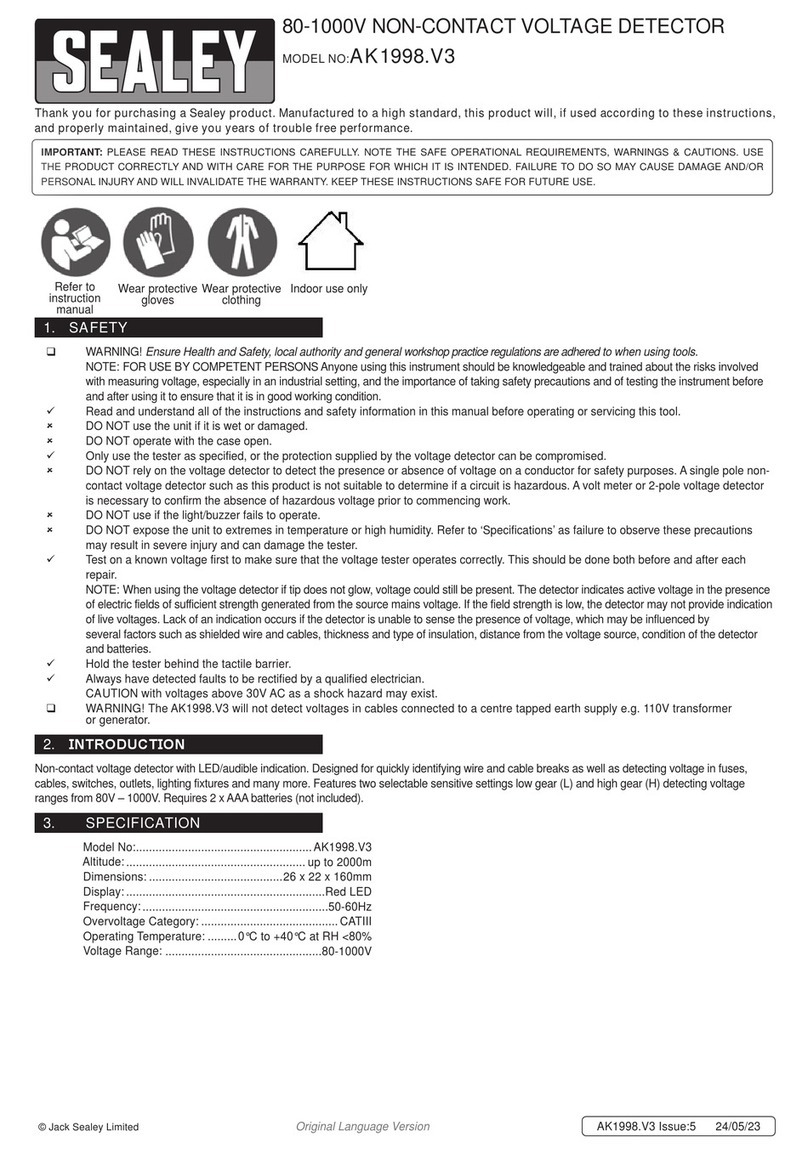Notes: a) Some walls may contain metallised fibre, for fire-proofing, which will spread the area of voltage
pick-up. Placing your free hand on the wall may cancel the effect.
b) Rubbing or banging the unit on the wall may generate static electricity and cause false readings.
c) Because of the extremely small current required to cause a reading on the unit, an apparent
false reading may be seen in some situations e.g. a conductor with poor insulation touching a
damp wall, will show a voltage on the wall. In this situation, the unit is indicating a potential
hazard which should be checked by a qualified electrician.
3.3 Wood Detection
3.3.1 With the Stud Detection face against the wall, hold the unit vertically as shown in Fig. 5 and turn
the blue knob fully downwards.
3.3.2 Move the selector switch to the Stud Detector position.
3.3.3 Turn the blue knob upwards until the red LED and the buzzer come on.
3.3.4 Reverse the blue knob gently until the green LED is just illuminated and the buzzer ceases.
3.3.5 If the unit cannot be set, it needs to be adjusted. Refer to Section 3.5.
3.3.6 Move the unit horizontally across the wall. Refer to Fig. 6. Ensure that the detector face marked‘STUD’ is
placed against the wall, otherwise the green LED will go out and the calibration procedures will
need to be repeated.
3.3.7 When the edge of a batten or wall stud is under the unit’s groove, the red LED will come on and
the buzzer will sound. Mark this position on the wall.
3.3.8 Resume the movement of the unit. When the red LED and the buzzer go off, leaving the green
LED on, mark the position again. These marks indicate the edges of the batten or wall stud.
The mid-point between the two marks will be the centre of the batten or wall stud.
3.3.9 To locate horizontal battens or studs, place the unit on the wall as shown in Fig. 7 and use the
method outlined above.
Notes: a) Stud detection can be carried out normally on papered walls. However, it may not function on some types of foil backed or
metallic fabric surfaces.
b) If by chance the unit is placed over a wall batten or stud during calibration, the green LED will go out and the buzzer
cease to sound when the edge of the batten, or wall stud, is under the unit groove.
c) A double width may be found around door and window frames due to double battens or studs being encountered.
d) A solid wood header may exist in some doors or windows. The stud location will not be found if the unit is calibrated
on a normal wall first and then moved to the header area. It will indicate the presence of a header.
e) It is advisable to take several readings along the batten or stud as nails may change the apparent centre position.
f) Frequent re-calibration can help to avoid false readings.
g) We recommend carrying out voltage/metal detection to make sure that the detected batten or stud is not a pipe or
cable. Note that some small securing screws or nails may be detected.
3.4 Maximising Accuracy
The sensitivity of the unit can be used to pin-point the exact position of pipes, cables or battens and studs. To do
this, sweep the unit across the area in question, with light and buzzer sounding. After each sweep, gradually adjust
the blue knob, until light and buzzer are no longer activated. Gently reverse the knob before each subsequent sweep,
until the light and buzzer activate at the location of the pipe, cable, batten, or stud.
3.5. Unit Adjustment
3.5.1 METAL/VOLTAGE DETECTION ADJUSTMENT
3.5.1.1 Rotate the blue metal/voltage sensitivity knob to mid-position.
3.5.1.2 Slide the selector switch to the Voltage/Metal Detection position.
3.5.1.3 Using a small screwdriver, turn either the METAL or VOLTAGE detection trimmer, Refer to Fig. 1, as follows:
1) If the green LED is on, slowly turn trimmer 1 CLOCKWISE until the red LED and buzzer just come on. Slowly
turn back trimmer 2 until the green LED just comes on and the buzzer ceases. The unit is now correctly adjusted.
3.5.2 STUD DETECTION ADJUSTMENT
3.5.2.1 Rotate the blue stud sensitivity knob to mid-position.
3.5.2.2 Slide the selector switch to the Stud Detection position.
3.5.2.3 Hold the unit with stud face against the wall.
3.5.2.4 Adjust the trimmers, using a small screwdriver, as follows:
1) If the green LED is on, slowly turn trimmer 1 CLOCKWISE until the red LED and buzzer just come on.
2) Slowly turn back trimmer 2 until the green LED just comes on and the buzzer ceases. The unit is now correctly
adjusted.
Note: Switch off the detector when it is not in use by moving the SELECTOR SWITCH to the MIDDLE POSITION.
NOTE: It is our policy to continually improve products and as such we reserve the right to alter data, specifications and component
parts without prior notice.
IMPORTANT: No liability is accepted for incorrect use of this equipment.
WARRANTY: Guarantee is 12 months from purchase date, proof of which will be required for any claim.
INFORMATION: For a copy of our latest catalogue and promotions call us on 01284 757525 and leave your full name and address,
including postcode.
Fig. 5
Fig. 6
Fig. 7
Notes: a) Some walls may contain metallised fibre, for fire-proofing, which will spread the area of voltage
pick-up. Placing your free hand on the wall may cancel the effect.
b) Rubbing or banging the unit on the wall may generate static electricity and cause false readings.
c) Because of the extremely small current required to cause a reading on the unit, an apparent
false reading may be seen in some situations e.g. a conductor with poor insulation touching a
damp wall, will show a voltage on the wall. In this situation, the unit is indicating a potential
hazard which should be checked by a qualified electrician.
3.3 Wood Detection
3.3.1 With the Stud Detection face against the wall, hold the unit vertically as shown in Fig. 5 and turn
the blue knob fully downwards.
3.3.2 Move the selector switch to the Stud Detector position.
3.3.3 Turn the blue knob upwards until the red LED and the buzzer come on.
3.3.4 Reverse the blue knob gently until the green LED is just illuminated and the buzzer ceases.
3.3.5 If the unit cannot be set, it needs to be adjusted. Refer to Section 3.5.
3.3.6 Move the unit horizontally across the wall. Refer to Fig. 6. Ensure that the detector face marked ‘STUD’ is
placed against the wall, otherwise the green LED will go out and the calibration procedures will
need to be repeated.
3.3.7 When the edge of a batten or wall stud is under the unit’s groove, the red LED will come on and
the buzzer will sound. Mark this position on the wall.
3.3.8 Resume the movement of the unit. When the red LED and the buzzer go off, leaving the green
LED on, mark the position again. These marks indicate the edges of the batten or wall stud.
The mid-point between the two marks will be the centre of the batten or wall stud.
3.3.9 To locate horizontal battens or studs, place the unit on the wall as shown in Fig. 7 and use the
method outlined above.
Notes: a) Stud detection can be carried out normally on papered walls. However, it may not function on some types of foil backed
or metallic fabric surfaces.
b) If by chance the unit is placed over a wall batten or stud during calibration, the green LED will go out and the buzzer
cease to sound when the edge of the batten, or wall stud, is under the unit groove.
c) A double width may be found around door and window frames due to double battens or studs being encountered.
d) A solid wood header may exist in some doors or windows. The stud location will not be found if the unit is
calibrated on a normal wall first and then moved to the header area. It will indicate the presence of a header.
e) It is advisable to take several readings along the batten or stud as nails may change the apparent centre position.
f) Frequent re-calibration can help to avoid false readings.
g) We recommend carrying out voltage/metal detection to make sure that the detected batten or stud is not a pipe or
cable. Note that some small securing screws or nails may be detected.
3.4 Maximising Accuracy
The sensitivity of the unit can be used to pin-point the exact position of pipes, cables or battens and studs. To do
this, sweep the unit across the area in question, with light and buzzer sounding. After each sweep, gradually adjust
the blue knob, until the light and buzzer are no longer activated. Gently reverse the knob before each subsequent
sweep, until the light and buzzer activate at the location of the pipe, cable, batten or stud.
3.5 Unit Adjustment
3.5.1 METAL/VOLTAGE DETECTION ADJUSTMENT
3.5.1.1 Rotate the blue metal/voltage sensitivity knob half a turn.
3.5.1.2 Slide the selector switch to the Voltage/Metal Detection position.
3.5.1.3 Using a small screwdriver,turn either the METAL or VOLTAGE detection trimmer, Refer to Fig 1, as follows:
1) If the green LED is on, slowly turn trimmer 1 CLOCKWISE until the red LED and buzzer just come on. Slowly
turn back trimmer 2 until the green LED just comes on and the buzzer ceases. The unit is now correctly adjusted.
3.5.2 STUD DETECTION ADJUSTMENT
3.5.2.1 Rotate the blue stud sensitivity knob to mid-position.
3.5.2.2 Slide the selector switch to the Stud Detection position.
3.5.2.3 Hold the unit with stud face against the wall.
3.5.2.4 Adjust the trimmers, using a small screwdriver, as follows:
1) If the green LED is on, slowly turn trimmer 1 CLOCKWISE until the red LED and buzzer just come on.
2) Slowly turn back trimmer 2 until the green LED just comes on and the buzzer ceases. The unit is now correctly
adjusted.
Note: Switch off the detector when it is not in use by moving the SELECTOR SWITCH to the MIDDLE POSITION.
NOTE: It is our policy to continually improve products and as such we reserve the right to alter data, specifications and
component parts without prior notice.
IMPORTANT: No liability is accepted for incorrect use of this equipment.
WARRANTY: Guarantee is 12 months from purchase date, proof of which will be required for any claim.
INFORMATION: For a copy of our latest catalogue and promotions call us on 01284 757525 and leave your full name and
address, including postcode.
Fig. 5
Fig. 6
Fig. 7
AK2018 - 3 - 220206
01284 757500
Sole UK Distributor
Sealey Group,
Bury St. Edmunds, Suffolk.
www.sealey.co.uk
Web
email
01284 757500
Sole UK Distributor
Sealey Group,
Bury St. Edmunds, Suffolk.
www.sealey.co.uk
Web
email
AK2018 - 3 - 220206