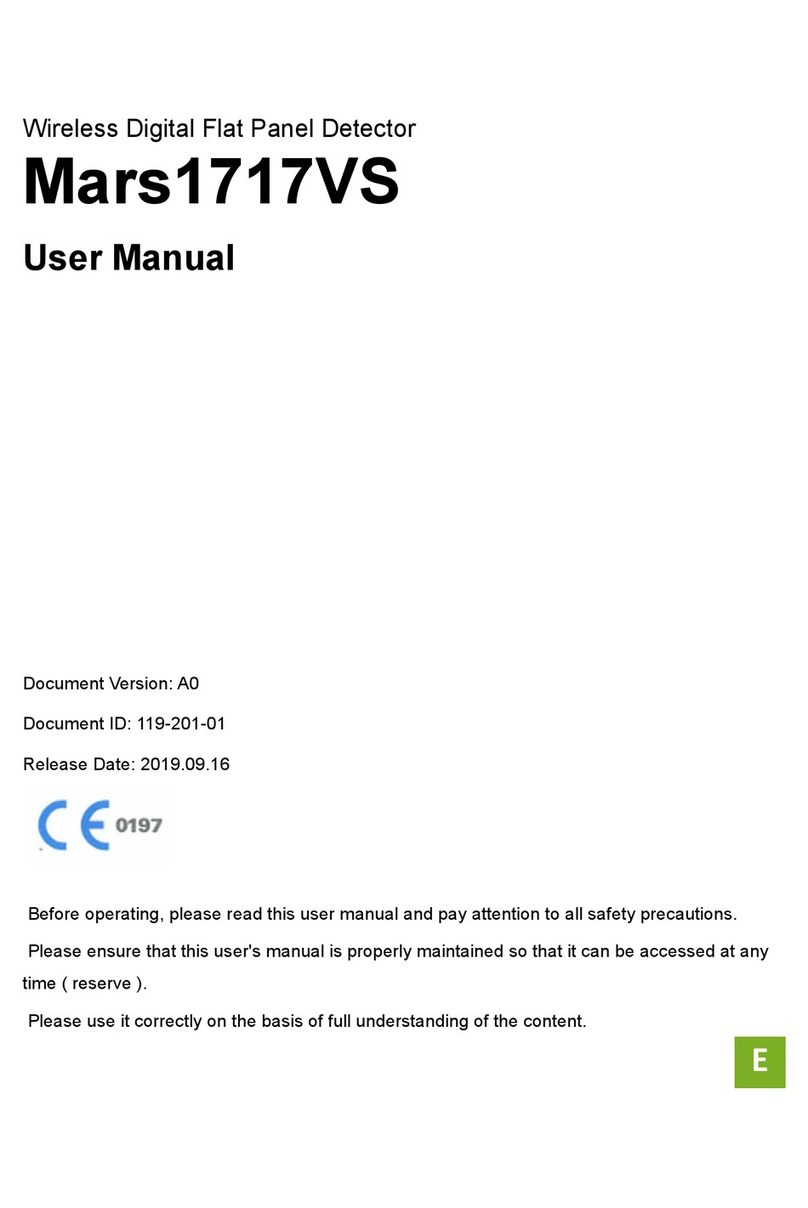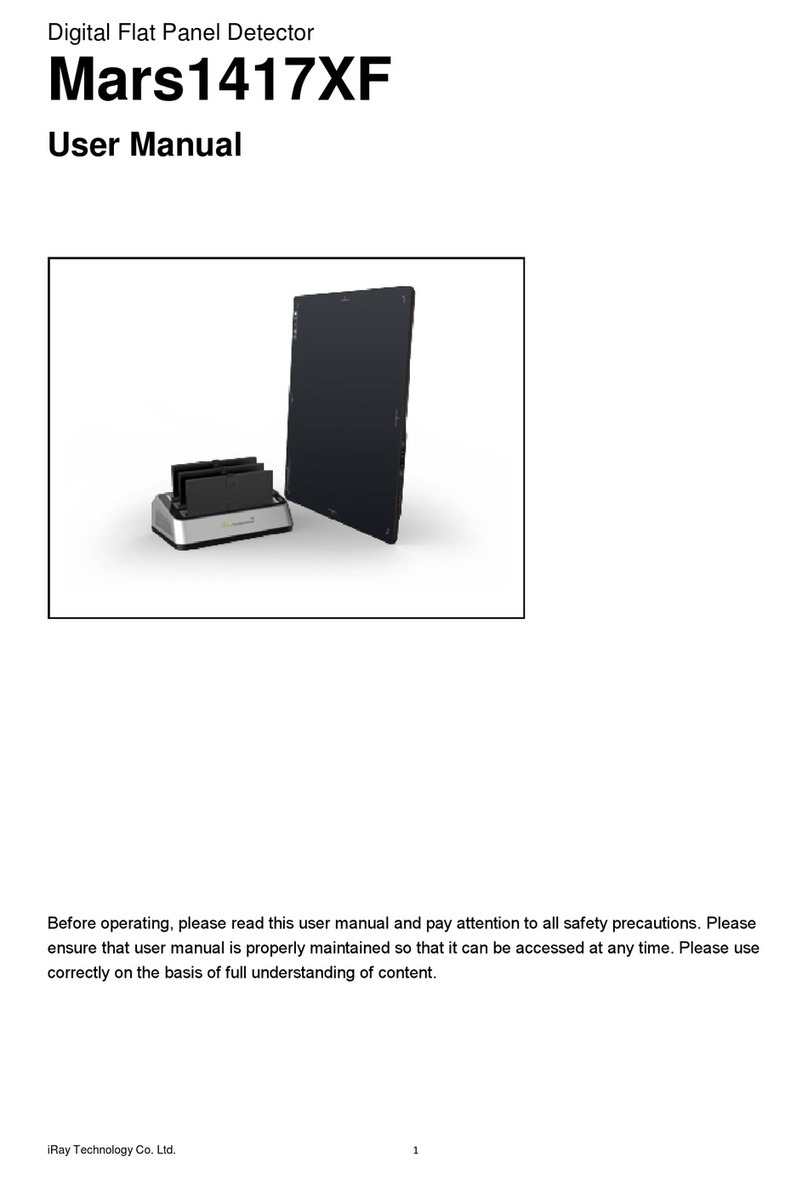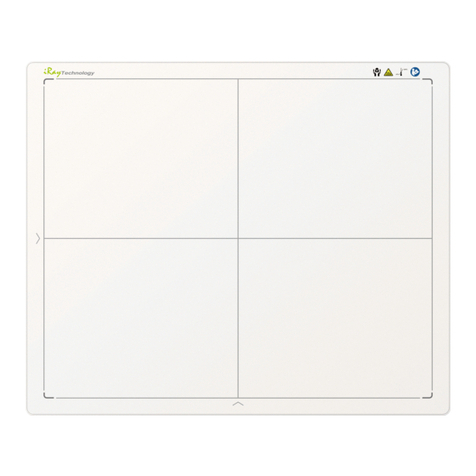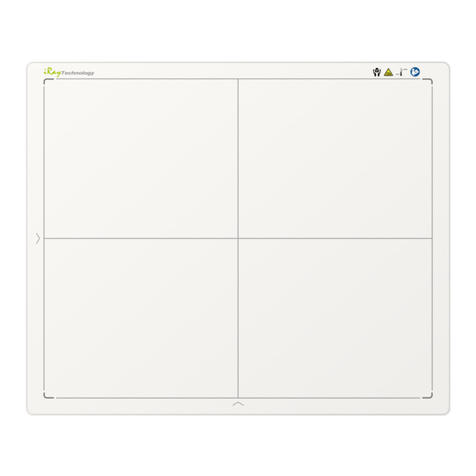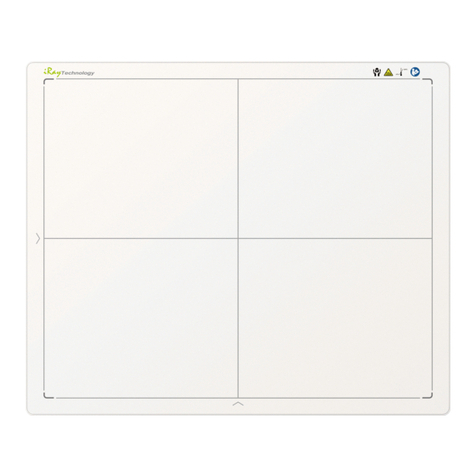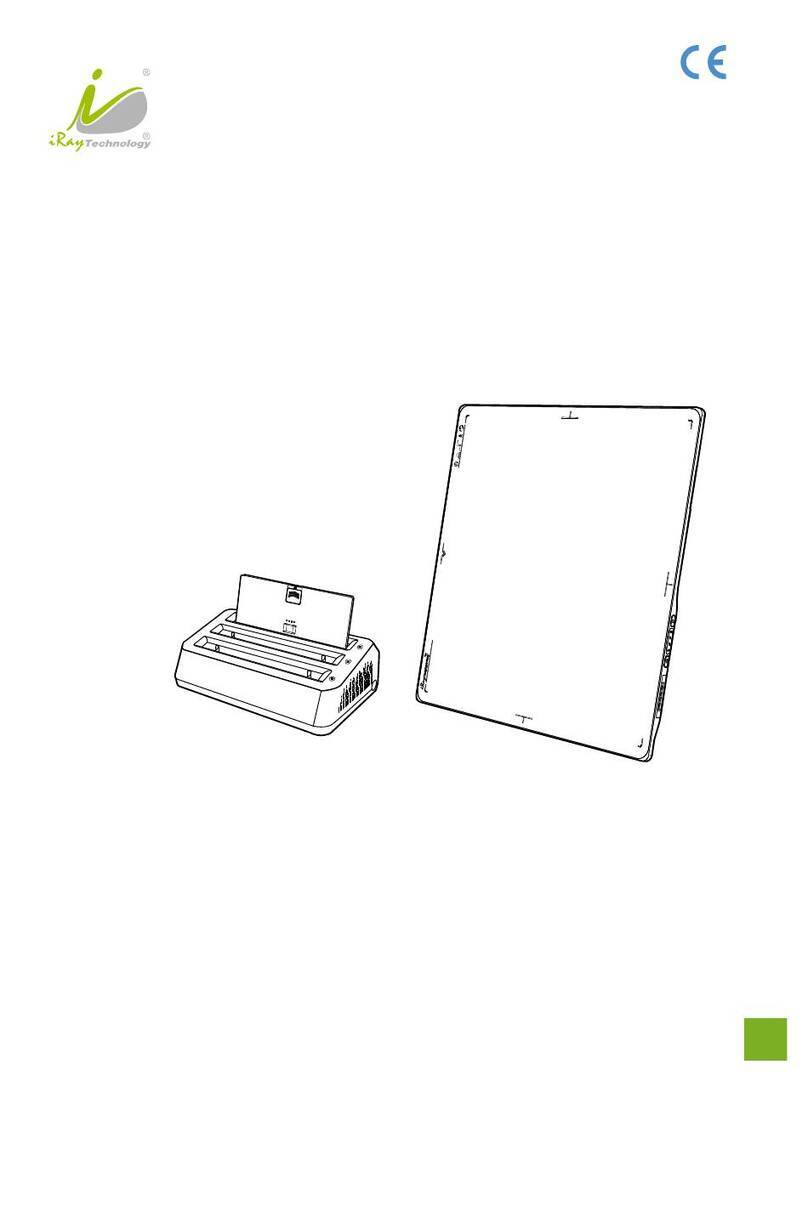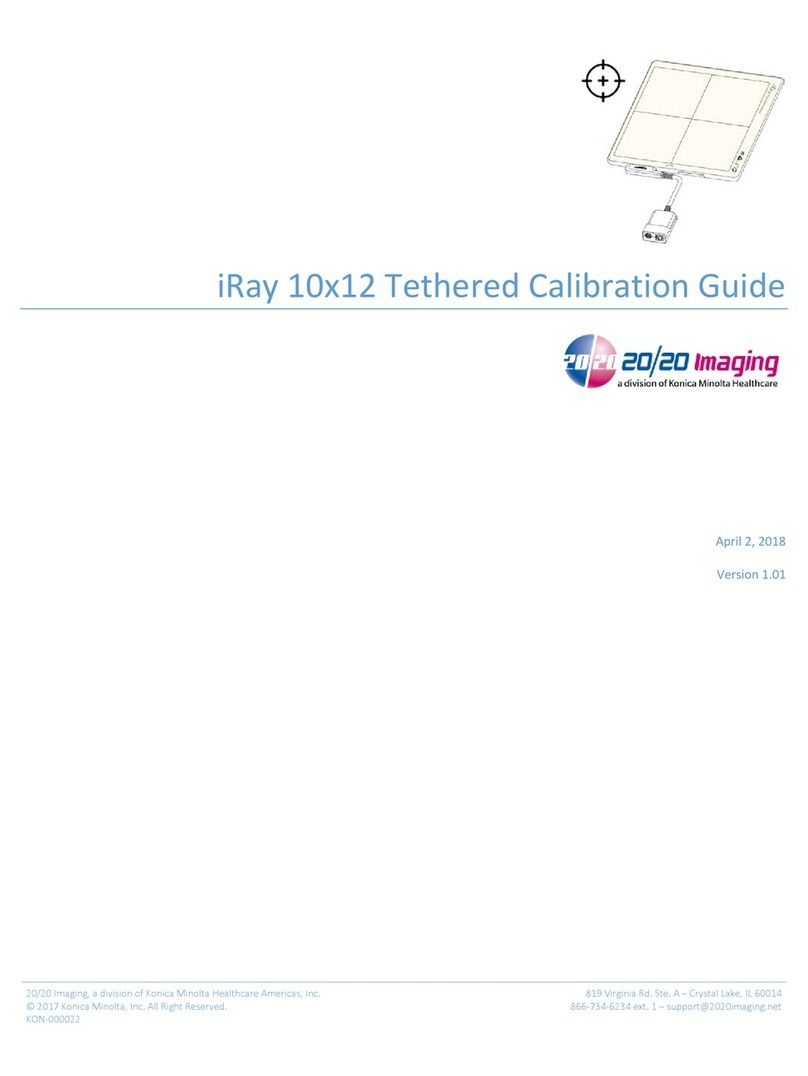Luna1012X User Manual Contents
v
3.8 Component Description ............................................................................................................................15
3.8.1 Detector ........................................................................................................................................................15
3.8.2 Battery Pack ................................................................................................................................................. 17
3.8.3 Battery Charger ............................................................................................................................................ 17
3.8.4 Control Box..................................................................................................................................................18
3.8.5 Handle.......................................................................................................................................................... 19
3.8.6 Power Adapter ..............................................................................................................................................19
3.9 Product Installation ...................................................................................................................................20
3.9.1 Attaching Battery to Detector ...................................................................................................................... 20
3.9.2 Installing the Battery into Battery Charger .................................................................................................. 20
4 SOFTWARE INSTALLATION AND CONFIGURATION ....................................................................... 22
4.1 System Requirement .................................................................................................................................22
4.2 Software Installation .................................................................................................................................22
4.3 Wireless Connection .................................................................................................................................22
4.3.1 AP Mode ...................................................................................................................................................... 23
4.3.2 Client Mode ..................................................................................................................................................25
4.4 Introduction to iDetector Interface ........................................................................................................... 27
4.4.1 Home Page ................................................................................................................................................... 27
4.4.2 Acquire Page ................................................................................................................................................ 28
4.4.3 SDK Page .....................................................................................................................................................31
4.4.4 Detector Page ............................................................................................................................................... 31
4.4.5 Calibrate Page .............................................................................................................................................. 34
4.4.6 Local File Page .............................................................................................................................................38
4.4.7 Imaging Direction ........................................................................................................................................ 40
5 IT NETWORK .............................................................................................................................. 41
5.1 Purpose for IT Network ............................................................................................................................41
5.2 Required Characteristics ...........................................................................................................................41
5.3 Required Configuration ............................................................................................................................41
5.4 Technical Specifications ...........................................................................................................................41
5.5 Intended Information Flow .......................................................................................................................42
5.6 Hazardous Situations Resulting from Failure of the IT Network ............................................................ 42
5.7 Warning .................................................................................................................................................... 42
5.8 Changes to IT Network ............................................................................................................................ 42
6 WORKFLOW ............................................................................................................................... 43
6.1 Startup Procedure ..................................................................................................................................... 43