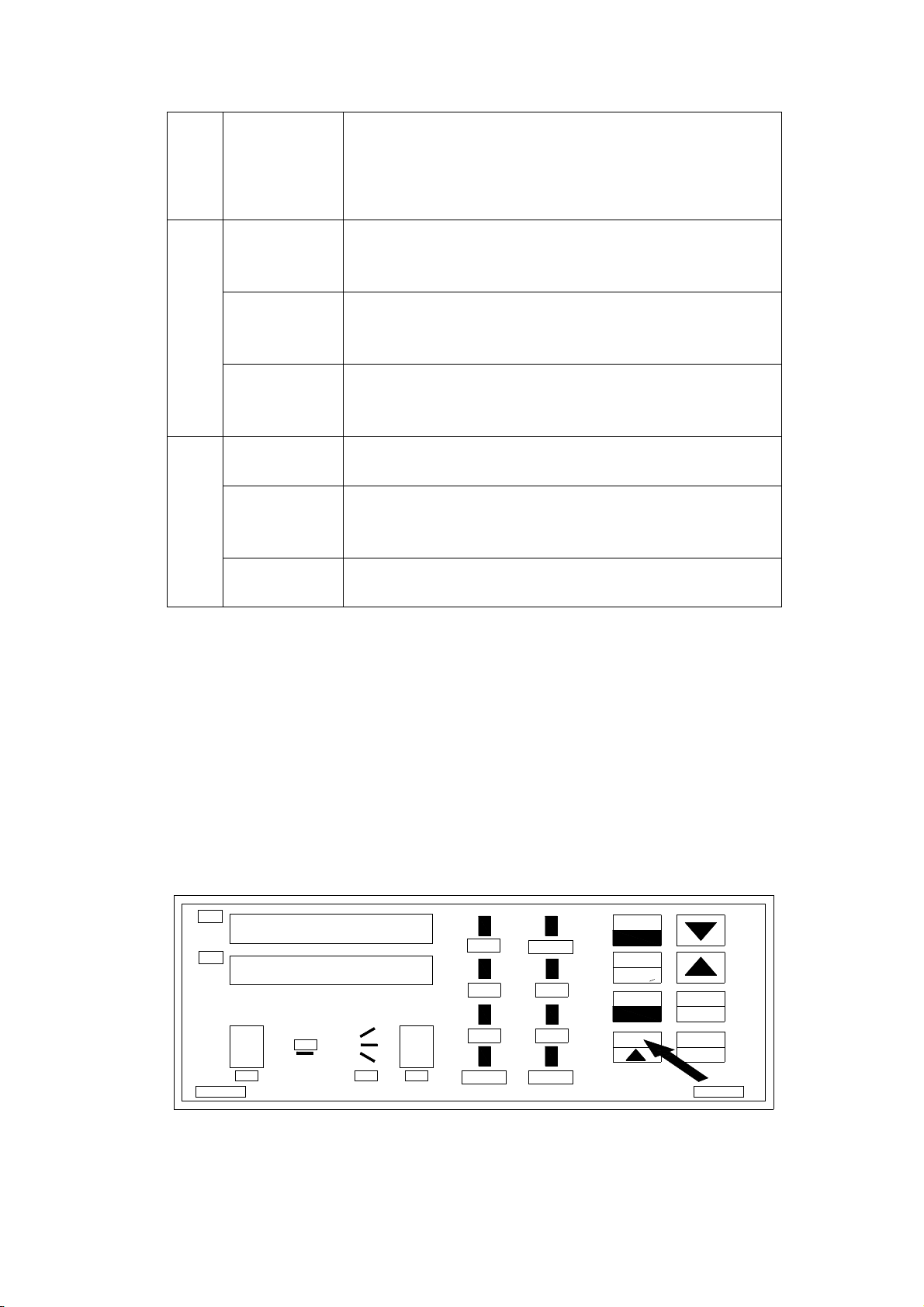- 1 -
Preface
Shenzhen ZhuoMao Technology Co., Ltd. is a high-tech enterprise
involved in research, development, production and marketing. Since its
establishment, with strong technical force, faithful business philosophy, a
sound sales network, comprehensive and thoughtful after-sales service,
through the absorption and the introduction of foreign advanced
technology, we improved ourselves and won customers trust & supports
in the field of BGA rework systems and peripheral auxiliary equipment.
Company's product are sold in most cities in China and exported to
Japan, South Korea, North Africa, Vietnam, Southeast Asia, the Middle
East, Europe and the United States etc. We got a strong vitality and
higher visibility in the same industry. Our company will continue
adhering to the idea of "profession, innovation and integrity", to provide
our customers with more efficient high-quality and convenient services!
Your smile is always Zhuomao’s constant pursuit.
● Thank you so much for choosing BGA rework station ZM-R380C of
Shenzhen ZhuoMao Technology Co., Ltd.
● Before you operate the machine, please read the manual book
carefully to make sure of the safety and Superior performance of the
machine.
● As technology continues to update, Zhuo Mao Technology Co., Ltd.
has the right to modify specifications of the product before notice.
● Please take care of the accessories of the machine.
● If you have any doubt and special requirements of this equipment,
you may contact with our company at any time.
● The Company reserves the final right to interpret the Manual.