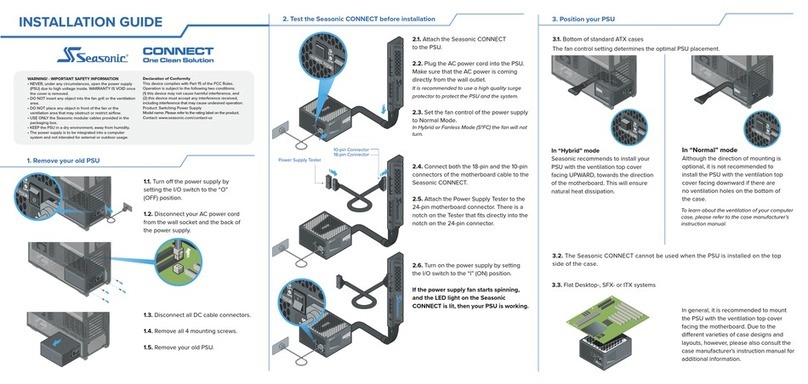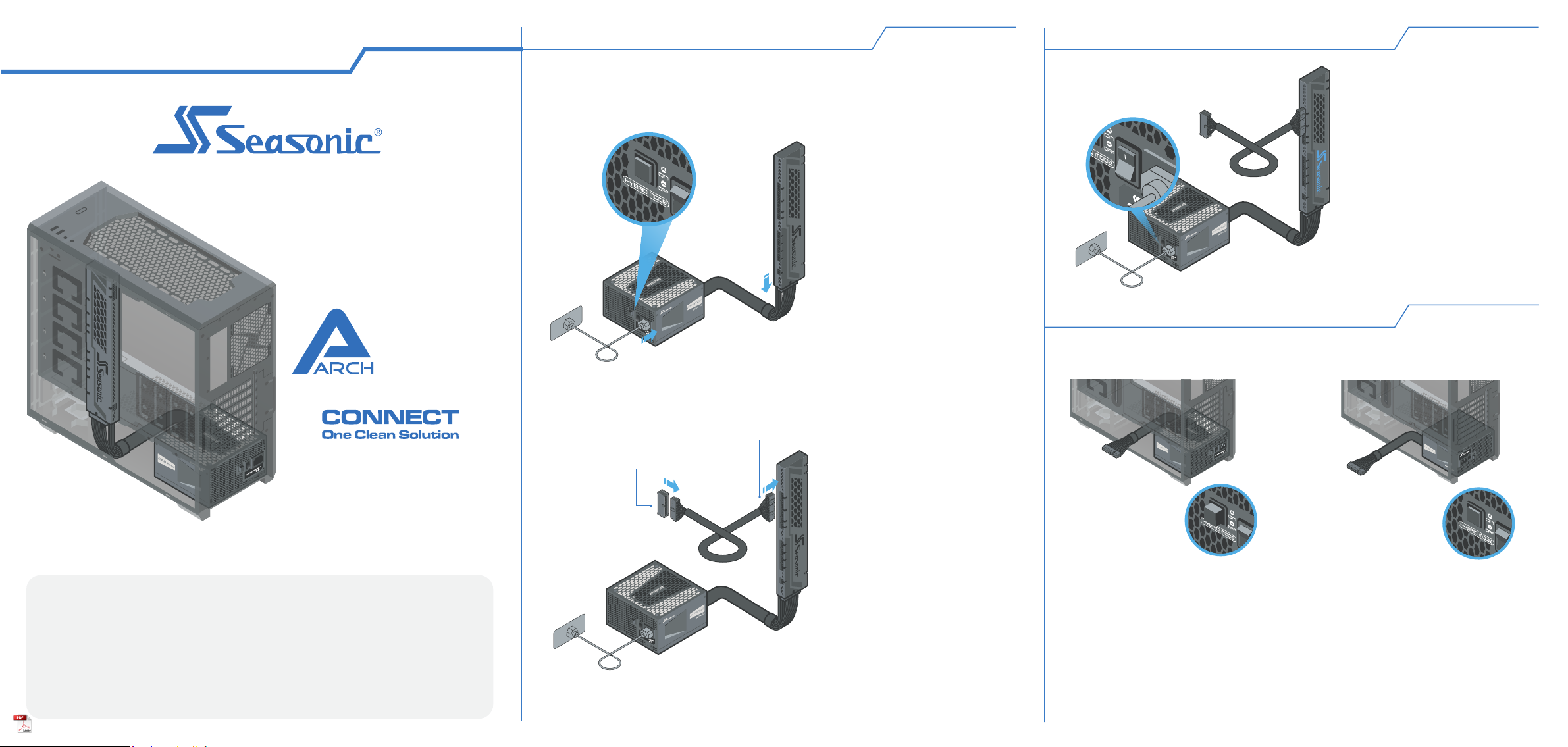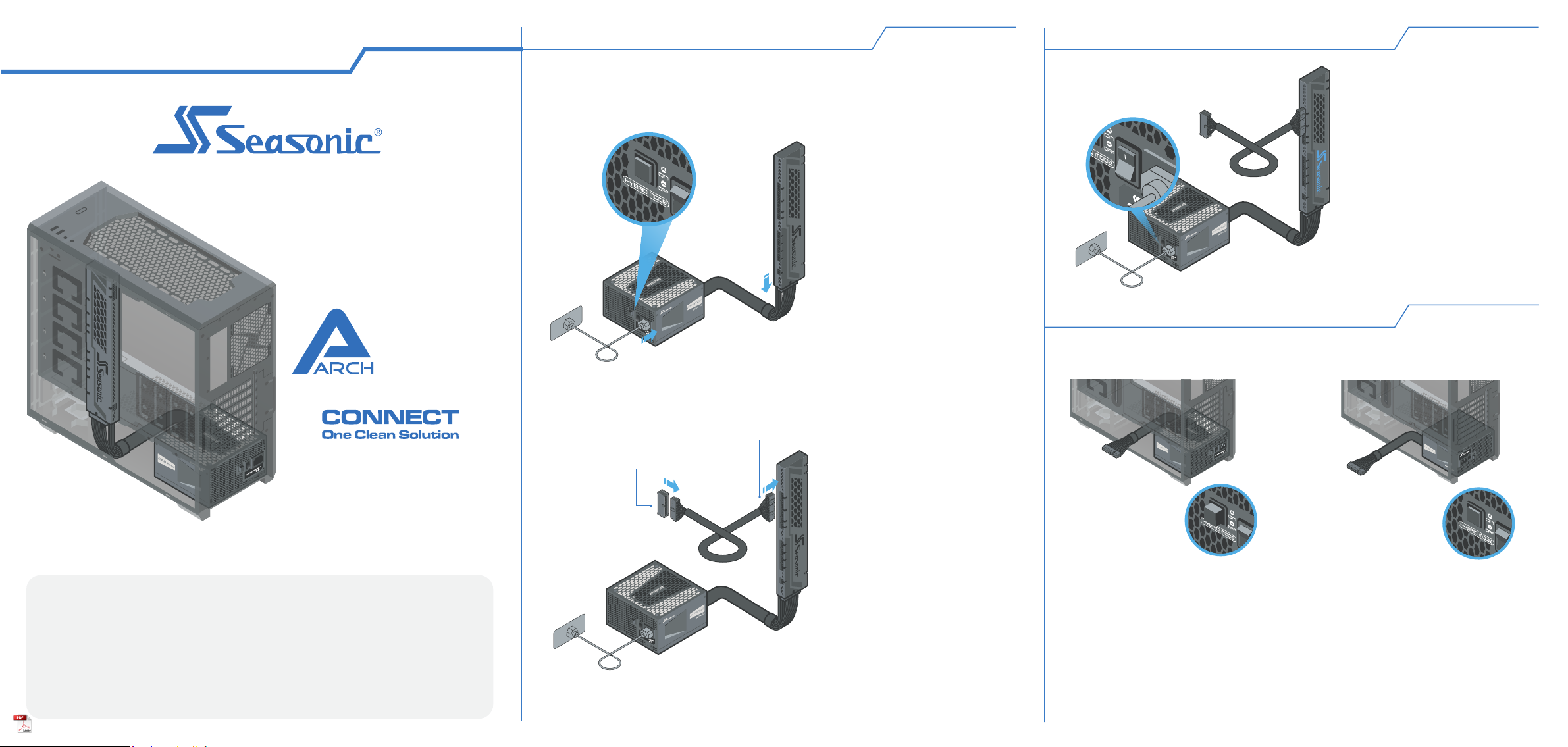
INSTALLATION GUIDE
2. Position your PSU
2.1. Bottom of standard ATX cases
The fan control setting determines the optimal PSU placement.
In “Hybrid” mode
Seasonic recommends to install your
PSU with the ventilation top cover
facing UPWARD, towards the direction
of the motherboard. This will ensure
natural heat dissipation.
In “Normal” mode
Although the direction of mounting
is optional, it is not recommended to
install the PSU with the ventilation
top cover facing downward if there
are no ventilation holes on the
bottom of the case.
WARNING! - IMPORTANT SAFETY INFORMATION
• NEVER, under any circumstances, open the power supply
(PSU) due to high voltage inside. WARRANTY IS VOID once
the cover is removed.
• DO NOT insert any object into the fan grill or the ventilation
area.
• DO NOT place any object in front of the fan or the
ventilation area that may obstruct or restrict airflow.
• USE ONLY the Seasonic modular cables provided in the
packaging box.
• KEEP the PSU in a dry environment, away from humidity.
• The power supply is to be integrated into a computer
system and not intended for external or outdoor usage.
Declaration of Conformity
This device complies with Part 15 of the FCC Rules.
Operation is subject to the following two conditions:
(1) this device may not cause harmful interference, and
(2) this device must accept any interference received,
including interference that may cause undesired operation.
Product: Switching Power Supply
Model name: Please refer to the rating label on the product.
Contact: www.seasonic.com/contact-us
Power Supply Tester
10-pin Connector
18-pin Connector
1. Test the Seasonic CONNECT before installation
1.1. Attach the Seasonic CONNECT
to the PSU.
1.2. Plug the AC power cord into the
PSU. Make sure that the AC power is
coming directly from the wall outlet.
It is recommended to use a high quality
surge protector to protect the PSU and
the system.
1.3. Set the fan control of the power
supply to Normal Mode.
In Hybrid or Fanless Mode (S3FC) the fan
will not turn.
1. Test the Seasonic CONNECT before installation
2.2. The Seasonic CONNECT cannot be used when the PSU is installed on the top
side of the case.
Q5 Series
1.4. Connect both the 18-pin and
the 10-pin connectors of the
motherboard cable to the Seasonic
CONNECT.
1.5. Attach the Power Supply
Tester to the 24-pin motherboard
connector. There is a notch on the
Tester that fits directly into the
notch on the 24-pin connector.
1.6. Turn on the power supply by
setting the I/O switch to the “I” (ON)
position.
If the power supply fan starts
spinning, and the LED light on the
Seasonic CONNECT is lit, then
your PSU is working.
BUMWHFA2-BW