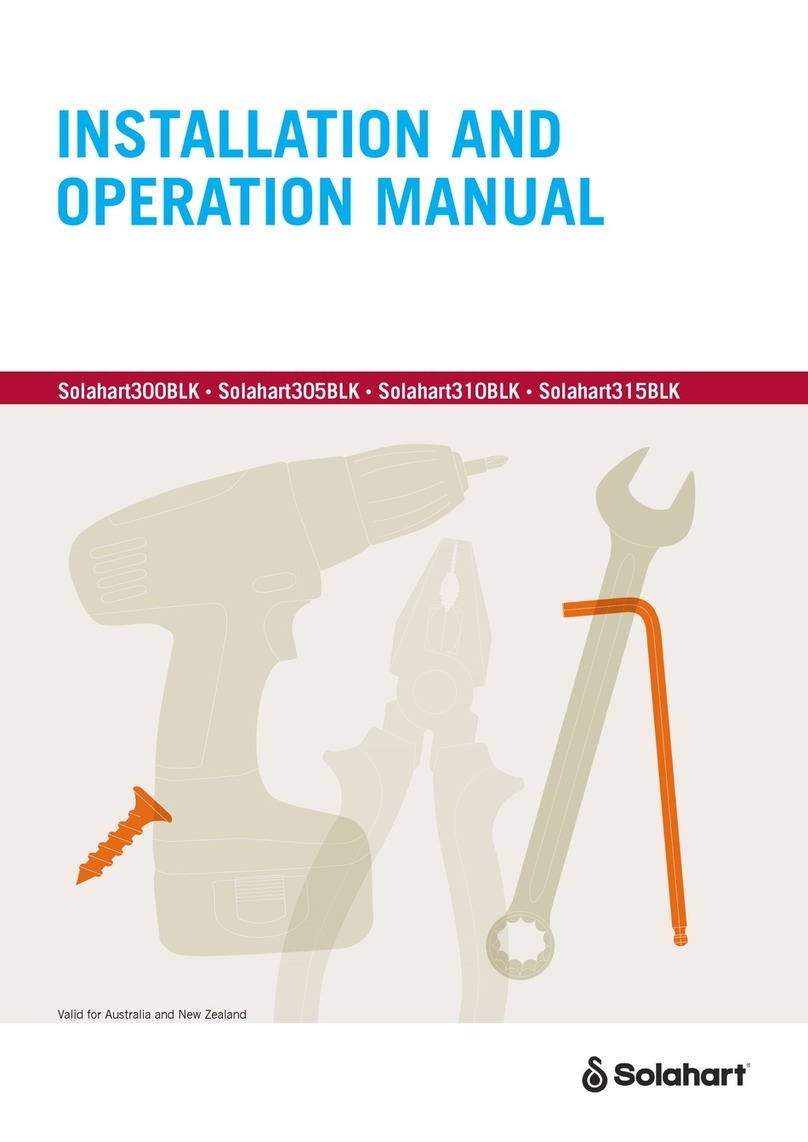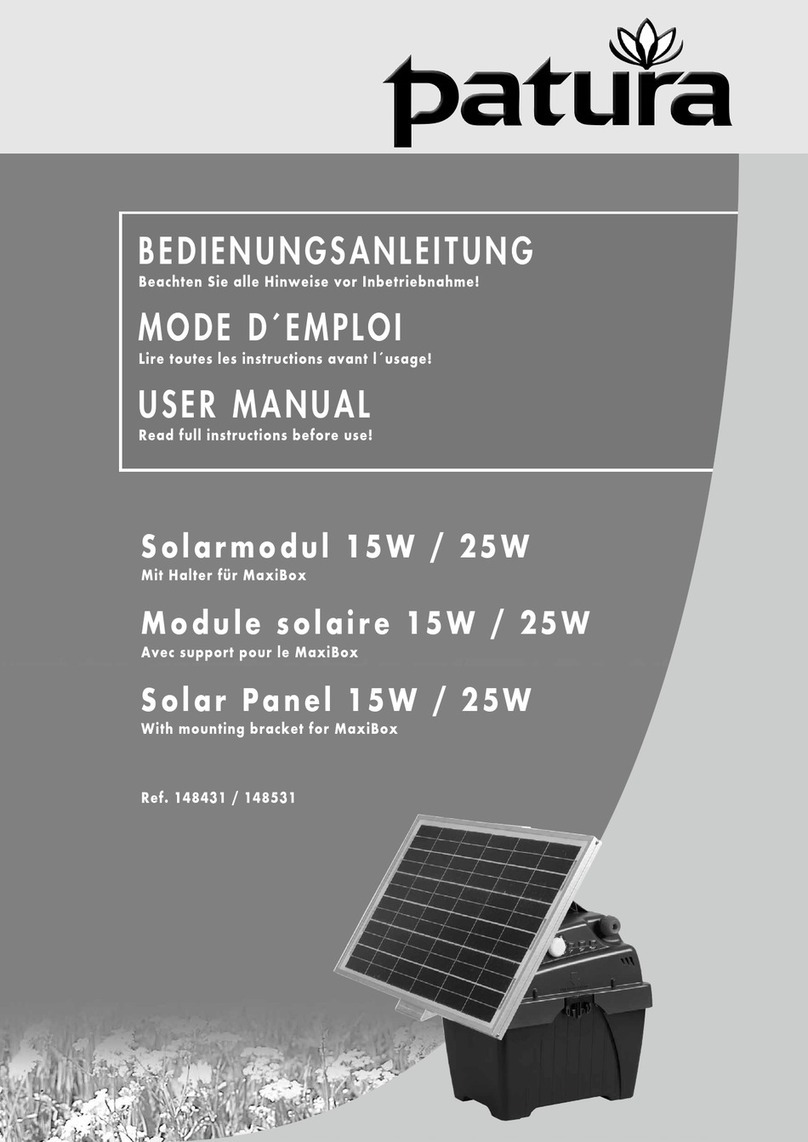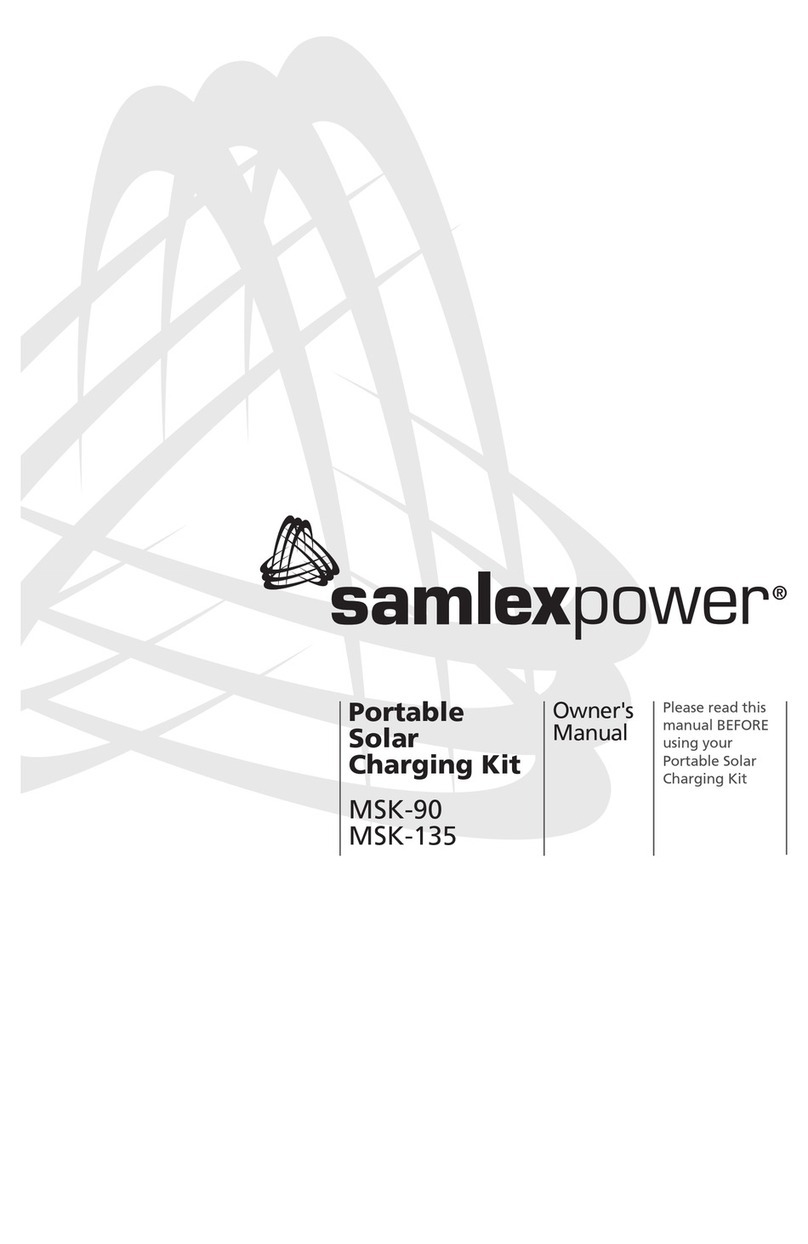SEC AnyWhere User manual

SEC AnyWhere Solar
Lighting Kit
www.solarenergycentre.com
Installation Manual

2
Contents
3 Introduction
4 How do AnyWhere lights work?
6 Installation considerations
8 Installing the Solar Panel
9 Connecting the Terminal Hub
10 Installing AnyWhere lights
12 Operating AnyWhere lights
14 Troubleshooting
15 Energy FAQ’s
16 Energy consumption data
17 SEC Solar Panels
19 Other products

3
Introduction
The SEC AnyWhere solar
lighting system is a
revolutionary, weatherproof
product developed for use
wherever there is sunshine
but the mains electricity is
unreliable or unavailable.
The AnyWhere lighting kit
consists of very simple
modular parts that can be
connected to form an
expandable, energy
efficient, stand-alone
lighting system.
Solar Panel
Terminal Hub
Cable with
Twist-fit plugs
AnyWhere
Light

4
How do AnyWhere lights work?
1
2
The concept of the SEC
AnyWhere Lighting kit is
simple.
During the daytime, energy
is collected from the sun
using a highly efficient
solar panel (1), and then
converted to electricity.
This electrical energy is
then passed through the
cables and Terminal Hub
(2) to the AnyWhere
lights (3).

5
3
When not in use, the
AnyWhere light will store
electric energy in its
integrated battery, ready to
convert it back to light
whenever it is switched on.
It is possible to connect as
many solar panels and
AnyWhere lights together
as required, as long as
there is a good balance
between the electricity
consumed and being
collected on a daily basis.
As the size of solar panel
supplied with each
AnyWhere light kit has
been carefully chosen to
provide the correct balance,
if additional lighting is
required, it may be
necessary to install more or
larger solar panels to main-
tain this energy balance.

6
Installation Considerations
Before installing the
AnyWhere solar lighting
system, it is important to
consider the position of
both the solar panel on or
near the roof, and the
AnyWhere lights
themselves.
Please note that the Solar
panel must face the
Equator to function most
efficiently, so please bear
this in mind when fixing on
or near the roof.
Solar Panel
Terminal hub
AnyWhere Lights

7
The solar panel should be
positioned where there is
uninterrupted access to
sunlight, with no shadows
from nearby objects such
as trees or buildings. The
system will not work
correctly if the panel is
positioned in a shadowed
area as shown below.
Once the panel is fixed,
next check the best position
and height for your
AnyWhere lights, to give
the best light distribution for
the room. See page 13 for
more information about light
operation if you would like
check the position before
fixing. Make sure that the
total distance from the
Solar Panel to the Terminal
Hub, and from the hub to
the light does not exceed
the length of the cables.
The hub should be placed
above the ceiling at approx.
equal distances to all
devices.

8
The Solar Panel is
designed to be mounted on
a rigid pole, either on the
roof top or adjacent to it.
The pole should be fixed
with brackets to a roof
support (as shown below).
If roof mounting is not
possible, the pole can also
be fixed to an outer wall of
the building, as long as the
panel can face the Equator
and is not overshadowed at
all. In either case, an
aluminium or galvanized
steel pipe of 26mm
diameter is ideal, but a PVC
pipe is also acceptable.
It is very important that the
Solar Panel points towards
the Equator. If necessary,
adjust the tilt angle at the
rear of the panel so that the
sun’s rays fall directly onto
the surface of the panel at
12.00hrs (midday). This
ensures the best possible
energy collection and
ongoing performance.
Installing the Solar Panel

9
The Terminal Hub should
be installed under the roof,
and spaced approximately
equally between the lights
themselves.
Once positioned, insert the
twist-fit plug at the end of
the cable from the Solar
Panel into one of the four
ports on the Terminal Hub.
Twist the plug clockwise to
lock into place.
For four Light kits, connect
one Terminal Hub to
another using the extra
cable with twist-fit plugs.
Note: for longer distances,
it is also possible to
connect two Terminal Hub’s
with an optional DC cable,
wired to the terminals
located underneath each
Terminal Hub.
Connecting the Terminal Hub

10
AnyWhere lights are
designed to be suspended
from the ceiling and can be
fitted in a few simple steps.
1) Once you have located
the best position for the
AnyWhere light, mark and
drill a 20mm diameter hole
in the ceiling. This will be
just large enough to for the
twist-fit connector to pass
through.
2) Take the cable and
connect the twist-fit
connector to the back of the
light in the port provided.
Then feed the other end
through the hole in the
ceiling that has just been
made.
Installing AnyWhere lights
Ceiling

11
3) Attach the Ceiling Cap
onto the cable (through the
slit at one side), between
the light unit and the ceiling.
4) Adjust the level of the
AnyWhere light to the
desired height and then
fasten the Ceiling Cap to
the ceiling with the screws
provided, covering the hole
where the cable passes
through.
5) Connect the cable from
the light to any available
port on the Terminal Hub
using the other twist-fit
connector.
Repeat steps 1-5 as
required if 2, 3 or 4 lamp
kits have been purchased.

12
Operating AnyWhere lights
AnyWhere lights provide
bright results day after day
using energy from sunlight
alone.
However, before using for
the first time, it is necessary
to activate the electronic
circuitry. This is done by
pressing the Master Switch
at the bottom of the light
unit ONCE (see diagram).
The light is now activated
and the Master Switch
should remain on at all
times, except for when the
lamp is being stored for
long periods without use or
during transportation. In
these cases, press the
Master Switch again to
deactivate the unit and then
reactivate when required.
In everyday use, the Pull
Switch/Cord is used to turn
the lights on/off and adjust
the brightness.
To turn on the light, pull
down on the Pull Switch
once. The light will shine at
its brightest setting, which
is 240 Lumens.
By pulling on the Pull
Switch again the light will
dim by 50%, giving a
brightness of 120 Lumens.
Master Switch
Pull
Switch
Cord
Spool

13
Pulling once more will dim
the light to its lowest set-
ting, which is 25 Lumens.
One more pull on the Pull
Switch will turn off the light.
To accommodate for
different height require-
ments, the cord length for
the Pull Switch can be
changed using the spool
found in the Switch itself.
Remove, adjust and
replace as shown.
When the AnyWhere light
is being charged by the
Solar Panel, the Green light
indicator located inside the
light lens will start to flash.
Once the integrated battery
is fully charged, the Red
light indicator will glow
permanently whilst the unit
is connected to the Solar
Panel but not being used.
If the light unit is being used
but not recharged by the
Solar Panel, the integrated
battery will become
discharged and light will not
work after a period of time.
In this situation, ensure that
the Solar Panel is correctly
positioned (see earlier
chapters) and allow time
during daylight hours for
electricity to be collected,
produced and transferred to
the integral battery.
To prolong the light life
between charges, it is
always recommended to
turn the AnyWhere light off
when it is not needed and
to dim from the maximum
brightness as required.
Green
Indicator
Red
Indicator

14
In the unlikely event that
the AnyWhere light does
not function when installed
correctly, please consider
the following trouble-
shooting steps:
1) Push the Master Switch
once to deactivate and
once more to reactivate,
and the try switching on
again using the Pull Switch.
2) If the Green indicator is
flashing during daylight
hours, give the lamp some
time to store enough
energy before using again
in the evening.
3) Try unplugging the twist-
fit plug on the AnyWhere
light and plugging it back in,
before attempting to switch
on the light again. This
action will reset the
protection circuits.
4) Check that all cabling is
connected in the correct
manner and that the twist-fit
plugs are inserted and
locked in place. Replace
any damaged cable or
plugs as required.
Troubleshooting

15
All SEC products are rated
in Joules for energy input,
storage and consumption,
and Lumens for light output.
Joules
A Joule is a unit of Energy
(all forms of energy can be
measured in Joules). The
higher the Joule number
the higher the energy
amount.
Lumen
A Lumen describes a unit of
luminous flux, or in
practicable terms, is a
measure of the brightness
of light emitted by a lamp.
The higher the Lumen
number, the more light is
being emitted.
It is important to think of
lighting in terms of Joules
and Lumens rather than
other units.
Energy FAQ’s

16
Notes
1) The maximum operating hours shown are without
recharging the internal battery storage.
2) The electronic charge protection circuit consumes a
very small amount of electricity even when the
lamp is off. Therefore, it is recommended to
deactivate the Master Switch if the light is not being
used for a long time.
3) The integrated battery will self discharge at a rate
of +/- 6% per month. Therefore a full recharge is
recommended every six months, even if the Master
Switch is in the off position.
Energy Consumption Data
Master
Switch
position
Pull
Switch
position
Light
Output
(%)
Light
output
(Lumen)
Energy used
(KiloJoules)
Max.
operating
hours1
1 100 240 8kJ per hour 7.5 hrs
On 2 50 120 4kJ per hour 15 hrs
3 10 25 1kJ per hour 60 hrs
4 (off) - - 2kJ per day 30 days2
Off - - - 5kJ per
month
12
months3

17
The SEC range of high
quality Solar Panels are
available in a variety of
sizes for off grid application,
depending on user
requirements for energy
collection.
When specifying Solar
Panel requirements, it is
important to consider the
local climate as energy
collection potential will vary
in different parts of the
world.
As a guide, a predominately
cloudy day will give approx.
3 sun-hours of light to a
Solar Panel. A bright, sunny
day will give approx. 4.5
sun-hours per day, whilst
very bright, sunny
conditions can give up to 6
sun-hours per day.
The table on page 20 gives
more information about the
collection properties of the
SEC range under these
different light conditions.
SEC Solar Panels

18
SEC Solar Panel Range
Model Energy Output
@3sh/d @4.5sh/d @6 sh/d
(kJ/day (kJ/day) (kJ/day)
SEC300-20Wp 216 324 432
SEC450-28Wp 324 486 648
SEC600-40Wp 432 648 864
SEC750-50Wp 540 810 1080
SEC900-60Wp 648 972 1296
SEC1200-80Wp 864 1296 1728
SEC1500-100Wp 1080 1620 2160
SEC2000-125Wp 1350 2025 2700
Electrical Characteristics
Impp Pm Isc
(A) (J/s) (A)
SEC300-20Wp 1.21 20 1.31
SEC450-28Wp 1.82 30 1.96
SEC600-40Wp 2.42 40 2.62
SEC750-50Wp 3.03 50 3.27
SEC900-60Wp 3.64 60 3.93
SEC1200-80Wp 4.85 80 5.24
SEC1500-100Wp 6.06 100 6.55
SEC2000-125Wp 7.58 125 8.18

19
The AnyWhere lights and
Solar Panels are just the
beginning of an exciting
new range of energy
efficient solar products from
SEC.
In Future, you can expect to
see several new products
that work using energy
collected from sunshine
alone, such as:
- More new Solar Lights
- Televisions
- New and more efficient
Solar Panels
In addition, we will be
offering AC to DC
Converters to use with grid
electricity, which allows
users to take advantage of
these highly efficient
products in UPS and other
back-up applications.
Other products

20
Worldwide offices
Solar Energy Centre –UK
Thorney Weir House, Iver
Bucks SLO 9AQ, England
Tel: +44 1895 431543
Fax: +441895 431880
matthew.easter@secbattery.com
Solar Energy Centre - Middle East
P.O.Box 32225
Kingdom of Bahrain
Tel: +973 17 721322
Fax:+973 17 740743
sujo.pulikottil@secbattery.com
Solar Energy Centre - Asia
Unit 6, 6th.Floor, Hewlett Centre
No. 54 Hoi Yuen Road, Kwun Tong
Kowloon, Hong Kong
Tel: 852 230 44382
duncan.low@secbattery.com.hk
www.solarenergycentre.com
Other manuals for AnyWhere
1
Table of contents
Popular Solar Panel manuals by other brands

GAF
GAF DecoTech RI 2000 installation instructions
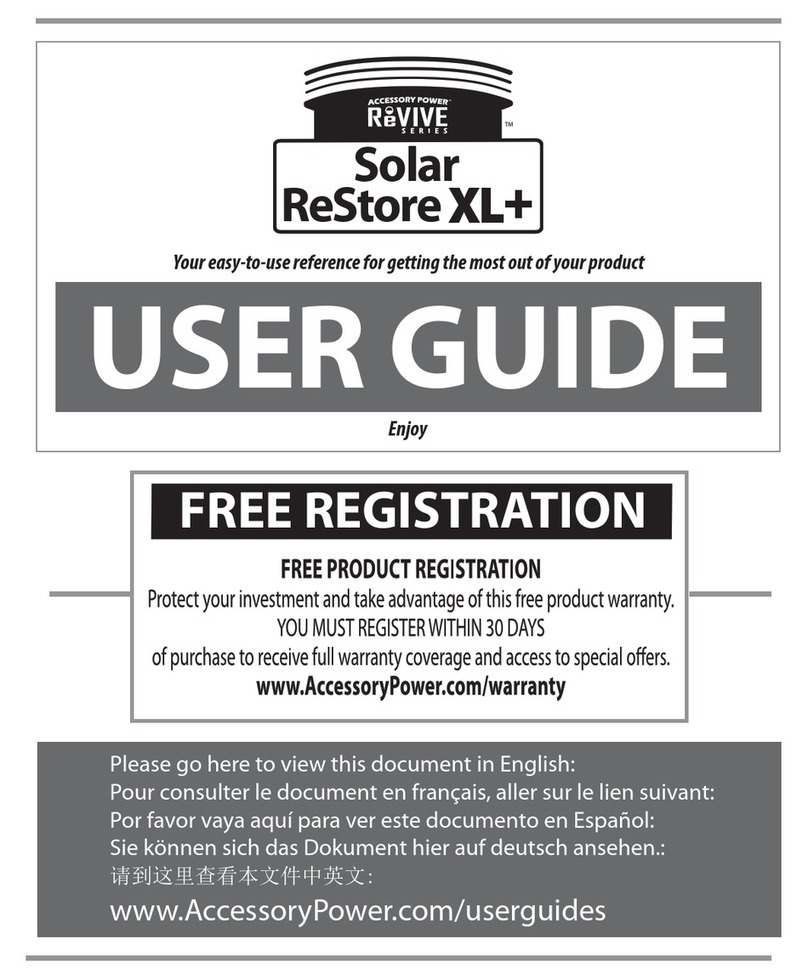
ReVIVE
ReVIVE Solar ReStore XL+ user guide
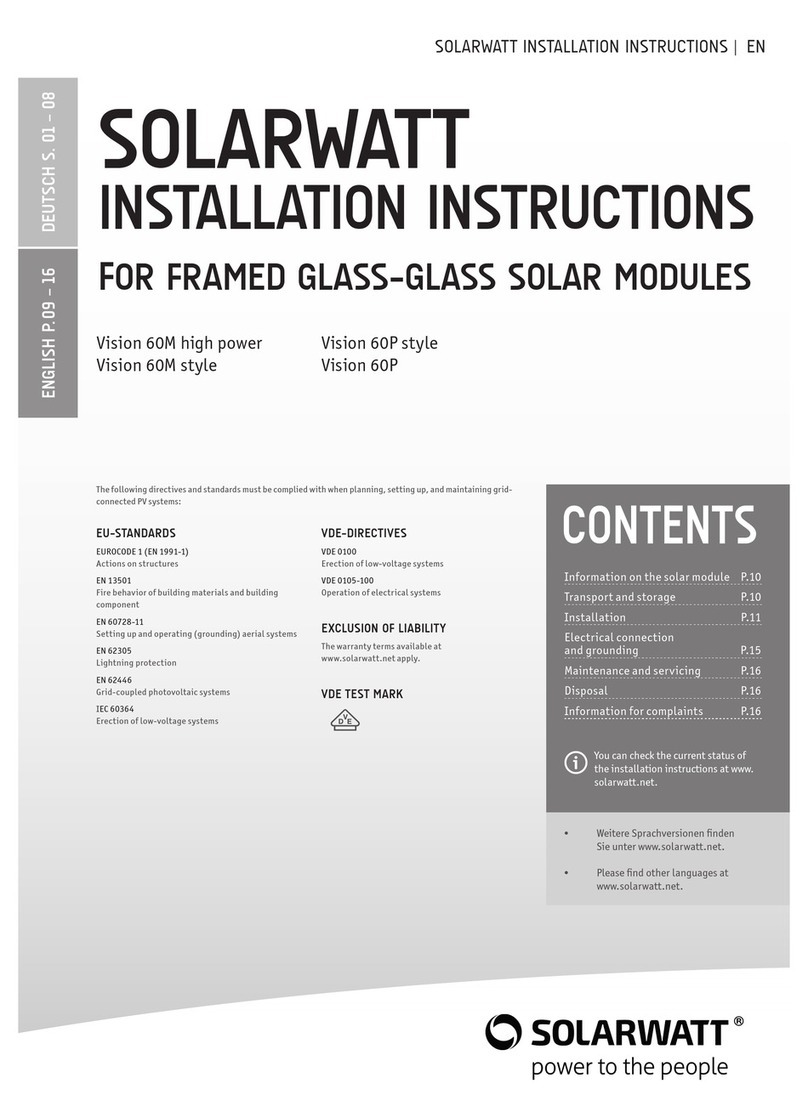
solarwatt
solarwatt Vision 60M high power installation instructions
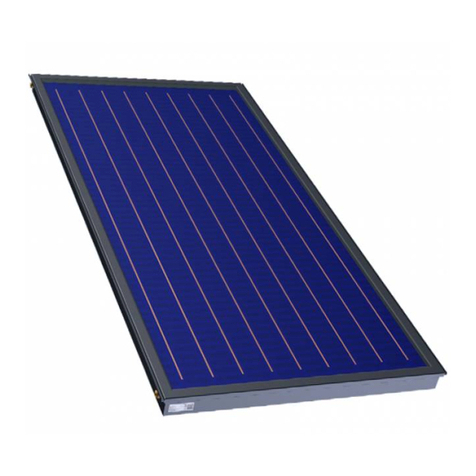
Hewalex
Hewalex KS2000 Series MONTAGE

Supreme Heating
Supreme Heating Heatseeker UniPanel user manual

Astronergy
Astronergy CHSM6610M installation manual

GOAL ZERO
GOAL ZERO Boulder 200 BC user manual
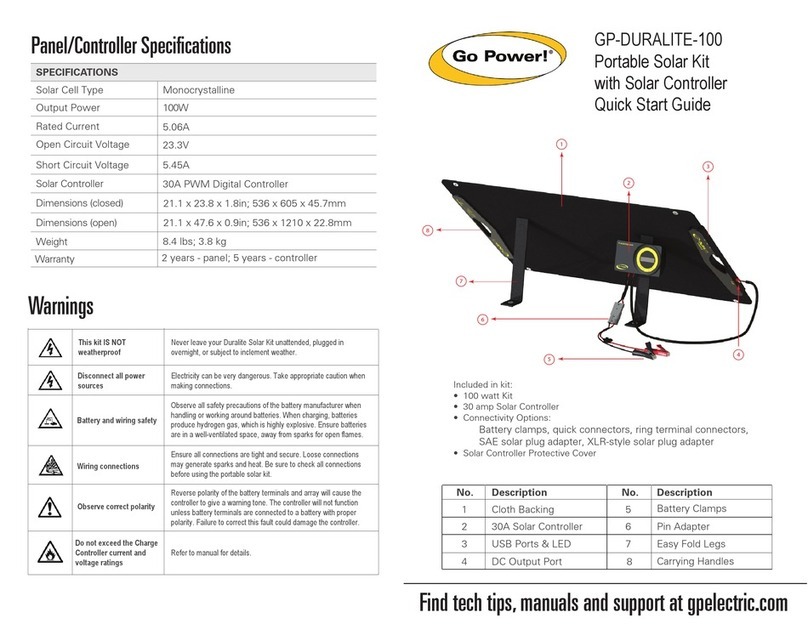
Go Power
Go Power GP-DURALITE-100 quick start guide
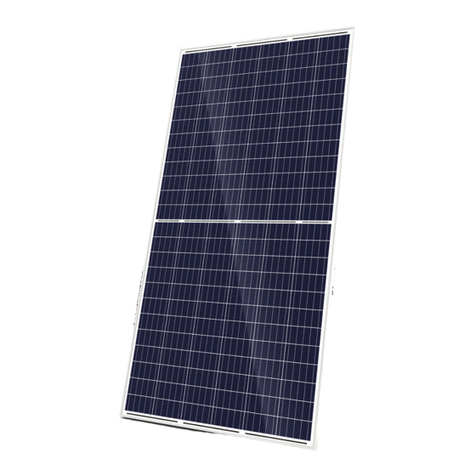
CanadianSolar
CanadianSolar Standard CS1VMS installation manual

BigBlue
BigBlue SOLARPOWA 400 user manual
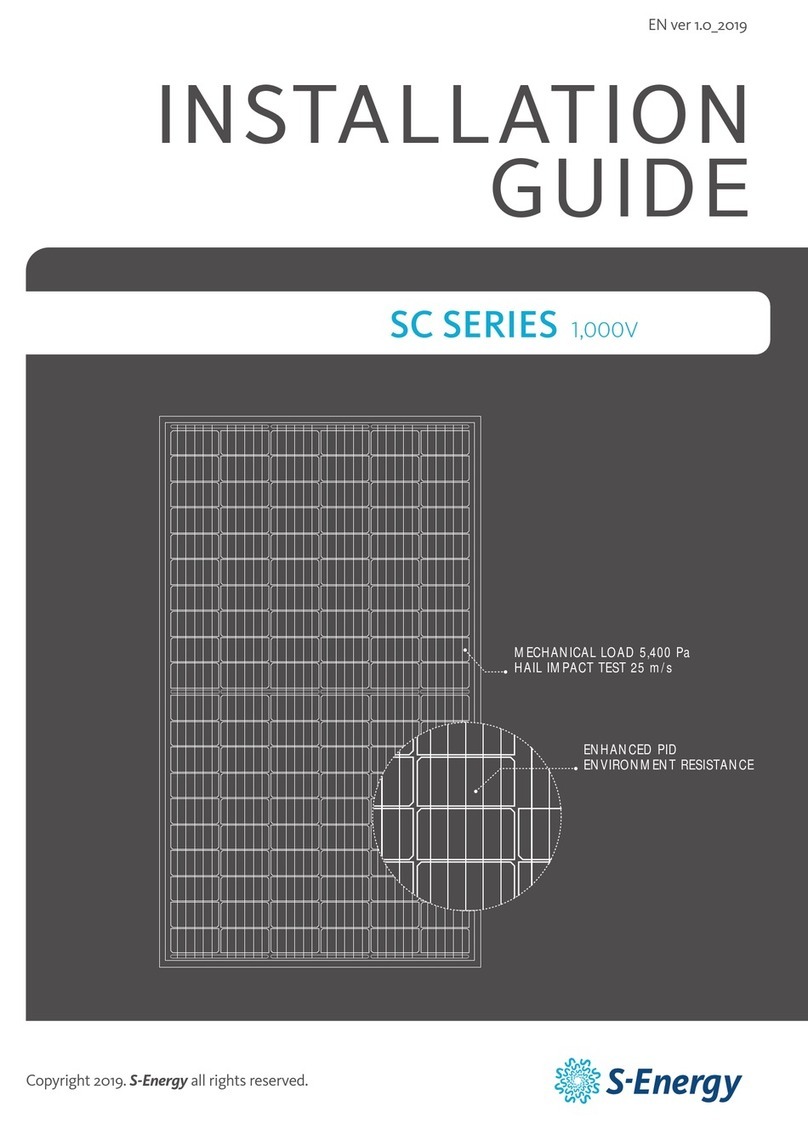
Senergy
Senergy SC Series installation guide

solarcentre
solarcentre Slate Solar Motion Light quick start guide