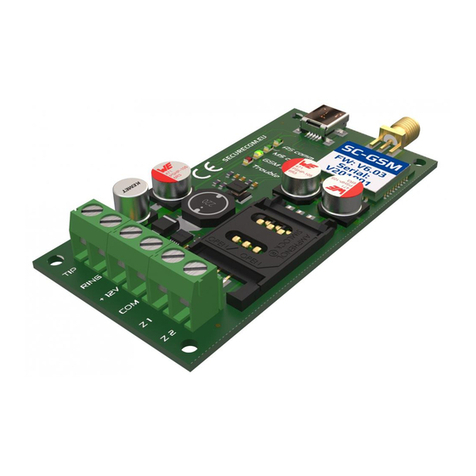SC-GSM Alarm Signaling Communicator v1.3 7 EN
4.2 Moving data between the PC and the device
Reading out data from the device happens automatically as soon as connection is established. Settings
can be saved to PC or loaded from PC file. These icons are used to handle the settings data:
(File_reading / File_saving / Download to device )
IMPORTANT NOTICE: if a new settings file is loaded or ANY setting is modified on software screen, all
data needs to be downloaded onto the device. You can make all required changes in software, and then
download data. Changes that were not downloaded will be terminated when the software is closed or
the connection is cut (cable unplugged).
4.3 Device code lock (protection)
The device can be locked with a security code. By default, there is no code but once entered, the code
will be required for each connection. After connecting, the new code can be entered with the icon:
After connecting via USB, if the device was set with a code, the software requests to enter
the device code. If you cancel the code entry, the software will display only the status and no settings
can be red or edited. After closing re-starting the software, the code entry box is displayed again. Only
after the right code was entered, the software will be fully functional, presenting the whole window
with all settings displayed and editable.
WARNING: If the password is lost or forgotten, only way to access to device setting is with FACTORY
DEFAULT. For that procedure, the device must be sent to appropriate service
4.4 Device Status
The left side of the software window is showing the device status. This part is ALWAYS VISIBLE, even
when the device is protected with code lock. These are the fields in the status view:
Field name Options (description)
SIM status Waiting (connecting...) / OK / PIN request
GSM signal A value between 0 and 31, (12-16 is minimal for reliable functionality)
Line state ONHOOK / OFFHOOK (emulated phone line idle / active)
Z1 input state IDLE / ACTIVE (Input Z1 idle / active)
Z2 input state IDLE / ACTIVE (Input Z2 idle / active)
Communicational event messages:
Dialed The number dialled by the alarm control panel
CID The CONTACT ID code sequence sent by the alarm control panel
Z1 Event Activated input one
Z1 Restore Input one got back to default
SMS sending Sends the SMS messages belonging to the event
CALL(1) Calls the first set number
DTMF recd. got DTMF code, that is acknowledgement from the notified number
USB Status of USB connection (Connected or Disconnected)