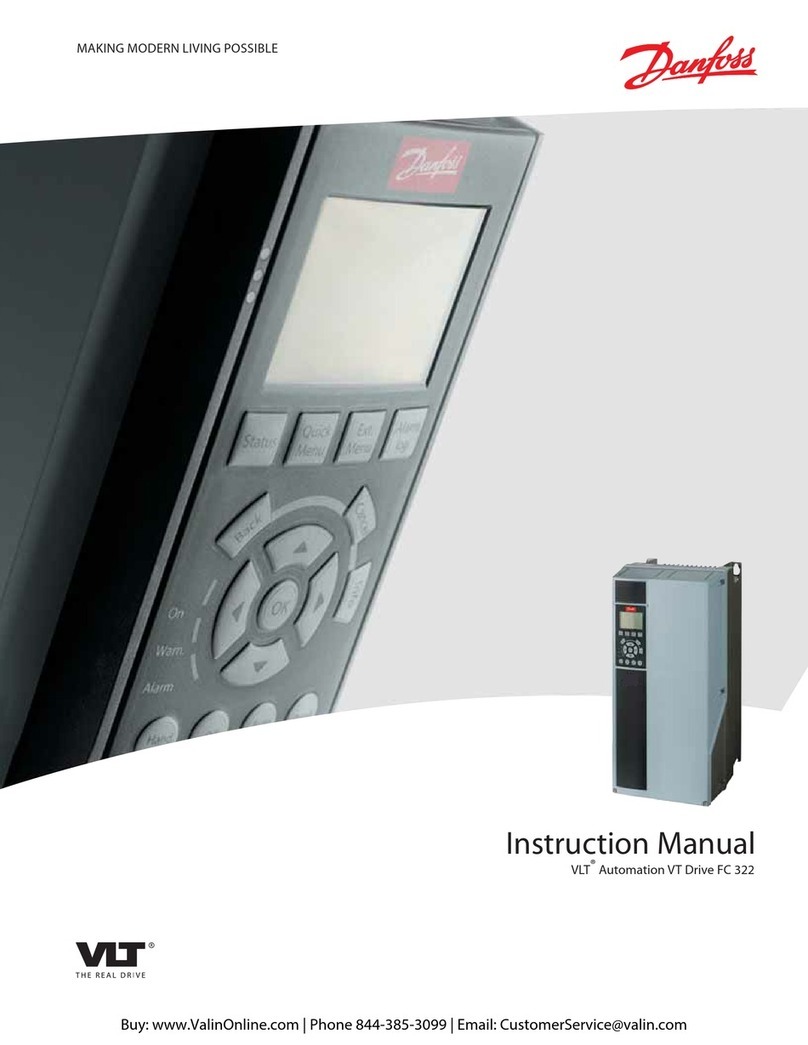SecureData SecureDrive BT User manual
Popular DC Drive manuals by other brands

ABB
ABB ACS350 Series installation instructions

Allen-Bradley
Allen-Bradley PowerFlex 70 Enhanced Control Reference manual

D+H
D+H KA 66-TW Original instructions

FMX
FMX TD200 Series quick start guide
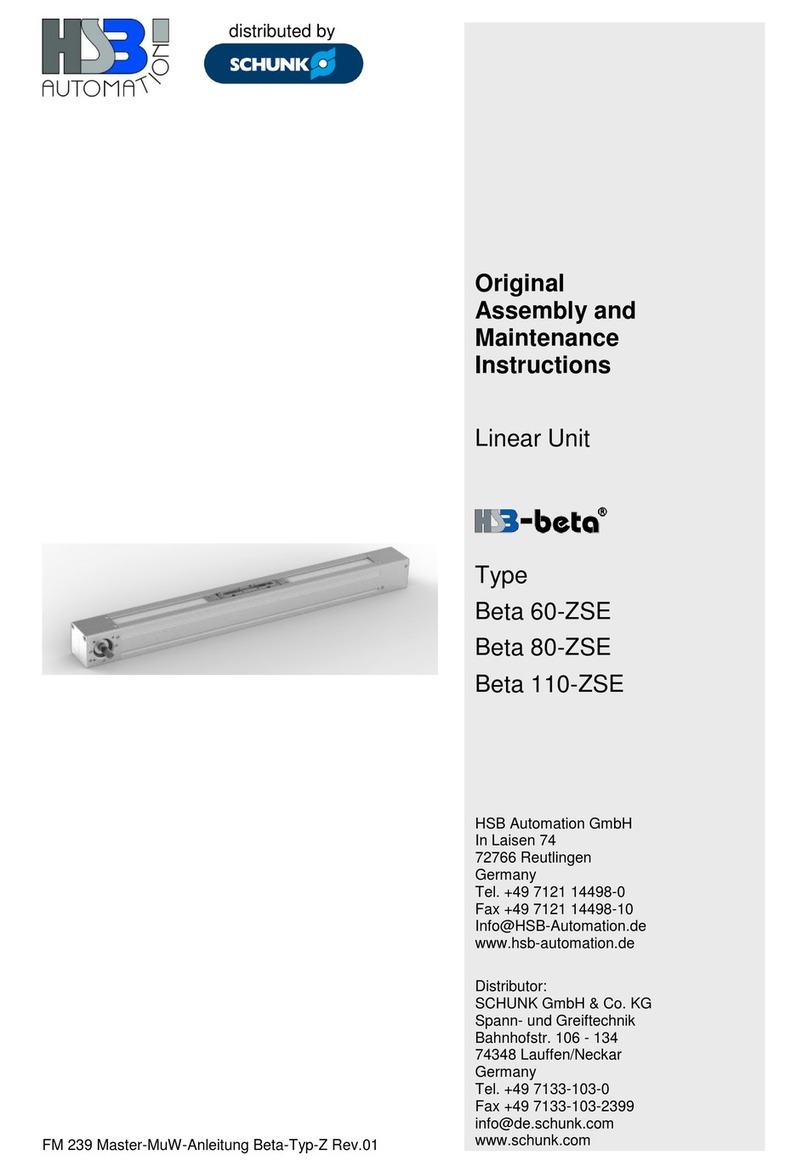
HSB
HSB Beta 60-ZSE Original Assembly and Maintenance Instructions

YASKAWA
YASKAWA GA800 Series installation manual
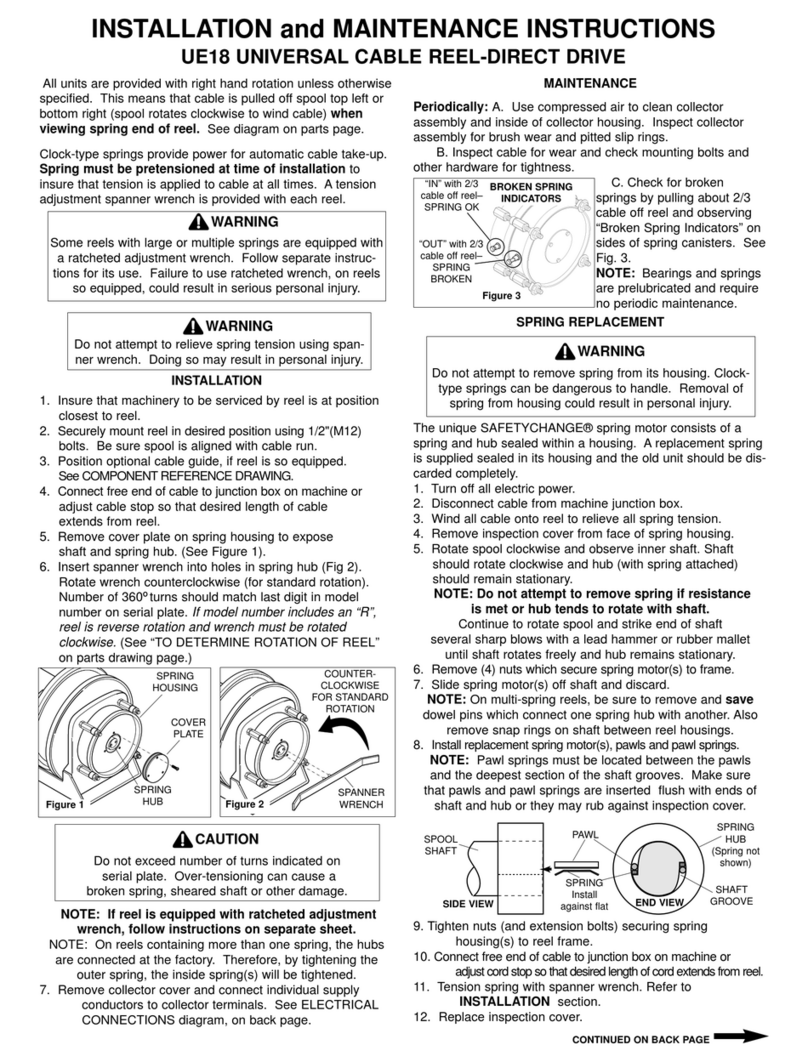
Hubbell
Hubbell Universal Cable Reel-Direct Drive UE18 Installation and maintenance instructions

ANSMANN
ANSMANN FM6.0 Original operating instructions

FujiFilm
FujiFilm FRENIC HVAC Series quick start guide
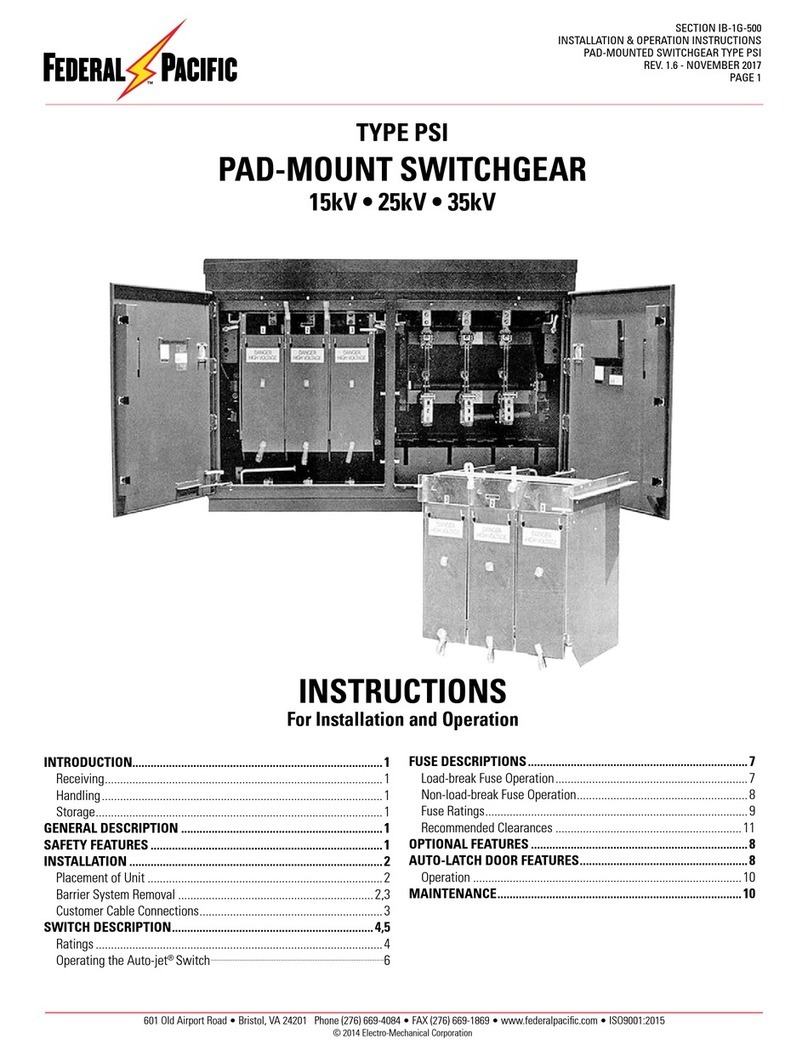
FEDERAL PACIFIC
FEDERAL PACIFIC PSI Series General description

Toshiba
Toshiba CV-10HA instruction manual

Seagate
Seagate ST5660N installation guide