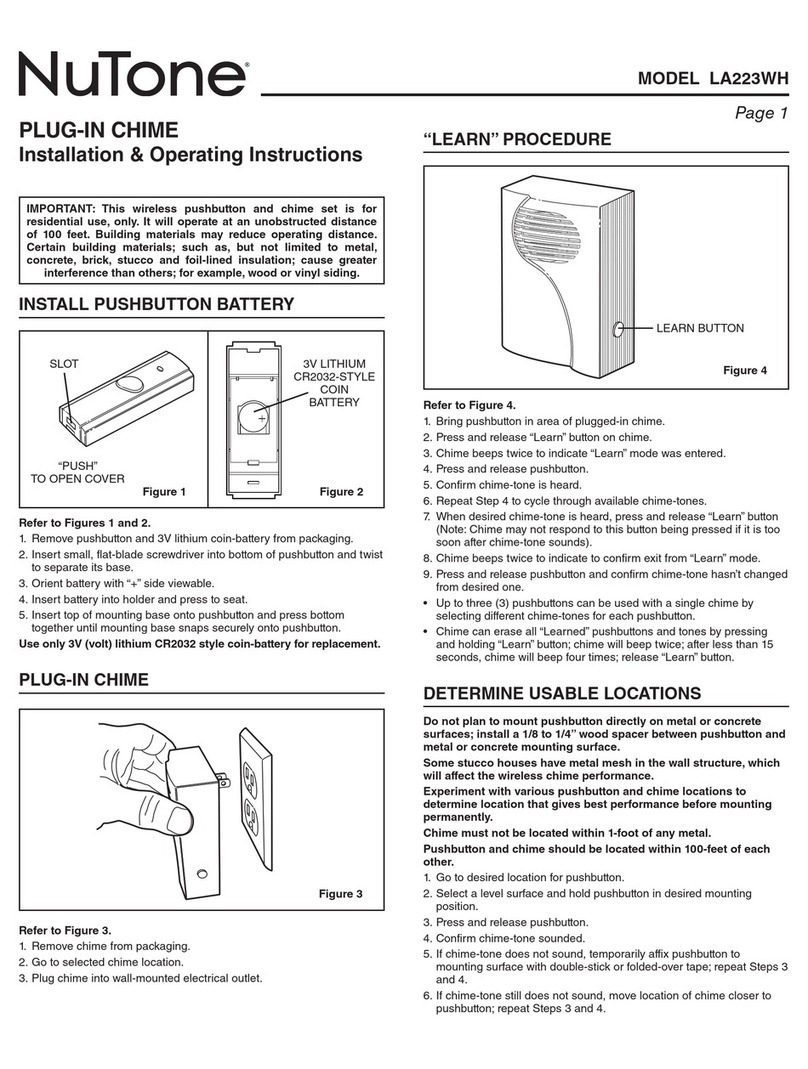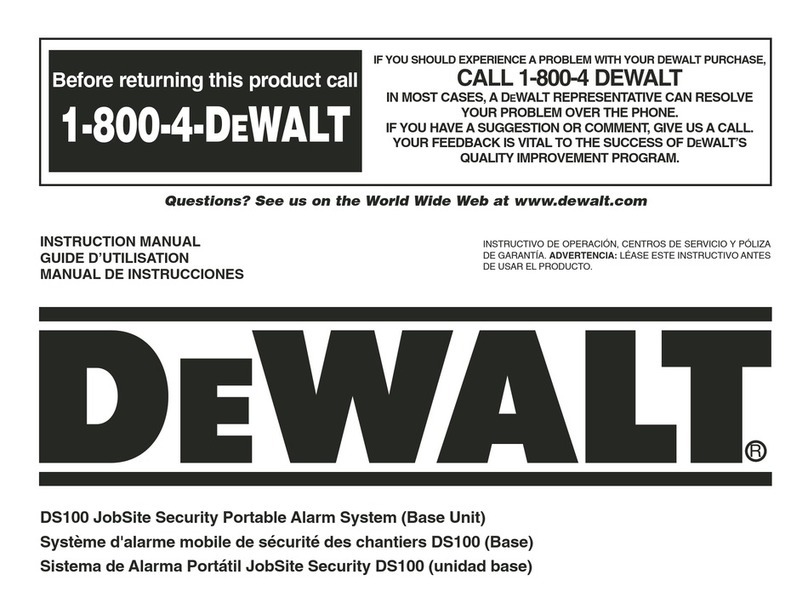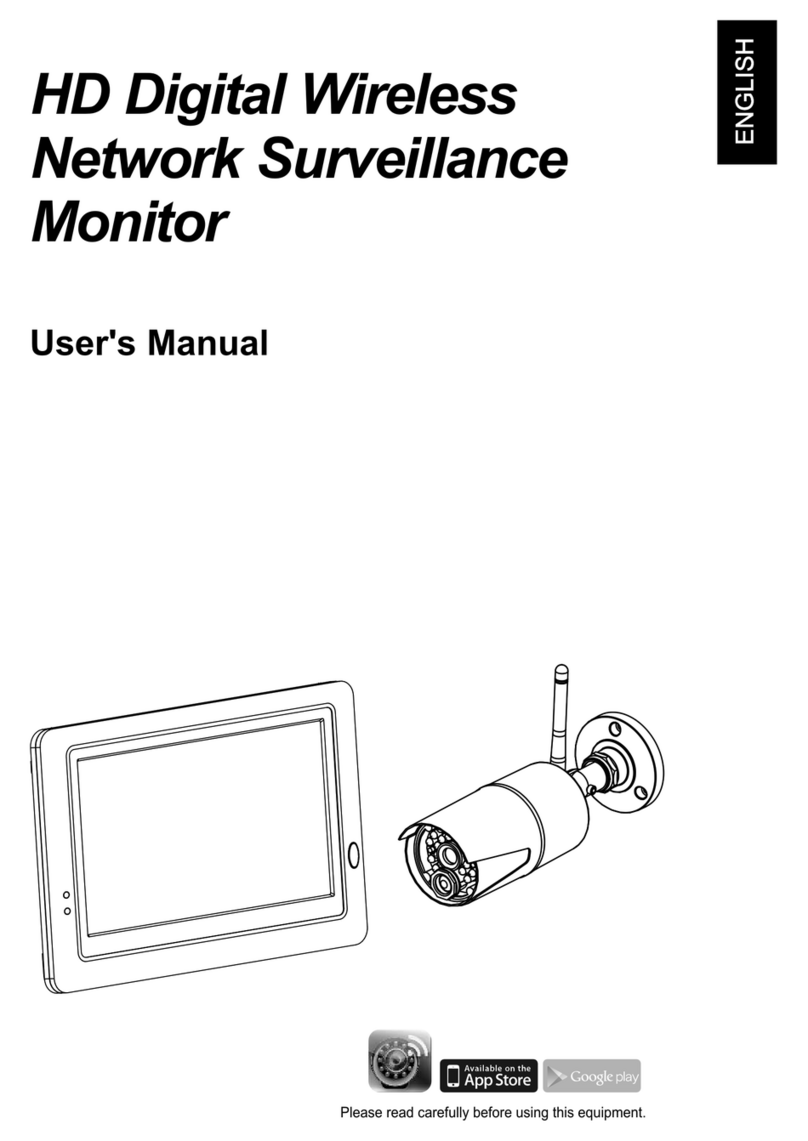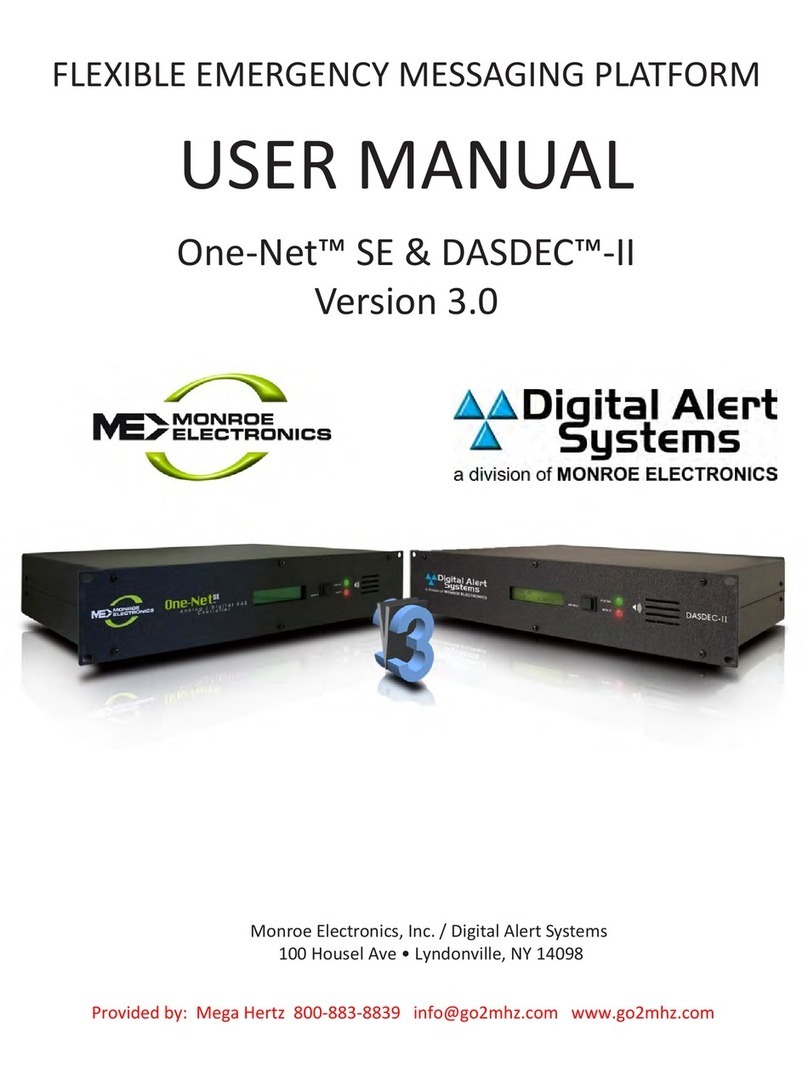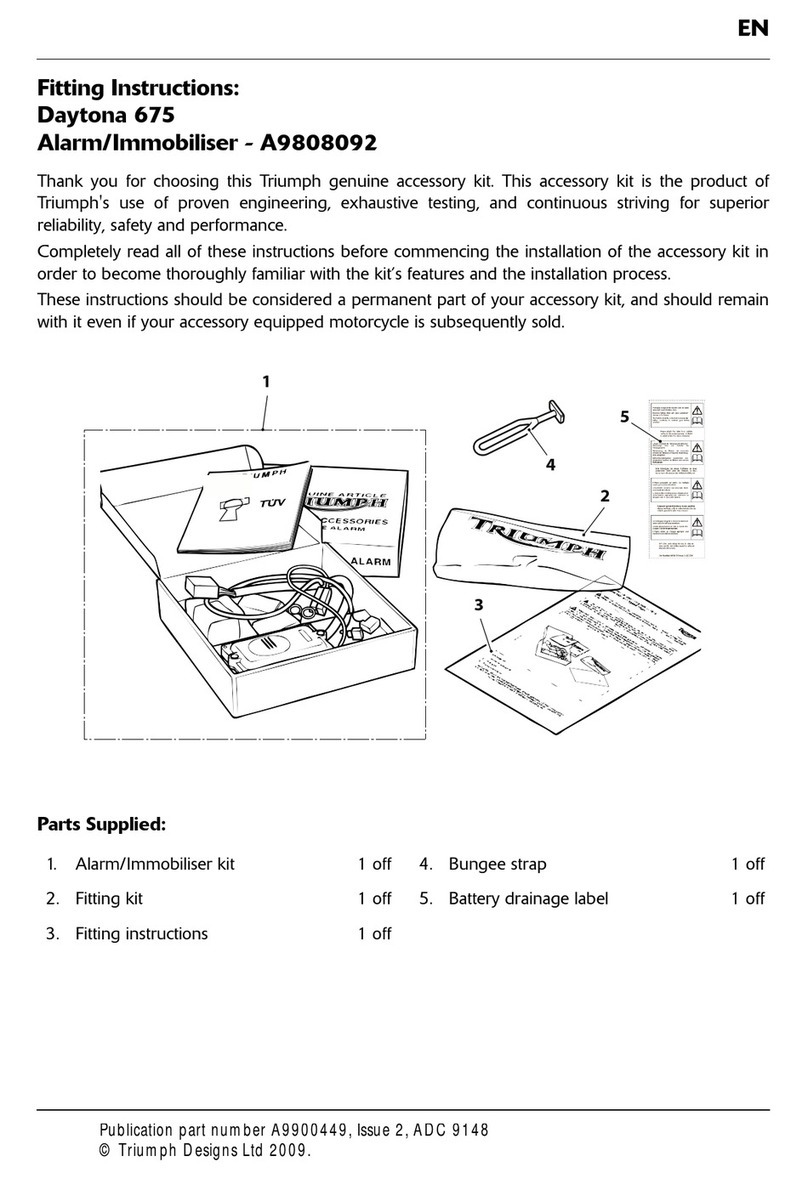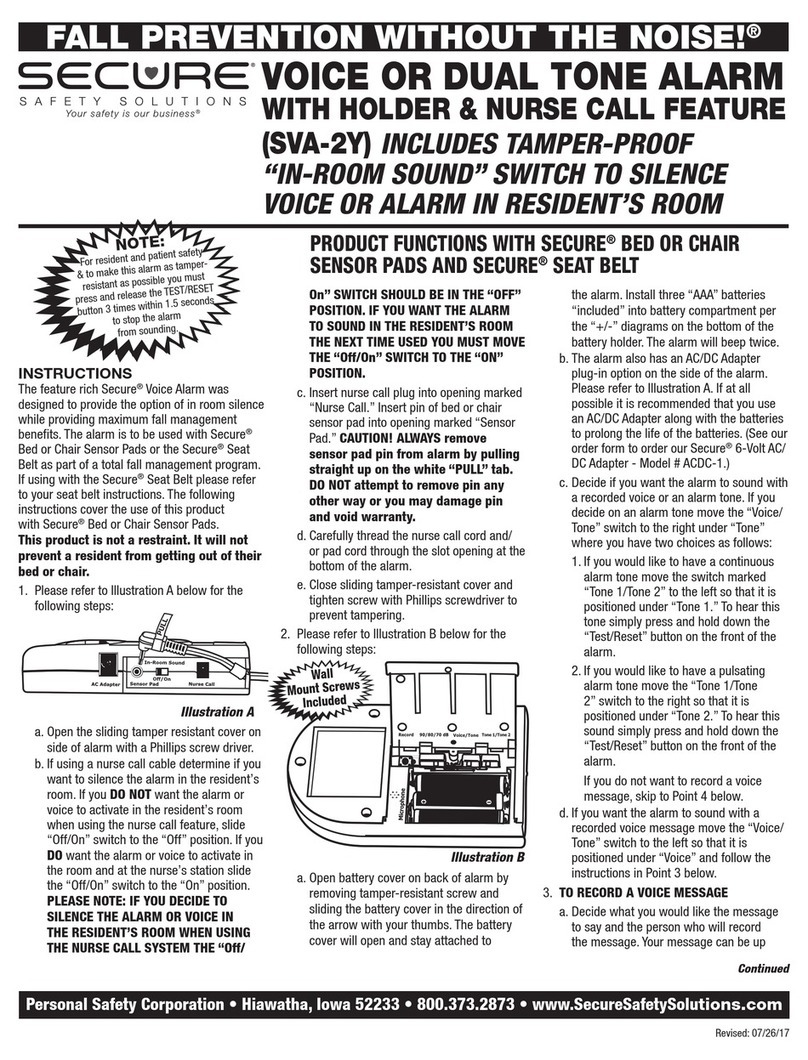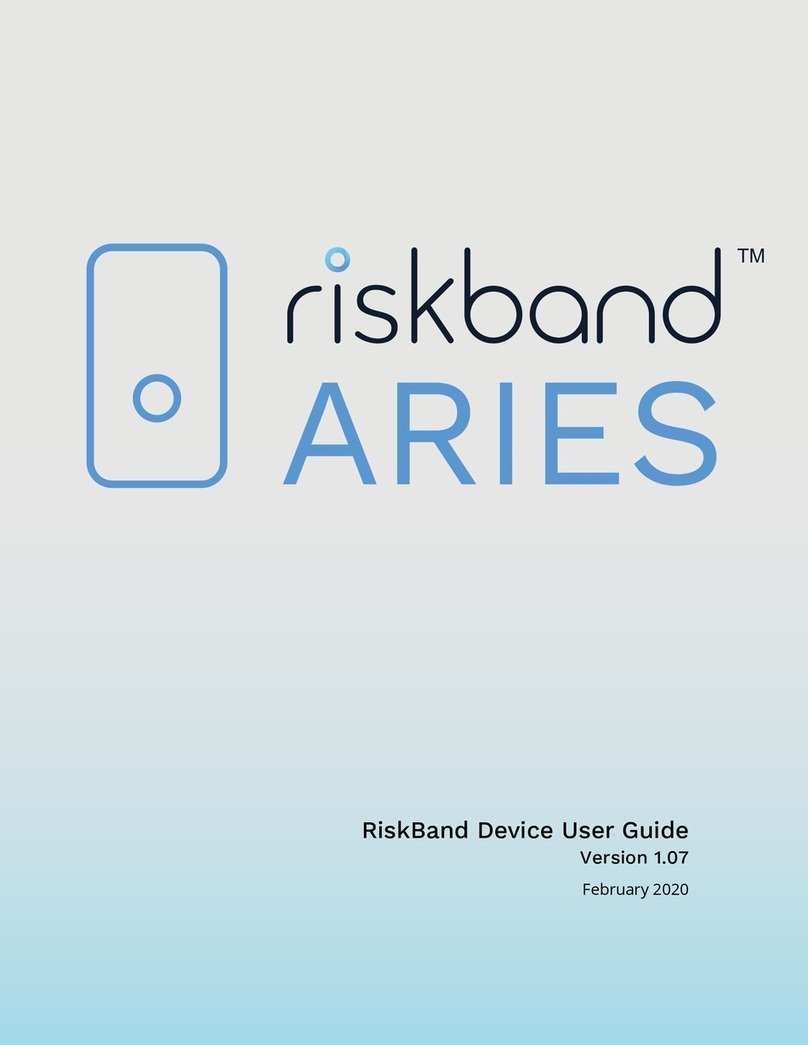SECURICO VENUS User manual

User Manual
User Manual
User Manual
VENUS
Manufacturers of World Class Security, Fire & Automation Systems
www.securicoelectronics.com
FIRE ALARM SYSTEMS
STAND ALONE PIR MOTION SENSORS
GUARD MONITORING SYSTEMS
WIRED INTRUDER ALARM SYSTEMS
WIRELESS INTRUDER ALARM SYSTEMS
HYBRID INTRUDER ALARM SYSTEMS
AUTOMATION & IP SYSTEMS
VIDEO DOOR PHONES
PRODUCT RANGE:

9

- 1 -
ARMED MODE
The system is in the armed mode when all active* zones are
operational and can bring the system into alarm state.
*certain zones can be temporarily omitted from the system. See
section2-6.
Therearefourtypesofzonesinthecontrolpanel:
ENTRY/EXIT:An entry/exit zone will actively raise an alarm only if the
systemisArmed.However,anentry/exitzoneallowsforaprogrammed
delayduringwhichthe user canenterthecodeand prevent alarmfrom
sounding. If the user does not enter the code in the programmed
amount of time, the alarm will sound. The main entry is usually the
entry/exit zone so as to allow the user to enter the premises without
raisingthealarm.Entry/Exitzonesarealsoreferredtoasdelayzones.
IMMEDIATE:An immediate zone will actively raise an alarm only if the
system is armed. If anyone enters the premises through an immediate
zone while the system is Armed, the alarm will sound immediately.
Immediate zones usually include all the doors and windows other than
the main entry, since the user is unlikely to enter the premises through
these.
PANIC:APaniczoneisa24hourzoneandwillraiseanalarmwhenthe
panic switch is pressed irrespective of whether the system is armed or
disarmed.
1-2 ZONES

FIRE :AFire zone isa24hourzoneandwillraise an alarm in caseafireis
detectedirrespectiveofwhetherthesystemisarmedordisarmed.
In the case of an alarm, the sounders will be activated and the automatic
speech dialer will call all programmed numbers and play the
correspondingemergencymessages.
1-3 FACTORY SETTINGS
1. The MASTER CODE is set to 1234
The SERVANT CODE is set to 5678
2. ZONE 1 is set as the entry/exit zone
ZONE 2 is set as the immediate zone
ZONE 3 is set as PANIC zone
ZONE 4 is set as FIRE zone
3. The ENTRY/EXIT delay is set to 30 seconds
4The SOUNDER TIME is set to 2 minutes
- 2 -
Allzoneswillbearmedandthe ARMEDLEDwillglow.
The immediate zones must be closed before arming the system. If any
active immediate zones is open, the corresponding LED will flash along
with an audio indication. The entry/exit zone must be closed within the
entry/exitdelaytime.
This unique feature allows us to temporarily make all entry/exit (delay)
zones into immediate zones. When the system is armed at night and all
users are within the premises, the entry/exit time is not required. This
featureisparticularlyhelpfulwhenthesystemisinstalledinaresidence.
- PressENTER
- PressARM
- PressHELP
All zones will be armed and all delay zones will temporarily become
immediatezones
If arming sound is not required, it can be silenced. The system will arm
itselfsilentlyendingwithabeeptoindicatethatthesystemisarmed.
Press ENTER
Press ARM
- 3 -

IMPORTANT NOTE : If the system is in alarm state, the master code has
to be entered twice. The first time will switch off the sounders. The second
time will stop the automatic speech dialer. If you wish to stop the sounder
but want the speech dialer to continue dialing the programmed numbers,
enterthecodeonlyonce.
- PressENTER
- PressARM
- Press0
EnterMASTERCODE todisarmthewholesystem.
EnterSERVANTCODEtodisarm zonesallocatedtotheservants.
(PleaseseeFactorySettingsinSection1-3)
- EnterMASTERCODE
-PROGRAMLEDwillblink
- PressPROG
-PROGRAMLEDwillglow
- PressCODE
- PressPROG
- PressMASTtochangeMASTERCODEOR
- PressSERVtochangeSERVANT CODE
- PressPROG
- Enternew4digitcodeXXXX
- Thesystemwillsoundfourbeeps
- Repeatandconfirmnew4digitcodeXXXX
- PanelreturnstoDAYMODE
- 4 -
*If the two codes entered do not match, the system will sound fast error
beepsandreturntodaymode.Thepreviouscodewillberetained.
(PleaseseeFactorySettingsinSection1-3)
- EnterMASTERCODE
-PROGRAMLEDwillblink
- PressPROG
-PROGRAMLEDwillglow
- PressDELAY
- PressPROG
- EnternewEntry/Exitdelay(2to255seconds)
- PressENTER
- SystemreturnstoDAYMODE
If the time entered is not within the specified time range, the system will
sound fast error beeps and return to day mode. The previous Entry/Exit
delaywillberetained.
(PleaseseeFactorySettingsinSection1-3)
- EnterMASTERCODE
-PROGRAMLEDwillblink
- PressPROG
-PROGRAMLEDwillglow
- PressSNDR
- PressPROG
- EnternewSoundertime(2to20minutes)
- PressENTER
- SystemreturnstoDAYMODE
- 5 -

*If the time entered is not within the specified time range, the system will
sound fast error beeps and return to day mode. The previous Sounder
delaywillberetained.
- EnterMASTERCODE
-PROGRAMLEDwillblink
- PressPROG
-PROGRAMLEDwillglow
- PressZONE
- PressPROG
- PressMASTtoomitmasterzones
- PressPROG
- ZoneLEDswillglow
- Enter the zone numbers you wish to omit and the corresponding
LEDs will SWITCH OFF (LEDs will toggle ON and OFF if a
number is entered more than once. If a zone LED is OFF, the
zonewillbeomitted)
- PressENTER
- SystemreturnstoDAYMODE
IMPORTANTNOTE: Asa safetyfeature,once thesystemisdisarmed,all
master zones will automatically be re-activated. The above procedure
must be followed each time you wish to part set the system and omit
certainmasterzones.
- EnterMASTERCODE
-PROGRAMLEDwillblink
-6 -
- PressPROG
-PROGRAMLEDwillglow
- PressZONE
- PressPROG
- PressSERVto changeSERVANTZONES
- PressPROG
- ZoneLEDswillglow
- Enter the zone numbers you wish to allocate to the servants and
the corresponding LEDs will SWITCH ON. (LEDs will toggle on
theoffifanumberisenteredmorethanonce.IfazoneLEDison,
thezonewillbeincludedintheservantzones)
- PressENTER
- SystemreturnstoDAYMODE
IMPORTANT NOTE : Servant zones once programmed will remain al
allocated till re-programmed using the above procedure. Only one
category, Master or Servant zones can be programmed at a time. To
program/re-programanyzonestatus,theproceduremustberepeated.
- EnterMASTERCODE
-PROGRAMLEDwillblink
- PressPROG
-PROGRAMLEDwillblink
- PressLOG
- PressPROG
- TheZoneLEDofthelastzoneinwhichtherewasanintrusionwill
glow
- PressENTERtoseethePREVIOUSZONE
- Ifalongbeepisheard,thelogisempty orfinished
- PressEXITtoreturntoDAYMODE
- 7 -

-PROGRAMLEDwillblink
- PressPROG
-PROGRAMLEDwillglow
- PressREC
- PressPROG
- Press1torecordIntrusionMessage2ortorecordfiremessage
- The recording will start and you must record the message within
20 seconds (The PROGRAM LED will glow during the recording
period)
- ThesystemreturnstoDAYMODEaftertherecordingtimeisover
Only one message can be recorded at a time. To record the
secondmessage,theaboveproceduremustberepeated.
- EnterMASTERCODE
- EnterMASTERCODE
-PROGRAMLEDwillblink
- PressPROG
-PROGRAMLEDwillglow
- PressPLAY
- PressPROG
- Press1toplay IntrusionMessage2ortoplay firemessage
MessagewillplayandpanelwillreturntoDAYMODE.
Only one message can be played back at a time. To play the second
message,theaboveproceduremustberepeated.
- 8 -
- EnterMASTERCODE
-PROGRAMLEDwillblink
- PressPROG
-PROGRAMLEDwillglow
- PressTEL
- PressPROG
- Press 1to set intrusion message numbers 2or to set fire
messagenumbers
- Enter the first number ( Max 14 digits, message, press DIAL for
pausewhenusingEPABX)
- PressENTER,twobeepswillbeheard
- EnterthenextnumberandthenpressENTER
- Continue this process till all numbers are entered (Max 15) and
thenpressENTERtwicetoend
- ThesystemreturnstoDAYMODE
Onlyonemessage numberscanbe enteredatatime.Toenter thesecond
messagenumbers,theaboveproceduremustberepeated.
The system can be brought out of the programming mode by pressing
EXITinsteadofPROG.
The system can dial and play the intrusion message without activating the
sounders.
- PressEnter
- PressDIAL
- 9 -

If the user has FORGOTTEN the code, the panel has to be RESET to
FACTORYSETTINGS
ToresettoFactorySettings:
- Disconnect all power supply and the battery from the main
controlpanel.
- Presskey1and4simultaneously
- Reconnect the power supply while keeping 1and 4keys
pressed.
- The panel will reset to factory settings and MASTER CODE will
beresetto1234.
Pleaserefertosection1-3forFactorySettings.
In order to make it easier to operate the control panel, the key pad is fully
backlit. The key pad will illuminate if a button is pressed or any zone is
opened.ThelightSWITCHOFFautomaticallyafter2minutes.
As an additional safety feature, the control panel has one mains AC fuse
on the power supply card and TWO SAFETY FUSES on the main circuit
board.Intheeventofanoverloadinthepowersupply,sounderorauxiliary
supply circuits, a fuse will blow. This fuse must be replaced. You may
contactyournearestservicecentreforassistance.
- 10 -
ELECTRICAL
Quiescentcurrent:75mAtypical
Currentwithdialing&massageplay:160mA
Maximumsounder1currentoutput:1A
Maximumsounder2currentoutput:1A
SoundersaturationVoltage:<1Vat1A
Remotekeypads:Uptofive
Non-volatileMemory:ProgrammingandLog
Zoneresponsetime:<500ms
ZoneLoopsResistance:<5kohmforNORMALLYCLOSED
POWERSUPPLY
MainssupplyVoltage:220+10%-15%50Hz
TotalcurrentOutput:800mAat220VAC(FuseJA20mmOnMainCard)
Regulation:<9%
Ripple:<200mVRMS
Batteryvoltage:12VDC
Battery type:SMFRechargeable
Batteryrecharge voltage:13.8V+/-0.2VD
Fuse:250mA20mmACMainsonPSCard
ENVIRONMENTAL
OperatingTemperature:0ºCto45ºC
StorageTemperature:-20ºCto60ºC
Maximumhumidity:95%non-condensin
Environment:residential/commercial/lightIndustrial
PHYSICAL
Dimensions:236mmx226mmx80mm
MaxBatteryDimensions:150mmx110mmx64mm
- 11 -

- 12 -
1) +Z1- ToZONENO.1Devices(Shortwithjumperifnotapplicable
2) +Z2- ToZONENO.2Devices(Shortwithjumperifnotapplicable
3) HELP ToPANICZONEDevices(Shortwithjumperifnotapplicable
4) FIRE ToFIREZONEDevices(Shortwithjumperifnotapplicable
5) -HT1+ To SOUNDERS
6) -HT2+ To AdditionalSOUNDERS/STROBELIGHT
7) -AUX+ 12VDCSupplytosensor/detectors
8) -LO+ Telephonelineouttootherextensions
9) LI+ELI- Telephonelinein
- 13 -

- 14 -
Table of contents