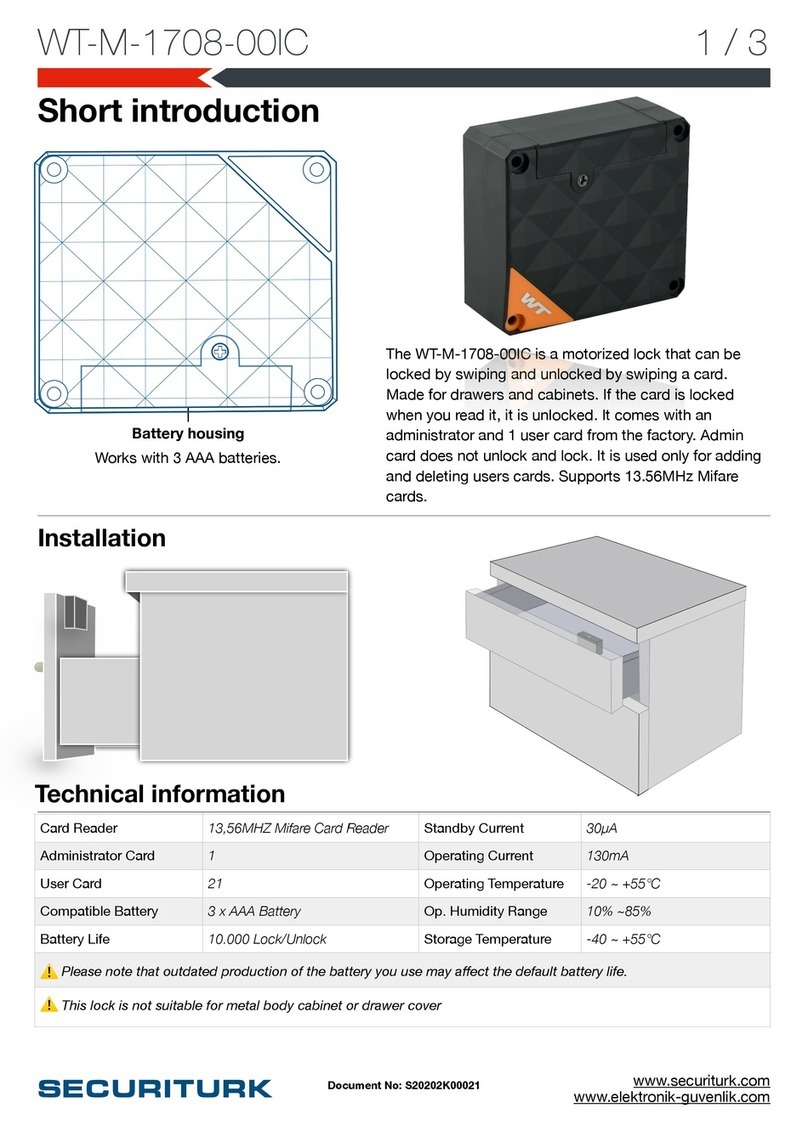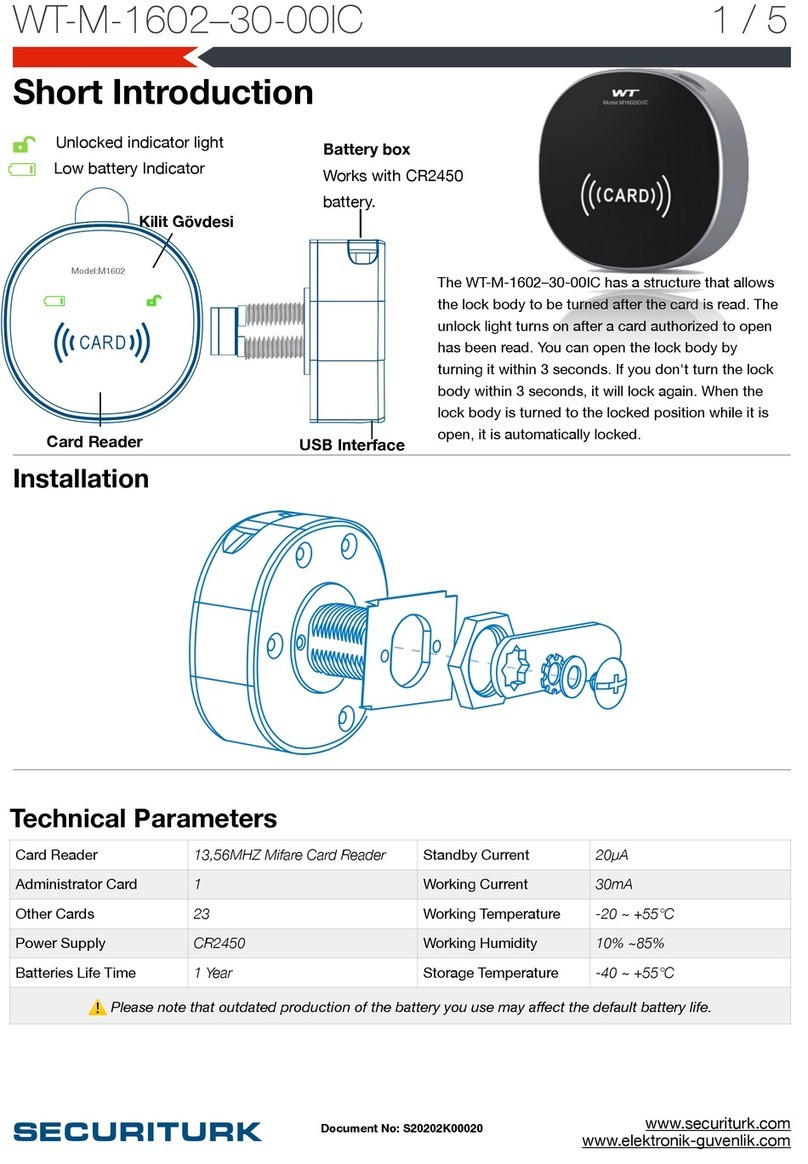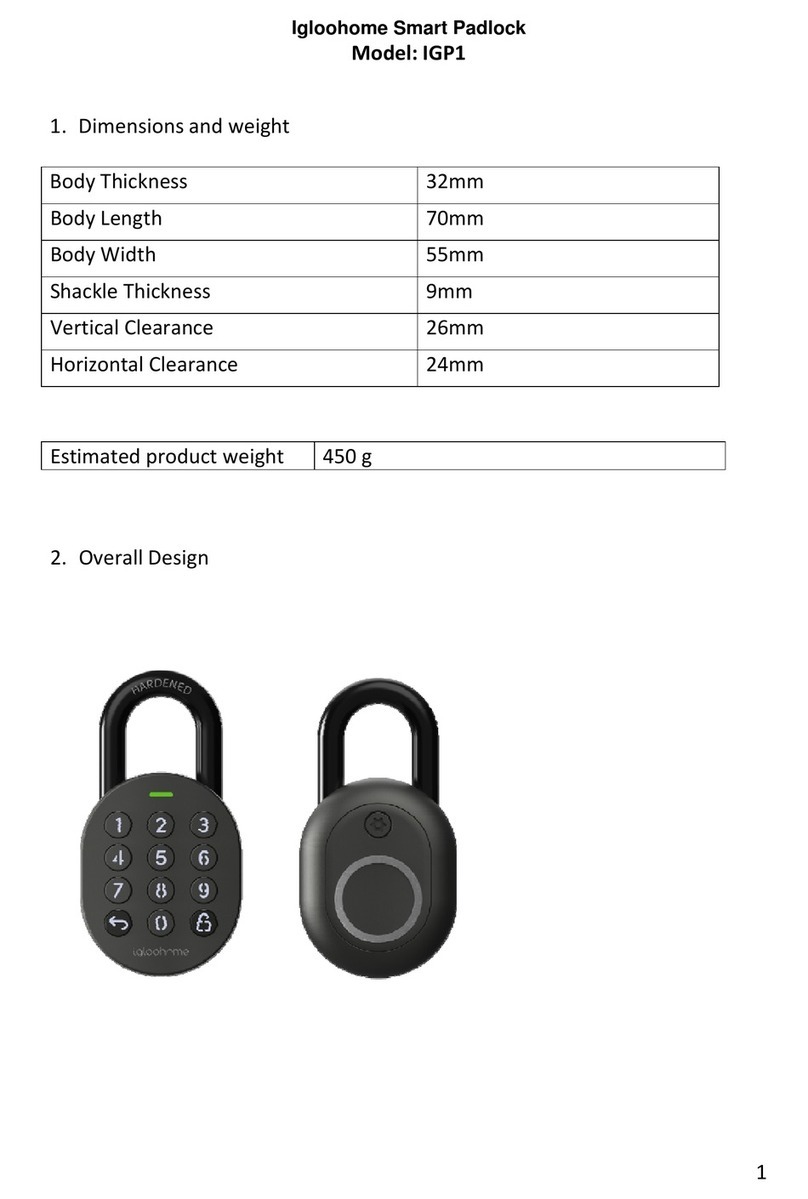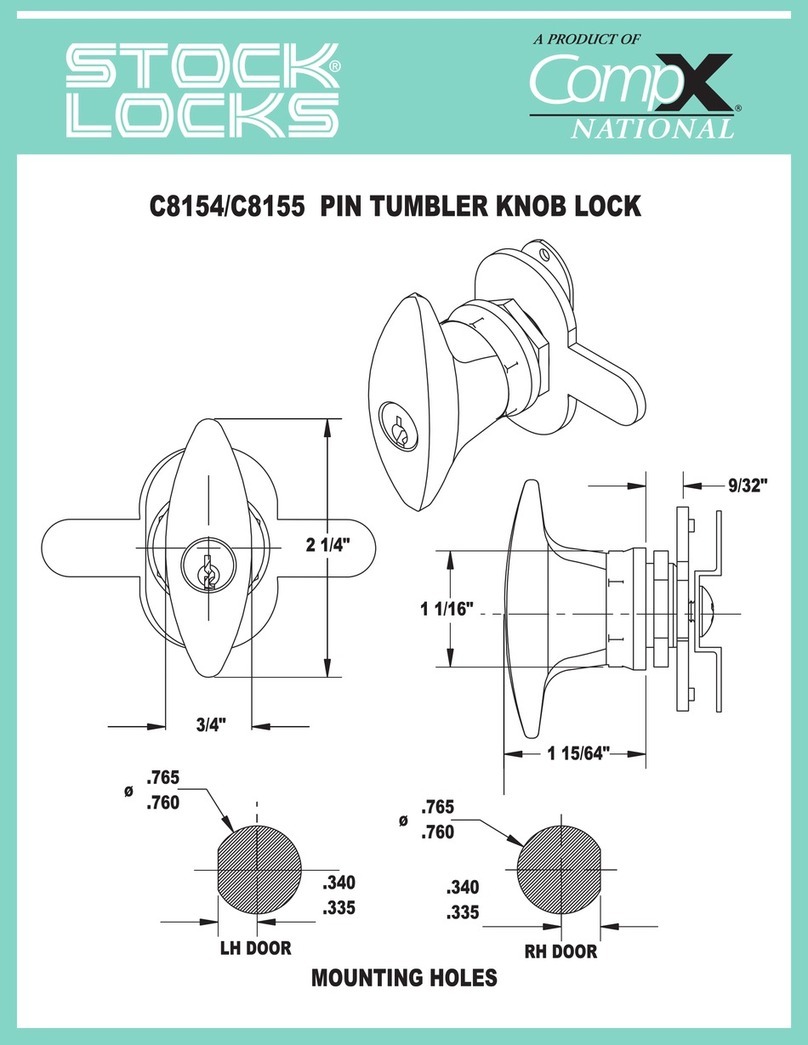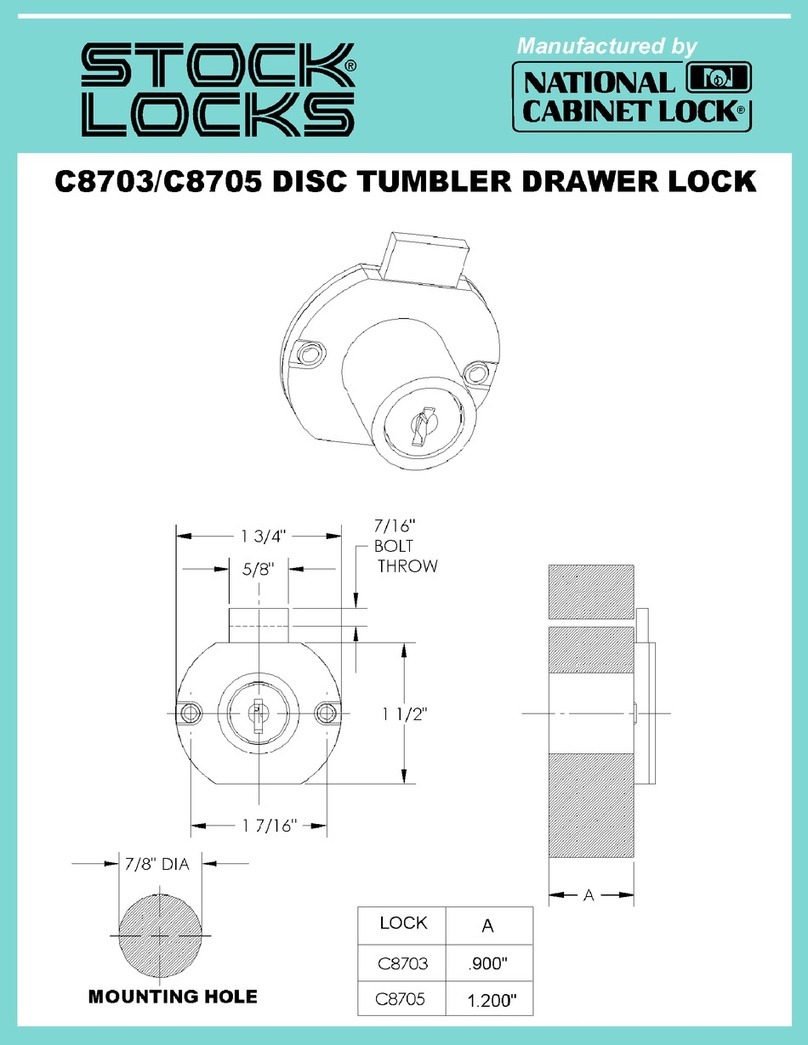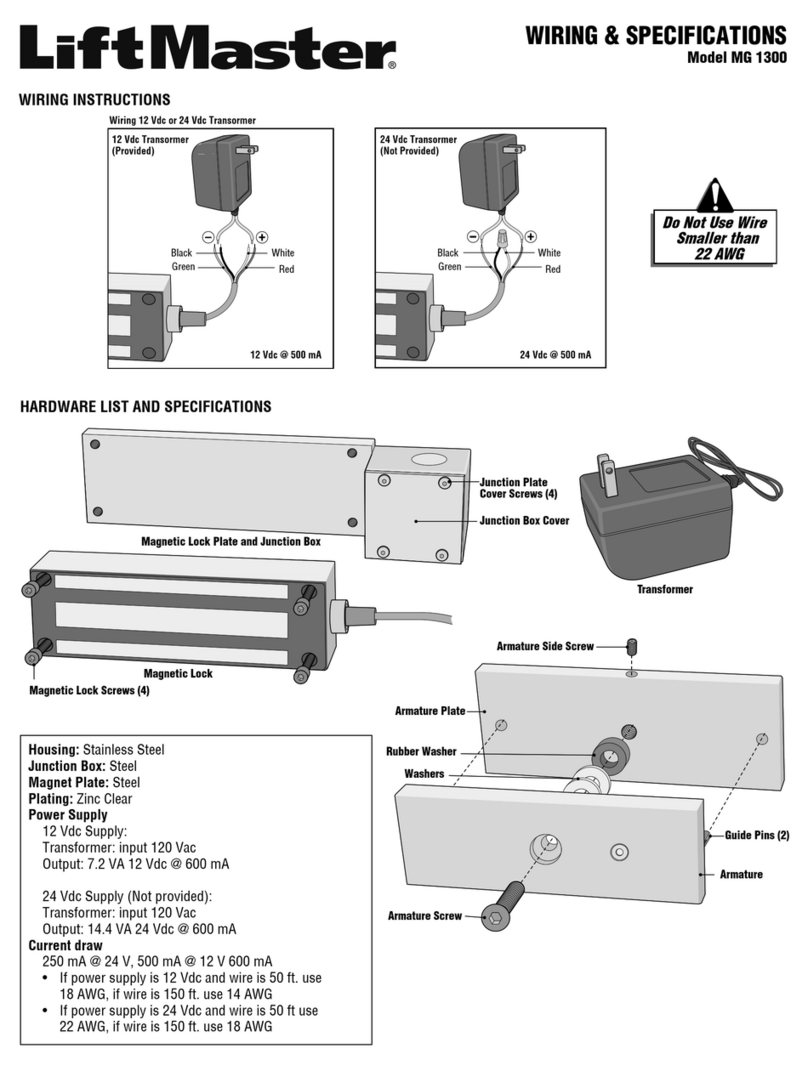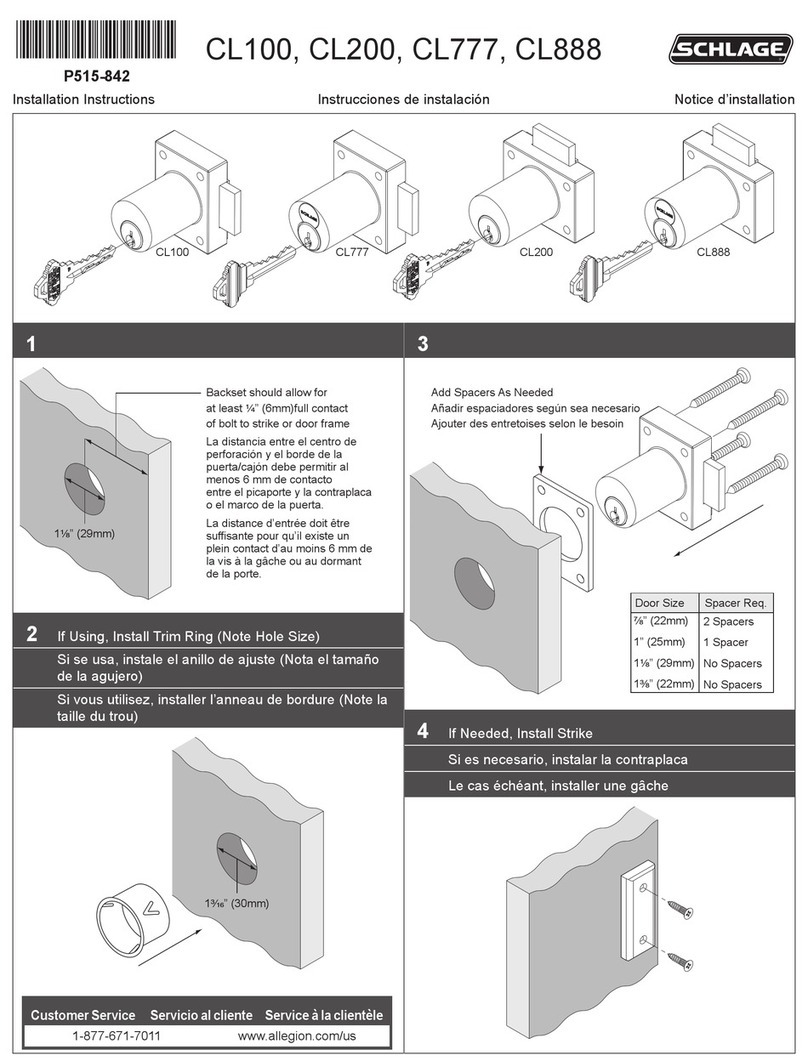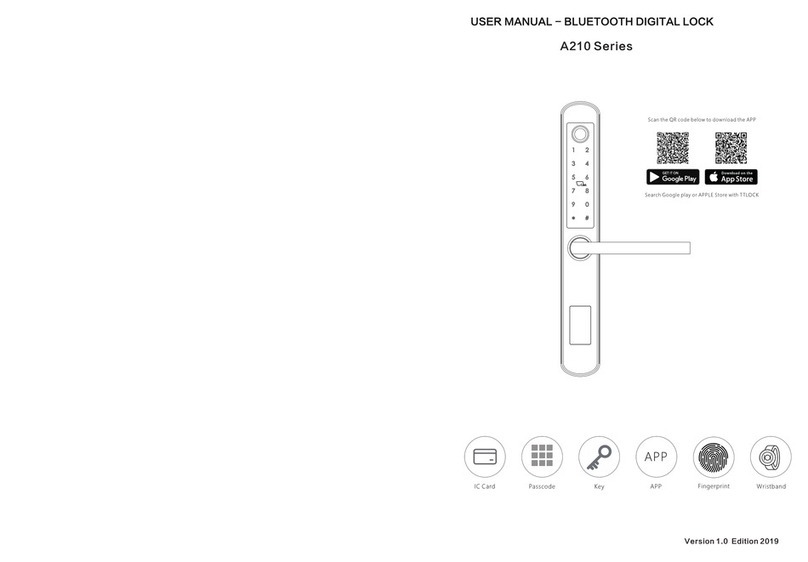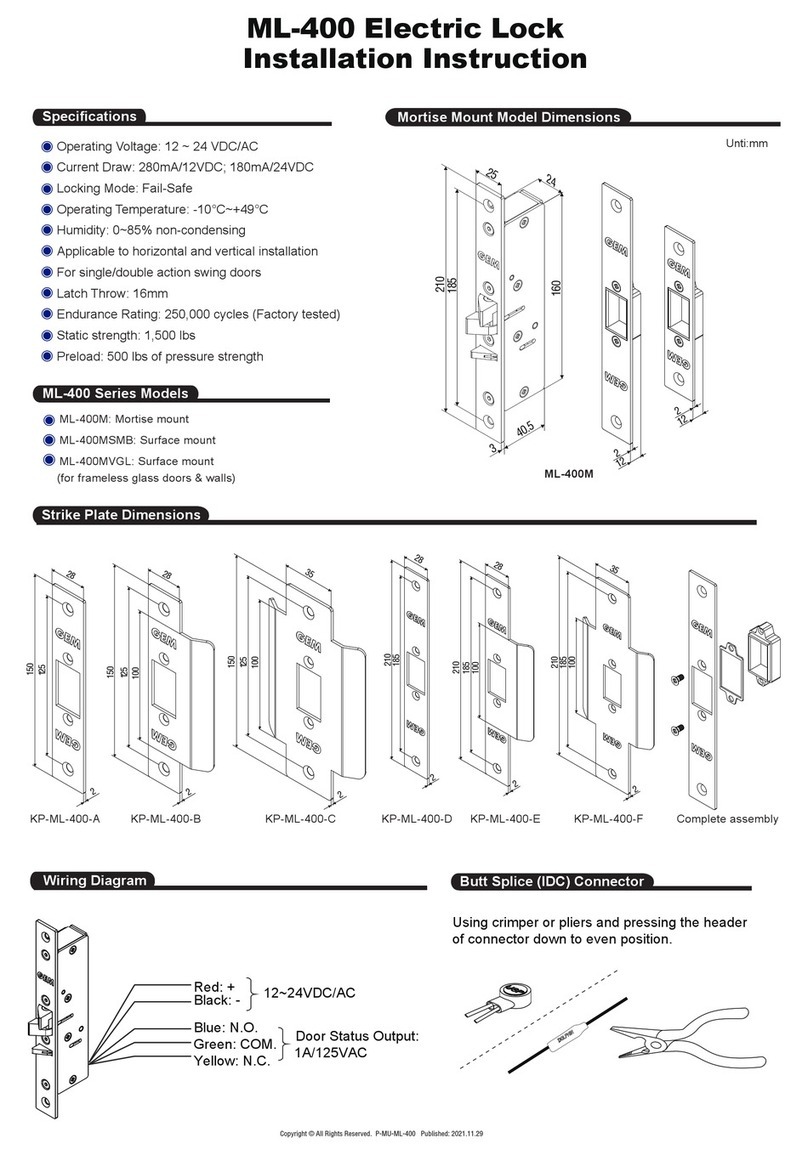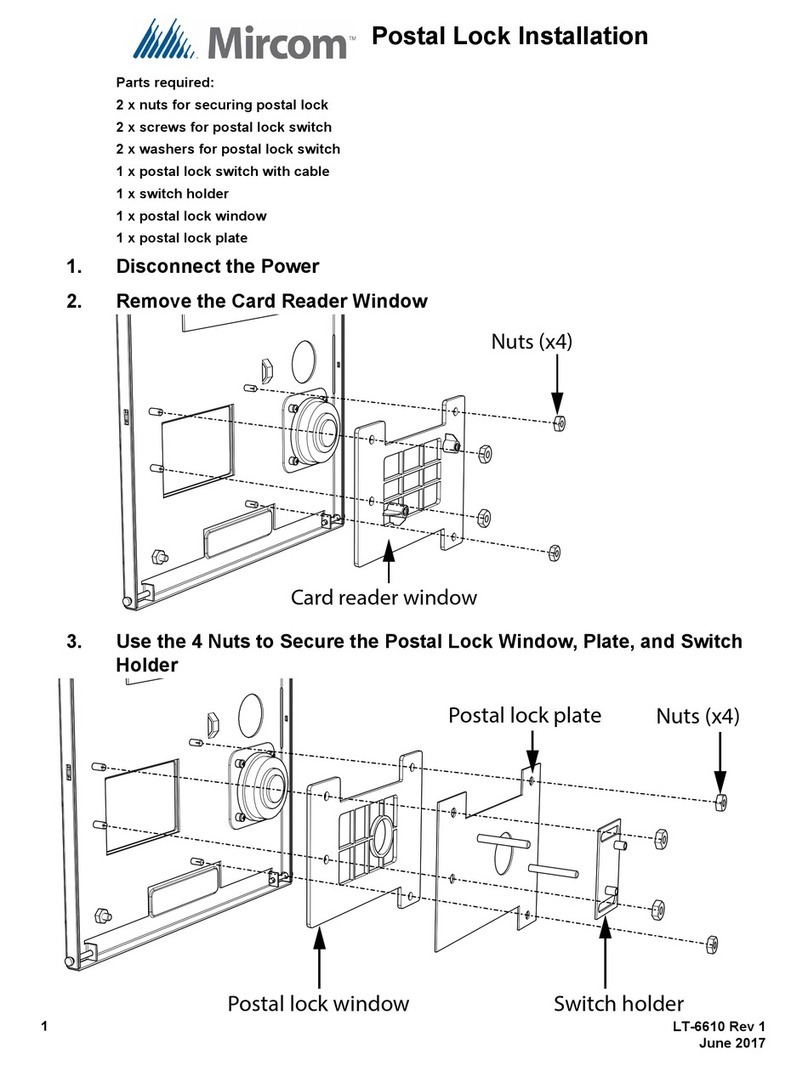Securiturk KR-S61A User manual

KR-S61A User Manual /2 12
KR-S61A is a lock for drawers and cabinets. Battery powered KR-S61A is powered by Mifare cards out of the
box. It is a secret lock application as it stays in the drawer and cabinet.!
Usage!
In Private Use:
When the user card is read into the lock, the lock is unlocked. The user pulls open the cabinet cover or
drawer. When it is finished with the drawer or cabinet, it closes the door and ensures that it is locked.!
In Public Use:
Cabinet/Drawer door is normally open, lock is also open. The user puts his stuffin the cabinet, reads his card
into the lock and closes the lid. When he comes back, he reads his card again, the lock is opened. He opens
the door and takes his stuff. Leaves the cabinet cover/drawer open. !
In Limited Public Use:
Cabinet/Drawer cover is normally closed, lock is also locked. User unlocks with card. He puts or takes his
belongings in the cabinet, closes the cover without reading his card on the lock. In this case, the lock is open.
After it's done, it reads the card again, it becomes locked.!
CONTENTS!
Product appearance and Dimensions…………………………………………………………. #Page 3!
Dimensions and Attributes………………………………………………………………………#Page 4!
Functions and Features……………………………………….…………………………………#Page 5!
Usage (Public Use)………………………….……………………………………………………#Page 6!
Usage (Public Use)………………………….…………………………………………………… #Page 7!
Usage (Private Use)………………………….………………………………………………… #Page 8!
Usage (Private Use)………………………….…………………………………………………#Page 9!
Use (Limited Public Use)………………….……………………………………………………..#Page 10!
Use (Limited Public Use)………………………….……………………………………………..#Page 11!
Factory Reset, Warnings..…………………………….…………………………………………#Page 12!
SECURITURK
Document Note: S20212K00021
www.securiturk.com!
www.elektronik-guvenlik.com

KR-S61A User Manual /4 12
!
PARAMETER!
SECURITURK
Document Note: S20212K00021
www.securiturk.com!
www.elektronik-guvenlik.com
Material
ABS for lock body shell, Acrylic & PC for panel
Power consumption
Load current < 200mA!
Locked-rotor current < 350mA!
Standby current < 20mA!
Statistic current < 50uA @3V
Working voltage
123A rechargeable lithium battery!
Voltage: 2.1V~3.3V!
Low voltage alarm: 2.5V±0.1V!
Ultimate low voltage: 2.1V, can operate the last unlock
Working environment
Working temperature -15℃~ +65℃!
Working humidity 10% ~ 90%RH
Anti-static
Air static 15KV!
Touch static 8KV
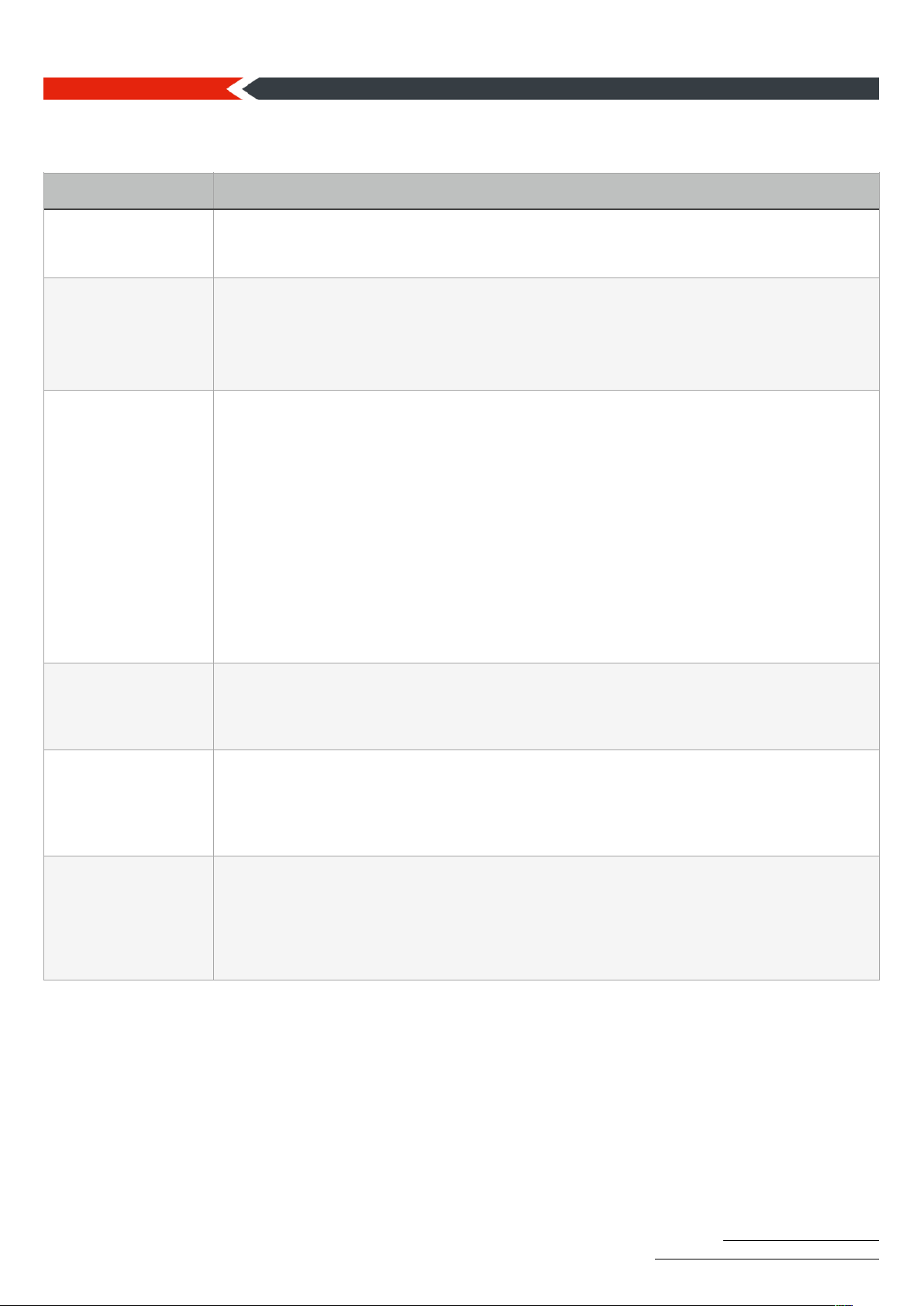
KR-S61A User Manual /5 12
FUNCTIONS AND FEATURES!
USE!
The KR-S61A can be used in 3 different modes. You have to decide for yourself the way of use that best suits
your needs.!
1. PUBLIC USE (Factory in this setting)!
2. PRIVATE USE!
3. LIMITED PUBLIC USE!
SECURITURK
Document Note: S20212K00021
www.securiturk.com!
www.elektronik-guvenlik.com
Functions
Features
Sound prompt
Lock will prompt with sound when swipe correct/wrong card, battery is in low voltage,
unlocking for a long time!
Light prompt
•Green: correct operation!
•Red: wrong operation!
•Blue: low voltage!
•White: standby status
Alarm functions
Low voltage alarm:
1. When battery’s voltage is lower than 2.4V, light will shine in blue and lock sounds “di di”
for 8 times on every opening to remind user to change new battery.!
2. When voltage is less than 2.1V, lock can’t be locked until change new battery.!
Lock status alarm:
Lock will keep warning for 10s if it keeps unlocking status more than 30s.!
※Lock status alarming function only exists in private mode. Press button 1+2 can enable/
disable this function.!
Locking protection:
Input wrong code/card, lock will shine in red twice and prompt with “di di”.Wrong for 5 times
continuously, lock will be unavailable for 5mins. !
During unavailable period:
Use manager card/code can make it available.!
Input user code/card lock will prompt with “di di di di di” and light shines in red.
Card functions
Manager card: For setting user card, also can be used for emergency unlock in public mode.!
User card: Only be used for unlocking.!
Delete card: For deleting all user cards at one time, or delete a specific card.!
Master card: For emergency unlocking.
Button functions
Button 1: Set manager card and user card.!
Button 2: Set delete card.!
Button 3: Change working mode.!
Button 4: Change to single key mode or double key mode.!
Reset: Reset the lock.
Functional cards
•Change working mode by card.!
•Enable & disable lock status alarm function by card.!
•Enable & disable lock sound by card.!
•Function cards can be encrypted. Only these encrypted function cards can set the lock.!
•Users can use their own cards that are compatible with our lock, but function cards only
can be Mifare 1 card.

KR-S61A User Manual /7 12
Set lock into public mode!
The factory is in this setting, if you are going to use it in this mode, you do not need to make this setting.!
!
Set manager card!
!
Notice:
1. While green light is flashing, user can set manager card continuously. One lock can have max 10pcs
manager cards.!
2. Manager card can be used for emergency unlock in public mode.!
Set user card!
⚠In public mode, no need to set user card. Input any card can lock, then same card to unlock.!
How to use user card!
!
Pressing button “3” for 2
seconds
Lock will prompt with “di”
and green light flashes
Set into public mode
successfully
Pressing
button “1” for
2 seconds
Lock will keep
flashing in
green
Swipe an
empty card
Lock will
prompt with
“di”
Set manager
card
successfully
Input any card
Lock will prompt
with sound “di”,
green light flashes
for one time
Lock tongue
streches out, then
push the door to
close cabinets
Input that same
card can unlock
SECURITURK
Document Note: S20212K00021
www.securiturk.com!
www.elektronik-guvenlik.com

KR-S61A User Manual /8 12
Private Mode
Lock keeps locking under private mode, manager card and user card should be programmed first(manager
card only for programming user card). Push the door to close, and use the user card to unlock. !
⚠If you leave the user card in the cabinet/drawer and close the lid, you will need the admin card to open it.
You can open it by introducing a new card with the manager card.!
Set lock into private mode!
!
Pressing button “3” for
2 seconds
Lock will prompt with “di
di” and green light
flashes
Set into private mode
successfully
SECURITURK
Document Note: S20212K00021
www.securiturk.com!
www.elektronik-guvenlik.com

KR-S61A User Manual /9 12
Set manager card!
!
Notice: !
1. While green light is flashing, user can set manager card continuously. One lock can have max 10pcs
manager cards.!
2. Manager card cannot use for emergency unlock, just for setting user card.!
Set user card!
!
Notice:
1. While green light is flashing, user can set user card continuously. One lock can have max 30pcs user
cards !
How to use user card!
!
Set delete card!
!
Notice:
1. While green light is flashing, user can set delete card continuously. One lock can have max 10pcs delete
cards.!
2. Swipe the delete card, all user cards will be invalid, then need to set again. !
Limited Public Mode
Lock keeps locking first under limited public mode, manager card and user card should be programmed
first(manager card only for programming user card). Lock will keep unlocking after unlocked, then swipe user
card, push the door can close the box. !
Pressing
button “1” for
2 seconds
Lock will keep
flashing in
green
Swipe an
empty card
Lock will
prompt with
“di”
Set manager
card
successfully
Swipe
manager card
one time first
Lock will keep
flashing in
green
Swipe an
empty card
Lock will
prompt with
“di”
Set user card
successfully
Input user card,
lock will be
unlocked
Lock tongue will
strech out 5s later
Push the door to
close cabinets
Pressing
button “2” for
2 seconds
Lock will keep
flashing in
green
Swipe an
empty card
Lock will
prompt with
“di”
Set delete card
successfully
SECURITURK
Document Note: S20212K00021
www.securiturk.com!
www.elektronik-guvenlik.com
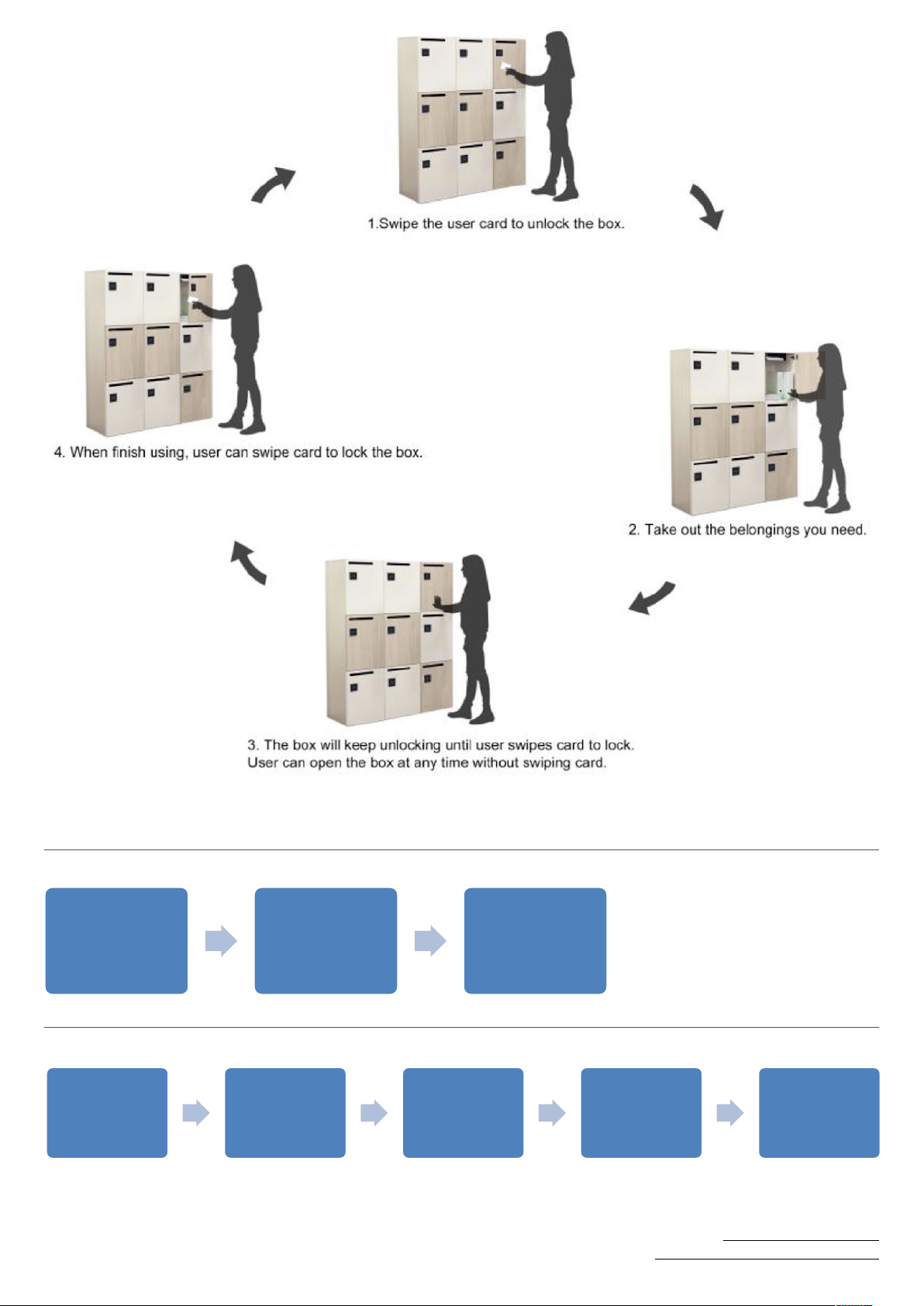
KR-S61A User Manual /10 12
Set lock into limited public mode!
Set manager card!
!
Pressing
button “1” for
2 seconds
Lock will keep
flashing in
green
Swipe an
empty card
Lock will
prompt with
“di”
Set manager
card
successfully
SECURITURK
Document Note: S20212K00021
www.securiturk.com!
www.elektronik-guvenlik.com
Pressing button
“3” for 2 seconds
Lock will prompt
with “di di di” and
green light
flashes
Set into limited
public mode
successfully
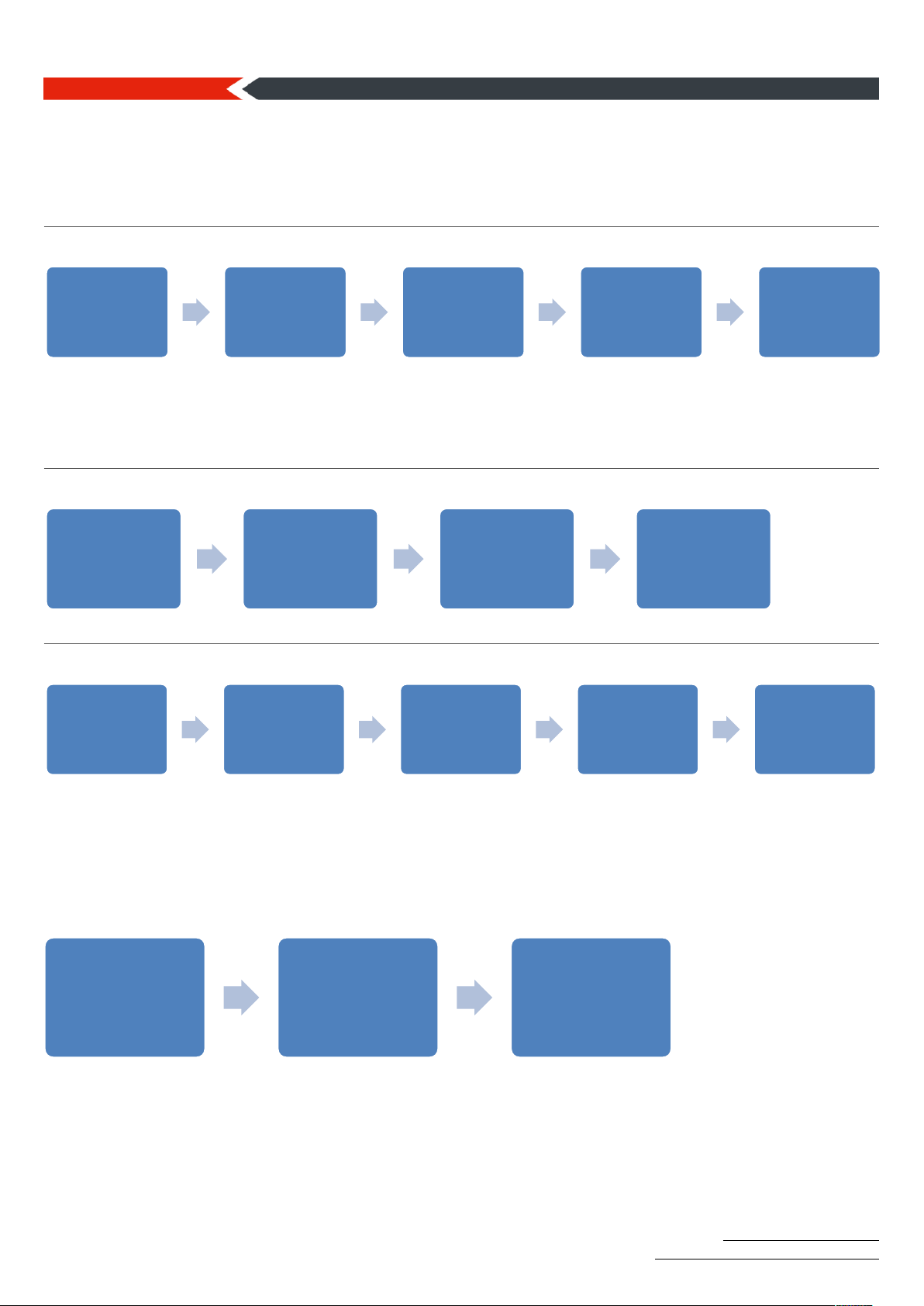
KR-S61A User Manual /11 12
Notice:
1. While green light is flashing, user can set manager card continuously. One lock can have max 10pcs
manager cards.!
2. Manager card cannot be used for emergency unlock, just for setting user card.!
Set user card!
!
Notice:
1. While green light is flashing, user can set user card continuously. One lock can have max 30pcs user
cards.!
2. If user card is lost, you can use manager card to set a new user card to unlock !
How to use user card?!
!
Set delete card!
!
Notice:
1. While green light is flashing, user can set delete card continuously. One lock can have max 10pcs delete
cards.!
2. Swipe the delete card, all user cards will be invalid, then need to set again.. !
RESET LOCK
Notice:
After resetting, the lock will be factory setting and all cards are invalid, need to set cards again.!
!
Swipe
manager card
one time first
Lock will keep
flashing in
green
Swipe an
empty card
Lock will
prompt with
“di”
Set user card
successfully
Input user card,
lock will be
unlocked
Lock will keep
unlocking
input user card
again, lock
tongue streches
out
Push the door
to close
cabinets
Pressing
button “2” for
2 seconds
Lock will keep
flashing in
green
Swipe an
empty card
Lock will
prompt with
“di”
Set delete card
successfully
SECURITURK
Document Note: S20212K00021
www.securiturk.com!
www.elektronik-guvenlik.com
Pressing button
“Reset” for 2 seconds
Lock will prompt with
“di di di” and lock
flashes in green twice
Reset the lock
successfully

KR-S61A User Manual /12 12
WARM TİPS
3. Light shines in blue means batteries are nearly run out, please change new batteries in time.!
4. One lock can have max 10pcs manager cards, 10pcs delete cards and 30pcs user cards.!
5. Please make sure the lock can work, batteries are included and all CARDS are set before installation !
!
SECURITURK
Document Note: S20212K00021
www.securiturk.com!
www.elektronik-guvenlik.com
SECURITURK
Electronic Security Systems Inc. !
D-100 Guney Yan Yol No:25 Lapis Han Ofis:
2069 Kartal, Istanbul / Turkey!
Phone: +90 850 259 30 00!
www.securiturk.com!
www.elektronik-guvenlik.com
Table of contents
Other Securiturk Lock manuals