Igloohome IGP1 User manual
Other Igloohome Lock manuals

Igloohome
Igloohome Smart Keybox 3 Installation and maintenance instructions

Igloohome
Igloohome Smart Keybox 3 User manual
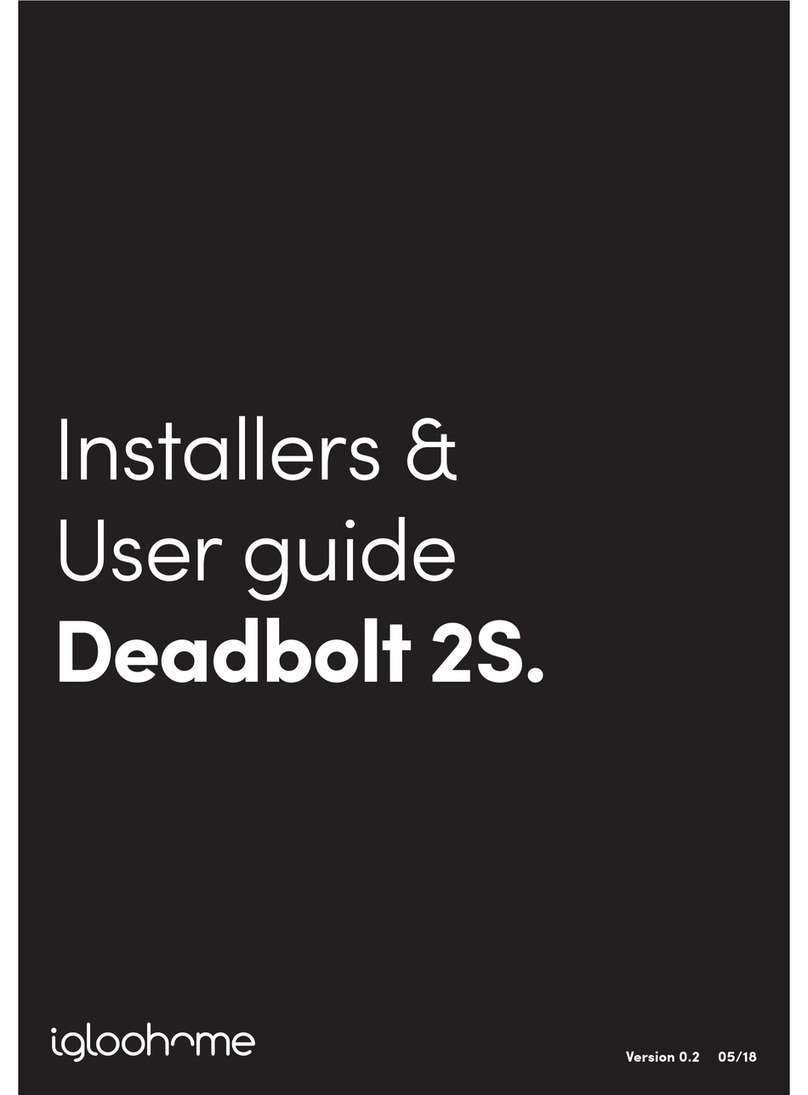
Igloohome
Igloohome Deadbolt 2S Installation and maintenance instructions
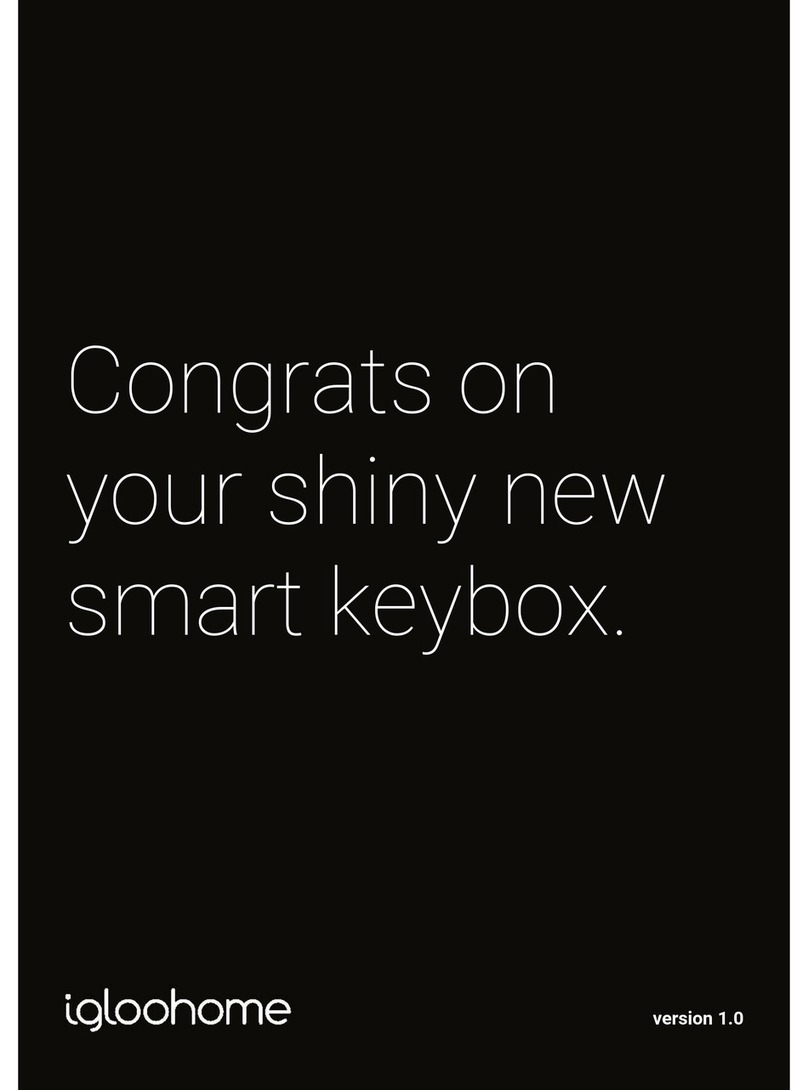
Igloohome
Igloohome Smart Keybox v1.0 User manual
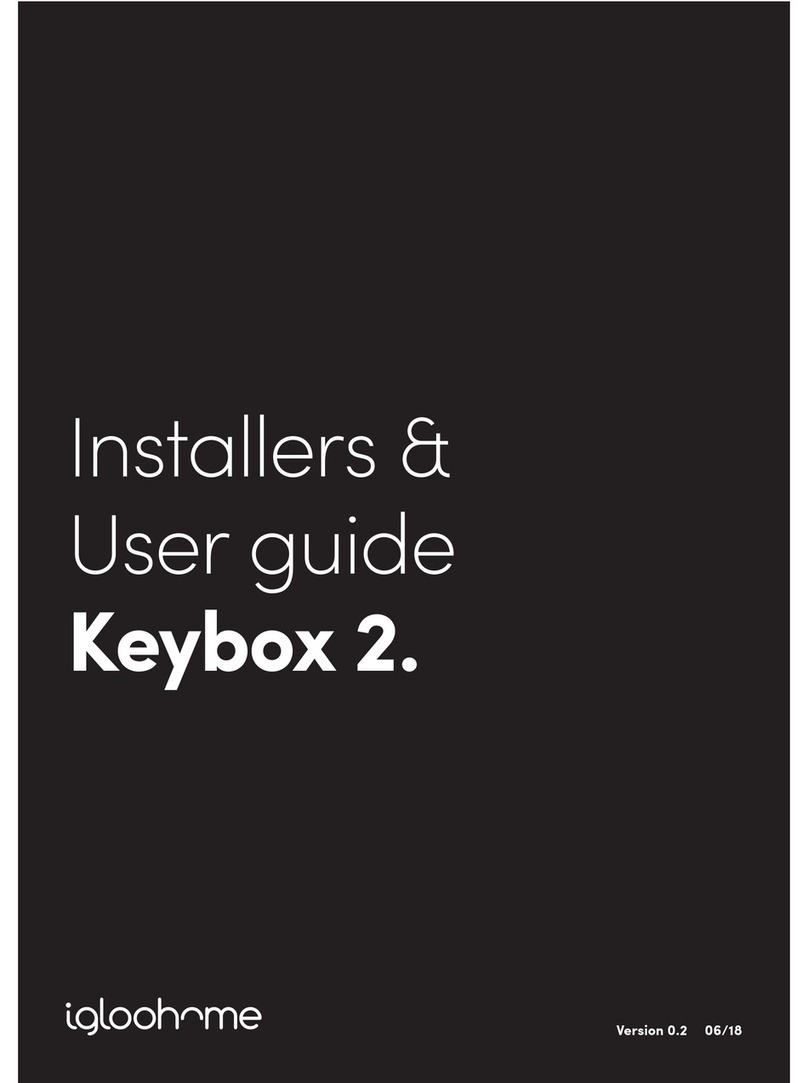
Igloohome
Igloohome Smart Keybox 2 Installation and maintenance instructions

Igloohome
Igloohome Smart Keybox 3 Installation and maintenance instructions

Igloohome
Igloohome smart keybox User manual

Igloohome
Igloohome Padlock 2 User manual

Igloohome
Igloohome Smart Mortise Installation and maintenance instructions

Igloohome
Igloohome Smart Keybox 2 Installation and maintenance instructions
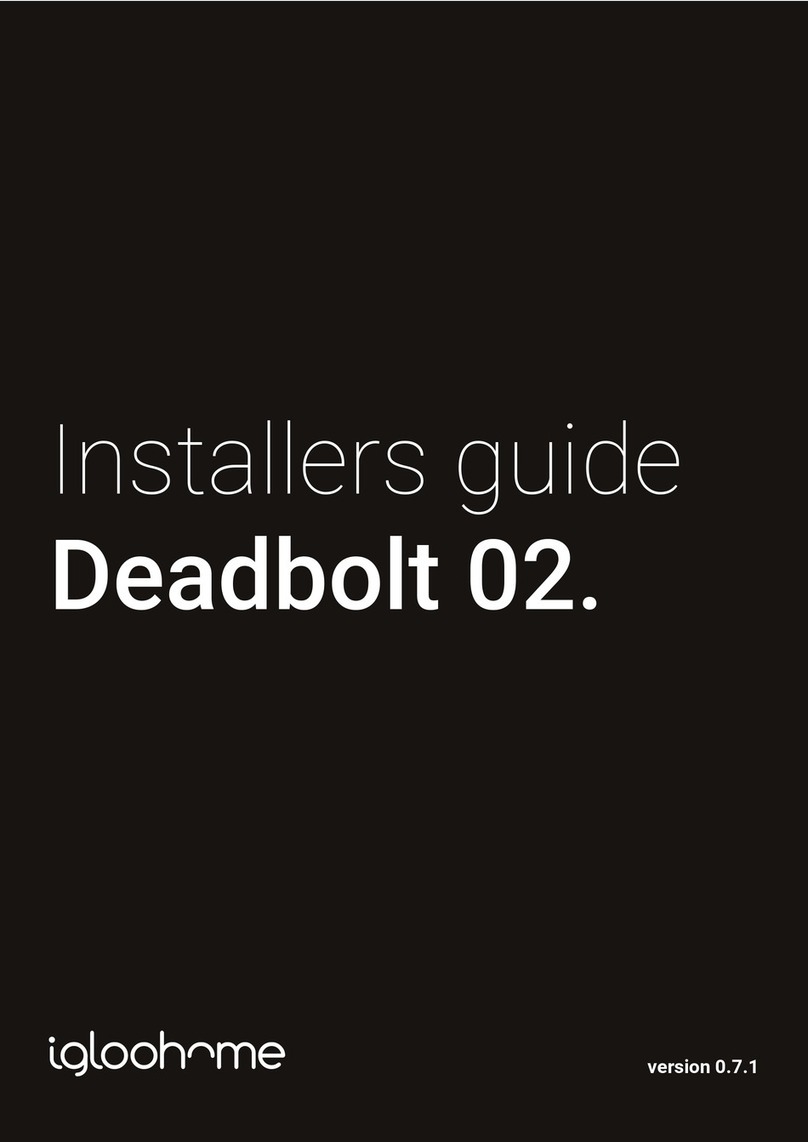
Igloohome
Igloohome Smart Deadbolt 02 Assembly instructions

Igloohome
Igloohome Padlock. User manual

Igloohome
Igloohome Padlock Lite SP3B User manual

Igloohome
Igloohome Padlock. User manual

Igloohome
Igloohome Smart Deadbolt 02 Installation and maintenance instructions
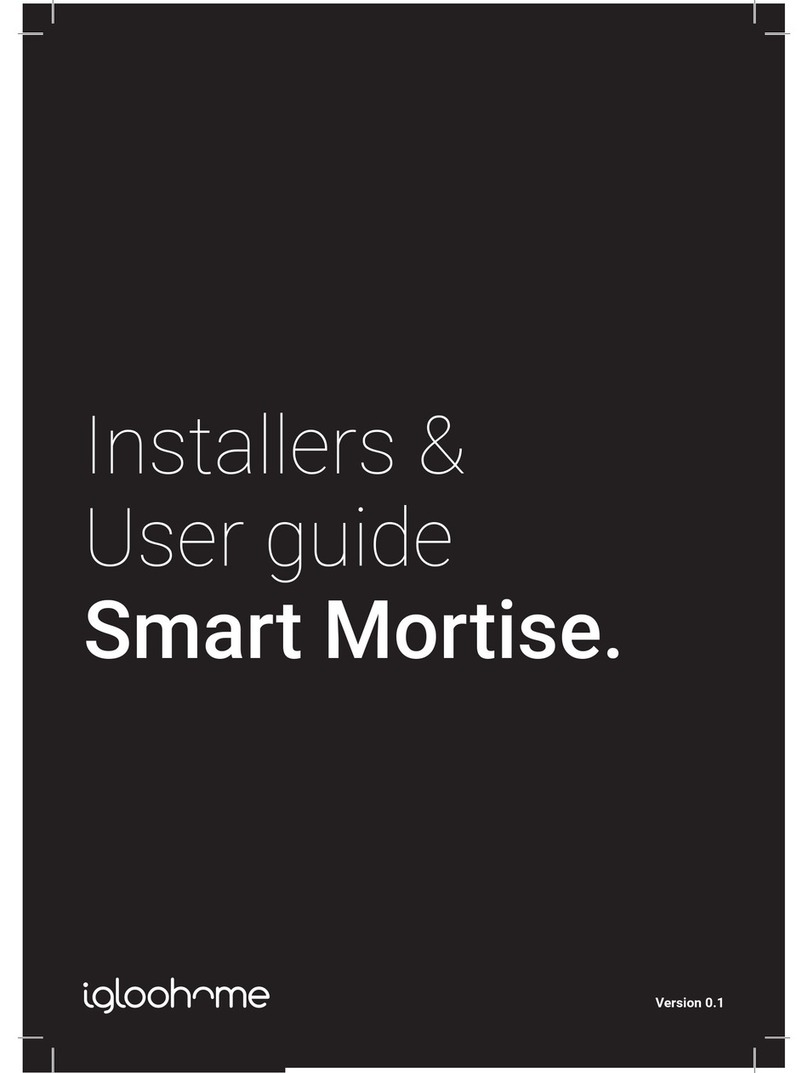
Igloohome
Igloohome Smart Mortise User guide

Igloohome
Igloohome Key Fob User manual

Igloohome
Igloohome Retrofit Installation and maintenance instructions

Igloohome
Igloohome Keypad Installation and maintenance instructions

























