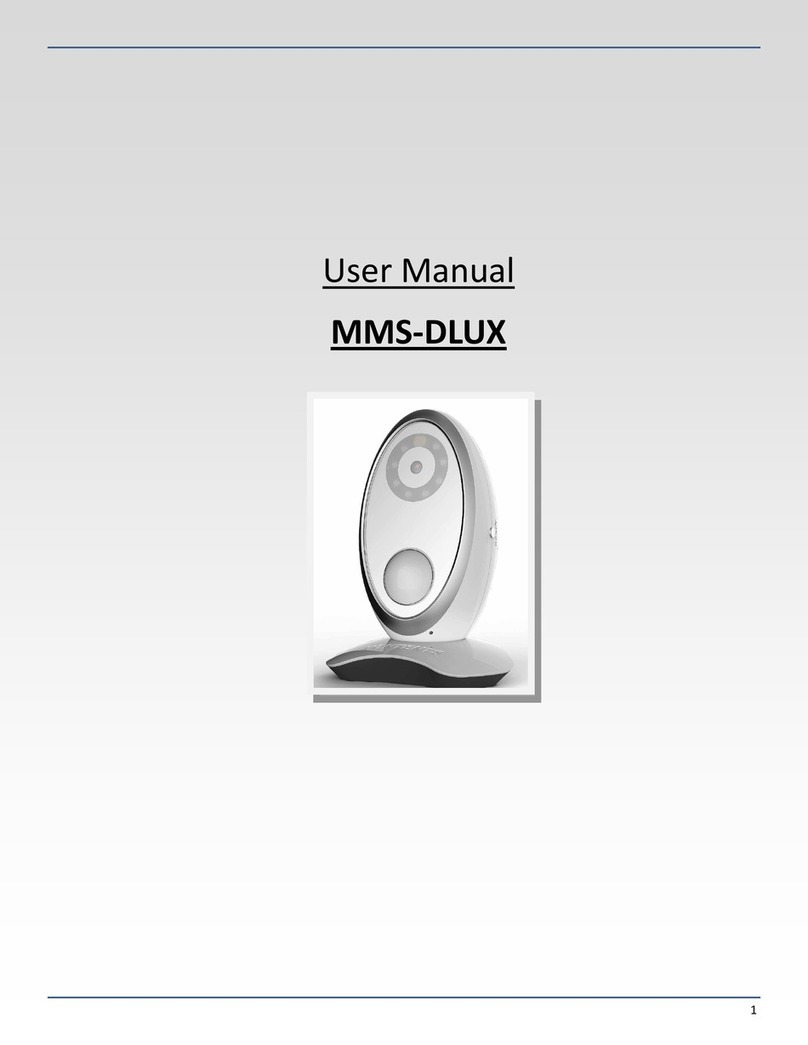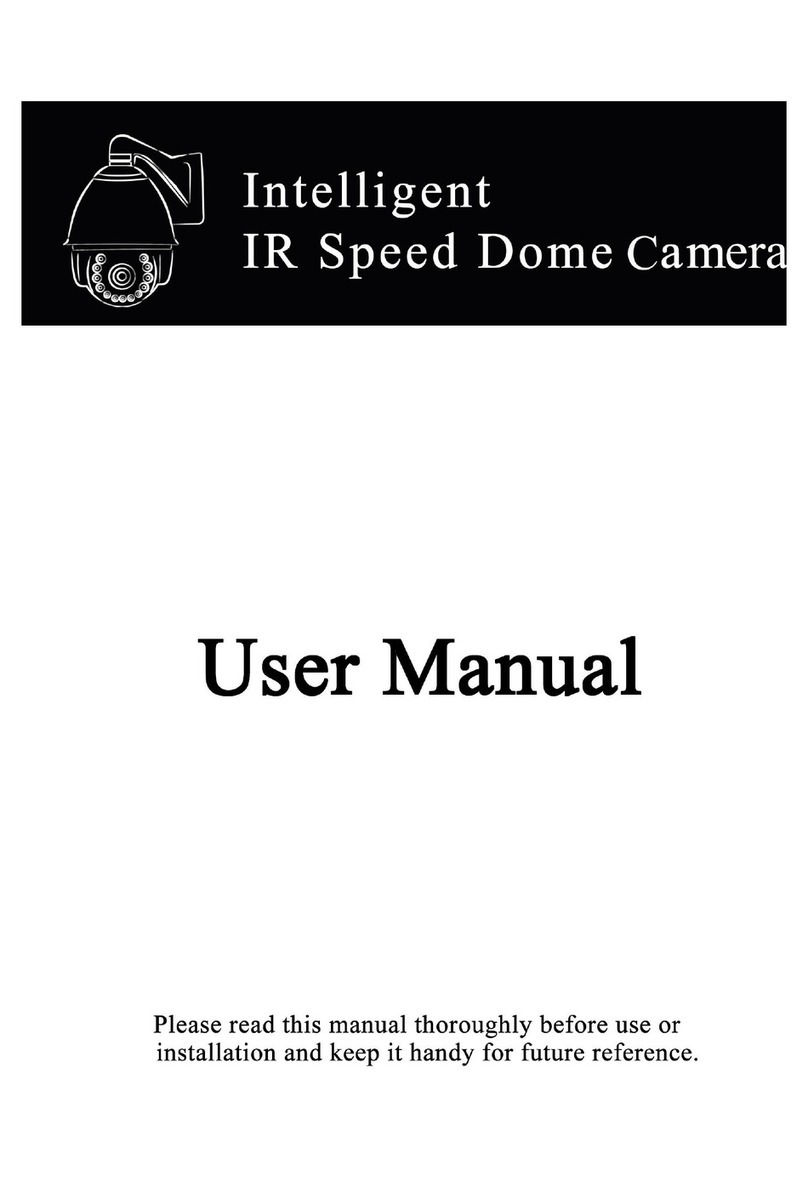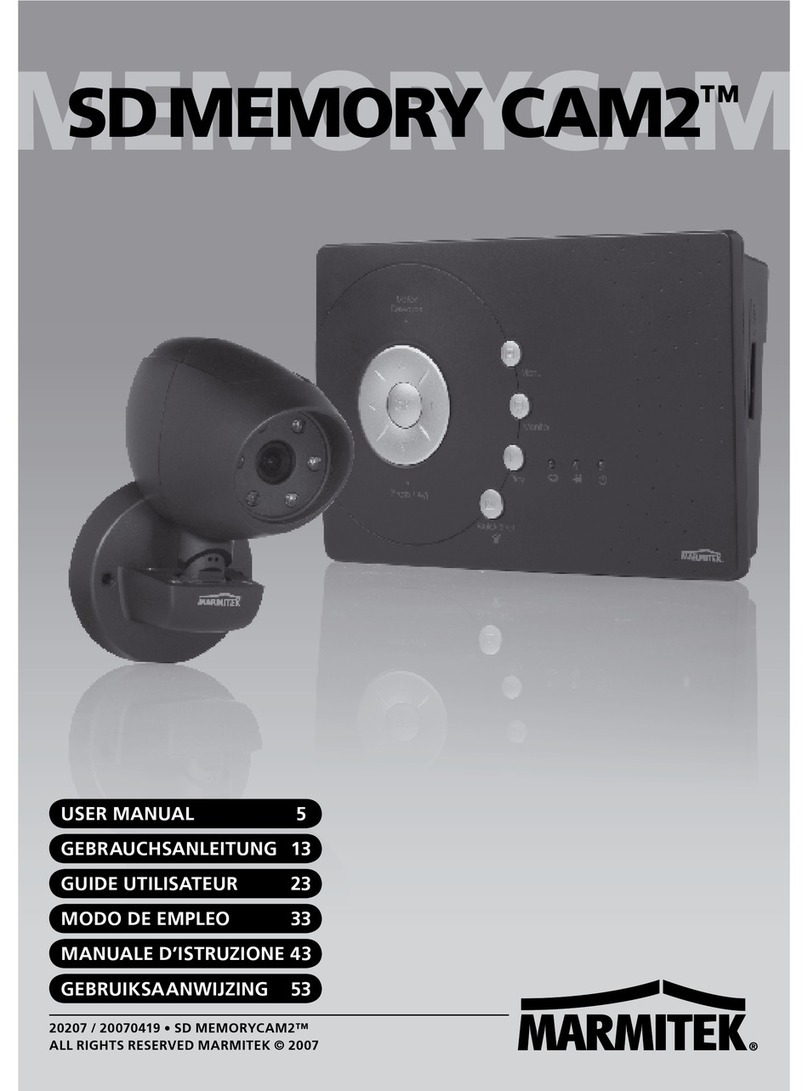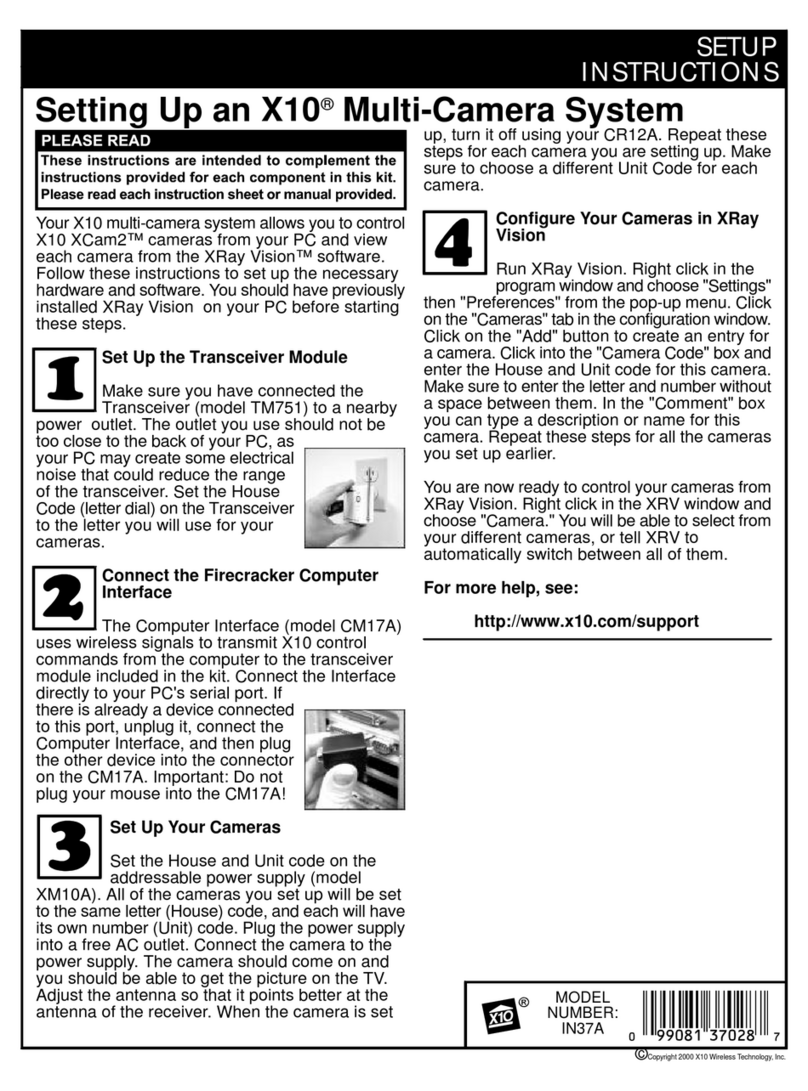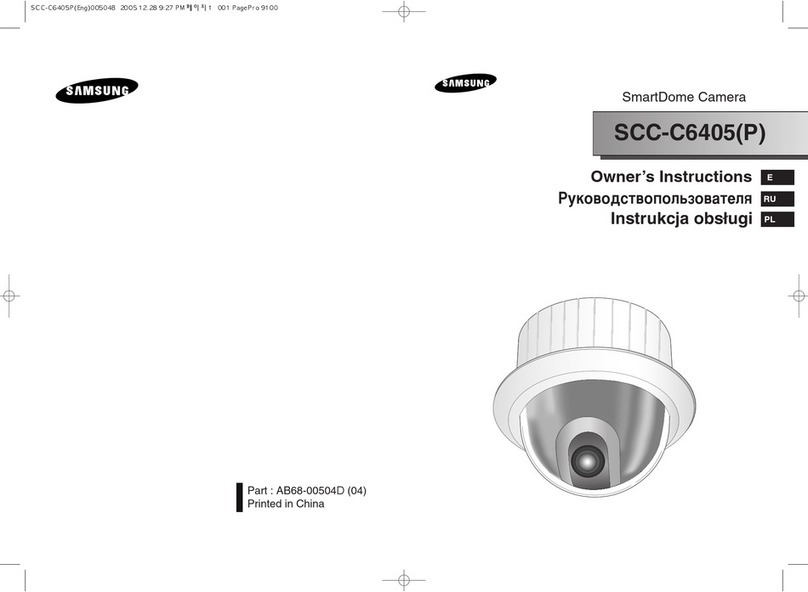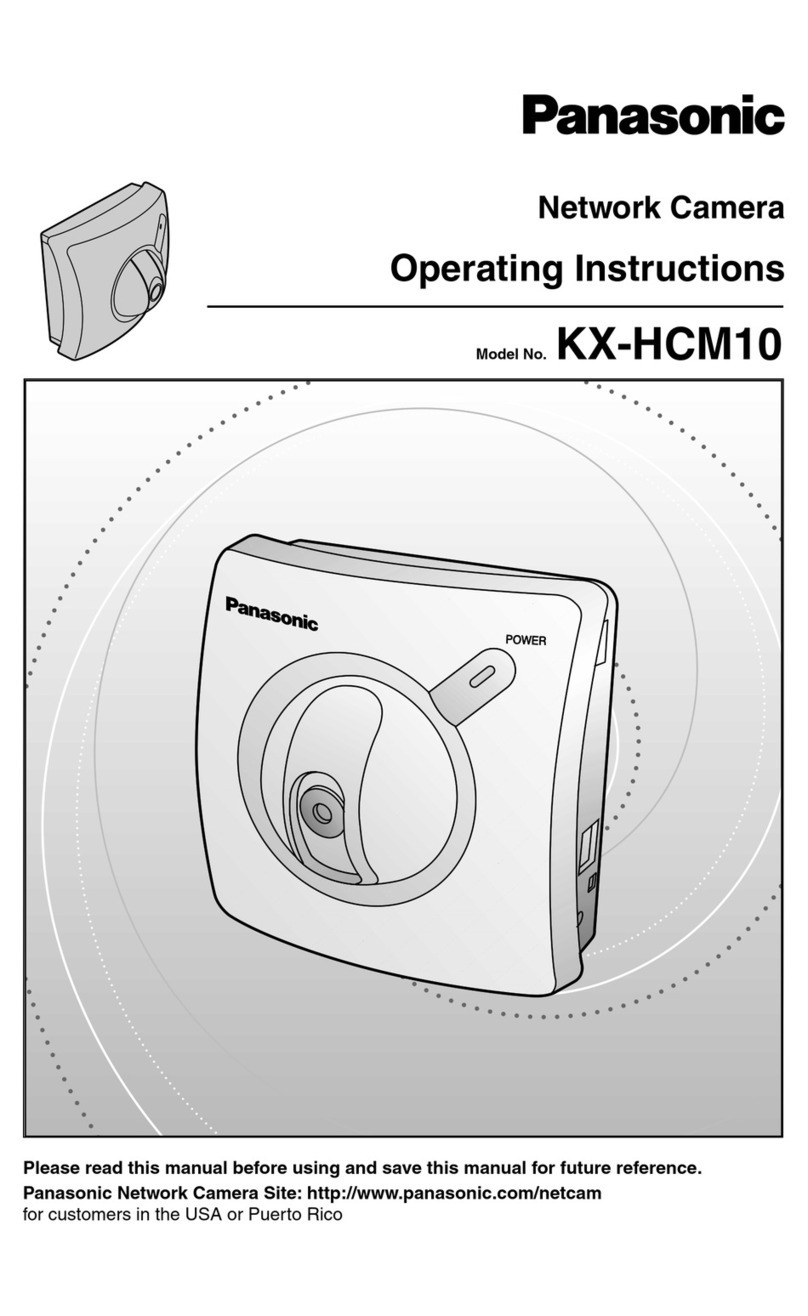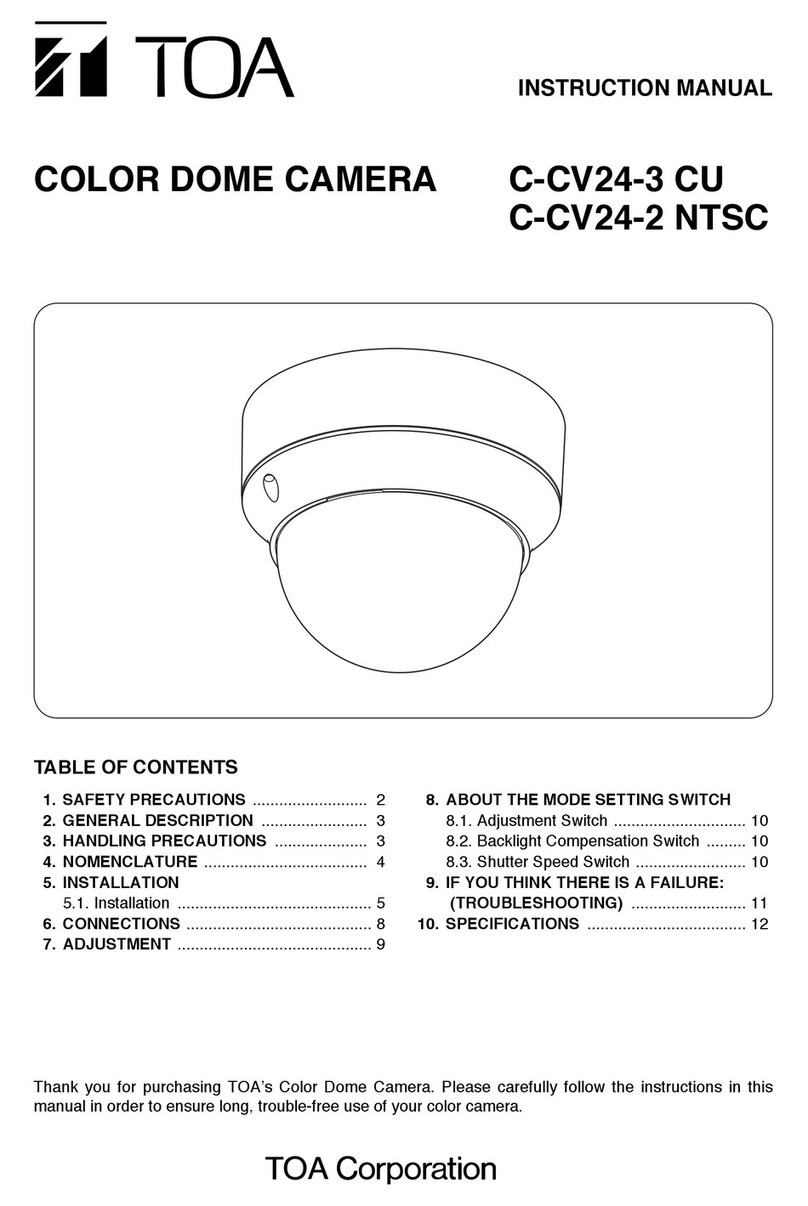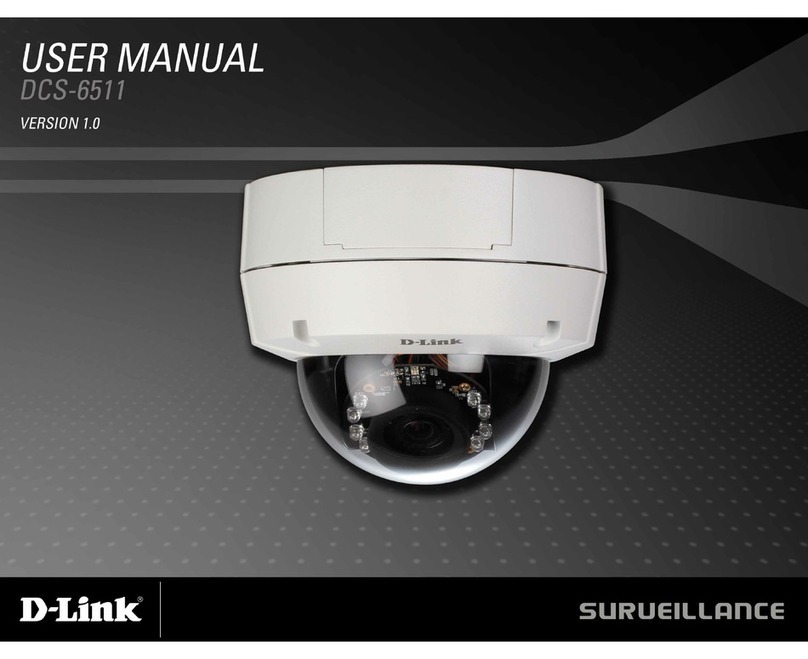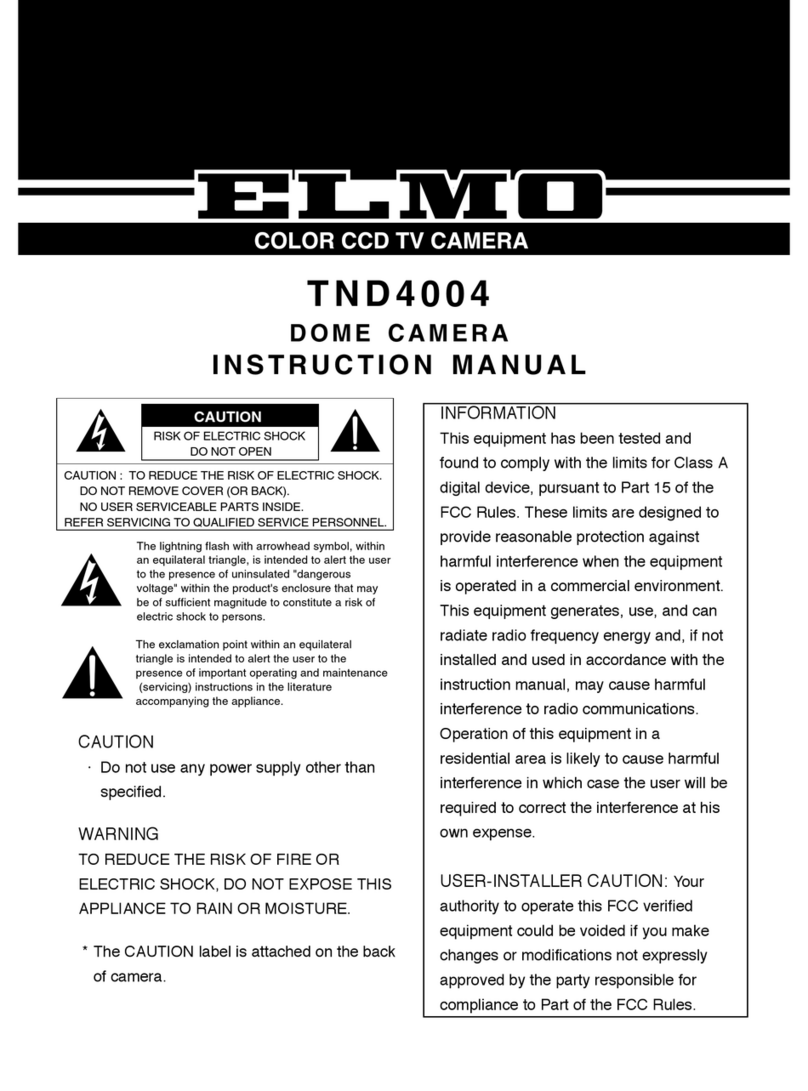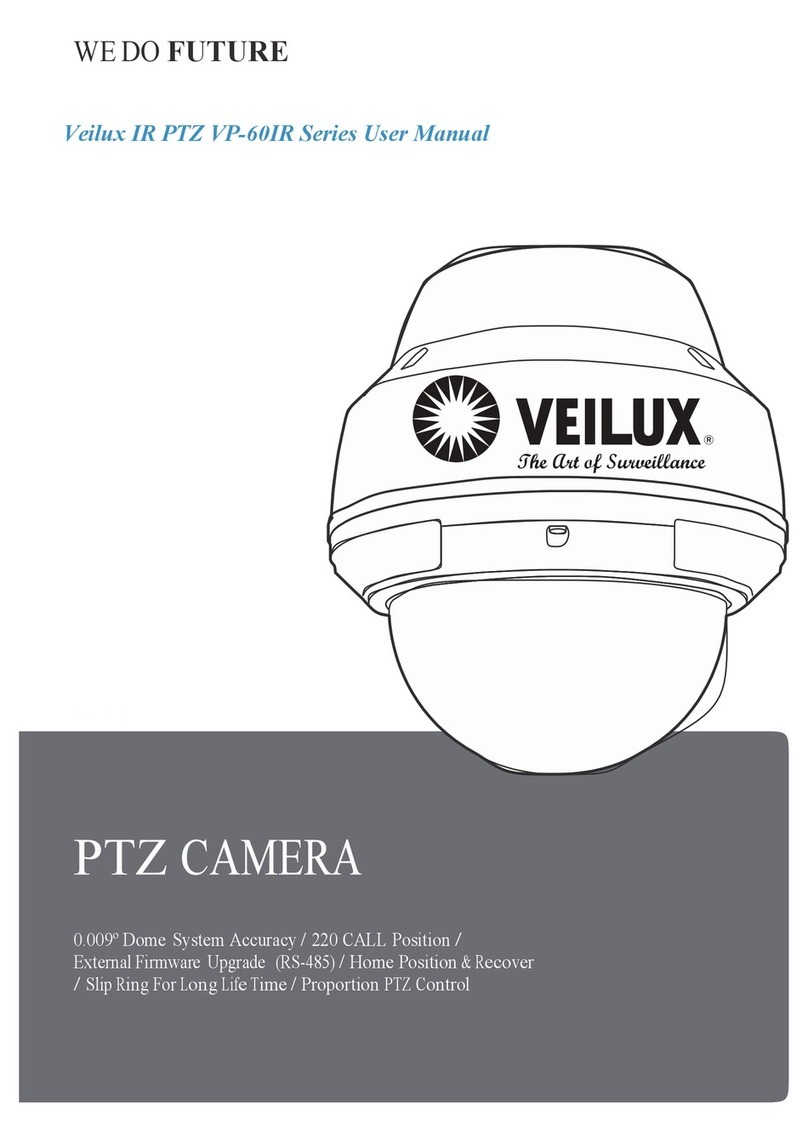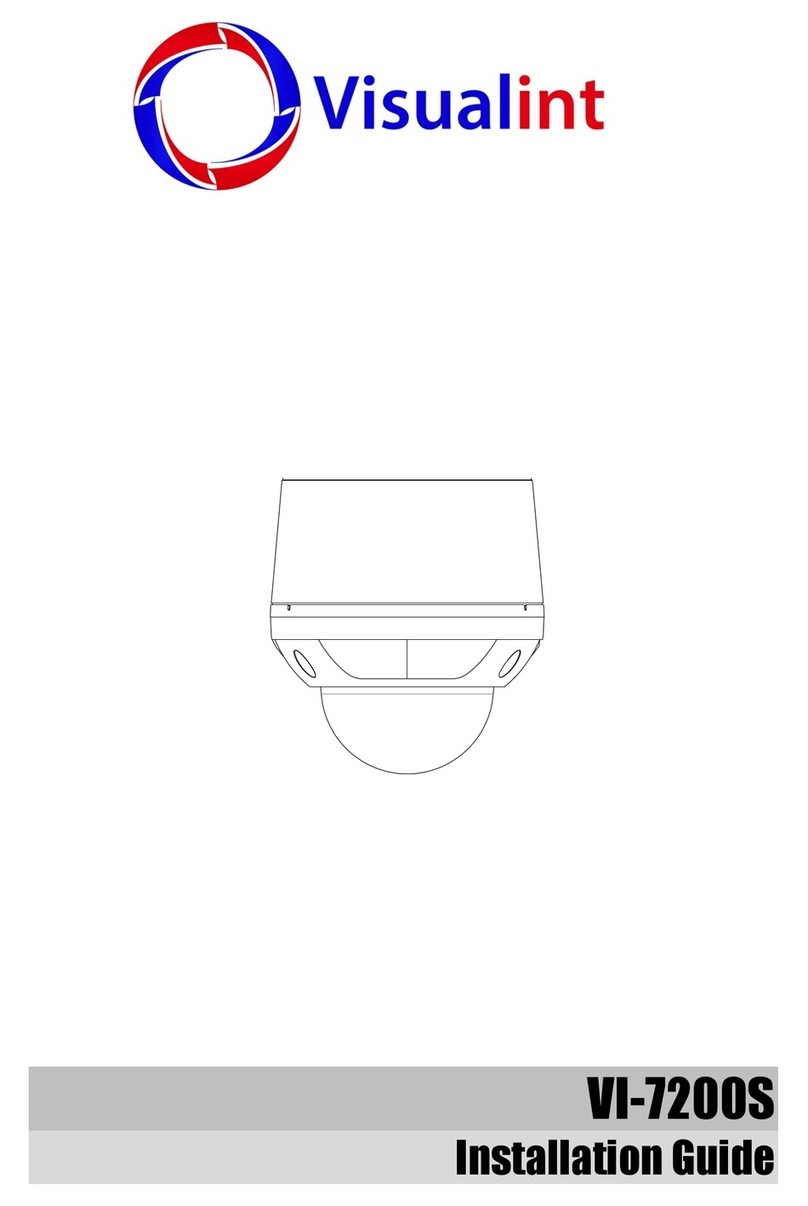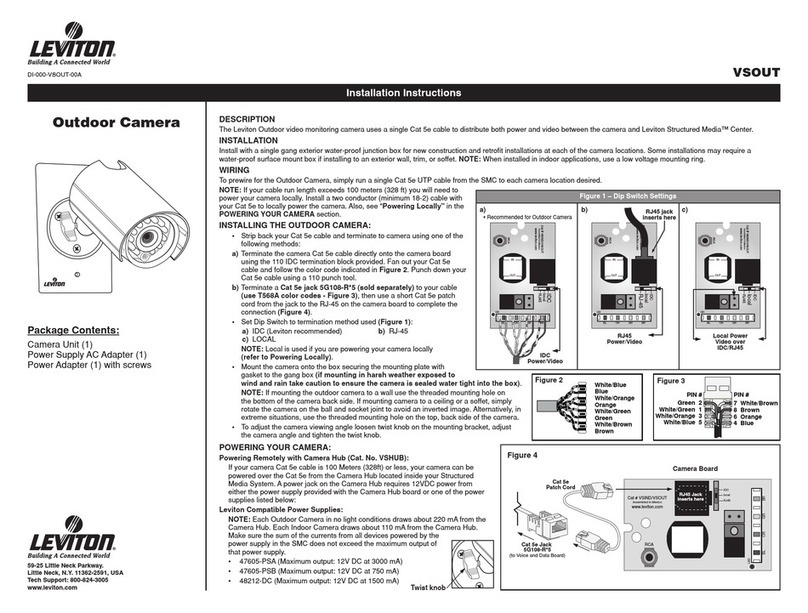Security Wireless MMS1000 User manual

MMS1000 .1
ForYourSafety 2
Chapter1 ProductFeatures 3
Chapter2MMS1000HostInstruction .. 4
IndicatorStatusInstruction 5
SIMCardInstallation ..5
Chapter3QuickStart 6
3.1StartUp 6
3.2Arming/Disarming ..7
3.3Timerarming/disarming 7
3.4RemoteCapture ..7
3.5Alarm 8
3.6VoiceMonitor ..8
3.7Language ..8
3.8StatusInquires ..8
3.9Help 8
Chapter4Maintenance .9
Chapter5Troubleshooting .10
Appendix:SMScommand list ...11
PDFcreated withpdfFactoryProtrialversion www.pdffactory.com

Thankyouforpurchasing theMMS1000
MMS1000 isasmart GSMIGPRS remotecamera. It helpsyou achieveremote
monitor,alarmand shooting,and thusprovidesasafesolutionforprotecting
yourprivacy.You can freelyask the devicetotakephotosand sendtoyour
mobilephoneormailboxinslideshowbyphone call orSMScommand any
timeanywhere.Withthebuilt-inIRlights,itcan takehighresolution images
even indarkenvironment.
When anybodybreakin,itcan triggerawareimmediately,then takephotos
and send toyou automatically,inthisway,yourprivacy safetyand securitycan
be effectivelyprotected!
All functionsand servicearesupported bythe GSMnetworkand SIMcard.For
detailedoperation and productfunctions,pleasemad thisusermanual
carefully.
PDFcreated withpdfFactoryProtrialversion www.pdffactory.com

For YourSafety
Keep itawayfromsignalinterference.
Donot useitinanyexplosiveplaces.
Pleaseusethe originalpoweradaptertoavoidanydamage.
Keep itout ofthe reachofchildren
Declaration
The information contained inthismanualhasbeen carefullycheckedand is
believed tobeaccurate. However, Montnetsassumesno responsibilityforany
inaccuraciesthat maybe contained herein.
Inno event willMontnets, beliableforanydirect, indirect,special,incidental,
orconsequentialdamagesresulting fromanydefectoromission inthismanual,
even if advisedof thepossibilityof suchdamages.
Inthe interest of continued product development, Montnetsreservesthe right
tomakeimprovementstothismanual,and theproductsdescribed herein, at
anytimewithout noticeorobligation.
PDFcreated withpdfFactoryProtrialversion www.pdffactory.com

Chapter1
Product Features
ProductFeatures
1.All GSMSIMcardscan be used,capableofsending photostakentoMMS
serviceenabled
mobilephone ormailbox.
2. Integrated PIRsensortoprovidepreciseandtimelyalarm
3. Built-inCMOScameraand IRlights:it can takeclearimagesat night
4.Phone callandSMScentral:You canremotecontroltheCamerabyphone
cellorSMScommand.
5.Two-waycommunication:You can listen tothe voiceofmonitoring place,
and yourvoicecan
be broadcasted viabuilt-inspeaker.
6. Multi-mode alarm: II can alarmbySMS, MMS, E-mail and Phone call.
7. Schedulemonitor:It can timerarmormonitorasthepreset scheduler.
8. Backup battery: Built-inLithiumbatteryensuresoperationforpowerfailure.
9, Easy installation:Wirelessconnection,it canbe installed anywhere.
ProductAccessories
ProductAccessories
PDFcreated withpdfFactoryProtrialversion www.pdffactory.com

Indicator StatusInstruction
IndicatorStatusInstruction
Color Indicator Status
Flashslowly Searching thenetwork
Flashquickly PIRsensoralarm
Red Constant Light NoSIMcardormalfunction
Constant Light Arming status
Flashslowly Disarming status
Flashquickly Disarming status
Green
Light two
seconds Restored tofactorysettings
Note:Turnon the camera.Whentheindicator
lightson,press theRESETbutton untilthe
indicatorturnsgreen,itwillrestoretofactory
settings.
Note:
1.Slowflash:Indicatorflashes1timepersecond;Quick flash:Indicator
flashes2timespersecond.
2.The indicatorlightcan be enabled ordisabled bypressing the RESET
button formorethan 10secondswhen innormalstatus
SIMCard Installation
Note:MMS1000supportsGSMSIMcardsonly.Please make surethecaller ID
presentationandMMSservice isactivated.Formoreinfo, refer to yourSIMcard
provider.
Removethe coverand takethebattery.Slidethe SIMcardintoitsholderwith
the contactsfacingdownasshowninthe picture.Insertthe batteryand then
replacethecover.
PDFcreated withpdfFactoryProtrialversion www.pdffactory.com

Chapter3
Quickstart
1.StartUp
Set themasterbeforeyouusethisdeviceorwhen restored tofactorysettings, i.e.tolet it
recognizethe masterphone number,sothatitcan sendalarmSMStothe master
automatically.Therearetwomethodsasfollows:
Method1: Makeacall withyourmobilephone, and youwill hearit hungup.
Method2: SendtheSMScommand tostartup: #00#
Afterstartingup, youwillreceiveaSMSreply:
Welcome! Congratulationson yourpurchaseof MMS1000!You areauthorized tousethis
device. Password: 1234.
PDFcreated withpdfFactoryProtrialversion www.pdffactory.com

2.Arming /Disarming
Toarmthe deviceistoactivatethe alarmfunction, thusthePIRsensorturnstoworking
state.Todisarmthe deviceistodeactivatethe alarmfunction, the PIRsensorturnstooff
workingstate. Therearefollowingtwomethods:
Method1:
Send the SMScommand toarm: #01#
You will receivethe SMSreply “Armed successfully”and the indicatorwillturngreen.
Send the SMScommand todisarm: #02#
You will receivethe SMSreply “Disarmed successfully”, andtheindicatorwill turntoslow
green flash
Method2:
Makeacall tothe deviceviamasternumberorfamilynumber, hangupin5~20 seconds
when you hearthe ringtone,and it will automaticallyswitchthe arming/ disarmingstatus.
3.Timerarming/disarming
Totimerarmthe deviceistoactivatethe alarmfunction at apreset time.
Send the SMScommand totimerarm: #128#1#
Send the SMScommand totimerdisarm: #128#O#
4. RemoteCapture
Method1:Makeacall tothe deviceviamasternumberorfamilynumber, hangupin5
secondswhen you hearthe ringtone, andyouwillreceivethe SMSreply “Yourrequest
hasbeen received, thedeviceissendingimage(s)now”, and then MMSreplyfollowed.
Method2: SendtheSMScommand:
Master/familyusers: #03#lmagenumber#
Guest: #03#Password#lmagenumber#
And youwillreceivethe SMSreply “Remotecapturerequest received, the deviceis
sendingimage(s)now”, and then MMSreplyfollowed.
PDFcreated withpdfFactoryProtrialversion www.pdffactory.com

5.Alarm
Withthe built-inPIRsensor,thedevicecan alarmoncetriggered,defaulttoSMSand
MMS. IfalarmSMS, MMSand call activated at the sametime, itwill send alarmSMSand
MMSorderlyand then makephone calls,onceforeach.Foralarm calls,itwilldialthe
masternumberfirst, and thenfamilynumbersuntil answered.Ifnoanswerforeven
3-cyclecalling, then it will giveup.
6. VoiceMonitor
Makeacall tothedeviceviamasterorfamilynumbersuntil answered,andyoucanhear
the voiceofmonitoringarea.
7. Language
Therearetwoversionsoflanguageavailable, send aSMScommand (formasteronly):
Chineseversion:#127#1#
And youwillreceivethe SMSreply “Languageswitched toEnglish.”
8.StatusInquiries
Youcanask thedeviceforthe presentsettingsandworkingstatus,sendaSMS
command asfollowsand you will receiveareplywithall details(passwordnot included):
Masterand familyusers: #07#
Guest: #07# password#
9. Help
Youcanask thedeviceforhelp,send aSMScommand asfollowsand youwill receivea
replywithcommand list orusermanual:
ForSMScommand:
Masterorfamilyusers:#09#
Guest:#09# password#1#
PDFcreated withpdfFactoryProtrialversion www.pdffactory.com

I am always here!
Toprotectyourprivacysafetyand
securityanytimeanywhere!
SecurityWireless
Addr.:5VinstraRoad,Valhalla, Pretoria, 0185
Tel.:+27 12 6547895
Fax:+27 86 633 5065
E-mail: info@securitywireless.co.za
Website: www.securitywireless.co.za
PDFcreated withpdfFactoryProtrialversion www.pdffactory.com
Table of contents
Other Security Wireless Security Camera manuals