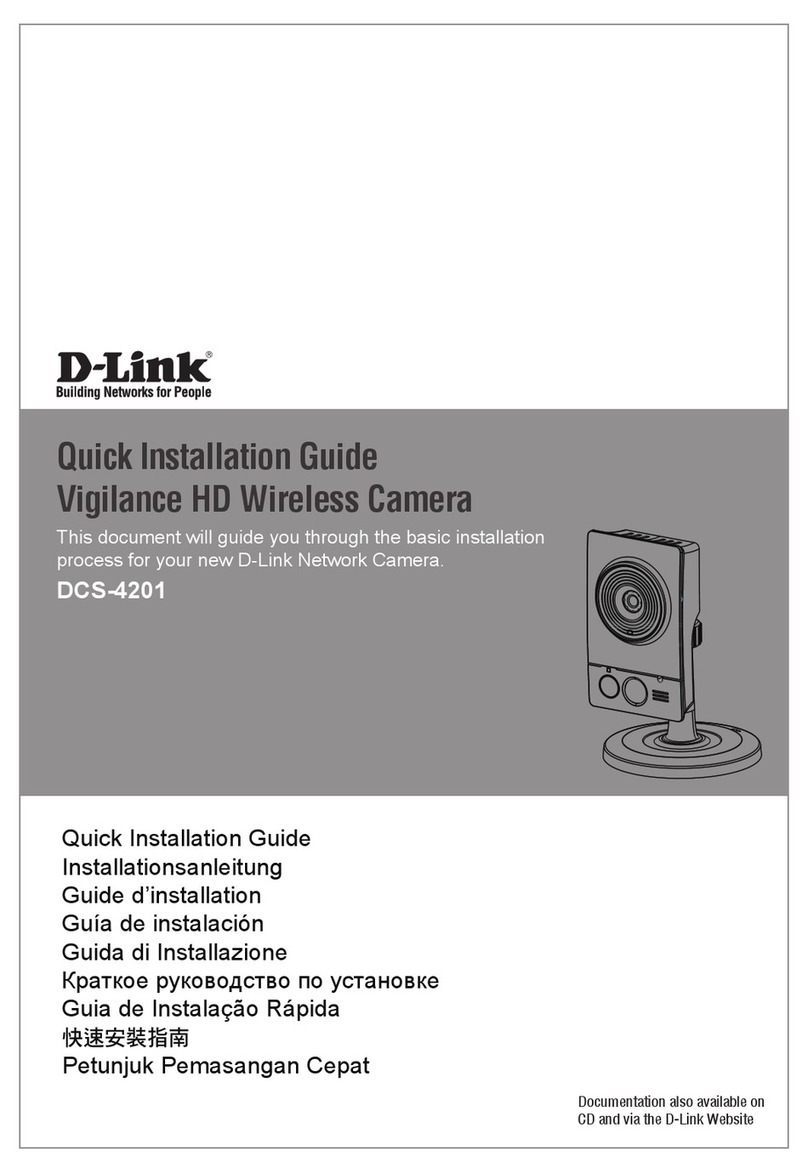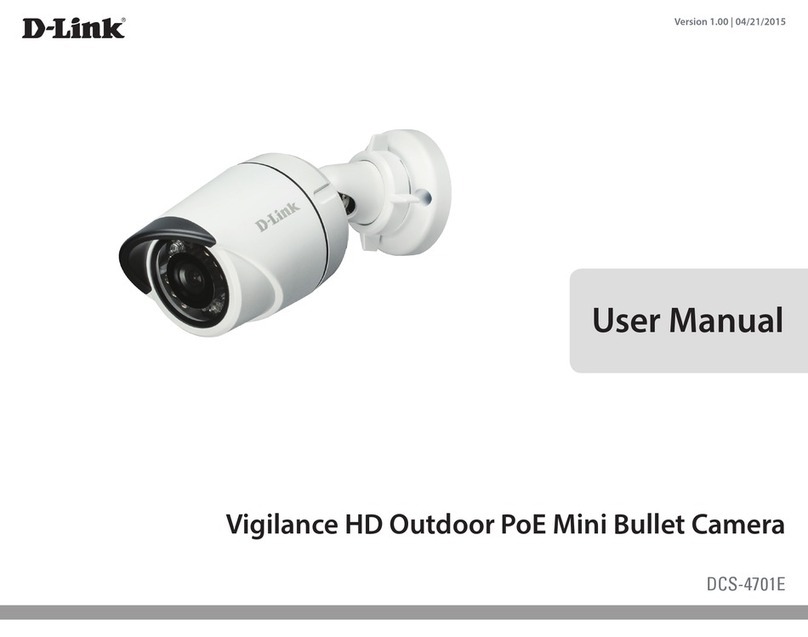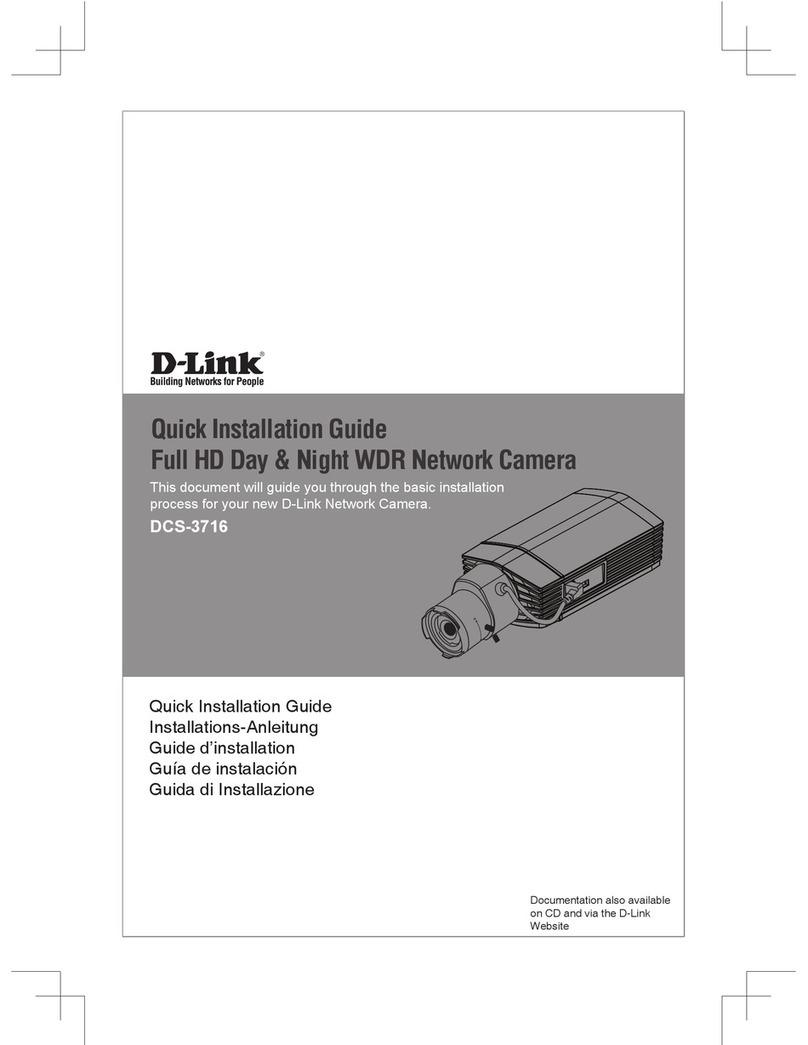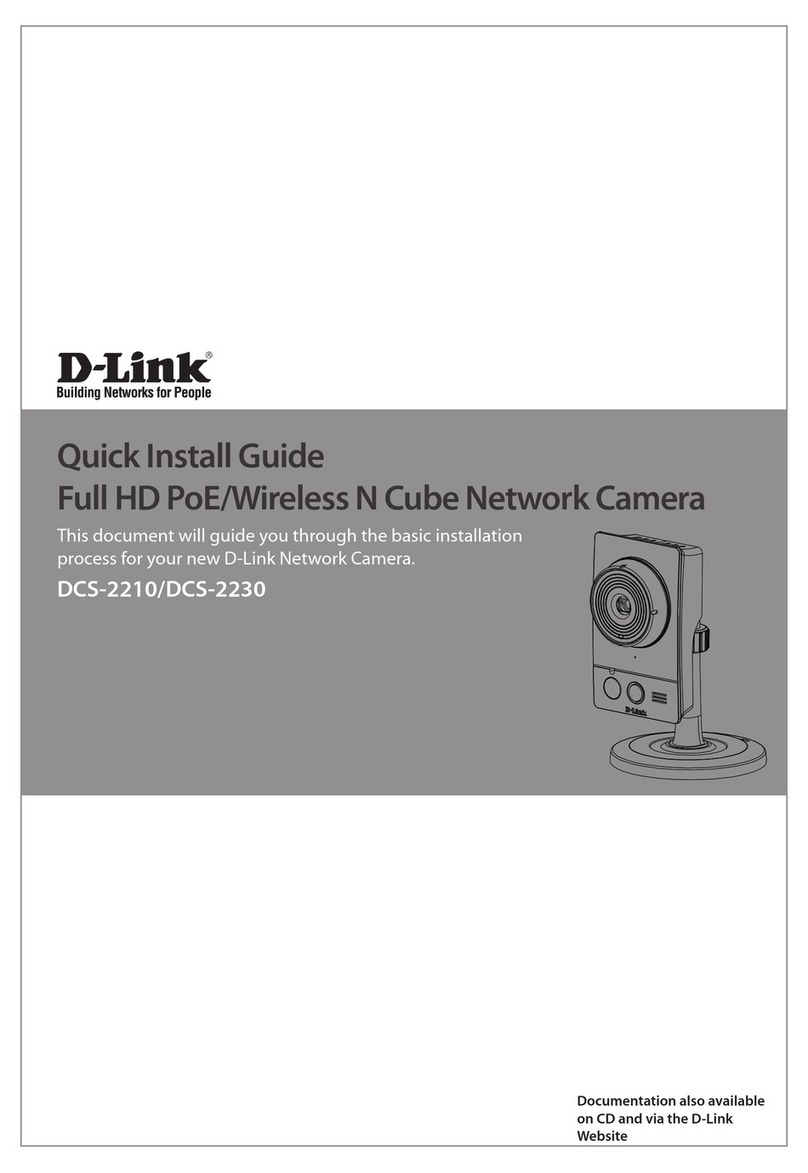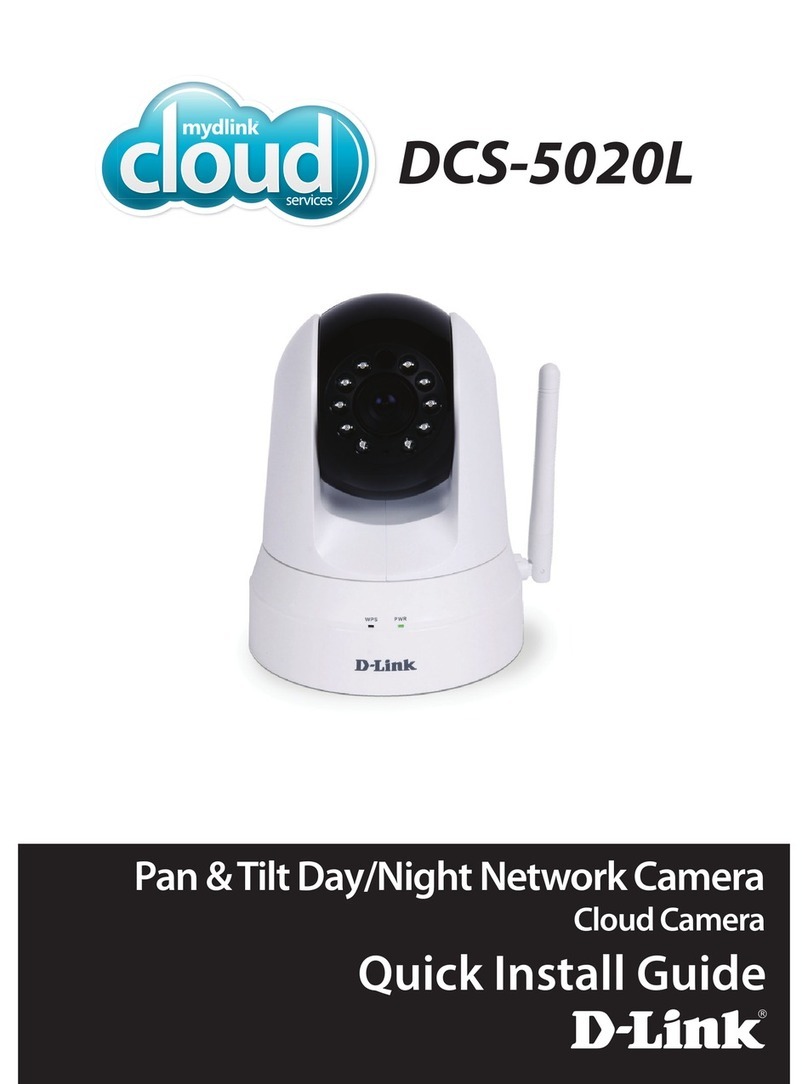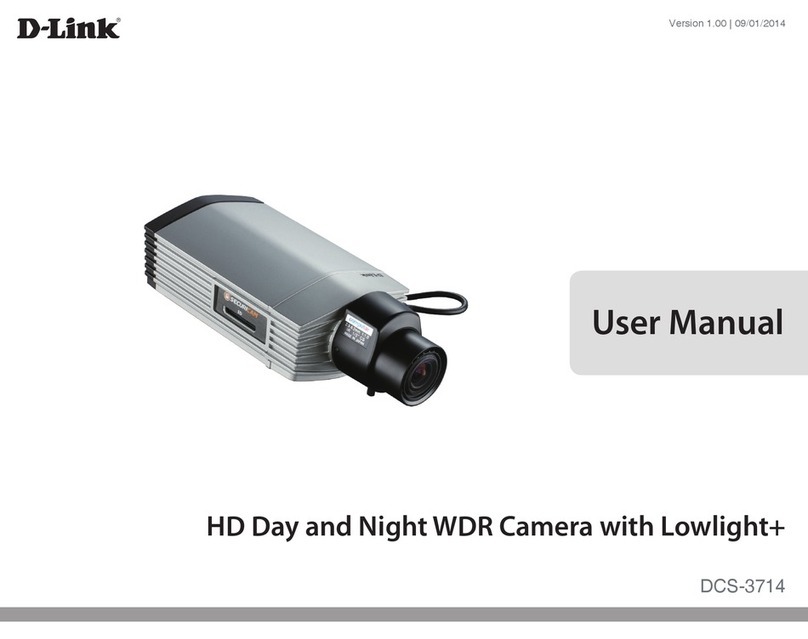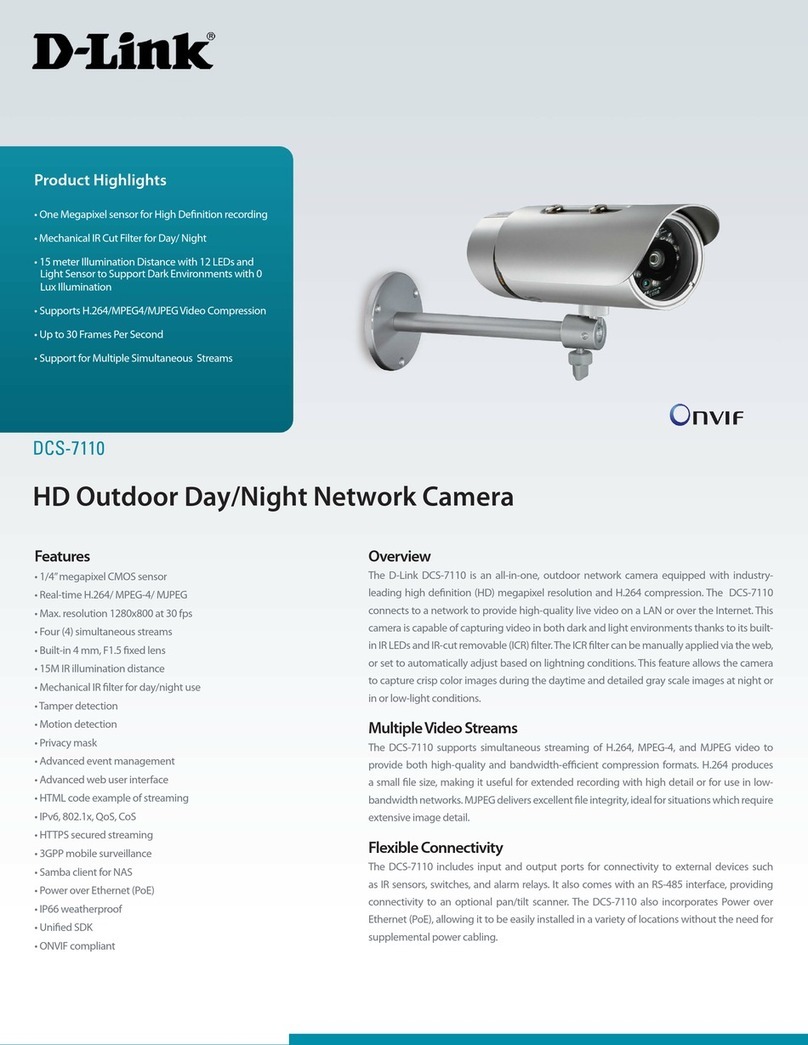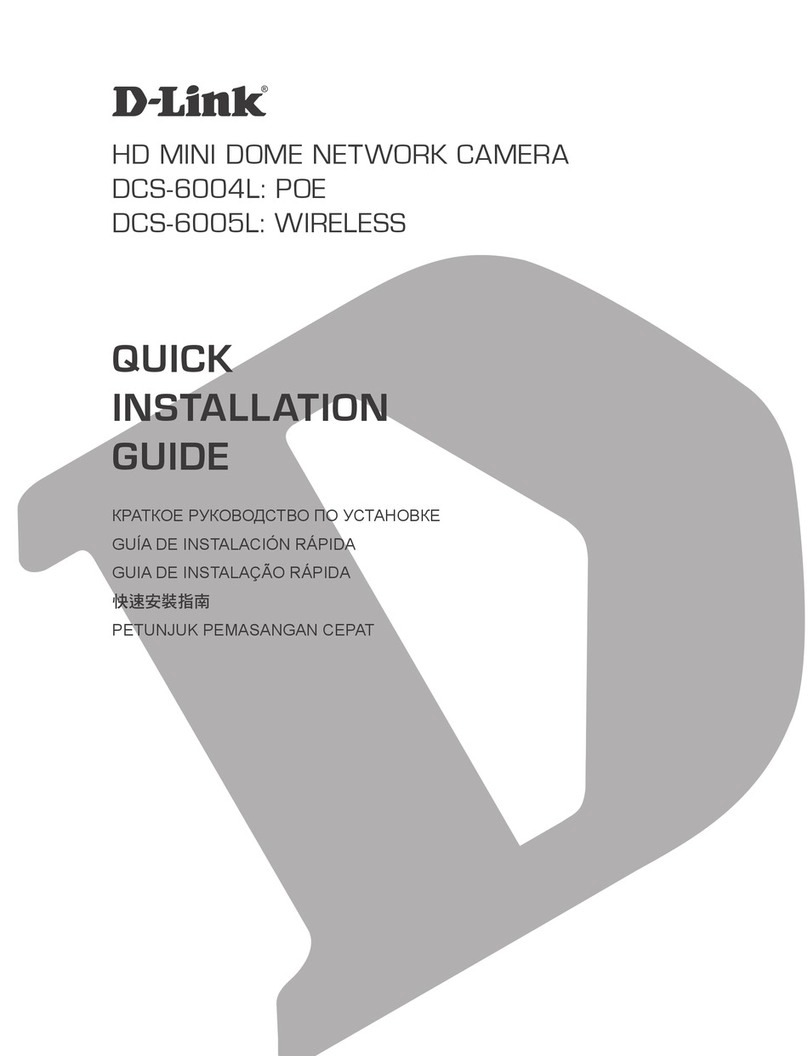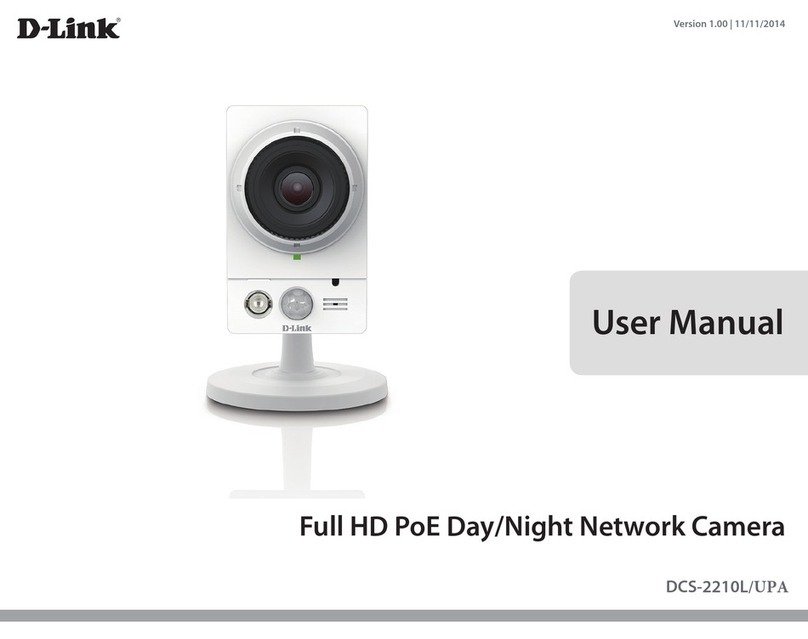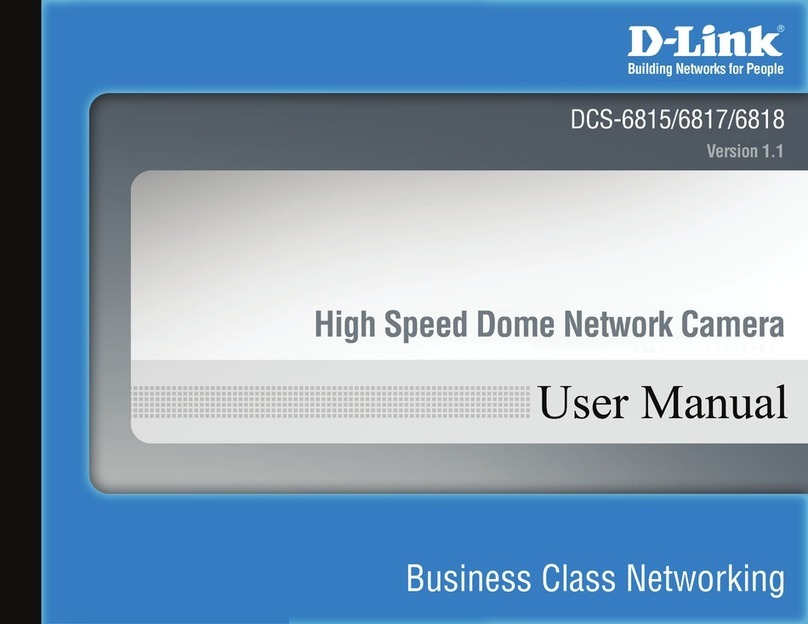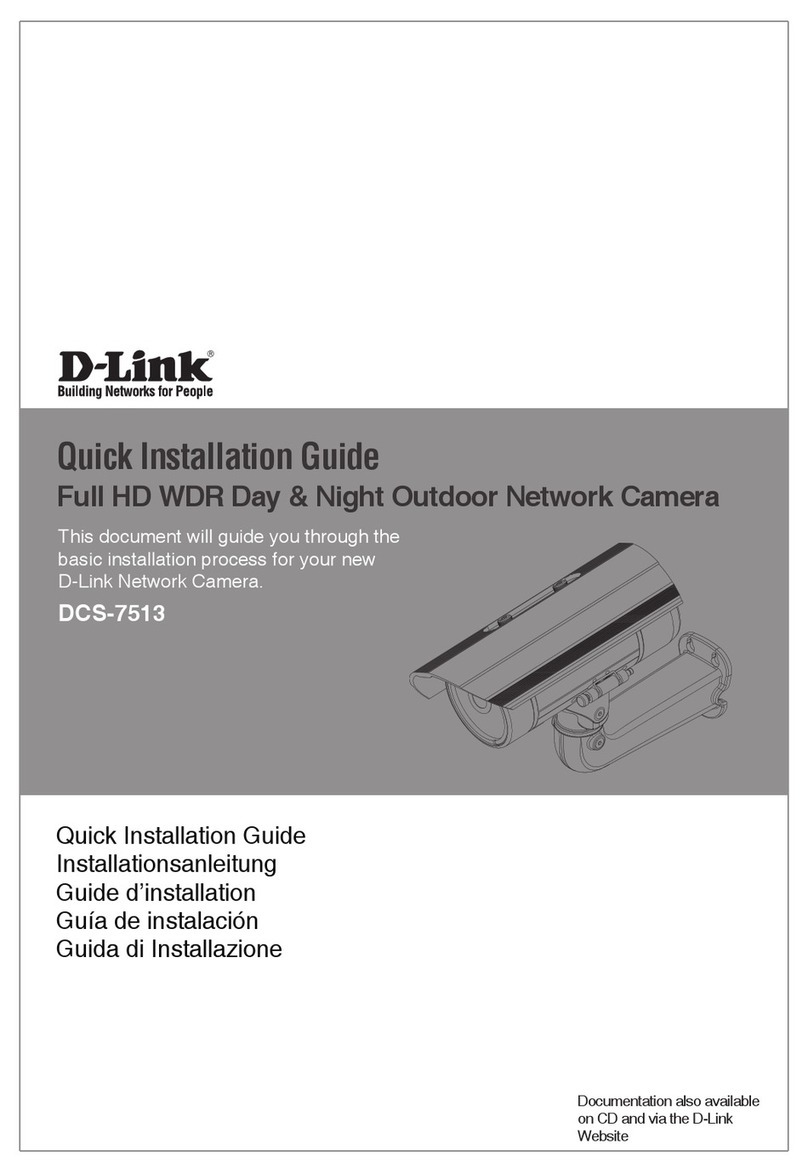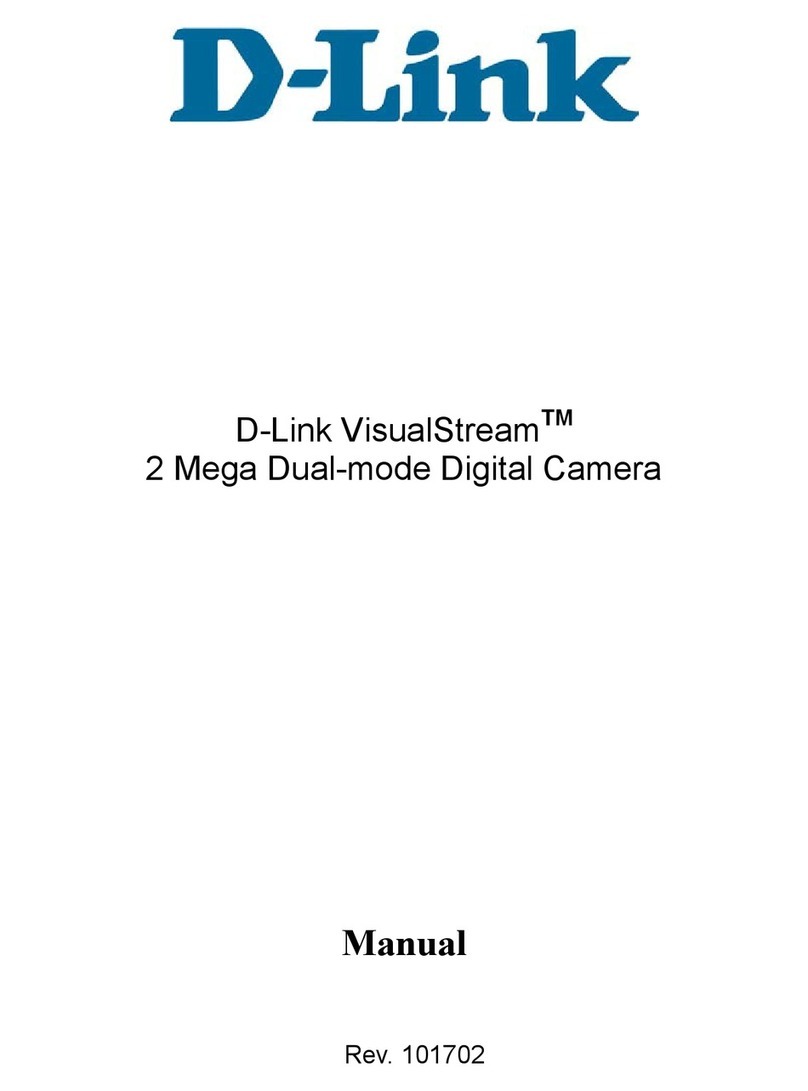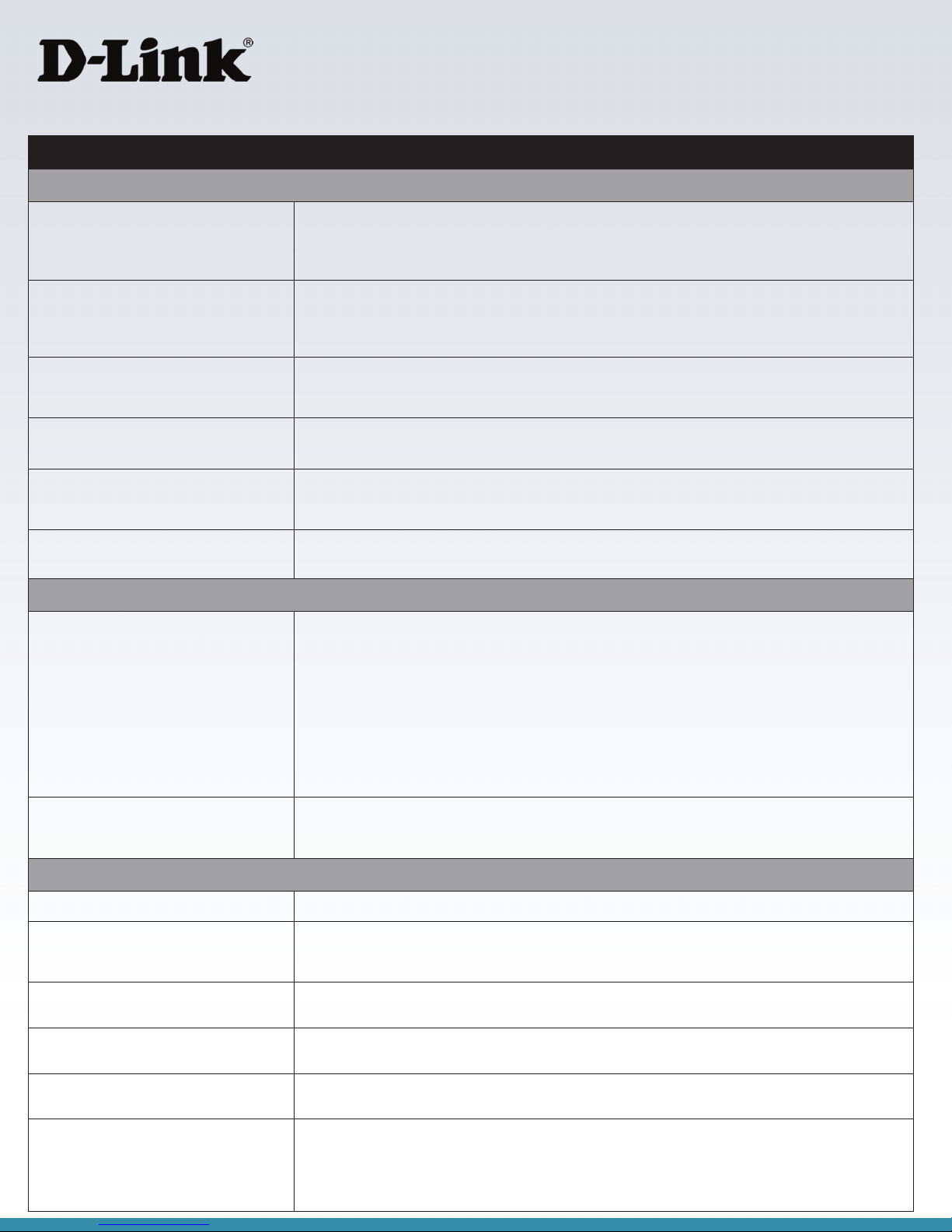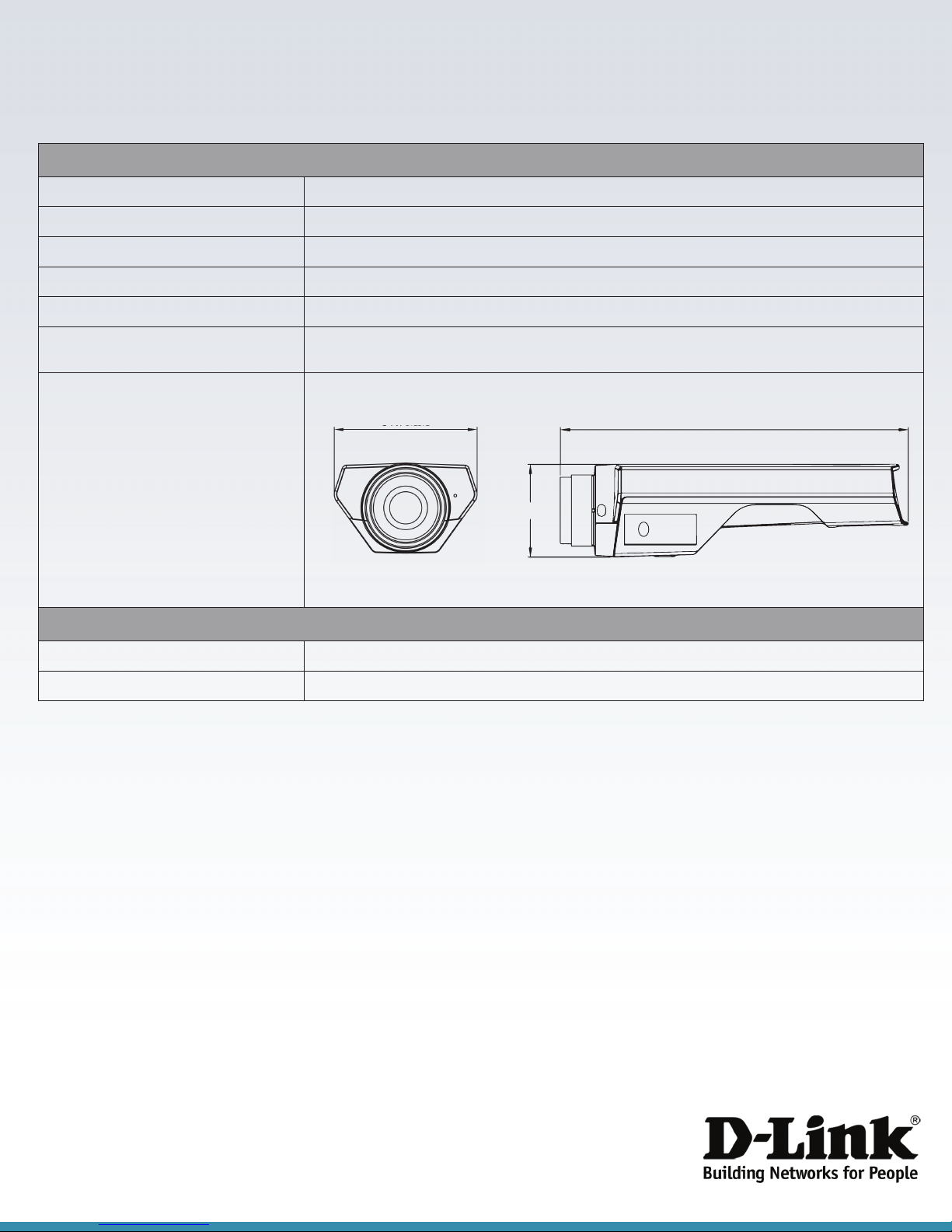HD PoE Fixed Network Camera
DCS-3010
Product Highlights
The D-Link DCS-3010 is a full-featured entry level HD PoE Fixed Network Camera, equipped
with 1/4”Megapixel Progressive Scan CMOS sensor and a 4mm iris lens. The camera can
capture HD video at resolutions of up to 1280 x 800 with frame rates up to 30 fps. Snapshots
and video can be saved to a network drive, or to onboard (optional) storage with the built-in
microSD Card slot.
High Denition Surveillance
The DCS-3010 is built with a megapixel image sensor to give you high-quality snapshots and
video with resolutions up to 720p HD. This gives you sharp, high-resolution snapshots and
videos with rich detail. Get a closer look with ePTZ, which lets you zoom in, zoom out, and pan
across your camera’s video so you can survey a large area easily. A Power over Ethernet (PoE)
port allows you to connect the camera to your network and power it through a single cable,
simplifying deployment and doing away with the need for a nearby power outlet.
Multiple Video Streams
The DCS-3010 supports simultaneous streaming of H.264, MPEG-4, and MJPEG video to
provide both high-quality and bandwidth-ecient compression formats. Additionally, the
DCS-3010 supports multicast H.264 and MPEG-4 streaming, allowing users to view the camera
feed by subscribing to a multicast IP address on the network
A Complete, Expandable Surveillance Solution
The DCS-3010 is a self-sucient surveillance solution, capable of recording snapshots and
video to a microSD card without requiring a PC or network storage device.* If you want to
expand your surveillance options, D-ViewCam management software is also included, giving
you the ability to manage up to 32 cameras with a robust set of features, including multi-camera
views and automated e-mail alerts to keep you informed of suspicious or unusual activities.
Features
High Denition Video
• 1/4” megapixel CMOS sensor
• 4.0 mm, F1.5 CS-mount lens
• HD resolution (1280 x 720), up to 1M (1280 x 800)
• H.264, MPEG-4 and Motion JPEG compression
• ePTZ for Virtual PTZ operation
• Multi-stream support
• Privacy Mask
• Motion detection
• Built-in Samba client for saving to NAS
Security and Flexibility
• Motion and Tamper detection
• Two-Way audio support (Half-duplex)
• Built-in Microphone
• Advanced event management
• Support 802.1x, QoS, CoS, and SNMPv1/v2/v3
• HTTPS secured streaming
• 3GPP mobile surveillance
Connectivity
• 10/100 Fast Ethernet port with PoE
• micro SD/SDHC Card slot for onboard storage
• Auto iris connector for DC iris lens
• Audio input/output for two way audio
High Denition
1280 x 720 high denition video ensures that you
capture all the details you need
Viewing Window and ePTZ
Draw a rectangle on the full view to focus on a Region
of Interest (ROI)
Remote Monitoring
Real-time video compression with H.264, MPEG-4,
and MJPEG codecs
*microSD card not included.