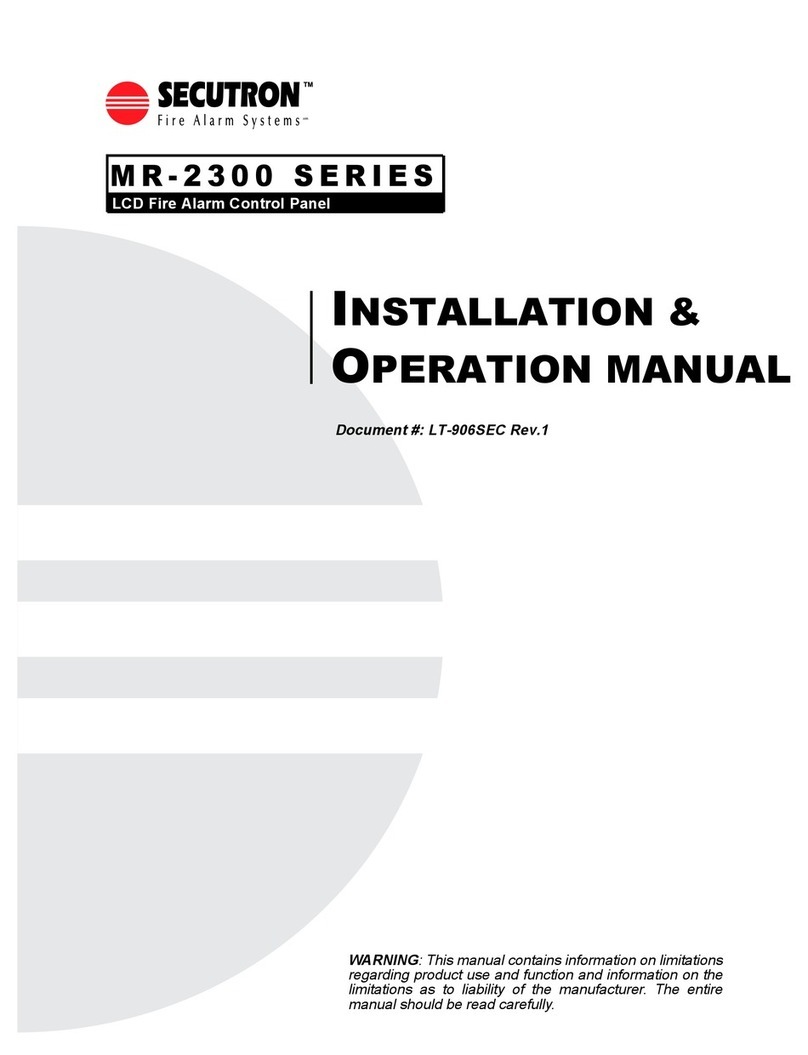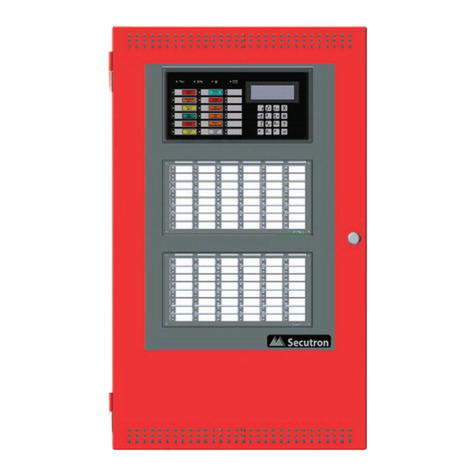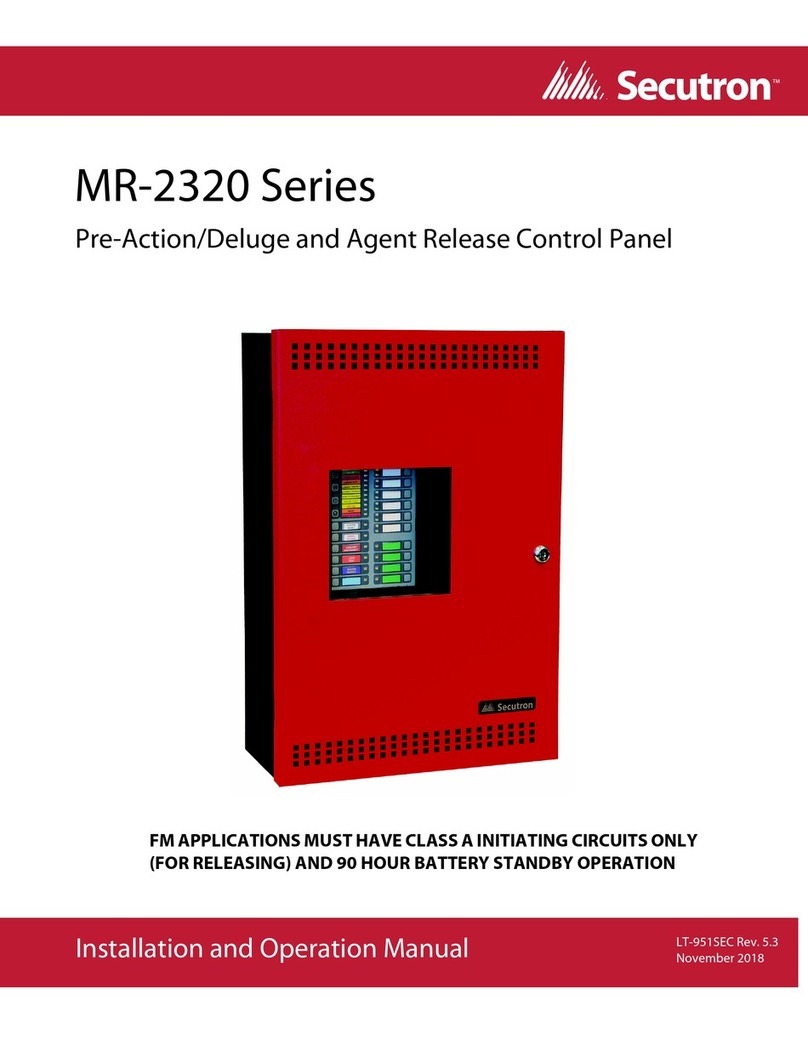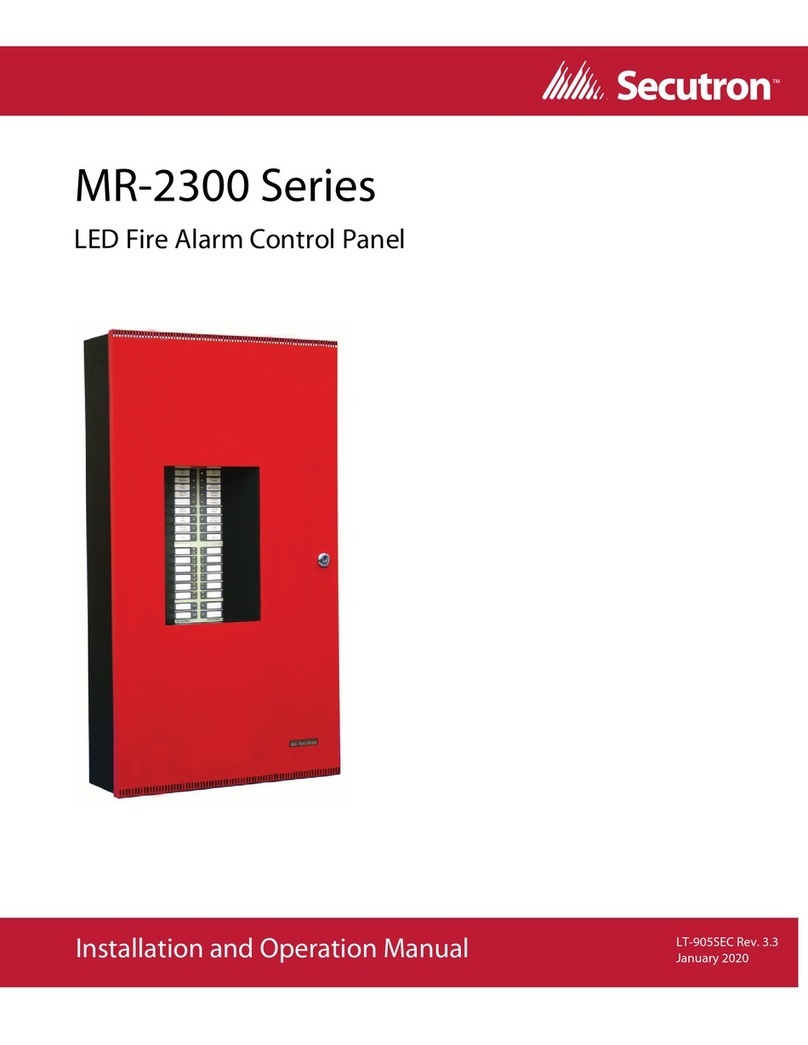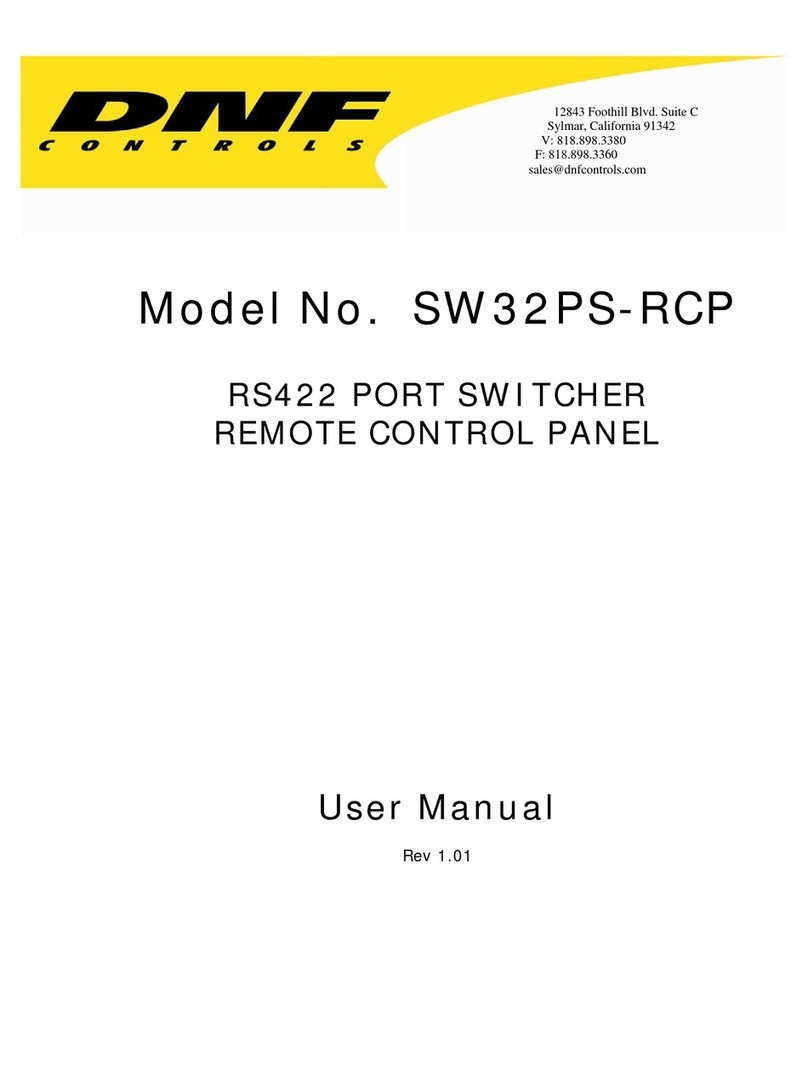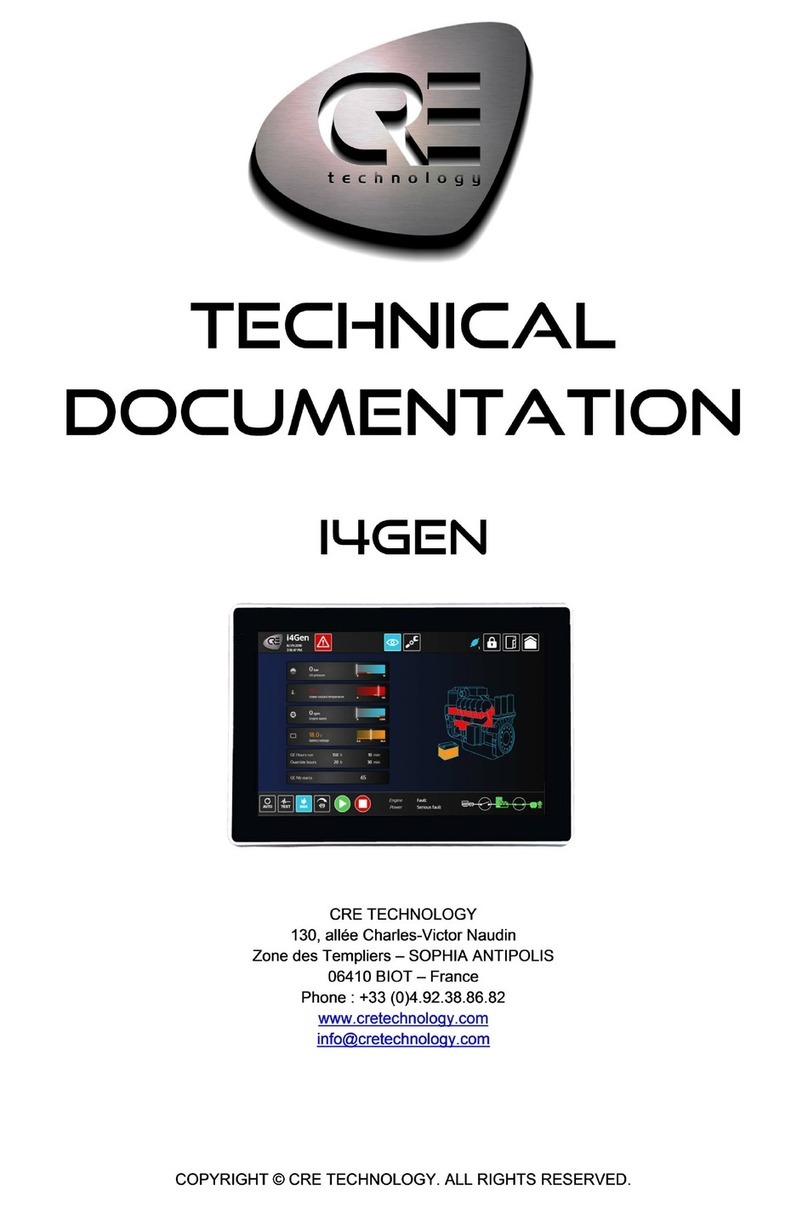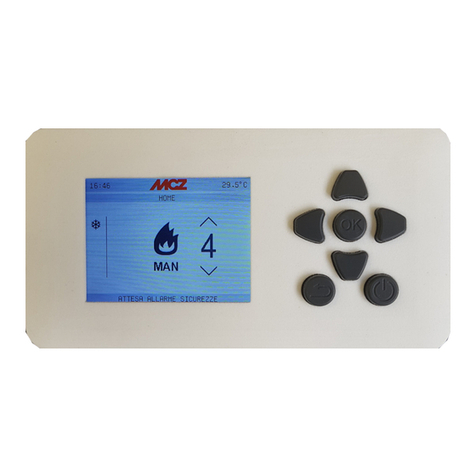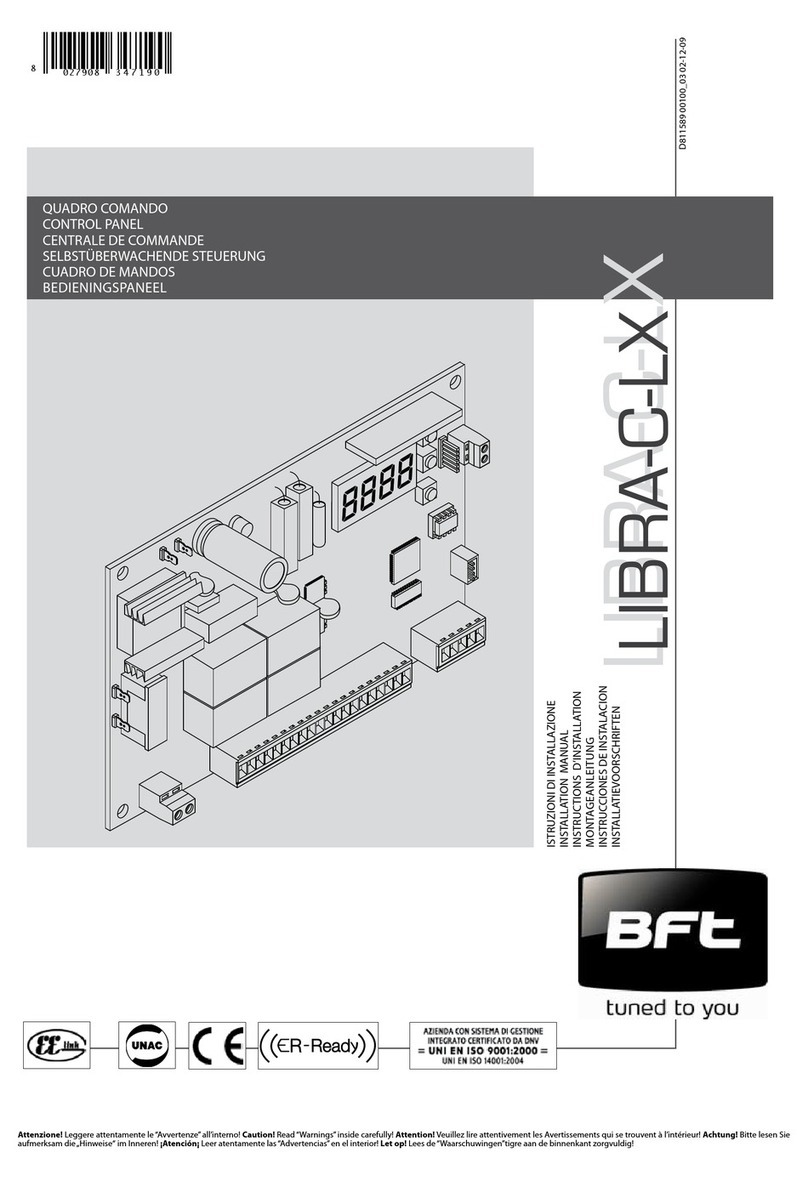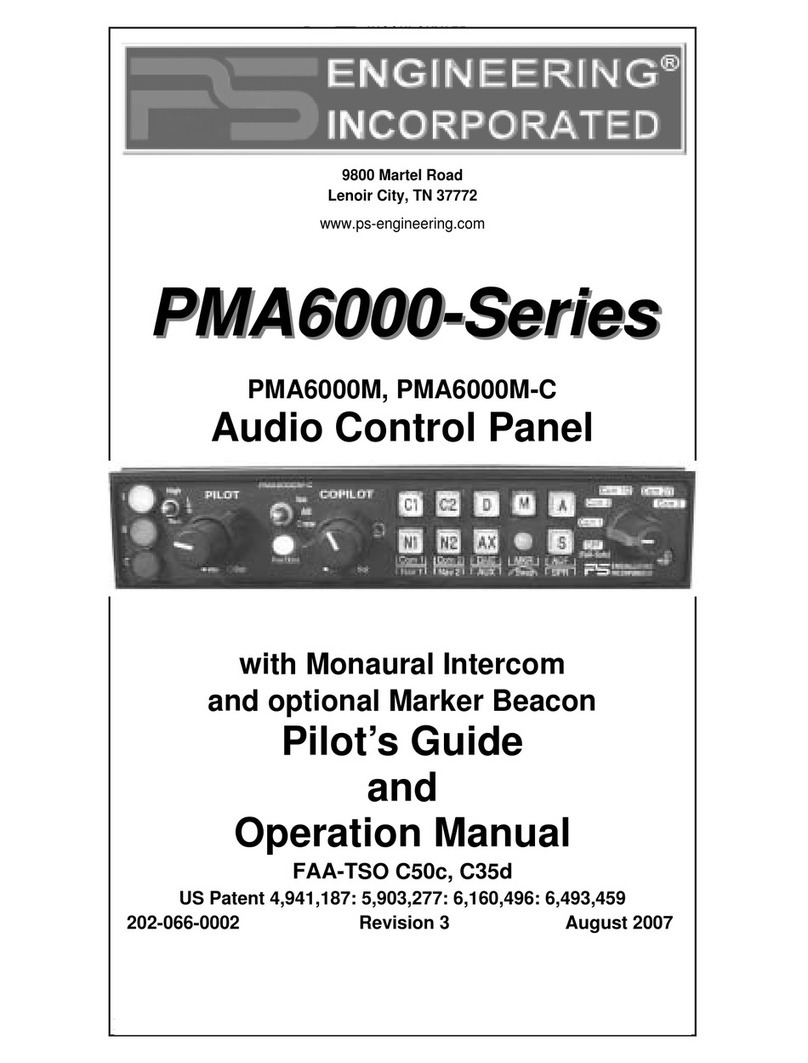3 (20)
Table of Contents
1.0 Introduction 5
1.1 About this Manual .......................................................................................................... 5
1.2 Technical Support .......................................................................................................... 5
2.0 Main Display 6
3.0 The Buzzer and LED Indicators 7
3.1 Buzzer ............................................................................................................................ 7
3.2 A.C. On LED .................................................................................................................. 7
3.3 Alarm LED ...................................................................................................................... 7
3.4 Supervisory LED ............................................................................................................ 7
3.5 Trouble LED ................................................................................................................... 7
3.6 CPU Fail LED ................................................................................................................. 7
4.0 Main Display Buttons 8
4.1 SYSTEM RESET ........................................................................................................... 8
4.2 SIGNAL SILENCE ......................................................................................................... 8
4.3 FIRE DRILL .................................................................................................................... 8
4.4 LAMP TEST ................................................................................................................... 8
4.5 BUZZER SILENCE ........................................................................................................ 8
4.6 The Up and Down Arrow Buttons .................................................................................. 9
4.7 INFO .............................................................................................................................. 9
4.8 ENTER, MENU, and CANCEL ....................................................................................... 9
5.0 Disconnecting and Reconnecting a Circuit (Zone) 10
5.1 To Disconnect (Bypass) a Circuit ................................................................................... 10
6.0 Understanding On-screen Messages 12
6.1 Example 1 (detection circuit) .......................................................................................... 12
6.2 Example 2 (indicating circuit): ........................................................................................ 13
6.3 Common Messages ....................................................................................................... 13
7.0 Glossary 18