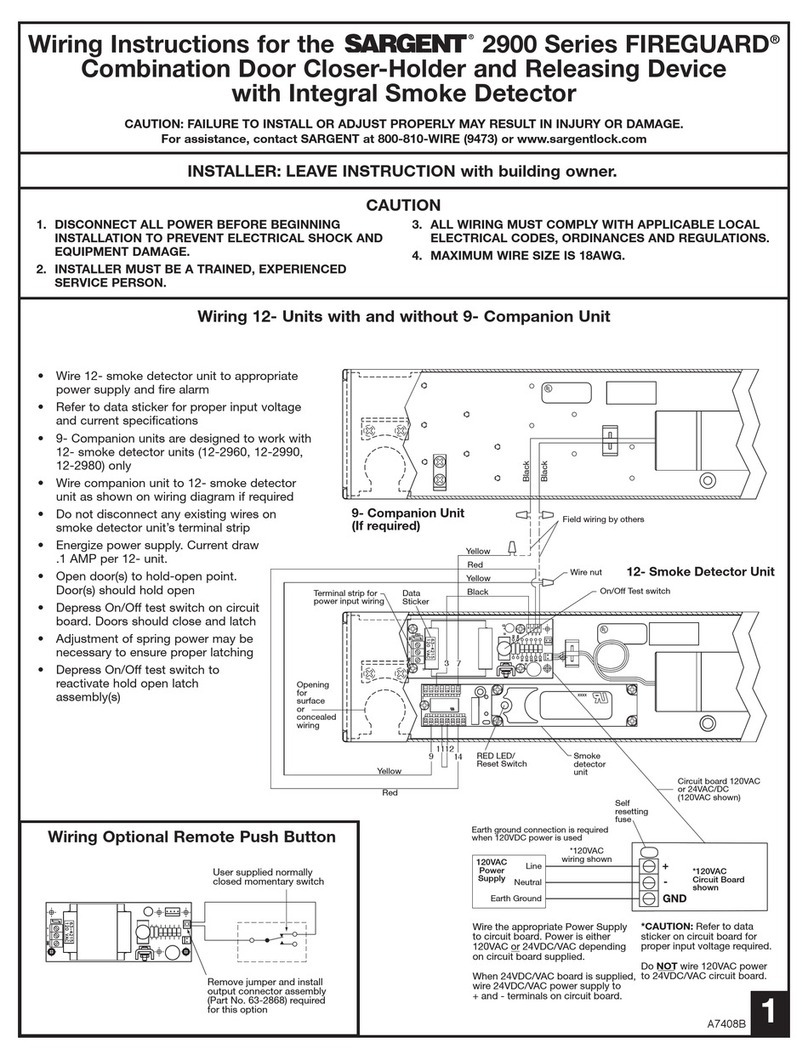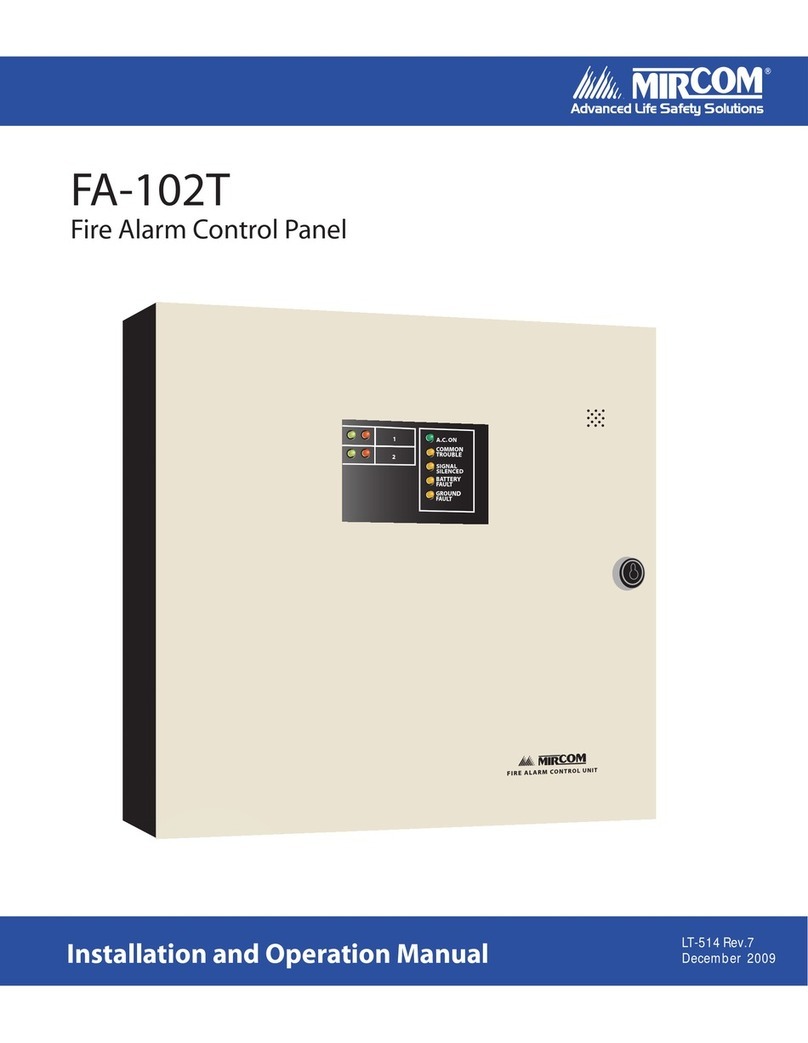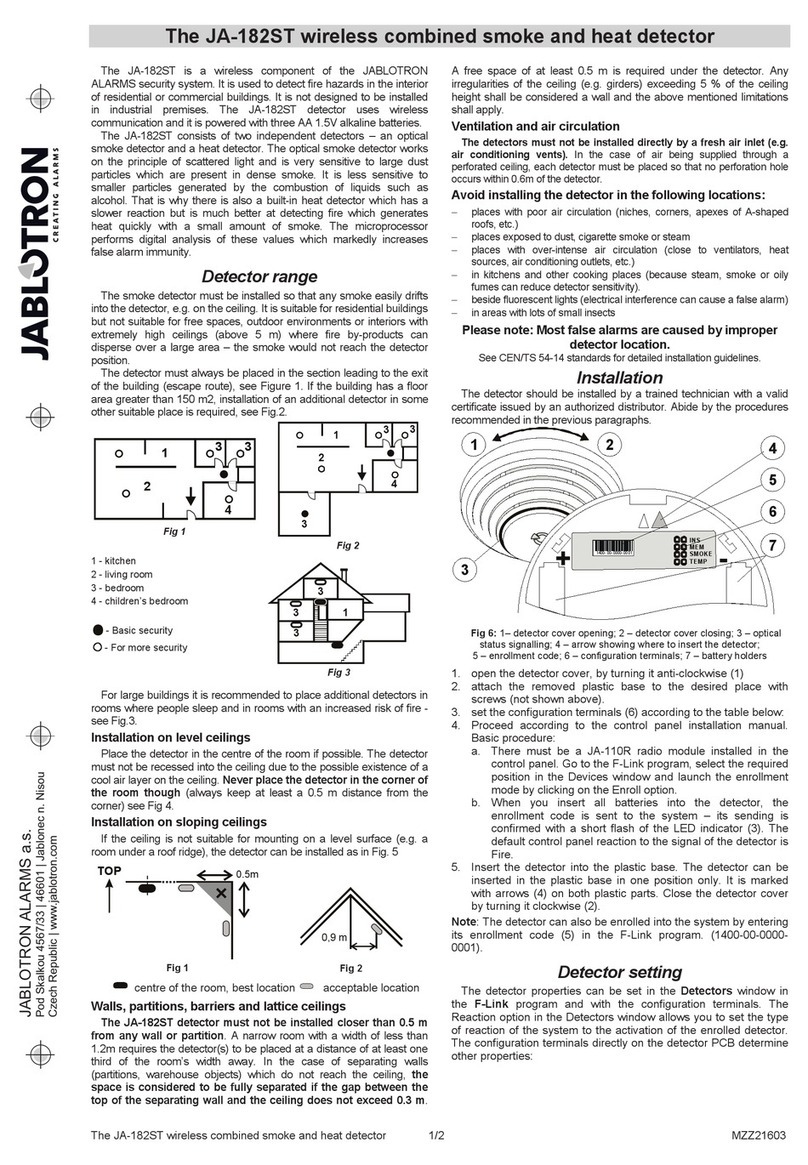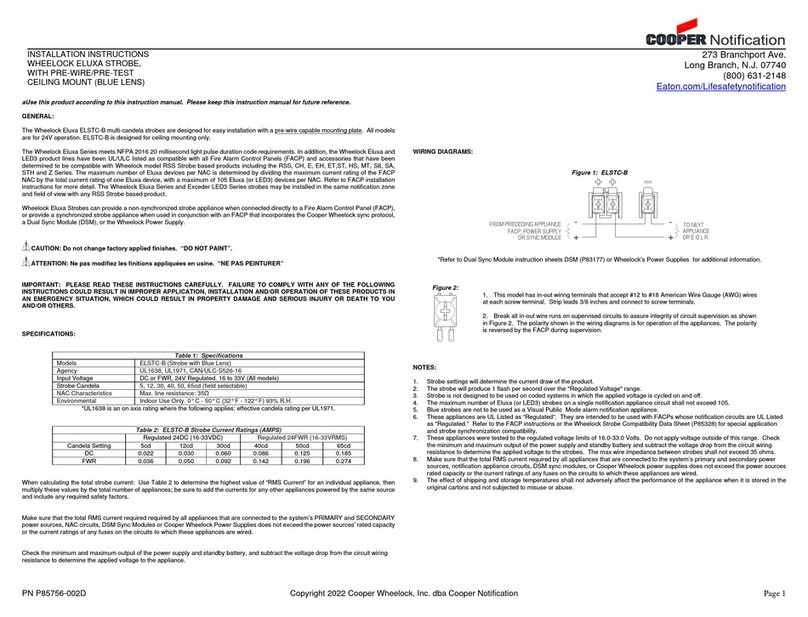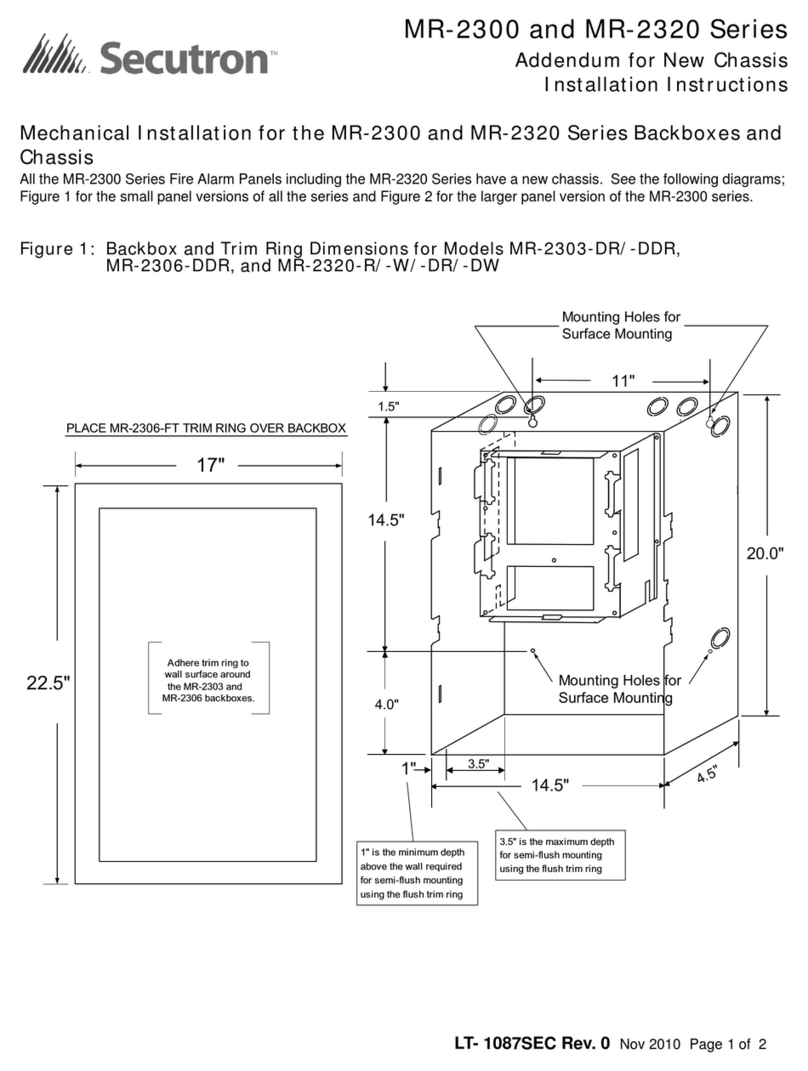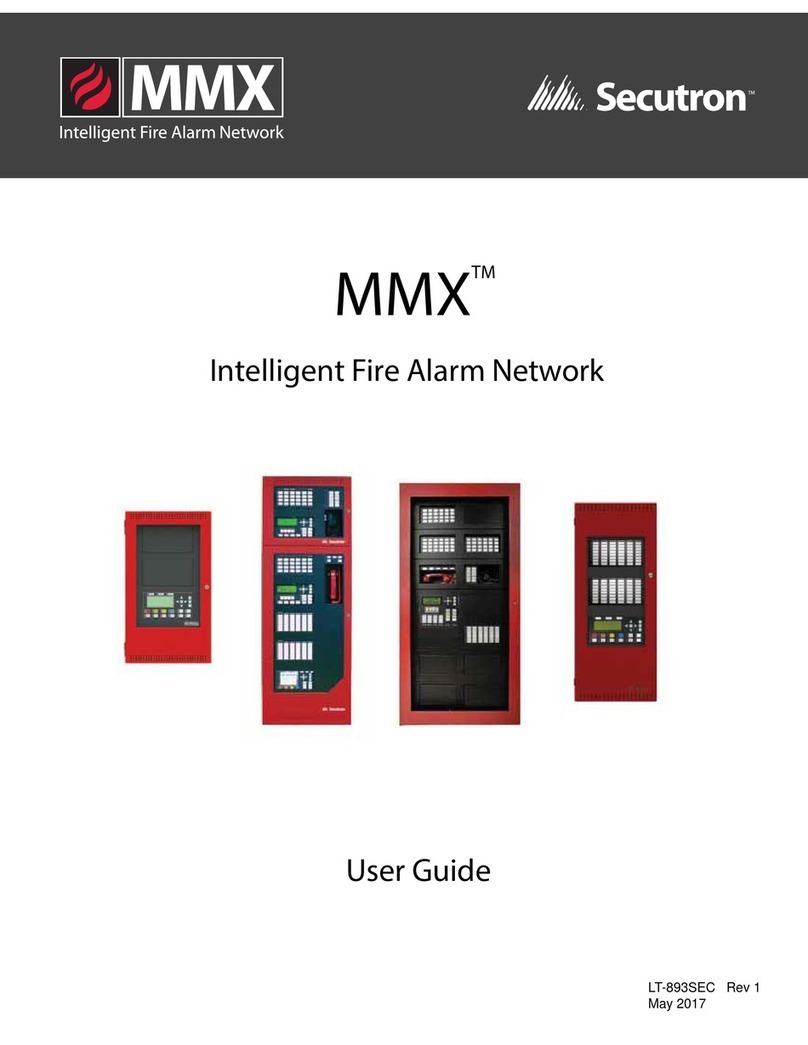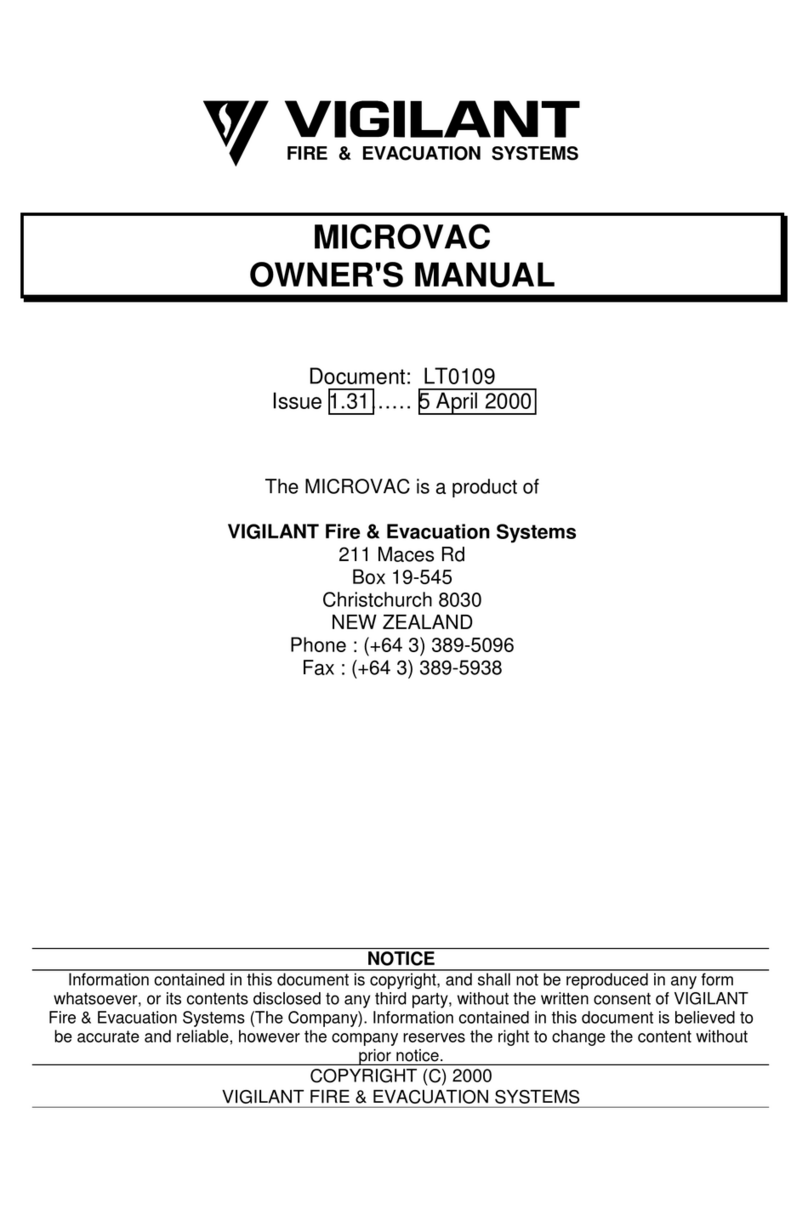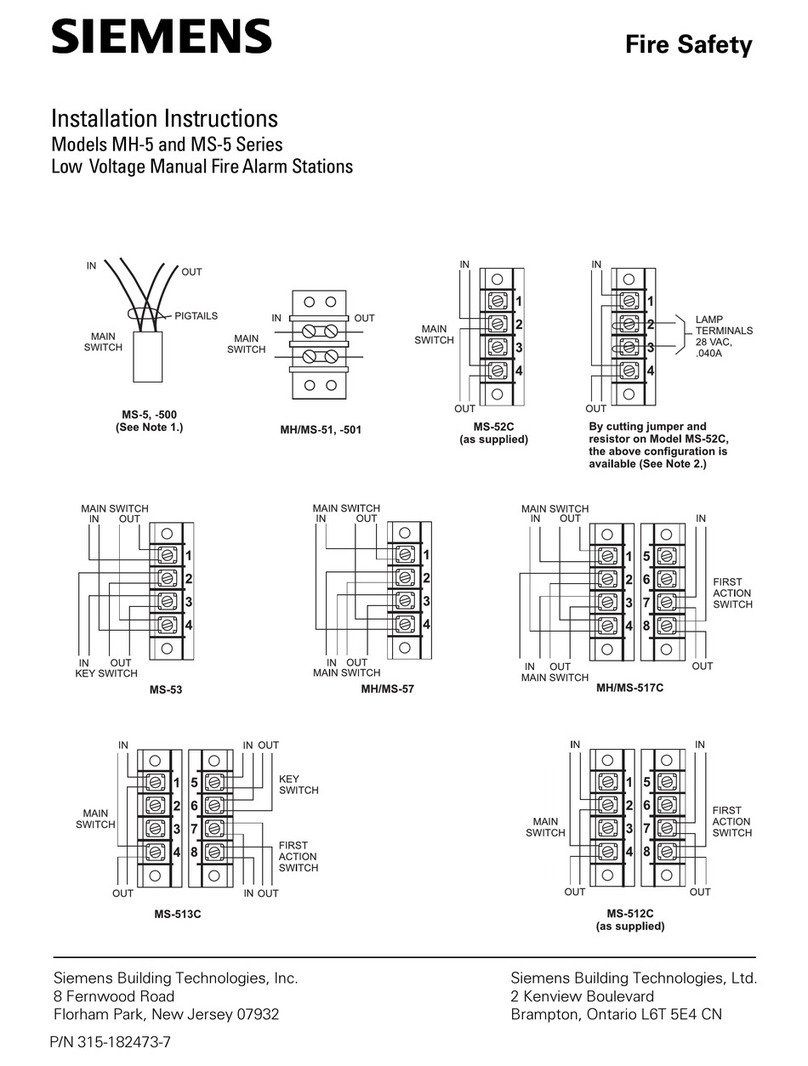MRM-800MP(U) Series
Fire Alarm Manual Station
www.secutron.com LT-6168SEC Rev. 0 Feb. 2023
2
B. Wire
Note: The maximum wire size is 14 AWG.
1. Strip wires to 10 mm (25/64”) maximum.
2. Push the wire into the terminal.
Note: The terminals have a push-in lock. To remove the wire,
push the terminal in with the screwdriver and pull out the
wire at the same time. See Figure 3.
Figure 3 Removing the wire
3. Wire as shown in Figure 4.
Figure 4 Wiring
C. Mount
Flush mount indoor: Single-gang electrical box.
Surface mount indoor: MRM-800 backbox with or without
STI-1230 (Deep Cover without Gasket)
Note: Mount the manual station with the Secutron logo on the
bottom.
Figure 5 Back of manual station
D. Set the addressable module
CAUTION: To set the address on this device, disconnect it from
the loop, or ensure that the loop to which it is connected is both
disconnected from the panel and shorted across both pairs of +
and −terminals at the device. Failing to take either of these steps
may change the address programming of previously configured
sensors on the same loop.
Follow the instructions in LT-6146, the MIX-4090 Device
Programmer Installation Manual, available on
http://www.secutron.com.
If left at its factory setting, the panel will report this device as
having no address.
The connector for the device programmer is inside the unit above
the addressable module, as shown in Figure 6.
Figure 6 Connector for device programmer
Using the manual station
Activate the alarm
1. Push in the push bar.
2. Pull down the pull handle.
A qualified person must reset the station by opening it with the
reset key. See Reset the manual station below.
Activate the stage two alarm (MRM-802MP and MRM-
822MP)
• Insert the stage two key into the stage two keyhole, and then
turn the key.
The stage two alarm activates immediately.
Note: The stage two alarm will activate automatically a certain
amount of time after the handle has been pulled if no
action is taken. This time is set in the Fire Alarm Control
Panel.
Reset the manual station
Note: Resetting the station does not cancel the alarm at the
panel.
1. Insert the reset key into the reset keyhole and turn it.
2. Pull the cover open. The switch is now reset.
3. Close and lock the station with the reset key.
4. Reset the Fire Alarm Control Panel to reset the alarm.
TO REMOVE WIRE:
1) PLACE A SMALL FLATHEAD
SCREWDRIVER INTO THE
GROOVE AND PUSH IN.
AT THE SAME TIME:
2) PULL THE WIRE OUT OF THE
TERMINAL.
TO NEXT DEVICE OR
LEAVE IT EMPTY
FROM
PREVIOUS
DEVICE
TO MAGLOCK
(MRM-822MP)
CONNECTOR
FOR DEVICE
PROGRAMMER