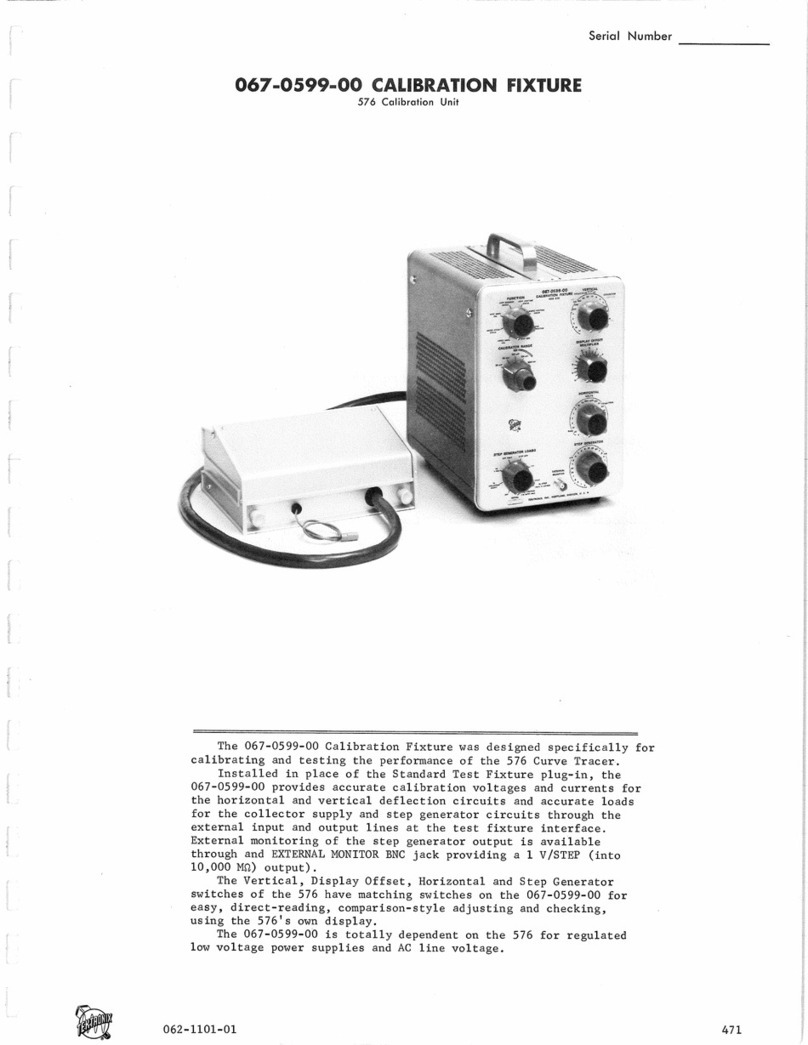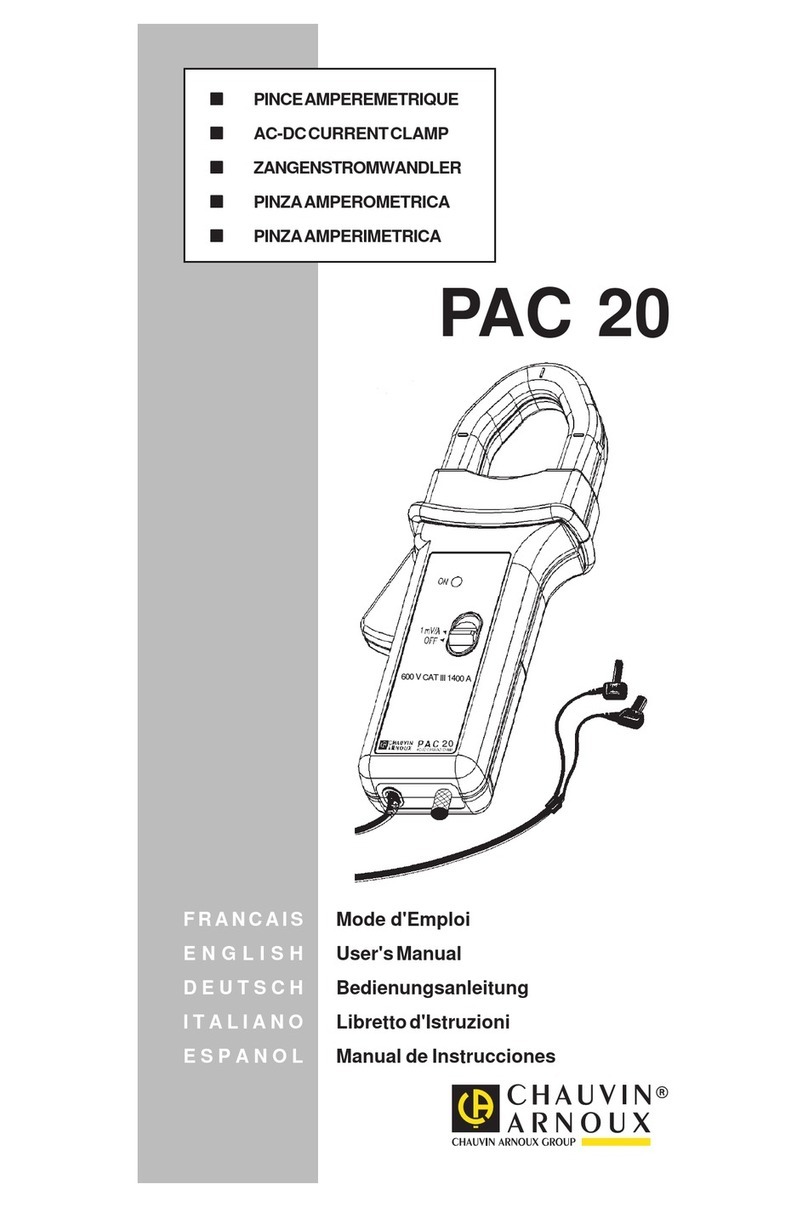Sedanamedical AMG-06 User manual

Multigas Analyzer
AMG-06
User manual
ТESM.943129.002 UM
Edition 3, 05.04.2020


3
CONTENT
1DEVICE DESCRIPTION............................................................................................ 5
1.1 INTRODUCTION.................................................................................................... 5
1.1.1 Intended Use and Scope...................................................................................... 9
1.1.2 General Guidance................................................................................................ 9
1.1.3 Revision History ..................................................................................................10
1.1.4 Safety Precautions..............................................................................................11
1.1.5 Electromagnetic compatibility..............................................................................12
1.1.6 Operation principle ..............................................................................................12
1.1.7 Basic Technical Characteristic.............................................................................12
1.2 COMPONENTS OF THE DEVICE AND MARKING..............................................16
1.2.1 Information Display............................................................................................16
1.2.2 Water trap..........................................................................................................16
1.2.3 Sampling tube....................................................................................................17
1.2.4 Exhaust gas tube...............................................................................................17
1.2.5 Power Adapter...................................................................................................17
1.2.6 Symbols.............................................................................................................18
1.3 INTERFACE DESCRIPTION ................................................................................19
1.3.1 “Monitoring”screen............................................................................................21
1.3.2 “Trends” screen .................................................................................................26
1.3.3 “Alarm log” screen .............................................................................................32
1.3.4 “Settings 1” and “Settings 2” screens.................................................................35
1.3.5 “Advanced settings” screen ...............................................................................39
1.3.6 “Wi-Fi settings” screen.......................................................................................41
1.3.7 “Patient information” screen...............................................................................42
1.3.8 Status Bar..........................................................................................................44
1.3.9 Virtual Keyboard................................................................................................45
2PREPARING FOR OPERATION..............................................................................46
2.1 DISINFECTION.....................................................................................................46
2.2 POWER ON..........................................................................................................47
2.3 ALARM SYSTEM .................................................................................................48
3OPERATION............................................................................................................55
3.1 CONNECTION OF THE DEVICE..........................................................................55
3.2 THE DEVICE OPERATION...................................................................................56
3.3 ZERO CALIBRATION OF THE DEVICE...............................................................56
3.4 MAC......................................................................................................................56

4
3.5 INTERNAL BATTERY..........................................................................................57
3.5.1 Battery Cycling..................................................................................................59
4MAINTENANCE.......................................................................................................60
5TROUBLESHOOTING.............................................................................................61
6DELIVERY SET .......................................................................................................62
7STORAGE ...............................................................................................................63
8TRANSPORTATION................................................................................................64
9DISPOSAL...............................................................................................................65
10 WARRANTY.........................................................................................................66
11 CERTIFICATE OF ACCEPTANCE.......................................................................69
12 COMMISSION DATE MARK................................................................................70
13 MAINTENANCE AND REPAIR DATA..................................................................71
APPENDIX A. ELECTROMAGNETIC COMPATIBILITY ................................................72
APPENDIX B. PROTOCOL OF INFORMATION EXCHANGE WITH AN EXTERNAL
MEDICAL INFORMATION SYSTEM ..............................................................................75

DEVICE DESCRIPTION
5
1 DEVICE DESCRIPTION
1.1 INTRODUCTION
The present user manual applies to the Multigas Analyzer AMG-06 (hereinafter –the
device). The manual is intended for trained medical personnel using the device. Appearance
of the device is presented in Figure 1.1.
1 - touch screen (multicolor TFT-display);
2 - water trap;
3 - power adapter;
4 - sampling tube;
5 - “power” LED indicator
6 - “on/off” button and LED indicators;
7 - “battery” LED indicator;
8 - exhaust gas tube.
Figure 1.1 –Set of the device
The device consists of; an information display with 5’’ TFT-touch screen, button with LED
indicators, water trap, sampling tube (or sampling line), exhaust gas tube and power adapter.
At the right-side panel of the device, the following connectors are placed:
•Outlet port (marked as “OUT” and including exhaust symbol per ISO 60601-2-55);
•Power adapter connector (marked as “Power”);

DEVICE DESCRIPTION
6
•RS232 connector (marked as “RS232”).
Device right side panel is shown in Figure 1.2.
1 - Outlet port;
2 - power adapter connector;
3 - RS232 connector.
Figure 1.2 –Device right side panel
A slot for the water trap is placed at the left-side panel of the device (Figure 1.3, position
1). The slot for the water trap contains a lock button (Figure 1.3, position 4).
The device is portable, and it can be placed on any working surface or suspended and
fixed at any surface near patient.
On the rear housing panel , a fastener is placed. The rear panel has special slots to fix
the fastener rotation angle (Figure 1.4). The lock button of the fastener swivel unit is located
between housing part and fastener (Figure 1.3). The fastener has a shape with circular edges.
The fastener supports the device when it is located on working surface. Its surface has adhe-
sive legs allowing the device to be fixed securely.
The fastener swivel unit is placed on the rear part of the device.

DEVICE DESCRIPTION
7
1 - slot for water trap;
2 - fastener with swivel unit;
3 - lock button of the fastener swivel unit;
4 - lock button of water trap.
Figure 1.3 –The left panel of the device
The fastener system enables the device to be fixed on most surfaces and bedside ob-
jects. It is possible to turn the fastener and fix turn angle, which allows to fix the device on
horizontal and vertical surface. The fastener has a grip, which also allows to fix the device on
wide variety of objects. This fastener system enables the device to be tightly fixed and easily
removed.
The grip concept is usedfor fixing the device at table edges andsuspending it to bedside
objects (Figure 1.5). These two items enable the device to be tightly fixed.

DEVICE DESCRIPTION
8
1 - fastener handle; 2 - fastener body; 3 - fastener pin; 4 - fastener pad; 5 - fastener grip.
Figure 1.4 –The rear panel of the device
а) on horizontal arm b) on inclined arm
Figure 1.5 –Examples of the device fixation
The first item is motionlessly located on the fastener body, the second one is affixed to
the screw-threaded pin, that enable the device to be easily fixed with handle on objects of
different shapes and diameters. The handle of the fastener is circular-shaped and has special
hollows on the side face to prevent slippage of fingers.
1
2
3
4
5

DEVICE DESCRIPTION
9
1.1.1 Intended Use and Scope
The device is intended for continuous non-invasive monitoring of СО2, isoflurane (ISO),
sevoflurane (SEV), desflurane (DES) concentration in inspired (FiCO2, FiDES, FiISO, FiSEV)
and expired (EtCO2, EtDES, EtISO, EtSEV) gaswithout automatic identification of anaesthetic,
and also for determining patient’s respiration rate (RSP) and apnea, MAC index, and measur-
ing atmospheric pressure under the conditions of operation rooms and wards when providing
anaesthetic support.
Scope: anaesthesiology, surgery, resuscitation, intensive care during postoperative pe-
riod, treatment sedation.
The device is intended for use on adult patients, and also on children of
senior age groups (over 6 years).
1.1.2 General Guidance
The present user manual is an integral part of the device and a part of the delivery set.
Carefully read this entire manual before using the device. Remember that mishandling can
lead to device malfunction or even its failure.
The following symbols are used in the manual:
WARNING!
This information is necessary to avoid injury of patient or personnel.
ATTENTION!
Provides information about proper and optimal performance, advises
against actions or situations that could damage the device.
In case of unstable operation of the device, doubts about correctness of its operation or
accuracy of measurements or in case of malfunctions, please read carefully appropriate sec-
tions of the Manual, and also find the list of malfunctions and methods of their elimination (see
section 5).
Due to continuing improvement of technical and performance characteris-
tics, device reliability; design, electrical circuit and software are subject to
change without notice. Therefore insignificant difference between your de-
vice and device described in the manual is possible.
Triton Electronic Systems Ltd. is responsible for device operation and its characteristics,
only if:
•electric wiring in the relevant room complies with the requirements of the appropriate
standards;

DEVICE DESCRIPTION
10
•the device is used in accordance with the User manual;
•after-sales service and repairs are performed by persons with required qualification and
instruments and authorized by Triton Electronic Systems Ltd.
Contacts:
To ensure the device operational reliability and to increase its service life it is NECES-
SARY:
•to protect the device, especially surface of display, from falling and strokes;
•after transportation or storage at below-zero temperature to hold the device at room
temperature for at least 12 hours before switching on;
•to perform cycling (charge, then discharge) of the built-in battery regularly (p. 3.2.2), to
avoid its deep discharge and long stay in the discharged condition;
•not to apply force to cables at disinfection and their disconnection from device;
•to keep cables and modules away from wheels of gurneys and other heavy items in
order to avoid their damage and failure;
•to avoid liquid ingress into the device and to connector pins during disinfection (module
disinfection by immersion method is forbidden).
The manufacturer is not responsible for failure of the device if instructions
listed in the User Manual are not followed.
1.1.3 Revision History
Each manual edition has its number and date indicated on the front page. Number and
date are changed in case of significant changes in the manual. Insignificant changes and cor-
rections do not entail a change of date and edition number.
Manufacturer
Triton Electronic Systems Ltd.
Production site address: 12/5 Sibirskiy Trakt str.
Ekaterinburg, 620100, Russia
Post address: P/b 522, Ekaterinburg, 620063, Rus-
sia
Customer service: phone +7 (343) 304-60-57
Е-mail: [email protected]m
http://www.treat-on.com
Authorized Representative in EU
Wladimir Wollert,
Otto-Selzer Straße 16, D-97340
Marktbreit, Germany
Tel.: +49 9332 5994095
E-Mail: wladimir-wollert@web.de

DEVICE DESCRIPTION
11
1.1.4 Safety Precautions
The device is designed only for visual monitoring and automatic registra-
tion of patient’s physiological parameters and does not relieve medical
personnel of the responsibility of continuous physical supervision over
patient.
The device is intended for use under the direct supervision of medical per-
sonnel.
The device can be used with high-frequency electrosurgical devices. For
detailed information on operation condition refer to the User manual of
host device and electrosurgical device.
In case of emergency situation during operation (fire, short circuit, etc) it is necessary to
disconnect the device from mains supply.
After transportation or storage at below-zero temperature it is necessary to hold the de-
vice at room temperature in a package for at least 12 hours before switching on.
During operation it is forbidden:
•to remove the cover of the device without disconnecting the device from mains sup-
ply;
•to disinfect the device while it is in switched-on state (power adapter must be dis-
connected from the wall socket);
•to clean, sterilize or re-use the single-use accessories. This can cause equipment
malfunction and potentially harm a patient.
•to modify the device without the permission of the manufacturer.
•to use the device in operating conditions of the nuclear magnetic resonance equip-
ment.
During operation remember:
•the device is designed only for displaying of patient’s physiological parameters and
does not exempt medical personnel from responsibility of continuous physical ob-
servation over patient;
•the device is intended for use under the direct supervision of medical personnel;
•in order to provide patient’s safety, it is strongly recommended not to disable audible
alarm;

DEVICE DESCRIPTION
12
•if the monitor is installed by screws it is necessary to provide its secure fixing, to
prevent the device from dropping, do not apply excessive force when connecting or
disconnecting the cables;
•the barometric pressure is compensated by the device during measurements.
•the packaging materials from accessories including packaging from disposable ac-
cessories should be disposed according to your national standards and your facil-
ity’s guidelines for waste disposal.
1.1.5 Electromagnetic compatibility
The device is intended for use in the electromagnetic environment specified in Annex A.
It is recommended to use the device in specified electromagnetic environment.
During operation it is necessary to use the power adapter supplied with the device.
1.1.6 Operation principle
The Multigas Analizer AMG-06 is a side-stream gas analyzer, where the portion of gas
from the patient’s breathing circuit is transferred to the device for analysis through the sampling
tube. The device is connected to a patient’s breathing circuit via gas monitor port or adapter
with Luer Lock connector (T-piece or Y-piece).
The device allows continuous measurement of CO2, desflurane (DES), isoflurane (ISO),
sevoflurane (SEV) concentration in the patient's airway by infrared spectrophotometry. The
method is based on absorption measurements of infrared light with wavelengths 4,2 μm, 7,85
μm and 8,3 μm calculated on the basis of measured amount of light transmitted through the
gas to the sensor. The concentration of CO2and anaesthetic is calculated from the partial
pressure using atmospheric pressure.
The device with a source of infrared emitter and a photodetector is mounting on the
measuring cell. The cell has two windows, transparent to infrared emitting. Through these win-
dows, the emitting from the infrared source passes through the measured gas mixture and
enters the photodetector of the sensor. Thus, the device measures the degree of absorption
of infrared rays during its passage through the gas stream.
1.1.7 Basic Technical Characteristic
Basic technical characteristic of the device presented in the table 1.

DEVICE DESCRIPTION
13
Table 1 Operating parameters
Parameter
Value (description)
Main parameters
Measured gases
CO2, and anaesthetic agents alternately
SEV or DES or ISO.
Measurement parameters
FiCO2, FiDES, FiISO, FiSEV, EtCO2, EtDES, EtISO,
EtSEV, RSP
Inspired and expired concentration of CO2and anaes-
thetic agent, respiration rate
Warm-up time
ISO accuracy within 45 s (warming-up time)
Full accuracy within 10 min (in normal mode)
Operation principle
Non-dispersive infrared (NDIR)
Measurement range
CO2
DES
ISO
SEV
0-15.0 Vol% or kPa (resolution 0.1)
0-17.0 Vol% (resolution 0.1)
0-5.0 Vol% (resolution 0.1)
0-7.0 Vol% (resolution 0.1)
Accuracy
CO2
DES
ISO
SEV
(0.43% + 8% of gas level)
(0.2% + 15% of gas level)
(0.2% + 15% of gas level)
(0.2% + 15% of gas level)

DEVICE DESCRIPTION
14
Parameter
Value (description)
Sampling gas flowrate range
Accuracy of sampling gas
flowrate
50-250 ml/min
±10 ml/min (or ±10% whichever is greater)
Response time (sampling tube
200 cm, sampling gas flowrate
250 ml/min)
2.5 s, depends on monitoring rate
Respiration rate range
0 –160 breath per minute (BPM)
Calibration
Available
Internal memory capacity
72 hours
Built-in battery
2 hour backup
Normal mode setup time
45 s
Dimensions
160 x 150 x 130 mm
Weight, maximum
1.5 kg
Mains parameters
Mains power supply
100-240V, 50/60 Hz
Maximum power consumption
35 VA
Built-in battery
2000 mA*h, Ni-Mh, 6V
Operating conditions
Ambient air temperature
from 10 to 35 °C
Relative humidity
10–90 % (at the air temperature of 25 ºС).
Storage conditions
Ambient air temperature
from 5 to 40 °C
Relative humidity
not over 80 % (at the air temperature 25 ºС)

DEVICE DESCRIPTION
15
Parameter
Value (description)
Transportation conditions
Ambient air temperature
from -50 to 50 °C
Relative humidity
not over 80 % (at the air temperature 25 ºС)
Standards
•Concerning safety, the device complies with IEC 60601-1, ISO 80601-2-55.
•Concerning electromagnetic compatibility (EMC), the device meets the requirements of
IEC 60601-1-2. The device is intended for use in the electromagnetic environment spec-
ified in Appendix A.
*Note: The CO2, DES, ISO, SEV measurement accuracy can be decreased due to following factors:
•mechanical damage of the device;
•cyclical pressure of up to 10 kPa (100 cmH2O);
•leaks or internal venting of sampled gas.
There is no influence of the respiration rate on CO2, DES, ISO, SEV concentration measuring accu-
racy of the device within stated respiration rate measurement range and I:E ratio 1:1.
There is no drift in CO2, DES, ISO, SEV measuring accuracy within at least 6 hours.
It is allowed to increase permissible absolute deviations of measurements by 3 times until the full
accuracy of measurements is established.
The device is powered on correctly if the message “AMG warming-up” in
the status bar and graph state appeared. Normal mode starts with ISO
accuracy within 45 seconds after “AMG warming-up” message.

DEVICE DESCRIPTION
16
1.2 COMPONENTS OF THE DEVICE AND MARKING
The device consists of information display with TFT-touch screen, button with led indica-
tors, water trap, sampling tube, exhaust gas tube, power adapter.
After transportation or storage at below-zero temperature it is necessary
to hold the device at room temperature in the package for at least 12 hours
before switching on.
After unpacking the device examine them carefully to be sure that there is no visible
mechanical damage or moisture. Carefully remove protective film from the surface of the
screen and wipe it with soft clean cotton cloth.
1.2.1 Information Display
The device is controlled using the touch screen (Figure 1.1, position 1). Press touch
buttons to change the corresponding information window or the registered parameter. More
detailed information on device control by touch screen is given in further sections.
The surface of the display should be protected from strokes and other me-
chanical impacts in order to avoid surface roughness, scratches and dis-
play crack.
1.2.2 Water trap
The water trap (Figure 1.1, position 2) protects the device from the humidity, secretions,
and bacterial contamination.
Carefully read the instruction for use supplied with the water trap before
use.
No parts of the water trap are intended to be cleaned.
•To install the water trap align it with the slot (Figure 1.3, position 1) and push
gently into place. Make sure that locking mechanism is fully engaged by pulling
the water trap, which should be firmly seated.
•To remove the water trap put the lock button (Figure 1.3, position 4) in the upper
position and pull the water trap from the slot.
•To empty the water trap twist and pull the container relative to the filter housing.
Empty the container and re-install the water trap.

DEVICE DESCRIPTION
17
Maximum emptying interval during normal use (operating temperature 23°C, patient res-
piration gas 37° and 100% RH) is 17 hours at sample flowrate 200 ml/min or 26 hours at
flowrates below120 ml/min.
Replace the water trap every month or more often if necessary.
Handle the contents of the water trap as it would be handled any bodily liquids.
1.2.3 Sampling tube
The sampling tube (Figure 1.1, position 4) is intended to sample the gas probe from the
patient breathing circuit. The sampling tube is a single-use article and should be properly dis-
posed after each use.
Connect one side of the sampling tube to the inlet port on the water trap. The other side
should be connected to the gas monitor port of the patient's breathing circuit. Sampling tube is
single use.or adapter with Luer Lock connector (T-piece or Y-piece).
Check the sampling tube before the connection. It must be dry and clean.
Carefully read the instruction for use supplied with the sampling tube be-
fore use.
Do not use other tubes e.g. IV lines it could result in patient harm.
1.2.4 Exhaust gas tube
The exhaust gas tube (Figure 1.1, position 8) is intended for removal of the gases after
analysis in the device. The exhaust gas tube is single-use article and should be properly dis-
posed after each use.
The exhaust gas tube should be connected to the outlet port of the device (Figure 1.2,
position 1) from one side and scavenging gas filter from the other side. Refer to instructions
for use of the scavenging gas system and filter.
1.2.5 Power Adapter
The device power system enables the device to operate in wide range of mains voltage
(100 –240) V. In absence of alternative current source, the device will turn automatically to
operation from battery (p. 3.2).
The device has power adapter that enables operation from mains power (Figure 1.6).
Connection of power adapter to the mains power is carried by the plug installed on the
body of power adapter. Connection of power adapter to the device is carried out by connector
(position 3) on power cable.

DEVICE DESCRIPTION
18
1 –body of power adapter;
2 –power cable;
3 –connector for electronic unit.
Figure 1.6 –Power adapter
1.2.6 Symbols
Symbols on device housing
Refer to the accompanying documents!
ON/OFF button
Power
Power led indicator of ON/OFF button
Battery
Battery led indicator of ON/OFF button
Class II medical electrical equipment while powered from external alternative current
source
Power
Power adapter connector at the right panel
The device includes a radio frequency transmitter
Mark of Conformity to European Medical Device Directive
UDI
Unique device identification with bar code and number
Date of manufacturing
Manufacturer
EU
Authorized representative in EU
Product must be disposed of in accordance with the WEEE directive (Directive
2002/92/EG)
1
2
3

DEVICE DESCRIPTION
19
Symbols in interface
Sound alarm pause button
“Monitoring” tab
“Trend/Alarm log” tab
“Settings (1 and 2)” tab
“Advanced settings” tab
Battery charging process
The battery charge level is about 100 %
The battery charge level is about 50 %
The residual battery charge is less than 20 %
Left scroll button of alarms and events field
Right scroll button of alarms and events field
Button to change the setting parameter (increase)
Button to change the setting parameter (decrease)
Wi-Fi network connection status and communication with external medical information
systems
Designations in interface
MIS
External medical information system or personal computer with the appropriate soft-
ware that provides interaction over the information exchange protocol
1.3 INTERFACE DESCRIPTION
The device has eight screens: “Monitoring”, “Trends”, “Alarm log”, “Settings 1”, “Settings 2”,
“Advanced settings”, “Patient information”, “Wi-Fi settings” (Figure 1.7):

DEVICE DESCRIPTION
20
а) Monitoring
b) Trends
c) Alarm log
d) Settings1
i) Settings 2
f) Advanced settings
g) Patient information
h) Wi-Fi settings
Figure 1.7 –Device interface
Table of contents
Popular Measuring Instrument manuals by other brands
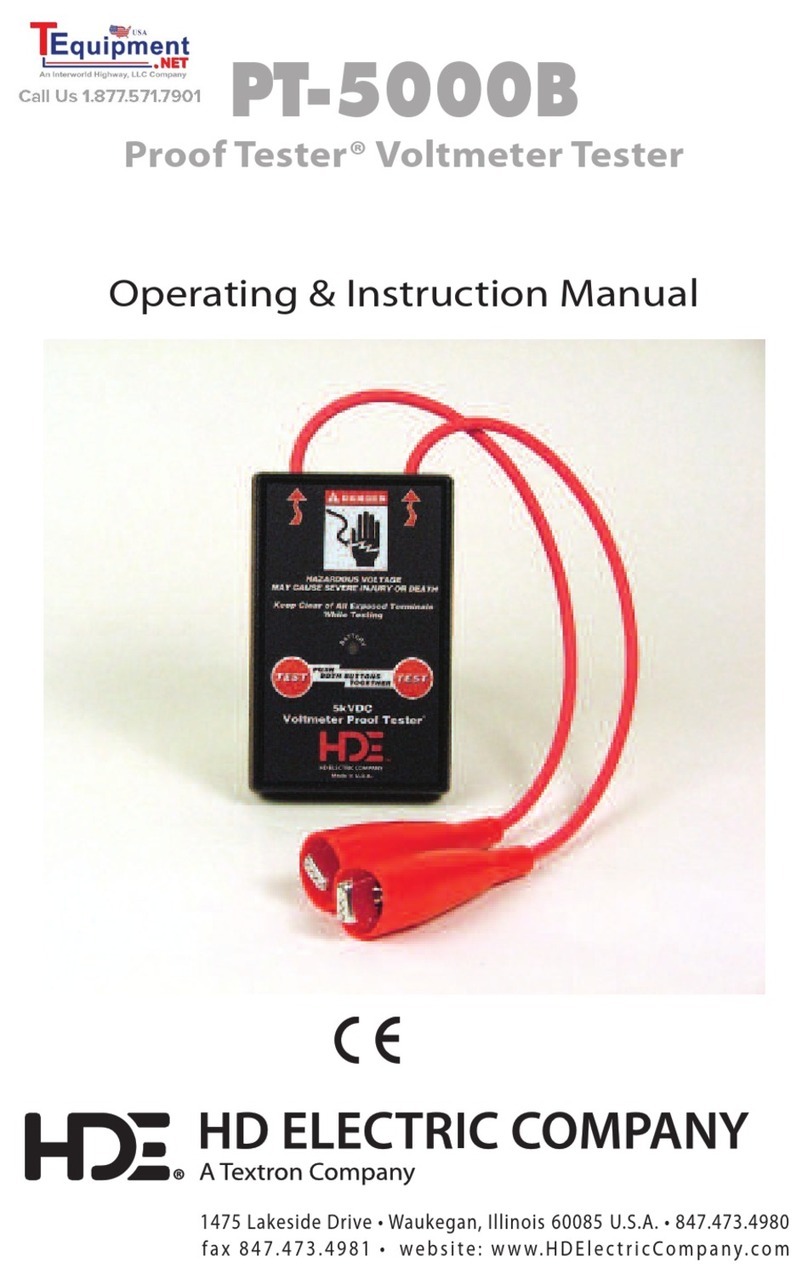
Textron
Textron HD Electric Proof Tester PT-5000 Operating instructions manual

Stocks AG
Stocks AG MM 117A Installation, Calibration and Operation

DISTELL
DISTELL Fish Fatmeter quick start guide
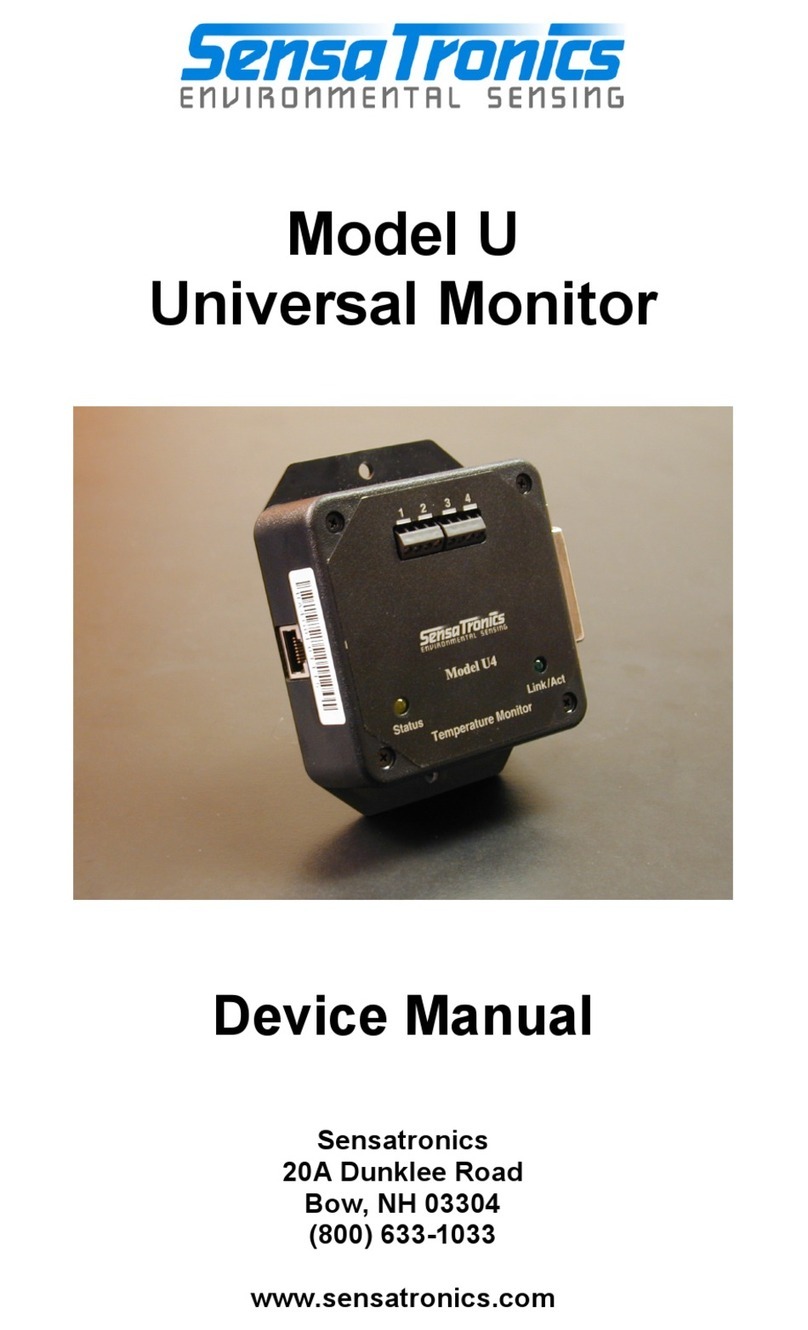
SensaTronics
SensaTronics U Device manual

Worldcast Systems
Worldcast Systems ecreso NEXT FM user manual
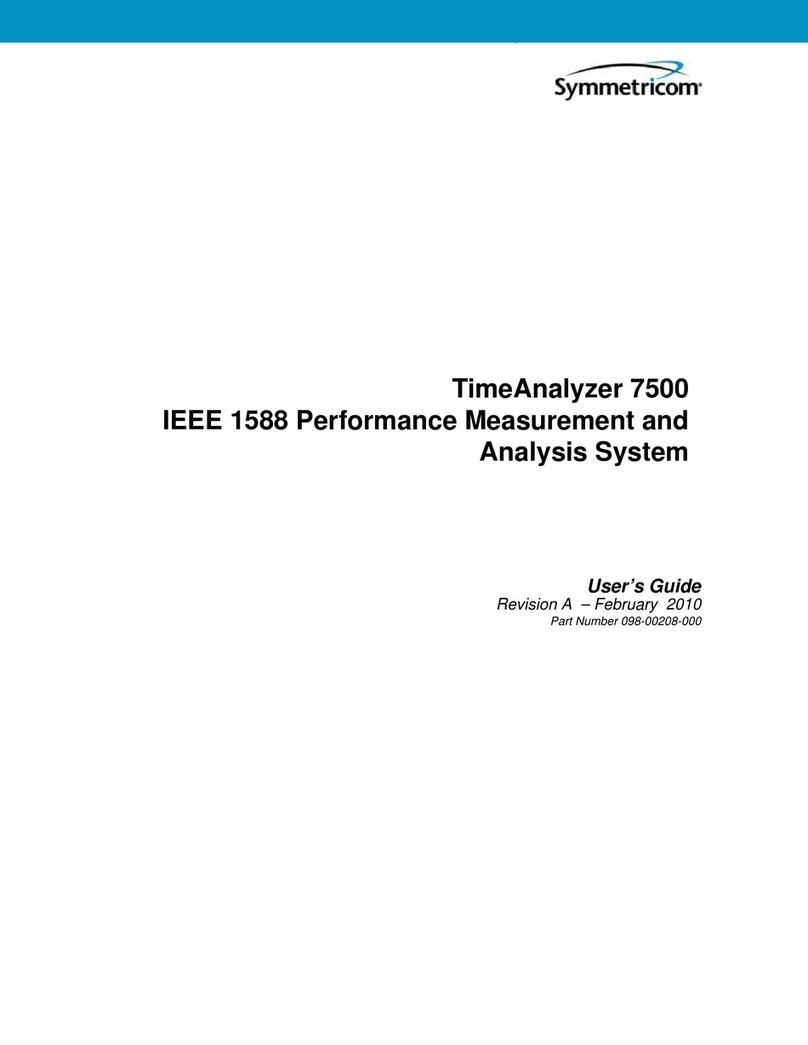
Symmetricom
Symmetricom TimeAnalyzer 7500 user guide