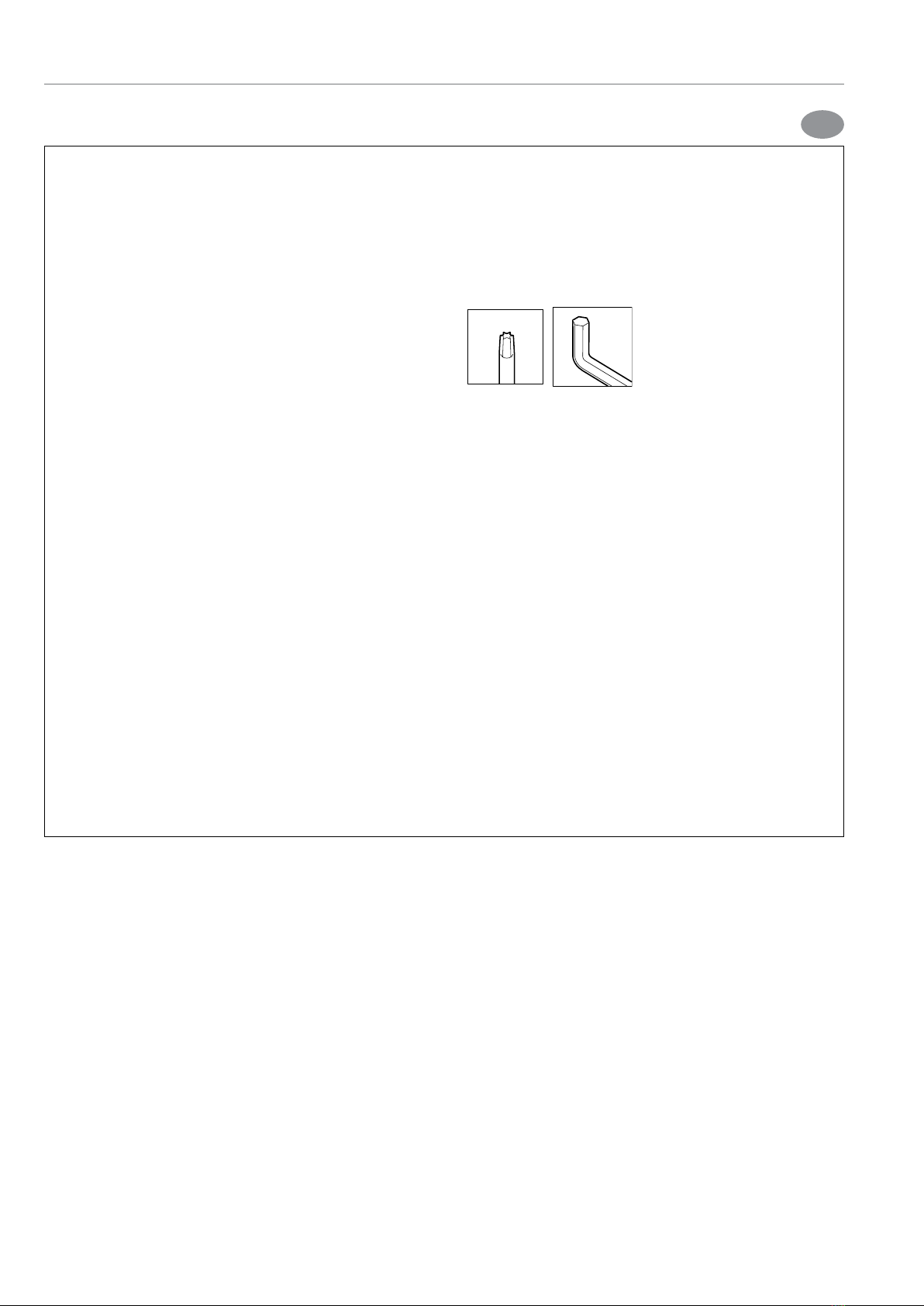
Mounting the standard legrest
Preparation
Note! Switch off the wheelchair via remote control.
Instructions
Note! Suitable work area required!
• Mount the legrest mounting bracket to the seat support
frame.
• Release the footplate fi xing screw and lower the
footplate to remove it from the legrest.
• Position the clamp nuts in the legrest profi le and attach
the calf plate to the clamp nuts.
• Adjust the calf plate height to the desired position,
tighten the clamp nuts.
• Reposition the footplate and tighten the fi xing screw.
Adjust the calf plate depth to the desired position.
• Adjust the calf plate inwards/outwards to the desired
position. Lower the legrest into the tube of the mounting
bracket, holding the footplate outwards. Swing the
legrest inwards to lock it in position.
Note! Make sure the locking pin falls in place (with a
'click') and secures the legrest from becoming detached.
Note! If locking fails: Adjust the screw from the locking
mechanism.
Relevant article numbers
1018285 Standard legrest RHS SW 42-46
1018288 Standard legrest LHS SW 42-46
1018286 Standard legrest RHS SW 50
1018289 Standard legrest LHS SW 50
1018287 Standard legrest RHS SW 54
1018290 Standard legrest LHS SW 54
Tools used
T30