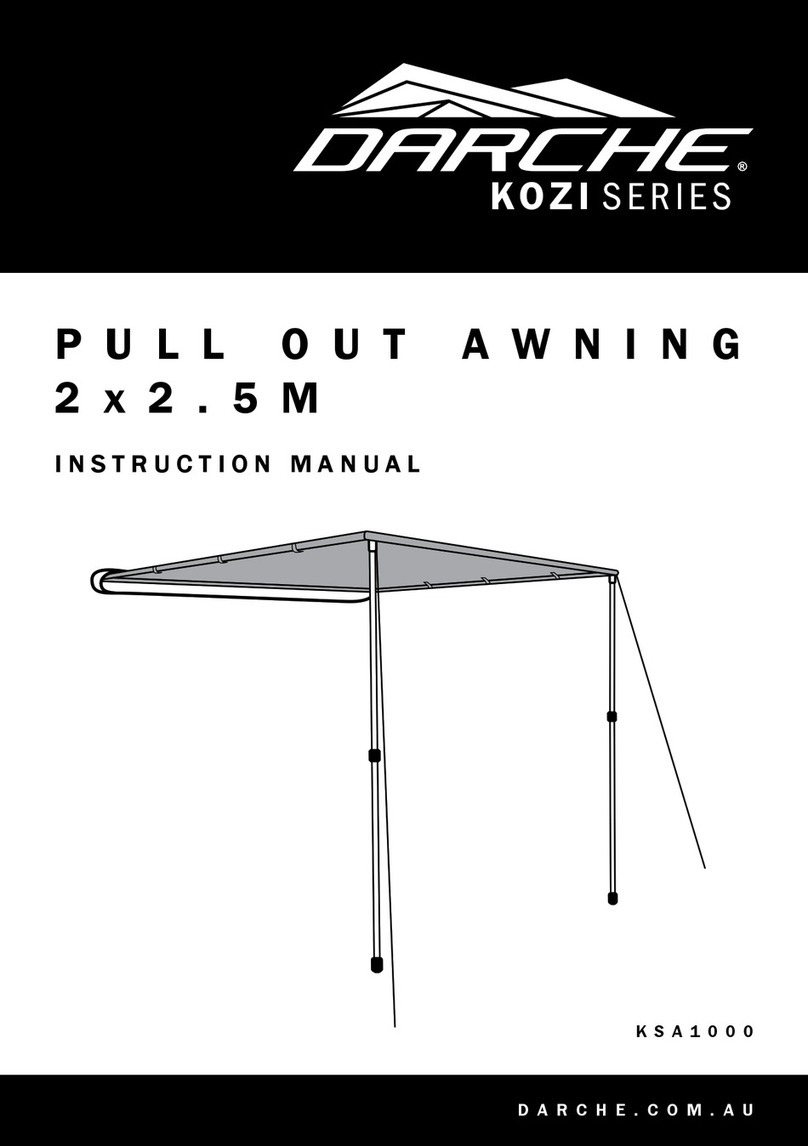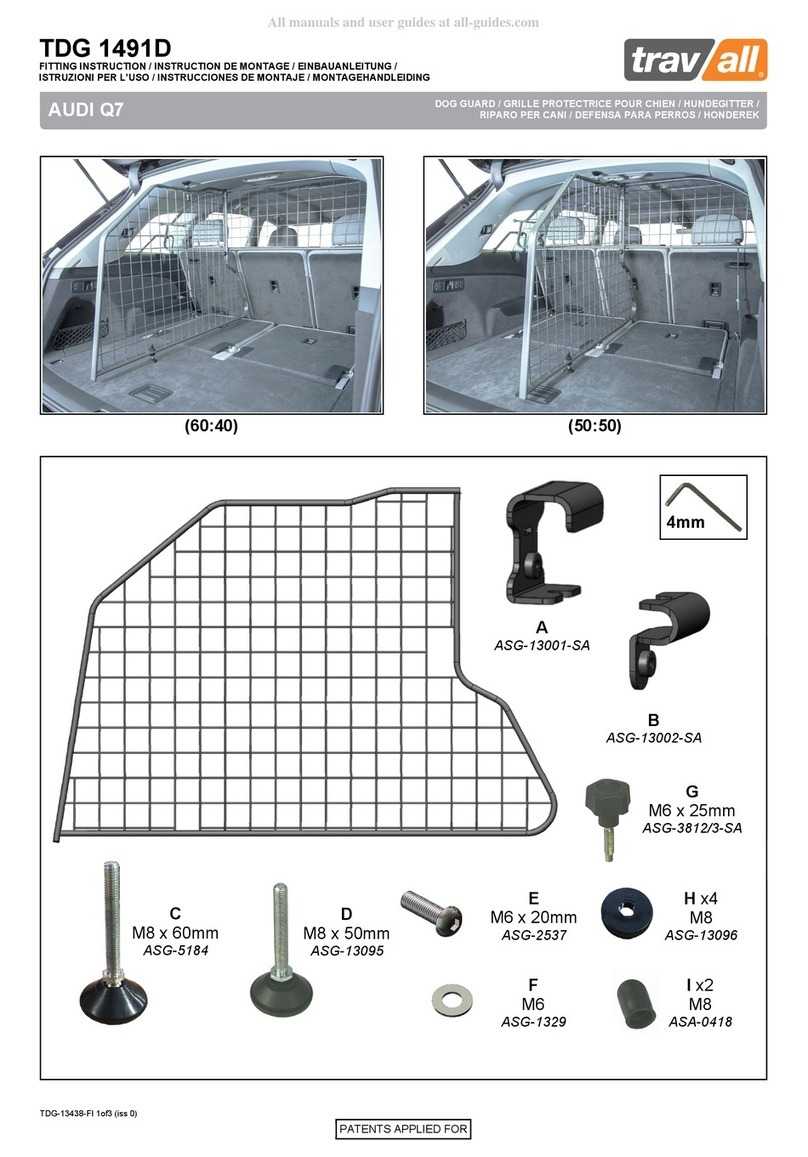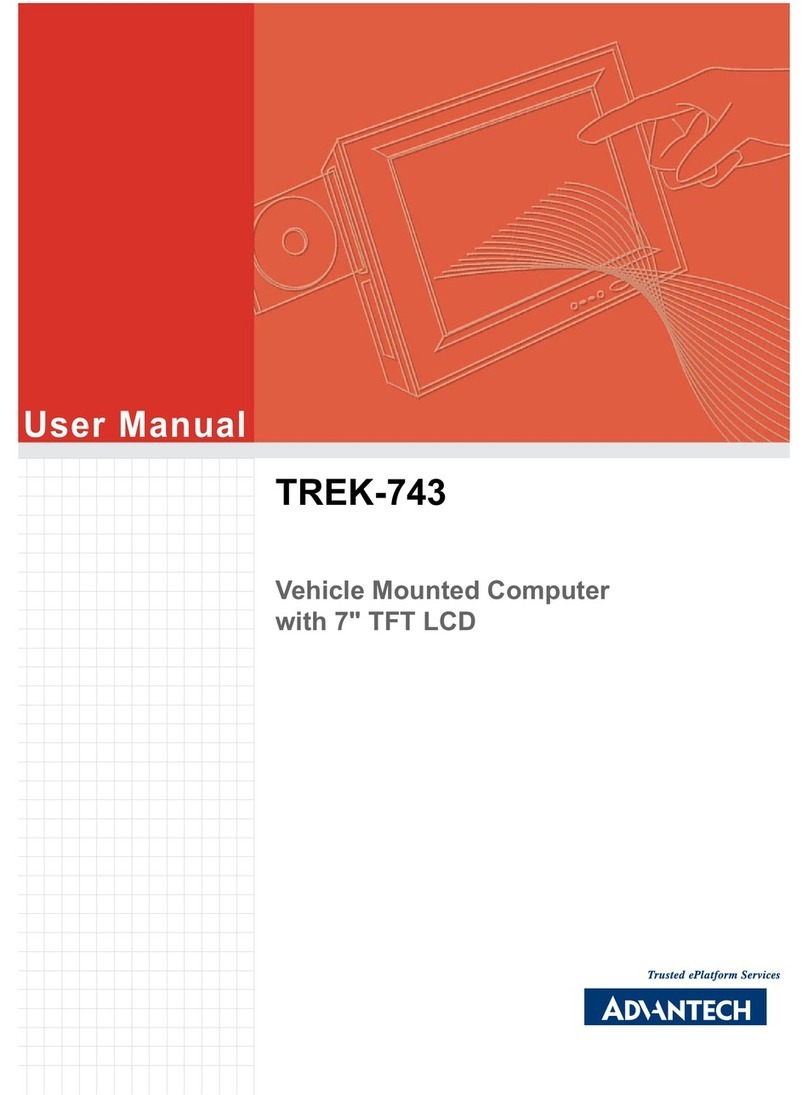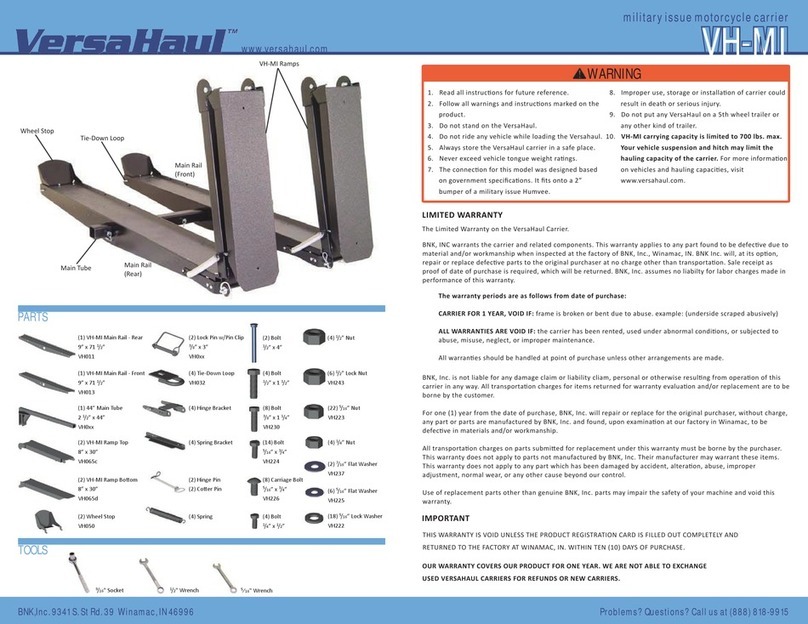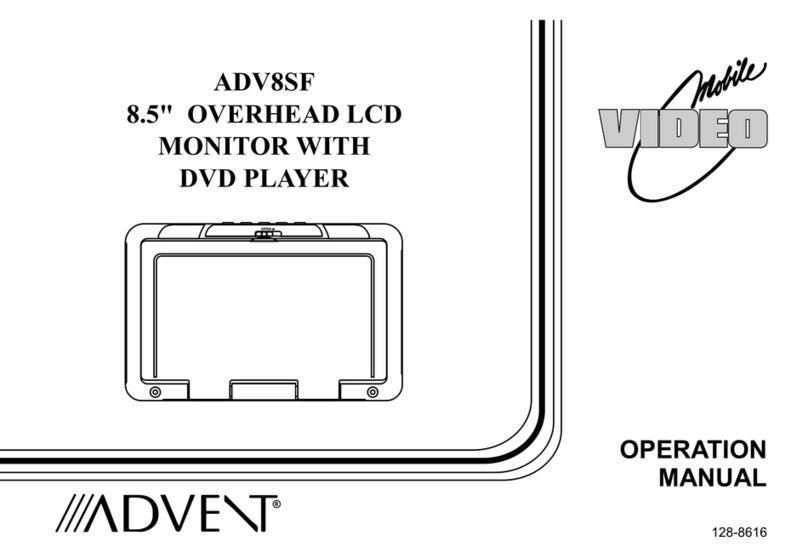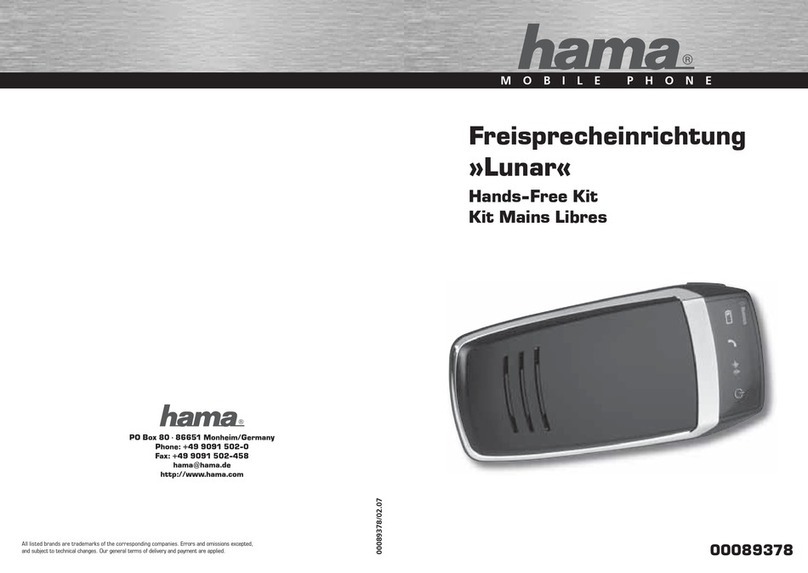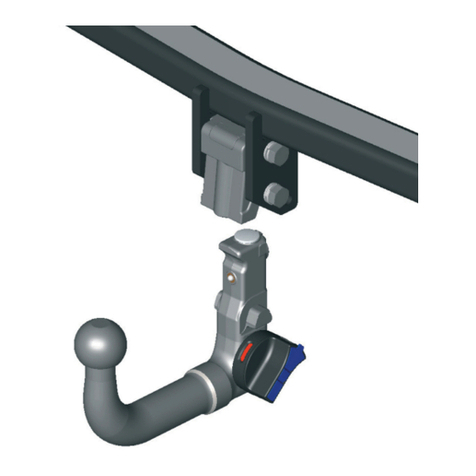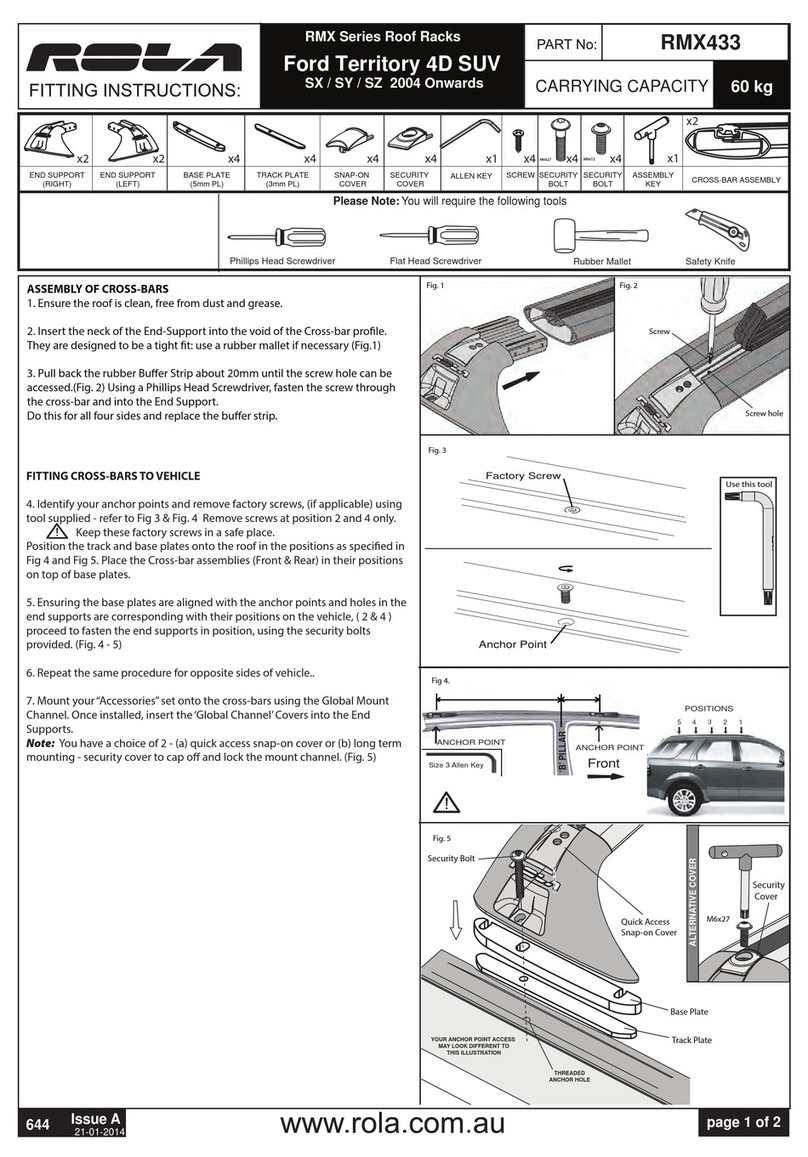Seecode Startrec SFK509 User manual

Bluetooth®Pendant type Handsfree Kit
STARTREC
Model No : SFK509
User Manual

In the Package
STARTREC
User Manual
Charging Adapter (TA )
Necklace Type Earphone
Part Description
* Front
1. Charging(RED) &State LED(Blue)
2. Call/Power Button
3. Volume Up/down
4. Mic
5. Power Connector & Earphone Outlet
6. Speaker
7. Reset
* Rear
1. Lapel Clip
1
1
2
3
45
6
7

1. How to Use
a. Charging
- Open the Power Connector Outlet cover.
- Connect the supplied charger to the Power Connector Outlet.
ÎWhen the Charger is plugged in, the LED light of the SFK509 will be
Red.
When fully charged, which may take up to 3 hours, the Red LED light
will be turned off.
Tip)
- Low battery status will be indicated with a beep every 10 seconds.
It is recommended that the device should be charged immediately.
b. Power On
- Press and hold the Call/Power Button for 2 ~ 3 seconds.
ÎAn ascending tone indicates the device is switched on.
c. Power Off
- Press and hold the Call/Power button for 3 ~ 4 seconds.
ÎA descending tone indicates the device is switched off.
d. Bluetooth Pairing
- After turning the SFK509 on, press and hold the Volume Up & Down
button for more than 3 seconds.
ÎYou will hear a melody and the blue LED light will blink every
second.
- To search and register the SFK509 to your Bluetooth enabled handset.
ÎPlease refer to the user manual of the handset.
ÎWhen asked for the Pass/PIN code during the pairing
procedure, please enter “0000” (4 Zeros).
ÎOnce pairing has completed successfully, you will hear a beep
and the blue LED light will blink every 4 ~ 5 seconds.
If the LED light still blinks every second, please repeat the pairing
procedure from the beginning.

e. Adding Mutiple Handsets
- The SFK509 can store up to 3 different handsets in its memory.
However it can only connect up to one Bluetooth device at a time.
- In the case of adding a 4th handset, the first unused registered handset
will automatically be removed.
- If you want to permanently keep the first registered handset onto your
SFK509, manually connect the handset to the SFK509 before adding a
4th device.
Tip)
- Once the handset is registered to SFK509, it will stay in a paired mode
until it is deleted.
f. Answering a call
- When the handset receives an incoming call, the SFK509 will ring and
the blue LED light will blink rapidly 4 times.
- Press the Call/Power Button while the handset is ringing.
- To answer an incoming call while listening a song, press the
Call/Power Button and get back to the current song automatically after
ending a call
g. Last Number Redial / Voice Dialing
- For last number redial, press the Call/Power Button once until a short
beep is heard.
ÎWith certain types of Bluetooth handsets, the user may
need to press the Call/Power Button twice.
- To activate Voice dialing, press and hold the Call/Power Button until it
beeps twice.
ÎPlease note that some handsets don’t support this function
h. Ending a call
- To end the call, press the Call/Power Button.
i. Call Waiting
- To answer an incoming call while on the phone, press and hold the
Call/Power Button for more than 2 seconds.
- To get back to the first call, press and hold the Call/Power Button again.

j. Speaker Volume Control
- Press the Volume (+) Button to increase the speaker sound, and the
Volume (-) Button to lower the sound.
ÎThe volume level can be adjusted from 1 to 8.
k. Transferring Audio
a) Handset to SFK509
- To switch from the handset to the SFK509 while on a call, press the
Call/Power Button.
ÎThe call will be transferred to the SFK509.
b) SFK509 to Handset
- Switching from the SFK509 to the handset can be operated from the
handset menu options. This functionality may vary based on the type of
handset.
ÎRefer to the user manual of your handset to use this function.
l. Listening Music
- After pairing the SFK509 with Handset, play the memorized song on
your handset.
- Press and hold Volume(+) Button to play next song
- Press and hold Volume(-) Button to play the previous song
- To stop playback the current song, press the Call/Power Button on the
SFK509 or stop playback on your handset
m. Using the Earphone
- Flip over the earphone outlet cover.
ÎDo Not use sharp materials or nail to flip over the cover as this
could cause damage to the SFK509 as well as to yourself.
- Plug in the supplied earphone into the earphone outlet of the SFK509.
ÎNo additional key presses are needed to initiate or continue a
conversation when the earphone is plugged in.
ÎWhen using the earphone, the speaker will automatically be muted.

2. LED Indication
Function Startrec Status LED Status
Power off LED off
Booting LED On until initialization
Idle On(0.5 sec) Off(10 sec. repeatedly)
Discoverable On(1 sec) – Off(1 sec) repeatedly until
discovered
Connecting Blinks until connection is established
Operating
(BLUE LED)
Ringing Blinks (3 times) & Off (2 sec) when
answered.
No Charging RED LED Off
Charging RED LED On
Charging
(RED LED) Full Charging RED LED Off
3. Summary of Button functions
Function Startrec How to use button
Power On Off Press and hold the Call/Power Button for
more than 2 seconds.
Power off On Press and hold the Call/Power Button for
more than 3 seconds.
Speaker Volume + - Press the Volume (+) Button.
Speaker Volume - - Press the Volume (-) Button.
Transferring Audio
(Handset ÎSFK509) - Press the Call/Power Button.
Paring Mode On Press and hold the Volume (+) and (-) Button
simultaneously for more than 3 seconds.
Answering a Call Ringing Press the Call/Power Button.
Ending a call Talking Press the Call/Power Button.
Last Number Redial Ready Press the Call/Power Button once (a short
beep is heard).
Voice Dialing
(This feature is available
only in certain handsets)
Ready
Press and hold the Call/Power Button until
you hear two consecutive beeps.
Reset - Press the Reset Button

4. Specifications
Item Description
Bluetooth Specification Ver 1.2
Supported Profile Handsfree, Headset, A2DP,AVRCP,GAVDP
Rx.Sensitivity Typ. 72dBm
Battery 3.7V, 200mAh Li-ion
Speaker 8 Ω/ 0.5W(normal)
MIC 44dB / Omni directional
Standby Time < 200 hours
Talking Time < 7 hours
Music Play Time < 7 hours
Operating Temperature –20℃~ 60℃
Dimension 65.9 x 29.3 x 18.5 (mm)
Weight 22g
Limited Warranty
1. This product was produced under strict quality management and inspection.
2. All defective units within the applicable Warranty period/s will be repaired or replaced,
in the case those faulty goods were handled normally.
3. To get Warranty service, return the unit to the outlet from which the unit was purchased.
4. Fill in this Warranty card and keep it.
5. Free of charge Warranty shall not apply to :
-Defects or damage resulting from use of the unit in other than its normal and intended
manner, eg, in excess of their maximum specifications or operating instructions.
-Defects or damage from misuse, accident, neglect, improper testing, installation,
alteration or modification of any kind, or spillage of food or liquid.
Products name :
Model number :
Purchased date: Warranty period : 1year
Outlet the unit was purchased :
Tel :
Customer Address:
Name :
Tel :

FCC NOTICE TO USERS :
This device complies with part 15 of the FCC rules.
Operation is subject to the following two conditions:
(1) This device may not cause harmful interference and
(2) This device must accept any interference received, including interference that
may cause undesired operation.
IMPORTANT NOTE : To comply with the FCC RF exposure compliance
requirements, no change to the antenna or the device is
permitted.
Any change to the antenna or the device could result in the
device exceeding the RF exposure requirements and
void user's authority to operate the device.
0197
FCC ID RPRSFK509
Table of contents
Other Seecode Automobile Accessories manuals

Seecode
Seecode 232519 User manual
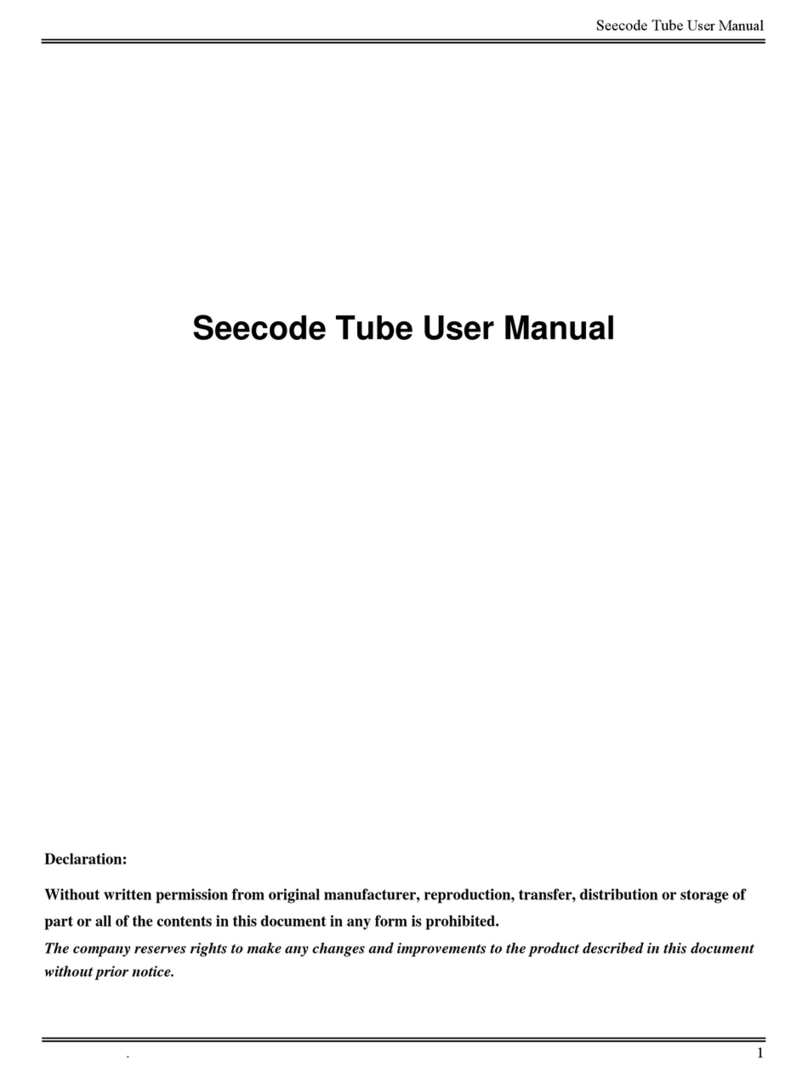
Seecode
Seecode Tube User manual
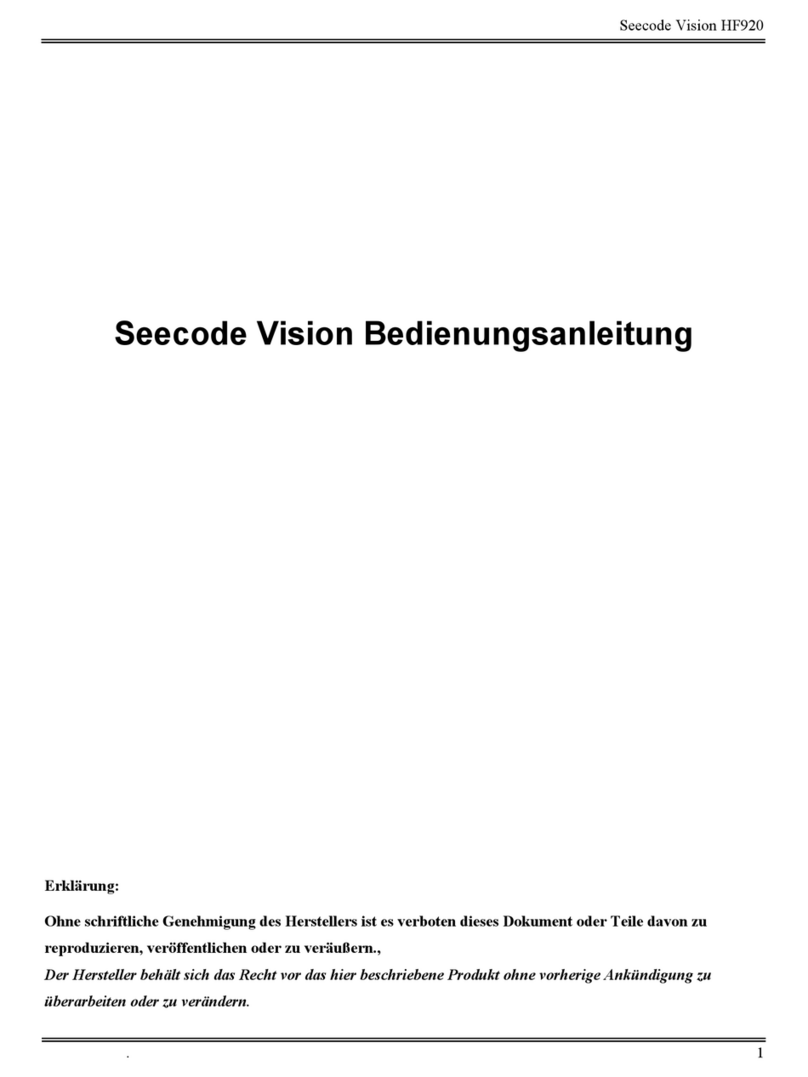
Seecode
Seecode vision HF920 User manual
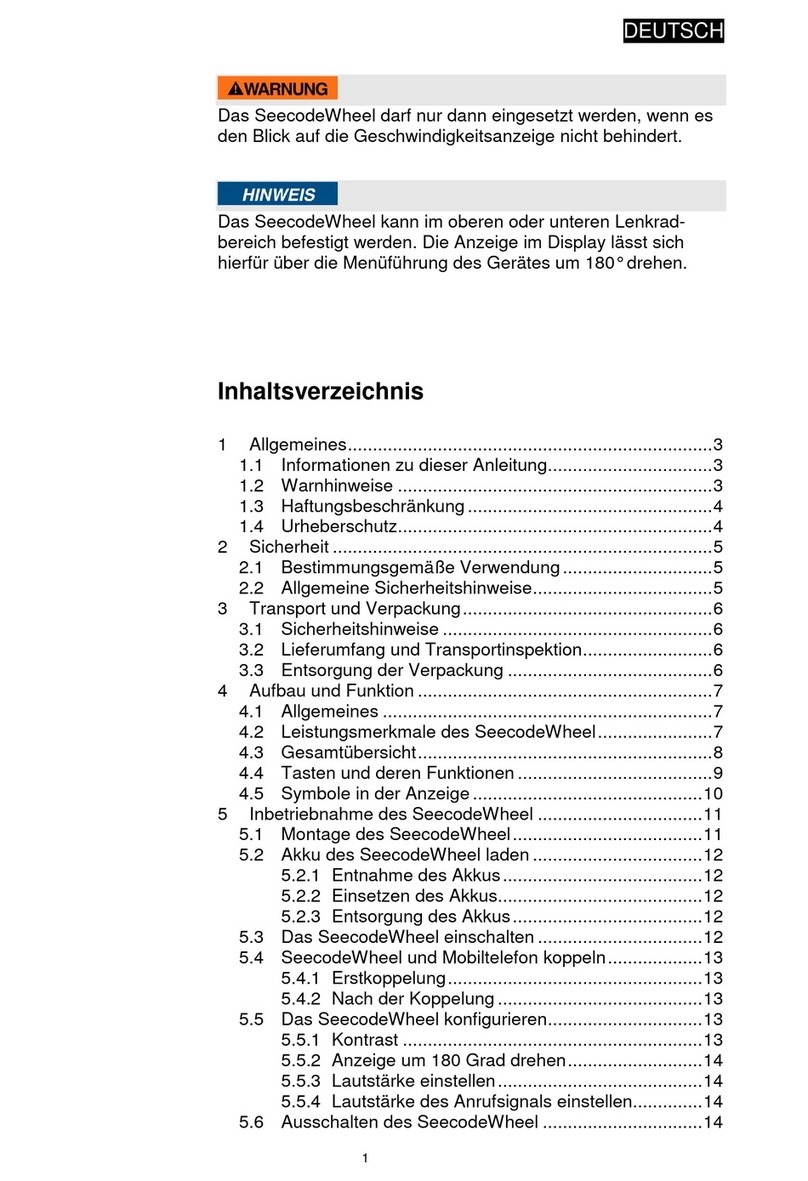
Seecode
Seecode Wheel V2 User manual
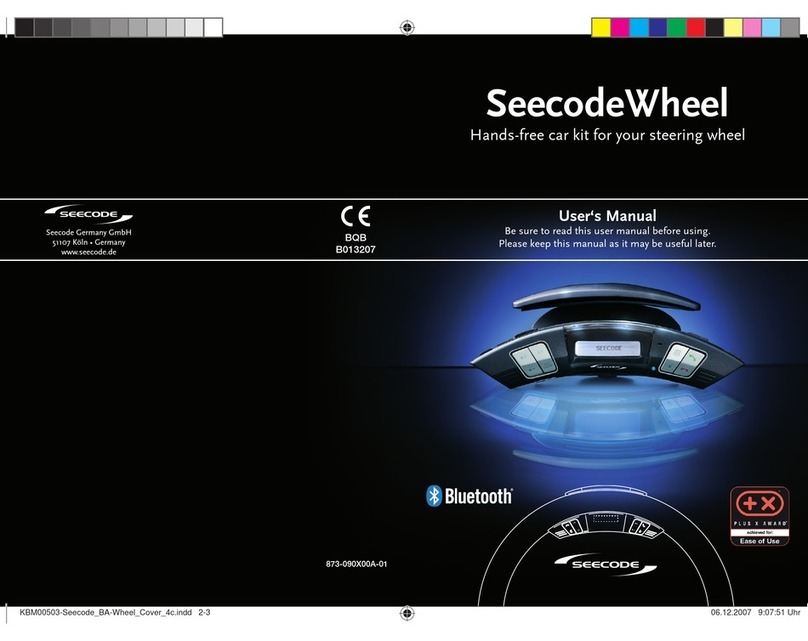
Seecode
Seecode SeecodeWheel User manual
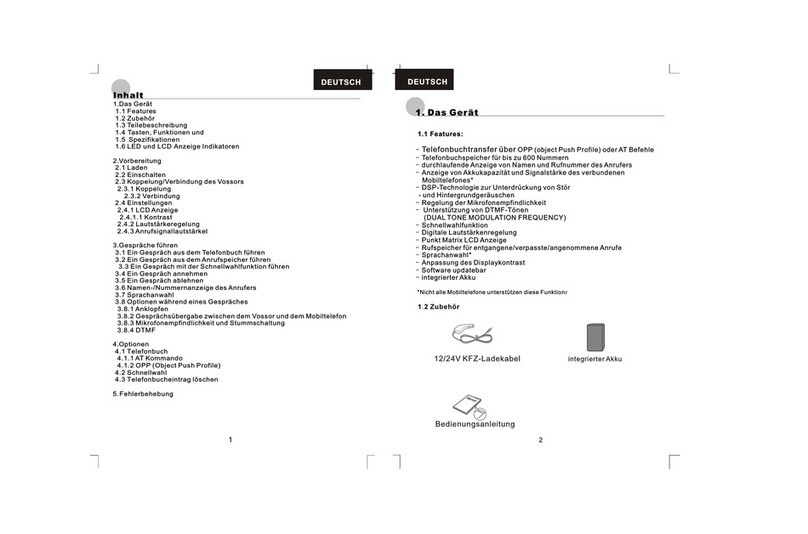
Seecode
Seecode Vossor PhoneBook User manual

Seecode
Seecode SEEFreeKit User manual

Seecode
Seecode Wheel User manual

Seecode
Seecode QI User manual

Seecode
Seecode Car Cup Cooler / Heater User manual