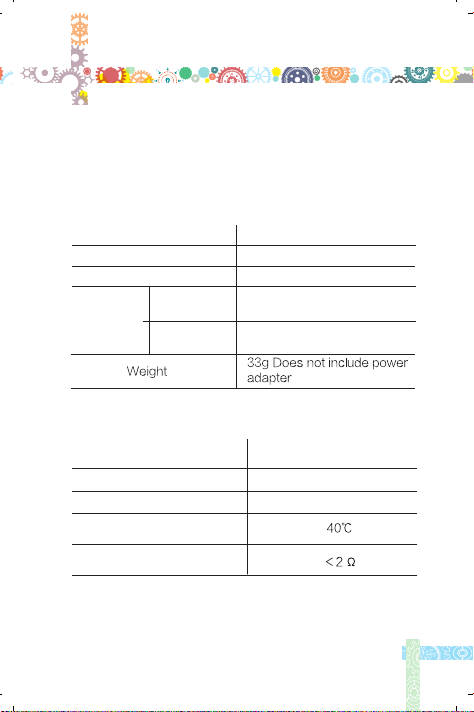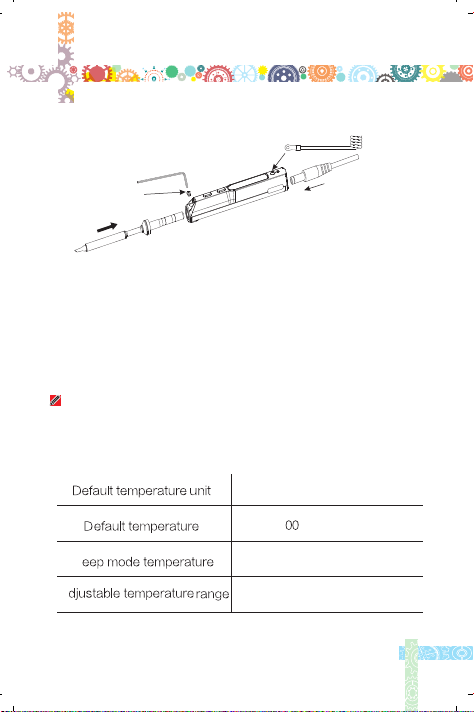2
1.3 Warnings
Turn the power off when not in use, or left unattended.
When the power is ON, the tip temperature will rise between
100℃~400℃ (212℉~752℉)
Please do not wet the tool or operate it when your hands are wet
1.4 Cautions
Please avoid any severe shocks, for the control part is created
with precision electronic components.
The temperature of control knob will reach 50~60℃ after 40-
minute continuous use over 350℃.
A small chain of smoke may come out due to the high temperature
when use for the first time.
Do not attempt to repair the Mini Soldering Iron, or the warranty
will be invalidated.
1.5 Liability Statement
The user ought to undertake the responsibilities if any special,
indirect, consequential, incidental or secondary damages and
liabilities are caused out of any reason.
C
M
Y
CM
MY
CY
CMY
K
tiny电烙铁 使用说明.pdf 5 2015/12/7 10:06:56