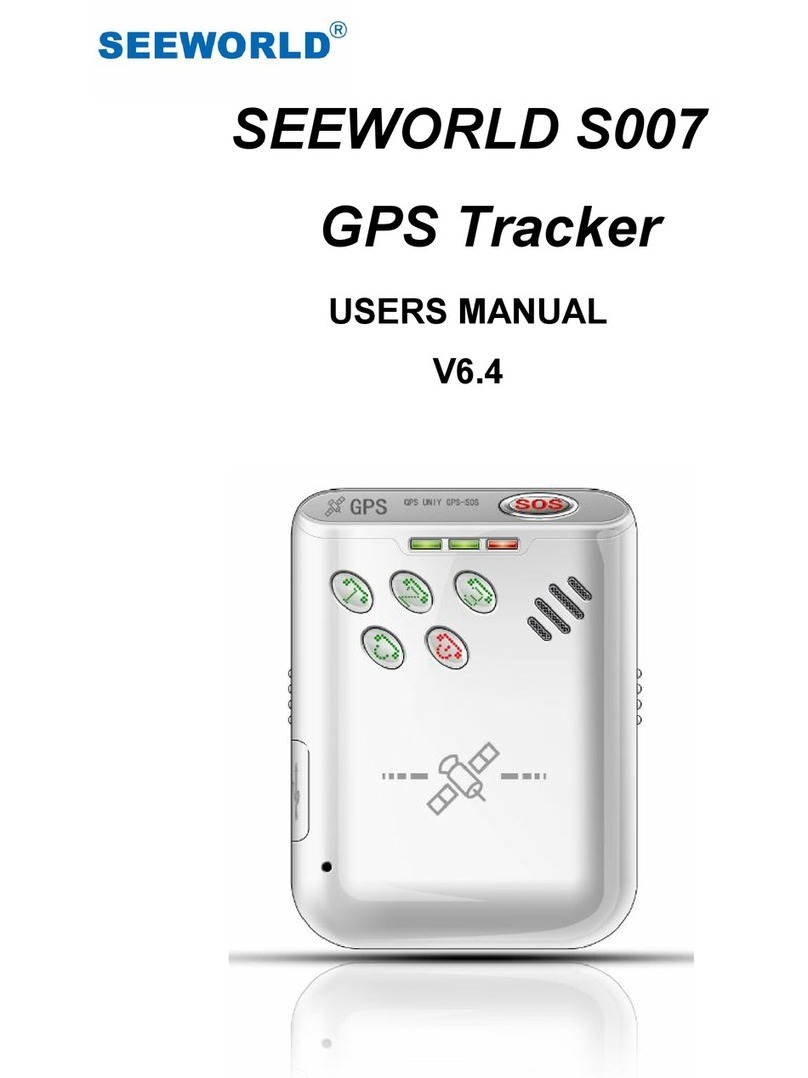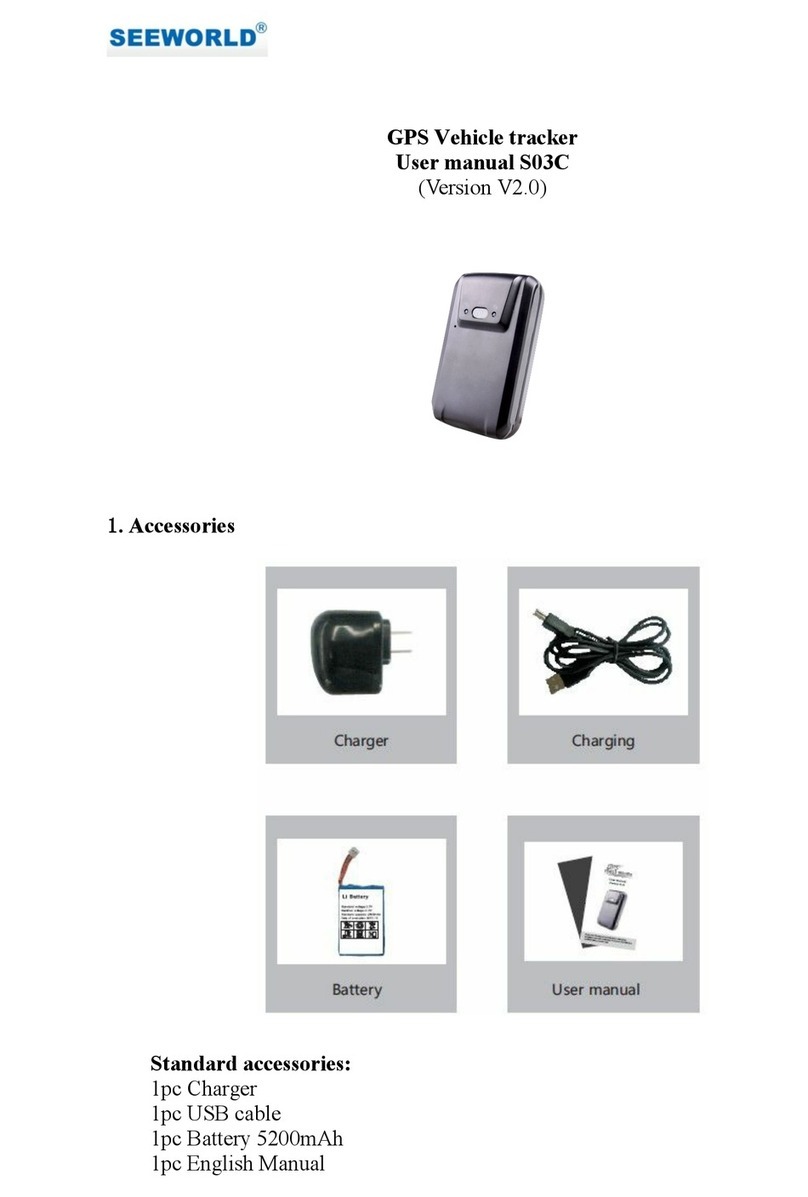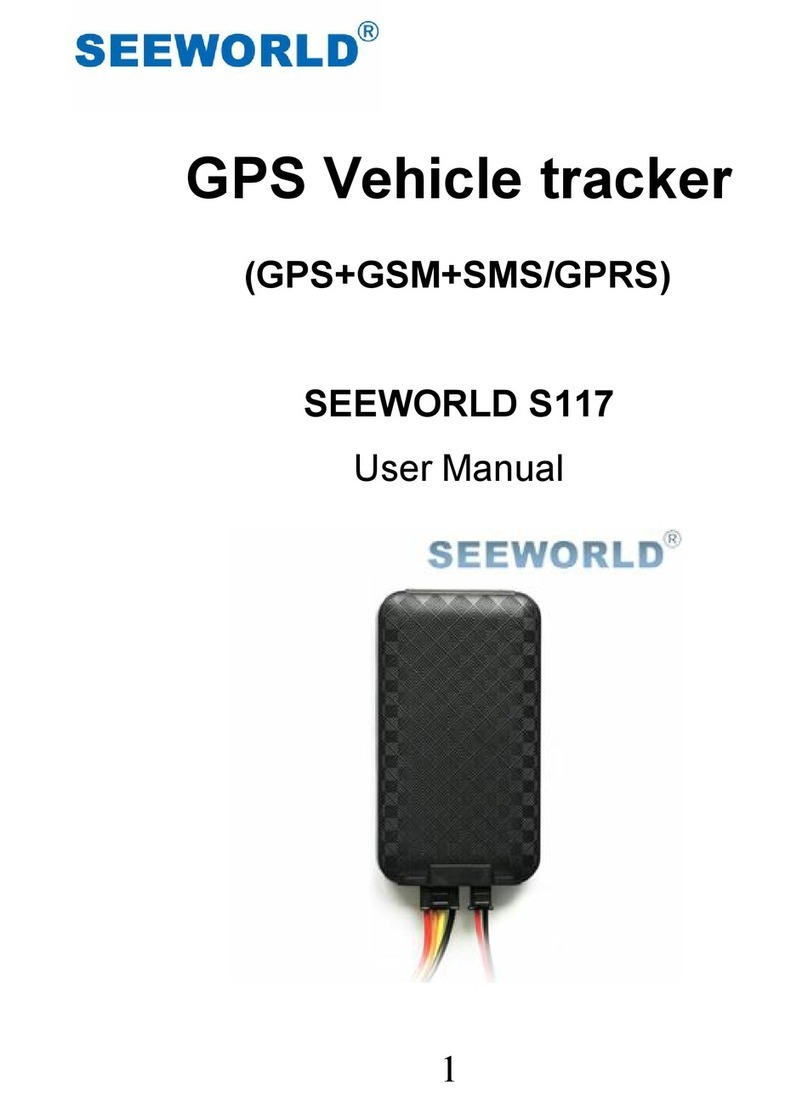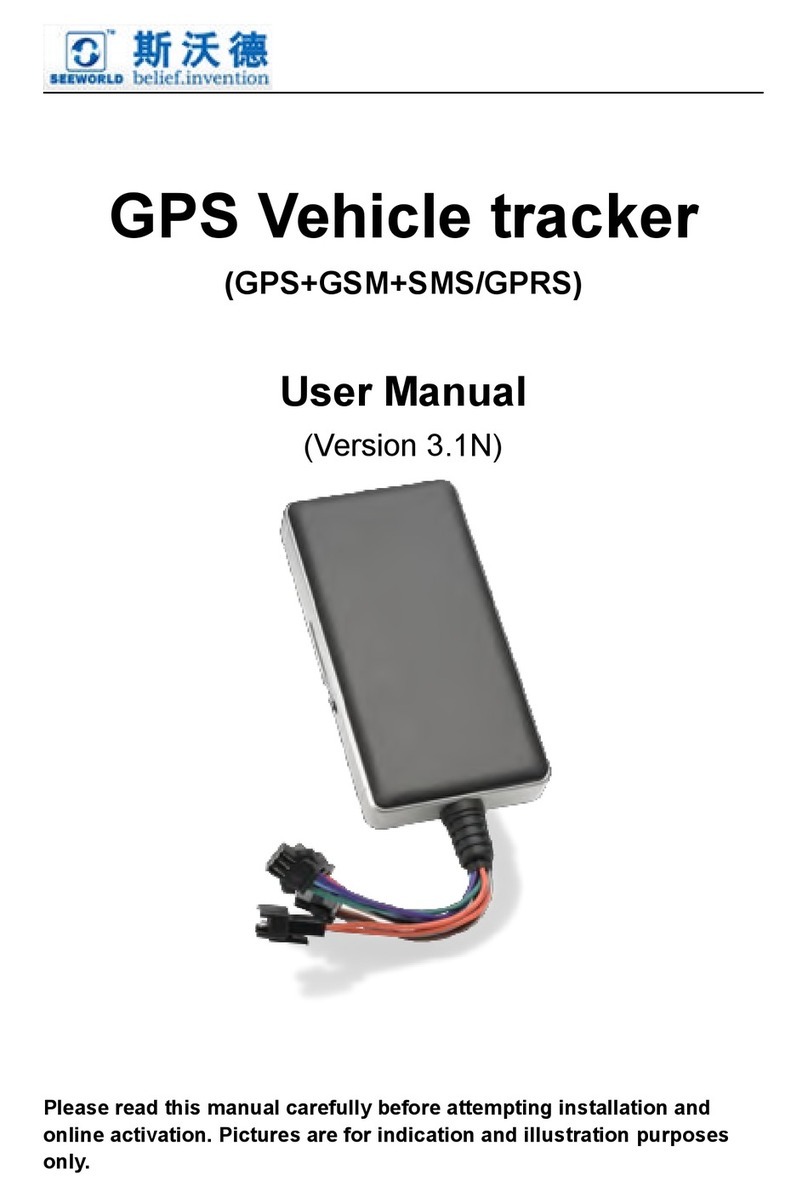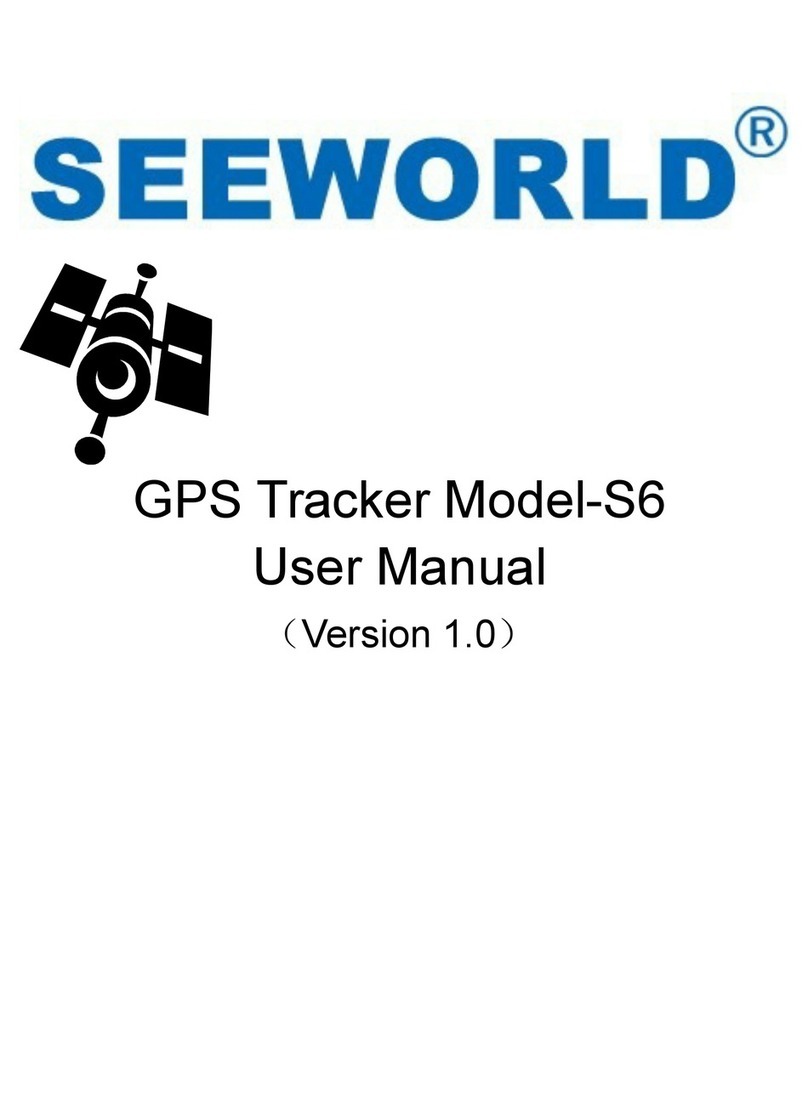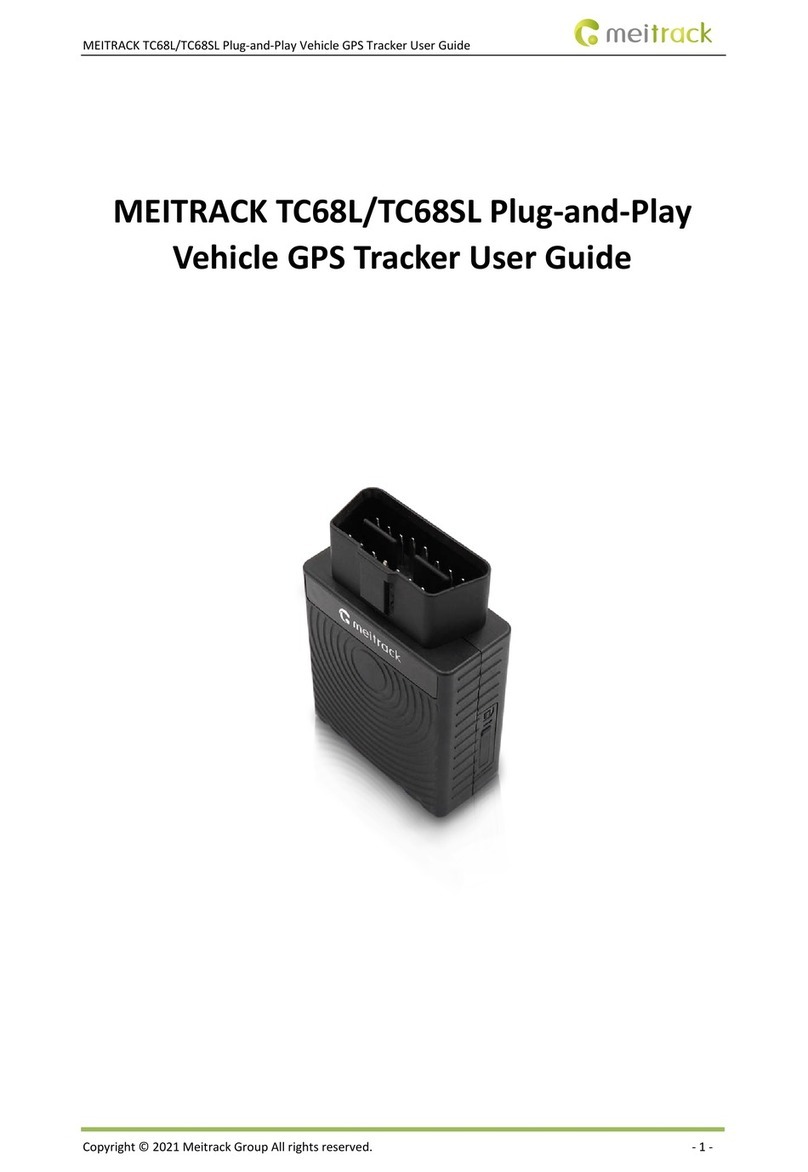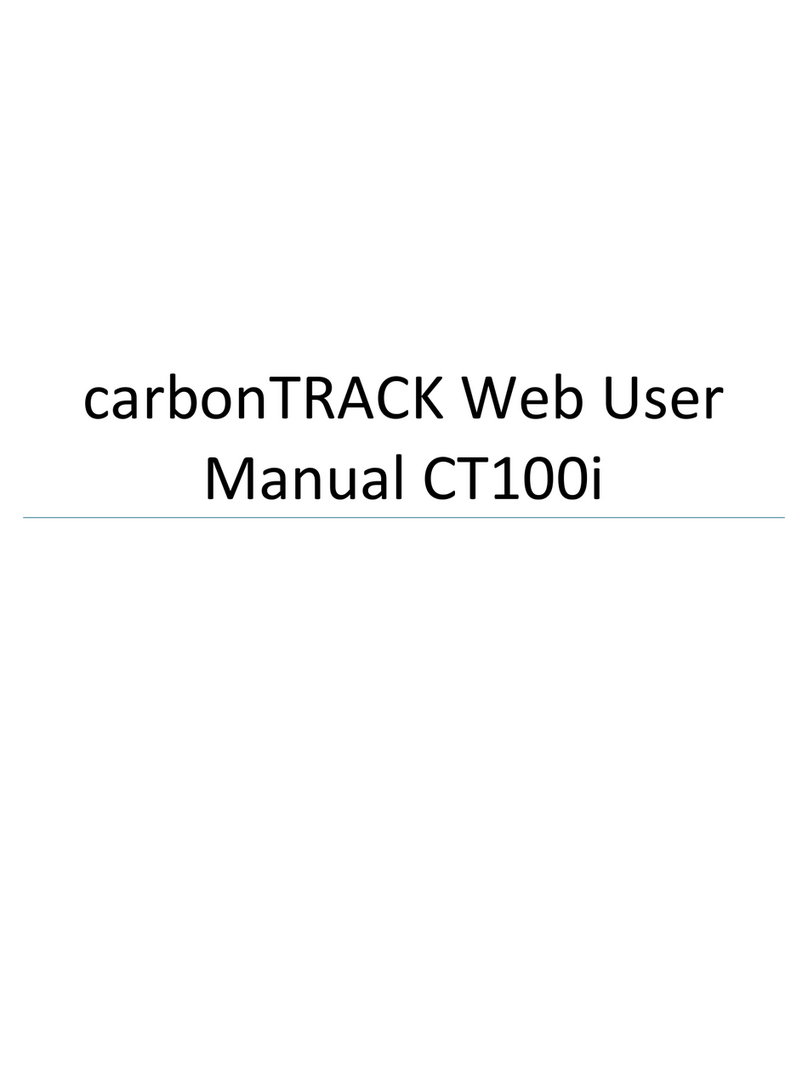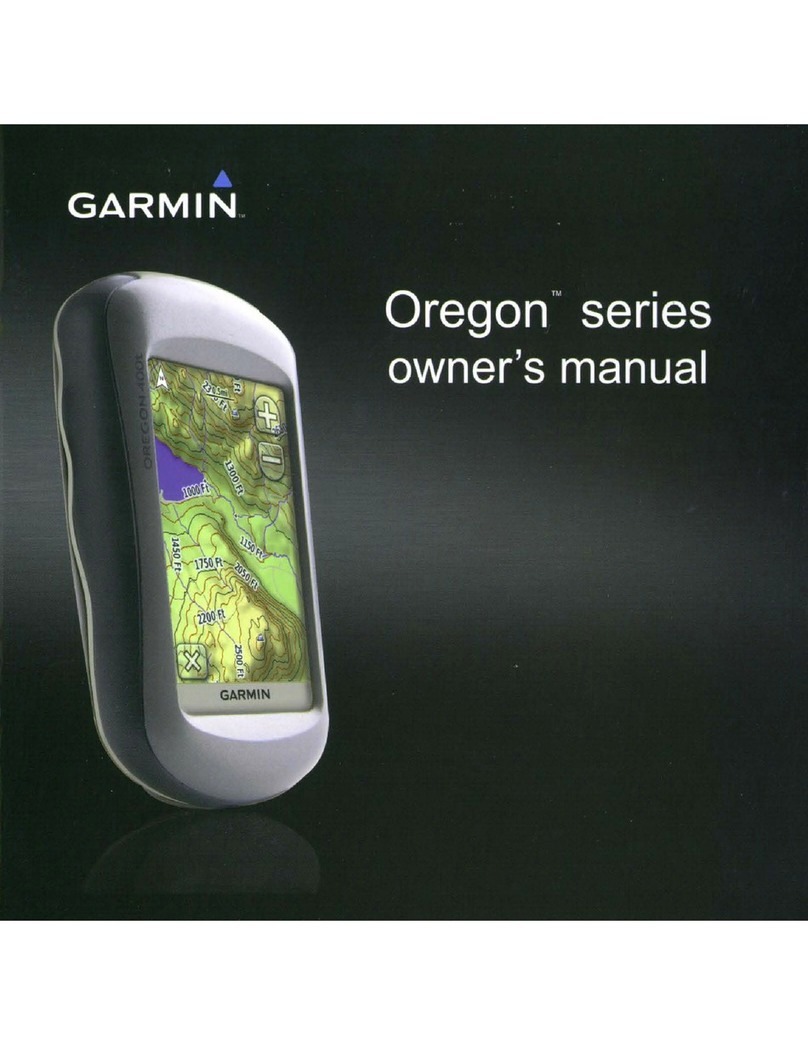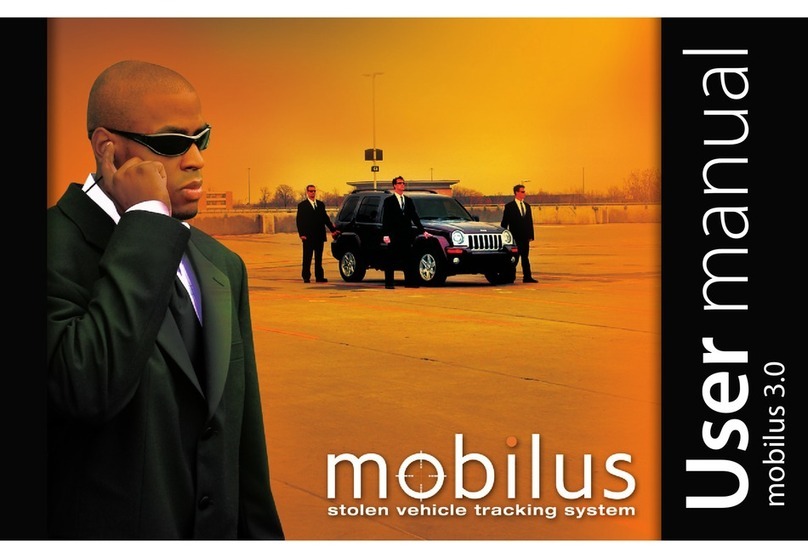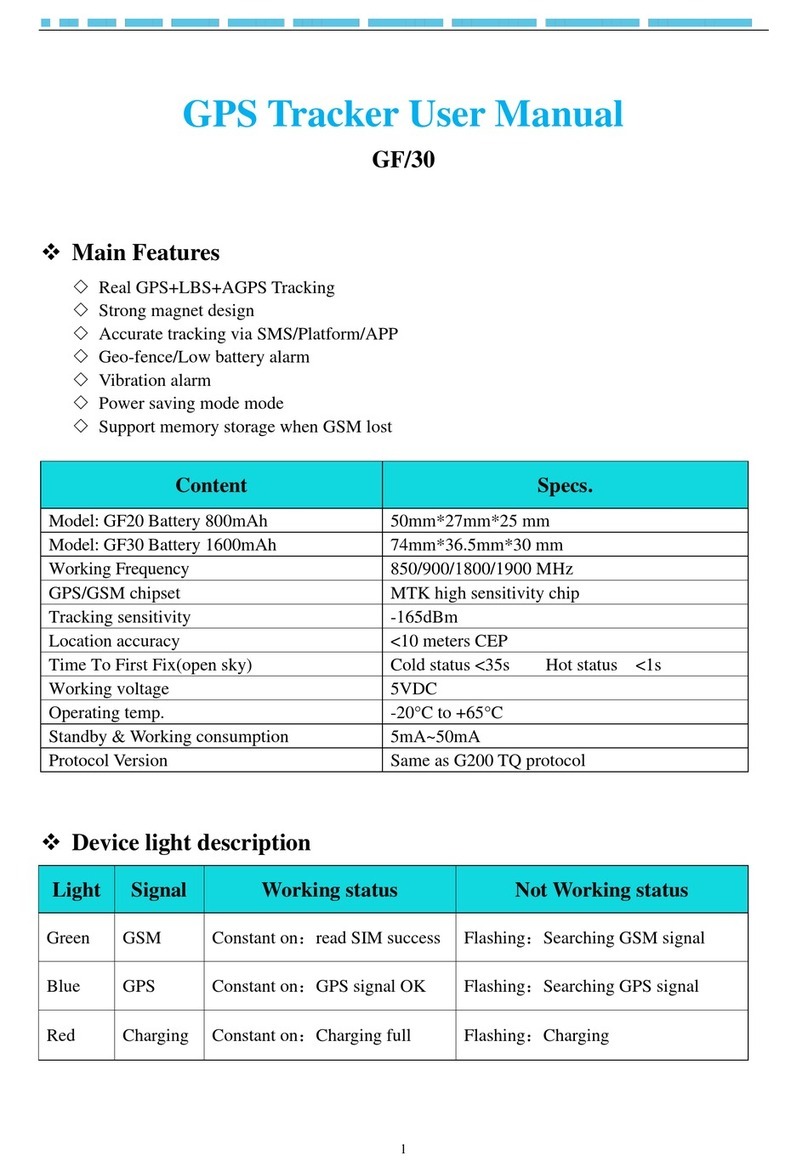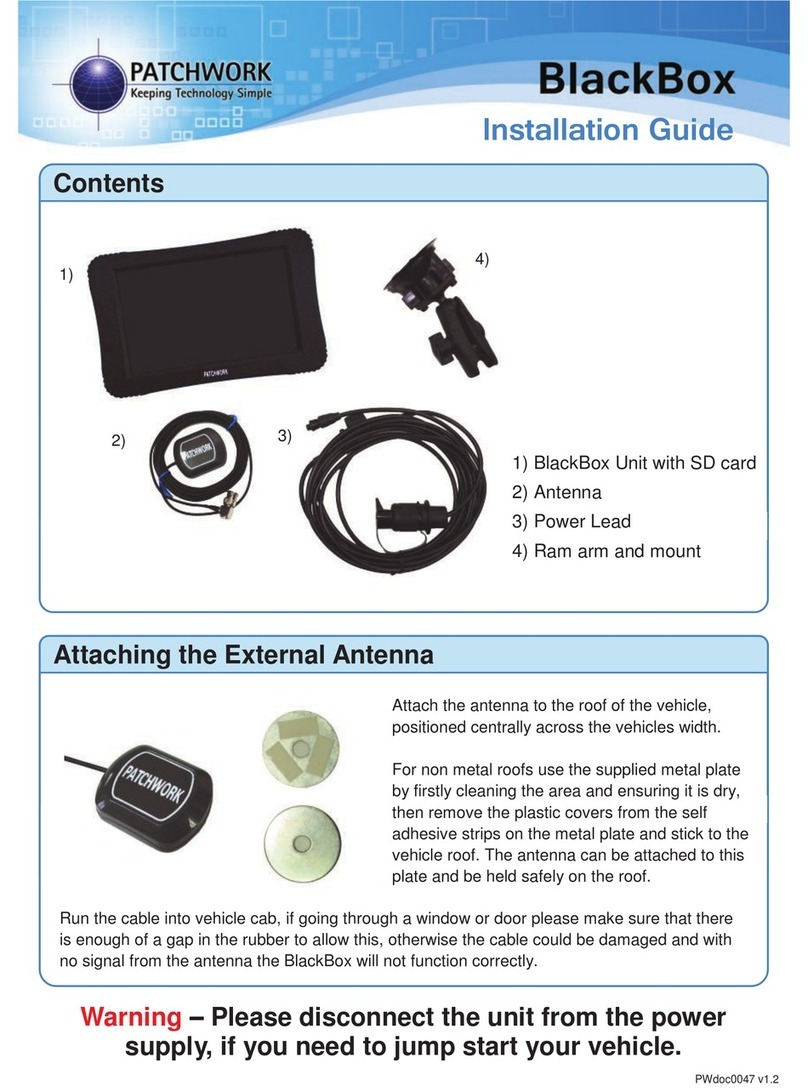Seeworld S708 User manual

Please read the manual carefully before use the
GPS Tracker so that you can install the device
correctly and activate it quickly on the internet. The
outlook and true color are subject to the actual product.
GPS Vehicle Tracker
(GPS+GSM+GPRS)
SEEWORLD S708
User Manual

1.Technical parameter
1).GSM:850/900/1800/1900MHz
2).GPRS:Class12,TCP/IP
3). Working Voltage:9-36V DC
4). Working current:≈22mA (12vDC)
5). Working current:≈12mA (24vDC)
6).GPS locating time:Cold start≈38s(Open sky)Warm start≈32s
Hot start≈2s(Open sky)
7).GPS Precision:10m(2D RM)
8). Working temperature:-20℃~+70℃
9). Working humidity:20%~80%RH
10). Measurement:71(L)×49(W)×24(H)mm
2.Out look
3. Device status indicators
3.1 The yellow-green LED behind(GPS signal state)
GPS signal is normal, yellow-green LED light long bright. No GPS

signal, the yellow-green LED flashes.
3.2 The blue LED in the front(GSM signal state)
GSM signal is normal,blue LED light long bright。No GSM signal,the blue
LED flashes。
GSM no signal, flashes(0.2 sec/2 sec),Signal normal long bright;
All LEDS will turn off after 5 minutes. When there is a new call orthe power is
connected, the LEDs will relight and turn off 5 minutes later.
4. GSM card Installation
4.1 Preparation for the installation
4.1.1 Product Check. Open the packing box and check the device‘s model and
accessories. If the model is wrong or the accessories not complete, please contact
the dealer.
4.1.2 Choose SIM card. Please insert a SIM card to the device. Please take dealer’s
advice as reference.
4.1.3 GSM installation, use a toothpick or tweezers to hold the GSM slot
switch (yellow button),then the GSM slot will pop up.Put the GSM card into
the slot (metal side up) ,then replace the installed GSM slot (pictures as
shown below)
4.1.4 At this point can be connected to external 9-36 v power supply
Note: don't install backwards the terminal GSM card
The GSM card must be with GSM function and enough deposit.
If your GSM card need input PIN when power on, please referr your
phone's user manual and cancel it.
5. How to find the car's OBD connector locations
connect the devices to the car OBD interface, as shown below:

6.The Device Working
6.1 Power on: the device will be power on when connecting to the current. Then the
green-yellow LED indicators will light continuously. (SIM work normal) The
device will upload the location data to the online platform (the default interval of
uploading data is 10seconds). When the car is in static state for a long time, the
device will be in energy saving mode and it will be more smart and precise.
6.2 Power off:Pull off the power plug then power off the device.
7. User Settings
1)CENTER
Text
command Parameter Sample
CENTER
Add
CENTER,A,num
ber1,number2
number3#
1)CENTER,A,13500135000,1380
0138000,13600136000#
2) CENTER,A,13500135000#
3) CENTER,A,,,13800138000#
CENTER
Del CENTER,D# 1) CENTER,D,1#
2) CENTER,D,1,2#
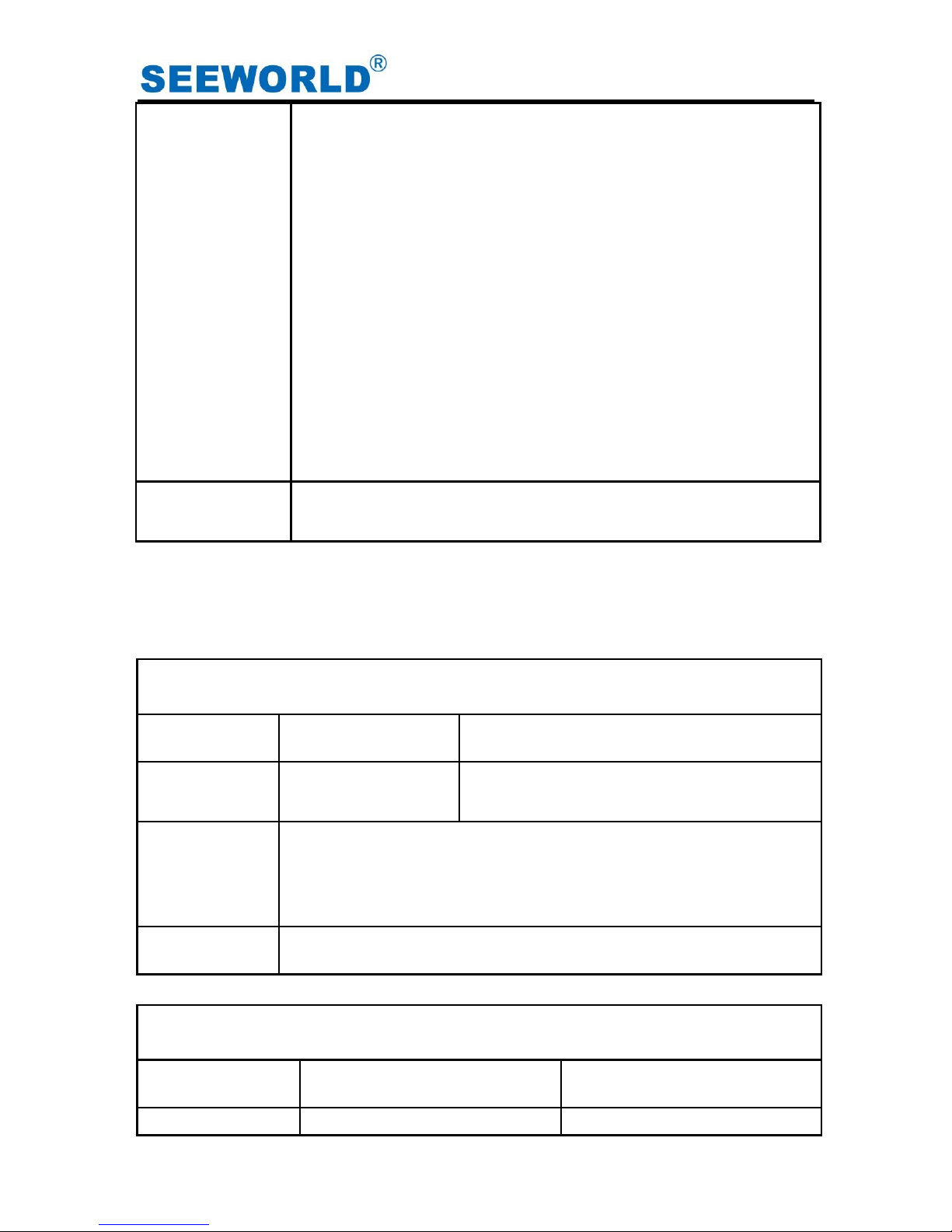
2)SERVER
Text
command Parameter Sample
SERVER
Parameter
SERVER,code,
domain/IP,port#
SERVER,8520,m.gps001.com,8841#
SERVER,8520,121.14.139.39,8080#
Command
Description
This function changes the server settings, you need to
modify the server IP / domain name and port.
Port Range: 10 ~ 65535; wherein Password: 8520;
Domain: either domain name or an IP address.
Command
Feedback Successful Setting:SET SERVER OK!
3)APN
Text
command Parameter Sample
APN APN,SSID[,userna
1:
APN,intenet,123,123#
Command
Description
1)Center number can control the oil and power and
resume factory settings
2) Center number can receive the call and text of
vibration alarm and over speeding alarm.
3) three number can be center number
4) add:sample1 add three number at the same
time;sample2 add the first number ;sample3 add the
third number
5) delete :sample1 delete the first center
number;sample 2 delete the first and second number at
the same time;
6)Add new center number by CETNER,A, and delete by
CENTER,D
Command
Feedback Successful Setting:SET CENTER TEL OK!
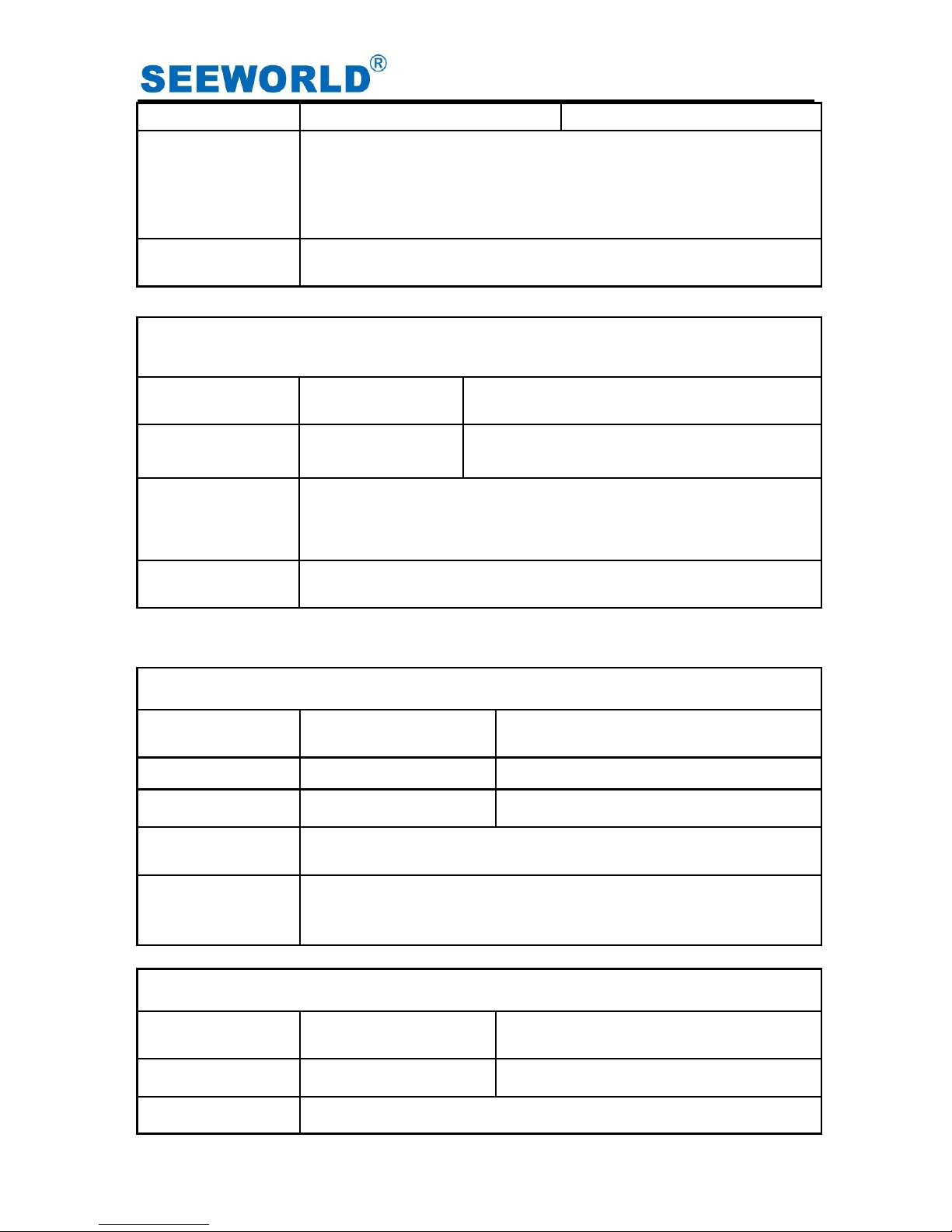
Parameter me, password] 2:APN,cmnet#
Command
Description
APN differs according to the local telecom
operators.Users have to comfirm the APN parameter
For example:APN request password,please refer to
Sample1,and Sample2 for no password.
Command
Feedback Successful Setting:SET APN OK!
4)LANG
Text
command Parameter Sample
LANG
Parameter
LANG,1#
LANG,0#
1:CHINESE
0:ENGLISH
Command
Description
When check the location, it will reply the Chinese
location in Chinese language setting; while reply the
URL link when in English language setting.
Command
Feedback Successful Setting:SET LANG OK!
5)123
Text
command Parameter Sample
123 123# 123#
POSITION POSITION# POSITION#
Command
Description Check the current location
Command
Feedback
When check the location, it will reply the Chinese
location in Chinese language setting; while reply the
URL link when in English language setting.
6)WHERE
Text
command Parameter
Sample
WHERE WHERE#
WHERE#
Command
Check the current longitude and altitude ,time and

Description other information of the device
Command
Feedback
Reply with current longitude and altitude, time,speed
and IMEL.
7)URL
Text
command Parameter Sample
WHERE URL# URL#
Command
Description Check the location link of Google map
Command
Feedback
<Datetime:12-07-05 13:21:30>
http://maps.google.com/maps?q=N22.540885,E113.95265
8)TIMER
Text
command Parameter Sample
TIMEER
Parameter TIMER,uploading interval# TIMER,30#
Command
Description
Time scope:10~60 seconds;
10~60,means time interval ;the default value is 10
seconds!
Command
Feedback Successful Setting:SET TIMER OK!
9)VIBRATION
Text
command Parameter Sample
VIBRATION
Parameter
VIBRATION, alarming
level[,alarming way]#
1)VIBRATION,2,3#
2)VIBRATION,2#
Command
Description
Set vibration alarm Alarm levels is from 0 to 5 ,the
lower level the more sensitive and o is close. Alarming
ways: 1, calling 2, texting, 3 calling and texting.
Default :1.calling ;you don’t have to chose the alarming
way such as sample 2;
Must set the center number and receiving number.
Command
Feedback Successful reply:SET VIBRATION OK!

10)SPEEDING
Text
command Parameter Sample
SPEEDING
Parameter
SPEEDING, speed
[alarming way]#
1)SPEEDING,120,3#
2)SPEEDING,120#
Command
Description
The speed scope is form 60-220, if the speed is not in
this scope, the alarm is off. eg:SPEEDING,0#
Alarming ways: 1, calling 2, texting, 3 calling and
texting. Default :1.calling ;you don’t have to chose the
alarming way such as sample 2;
Command
Feedback Successful Setting:SET SPEEDING OK!
11)PARAM
Text
command Parameter Sample
PARAM PARAM# PARAM#
Command
Description
The command is to check the settings and the default
parameter.
Command
Feedback
IMEI:351190012535936 device IMEI
APN:cmnet operator GPRS node
IP:www.gps0123.com:8841 sever IP and port
UPLOADING TIME:15S moving uploading interval
LANG:Chinese language(CN/EN)
GMT: time zone (E/W8) time zone(E/W 0~12)
12)STATUS
Text
command Parameter Sample
STATUS STATUS# STATUS#
Command
Description
The command is designed for checking the device’s
working status.
Command
Feedback
BATTERY:100% -- Battery status (SOC)
GSM Signal: strength --GSM Signal strength
GPS:FIXED --GPS Location condition
GPS Signal: strength --GPS Signal strength
Charging:connect -- power state
voltage :13,4.18 -- power and battery voltage (volts)
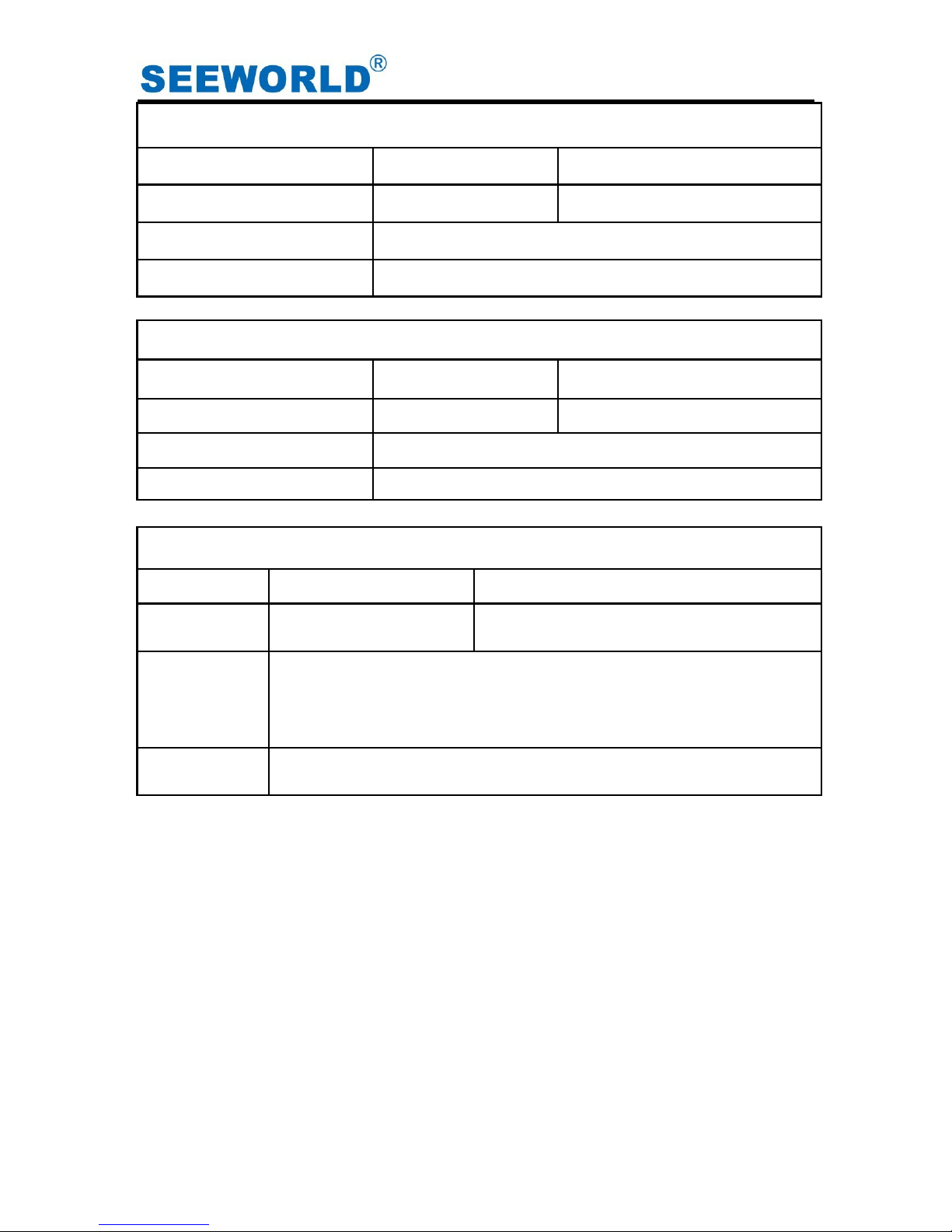
13)NUMBER
Text command Text command Text command
NUMBER NUMBER NUMBER
Command Description
Command Description
Command Feedback Command Feedback
14)RESET
Text command Parameter Sample
RESET RESET# RESET#
Command Description
Reset the device
Command Feedback Successful Setting:RESET OK!
15)FEE
command Parameter Sample
FEE
Check
FEE,phone
number,contents#
FEE,10010,102# (China Unicom)
FEE,10086,CXYE#(China Mobile)
Command
Descriptio
n
The command is to check the remaining fee of the SIM card
query number: SIM operator’query number
Contents:Contents of the query,Such as mobile CXYE or
101 is the balance inquiry
Command
Feedback Back to the operator’s reply.
Note:A comma in command must be a comma in English, can't use Chinese
comma, in the middle can also use # to separate, instead of a comma
9. Trouble shooting
9.1 The device is not online or offline on the web platform
9.1.1 First, please check the terminal indicator is nomal or not ,if there’s no
condion for observe,Please use the cell phone to call the terminal SIM card
number, according to the reminding tone to determine the status of the
terminal.
●If not connected, Indicating that the terminal temporarily can not connect
or the GSM signals cannot reach your location
Terminal area may not becovered by the GSM signal or weak signal in
the basement and other places, please drive to the open sky.

If not connected, suggesting that the Terminal is insufficient Or has been
shut down
If reminding the device SIM card is out of deposit, please make deposit by
the telecom operator.
●If you can connect to the device when calling,and hear a beep. Du, du.
noise
the SIM card is installed correctly and has deposited and please check
with your operator for GPRS function. You also can check by searching the
internet on your mobile phone. If you can not open website ,the GPRS
function has not open .please contact with the operator to open
●If the terminal is not connected and reminding shutdown
At this moment must recall vehicles to check the working status of the
terminal, the processing steps are as follows:
a) Check whether both lights are flashing or long bright, if not bright, Check
whether the interface between device and car is plugged ok .
b) If the blue GSM LED is not in constant glow, please check the installation
of SIM card.If installed ok ,please change another SIM card to use
9.1.2 Please check the offline area,it’s individual drops or all drops ,in order to judge if
the network problem of operators.
9.2 When GPS signal receiving abnormal, please drive to a open place to
locate.In general locating time need 1 to 2 minutes for the first time,If long
time no locating, please check whether there is a metal barrier surrounding
the installation site of the device affecting the signal.
9.3 When GPS signal receiving abnormal, please check if the SIM card
installed correctly or If the GSM signals cannot reach your location (such as
the basement), please drive to the open sky.
special announcement:
1.If products has technical changes ,we’ve no prior notice.
2.The shape and color, please in kind prevail
3.Warranty card applies to the specified IMEI number in the following table
GPS
locating terminal warranty card
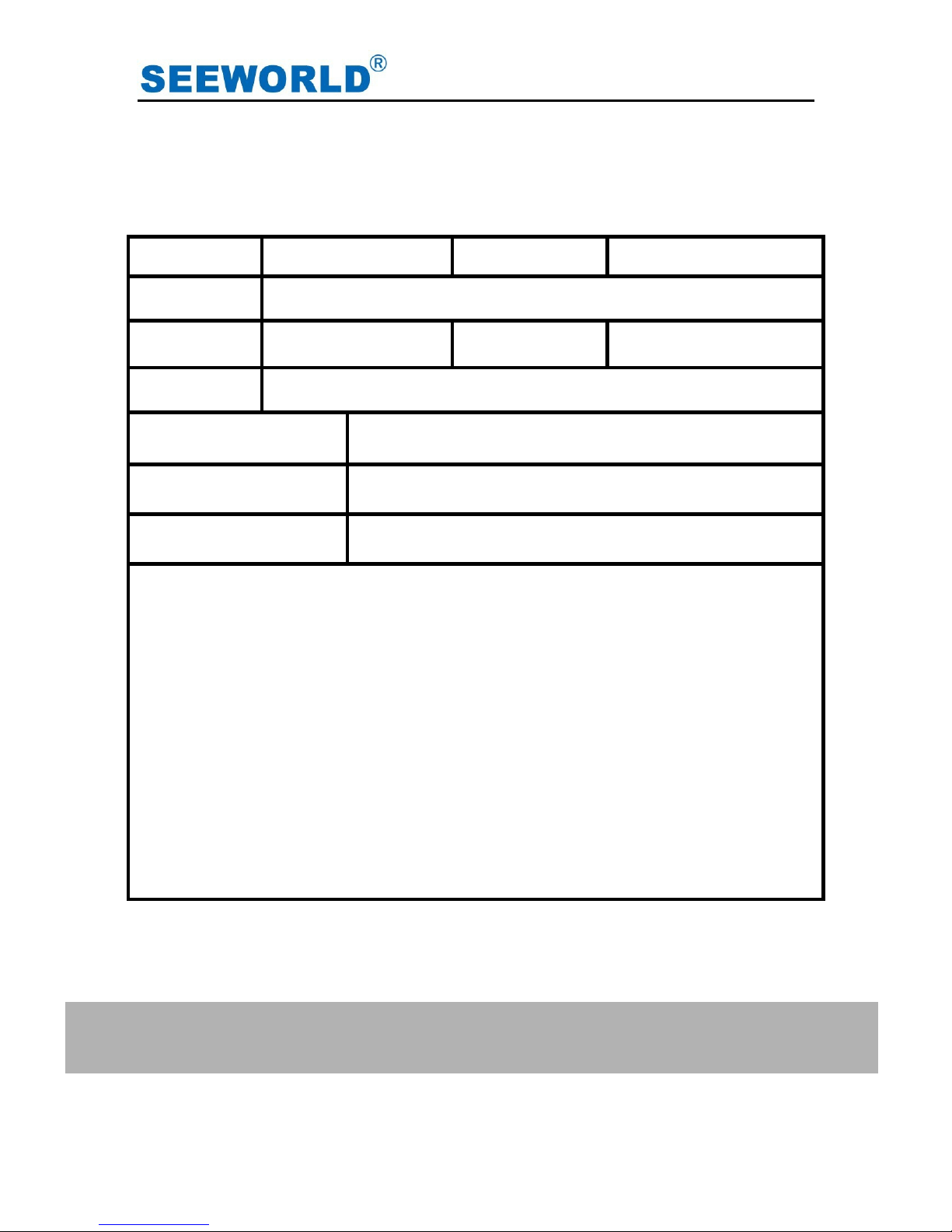
4.Please properly keep this card and receipt in case of after-sales service
5.The following is for the warranty reference
This form is the basic of the warranty certificate information, please fill out the
form carefully
Name Telephone
Address
Type IMEI
Date
Purchase name
Agency address
Agency Phone
1. Hosts are guaranteed for12months,from date of purchase which
products are not being damaged by any man-made factors
2. Listed below are the situation which is not covered under the warranty, users
need to pay maintenance fees
(1) Beyond the warranty period
(2) maintenance and repair by disassembling the machine without
authorization
(3) Soak, damage or burn circuit board
(4) Installation, use, maintenance or improper storage
(5) Housings, lenses or internal damage to the antenna
(6) IMEI number tearing or blurred
(7) Warranty certificate inconsistent with the product model or has been
modified
(8) Damage caused by irresistible force
Maintenance Record

The first time
Maintenance
company Date
Fault
statement
Maintenance
condition
IMEI serviceman
The second time
Maintenanc
e
company
Date
Fault
statement
Maintenanc
e condition
IMEI servicema
n
Tenson
Sales06@seeworld.hk
Table of contents
Other Seeworld GPS manuals