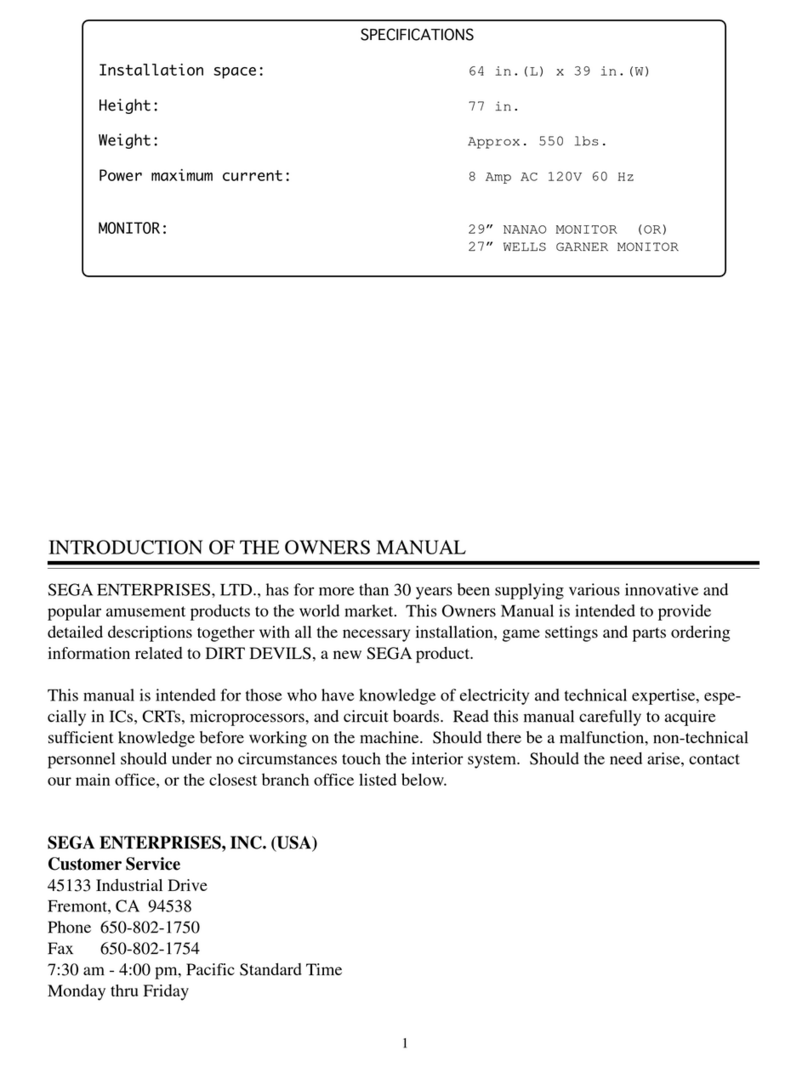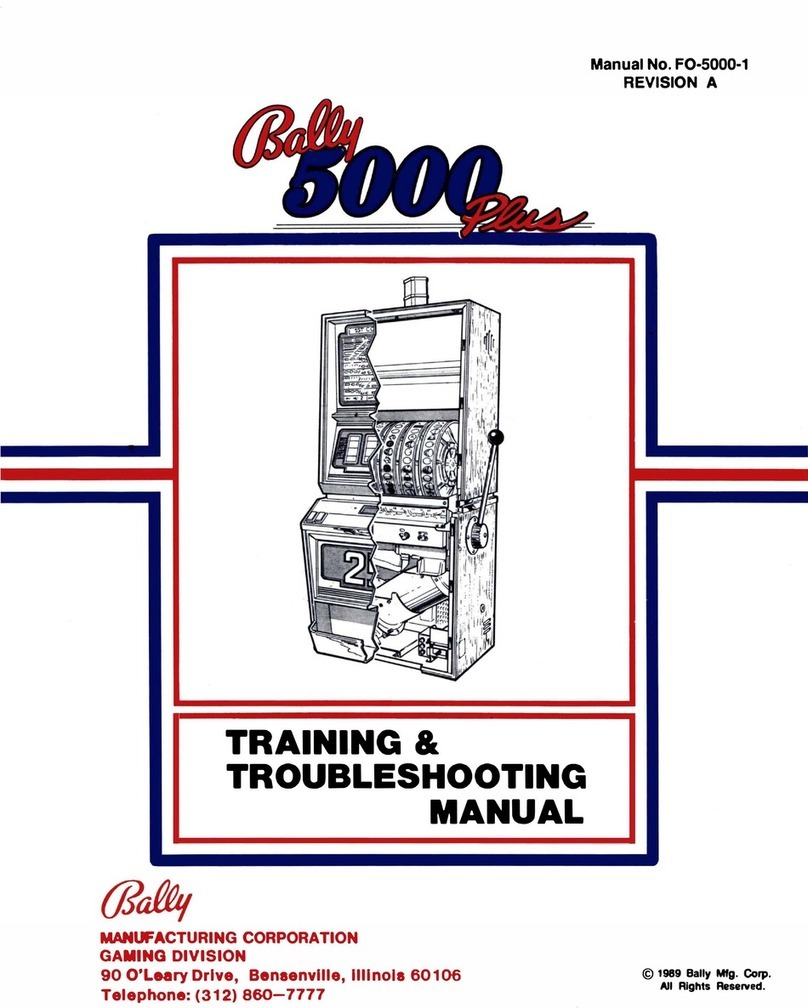SEGA ENTERPRISES Confidential Mission User manual

1ST PRINTING JAN 01
MANUAL NO. 420-6602-01
U/R Type
Owner’s Manual
SEGA ENTERPRISES, INC. USA

Warranty
Your new Sega Product is covered for a period of 90 days from the date of shipment. This certifies
that the Printed Circuit Boards, Power Supplies and Monitor are to be free of defects in workman-
ship or materials under normal operating conditions. This also certifies that all Interactive Control
Assemblies are to be free from defects in workmanship and materials under normal operating condi-
tions. No other product in this machine is hereby covered.
Sellers sole liability in the event a warranted part described above fails shall be, at its option, to
replace or repair the defective part during the warranty period. For Warranty claims, contact your
Sega Distributor.
Should the Seller determine, by inspection that the product was caused by Accident, Misuse, Ne-
glect, Alteration, Improper Repair, Installation or Testing, the warranty offered will be null and void.
Under no circumstances is the Seller responsible for any loss of profits, loss of use, or other dam-
ages.
This shall be the exclusive written Warranty of the original purchaser expressed in lieu of all other
warranties expressed or implied. Under no circumstance shall it extend beyond the period of time
listed above.
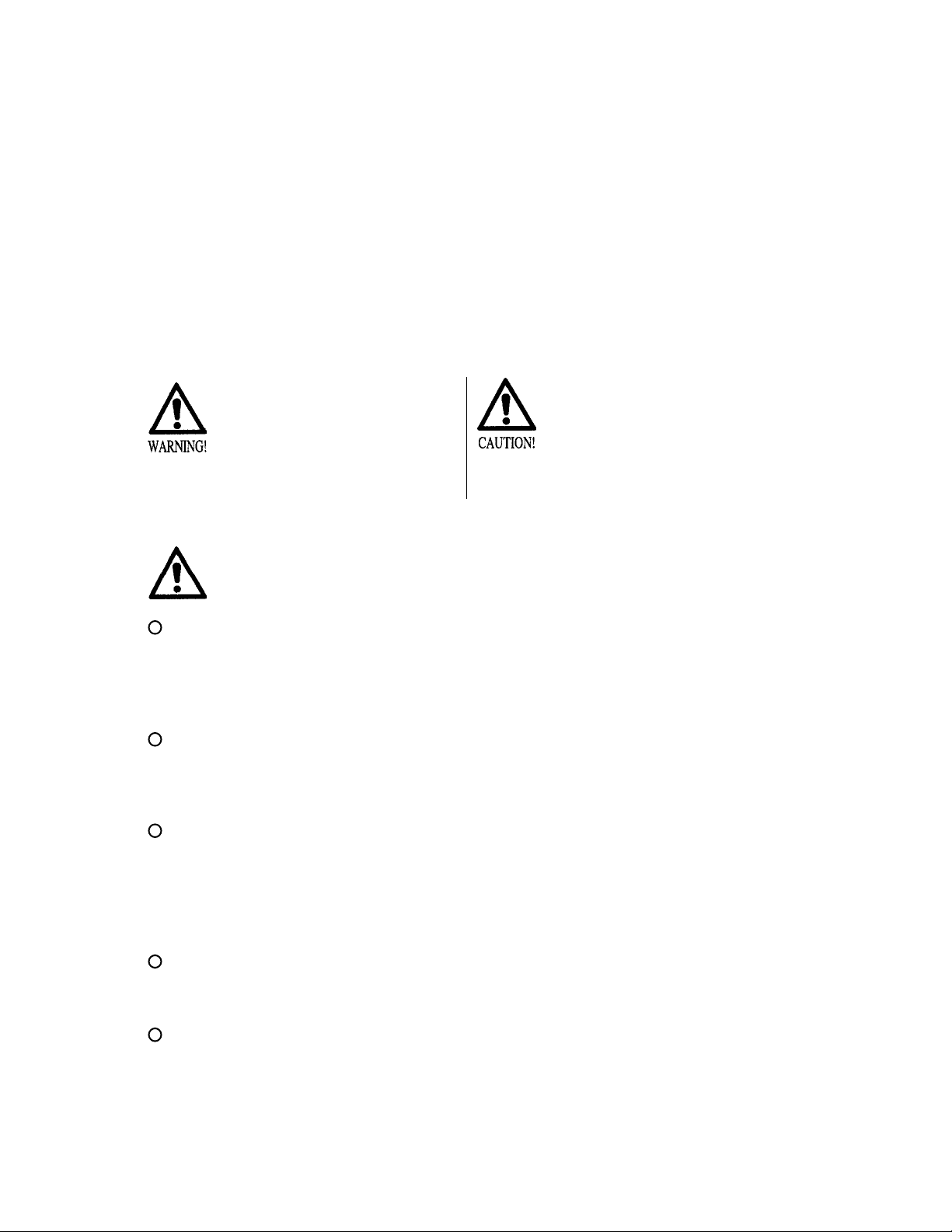
BEFORE USING THE PRODUCT, BE SURE TO READ THE FOLLOWING:
To maintain the safety:
To ensure the safe usage of the product, be sure to read the following before using the product. The following
instructions are intended for the users, operators and the personnel in charge of the operation of the product.
After carefully reading and sufficiently understanding the warning displays and cautions, handle the product
appropriately. Be sure to keep this manual nearby the product or elsewhere convenient for referring to it
when necessary.
Herein, explanations which require special attention are enclosed with dual lines. Depending on the poten-
tially hazardous degrees, the terms of WARNING, CAUTION, etc. are used. Be sure to understand the
contents of the displays before reading the text.
Indicates that mishandling the
product by disregarding this
warning will cause a potentially
hazardous situation which can
result in death or serious injury.
Indicates that mishandling the product
by disregarding this caution will cause
a slight hazardous situation which can
result in personal injury and or material
damage.
For the sage usage of the product, the following pictographs are used:
Indicates “HANDLE WITH CARE.” In order to protect the human body an equipment, this
display is attached to places where the Owner’s Manual and or Service Manual should be referred
to.
Perform work in accordance with the instructions herein stated.
Instructions for work are explained by paying attention to the aspect of accident prevention. Failing to
perform work as per the instructions can cause accidents. In the case where only those who have techni-
cal expertise should perform the work to avoid hazardous situation, the instructions herein state that the
serviceman should perform such work.
Be sure to turn off power before working on the machine.
To prevent electric shock, be sure to turn off power before starting the work in which the worker touches
the interior of the product. If the work is to be performed in the power-on status, the Instruction Manual
herein always states to that effect.
Be sure to ground the Earth Terminal (this, however, is not required in the case where a power cord
with earth is used).
This product is equipped with the Earth Terminal. When installing the product, Connect the Earth Termi-
nal to the “accurately grounded indoor earth terminal” by using an earth wire. Unless the product is
grounded appropriately, the user can be subject to electric shock. After performing repair, etc. for the
Control equipment, ensure that the Earth Wire is firmly connected to the Control equipment.
Ensure that the Power Supply used is equipped with an Earth Leakage Breaker.
This product does not incorporate the Earth Leakage Breaker. Using a power supply which is not
equipped with the Earth Leakage Breaker can cause a fire when earth leakage occurs.
Be sure to use fuses which meet the specified rating. (only for the machines which use fuses).
Using fuses exceeding the specified rating can cause a fire and electric shock.

Specification changes (removal of equipment, conversion and addition) not designated by SEGA
are not allowed.
The parts of the product include warning labels for safety, covers for personal protection, etc. It is very
hazardous to operate the product by removing parts and or modifying the circuits. Should doors, lids
and protective parts be damaged or lost, refrain from operating the product, and contact where the
product was purchased from or the office herein stated. SEGA shall not be held responsible for any
accidents, compensation for damage to a third party, resulting from the specifications not designated by
SEGA.
Ensure that the product meets the requirements of appropriate Electrical Specifications.
Before installing the product, check for Electrical Specifications. SEGA products have a nameplate on
which Electrical Specifications are described. Ensure that the product is compatible with the power
supply voltage and frequency requirements of the location. Using any Electrical Specifications different
from the designated Specifications can cause a fire and electric shock.
Install and operate the product in places where appropriate lighting is available, allowing warning
labels to be clearly read.
To ensure safety for the customers, labels and printed instructions describing potentially hazardous
situation are applied to places where accidents can be caused. Ensure that where the product is operated
has sufficient lighting allowing the warnings to be read. If any label is peeled off, apply it again imme-
diately. Please place an order with where the product was purchased from or the office herein stated.
When handling the Monitor, be very careful. (Applies only to the product w/monitor.)
Some of the monitor (TV) parts are subject to high tension voltage. Even after running off power, some
portions are still subject to high tension voltage sometimes. Monitor repair and replacement should be
performed only be those technical personnel who have knowledge of electricity and technical expertise.
Be sure to adjust the monitor (projector) properly. (Applies only to the product w/monitor.)
Do not operate the product leaving on-screen flickering or blurring as it is. Using the product with the
monitor not properly adjusted may cause dizziness or a headache to an operator, a player, or the custom-
ers.
When transporting or reselling this product, be sure to attach this manual to the product.
In the case where commercially available monitors and printers are used in this product, only the
contents relating to this product are explained herein. Some commercially available equipment has
functions and reactions not stated in this manual. Read this manual together with the specific Instruc-
tion Manual of such equipment.
Descriptions herein contained may be subject to improvement changes without notice.
The contents described herein are fully prepared with due care. However, should any question arise or
errors be found, please contact SEGA.
•
•
INSPECTIONS IMMEDIATELY AFTER TRANSPORTING THE PRODUCT TO THE LOCATION.
Normally, at the time of shipment, SEGA products are in a status allowing for usage immediately after
transporting to the location. Nevertheless, an irregular situation may occur during transportation. Before
turning on power, check the following points to ensure that the product has been transported in a satisfac-
tory status.
Are there any dented portions or defects (cuts, etc.) on the external surfaces of the cabinet?
Are Casters and Adjusters, damaged?
Do the power supply voltage and frequency requirements meet with those of the location?
Are all wiring connectors correctly and securely connected? Unless connected in the correct direction,
connector connections can not be made accurately. Do not insert connectors forcibly.
Do power cords have cuts and dents?
Do the fuses used meet specified rating? Is the Circuit Protector in an energized status?
Are all accessories available?
Can all Doors and Lids be opened with the Accessory keys? Can Doors and Lids be firmly closed?
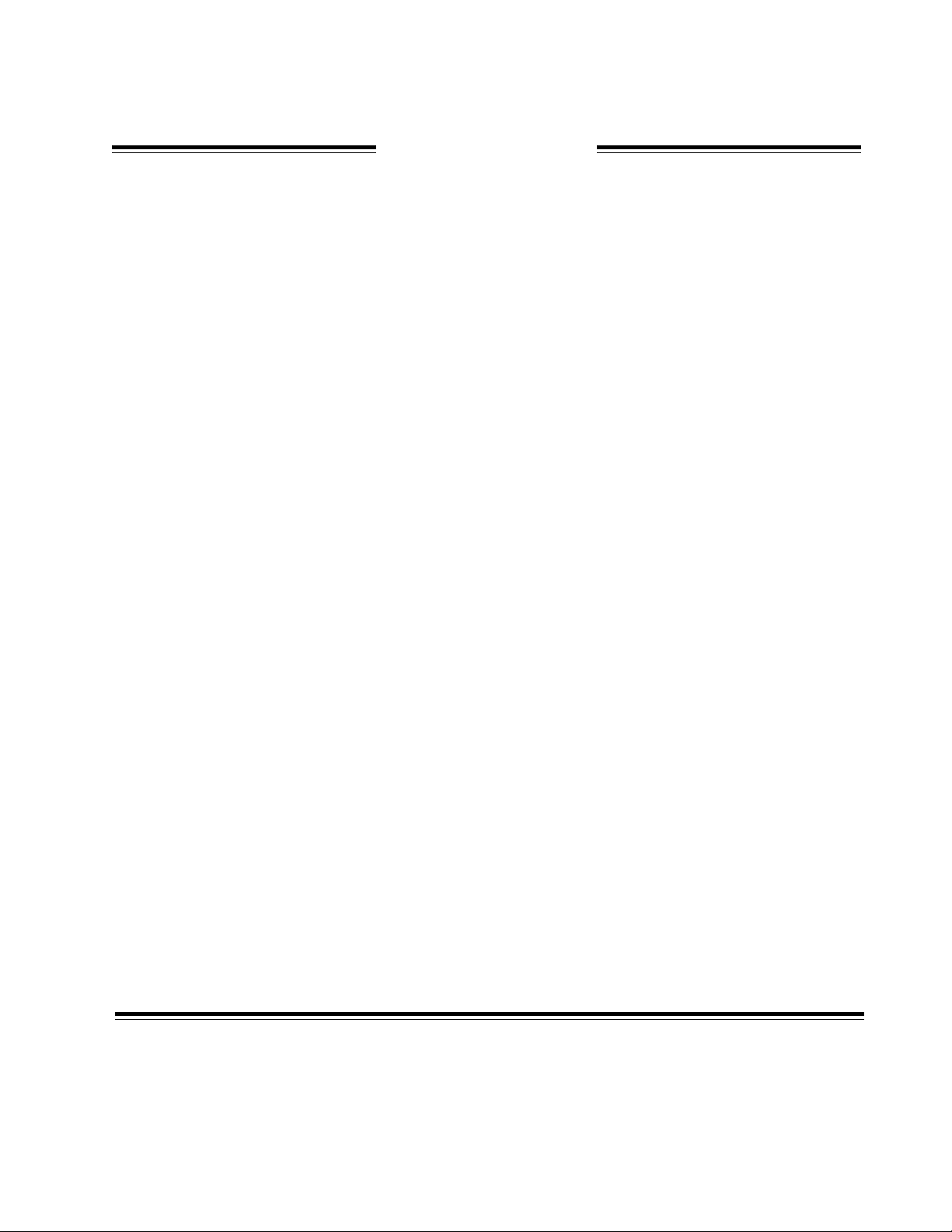
BEFORE USING THE PRODUCT, BE SURE TO READ THE FOLLOWING:
TABLE OF CONTENTS
INTRODUCTION OF THE OWNER'S MANUAL
1. HANDLING PRECAUTIONS ......................................................................... 1
2. PRECAUTIONS CONCERNING INSTALLATION LOCATION................. 2 - 3
3. OPERATION .................................................................................................... 4 - 6
4. NAME OF PARTS ............................................................................................ 7
5. ACCESSORIES ................................................................................................ 8 - 12
6. ASSEMBLING AND INSTALLATION .......................................................... 13 - 28
7. PRECAUTIONS TO BE HEEDED WHEN MOVING THE MACHINE ........ 29
8. CONTENTS OF GAME ................................................................................... 30 - 38
9. EXPLANATION OF TEST AND DATA DISPLAY ...................................... 39 - 49
9 - 1 SWITCH UNIT AND COIN METER .................................................. 40
9 - 2 SYSTEM TEST MODE ....................................................................... 41
9 - 3 GAME TEST MODE ........................................................................... 42 - 49
10. CONTROLLER ................................................................................................ 50 - 51
11. MONITOR.... .................................................................................................... 52 - 56
11 - 1 CAUTIONS AND WARNINGS CONCERNING
THE SAFETY FOR HANDLING THE MONITORS .......................... 52 - 54
11 - 2 CAUTIONS TO BE HEEDED WHEN CLEANING THE CRT
SURFACES ........................................................................................... 54
11 - 3 ADJUSTMENT METHOD .................................................................. 55 - 56
12. COIN SELECTOR ............................................................................................ 57
13. REPLACING THE FLUORESCENT LAMP, AND LAMPS .......................... 58 - 59
14. PERIODIC INSPECTION TABLE ................................................................... 60 - 61
15. TROUBLESHOOTING .................................................................................... 62 - 64
16. GAME BOARD ................................................................................................ 65 - 69
16 - 1 REMOVING THE GAME BOARD .................................................... 65 - 68
16 - 2 COMPOSITION OF GAME BOARD ................................................. 69
17. DESIGN RELATED PARTS ............................................................................ 70
18. PARTS LIST ..................................................................................................... 71 - 101
19. WIRE COLOR CODE TABLE ........................................................................ 102
20. WIRING DIAGRAM ........................................................................................ 103 - 104
TABLE OF CONTENTS

SPECIFICATIONS
Installation space : 800 mm (W) X 997 mm (D)
(31.5 in. X 39.3 in.)
Height : 2,044 mm (80.5 in.)
Weight : Approx. 180 kg. (396.8 lbs.)
Power, maximum current : 285 W 3.32 A (AC 110V 50 Hz AREA)
280 W 3.20 A (AC 110V 60 Hz AREA)
280 W 2.95 A (AC 120V 60 Hz AREA)
290 W 1.63 A (AC 220V 50 Hz AREA)
290 W 1.60 A (AC 220V 60 Hz AREA)
285 W 1.57 A (AC 230V 50 Hz AREA)
285 W 1.55 A (AC 230V 60 Hz AREA)
290 W 1.51 A (AC 240V 50 Hz AREA)
295 W 1.50 A (AC 240V 60 Hz AREA)
For TAIWAN
Power, current : 278 W 3.20A (MAX.)
170 W 1.96A (MIN.)
MONITOR : 29 TYPE COLOR MONITOR
INTRODUCTION OF THE OWNER'S MANUAL
This Owner's Manual is intended to provide detailed descriptions together with all
the necessary information covering the general operation of electronic assemblies,
electromechanicals, servicing control, spare parts, etc. as regards the product,
CONFIDENTIAL MISSION U/R TYPE.
This manual is intended for the owners, personnel and managers in charge of
operation of the product. Operate the product after carefully reading and sufficiently
understanding the instructions. If the product fails to function satisfactorily, non-
technical personnel should under no circumstances touch the internal system. Please
contact where the product was purchased from.
SEGA ENTERPRISES, INC. (U.S.A.)/CUSTOMER SERVICE
45133 Industrial Drive, Fremont, California 94538, U.S.A.
Phone : (415) 701-6580
Fax : (415) 701-6594
Use of this product is unlikely to cause physical injuries or damages to property. However,
where special attention is required this is indicated by a thick line, the word "IMPORTANT"
and its sign in this manual.
Indicates that mishandling the product by disregarding this display can cause the
product's intrinsic performance not to be obtained, resulting in malfunctioning.
STOP
IMPORTANT

DEFINITION OF LOCATION MAINTENANCE MAN AND SERVICEMAN
Non-technical personnel who do not have technical knowledge and expertise should
refrain from performing such work that this manual requires the location's
maintenance man or a serviceman to carry out, or work which is not explained in
this manual. Failing to comply with this instruction can cause a severe accident
such as electric shock.
Ensure that parts replacement, servicing & inspections, and troubleshooting are performed by the
location's maintenance man or the serviceman. It is instructed herein that particularly hazardous
work should be performed by the serviceman who has technical expertise and knowledge.
The location's maintenance man and serviceman are herein defined as follows:
"Location's Maintenance Man" :
Those who have experience in the maintenance of amusement equipment and vending machines,
etc., and also participate in the servicing and control of the equipment through such routine work
as equipment assembly and installation, servicing and inspections, replacement of units and
consumables, etc. within the Amusement Facilities and or locations under the management of the
Owner and Owner's Operators of the product.
Activities of Location's Maintenance Man :
Assembly & installation, servicing & inspections, and replacement of units & consumables as
regards amusement equipment, vending machines, etc.
Serviceman :
Those who participate in the designing, manufacturing, inspections and maintenance service of
the equipment at an amusement equipment manufacturer.
Those who have technical expertise equivalent to that of technical high school graduates as re-
gards electricity, electronics and or mechanical engineering, and daily take part in the servicing &
control and repair of amusement equipment.
Serviceman's Activities :
Assembly & installation and repair & adjustments of electrical, electronic and mechanical parts of
amusement equipment and vending machines.

For the IC board circuit inspections, only the logic tester is allowed. The use
of a multiple-purpose tester is not permitted, so be careful in this regard.
When cleaning the CRT surfaces, use a soft, dry cloth. Do not apply
chemicals such as thinner, benzine, etc.
The electronic parts on the IC Board could be damaged due to human body's
static electricity. Before performing IC Board related work, be sure to
discharge physically accumulated statics by touching grounded metallic
surfaces, etc.
STOP
IMPORTANT
1. HANDLING PRECAUTIONS
When installing or inspecting the machine, be very careful of the following points and pay
attention to ensure that the player can enjoy the game safely.
Non-compliance with the following points or inappropriate handling running counter to the
cautionary matters herein stated can cause personal injury or damage to the machine.
Before performing work, be sure to turn power off. Performing the work
without turning power off can cause an electric shock or short circuit. In the
case work should be performed in the status of power on, this manual always
states to that effect.
To avoid electric shock or short circuit, do not plug in or unplug quickly.
To avoid electric shock, do not plug in or unplug with a wet hand.
Do not expose Power Cords and Earth Wires on the surface, (floor, passage,
etc.). If exposed, the Power Cords and Earth Wires are susceptible to damage.
Damaged cords and wires can cause electric shock or short circuit.
To avoid causing a fire or electric shock, do not put things on or damage
Power Cords.
When or after installing the product, do not unnecessarily pull the power cord.
If damaged, the power cord can cause a fire or electric shock.
In case the power cord is damaged, ask for replacement through where the
product was purchased from or the office herein stated. Using the cord as is
damaged can cause fire, electric shock or leakage.
Be sure to perform grounding appropriately. Inappropriate grounding can
cause an electric shock.
Be sure to use fuses meeting specified rating. Using fuses exceeding the
specified rating can cause a fire or electric shock.
Completely make connector connections for IC BD and others. Insufficient
insertion can cause an electric shock.
Specification changes, removal of equipment, conversion and/or addition, not
designated by SEGA are not permitted.
•Failure to observe this may cause a fire or an electric shock. Non-compliance
with this instruction can have a bad influence upon physical conditions of the
players or the lookers-on, or result in injury during play.
•SEGA shall not be held responsible for damage, compensation for damage to
a third party, caused by specification changes not designated by SEGA.
Be sure to perform periodic maintenance inspections herein stated.
1
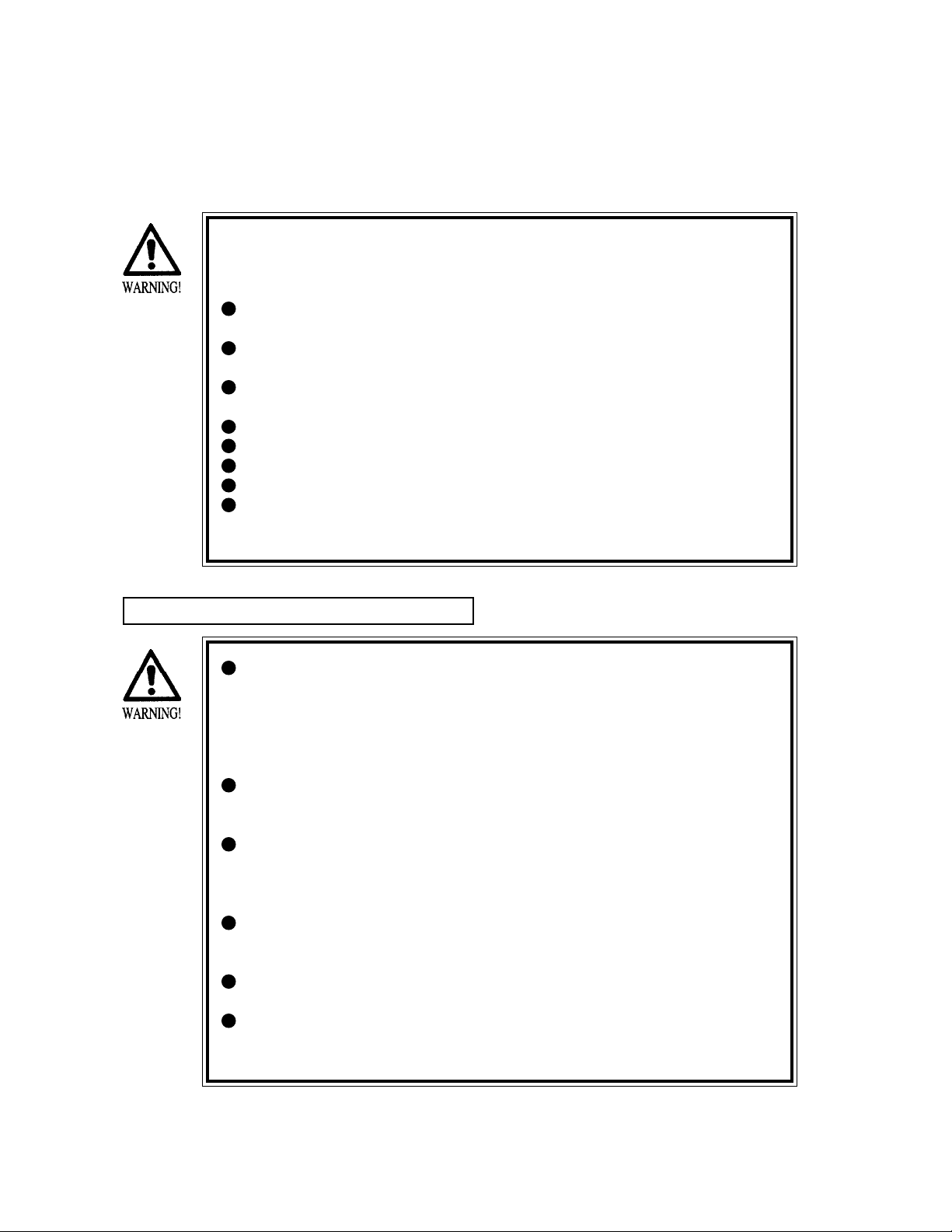
2. PRECAUTIONS CONCERNING INSTALLATION
LOCATION
This product is an indoor game machine. Do not install it outside. Even indoors,
avoid installing in places mentioned below so as not to cause a fire, electric shock,
injury and or malfunctioning.
Places subject to rain or water leakage, or places subject to high humidity in
the proximity of an indoor swimming pool and or shower, etc.
Places subject to direct sunlight, or places subject to high temperatures in the
proximity of heating units, etc.
Places filled with inflammable gas or vicinity of highly inflammable/volatile
chemicals or hazardous matter.
Dusty places.
Sloped surfaces.
Places subject to any type of violent impact.
Vicinity of anti-disaster facilities such as fire exits and fire extinguishers.
The operating (ambient) temperature range is from 5 Celsius to 40 Celsius.
Only in the case a projector is employed, the temperature range is from 5
Celsius to 30 Celsius.
LIMITATIONS OF USAGE REQUIREMENTS
Be sure to check the Electrical Specifications.
Ensure that this product is compatible with the location's power supply,
voltage and frequency requirements.
A plate describing Electrical Specifications is attached to the product.
Non-compliance with the Electrical Specifications can cause a fire and
electric shock.
This product requires the Breaker and Earth Mechanisms as part of the
location facilities. Using them in a manner not independent can cause a fire
and electric shock.
Ensure that the indoor wiring for the power supply is rated at 7A or higher
(AC single phase 100 ~ 120V area), and 7A or higher (AC 220 ~ 240V area).
Non-compliance with the Electrical Specifications can cause a fire and
electric shock.
Be sure to independently use the power supply equipped with the Earth
Leakage Breaker. Using a power supply without the Earth Leakage Breaker
can cause an outbreak of fire when earth leakage occurs.
Putting many loads on one electrical outlet can cause generation of heat and a
fire resulting from overload.
When using an extension cord, ensure that the cord is rated at 7A or higher
(AC 100 ~ 120V area) and 7A or higher (AC 220 ~ 240V area). Using a cord
rated lower than the specified rating can cause a fire and electric shock.
2
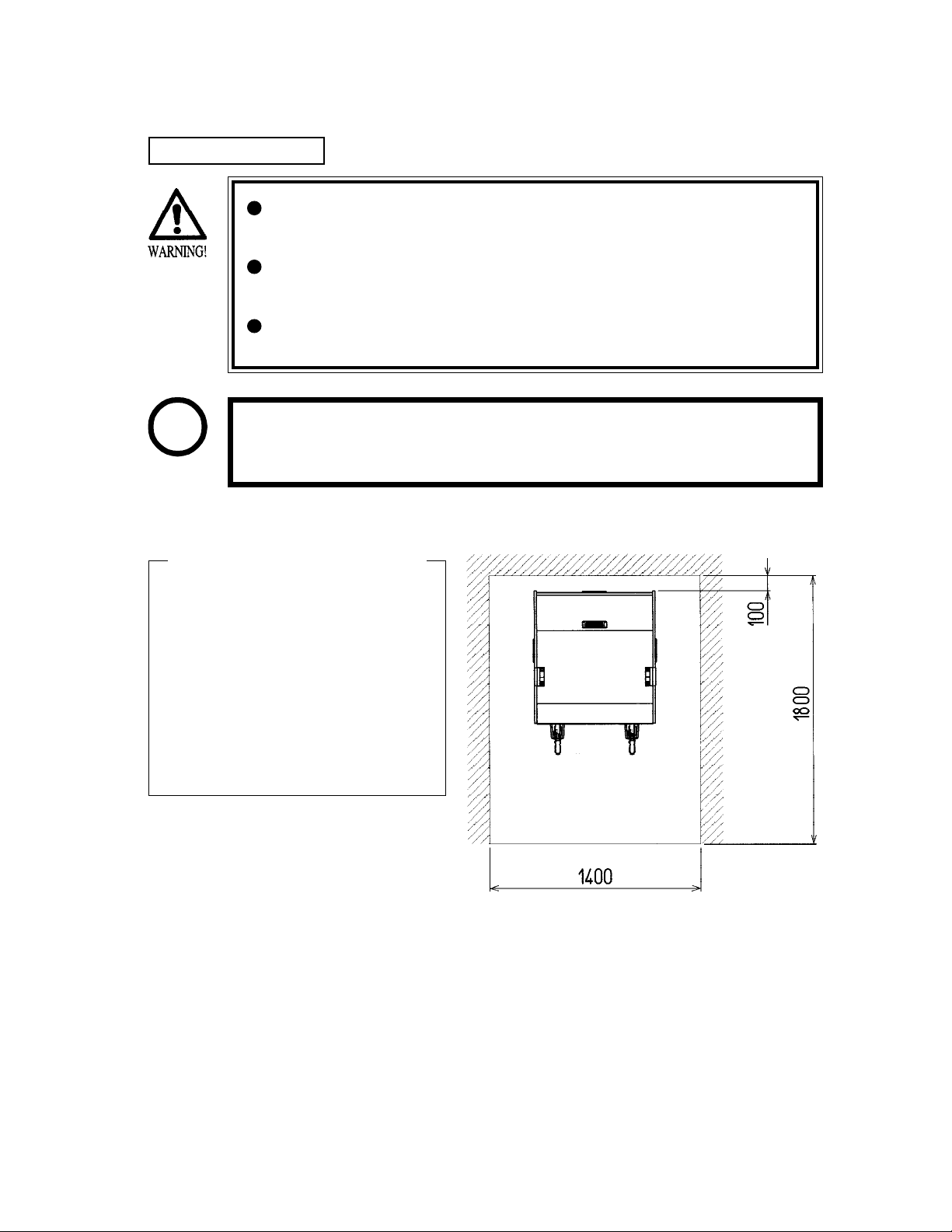
FIG. 2
Electric current consumption
MAX. 3.32 A (AC 110V 50 Hz)
MAX. 3.20 A (AC 110V 60 Hz)
MAX. 2.95 A (AC 120V 60 Hz)
MAX. 1.63 A (AC 220V 50 Hz)
MAX. 1.60 A (AC 220V 60 Hz)
MAX. 1.57 A (AC 230V 50 Hz)
MAX. 1.55 A (AC 230V 60 Hz)
MAX. 1.51 A (AC 240V 50 Hz)
MAX. 1.50 A (AC 240V 60 Hz)
MAX. 3.20 A (For TAIWAN)
STOP
IMPORTANT
For transporting the machine into the location's building, the minimum necessary
dimensions of the opening (of doors, etc.) are 0.9m(W) and
2m(H).
For the operation of this machine, secure a minimum area of 1.4m (W) X
1.8m (D). In order to prevent injury resulting from the falling down accident
during game play, be sure to secure the minimum area for operation.
Be sure to provide sufficient space so as to allow this product's ventilation fan
to function efficiently. To avoid machine malfunctioning and a fire, do not
place any obstacles near the ventilation opening.
SEGA shall not be held responsible for damage, compensation for damage to
a third party, resulting from the failure to observe this instruction.
OPERATION AREA
3

3. OPERATION
PRECAUTIONS TO BE HEEDED BEFORE STARTING THE OPERATION
To avoid injury and trouble, be sure to constantly give careful attention to the behavior and
manner of the visitors and players.
In order to avoid accidents, check the following before starting the operation:
To ensure maximum safety for the players and the customers, ensure that
where the product is operated has sufficient lighting to allow any warnings to
be read. Operation under insufficient lighting can cause bodily contact with
each other, hitting accident, and or trouble between customers.
Be sure to perform appropriate adjustment of the monitor (projector). For
operation of this machine, do not leave monitor's flickering or deviation as is.
Failure to observe this can have a bad influence upon the players' or the
customers' physical conditions.
It is suggested to ensure a space allowing the players who feel sick while
playing the game to take a rest.
Check if all of the adjusters are in contact with the surface. If they are not, the
Cabinet can move and cause an accident.
Ensure that all of the Adjusters
are in contact with the floor.
4
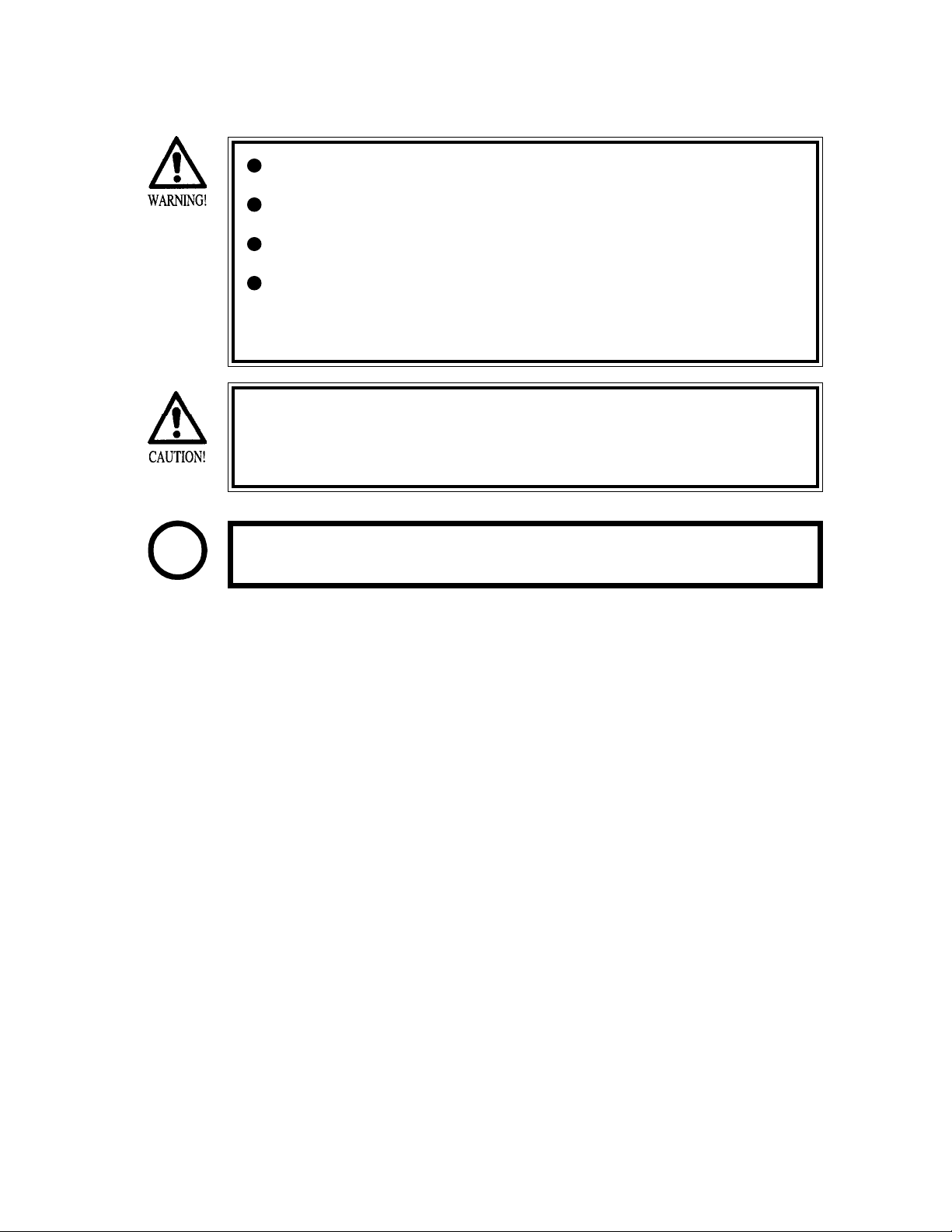
Do not put any heavy item on this product. Placing any heavy item on the
product can cause a falling down accident or parts damage.
Do not climb on the product. Climbing on the product can cause falling down
accidents. To check the top portion of the product, use a step.
To avoid electric shock, check to see if door & cover parts are damaged or
omitted.
To avoid electric shock, short circuit and or parts damage, do not put the
following items on or in the periphery of the product.
Flower vases, flowerpots, cups, water tanks, cosmetics, and receptacles/
containers/vessels containing chemicals and water.
To avoid injury, be sure to provide sufficient space by considering the potentially
crowded situation at the installation location. Insufficient installation space can
cause making bodily contact with each other, hitting accidents, and or trouble
between customers.
Players with bare hands directly hold the maracas. For operation, it is
recommended that the wet towels (paper towels) be provided.
STOP
IMPORTANT
5
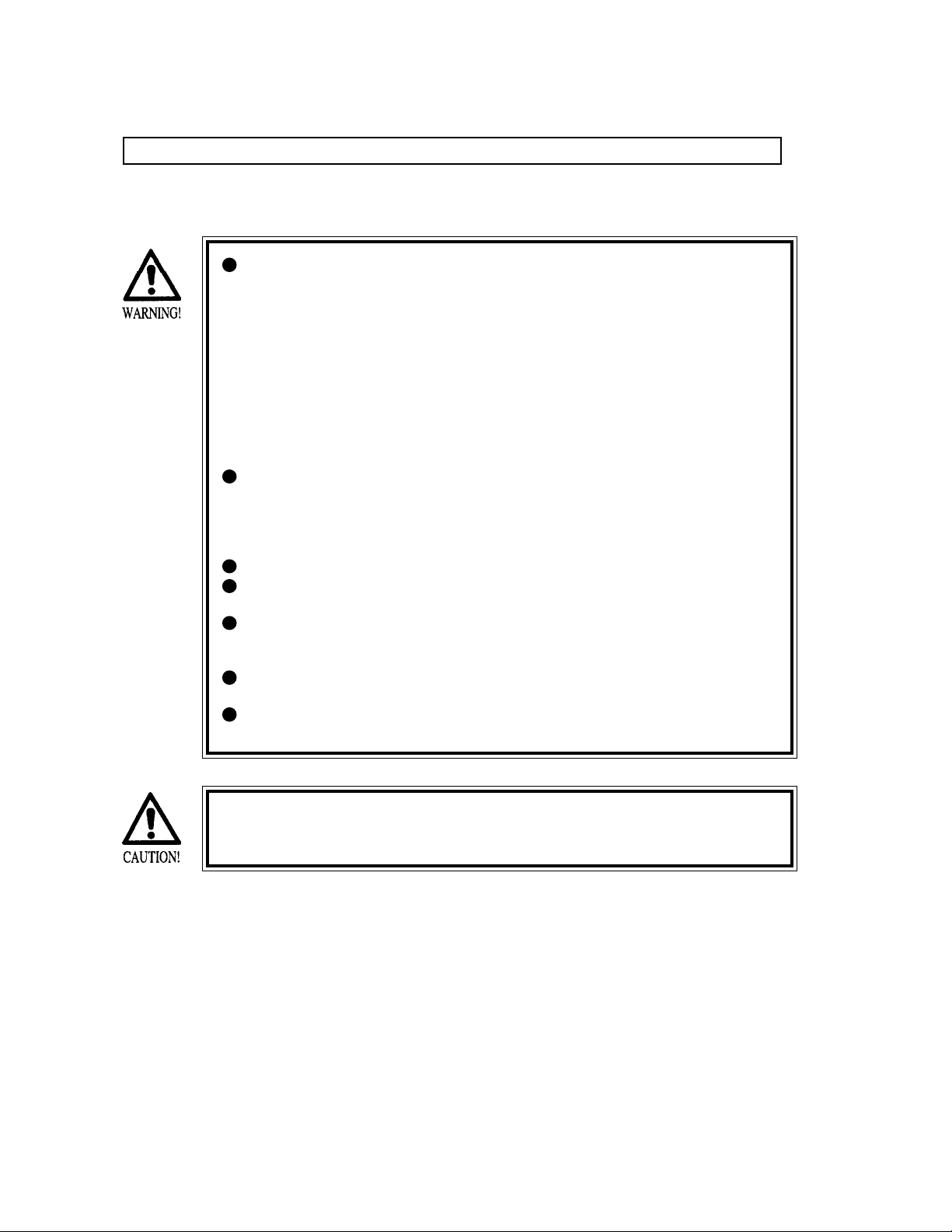
To avoid injury and trouble, be sure to constantly give careful attention to the behavior and
manner of the visitors and players.
PRECAUTIONS TO BE HEEDED DURING OPERATION (PAYING ATTENTION TO CUSTOMERS)
To avoid injury and accidents, those who fall under the following categories
are not allowed to play the game.
•Those who need assistance such as the use of an apparatus when walking.
•Those who have high blood pressure or a heart problem.
•Those who have experienced muscle convulsion or loss of consciousness when
playing video game, etc.
•Those who have a trouble in the neck and or spinal cord.
•Intoxicated persons.
•Pregnant women or those who are in the likelihood of pregnancy.
•Persons susceptible to motion sickness.
•Persons whose act runs counter to the product's warning displays.
A player who has never been adversely affected by light stimulus might
experience dizziness or headache depending on his physical condition when
playing the game. Especially, small children can be subject to those
conditions. Caution guardians of small children to keep watch on their
children during play.
Instruct those who feel sick during play to have a medical examination.
To avoid injury resulting from falling down and electric shock due to spilled
drinks, instruct the player not to place heavy items or drinks on the product.
To avoid electric shock and short circuit, do not allow customers to put hands
and fingers or extraneous matter in the openings of the product or small
openings in or around the doors.
To avoid falling down and injury resulting from falling down, immediately
stop the customer's leaning against or climbing on the product, etc.
To avoid electric shock and short circuit, do not allow the customers to
unplug the power plug without a justifiable reason.
Immediately stop such violent acts as hitting and kicking the product. Such
violent acts can cause parts damage or falling down, resulting in injury due to
fragments and falling down.
6

4. NAME OF PARTS
BILLBOARD PLATE R
BILLBOARD PLATE
COIN CHUTE DOOR
CASHBOX DOOR
2P CONTROLLER
FRONT DOOR
AC UNIT
FIG. 4 a OVERVIEW
FIG. 4 b REAR VIEW
1P CONTROLLER FRONT GLASS
29 TYPE MONITOR
TABLE 4
Width X Length X Height Weight
CABINET 800 mm X 997 mm X 1,900mm 180 kg
When assembled 800 mm X 997 mm X 2,044 mm 180 kg
7
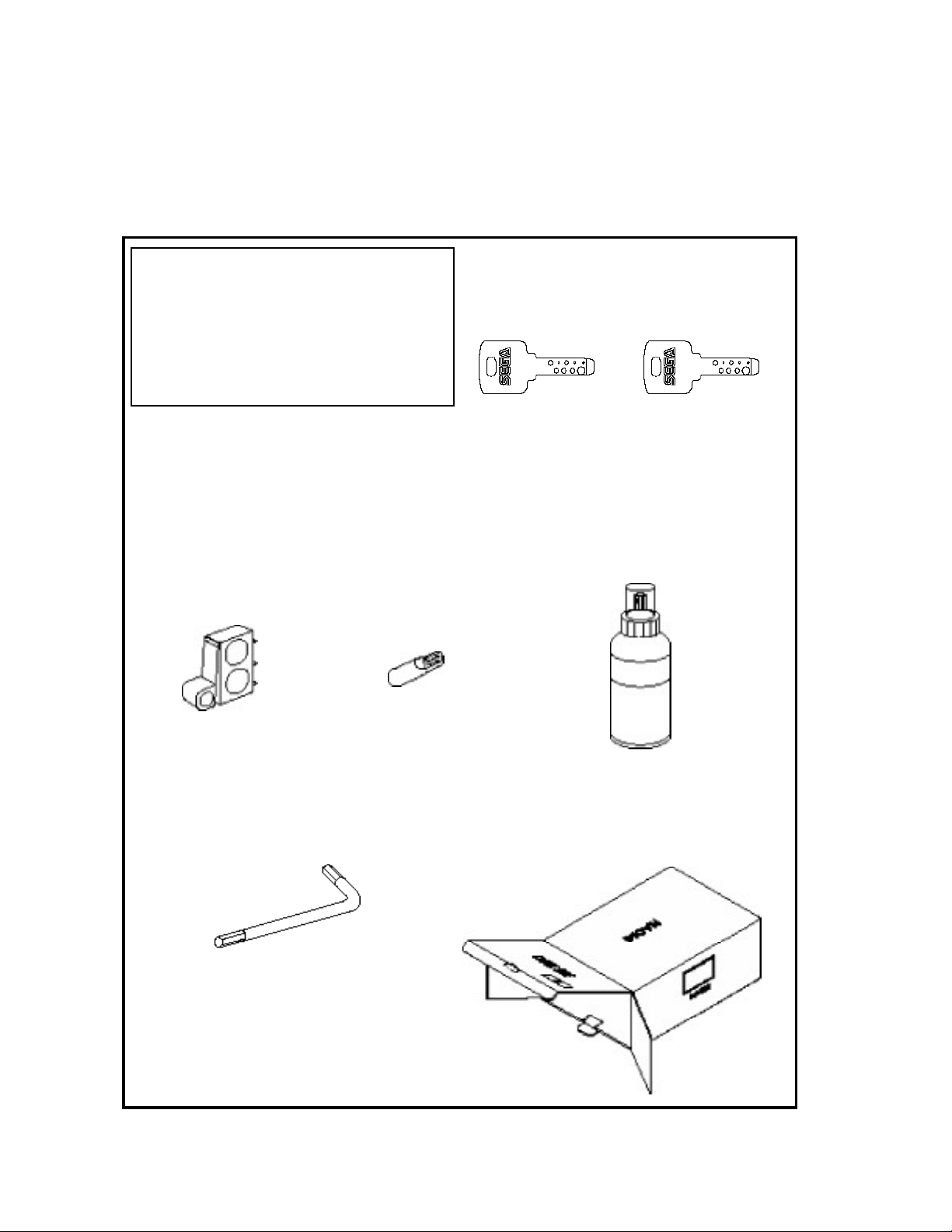
5. ACCESSORIES
When transporting the machine, make sure that the following parts are supplied.
TABLE 5 ACCESSORIES
KEY MASTER
220-5576 (2)
For opening/closing
the doors
KEY (2)
For the CASHBOX DOOR
DESCRIPTION OWNERS MANUAL
Part No. (Qty.)
420-6602-01 (1)
Note
Figures
If Part No. has no description, the Number has not been
registered or can not be registered. Such a part may not
be obtainable even if the customer desires to purchase it.
Therefore, ensure that the part is in safekeeping with you.
The Keys are inside the Coin
Chute Door at the time of
shipment from the factory.
LAMP WEDGE 6V 3W
390-5160 (1)
Spare, see Section 13.
SW MICRO TYPE
509-5080 (1)
Spare, see Section 10.
CARTON BOX
601-10532 (1)
Used for transporting the
Game Board. See FIG. 5 a.
GD-ROM SERVICE MANUAL ENG
420-6620-01 (1)
INSTRUCTION MANUAL FOR
THE GAME BOARD AND GD-ROM GLASS CLEANER
090-0174 (1)
Used for cleaning the Front
Glass of the Projector.
See Section 14.
TAMPERPROOF†WRENCH
M4 540-0006-01 (1)
TOOL
8
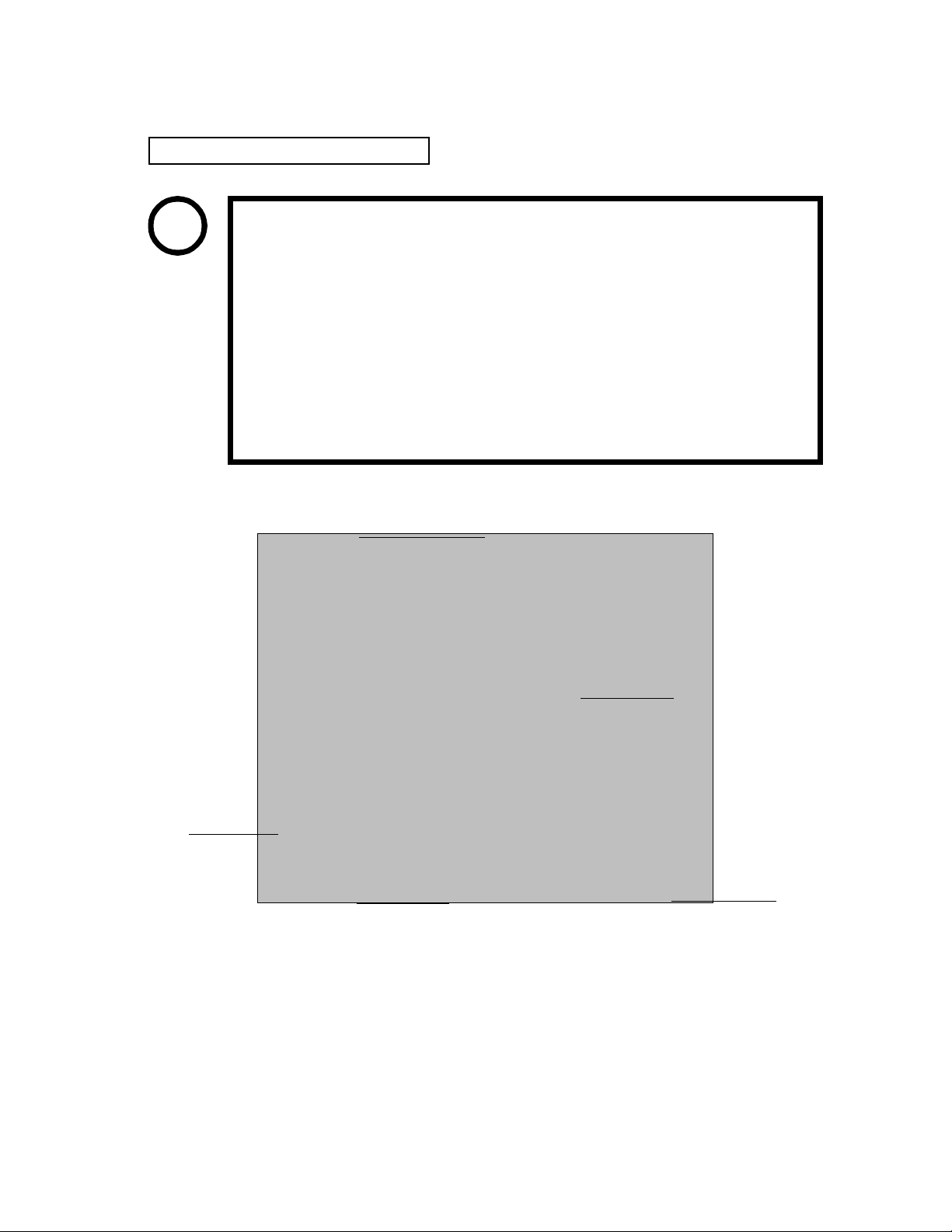
9
HOW TO USE THE CARTON BOX
"CHECK SIDE" Display
FILTER BOARD
When requesting for the replacement/repair of this product's Game Board
(NAOMI BOARD), follow the instructions below. Transporting the Game Board
in an undesignated status is unacceptable. An erroneous handling can cause parts
damage.
•Put the Game Board in the Carton Box together with the Shield Case. Do not
unnecessarily disassemble nor remove parts.
•By paying careful attention to the following Figure and the direction shown
by on-Carton-Box printing, put the Shield Case in the Carton Box.
•When putting the Shield Case in the Carton Box, do not remove Leg Brackets.
•The projected portions of the packing material is intended for cushioning.
Therefore, do not bend the projected portions.
•Do not remove the DIMM board without fail.
Fold the packing material in the sequential order of the numbers shown in the Figure, enfold
the Shield Case and put it in the Carton Box. Positioning the Shield Case upside down or
packing in the manner different from what is shown in this Figure can cause the Game Board
and other parts to be damaged.
Projected portions of
the packing material.
STOP
IMPORTANT
Serial No. Display
Serial No. Display
FIG. 5 a

The following Table 5b lists the parts that had been separately packed when the product was
shipped from the factory but are necessary when you use the product. These parts will be
mounted on the product when installing and assembling it.
TABLE 5 b
BILLBOARD PLATE
SPY-0003 (1)
See 1 of Section 6.
BILLBOARD PLATE R
SPY-0004 (1)
See 1 of Section 6.
PLATE HOLDER
SPY-0005 (1)
See 1 of Section 6.
TAPPING SCREW
011-T03512 (2)
See 1 of Section 6.
GD DRIVE BRACKET
105-5435 (1)
To be mounted on the GD-ROM drive.
see 3 of Section 6.
GD-ROM
610-0625-0001 (1)
Game software media contained in a plastic case.
see 3 of Section 6.
FLANGE NUT
050-F00500 (4)
Used for securing the
GD-ROM DRIVE.
see 3 of Section 6.
TAPPING SCREW
012-P00408 (4)
Used for securing the
GD-ROM DRIVE.
see 3 of Section 6.
AC Cable (Power Cord)
600-6729 (1) TAIWAN
600-6618 (1) OTHERS
600-6619 (1) HONG KONG
Used for installation, see 4 of Section 6.
CORD CLAMP
280-5009-01 (1)
Used for securing the
power cord.
see 4 of Section 6.
WIRE HARN EARTH W/LUG M6
600-6664-02 (1)
For TAIWAN.
Used for installation,
see 4 of Section 6.
NOTE: A packing/shipping method of this
product is specific with this CONFIDENTIAL
MISSION DX TYPE product. It may be
different from, therefore, the descriptions in
the GD-ROM Service Manual.
10

TABLE 5 c (XKT-0833 : GD-ROM DRIVE KIT)
The following Table 5c lists the parts that are separately marketed but are necessary when
booting this product's software. When having unpacked the shipping crate, make sure that all
the parts in this Table 5C are in the crate. If not so, contact where you have obtained the
product.
GD-ROM DRIVE
610-0617 (1)
Device that loads the software in a GD-ROM disk.
see 3 of Section 6.
GD-ROM DRIVE CARTON BOX
(1)
Used for transporting the GD-ROM DRIVE.
See FIG. 5 b.
This carton box is a standard accessory of the
GD-ROM drive. If you want to obtain the
carton box itself separately, specify the part
number 601-11031.
11
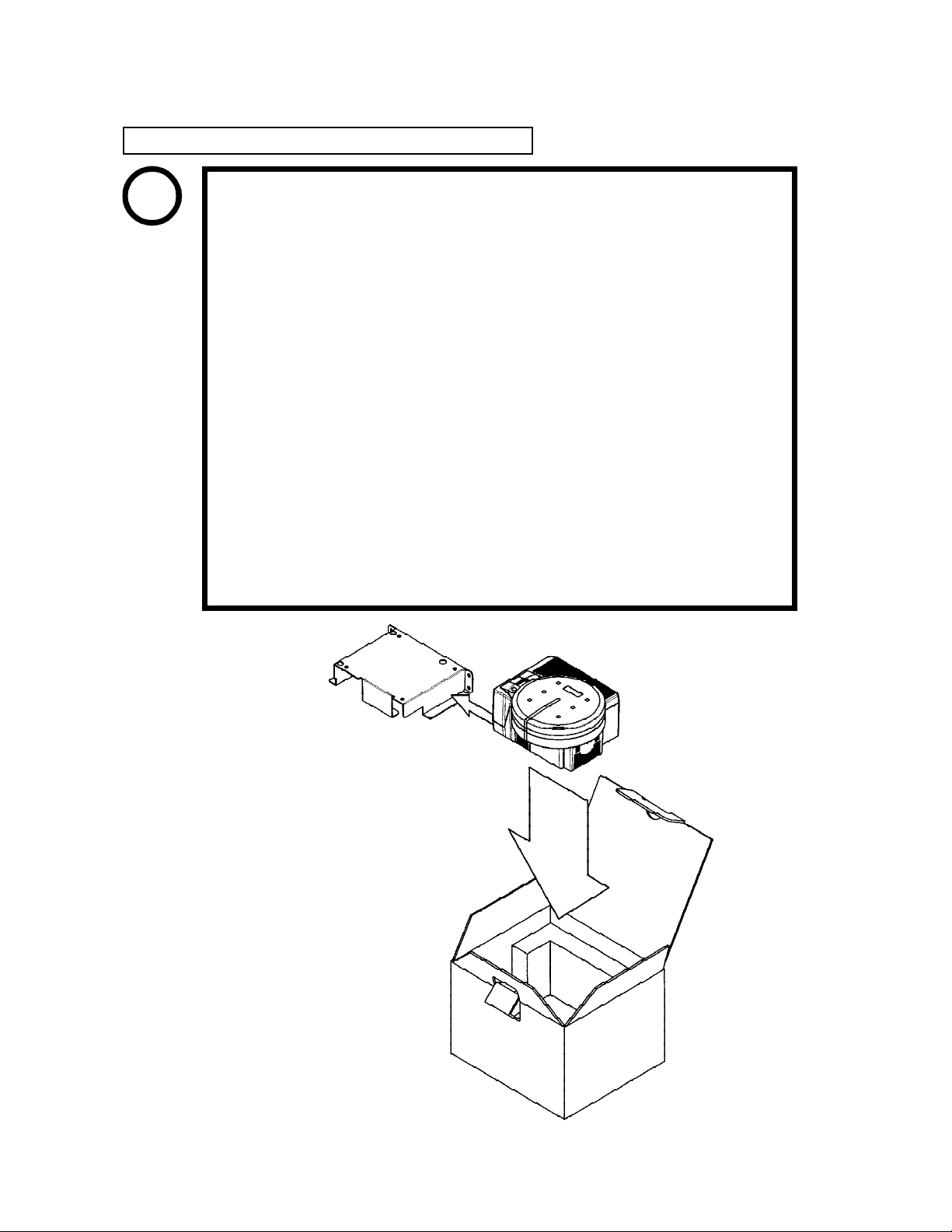
FIG. 5 b
When you want to order for replacing or repairing service of the GD-ROM drive
that is used by the product, pack it in a carton box as instructed below, and then
deliver the carton box to a service agent. If you do not observe the instruction,
your order may not be accepted or may be charged additionally. If you handle the
GD-ROM drive differently from the following instructions, its components may
be damaged.
•Contain the GD-ROM drive in a dedicated carton box. Do not disassemble it
or remove any part from it unless otherwise instructed.
•Before containing the GD-ROM drive in a dedicated carton box, attach the
GD-ROM drive lid (DISC LID) onto the drive and fix the lid with a screw.
•Before containing the GD-ROM drive in a dedicated carton box, remove the
GD-ROM disk from the drive. Do not attempt to move the GD-ROM drive
with a GD-ROM disk inside.
•Before containing the GD-ROM drive in a dedicated carton box, remove the
GD-ROM drive bracket. Carefully keep the GD-ROM drive bracket and the 4
set screws, because they will be reused.
•When inserting the GD-ROM drive into a dedicated carton box, be careful
about an inserting direction as illustrated below.
•The packing materials in a carton box are used as a cushion. Use them always
when inserting the GD-ROM drive into a dedicated carton box. Do not bend
them.
Remove the GD drive bracket.
STOP
IMPORTANT
HOW TO USE THE CARTON BOX (GD-ROM DRIVE)
12

INSTALLATION OF BILLBOARD PLATE AND BILLBOARD PLATE R
SECURING IN PLACE (ADJUSTER ADJUSTMENT)
INSTALLING THE GD-ROM DRIVE (SETTING A GD-ROM DISK)
POWER SUPPLY, AND EARTH CONNECTION
TURNING POWER ON
ASSEMBLING CHECK
When carrying out the assembly work, follow the procedure in the following 6-item sequence:
6. ASSEMBLING AND INSTALLATION
Perform assembly work by following the procedure herein stated. Failing to
comply with the instructions can cause electric shock hazard.
Perform assembling as per this manual. Since this is a complex machine,
erroneous assembling can cause an electric shock, machine damage and or not
functioning as per specified performance.
When assembling, be sure to use plural persons. Depending on the assembly
work, there are some cases in which working by one person alone can cause
personal injury or parts damage.
Ensure that connectors are accurately connected. Incomplete connections can
cause electric shock hazard.
Be careful so as not to damage wirings. Damaged wiring can cause electric
shock and short circuit hazards.
This work should be performed by the Location's Maintenance Man or
Serviceman. Performing work by non-technical personnel can cause a severe
accident such as electric shock. Failing to comply with this instruction can
cause a severe accident such as electric shock to the player during operation.
Provide sufficient space so that assembling can be performed. Performing
work in places with narrow space or low ceiling may cause an accident and
assembly work to be difficult.
To perform work safely and avoid serious accident such as the cabinet's
falling down, do not perform work in places where step-like grade
differences, a ditch, or slope exist.
When handling plastic parts, use care. Do not give a shock or apply excessive
load to the fluorescent lamps and plastic parts. Failure to observe this can
cause parts damage, resulting in injury due to fragments, cracks and broken
pieces.
To perform work safely and securely, be sure to prepare a step which is in a
secure and stable condition. Performing work without using the step can
cause violent falling down accidents.
13
Table of contents
Other SEGA ENTERPRISES Arcade Game Machine manuals
Popular Arcade Game Machine manuals by other brands
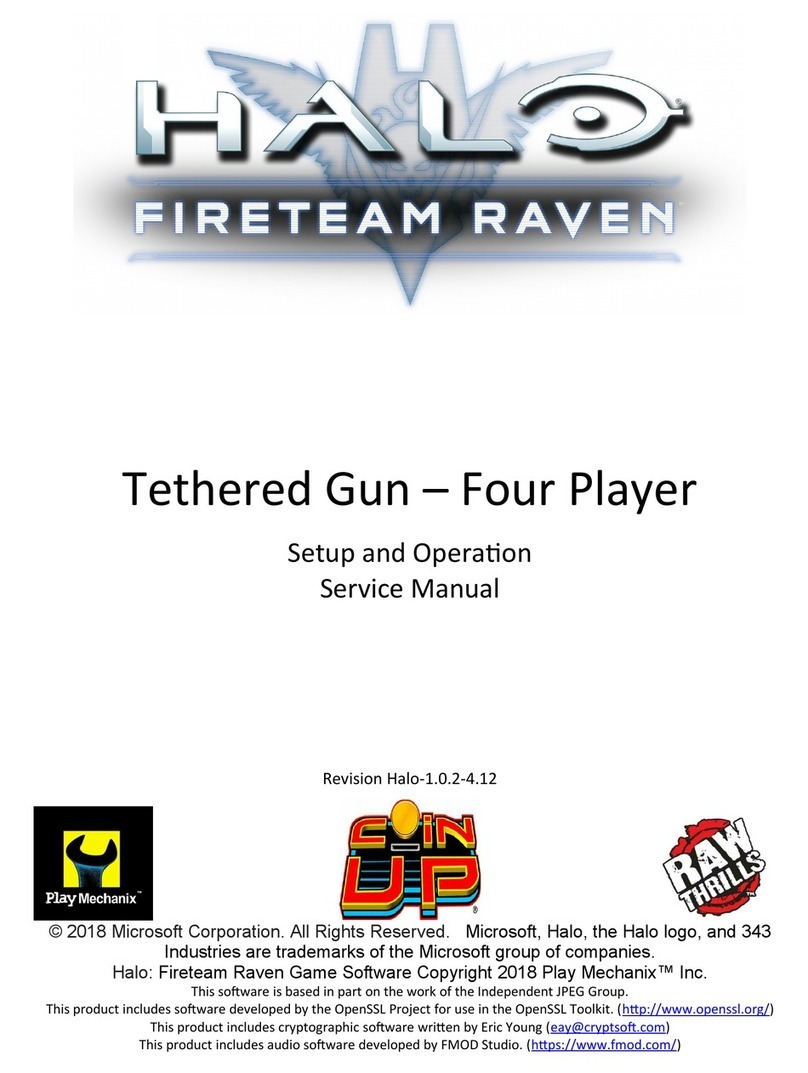
PlayMechanix
PlayMechanix HALO FIRETEAM RAVEN Setup and Operaton Service Manual

MD SPORTS
MD SPORTS 54804 Assembly instructions

MD SPORTS
MD SPORTS DH58101 Assembly instructions

MD SPORTS
MD SPORTS FS042Y19001 Assembly instructions
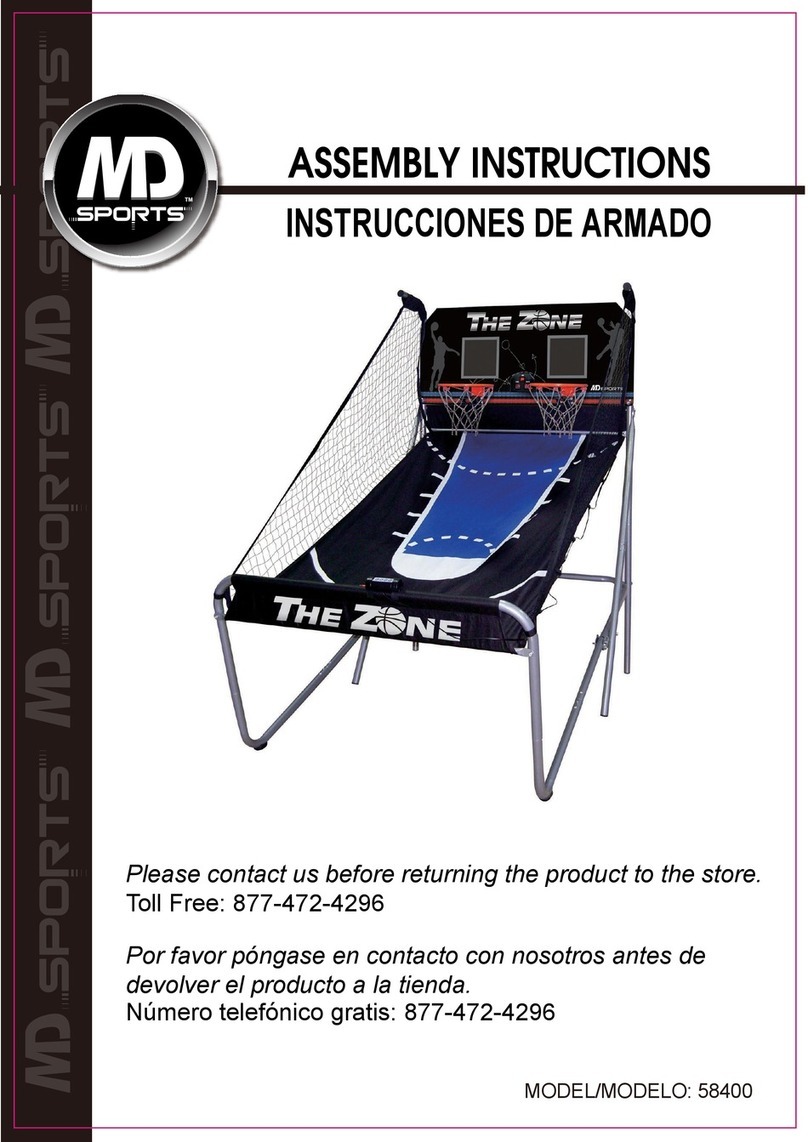
MD SPORTS
MD SPORTS 58400 Assembly instructions

MD SPORTS
MD SPORTS WM12201 CAN Assembly instructions

Global VR
Global VR EA SPORTS MADDEN NFL FOOTBALL System manual
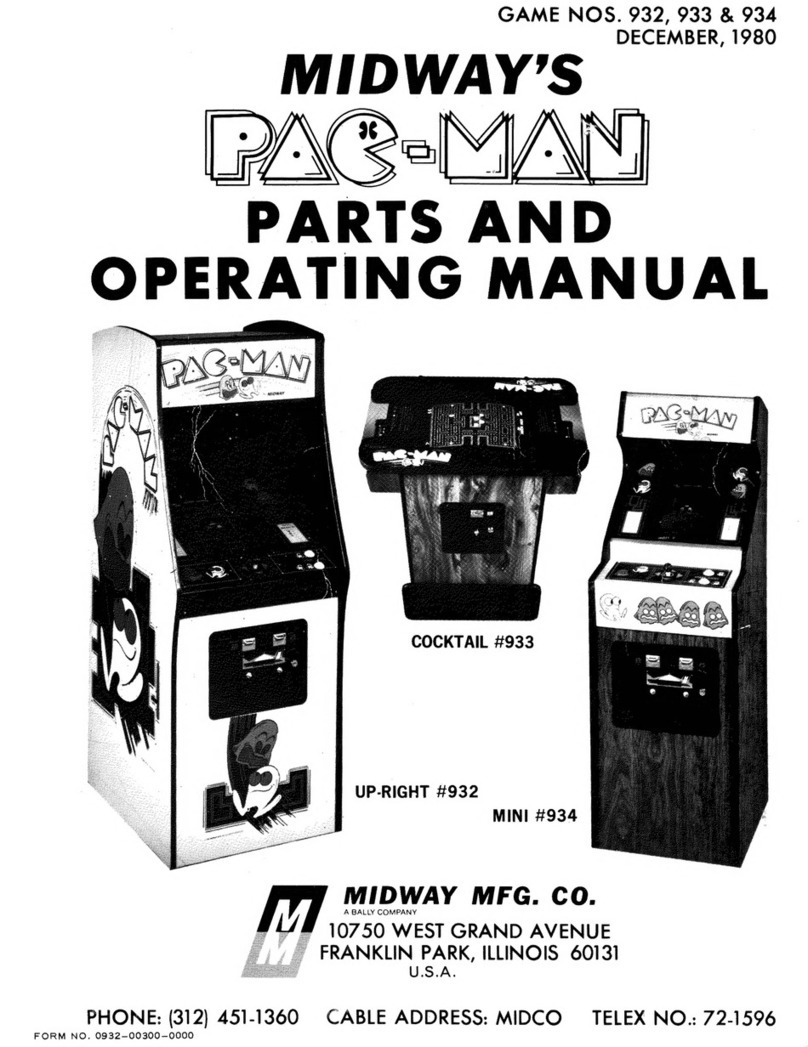
Bally
Bally MIDWAY PAC-MAN 932 manual

m Sky
m Sky MOTO X user manual

MecPower Tecway
MecPower Tecway POLICE MOTO manual
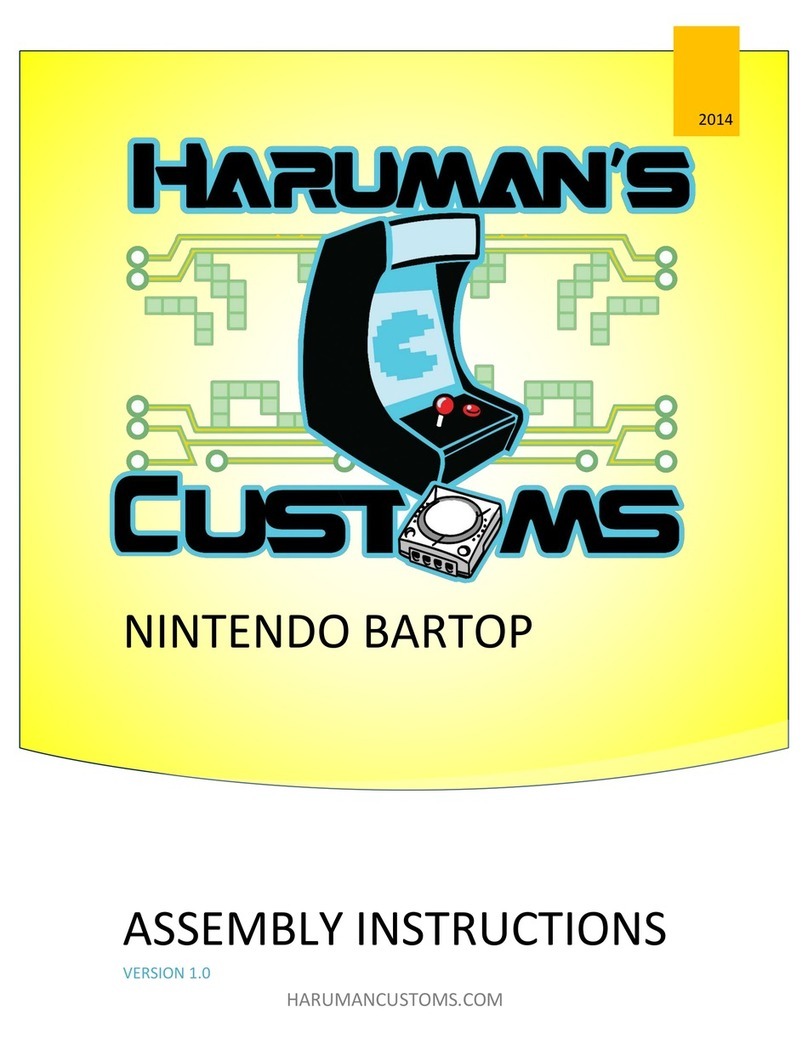
Haruman's Customs
Haruman's Customs Nintendo Bartop Assembly instructions
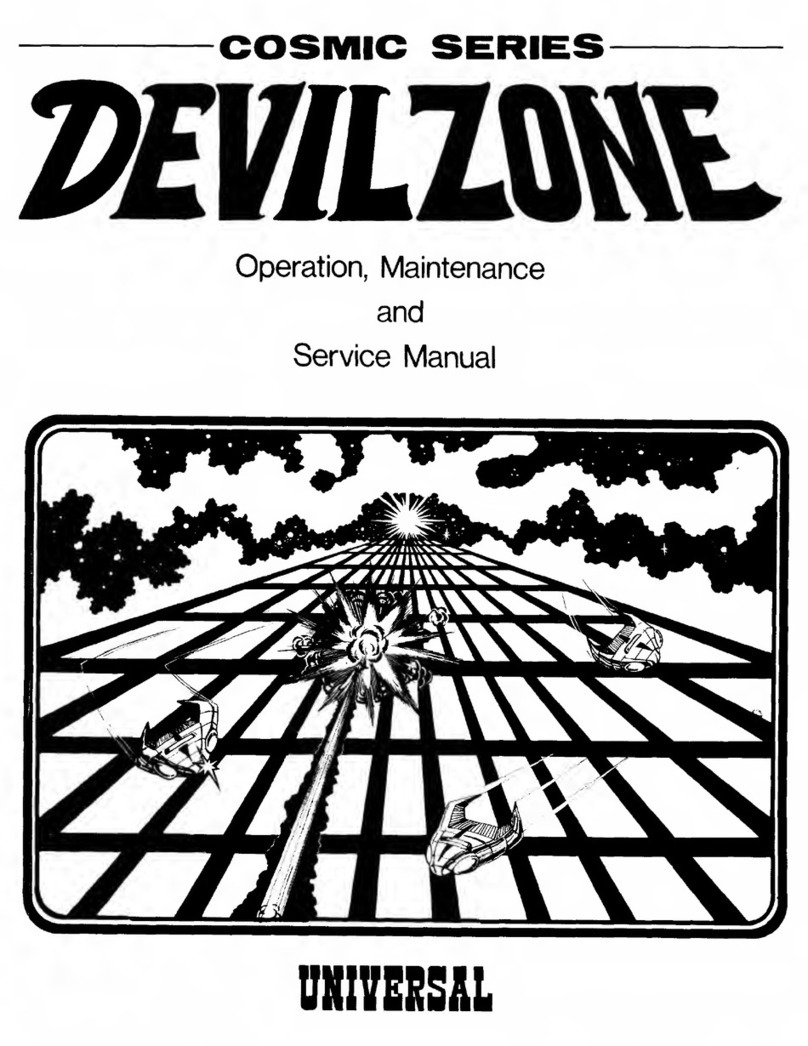
Universal
Universal COSMIC SERIES Installation, operation, maintenance and service manual