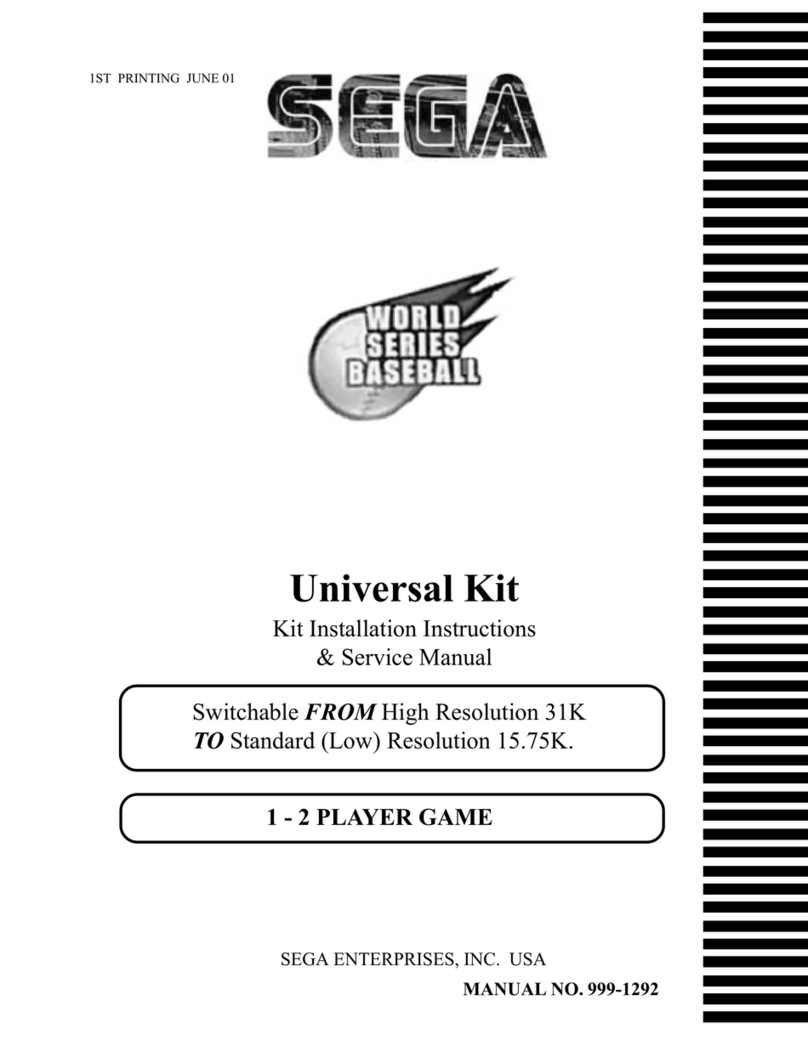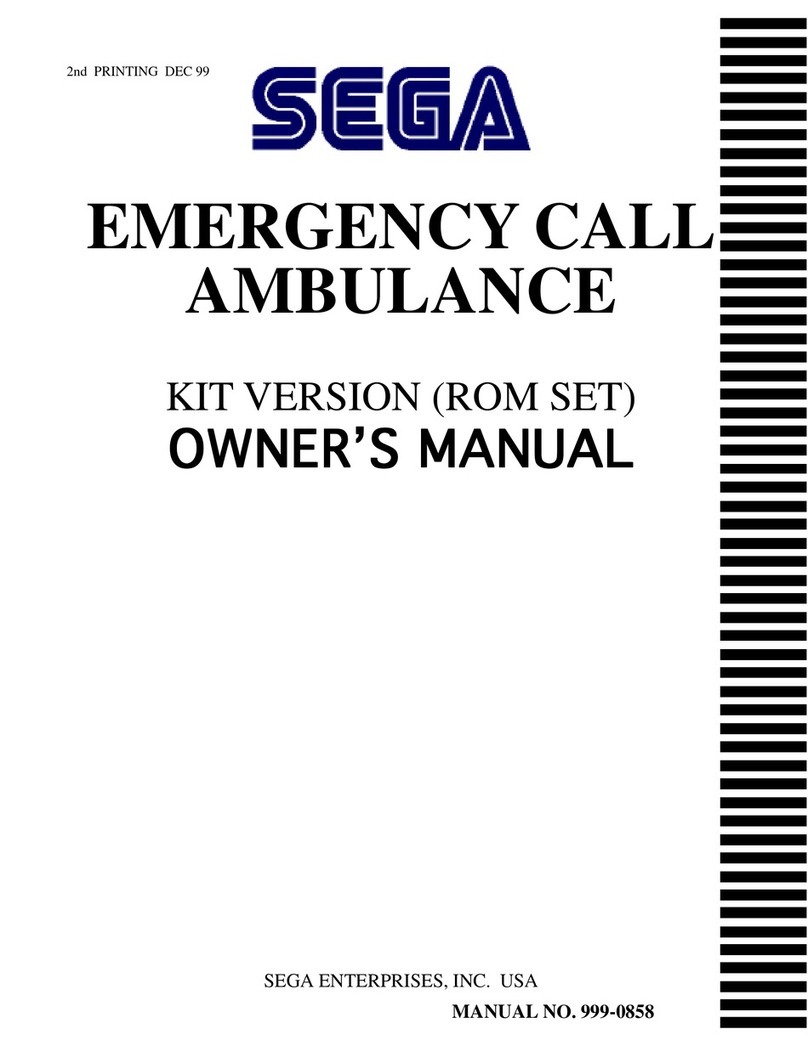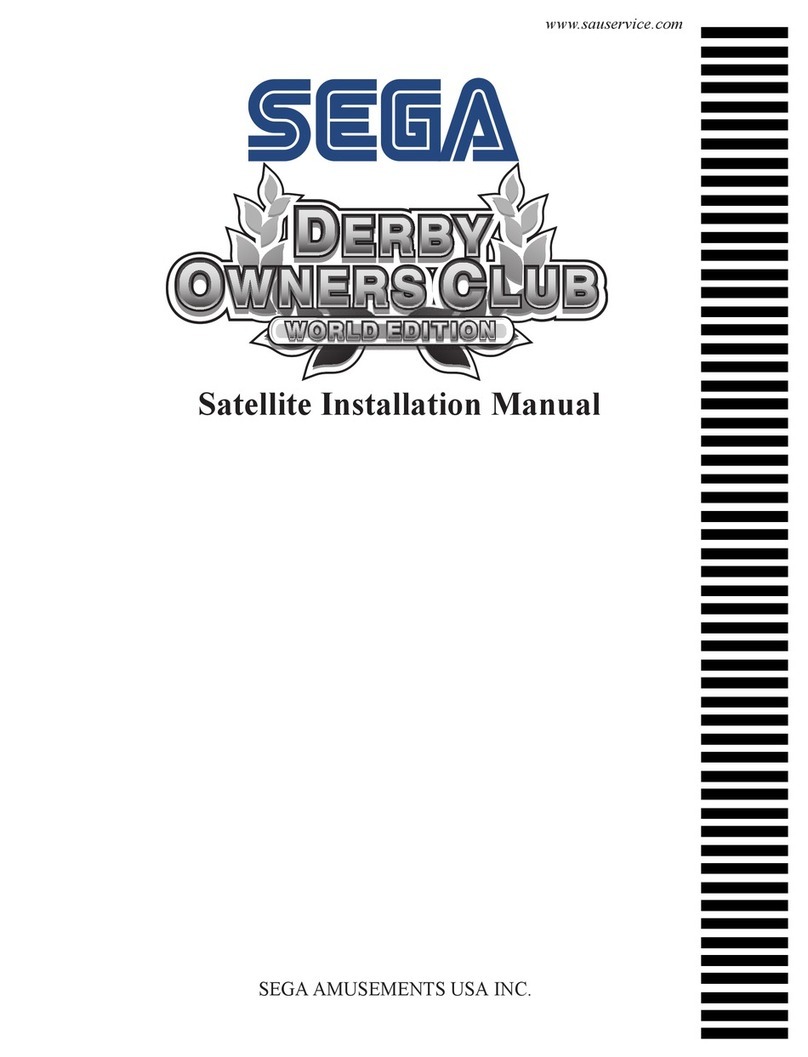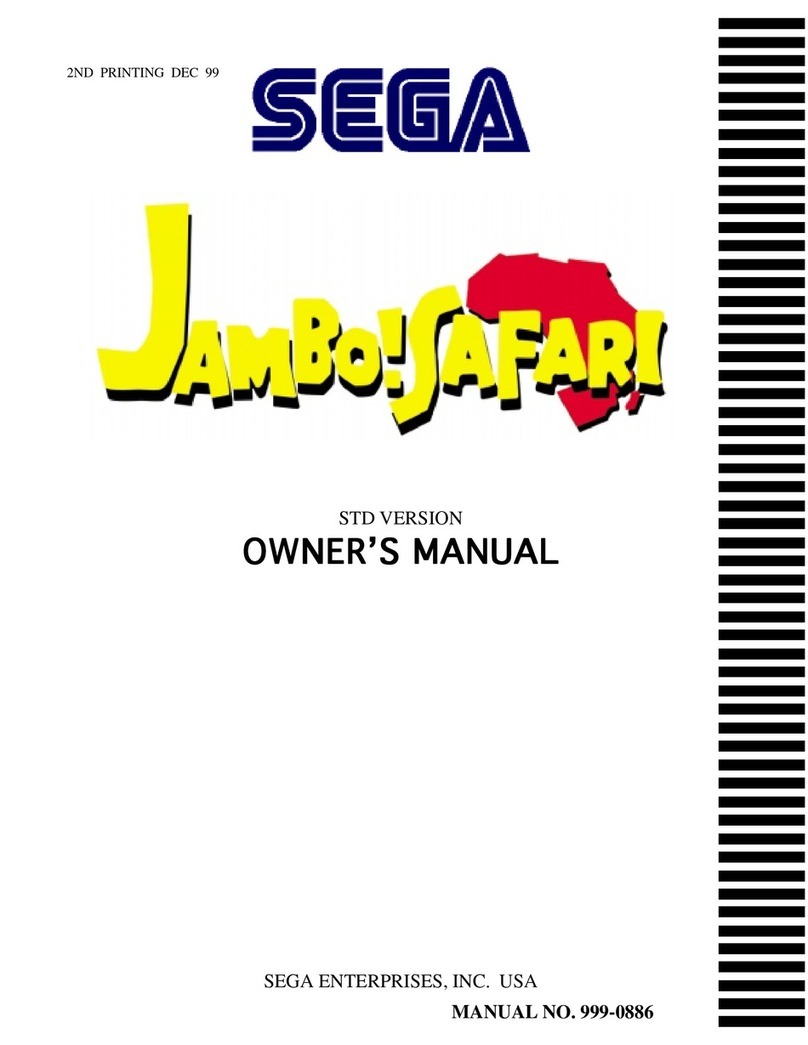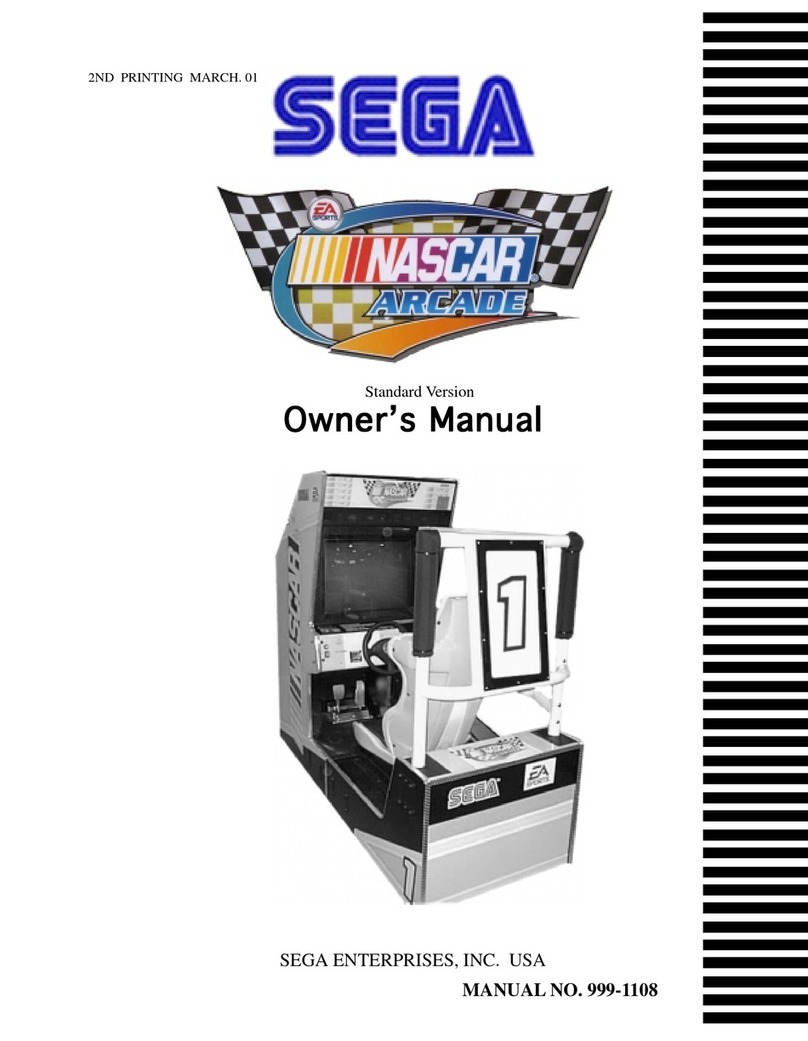The backup files of this game can only be saved on Xbox’s internal hard disk.
For the amount of space needed for the backup, please see the chart below.
Never turn off the Xbox console while saving the file.
Note also that this game does not support the memory unit sold separately).
About Backup
Graffiti is art. However, graffiti as an act of vandalism is a crime.
Every state/province has vandalism laws that apply to graffiti, and
local entities such as cities and counties have anti-graffiti ordinances.
Violation of these laws can result in a fine, probation, or a jail sentence.
EGA does not condone the real life act of vandalism in any form.
1
SAFETY INFORMATION
ABOUT PHOTOSENSITIVE SEIZURES
A very small percentage of people may experience a seizure when exposed
to certain visual images, including flashing lights or patterns that may appear
in video games. Even people who have no history of seizures or epilepsy
may have an undiagnosed condition that can cause these “photosensitive
epileptic seizures” while watching video games.
These seizures may have a variety of symptoms, including lightheadedness,
altered vision, eye or face twitching, jerking or shaking of arms or legs,
disorientation, confusion, or momentary loss of awareness. Seizures may
also cause loss of consciousness or convulsions that can lead to injury from
falling down or striking nearby objects.
Immediately stop playing and consult a doctor if you experience any of
these symptoms. Parents should watch for or ask their children about the
above symptoms—children and teenagers are more likely than adults to
experience these seizures.
The risk of photosensitive epileptic seizures may be reduced by sitting
farther from the television screen, using a smaller television screen, playing
in a well-lit room, and not playing when you are drowsy or fatigued.
If you or any of your relatives have a history of seizures or epilepsy, consult
a doctor before playing.
Other Important Health and Safety Information.
The Xbox Instruction Manual contains important health and safety
information that you should read and understand before using this software.
AVOID DAMAGE TO YOUR TELEVISION
Do not use with certain televisions. Some televisions, especially front- or rear-
projection types, can be damaged if any video games, including Xbox games,
are played on them. Static images presented during the normal course of game
play may “burn in” to the screen, causing a permanent shadow of the static
image to appear at all times, even when video games are not being played.
Similar damage may occur from static images created when placing a video
game on hold or pause. Consult your television owner’s manual to determine
if video games can be safely played safely on your set. If you are unable to find
this information in the owner’s manual, contact your television dealer or the
manufacturer to determine if video games can be played safely on your set.
Unauthorized copying, reverse engineering, transmission, public performance,
rental, pay for play, or circumvention of copy protection is strictly prohibited.
Thank you for purchasing Jet Set Radio Future. Please note that this software
is designed only for use with Xbox. Be sure to read this instruction manual
thoroughly before you start playing. 9 blocks
ystem
File
11 blocks
Graffiti
File ( )
11 blocks
Graffiti
File ( )
60 blocks
Graffiti
File (M)
60 blocks
Graffiti
File (L)
116 blocks
Graffiti
File (XL)
Table of contents
Using the Xbox™ Video Game System •••••••••••••••••• 2
Using the Xbox™ Controller •••••••••••••••••••••••••••••••••••••••••••• 3
rologue•••••••••••••••••••••••••••••••••••••••••••••••••••••••••••••••••••••••••••••••••••••••••••••••••••• 4
Characters•••••••••••••••••••••••••••••••••••••••••••••••••••••••••••••••••••••••••••••••••••••••••••• 6
Controls •••••••••••••••••••••••••••••••••••••••••••••••••••••••••••••••••••••••••••••••••••••••••••••••••••• 8
Starting the Game •••••••••••••••••••••••••••••••••••••••••••••••••••••••••••••••••••••• 12
Credits •••••••••••••••••••••••••••••••••••••••••••••••••••••••••••••••••••••••••••••••••••••••••••••••••••• 38
Song Credits •••••••••••••••••••••••••••••••••••••••••••••••••••••••••••••••••••••••••••••••••••• 39
Warranty •••••••••••••••••••••••••••••••••••••••••••••••••••••••••••••••••••••••••••••••••••••••••••••• 40
Infogrames Service Numbers •••••••••••••••••••••••••••••••••••••• 41