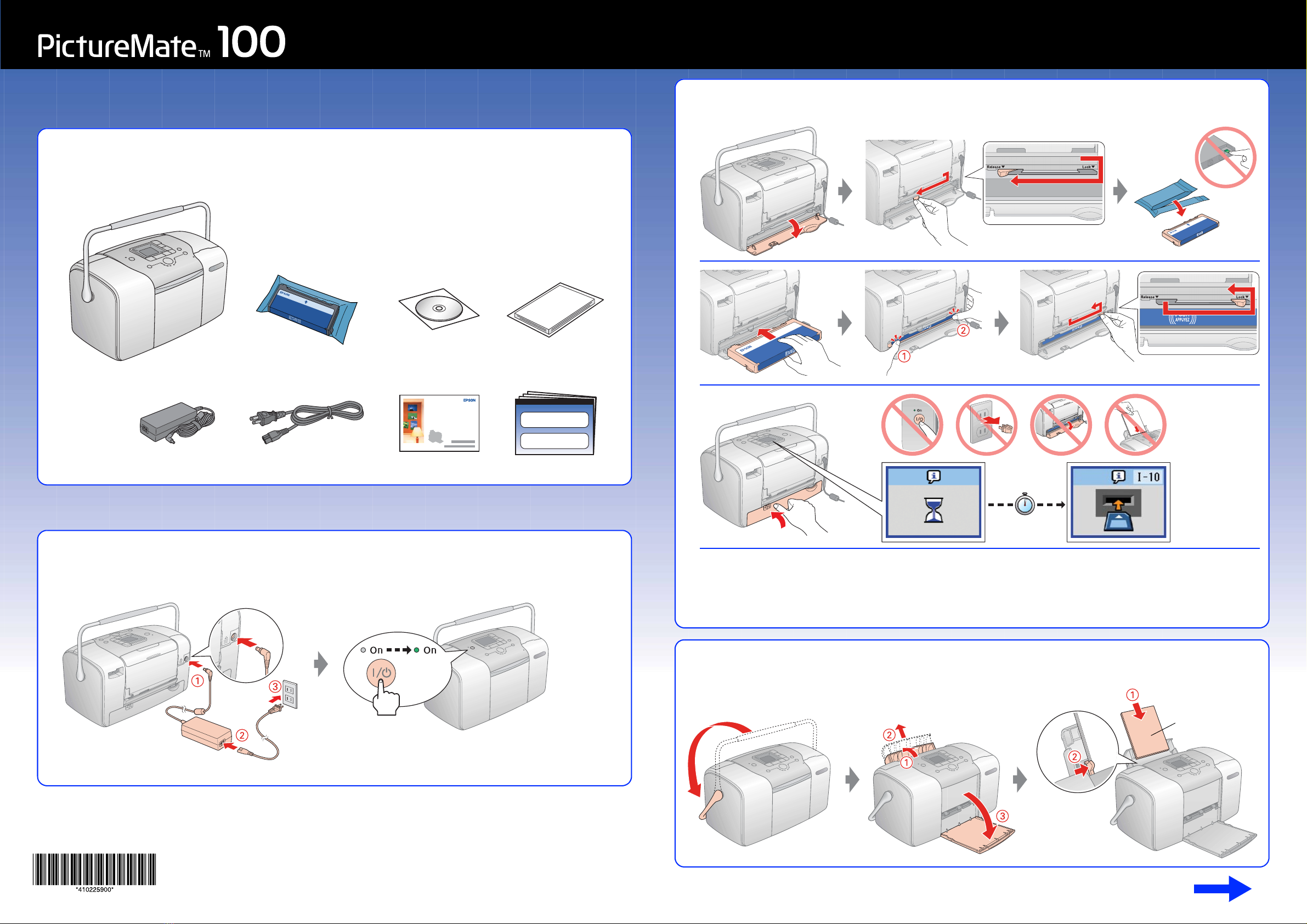
1.Unpacking
2.Turning on the Printer
Turn on
3.Installing the Photo Cartridge
Note:
❏If you cannot close the cartridge compartment cover, slide the lever to the Release position to eject the photo cartridge, then
reinstall it.
❏The photo cartridge first installed in your printer will be partly used to charge the print head. Subsequent photo cartridges will last
for their full rated life.
4.Loading Paper
Open
Slide
Unpack
Insert Click Lock
Close
Wait
About 3.5 min.
Down Open
Fit
Glossy side up
Start Here
Turn over
Copyright© 2005 Seiko Epson Corporation. All rights reserved.
Printed in XXXXXX XX.XX-XX XXX