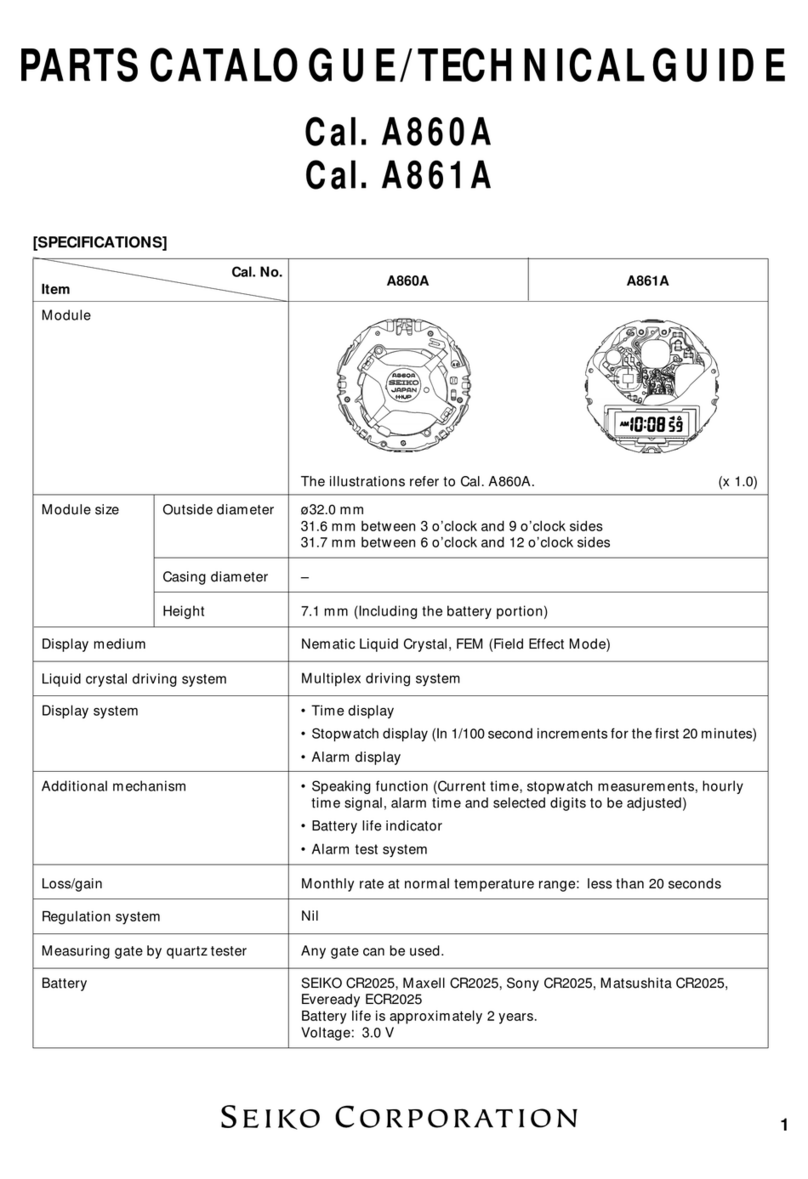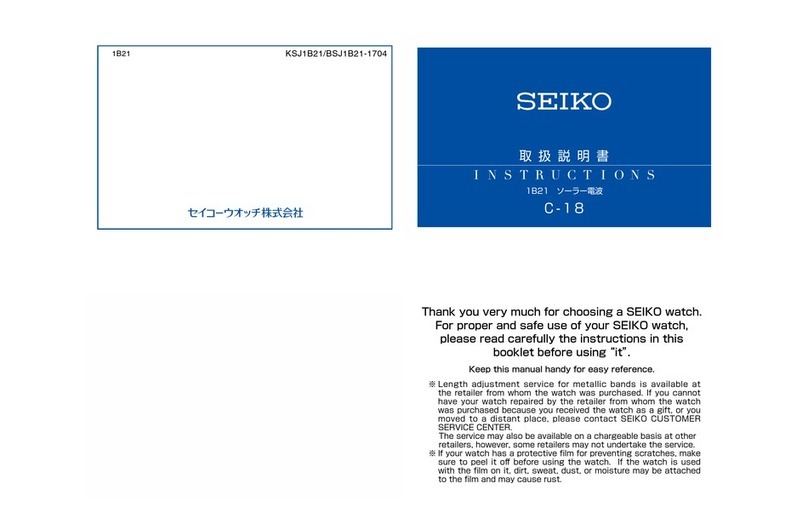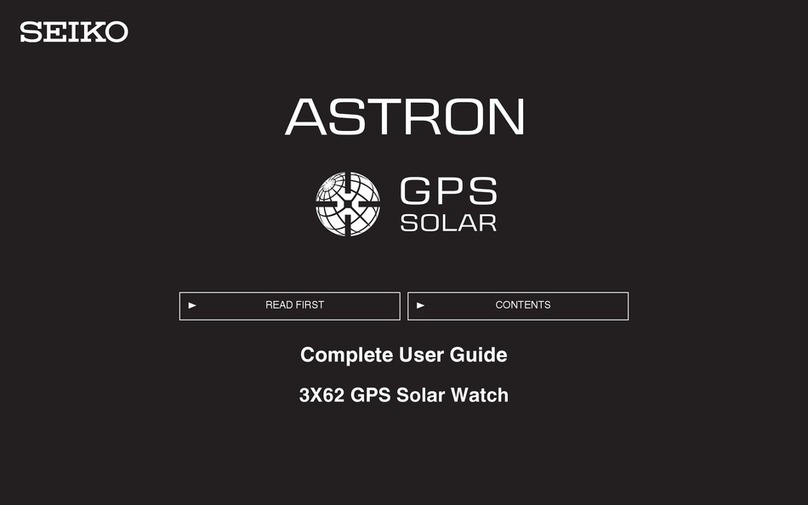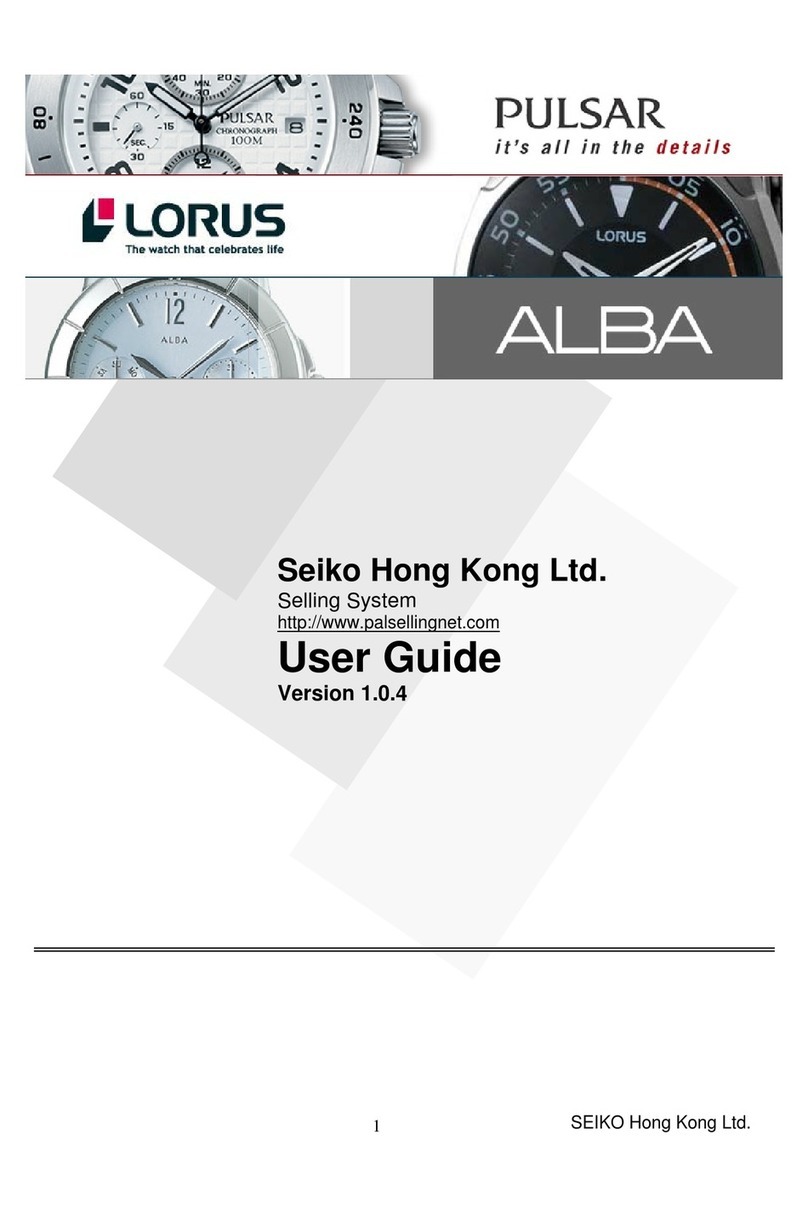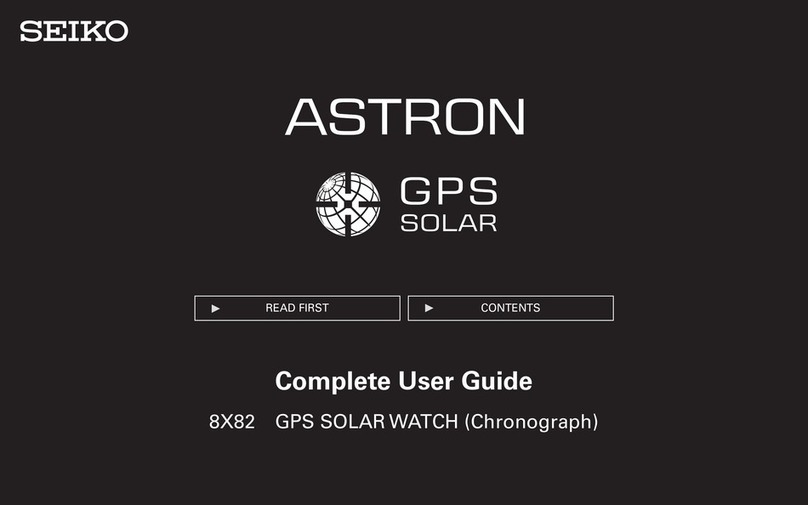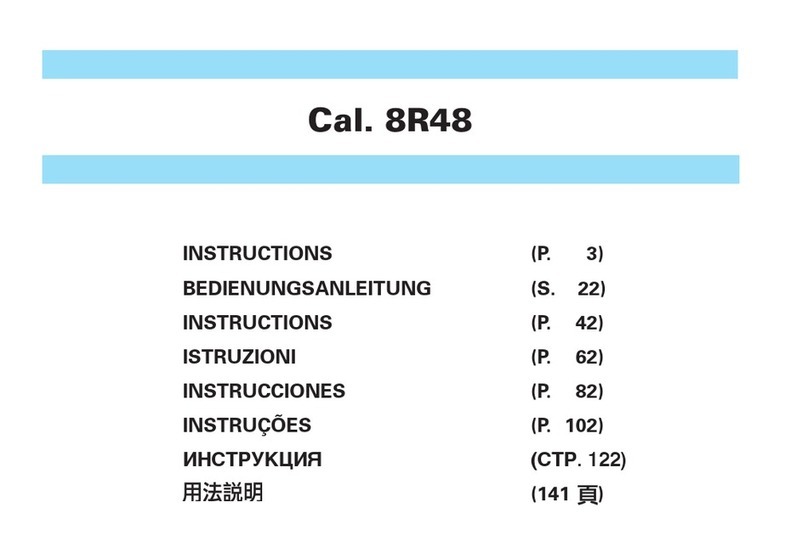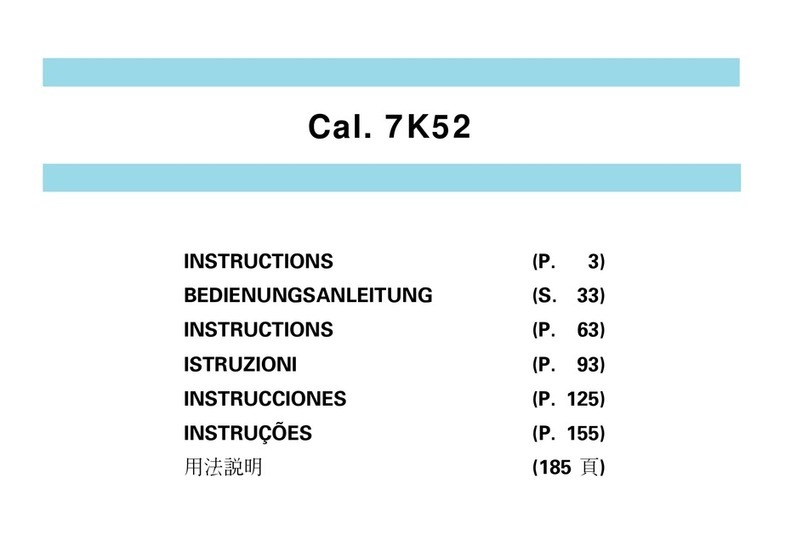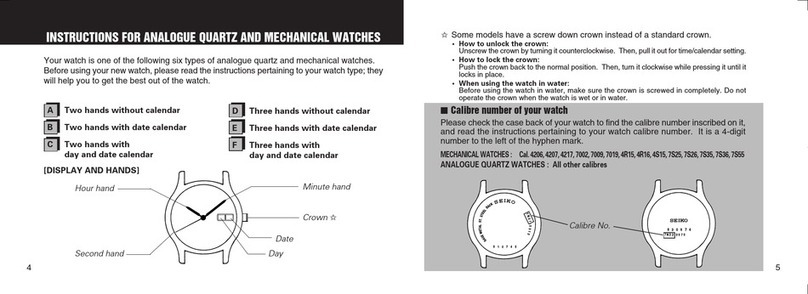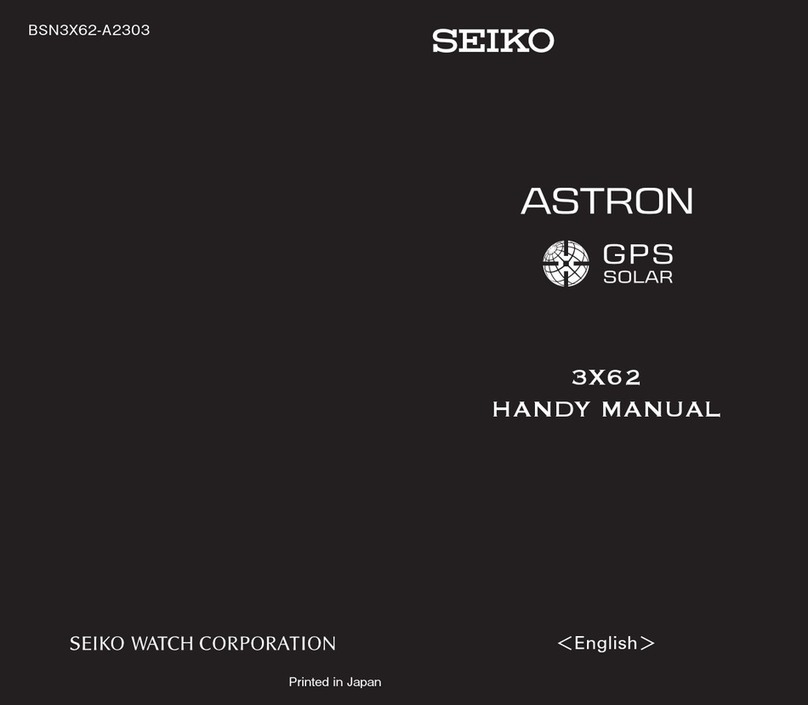SPECIFICATIONS
2/18
Cal. V157A/V158A
FEATURES
The Cal. V157A/V158A are analogue watches with a solar power generation system.
l Solar power generation system
The watch operates while charging electricity by converting light received on the dial to
electrical energy. It lasts for 10 months after full charge.
l Energy depletion forewarning function
When the energy stored in the rechargeable battery is reduced to an extremely low level, the
second hand starts moving at 2-second intervals instead of the normal 1-second intervals.
l Instant-start function
When the watch is exposed to sunlight or strong artificial light (of more than 1,000 lux), it will
start operating immediately with the second hand moving at 2-second intervals.
l Guideline of charging time
Environment/Light source Illumination
(lux)
Time required
for full charge
Time required
for steady
operation
Time to charge
1 day of power
General offices/ Fluorescent
Light
700 - 25 hours 110 minutes
30W 20cm/Fluorescent light 3,000 120 hours 6 hours 30 minutes
30W 3cm/ Fluorescent light 10,000 35 hours 2 hours 10 minutes
Cloudy weather/Sunlight 10,000 35 hours 2 hours 10 minutes
Fair weather/Sunlight 100,000 9 hours 0.4 hours 2 minutes
The above table provides only a general guideline.
It is recommended that the watch be charged for as long as the charging time according to the
column "Time required for steady operation" in this table in order to assure the stable movement
of the watch.
l Caution for charging
When charging the watch, do not place it too close to a photo flash light, spotlight, incandescent
light or other light sources as the watch temperature will become extremely high, causing damage
to the parts inside the watch.
When exposing the watch to sunlight to charge it, do not leave it on the dashboard of a car, etc.
for a long time, as the watch temperature becomes extremely high.
While charging the watch, make sure the watch temperature does not exceed 60 °C.
V158A is a caliber which improved standard accuracy and power reserve from V145A, and also
available to be used for diver's watch.
V157A is a same caliber as V158A, but without a day calendar mechanism.