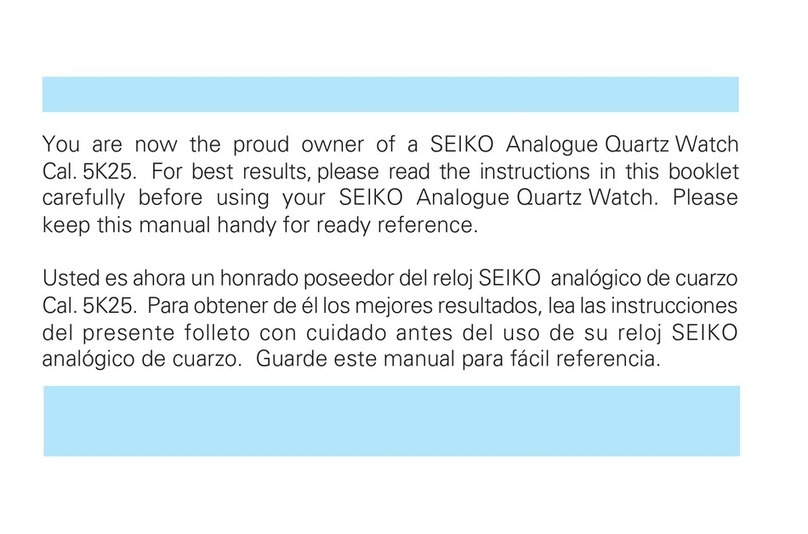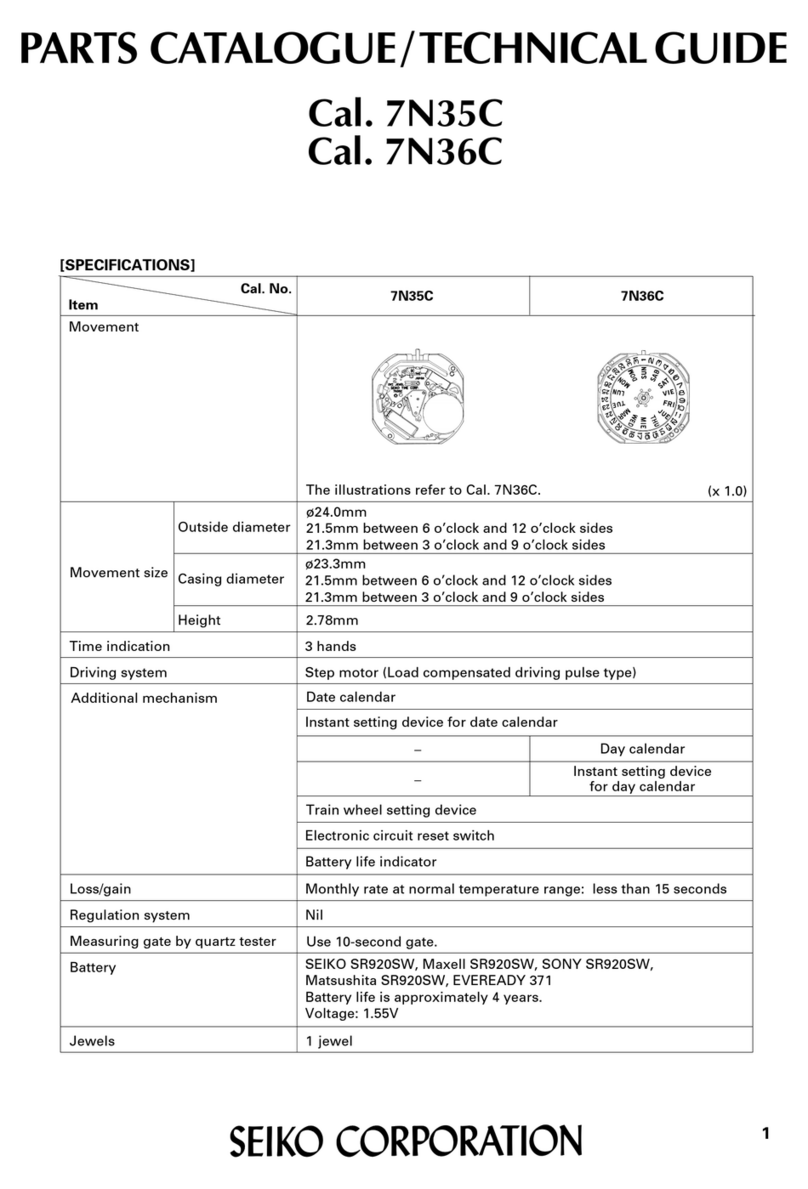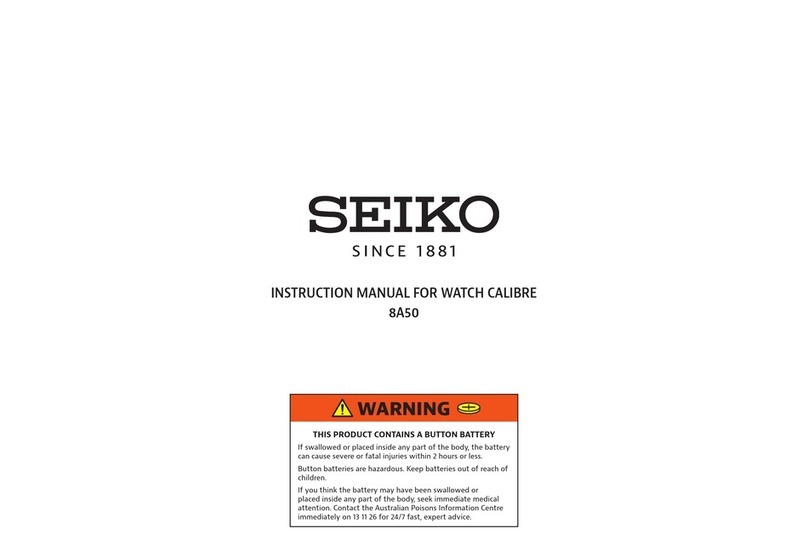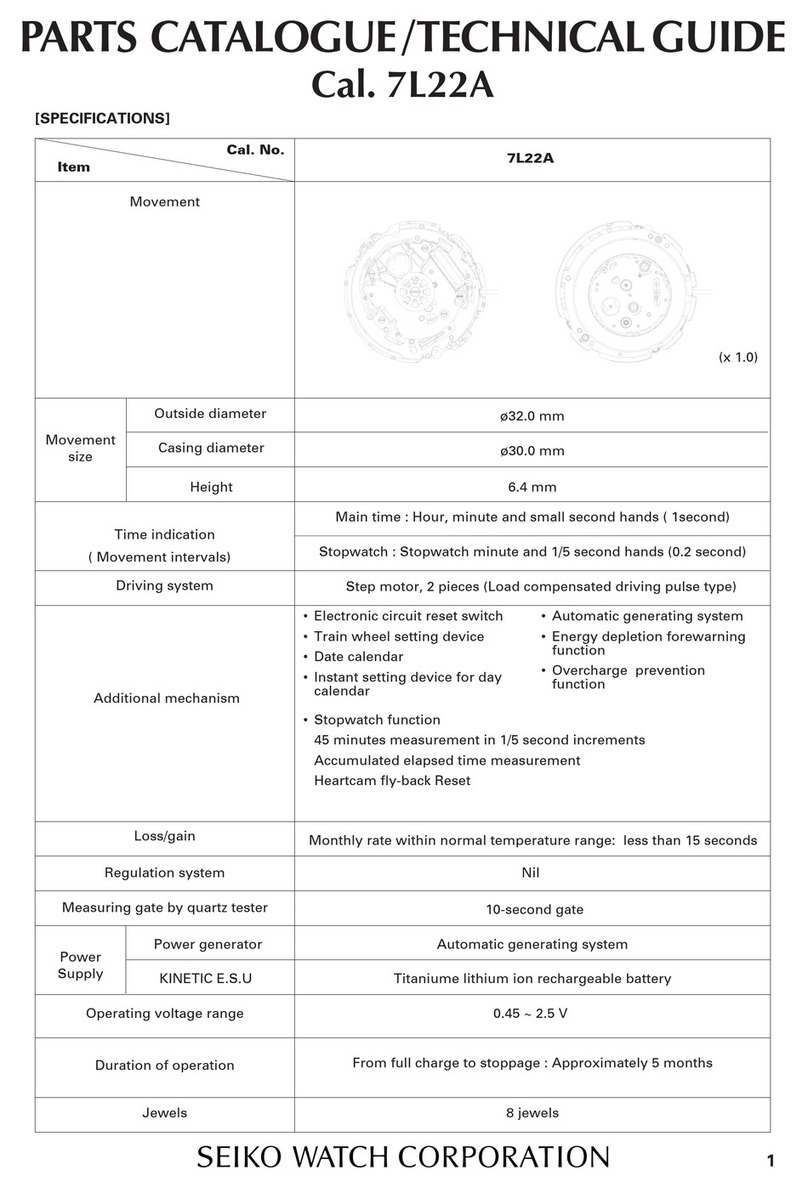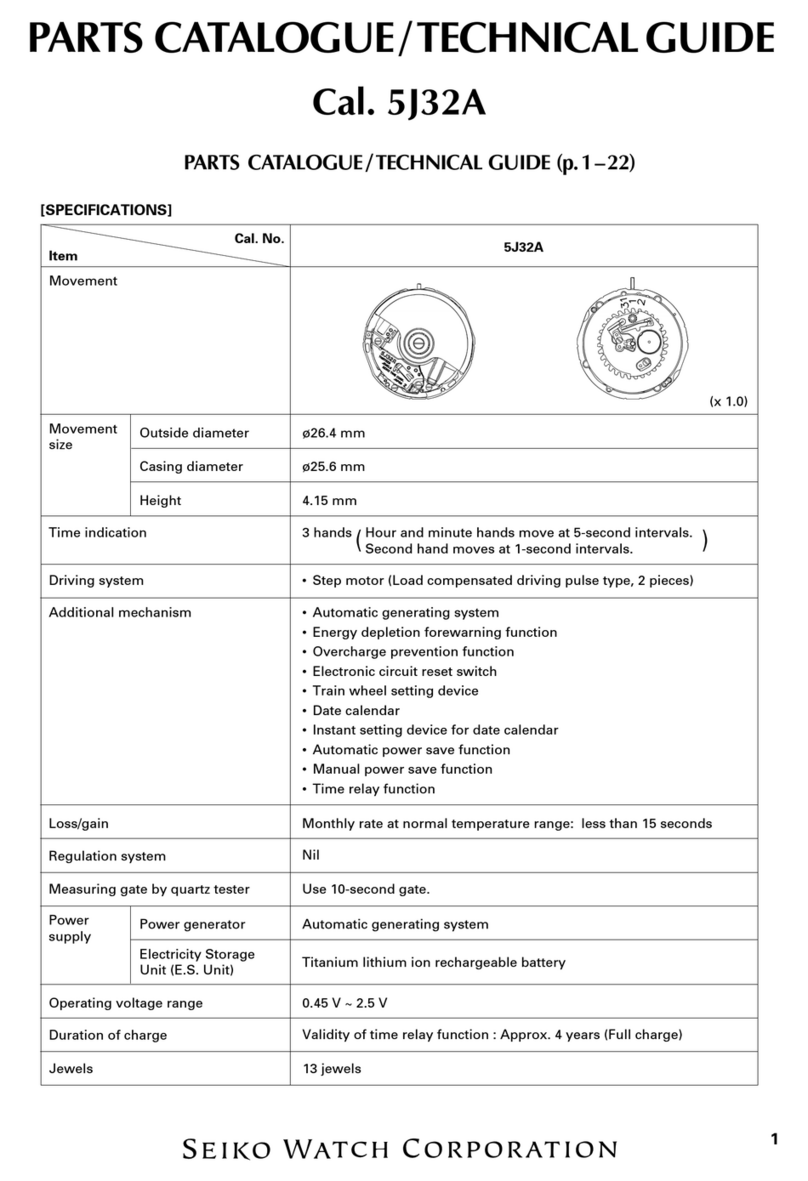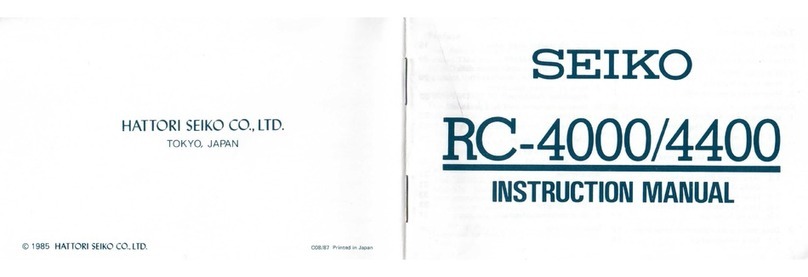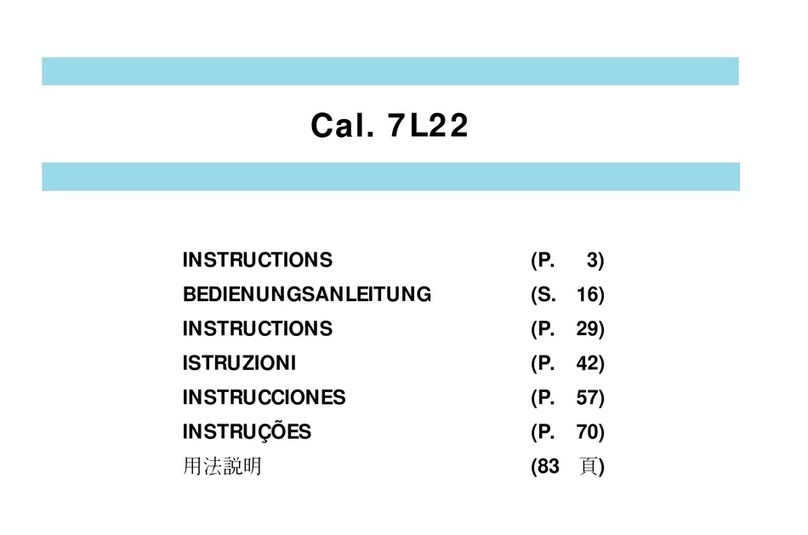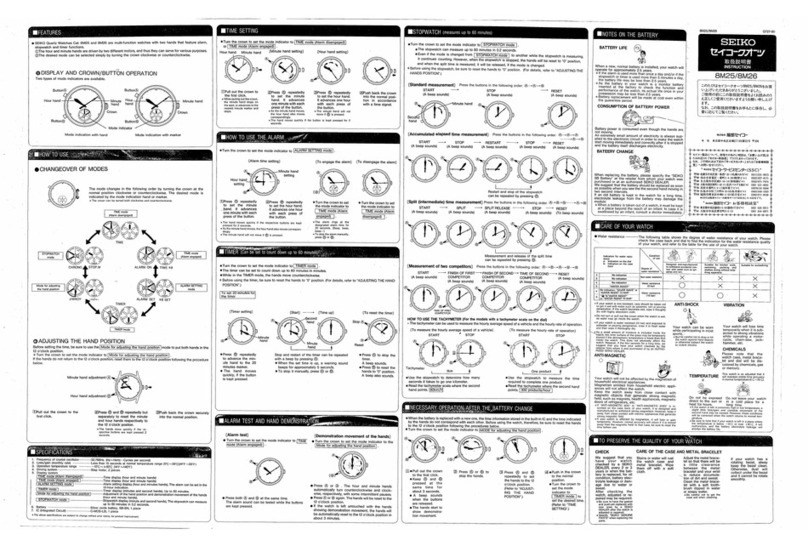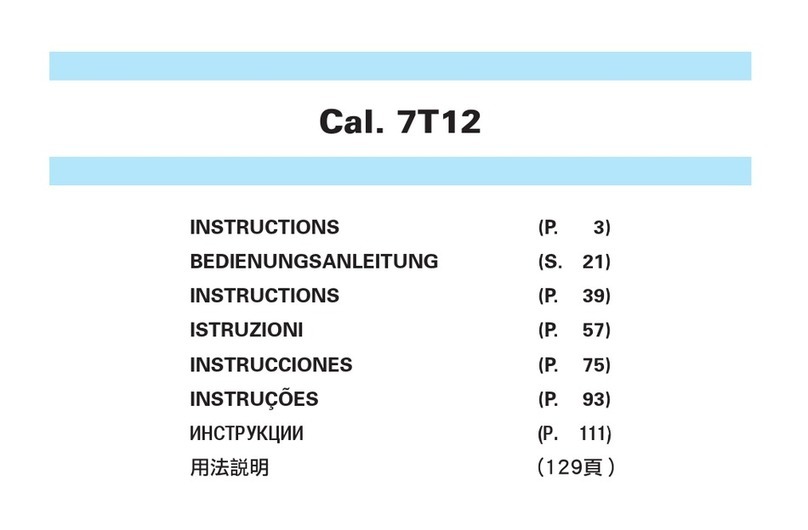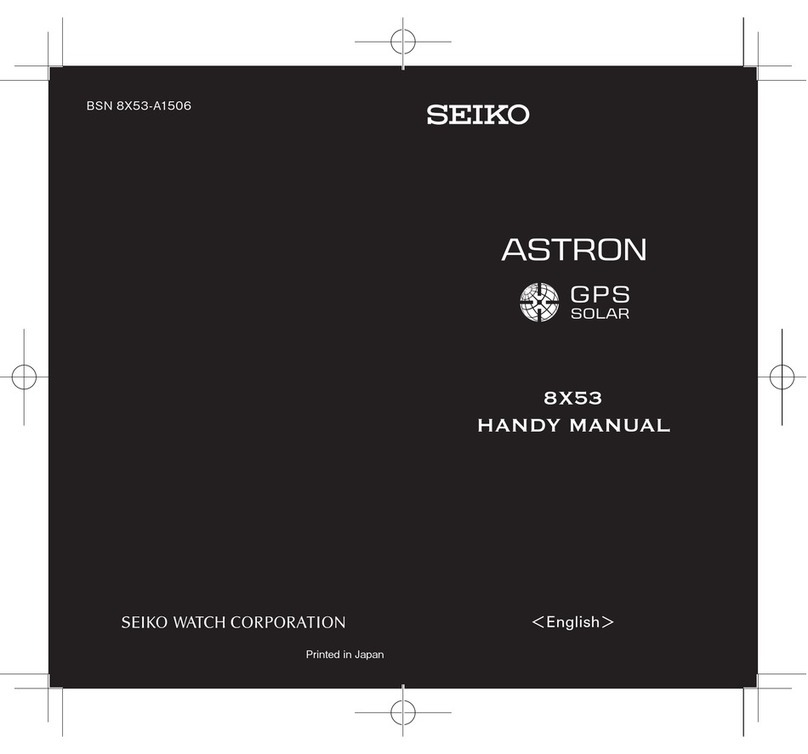CONTENTS
1. READ FIRST .................................................................................................................. 2
Handling cautions ........................................................................................................... 2
Features ......................................................................................................................... 4
Mechanism by which the GPS solar watch sets time and date ....................................... 5
Time zone ....................................................................................................................... 6
The following functions are included .............................................................................. 7
How to check when the time zone information was configured for your watch ............... 8
2. CONTENTS .................................................................................................................... 9
3. BEFORE USE .............................................................................................................. 10
Names of the parts ....................................................................................................... 10
Indicator hand display and reception result display ...................................................... 11
Time zone display and list of time zones around the world ........................................... 12
Check the charging status ............................................................................................ 13
About charging ............................................................................................................. 14
4. BASIC OPERATION (HOW TO SET THE TIME/HOW TO RECEIVE GPS
SIGNALS, ETC.) ................................................................................................................. 15
Basic operation flow ..................................................................................................... 15
GPS signal reception .................................................................................................... 16
To adjust the time zone and time by GPS signal reception (time zone adjustment) ...... 19
To adjust only the time by GPS signal reception (manual time adjustment) ................. 21
To set the watch to the local time of the destination in an airplane, etc.
(Manual time zone setting) ........................................................................................... 23
Set DST (Daylight Saving Time) ................................................................................... 24
To adjust time on sub-dial ............................................................................................ 26
Switching between the main-dial and sub-dial (Time Transfer Function) ...................... 28
Automatic time adjustment ........................................................................................... 29
When boarding (in-flight mode ( )) ........................................................................... 30
Leap second (Automatic leap second reception function) ............................................ 31
5. IN CASE OF AN UNUSUAL MOVEMENT OF THE SECONDS HAND .... 33
Seconds hand movement and watch state (energy depletion forewarning function) .... 33
6. TO PRESERVE THE QUALITY OF YOUR WATCH ........................................ 34
Daily care ..................................................................................................................... 34
Performance and caliber / case number ....................................................................... 34
Water resistant performance ........................................................................................ 34
Magnetic resistance ..................................................................................................... 35
Band ............................................................................................................................. 36
How to use an easy adjust type clasp ........................................................................... 37
How to use an adjustable three-fold clasp .................................................................... 38
How to use an adjustable three-fold clasp (Pointed tip diving type) .............................. 39
Lumibrite ...................................................................................................................... 40
Power Source ............................................................................................................... 41
After sales service ........................................................................................................ 42
7. TROUBLESHOOTING .............................................................................................. 43
When the watch is unable to receive GPS signals ........................................................ 43
Adjust the time under a condition in which the watch is unable to receive GPS signals
(Manual time setting) .................................................................................................... 43
When the sub-dial, day hand, date, indicator hand or hour/minute/seconds hand
position is misaligned
................................................................................................. 45
Troubleshooting ........................................................................................................... 49
8. FUNCTION LIST/SPECIFICATIONS ................................................................... 53
Index ............................................................................................................................ 53
SPECIFICATIONS ........................................................................................................ 54
9
2CONTENTS
ASTRON 5X53 GPS SOLAR