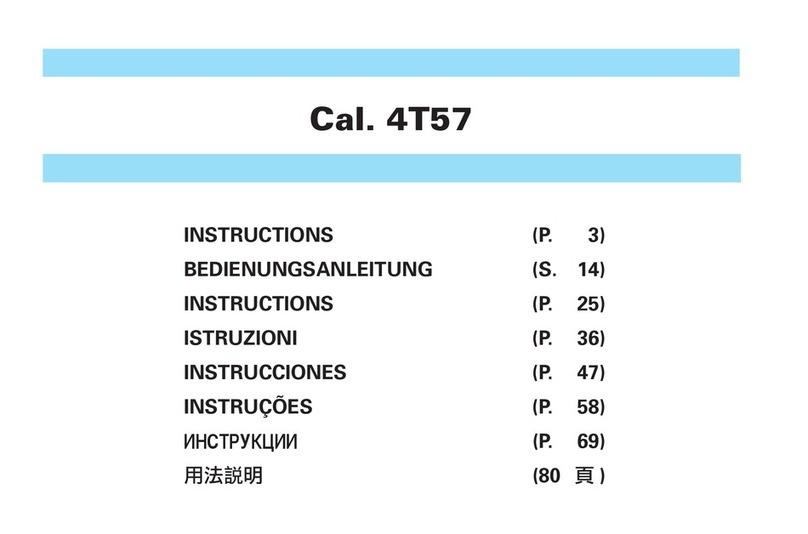Seiko Y911A Quick start guide
Other Seiko Watch manuals
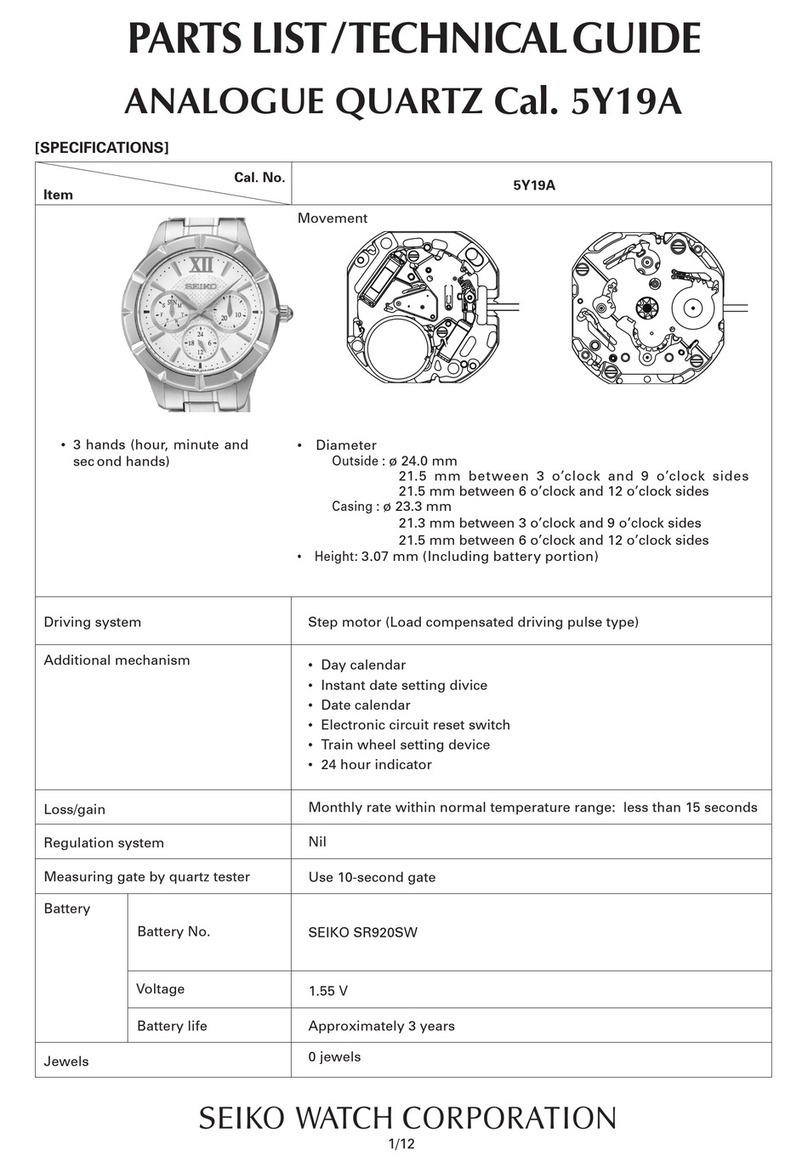
Seiko
Seiko 5Y19A Quick start guide
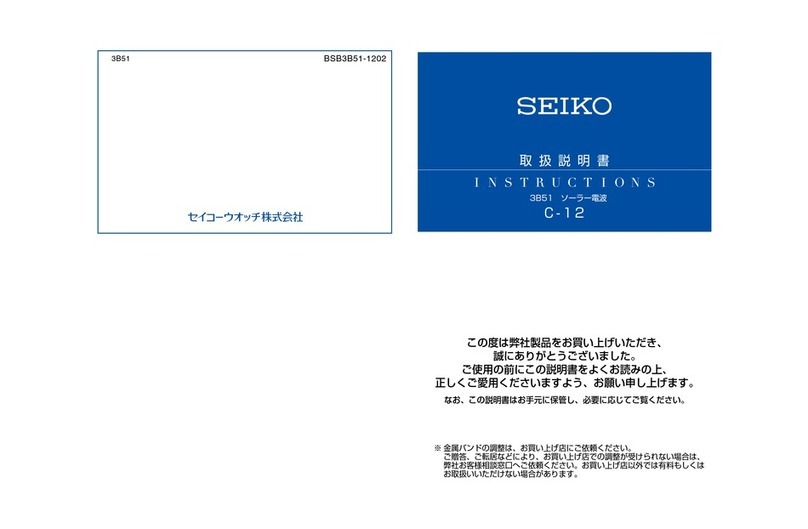
Seiko
Seiko 3B51 User manual

Seiko
Seiko S810 User manual

Seiko
Seiko Astron 7X52 Instruction manual

Seiko
Seiko V657 User manual
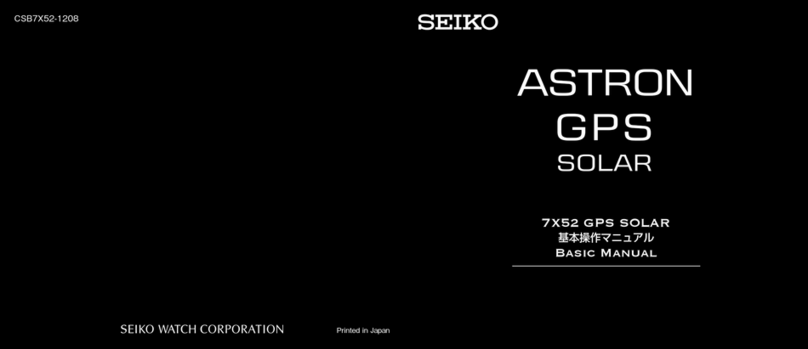
Seiko
Seiko Astron GPS SBXA038-1 Installation guide

Seiko
Seiko 7T04 User manual

Seiko
Seiko 8T63A Quick start guide

Seiko
Seiko Pulsar Y182 User manual

Seiko
Seiko Conceptual SUR533P User manual
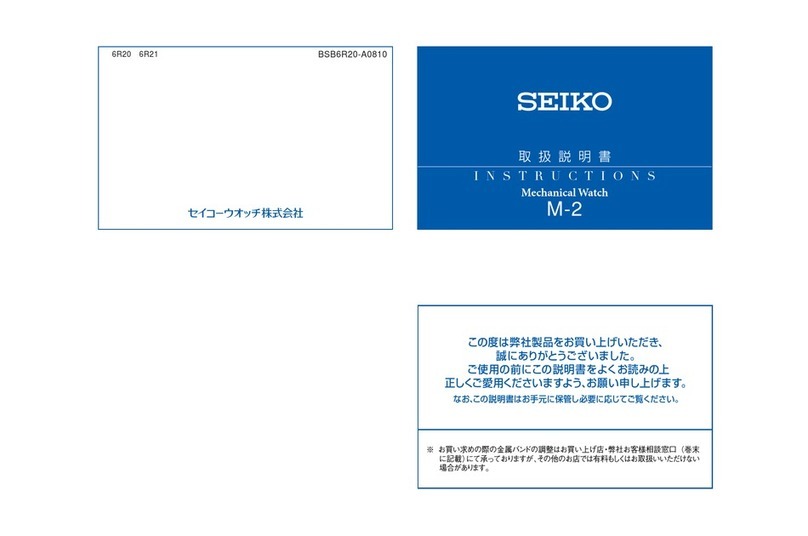
Seiko
Seiko 6R21 User manual
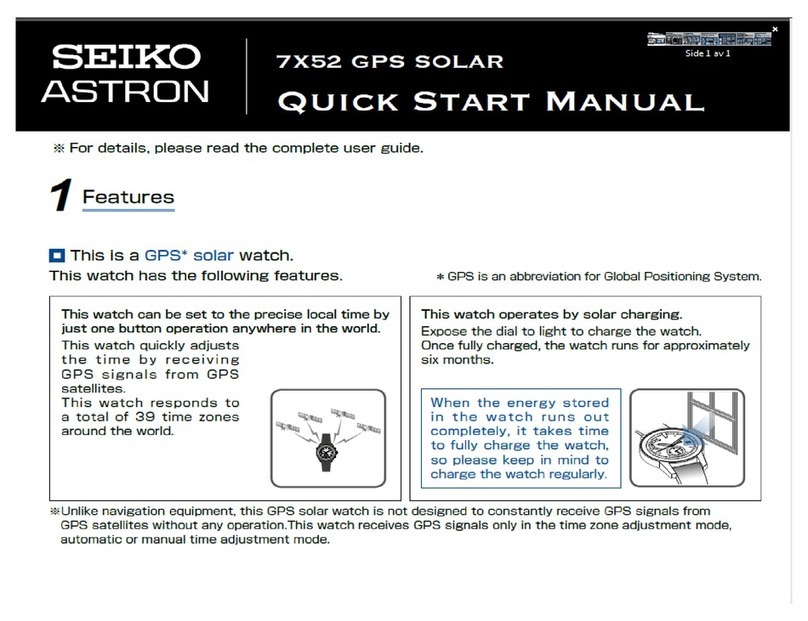
Seiko
Seiko Astron 7X52 GPS Solar Instruction manual
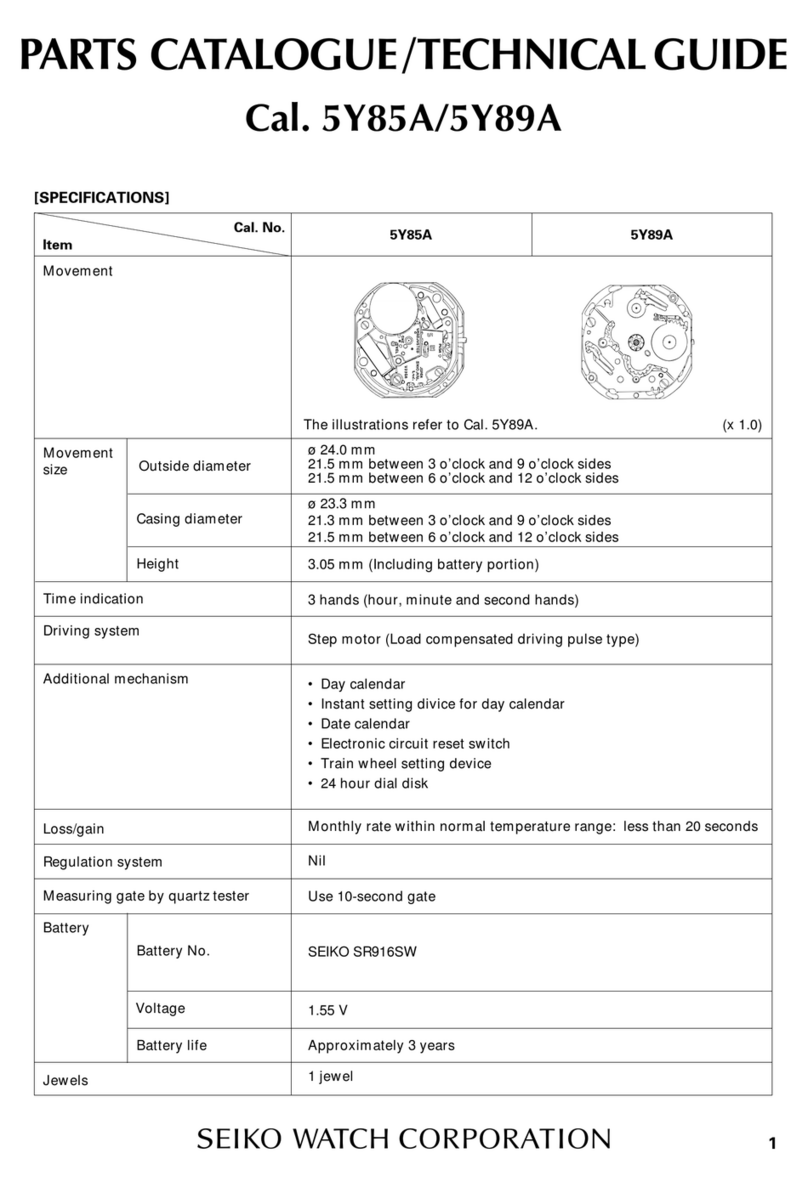
Seiko
Seiko 5Y85A Quick start guide

Seiko
Seiko 6G34 User manual

Seiko
Seiko Conceptual SCXP089J User manual
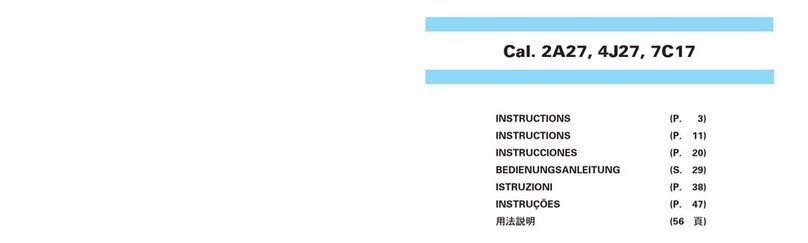
Seiko
Seiko 2A27 User manual

Seiko
Seiko H023 User manual

Seiko
Seiko 7T32B Installer manual
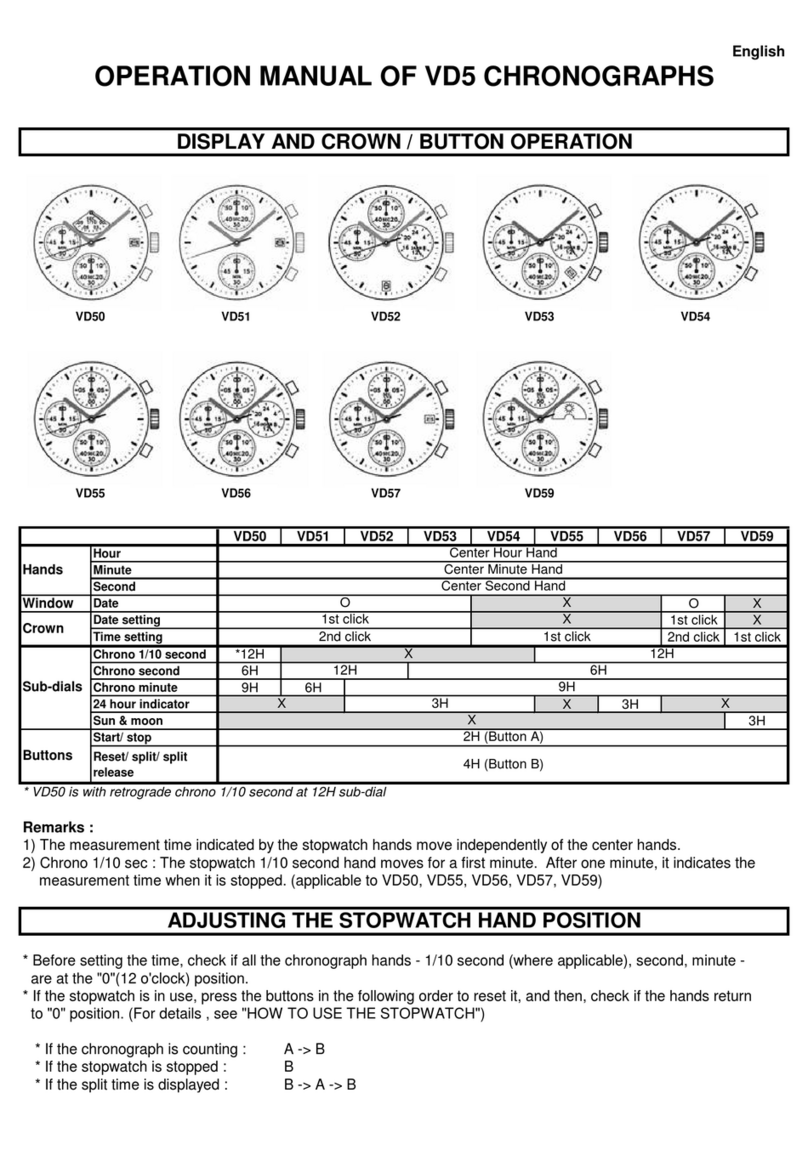
Seiko
Seiko VD50 User manual
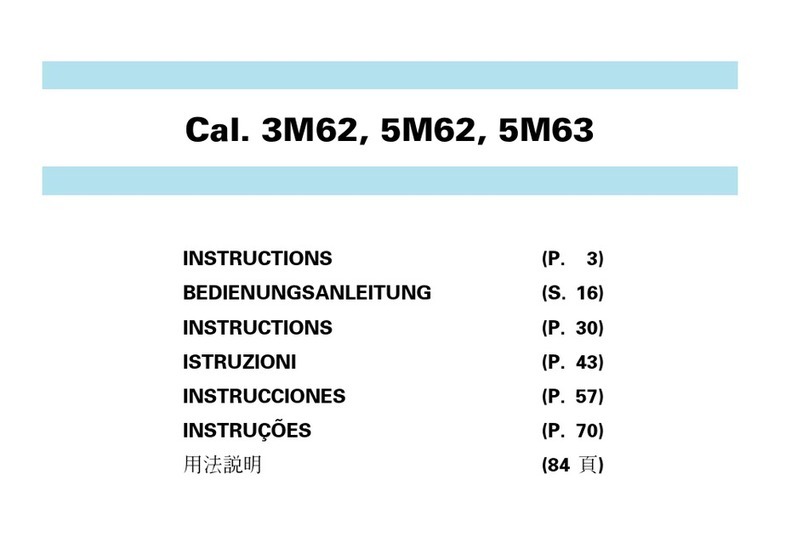
Seiko
Seiko 3M62 User manual