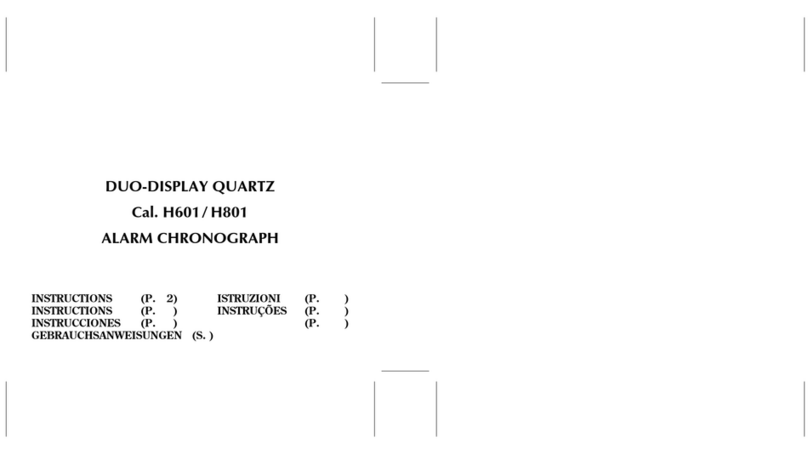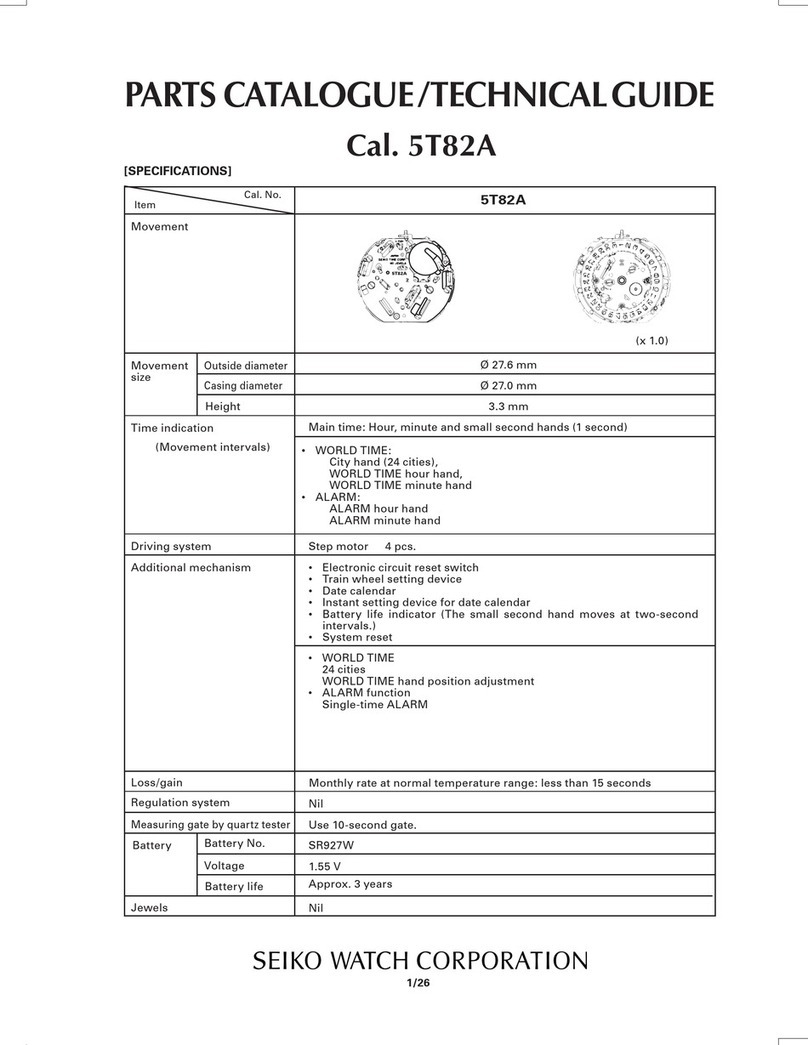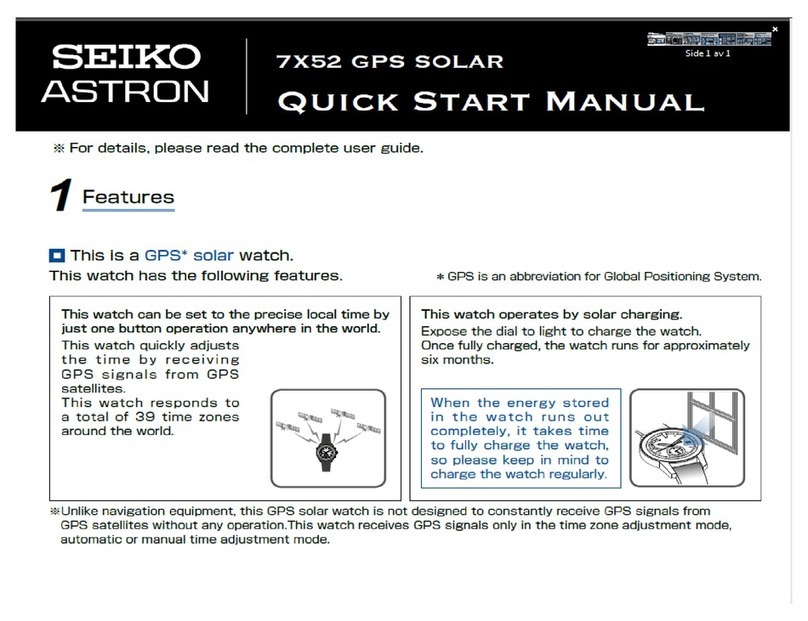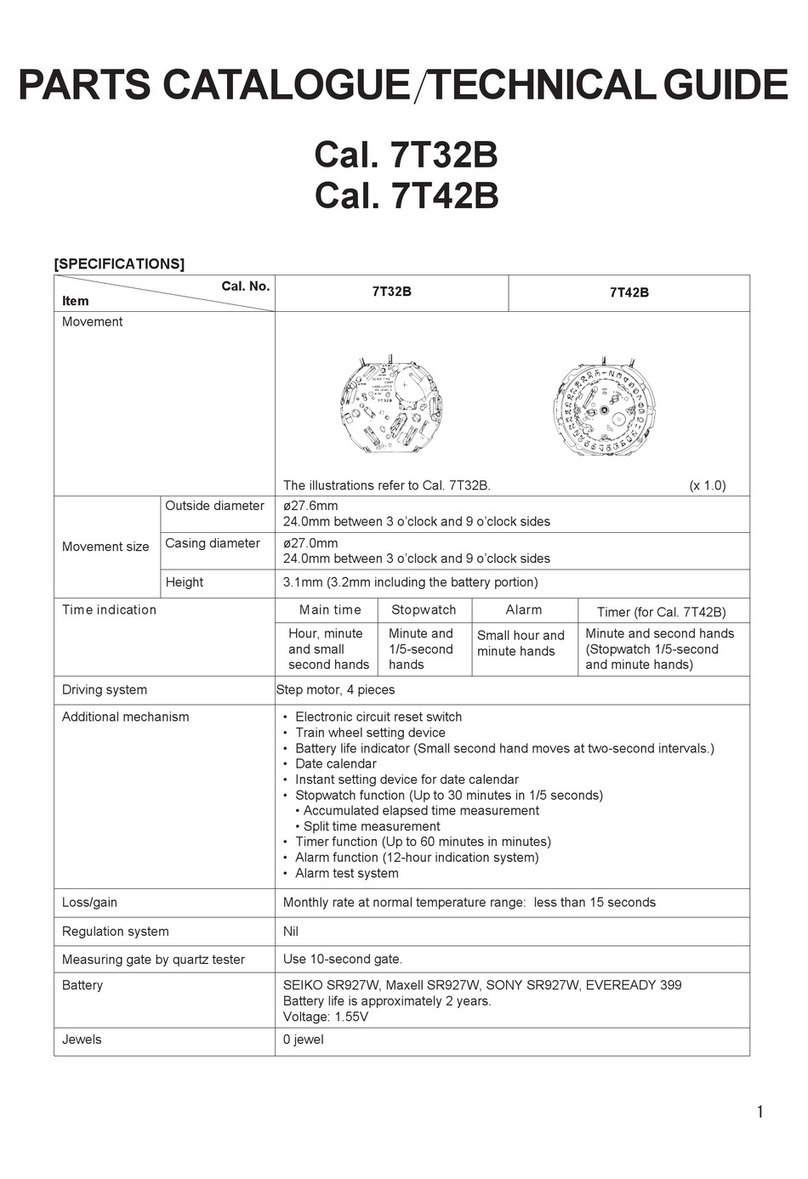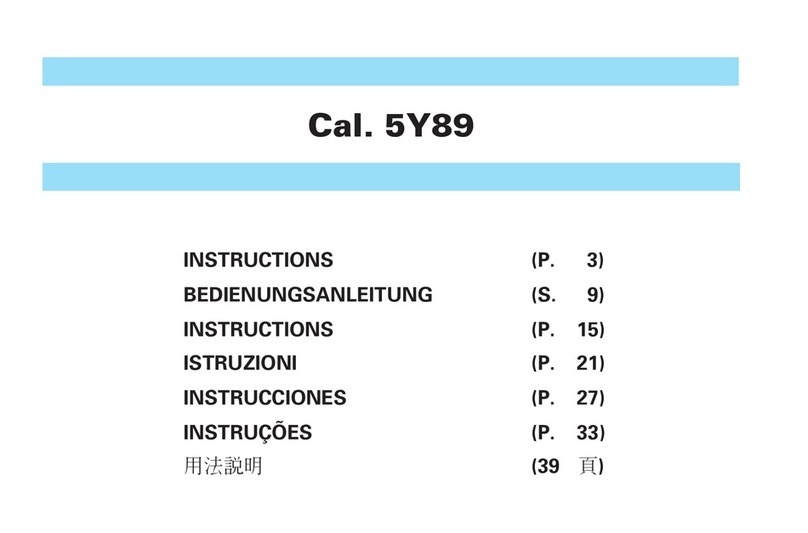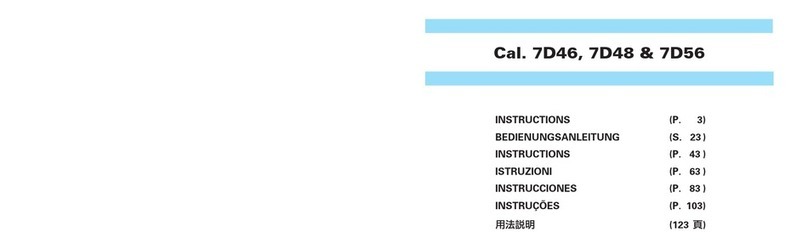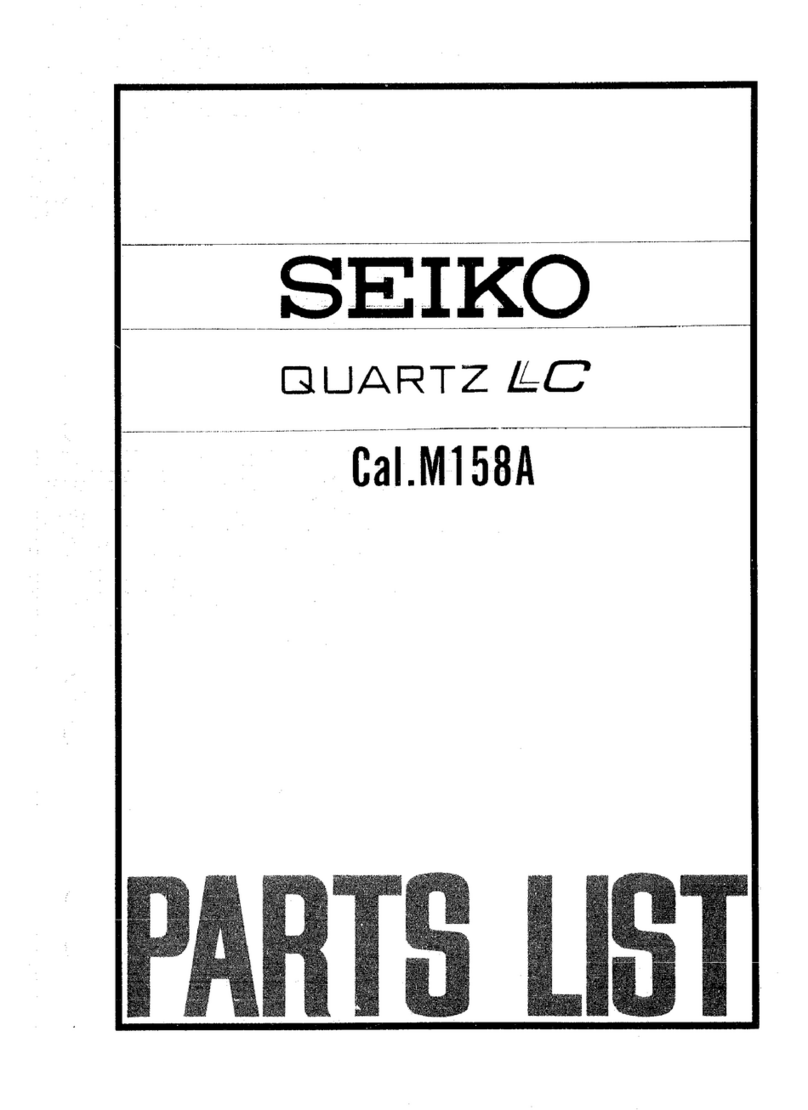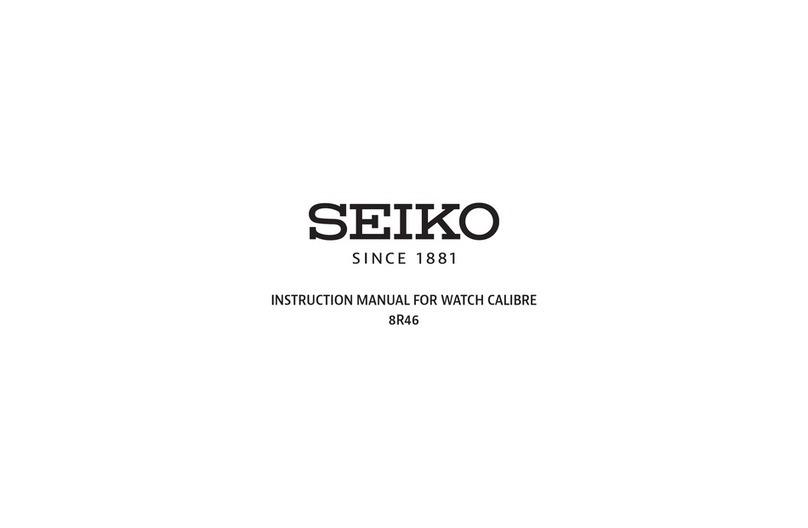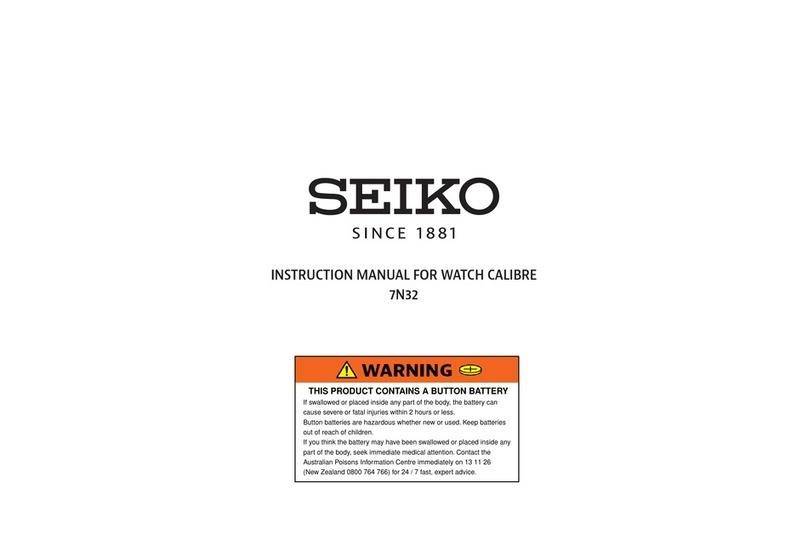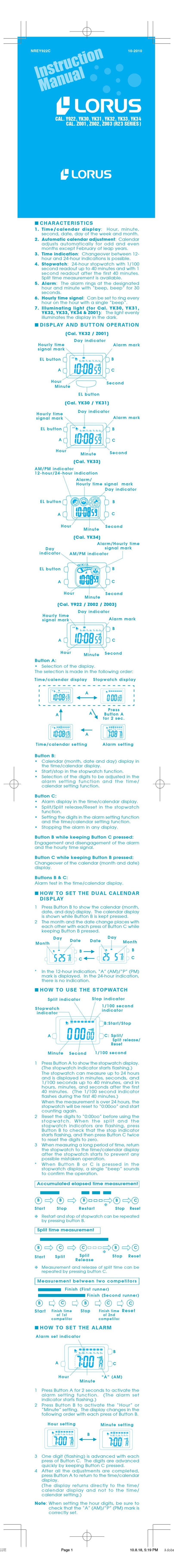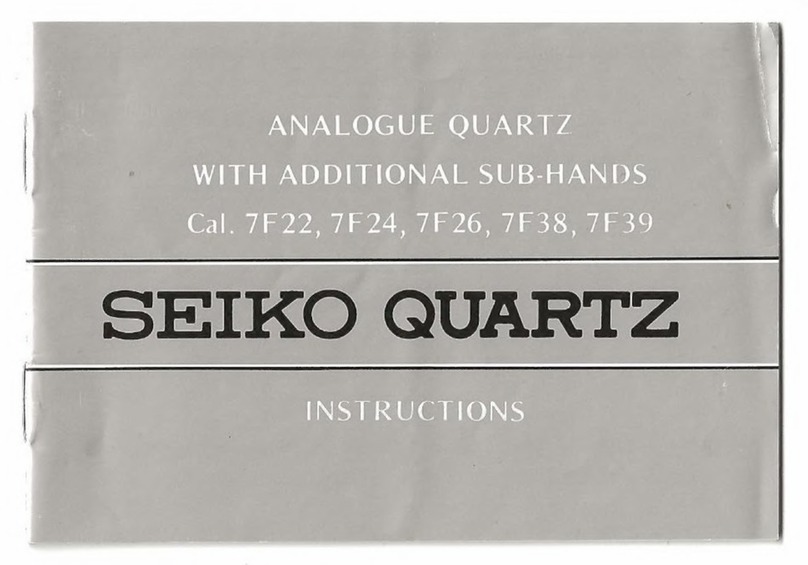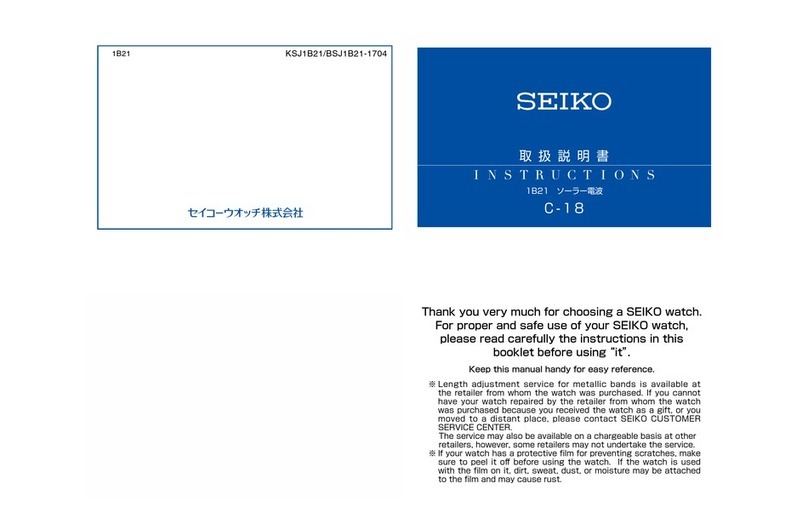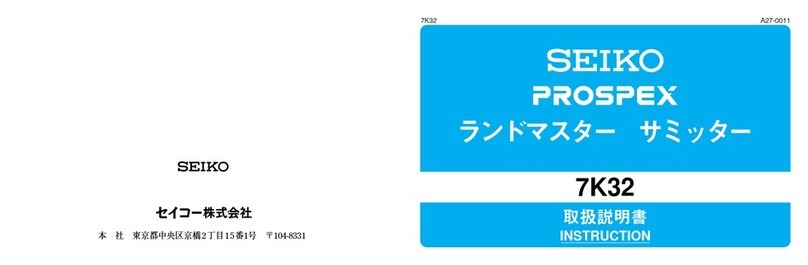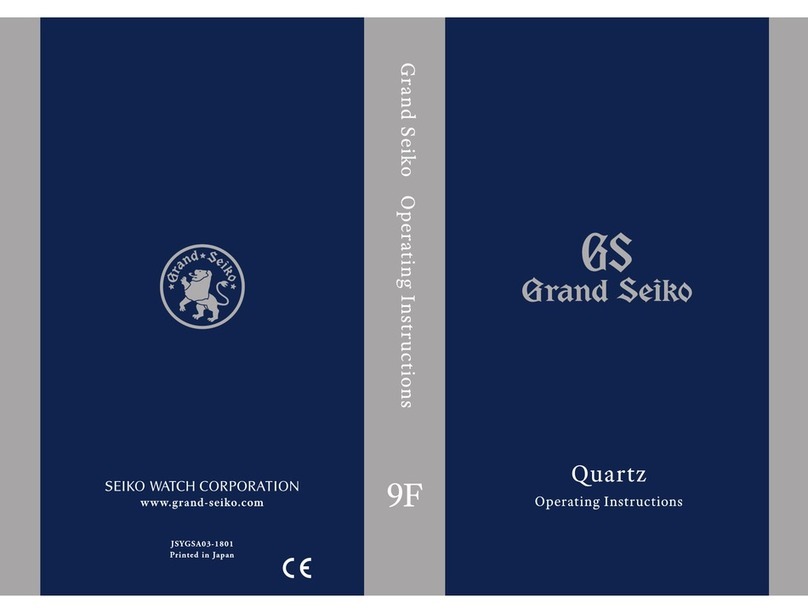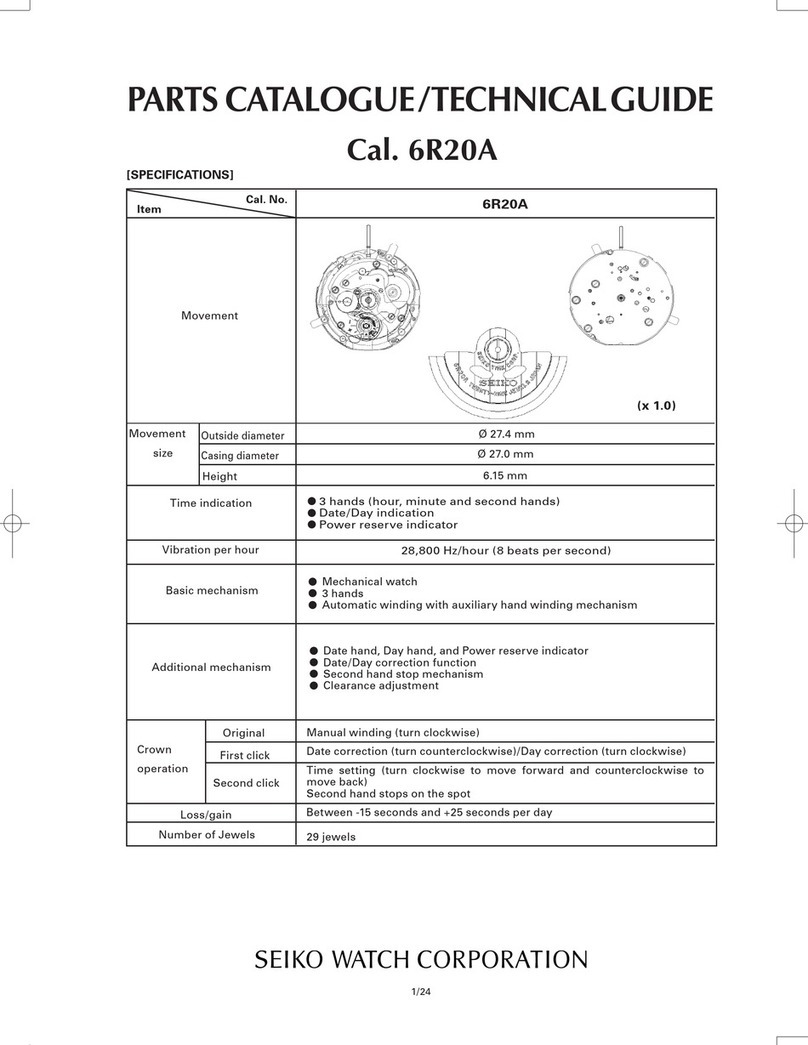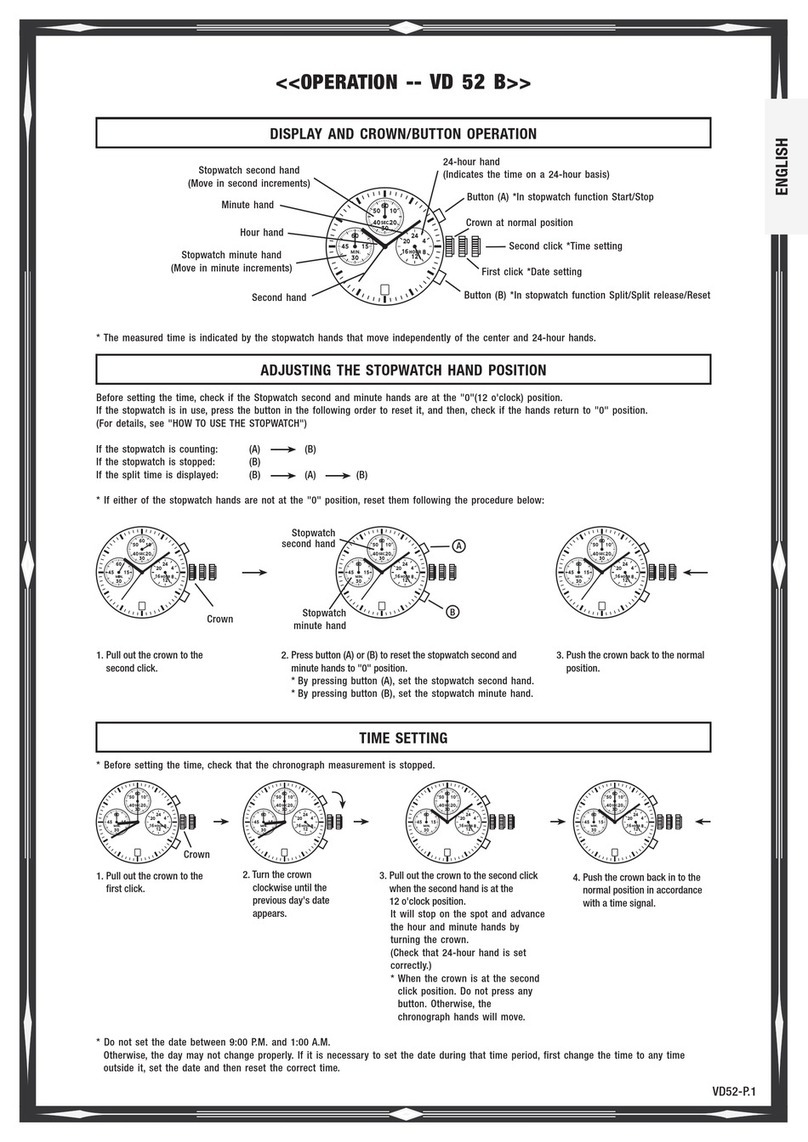Check the charging status
Features
In-ight mode ( ) (When boarding)
This is a GPS* solar watch.
This watch has the following features.
This watch can be set to the precise local time by
just one button operation anywhere in the world.
This watch operates by solar charging.
Reception
is allowed
Reception
is not
allowed
2
1
3
The indicator hand position shows whether this watch is able or unable to receive GPS signals.
In addition, for the low charging state, the movement of the second hand shows the energy
depletion state in further detail.
Set to the in-flight mode ( )
Reset the in-flight mode( )
Set to the in-ight mode
( )where the reception
may inuence operation of
other electronics devices
in an airplane, etc.
In the in-ight mode( )
the GPS signal reception
(time zone adjustment,
manual time adjustment,
and automatic time
adjustment) does not
work.
In-flight mode ( )
In-ight mode setting
automatically ends
after 5 sec
3
When the in-flight mode
()is brought about, the
indicator hand points to
even after the watch
has returned to the time
display mode.
Press Button B and
then release it.
1
Press
and
Release
Continue to press Button C
(3 sec) within approximately
5 sec after operation of ① .
2
Press
for
3sec
Press
Manual time zone setting (To set the watch to the local time of the destination in an airplane, etc.)
Time Zone Adjustment (When the region or time zone where the watch is used is changed)
Set Daylight Saving Time (DST)
456
Continue to press Button C
(3 sec), and when the second
hand has stopped, release it.
1Press Button B or Button C to adjust the second
hand to the time zone of the destination
When the hour and
minute hands stop
moving, press Button A
2 3
clock
wise
counter
clock
wise
How to manually set the time zone
Manual time zone setting
In places where the time zone cannot be adjusted, the time zone can be set manually.
Precautions on time zone adjustment
If the time zone is adjusted near a time zone boundary, the time of the adjacent time zone may be displayed.
In some areas the boundaries observed by the watch may not exactly correlate to the actual time zone markers on
the land. This does not indicate a malfunction. In this case, set the time zone in the manual time zone setting mode.
How to adjust the time zone
Continue to press Button B (6 sec),
and then release it when the second
hand moves to the 30-sec position.
1
2 3
When the second hand
points to “Y” or “N,”
reception is completed.
Direct the watch face
upward and wait 4
Press
for
6sec
B
PC
JJY
B
PC
JJY
It takes a maximum of 2
min to complete reception.
BPC
JJY
Mayreceive
E
a
s
y
t
o
r
e
c
e
i
v
e
C
a
n
n
o
t
r
e
c
e
i
v
e
3units
4units
5units
6units
・
・
・
・
・
・
2units
0units
Depending on the area, Daylight Saving Time (DST) is individually set.
Daylight Saving Time means summer time, which is a system to lengthen
daylight time by advancing 1 hour when daylight time is long in summer. Daylight saving time has been
adopted in about 80 countries, mainly in Europe and North America. The adoption and duration of daylight
saving time vary depending on the country.
Daylight Saving Time (DST)
Continue to press Button C
(3 sec)within 5 sec after
operation of ①
2
Press Button A
When the hour and minute hands stop moving,
the DST setting mode is automatically
completed after approximately 5 sec.
1 3
Carry out operation of ① to ③ in the state where Daylight Saving Time (DST)
setting is ON.
In operation of ②, adjust the indicator hand to the “OFF” position as shown in the
gure at the right. The hour and minute hands return by one hour.
Turn ON Daylight Saving Time (DST)
Turn OFF Daylight Saving Time (DST)
Press
for
3sec