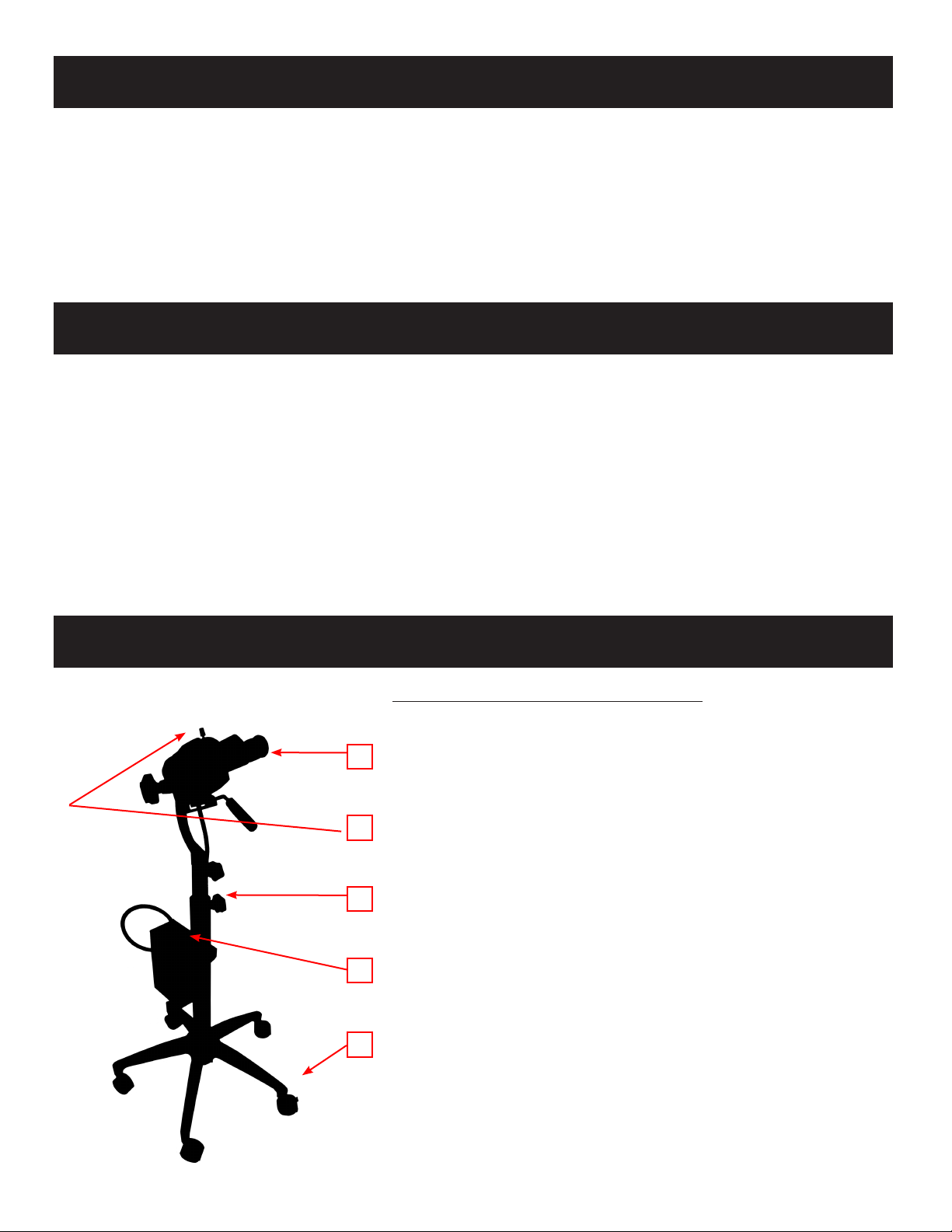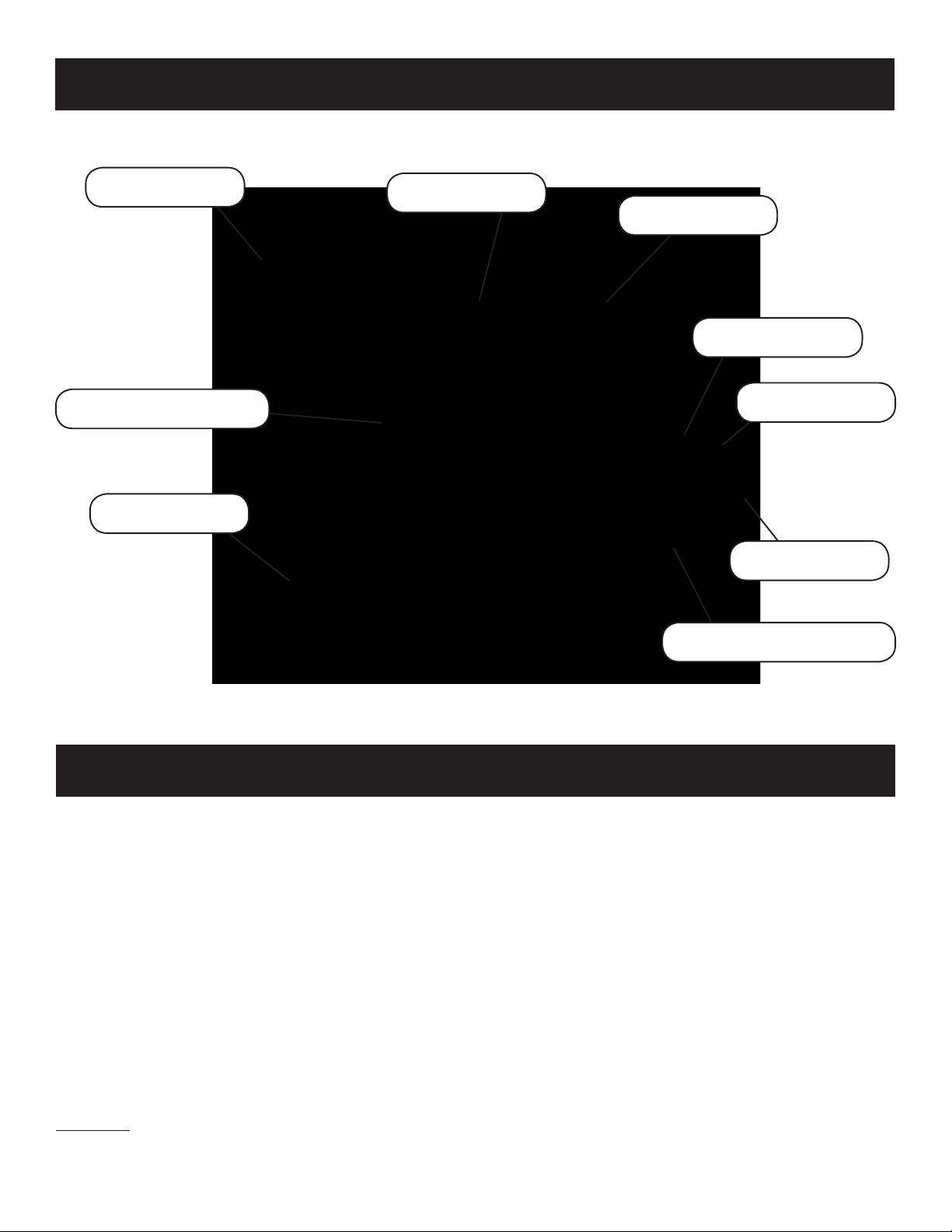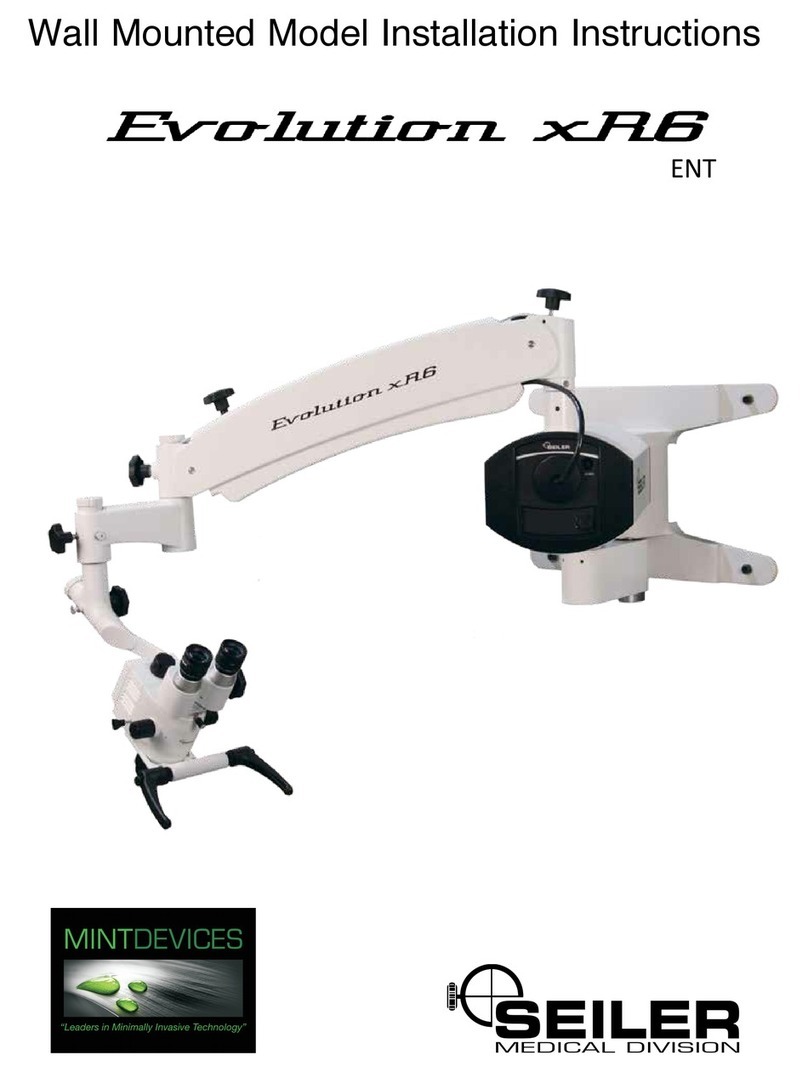4
INDICATIONS FOR USE
PRESENTATION AND USE
COLPOSCOPE FLOOR STAND
The Seiler Colposcope is intended to provide magnified visualization of the tissues of the vulva, vagina, cervix, and ano-
genital area. It is used to evaluate these tissues, select areas for biopsy, as necessary, and to facilitate related proce-
dures, e.g., LEEP, conization, etc.
Caution: Federal law restricts this device to sale by or on the order of a physician or practitioner trained in its use.
The sections contained in this Manual were especially grouped to serve the owners of the COLPOSCOPE MODEL 935
from Seiler Precision Microscopes.
Read this Manual before setting up the equipment, in order to avoid damage from improper usage.
For safe use of the colposcope, it is necessary to be familiar with the details of its operation prior to use.
Therefore, it is advisable that personnel operating the colposcope read this manual prior to using the equipment.
NOMENCLATURE OF THE NUMBERED PARTS
1) Colposcope Head
2) Head securing knob (Caution: Optics will drop when knob is loosened.)
3) Column height adjusting knob
4) LED Illuminator
5) Base with casters
A knob located at the stand tube (item 3) fixes the vertical movement of
the column.
By turning the knob (item 3) counterclockwise or clockwise, the system
can be released or fixed, and the height of the column be adjusted to
achieve the correct height for the patient examination.
1
2
3
4
5