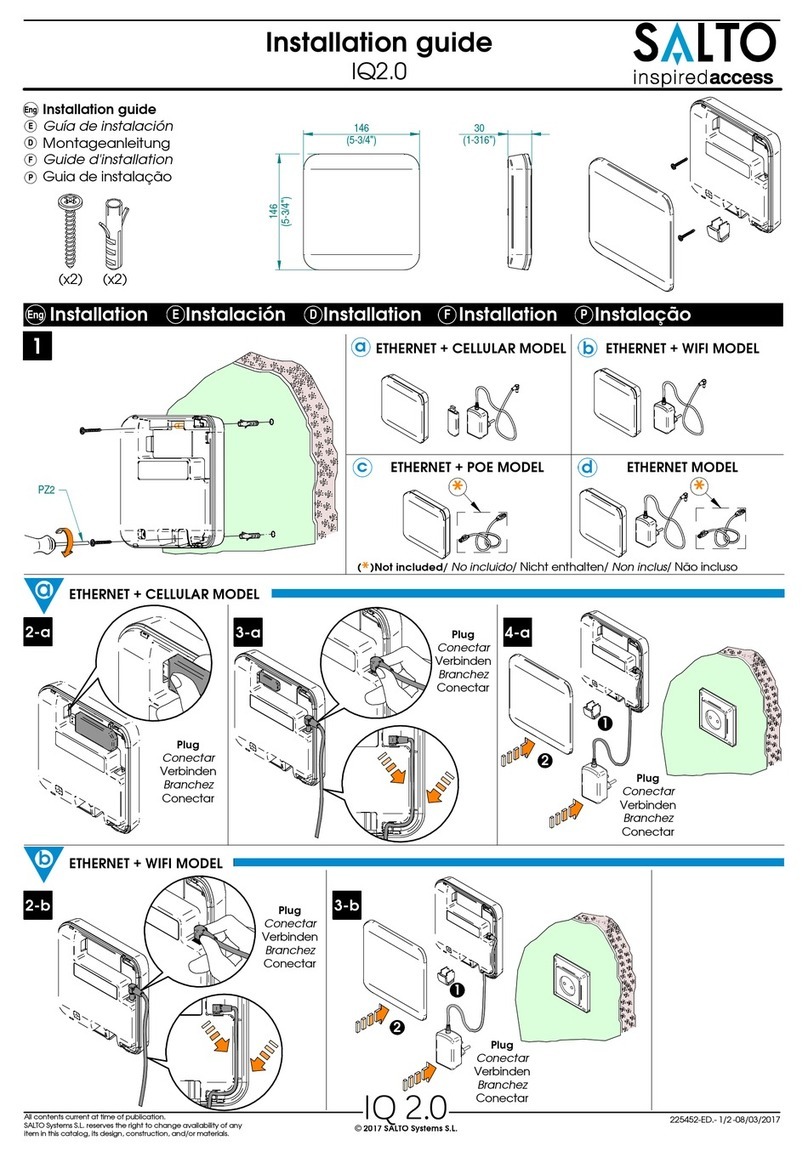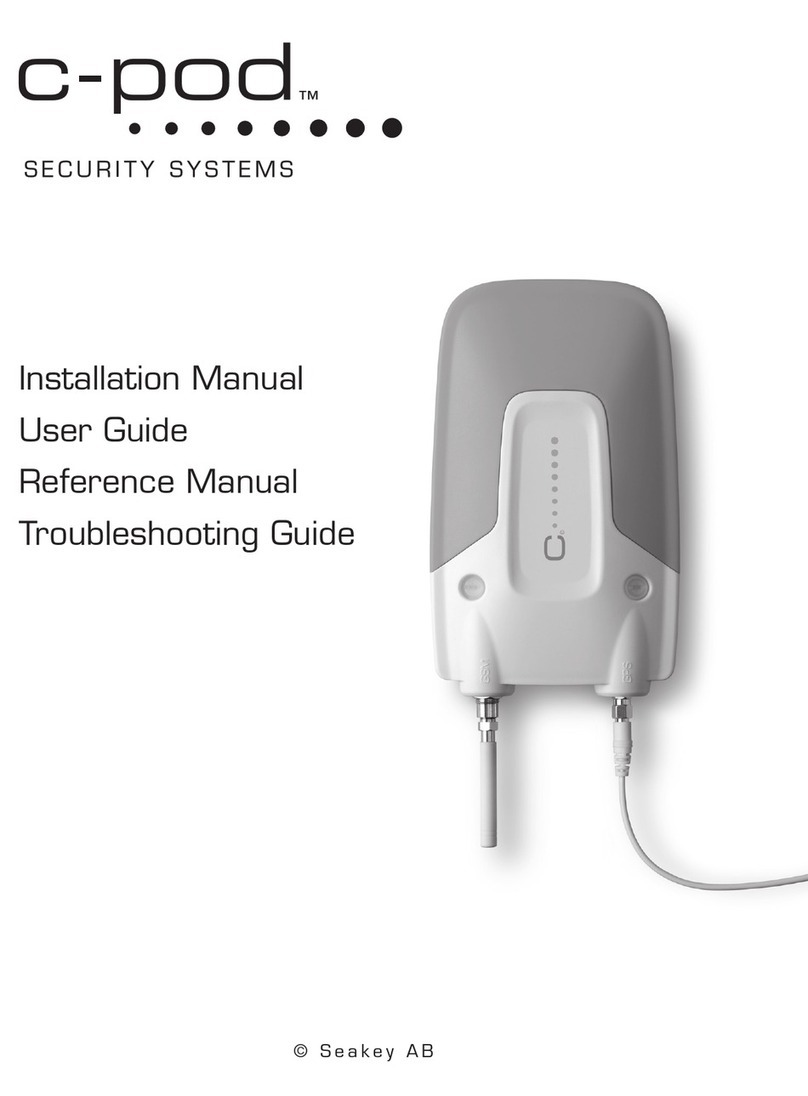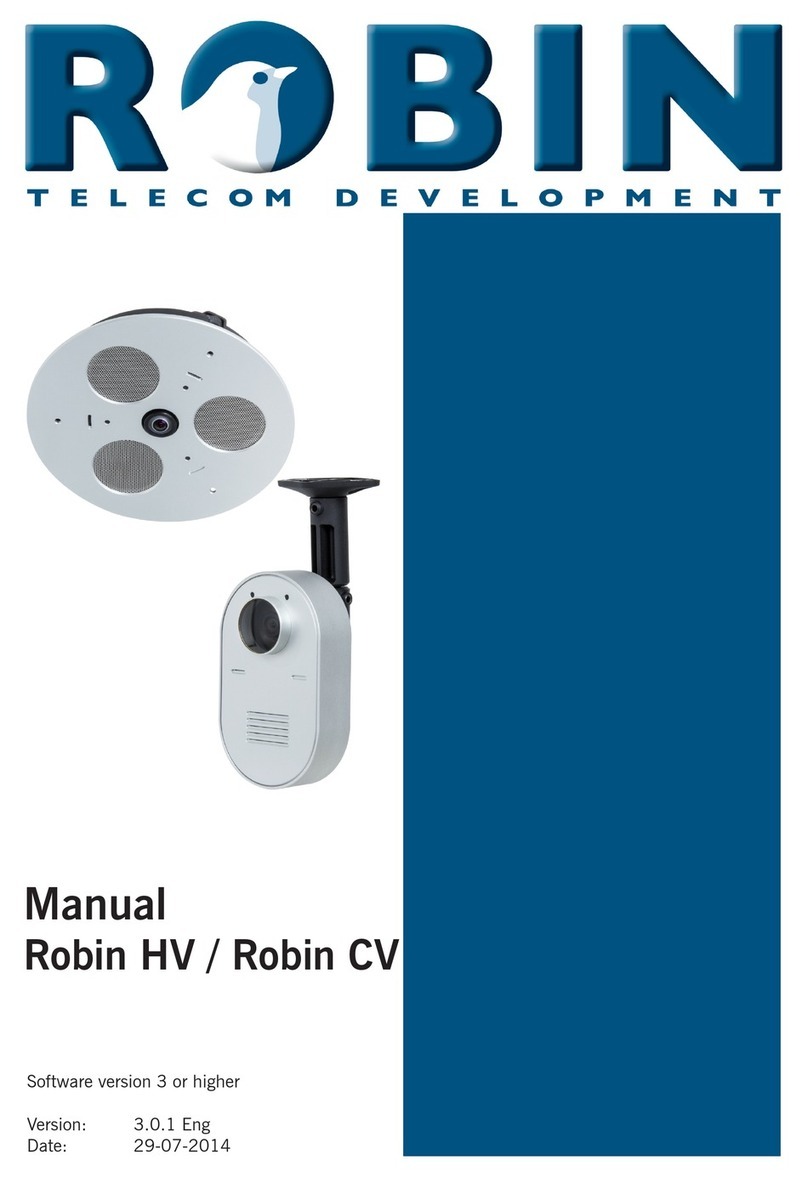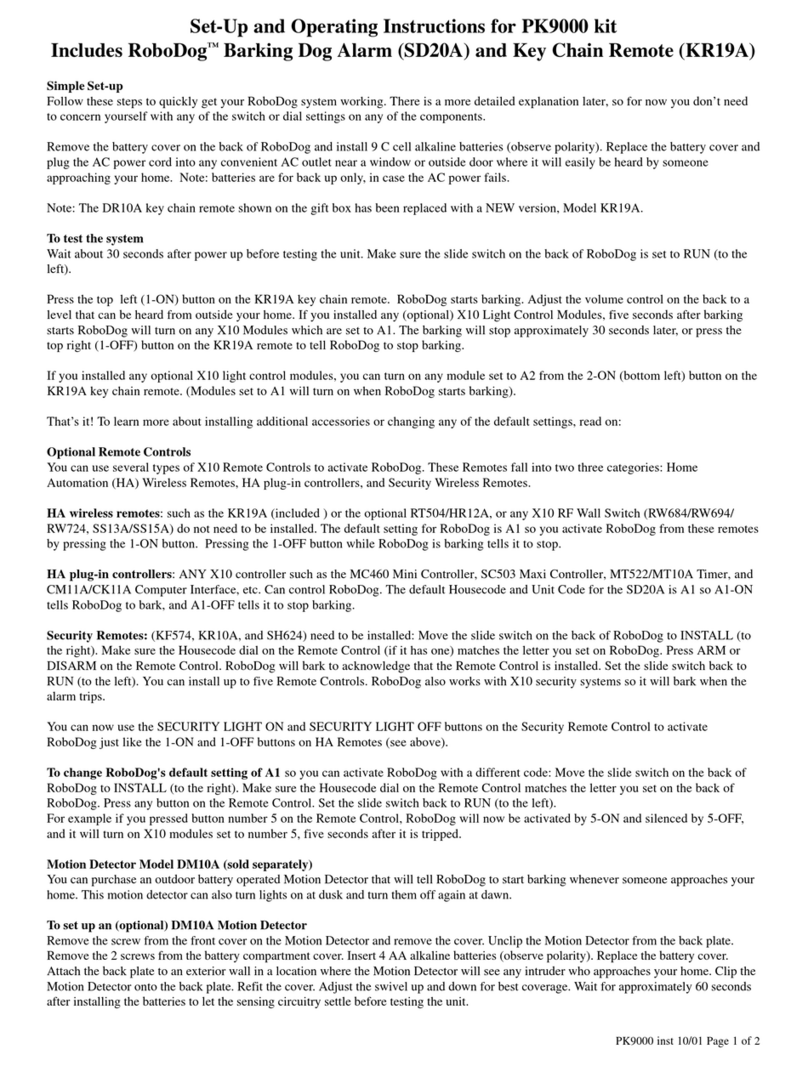Selax Electronics SEL-003 User manual

SEL-003
Manual
Wireless GSM alarm with ultra low consumption
No power supply needed!
Table o contents
Introduction …................................................................................. 2
Central unit connectors …............................................................... 3
SEL-003 connections....................................................................... 4
Supply.............................................................................................. 6
SIM card instalation........................................................................ 6
PC soft are installation.................................................................. 6
SEL-003 PC soft are …................................................................ 12
Configuration indo ........................................................ 12
Wireless zone indo ........................................................ 21
History indo .................................................................. 22
SMS setings........................................................................ 23
Ho to add sensors (detectors) using record button...................... 29
Central unit controlling.................................................................. 29
Central unit reset.............................................................................30
1

Setting all parameters by PC soft are or SMS
Adding as many as 16 ireless sensors
More ireless detectors are for a disposal, like a smoke detector, ireless keypad, ireless siren
and so on
Calling or SMS sending or both activities beyond 16 phone numbers hen alarm
Calling or sending SMS to PCO (security agency)
Possibility to describe each of 16 ireless detectors according to user needs (24 characters)
Possibility to setup siren lenght loop
Possibility to setup a fe regimes about each of ired inputs: contact closed, contact opem, state
change, arm (activated), disarm (deactivated) and arm or disarm change
Concerning irless detectors is possible to choose: alarm 24 hour loop or silent alarm. If it is used
PC soft are, you see a code of particular detector directly
To Arm or Disarm is possible to do it by ringing (free) or by SMS. After each of Arm/Disarm
action, SEL-003 ill send out the information about system status, it means that is its current
stagus, if Armed or Diarmed and particular ired inputs and outputs. The same function about
activation is possible to do using the ireless controls. Possibility to s itch off the function
concerning dispatching SMS, so that if you ant to have this function ON or OFF
Possibility to change a pass ord
Setting any time about relay ON or OFF
T o orking regimes: Lo Consumption = LC (3mA) and Full Operation = FO (6mA). If used
LC, SEL-003 ill call or send SMS hen alarm, but you can not to call or send SMS out to SEL-
003. On the contrary ith FO you can make any calling or sending SMS to SEL-003 ith no
resctriction. If alarm is in this regime, SEL-003, of course, ill call or send SMS or both activities
(It depends ho it is programmed).
Possiblity to setup a number of ringing, lenght ringing, regular dispatching about SEL-003 status.
Just simply you ill choose some hour in a day and SEL-003 ill sell SMS in this hour about
stagus of ARMED/DISARMED, inputs and outputs. If SEL-003 is in LC ( lo consumption) you
have call and send SMS to SEL-003 ithing 15 minutes after receiveng status SMS
Arm/disarm delay (1 – 255s)
Alert SMS about lo battery and good battery
Sho ing of firm are, IMEI, date and time
Sho ing of inner baterry voltage and external battery (or solar panel) volatage
History of all events (40 records) ith PC soft are
History in SMS on request (3 last records)
2

Central unit connectors (back side)
Description
1,2,3,4,5,6,7,8,9,10 – connector numbers
USB conector – central unit programming
+12V – positive po er supply 12V
GND – ground (all grounds are connected)
NC – Normally closed relay contact
COM – central relay contact
NO – Normally Open relay contact
Bell – siren
IN1, IN2 – ired inputs
GND – ground
Program button – programming ireless detectors (sensors)
ON/OFF button – central unit ON/OFF
GSM connector – GSM antenna connecting
LED diode description
Solar panel connecting:
Solar panel contact + (plus) is connected to the central unit +12V connector. Another solar panel
ire is connected to - (minus) to the central unit ground connector - see picture lo er– connectors
connecting. To use solar panel, it is always necessary to switch inner battery ON! It means,
ON/OFF button must be ON.
3

SEL-003 and solar panel
Minisiren connecting:
White ire is connected to +12V and black-and- hite to Bell. See picture belo .
SEL-003 and minisiren
+ (contact)
- (contact)
Solar
panel
Minisiren 12V
White ire
Black-and- hite ire
Solar
panel
- (contact)
+ (contact)

External LED connection (instead of siren)
External LED connection ( ith relay)
If you use external battery to supply SEL-003, the inner battery must be OFF. Other ise charging
inner battery ill increase a consumption.
5
Resistor 2K2
Resistor 2k2

Supply
You can supply GSM alarm unit ith battery, solar panel or adaptor.
The most GSM devices have a large po er consumption ithin start , it can be even 1A, ith a
really short-term peaks. If you use a battery or solar panel, GSM alarm ill be saved even ith a
shortage, if some appears. If you use a battery to supply SEL-003 ith a lo consumption regime
having 3mA, it is very easy to count, ho long a central unit can ork according to a formula as
follo s: Y = X:3:24, X= battery capacity, Y = ho many days SEL-003 can ork. For example, if
battery capacity is 45Ah, then 45 000mAh, the result is Y = 45 000:3:24 = 625 days. If this figure is
divided 30, you ill get a number of months, hen your cenral unit can ork. In this case it ould
be about 20 months. This value is theorethical, of course, because there is self-discharge of battery
and sending SMS regular central unit info. Nevertheless it is possible to calculate for a practical use
about 75% of counted value.
SEL-003 Installation Instructions
General Precautions:
S itch off the po er supply before making any connections including the po er supply and data
connections.
Do not touch any live conductors or components, as this could cause SEL-003 damage, especialy to
its communication parts.
Do not mechanically stress SEL-003 because this can cause damage concerning components or
solder joints. SEL-003 po er supply inputs are protected by a diode against the incorrect polarity of
the po er supply.
SIM card install
Install or Remove SIM card only hen the po er supply is turned off !
The SIM card must have no PIN ! Recommended using a SIM lump-sum card to avoid not orking
due to lack of credit (Prepaid SIM can be used if you keep enough credit on it).
Before putting SIM card into SEL-003, you can put it in a mobile phone to erase all incoming and
outgoing SMS and calls and cancel PIN.
Open the SIM card holder and put SIM card into the tray and then close and slide it back into the
locked position.
Before turning ON the po er supply make all the nessasary connections including the po er
supply leads and data cables for SEL-003.
SEL-003 Programming methods
SEL-003 requires some basic functions to be programmed before it can be operated. There is t o
ays to program these basic functions, either by SMS or PC soft are. SMS programming allo s
the same operations like PC soft are. PC Soft are allo s in order to all programming as altered
quickly, and a copy of all the programming can also be saved to file
PC soft are installation
Soft are is divided into clearly marked sections, this makes the programming simple and easy to
follo . When SEL-003 is connected to the PC, you can do nload data from SEL-003 and save
data to SEL-003.
Put all PC soft are including a driver to file called SEL-003. When you connect SEL-003 to PC
USB, it is necessary to install a driver. Ho to do?
6

Connect SEL-003 to PC USB
Connect SEL-003 to the po er supply
You ill see a short message in the right do n corner. See picture belo .
after that, clik on Computer mark (on the desktop or after click on Start button ) by right
mouse button and you ill see as follo s:

You choose Properties option and see:
Click on Device Manager and see:
7

Then click on NPX LPC13xx VCOM and see as follo s:
8

No click on Update Driver Soft are and you see as follo s:
9

No click on Update Driver button and you see as follo s:
10

Click on Bro se my computer for driver soft are and you see as follo s:
11

Click on Let me pick from a list of device drivers on my computer and you see as follo s:
By rolling you choose Mobile devices and you see as follo s:
12

Then clik on Mobile devices and you see as follo s:
Then clik on Have Disk button and you see as follo s:
13

Click on Bro se button and pick lpc134x-vcom_64 driver from SEL-0003 file:
Click on it to be blue. Then you see as follo s:

Click on Next button and you see as follo s:
Click on Install this driver soft are any ay and you see as follo s:
15

As soon as installation is over you ill see as follo s:
When you go to Device Manager you see in Ports LPC134xxUSB VCom Port. In that case
installation is successful.

SEL-003 PC so tware
It is devided in a fe indo s, like configuration, ireless zone and history
Con iguration windows
Firm are section
You can read firm are version, IMEI or signal strenght, hen you push appropriate button.
When you click on PC button (time section), SE244X ill do nload PC actual time and you can
save it to SE244X clicking on save button. Sometimes is necessary to repeat it. You have a
possibility, too, to do nload a credit of your SIM card. Just rite code of your mobile phone
operator . For example O2 *104*#, Vodafone *22# and so on. The result ill be displayed on a
message indo (left do n corner).
Voltage – click on this button to measure outside and inside voltage. Inside battery capacity =
600mAh. In addition soft are ill sho automatically, if the battery is charged, fully charged or
lo charged and it is necessary to charge it. This message about charging is relatived to inside
battery only!
Basic section
to disarm delay (sec) - a delay in seconds before the SEL-003 ill call or send SMS after an
input is triggered in the armed status. If SEL-003 is disarmed before preset time, then no SMS or
call ill be performed. There is a time to disarm SEL-003 before alarming. The range is 0 – 255
sec. It is possible to disarm of the central unit vith a remote control, keypad or ringing.
to arm delay (sec) – a delay in seconds, hen central unit does not react on alarm signal from the
sensors. It is used, hen for example you go out of the house and arm your central unit.
17

SMS a ter arming – hen choose this item, SEL-003 al ays ill send SMS after each arm and
disarm ith a date, time and more informations.
Example:
If you armed by remote control called „keypad 8“ 23.6.2012 at 15.39 hours, you ill receive SMS
as follo s:
23.6.2012 15.39 armed: keypad 8
If you give a call to the central unit after that, the central unit ill be disarmed automatically and
SMS ill be sent as follo s:
23.6.2012 15.40 disarmed by ringing: 723 888 975
As you see, you ill get to kno immediatelly, hich status SEL-003 is, it means, if armed or
disarmed and more information. See above. You can make the different combinations, for instance,
arm by remote control, disarm by keypad, or arm and disarm by ringing and so on
Warning:
These information SMS are sent to Master number , it means, the first phone number in the phone
number list and the phone number, hich requested this information. For example, if the first
number is 606 479 444 and next phone number is 723 888 975, then SMS ill be sent to Master
number
23.6.2012 15.40 disarm by ringing: 723 888 975
Supply regime
Full operation – choosing this option, SEL-003 orks like classical GSM alarm ith no
restrictions. It is possible to send out SMS or call to GSM central unit and to get its ans ers. But
central unit consumption even in this supply regime is 6mA only!
Low consumption – choosing this option, SEL-003 ill come to standby regime. It means, GSM
module is in sleeping mode, so that it is impossible to call or send SMS to central unit. On the other
hand, if alarm from some detectors (sensors), microprocessor ill ake it up immediately and
central unit ill call and send SMS (or it can s itch siren on and so on). There is another important
feature here. If central unit sends SMS ith regulat central unit state info ( see belo ), that SEL-
003 ill cross into full operation regime for 15 minutes. In this time you can change setting by SMS
or request about voltage status, for example. After 15 minutes it ill cross into lo consumptiom
regime again.
Solar supply – choosing this option, SEL-003 ill not send out info SMS about external po er
supply failure. When night comes, voltage in solar panel becomes very lo and therefore central
unit ould have to send out info SMS about external po er supply failure. Since SEL-003 kno s
about po ering ith solar panel, it ill not send it out. If this option is not chosen, central unit ill
send out info about external po er supply failure after each voltage fall.
Alarm - ring - choosing this option, SEL-003 ill call to all phone numbers in the phone number
list, one by one.
18

Alarm - SMS - choosing this option, SEL-003 ill send SMS to all phone numbers in the phone
number list, one by one.
It is necessary to choose min. One o the options. O course, you can take both, too.
Manual reset alarm – choosing this oprion, SEL-003 ill call and send SMS just once after alarm.
Then it aits to be armed again. It must be chosen all option altogether, it means Alarm-ring,
Alarm-SMS and Manual reset alarm. It is possible to také this option to prevent false alarms. If you
také just Alarm-ring and Manual reset alarm, SEL-003 ill call only after each alarm.
Number o ringing – range 1 – 3
Ring length (seconds) – range 1 – 60
Regular central unit in o – choosing this option, you can take a time, hen SEL-003 ill send
regular central unit SMS information about SEL-003 status every day. If you ant to have this
information once a eek only, just choose eekly option. Well, if you ant to get this information
once a eek, it is necessary to choose regular central unit info and eekly altogether. It display in
this SMS, if central unit is Armed or Disarmed, h save at are inputs and outputs status. After
sending out this information SEL-003 ill cross into full operation regime for 15 minutes, so that it
si possible to call or send SMS to SEL-003. After this time, it ill come back to lo comsumption
regime.
Arm stage – it sho s, if SEL-003 is armed or disarmed.
When you setup all aprameters in this section, click on save button.
Password
To change the pass ord (bottom line) you need to kno the existing pass ord. Be carefull not to
forget the pass ord or store it safely, ithout this pass ord it is imposible to use the soft are.
The factory pass ord is „1234“.
If you ant to change the pass ord fill in the „ne “ and „confirmation“ by the pass ord indo
and then push the save password button. The pass ord is four-figured, it is possible to use
numbers and letters. Note: The program does not save or read the pass ord during data
transmission.
If you forget t e password it can only be reset by contacting t e producer !!!
Wired Inputs Setting
You can change the follo ing parameters for each input individualy:
Device name - Maximum of 15 characters or numbers, any extra characters ill be erased
automatically.
Input mode - for each input seperately. The inputs modes are:
link: When the input is grounded, it ill be alarmed.
unlink: When the input has the ground removed, it ill be alarmed.
change: When the ground is removed or connected to the ground, the
input ill be alarmed
arm: When the input is grounded it ill „armed“ SEL-003
disarm : When the input is grounded it ill „disarm“ SEL-003.
19
Table of contents
Popular Security System manuals by other brands
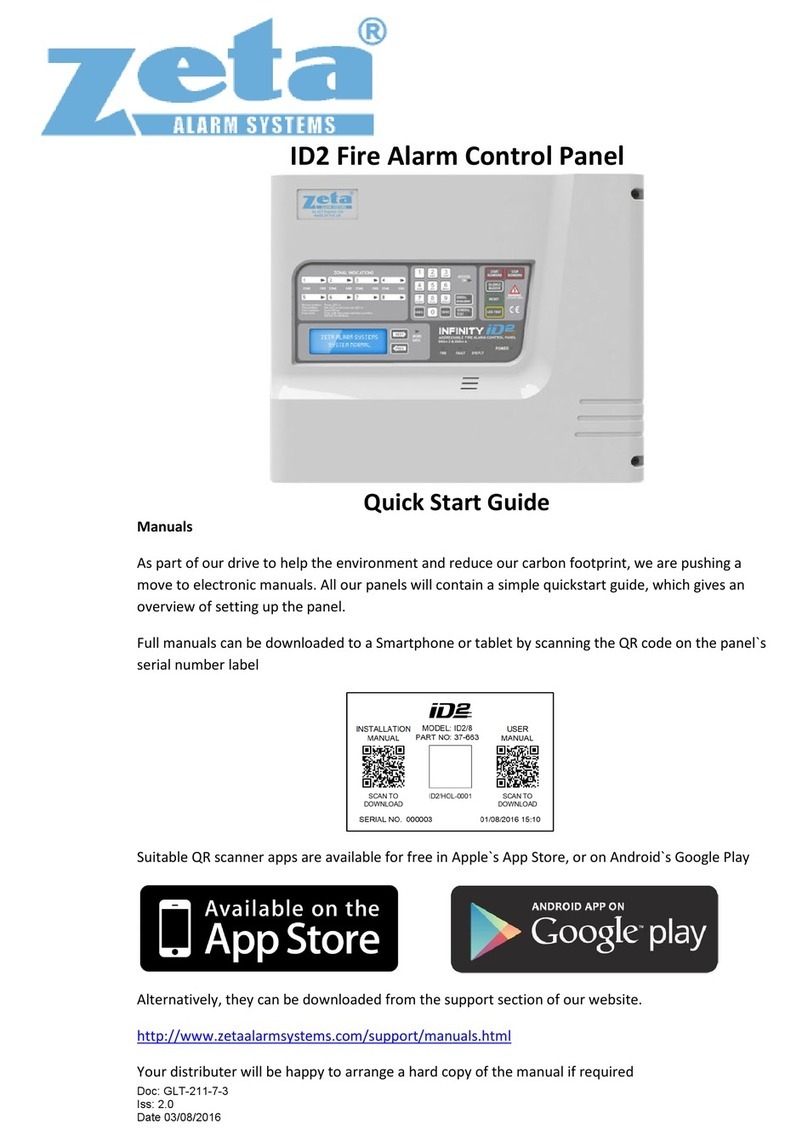
Zeta Alarm Systems
Zeta Alarm Systems INFINITY ID2 quick start guide
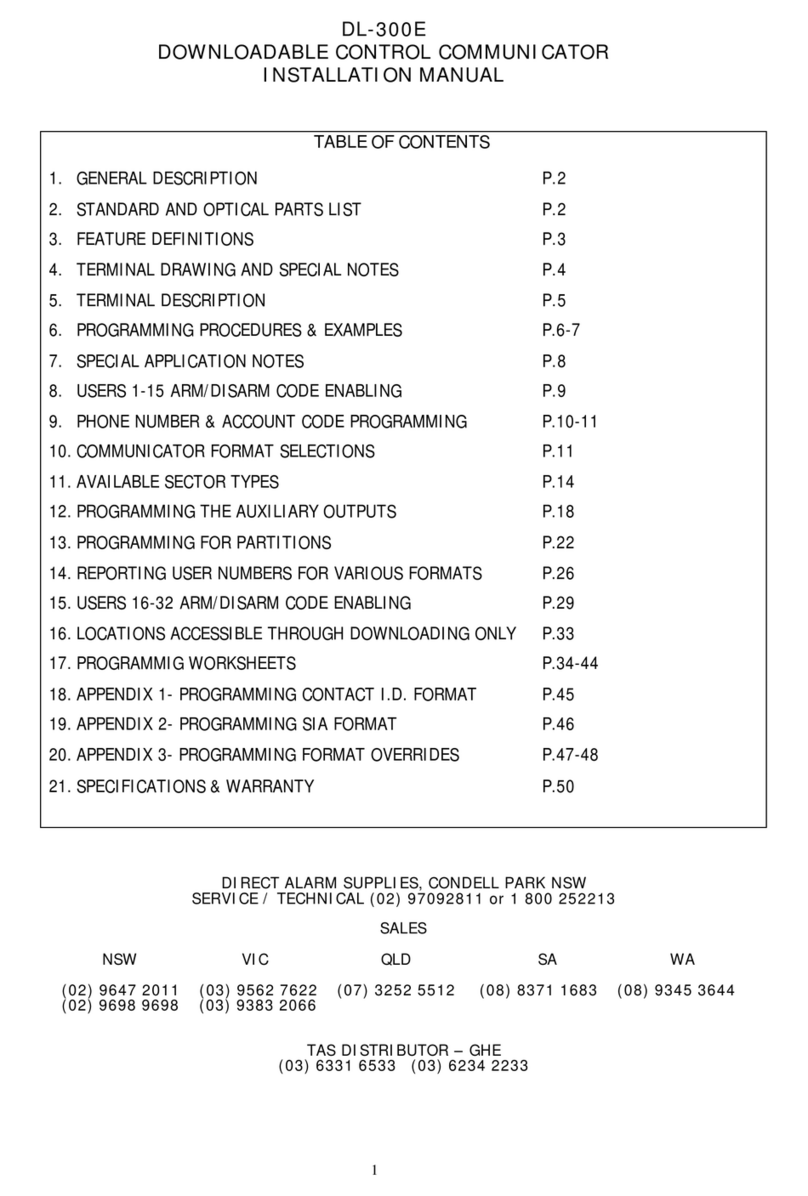
DAS
DAS DL-300E installation manual

jablotron
jablotron JA-162A quick start guide
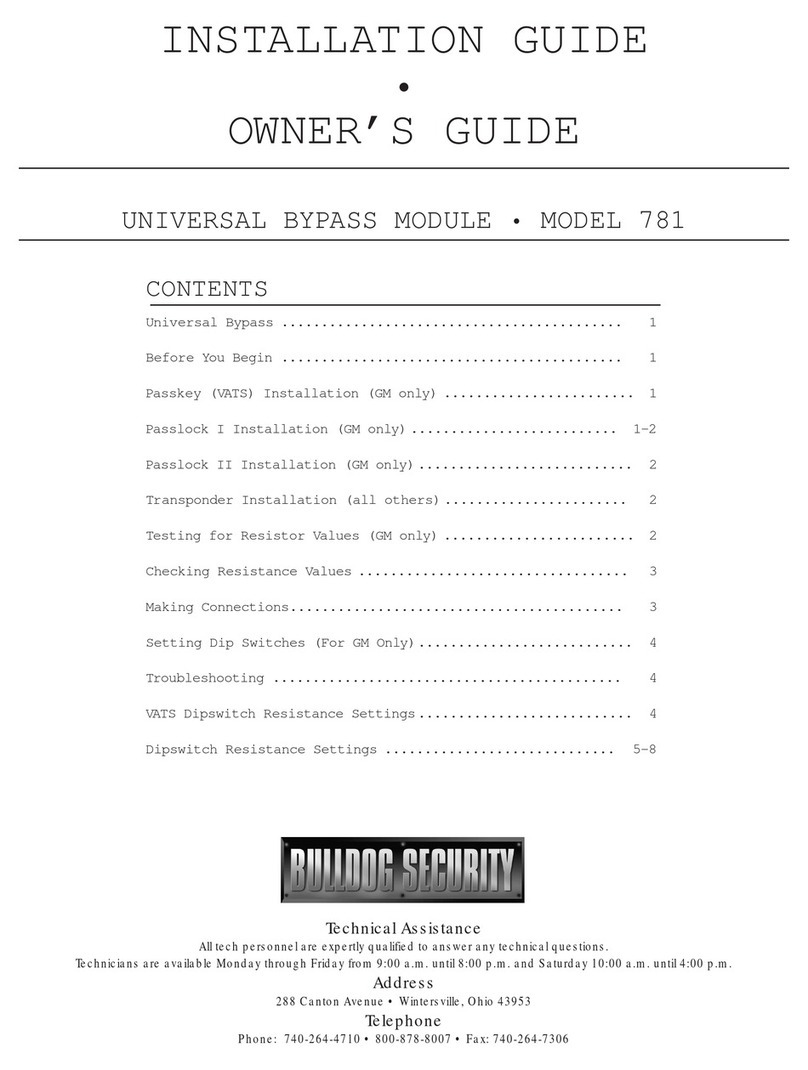
Bulldog Security
Bulldog Security 781 Installation and owner's guide

Pyronix
Pyronix Enforcer V10 user guide
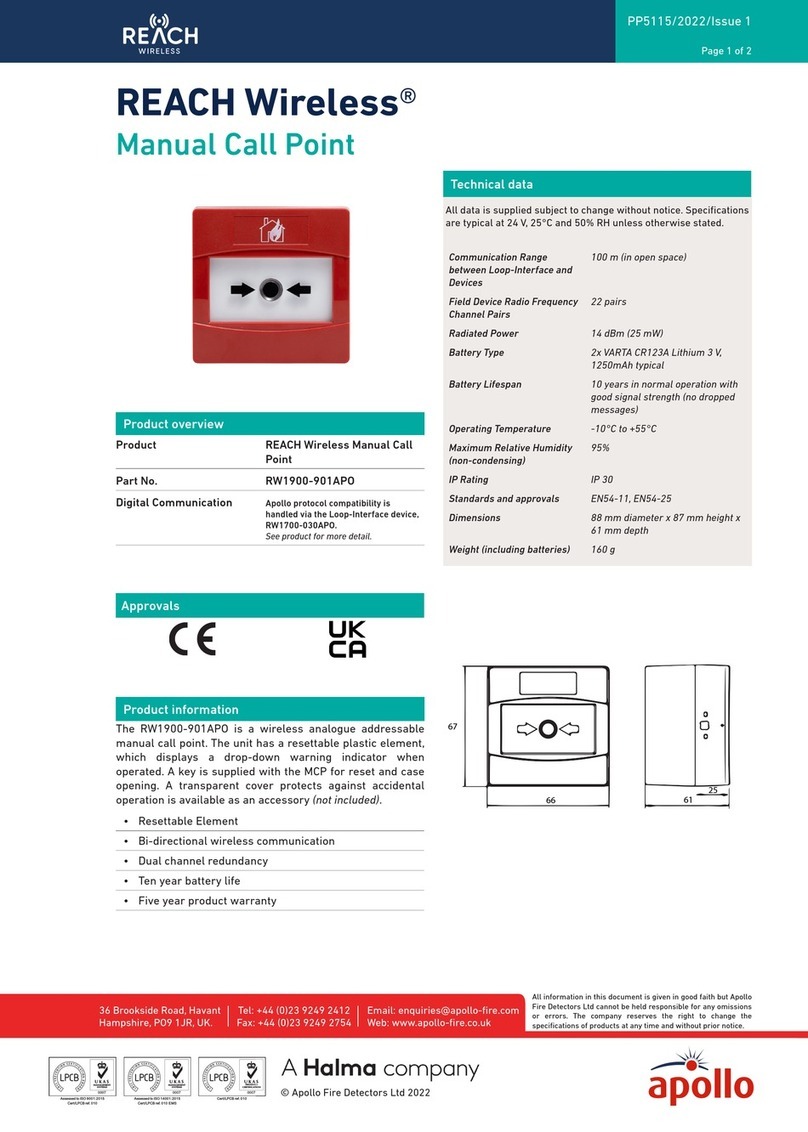
Apollo
Apollo REACH WIRELESS RW1900-901APO quick start guide
Silent Beacon
Silent Beacon SB2.0 manual
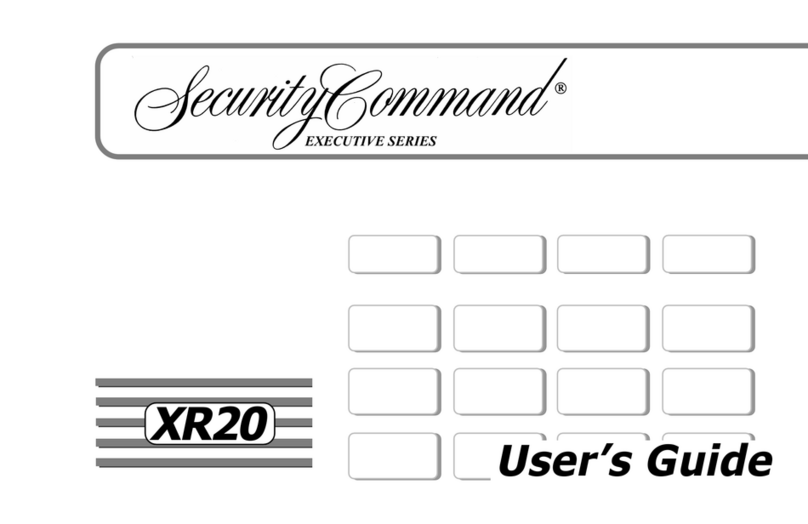
Digital Monitoring Products
Digital Monitoring Products XR20 user guide
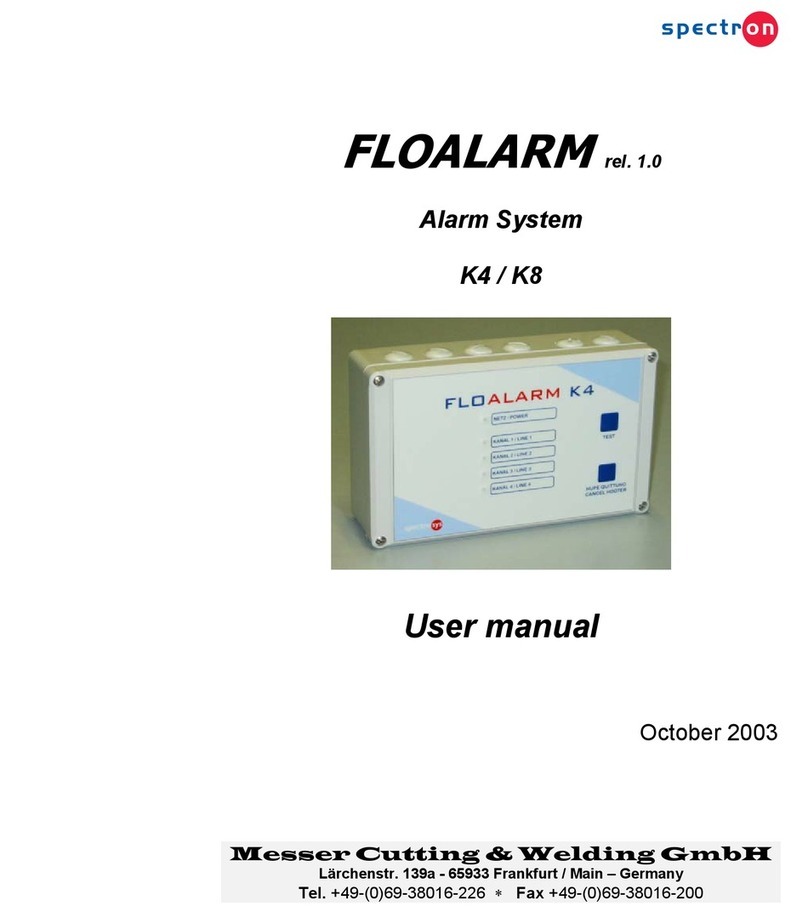
Messer Cutting & Welding
Messer Cutting & Welding FLOALARM K4 user manual

PSG Dover
PSG Dover Wilden SafeGuard Engineering, operation & maintenance

Consilium
Consilium Salwico CS3000 installation manual

Swann
Swann SWNVK-874004-UK instruction manual