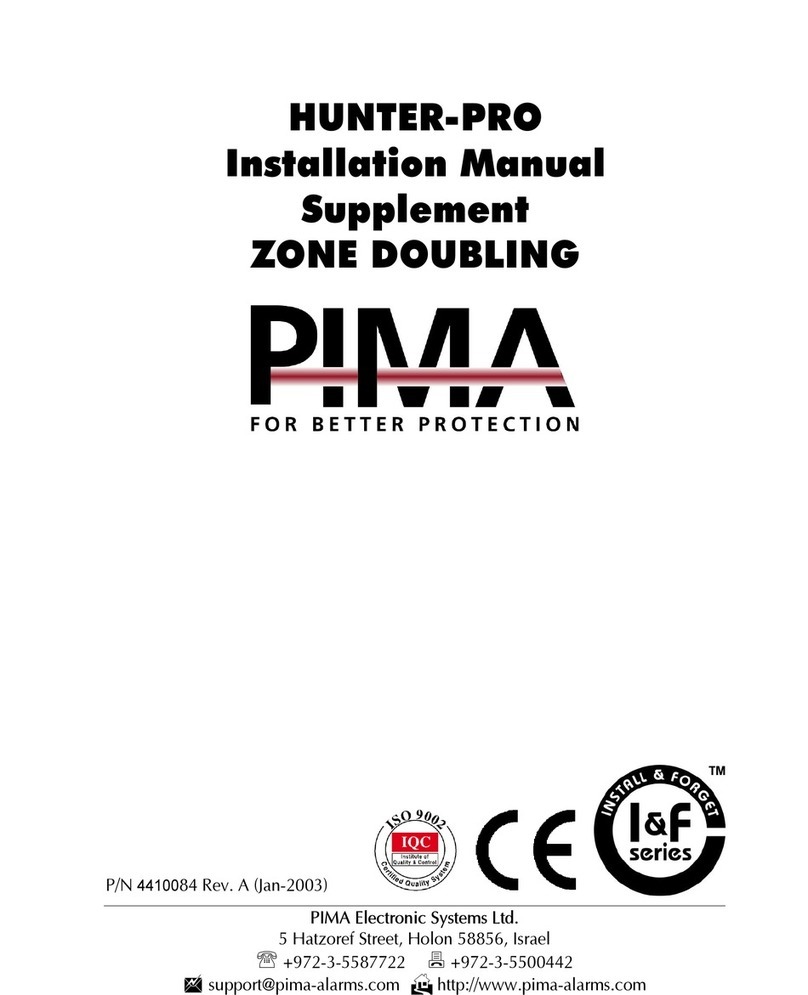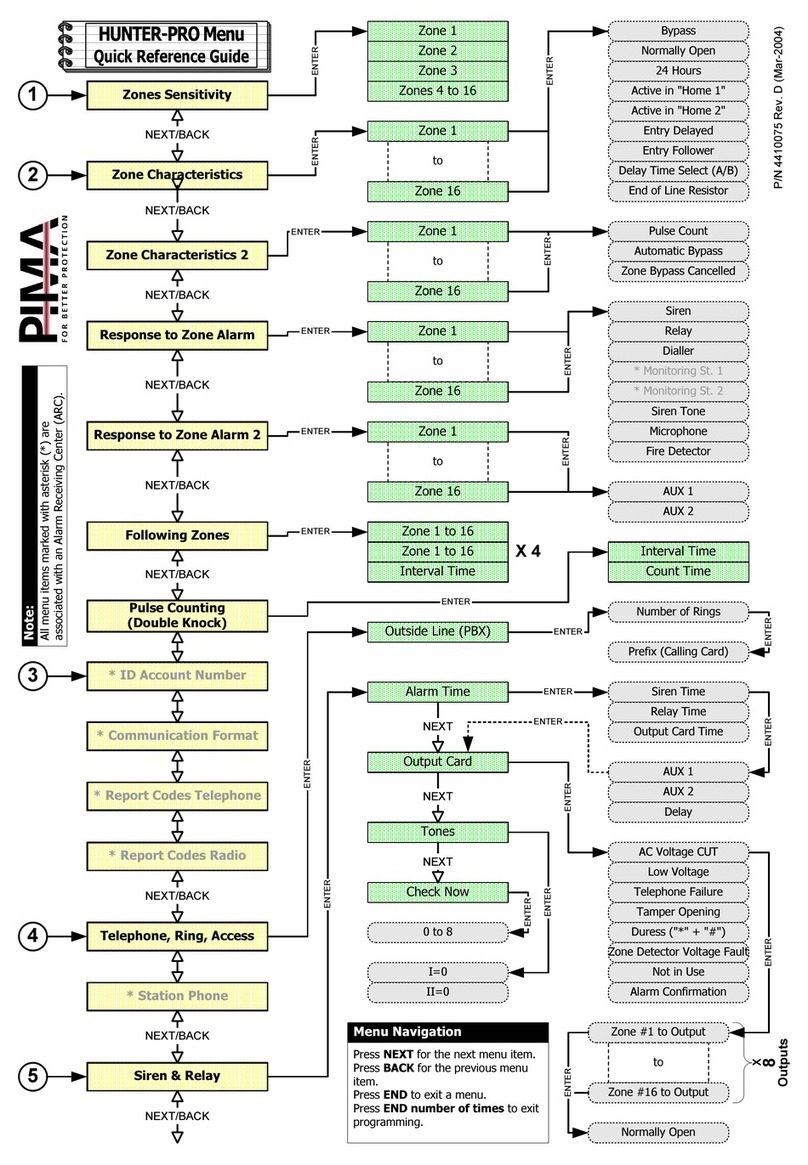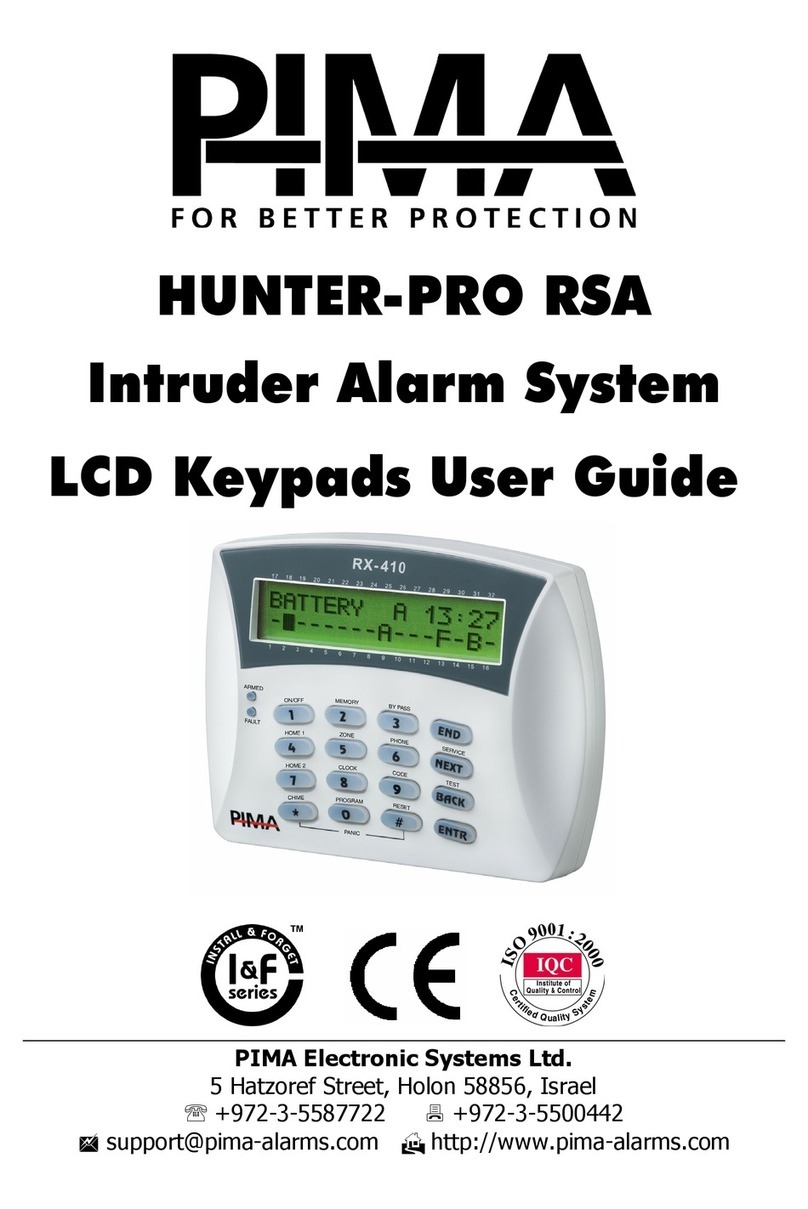Table of Contents
1Introduction .........................................................................................................5
1.1 Hunter-Pro & Captain 8 mutual features..................................................................5
1.2 Hunter-Pro Series features ....................................................................................5
1.3 Captain 8 features................................................................................................6
1.4 Safety & security .................................................................................................6
1.5 Signs and conventions in this guide ........................................................................6
1.6 Codes .................................................................................................................6
1.6.1 Master code .................................................................................................. 6
1.6.2 User codes ................................................................................................... 6
1.6.3 Short code.................................................................................................... 7
1.6.4 Duress code.................................................................................................. 7
1.7 How to enter the user menu ..................................................................................7
1.8 The LCD keypad...................................................................................................7
2Key #1: Arming & Disarming .................................................................................8
2.1 How to arm the alarm system................................................................................8
2.1.1 With user or short code .................................................................................. 8
2.1.2 With fast (one-key) arming............................................................................. 8
2.2 How to disarm the alarm system............................................................................9
2.2.1 Using the Duress code ................................................................................... 9
3Key #2: The Memory Log .................................................................................... 10
3.1 Log view options ................................................................................................ 10
4Key #3: How to Bypass Zones ............................................................................. 11
5Keys #4, #7: “HOME 1” and “HOME 2” Arming Modes............................................. 12
6Key #5: Display Types ........................................................................................ 13
6.1 Fast zone display ............................................................................................... 13
6.1.1 System indicators.........................................................................................13
6.1.2 Zone indicators ............................................................................................13
6.2 Scan Open Zones display type ............................................................................. 14
6.3 Disable Zone display type ................................................................................... 14
6.4 Other display types ............................................................................................ 15
6.4.1 All Zones .....................................................................................................15
6.4.2 Bypassed Zones ...........................................................................................15
6.4.3 Soak Test Zones...........................................................................................15
6.4.4 Chime Zones ...............................................................................................15
6.4.5 All Zones Status ...........................................................................................16
6.4.6 Show partition names ...................................................................................16
7Key #6: Phone numbers, SMS settings and Dialer test ............................................ 17
7.1 Edit numbers ..................................................................................................... 17
7.2 SMS Settings ..................................................................................................... 17
7.2.1 Example for SMS message.............................................................................18
7.3 Dialer test ......................................................................................................... 18
8Key #8: Time and Date ....................................................................................... 19
9Key #9: Codes ................................................................................................... 20
9.1 Master code ...................................................................................................... 20
9.1.1 How to change the Master code......................................................................20
9.2 User codes ........................................................................................................ 20
9.2.1 How to set new or change a user code ............................................................20
9.2.2 How to delete a user code .............................................................................21
9.3 How to set a user name ...................................................................................... 21
9.4 How to set user settings ..................................................................................... 21
9.5 How to set user disarming window ....................................................................... 22
9.6 How to set user partitions ................................................................................... 23
9.7 How to add a key fob to a user ............................................................................ 23
9.8 How to delete a key fob ...................................................................................... 24
9.9 How to add RFID device to user ........................................................................... 24