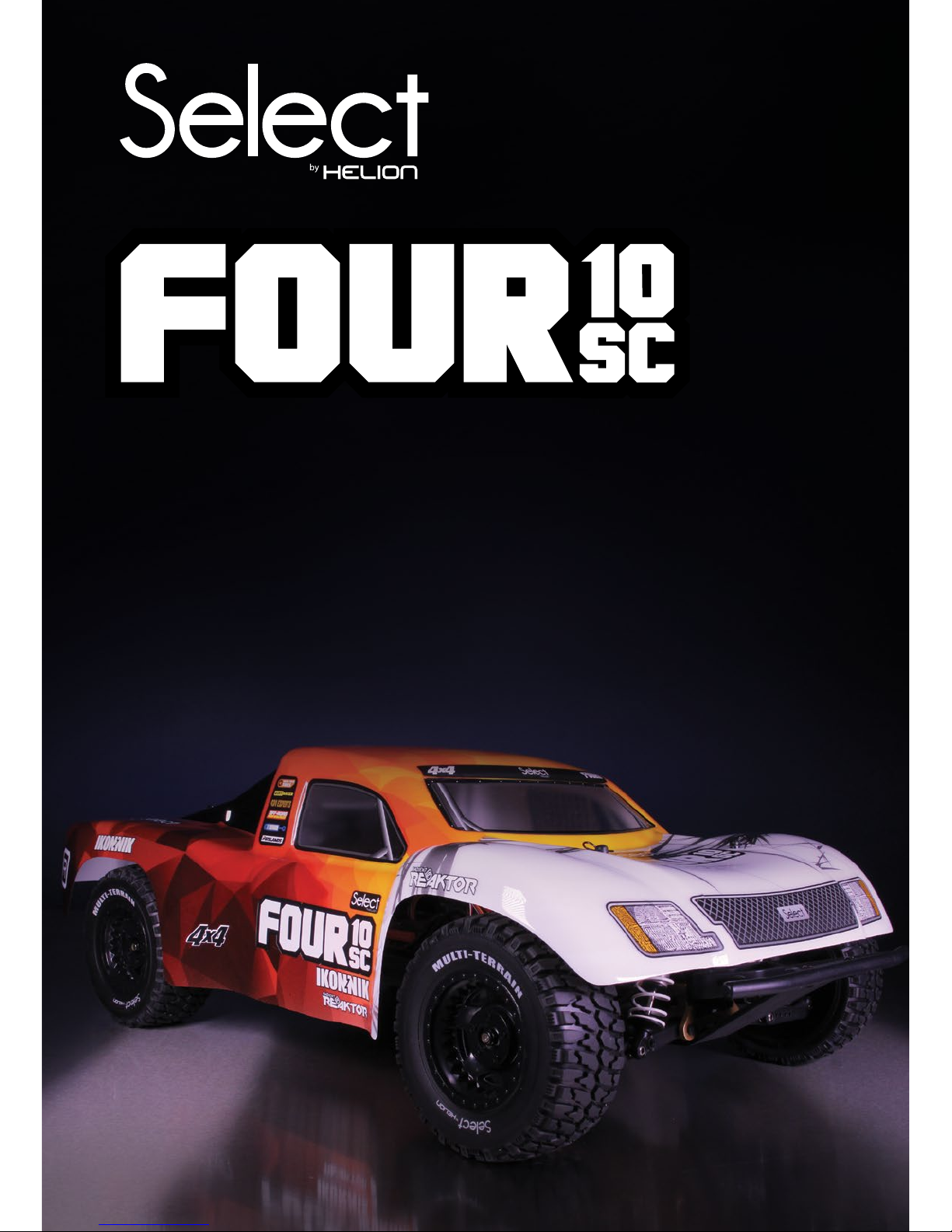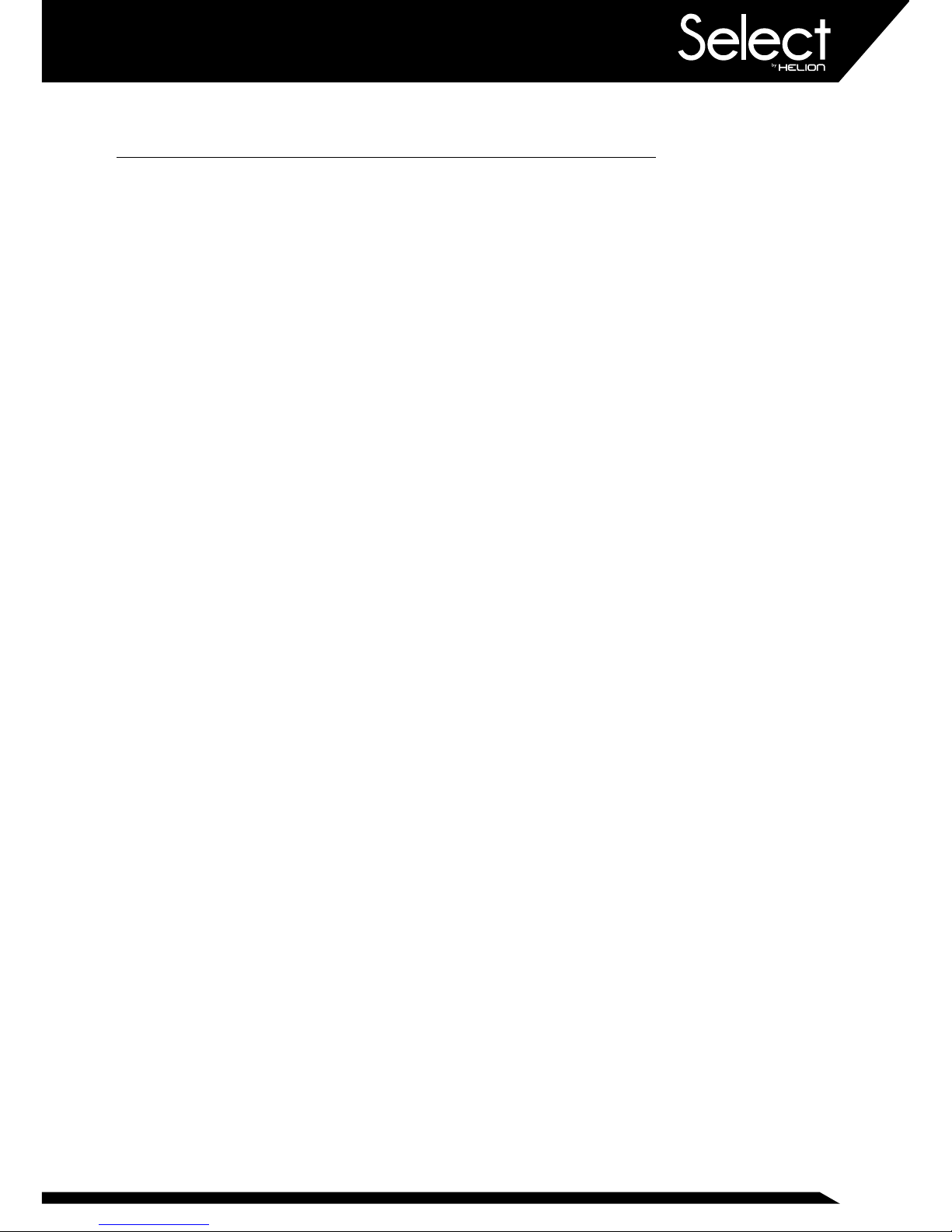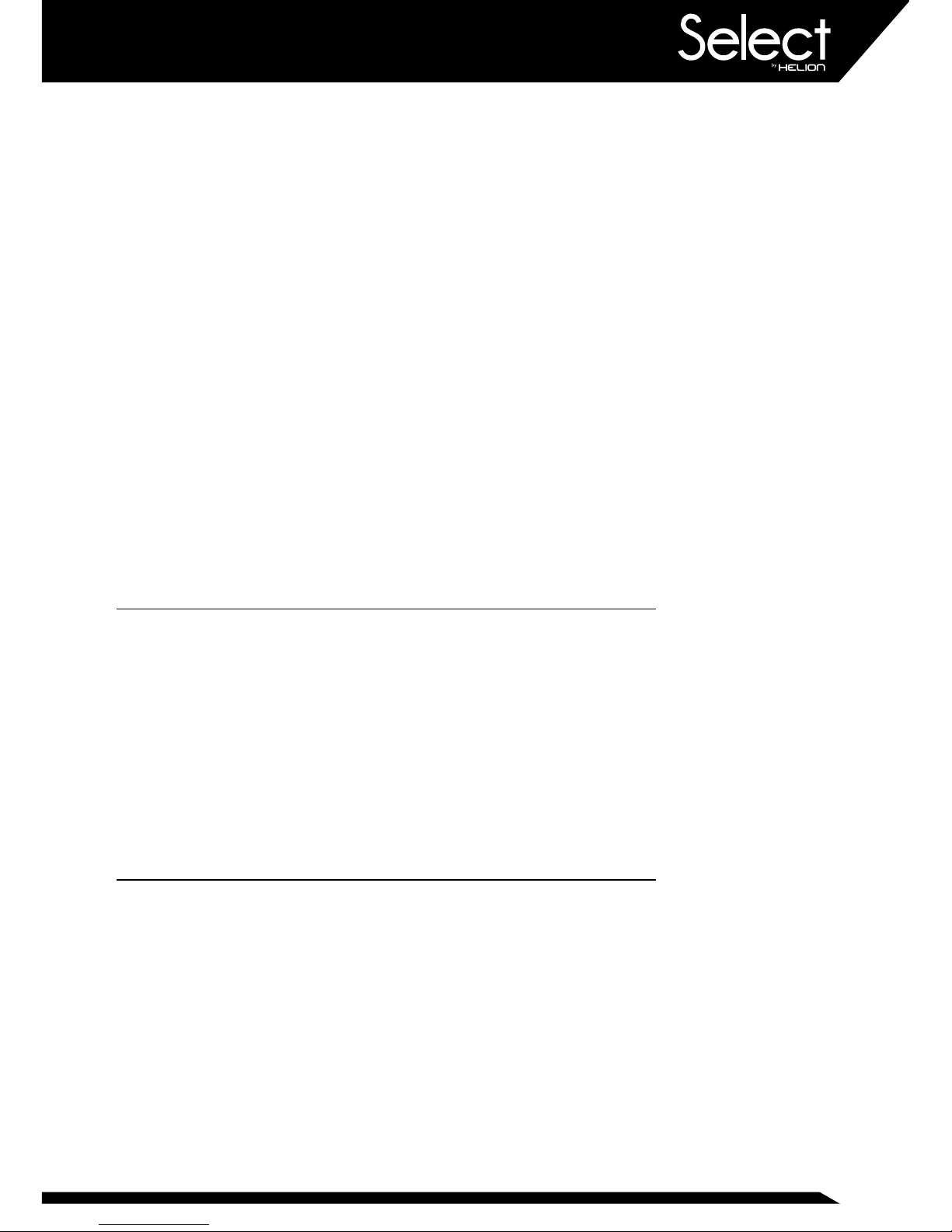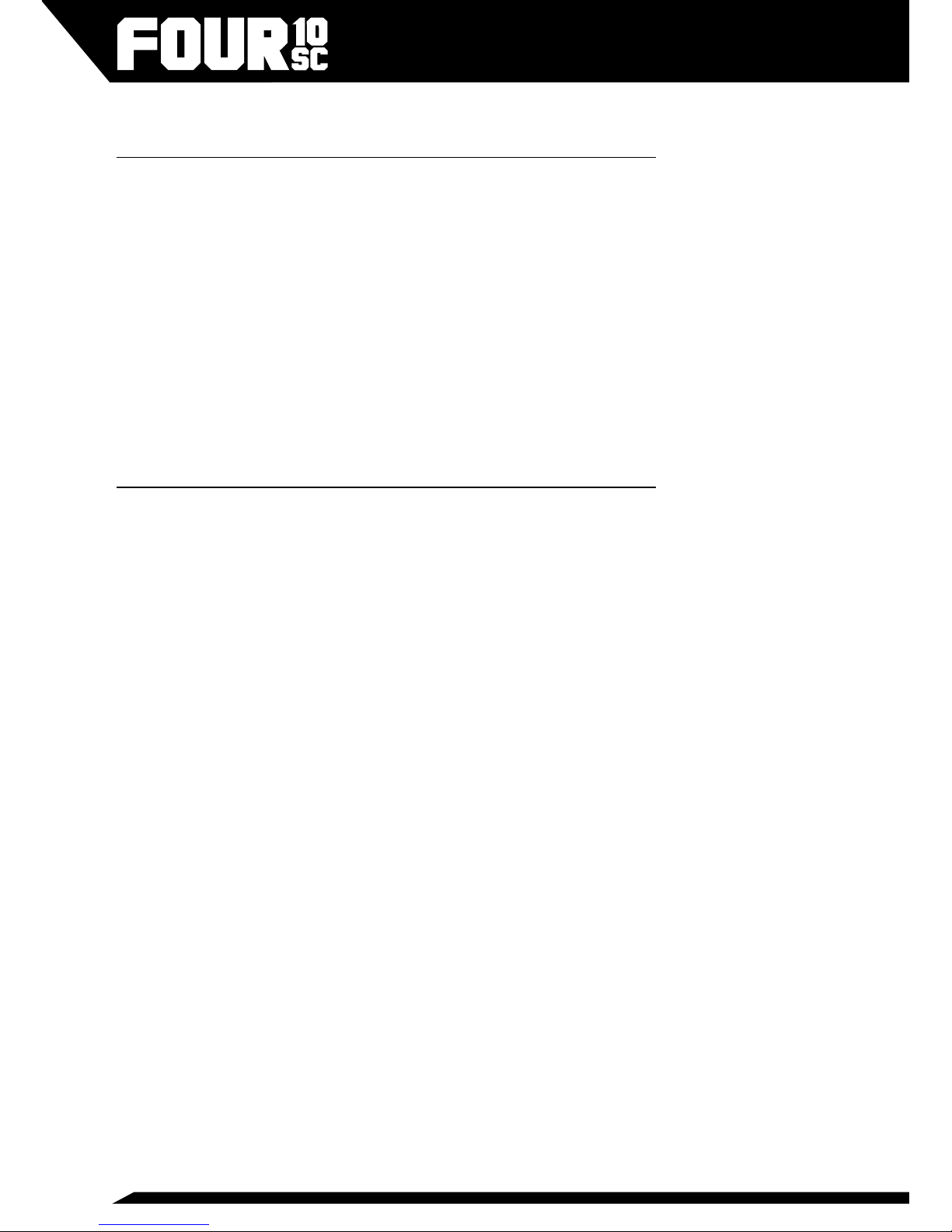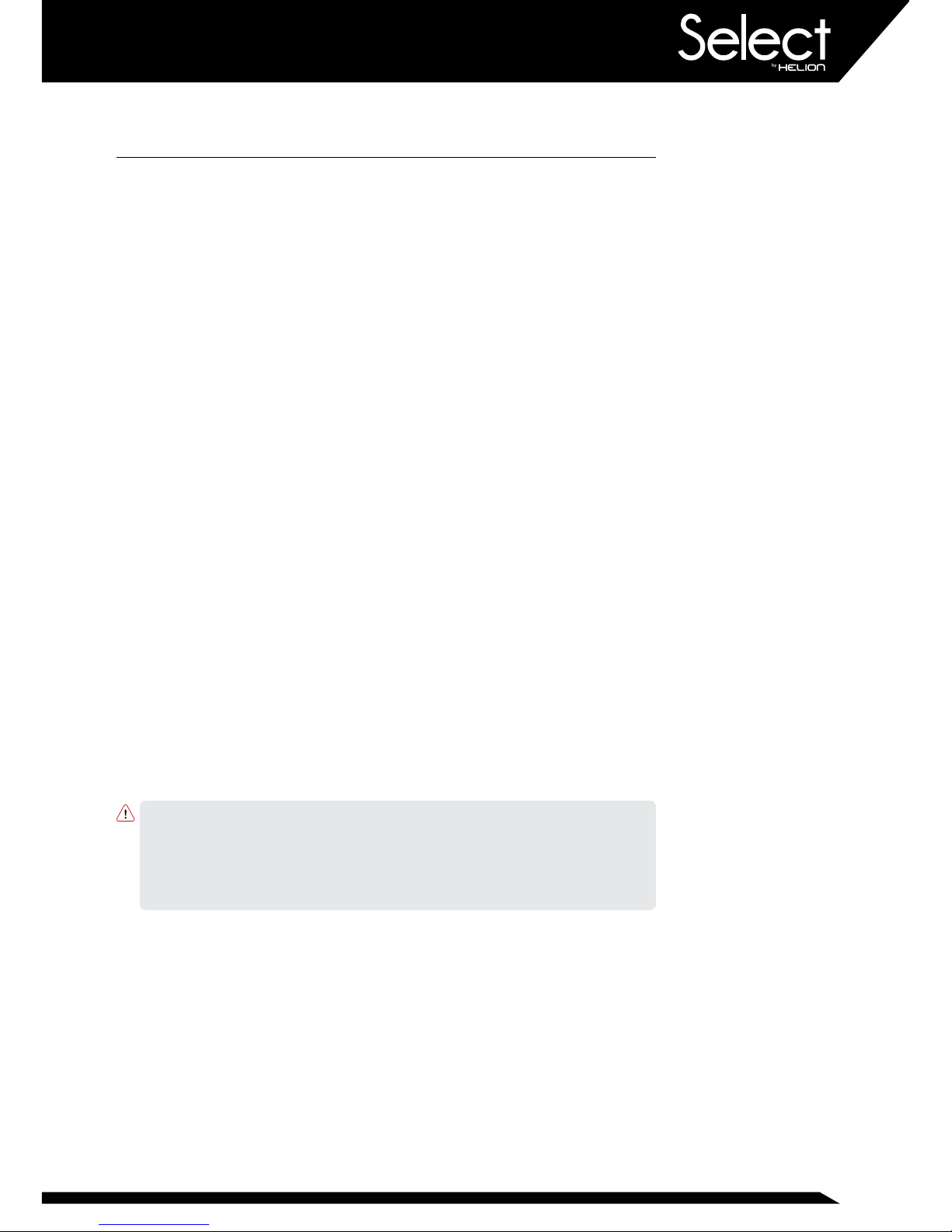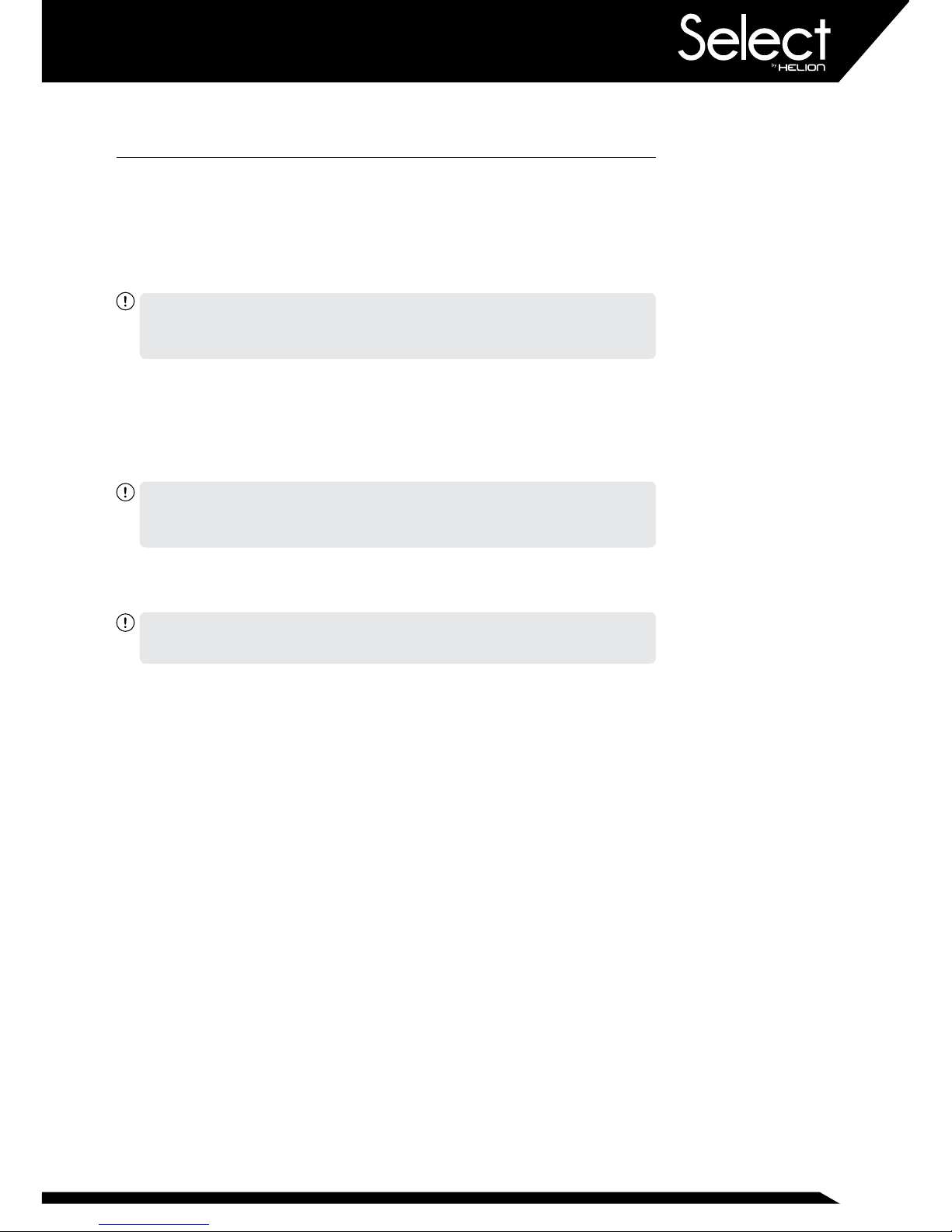4
Notice
Your product is calibrated and tested at the factory prior to nal packaging,
some issues may arise during shipping and handling that can be easily
resolved at home. For other adjustments it should be known that hobby
grade radio controlled products such as this differ from toy grade, in that they
are intended to be user-serviceable products where the user can program,
disassemble and maintain their own product. We try our best to ensure the
information you need to introduce you to this form of product ownership is
available to you though this manual. Please see the troubleshooting guide at
the back of this manual for assistance in resolving issues, either as they are
experienced out of the box or as found after regular use.
Note: Assuming your product functions properly as intended out of the box, the
best thing you can do is pay close attention to how it feels, sounds and functions.
This will help you identify problems later since you will have a reference of how the
product is supposed to perform.
If you require further information or assistance resolving a possible issue,
please consult the warranty card included with your product.
Precautions
Although great for rst time users, Helion RC products are indeed advanced
radio controlled vehicles with sensitive electronics and moving parts capable
of causing injury if used improperly. Always use caution and common sense
as failure to operate your product in a safe and responsible manner can
result in damage to the product or other properties. Therefore this product
is not intended for use or maintenance by children without direct adult
supervision. Helion RC and your hobby dealer shall not be liable for any loss
or damages, whether direct, indirect, special, incidental, or consequential,
arising from the use, misuse, or abuse of this product or any product required
to operate or maintain it.
WARNING: ALWAYS KEEP LOOSE CLOTHING, HAIR, TOOLS OR OTHER MOVABLE
OBJECTS AWAY FROM MOVING PARTS OF YOUR VEHICLE DURING SETUP AND
CONFIGURATION. SPINNING TIRES CAN EXPAND AND MAKE CONTACT WITH SMALL
TOOLS, OR HARDWARE AND SEND THEM FLYING AT HIGH SPEEDS RISKING
INJURY TO YOU OR OTHERS AROUND YOU.
• Your model can cause serious damage or injury so please use caution
and courtesy when operating your model.
• As a safety precaution, perform all transmitter and receiver adjustments
with all parts of the vehicle off the ground. This ensures the complete
control over the vehicle at all times during adjustments.
• Do not operate your model near trafc, bystanders, parking areas, or any
other area that could result in injury to people or damage to property.
• If at any time during the operation of your model you observe any erratic
or abnormal behavior of your model, immediately stop operation and
bring the mode to a safe stop in a safe location to diagnose the problem.
• Always power on your transmitter before turning your vehicle on.