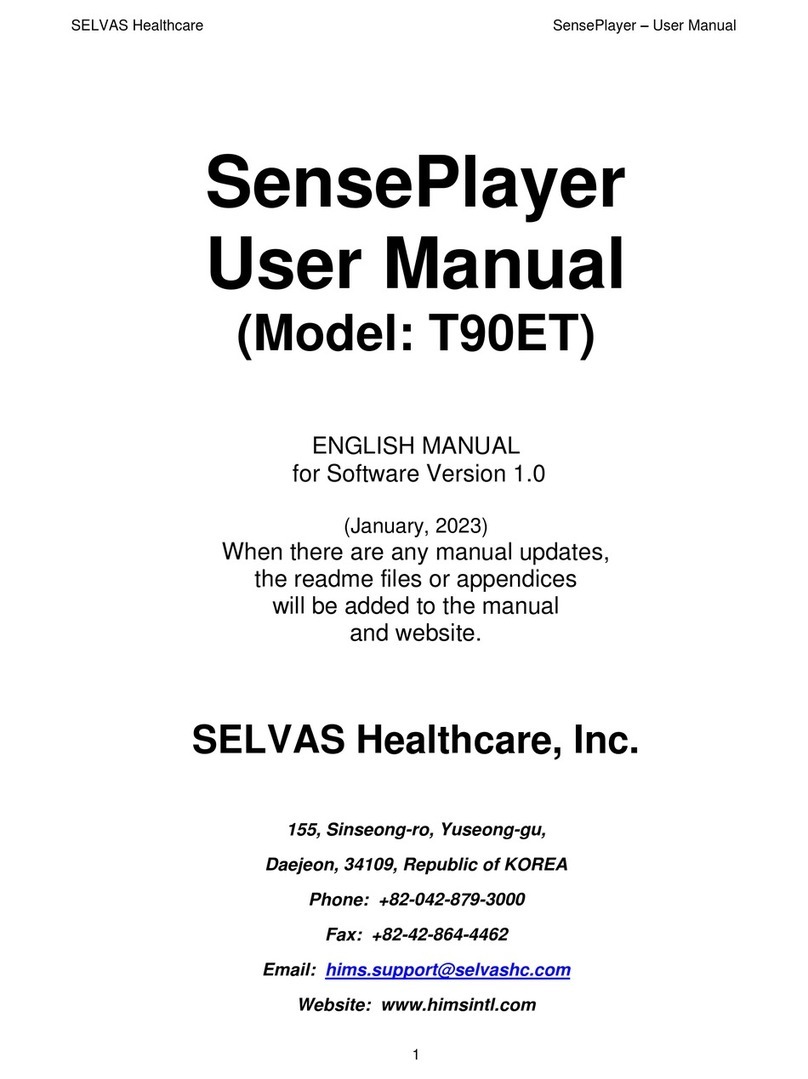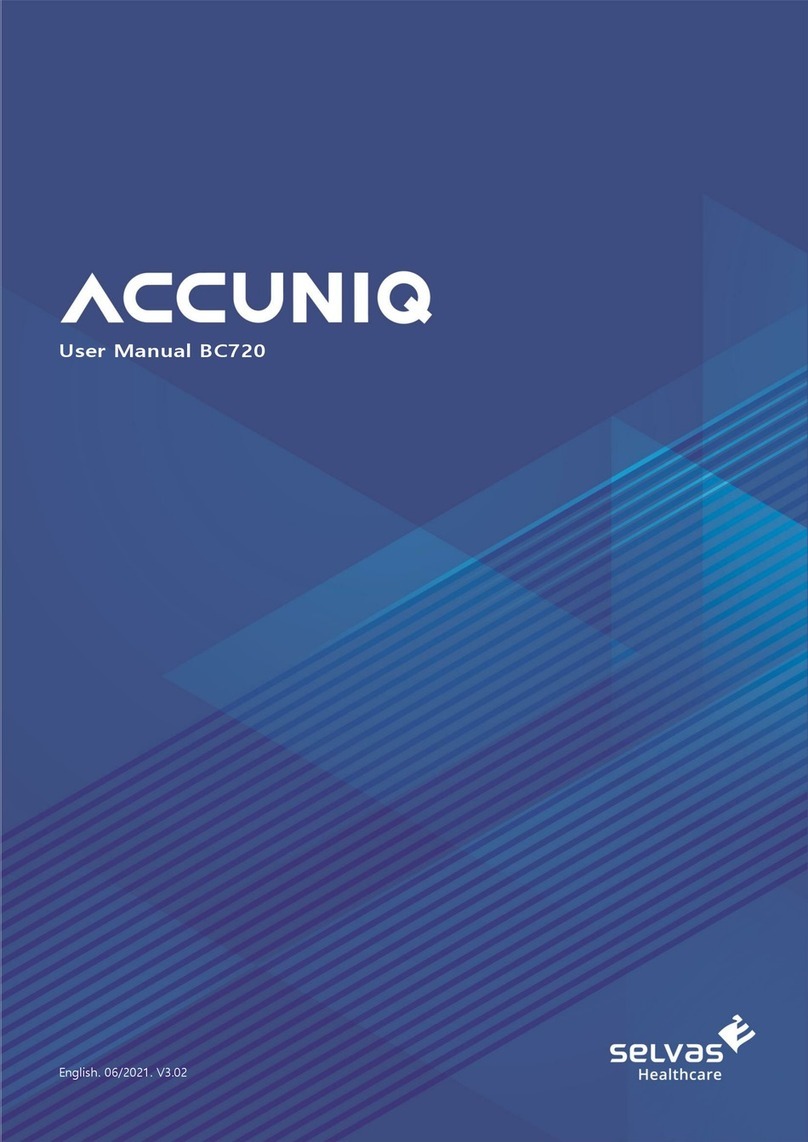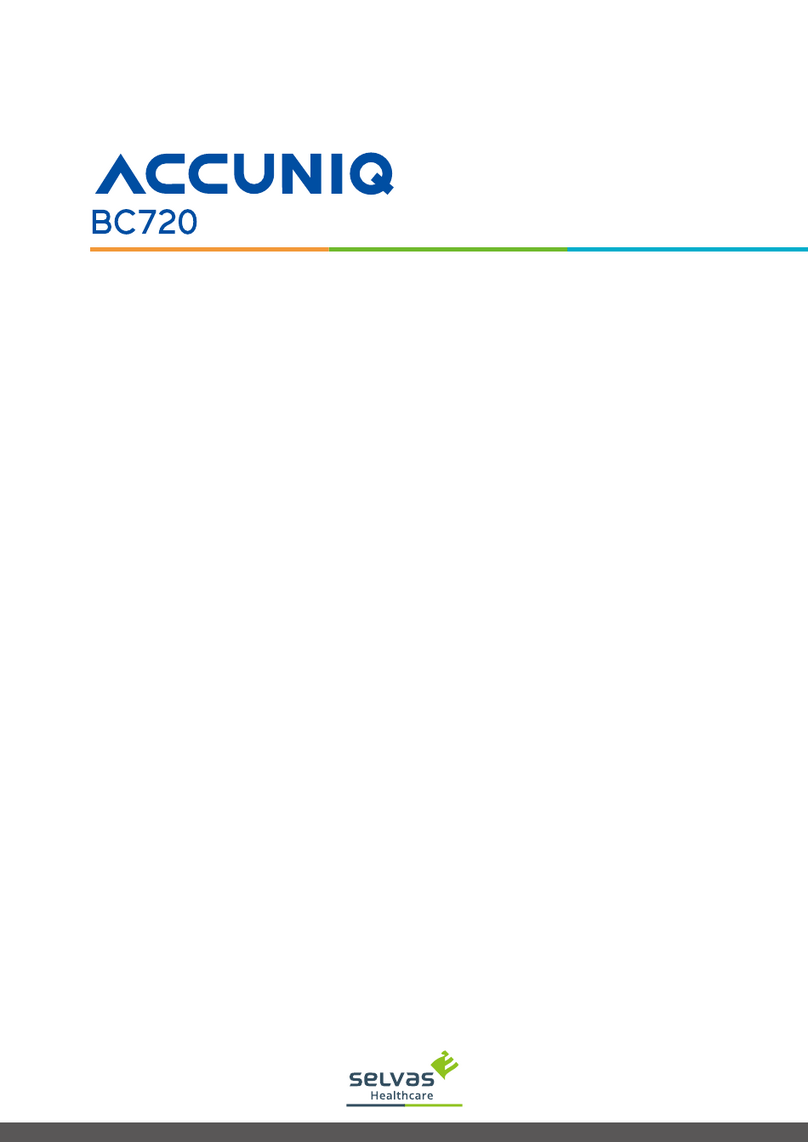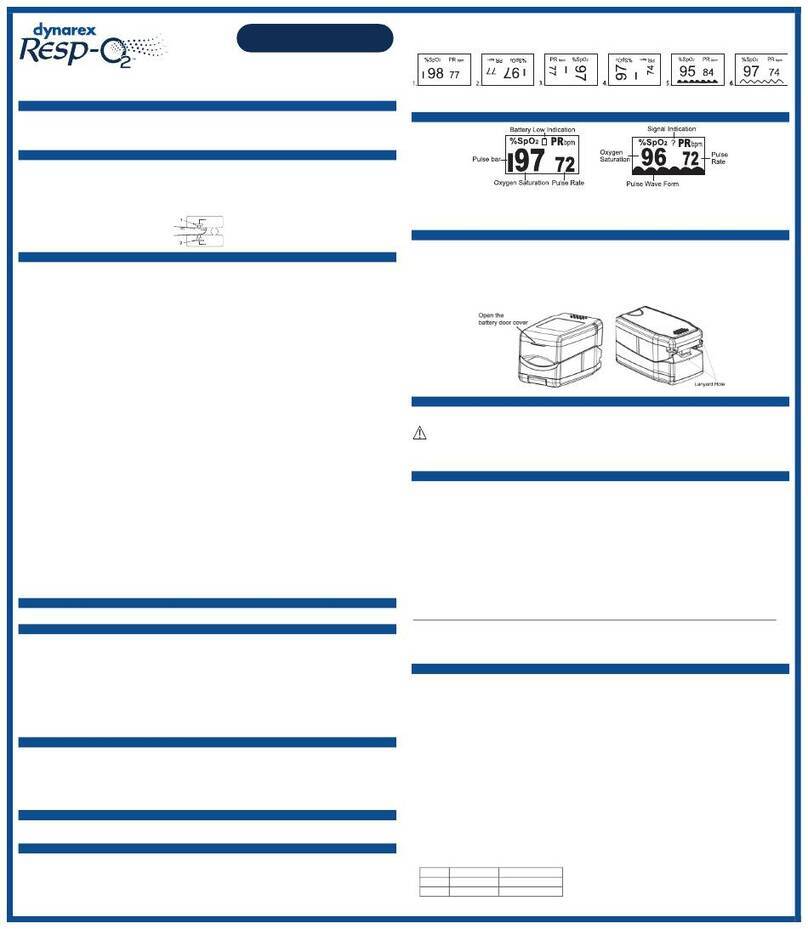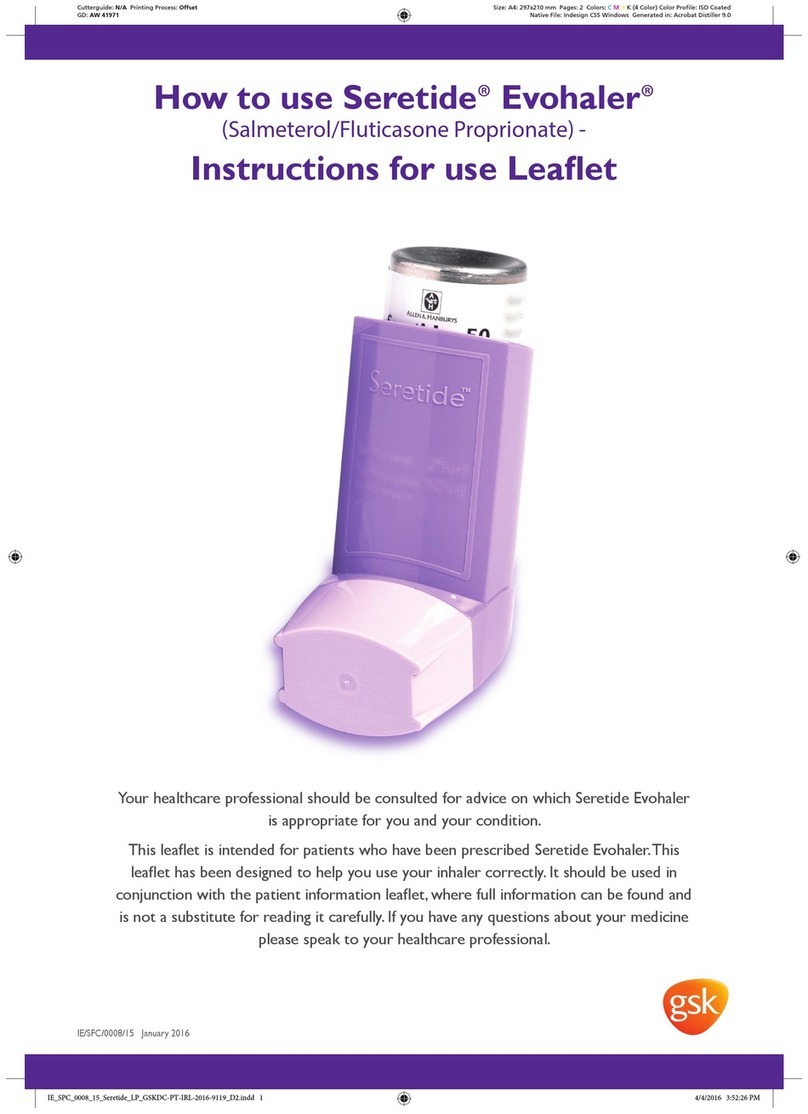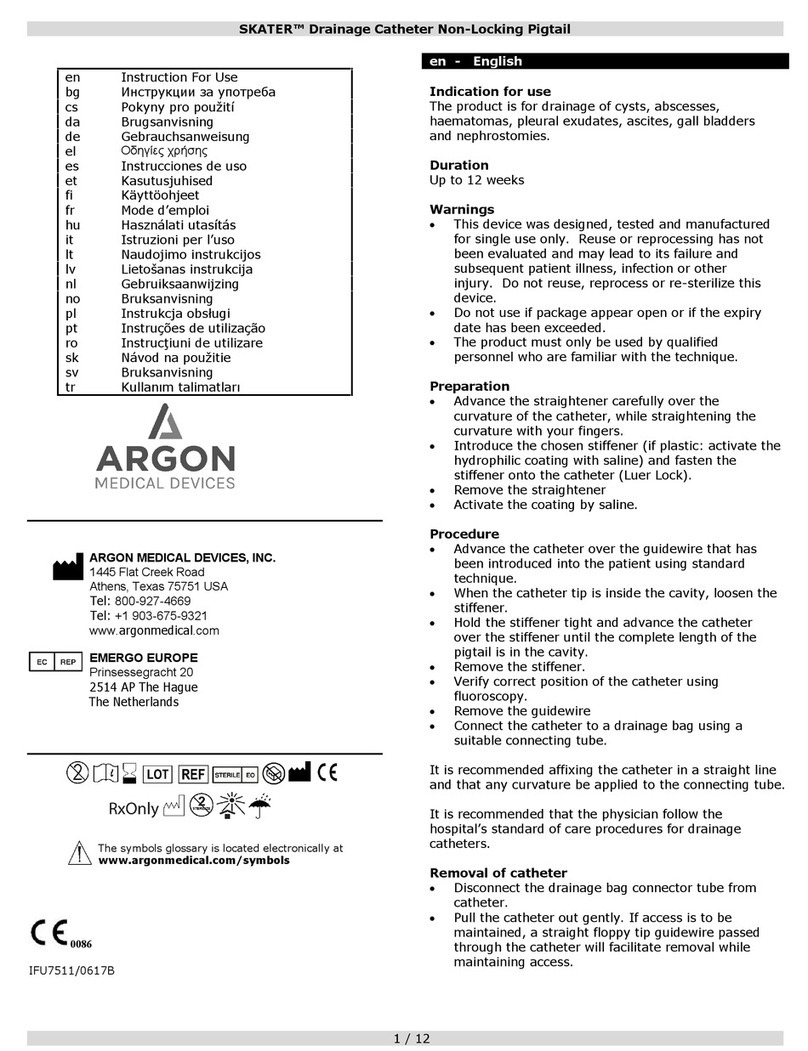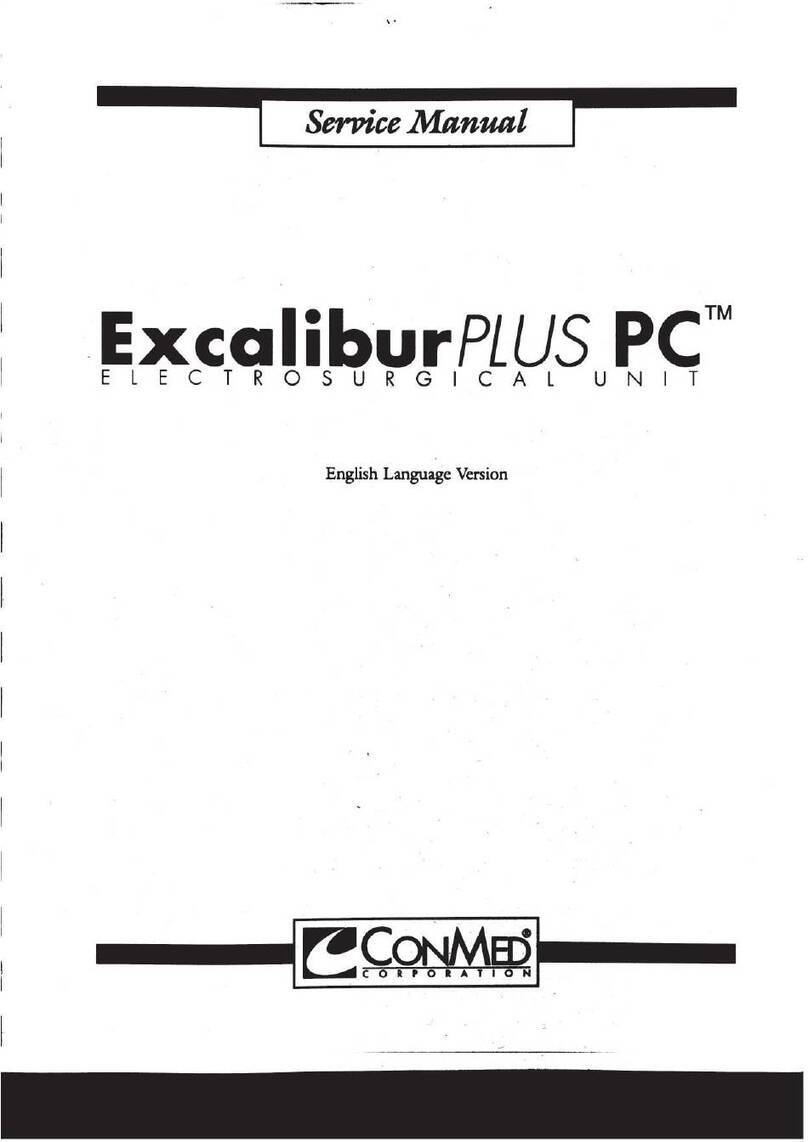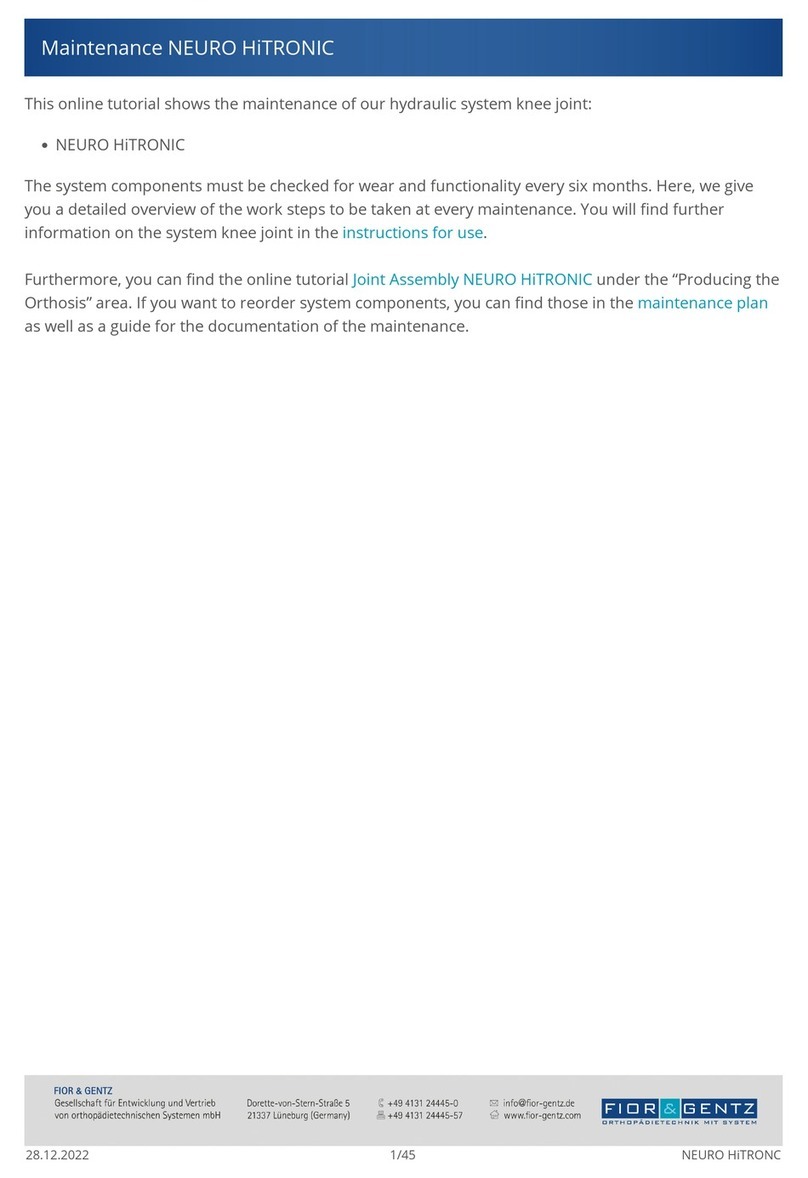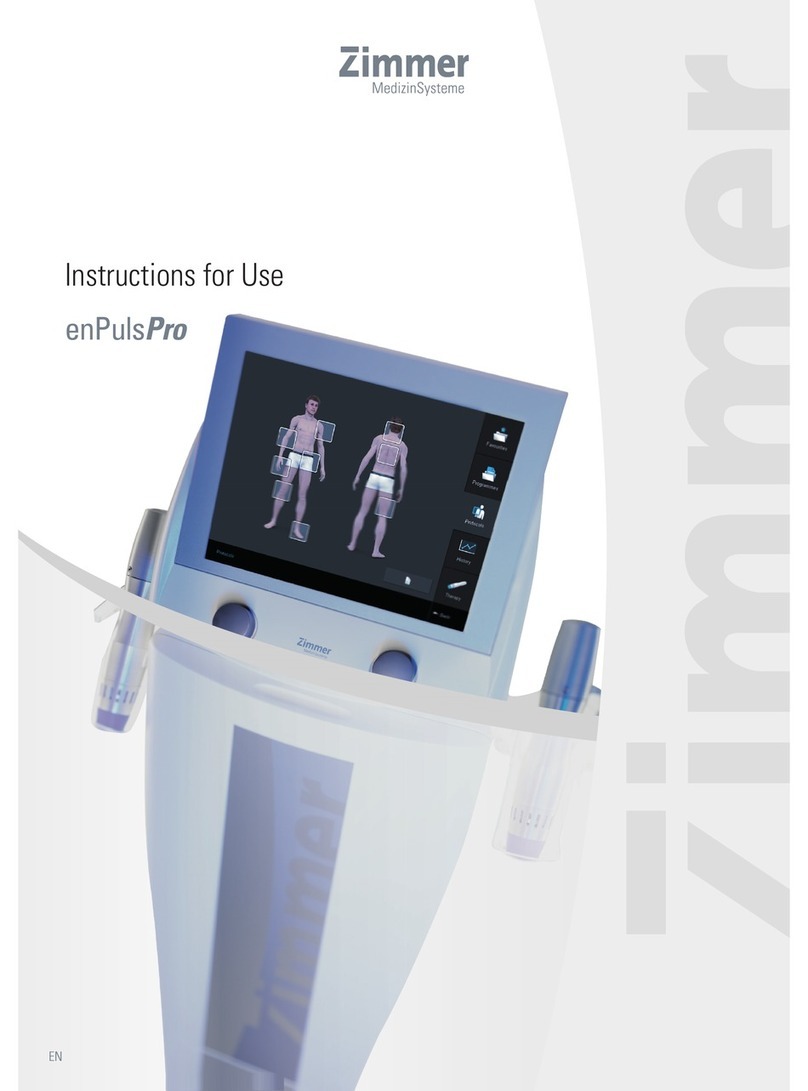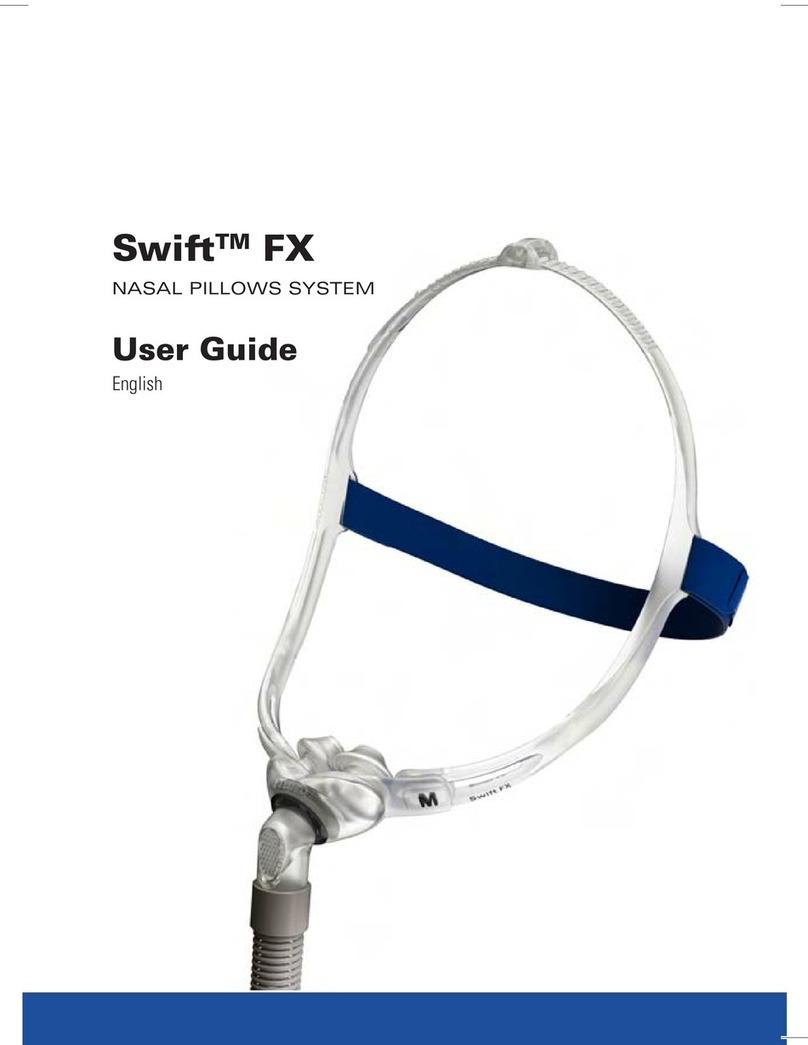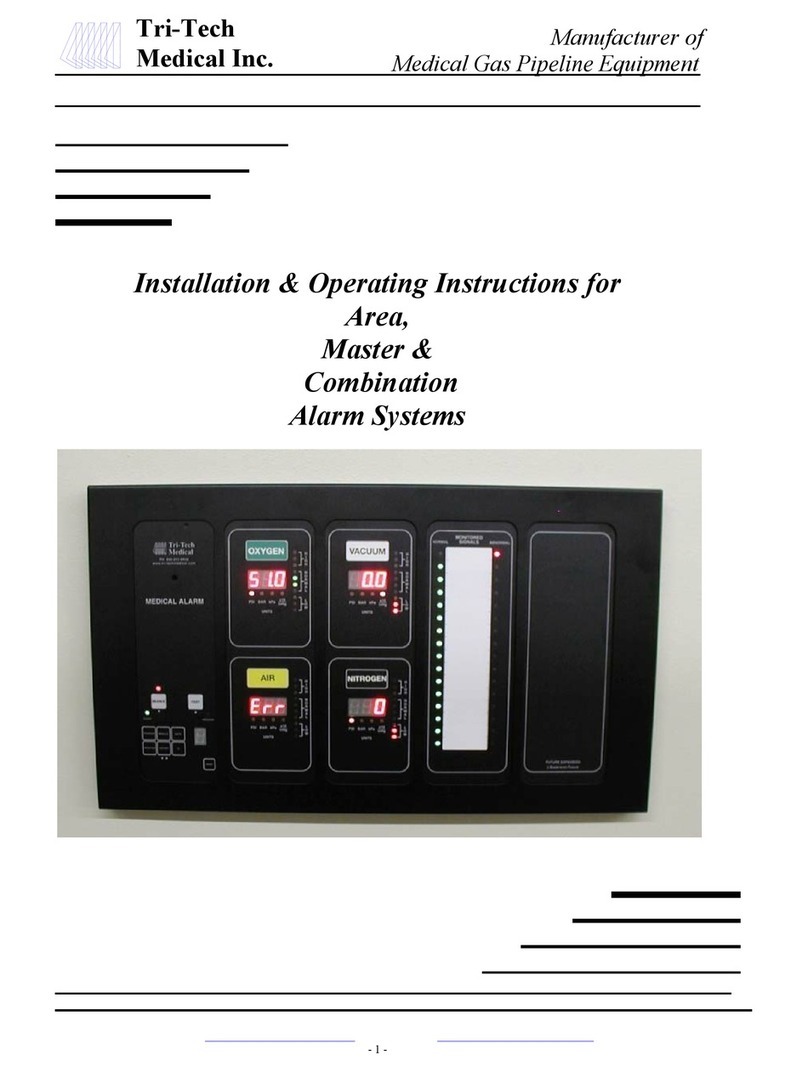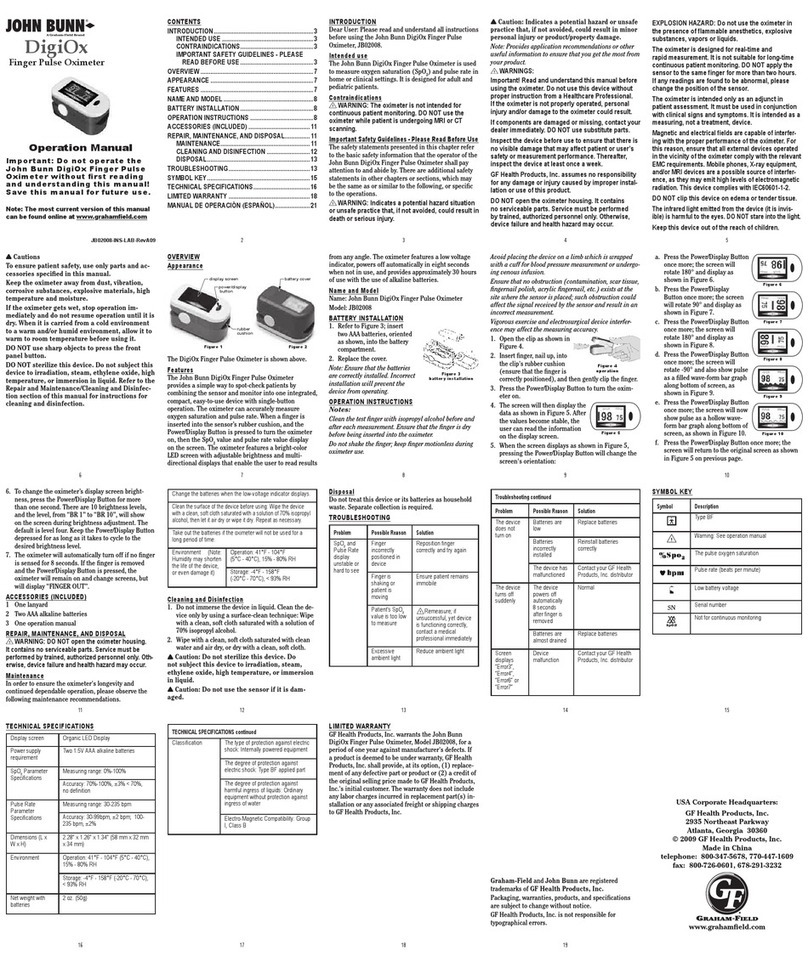CONTENTS
FUNCTION_3
CONTENTS
CONTENTS................................................................................... 3
INTRODUCTION ........................................................................ 5
INTENDED FOR PUBLIC USE...................................... 5
CONTRAINDICATIONS FOR USE.............................. 5
WORD DEFINITIONS...................................................... 5
CLASSIFICATION AND COMPLIANCE.................... 6
SAFETY PRECAUTIONS ................................................. 6
SAFETY SYMBOLS AND INFORMATION .............. 9
Guidance for Electromagnetic compatibility
(EMC)...................................................................................11
FUNCTION 15
The front of the main unit.................................................15
Printing Section.......................................................................16
Rear of the main unit ...........................................................17
Accessories ................................................................................18
Options........................................................................................18
INSTALLATION 19
Installing on the Table .........................................................19
How to connect the power ...............................................20
How to insert thermal paper............................................21
How to connect the communication port.................22
How to set basic functions................................................22
How to enter basic function setting mode......23
How to check the cumulative count ...................24
How to change the date and time ......................24
How to set the voice guide volume....................25
How to set the thermal printer..............................25
How to set up additional functions ..............................26
How to enter additional function setting
mode...................................................................................26
How to check the product software version...26
How to set the communication port (RS-
232C)...................................................................................27
How to set the cuff sensor ......................................27
How to install the measurement guide plate ..........28
How to install the rear monitor ......................................28
Composition and description..................................28
How to connect the port..........................................29
Measurement method................................................30
MEASUREMENT 32
Operations .................................................................................32
Operation principles....................................................32
Operation warnings .....................................................32
Operating conditions ..................................................32
Operating steps .............................................................34
Measurement result ..............................................................34
STORAGE & MAINTENANCE 36
ERROR & REPAIR 38
AFTER SERVICE 40
Applying for A/S.....................................................................40
How to contact SELVAS Healthcare .....................40
PACKING AND TRANSPORT..............................................40
SPECIFICATION 42
WARRANTY 43