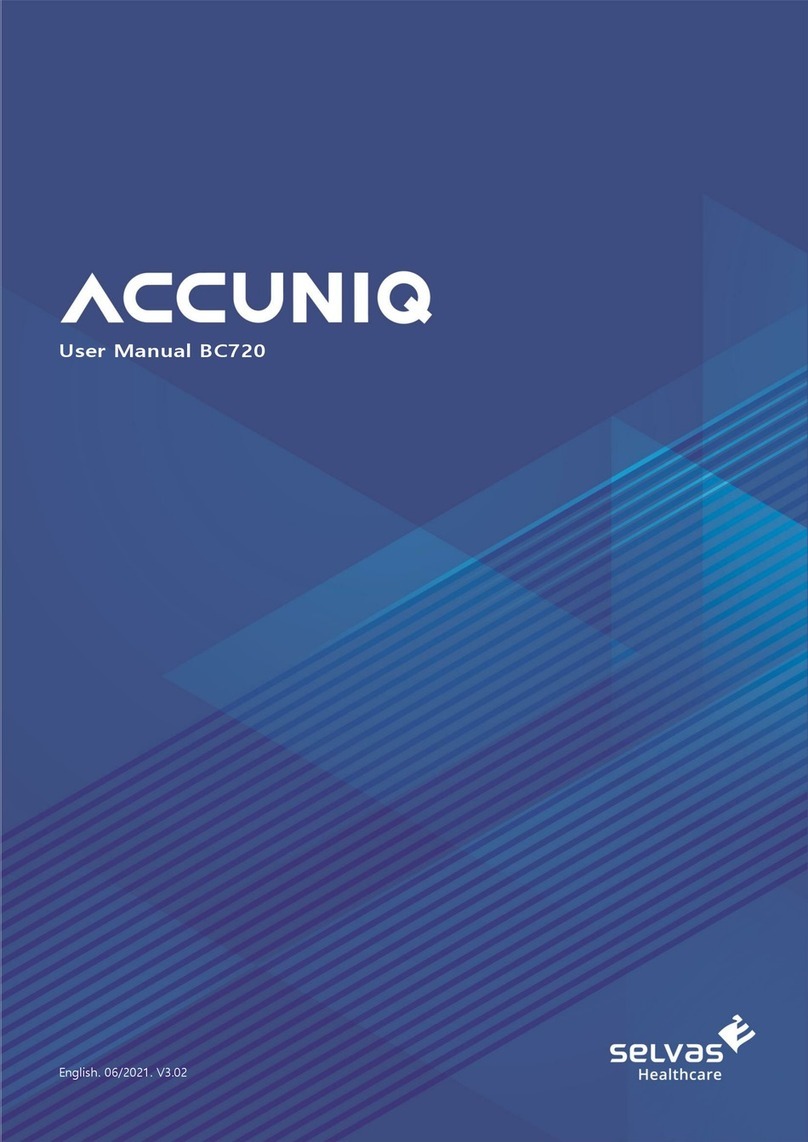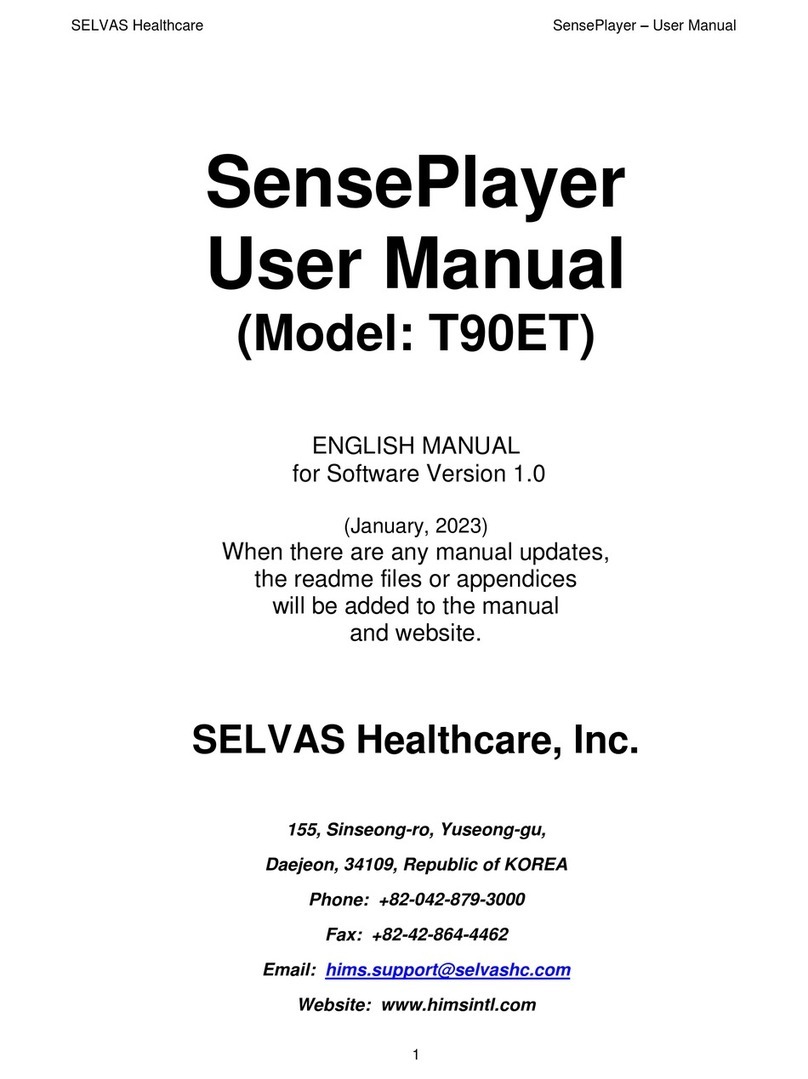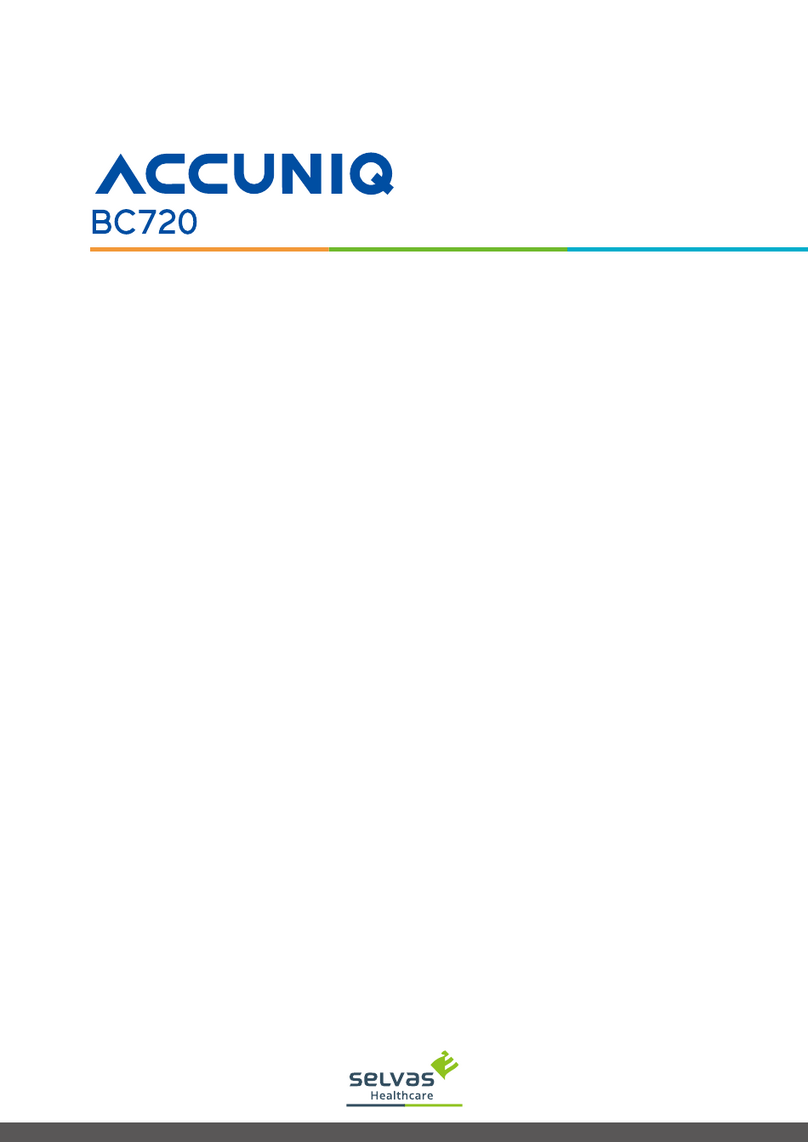CONTENTS_3
CONTENTS
CONTENTS 3
INTRODUCTION 5
INTENDED USE .......................................................................... 5
WORD DEFINITIONS............................................................... 5
CLASSIFICATION AND COMPLIANCE ............................. 6
SAFETY PRECAUTIONS........................................................... 6
SAFETY SYMBOLS AND INFORMATION......................10
Guidance for Electromagnetic compatibility
(EMC)............................................................................................12
ABOUT BODY COMPOSITION 13
TERM AND FUNCTION OF EACH PART 15
Basic Package ...........................................................................15
ACCUNIQ BC310 (For whole body)......................15
ACCUNIQ BC310 (For upper body)......................16
ACCUNIQ BC310 (For lower body).......................17
Options........................................................................................18
Main Body..................................................................................19
Front Part ..........................................................................19
Rear Part............................................................................21
Base Part............................................................................22
Handle electrode...........................................................22
INSTALLATION 25
Basic Installation of product .............................................25
Connecting the power supply and the scale
cable ....................................................................................25
Leveling..............................................................................25
Peripheral Device Installation...........................................26
Connecting PC................................................................26
Connecting Printer (Option) ....................................27
Connecting EXTERNAL DEVICE: .............................27
Replacing Thermal Paper ..........................................28
The trouble shooting when the thermal paper is
jammed..............................................................................28
SYSTEM SETUP 30
Entering SYSTEM SETUP .....................................................30
Menu in SYSTEM SETUP .....................................................30
Selecting a Menu in SYSTEM SETUP ............................31
Moving to SYSTEM SETUP.................................................31
Exiting SYSTEM SETUP.........................................................31
Setup ............................................................................................31
< DATE / TIME >...........................................................31
< VOLUME >...................................................................32
< CONTRAST >..............................................................33
< BACKLIGHT > .............................................................33
< ABDOMINAL > ..........................................................34
<GOAL SETTER >..........................................................34
< DATE TYPE >...............................................................35
< KEY SOUND >............................................................36
< THERMAL PRINT >..................................................36
< THERMAL LOGO > ..................................................37
MEASUREMENT AND ANALYSIS 38
Precautions for Measurement..........................................38
Correct Posture........................................................................39
How to Touch Plate Electrodes ..............................39
How to Touch Handle Electrodes .........................39
Measuring Posture........................................................40
Measuring Procedure ...........................................................41
Basic Analysis ..................................................................41