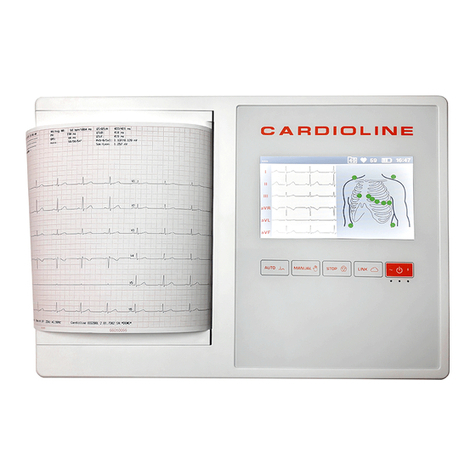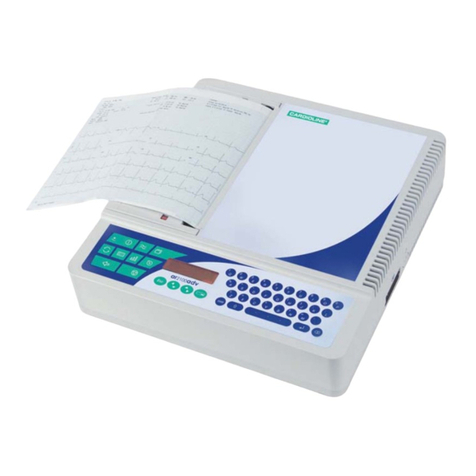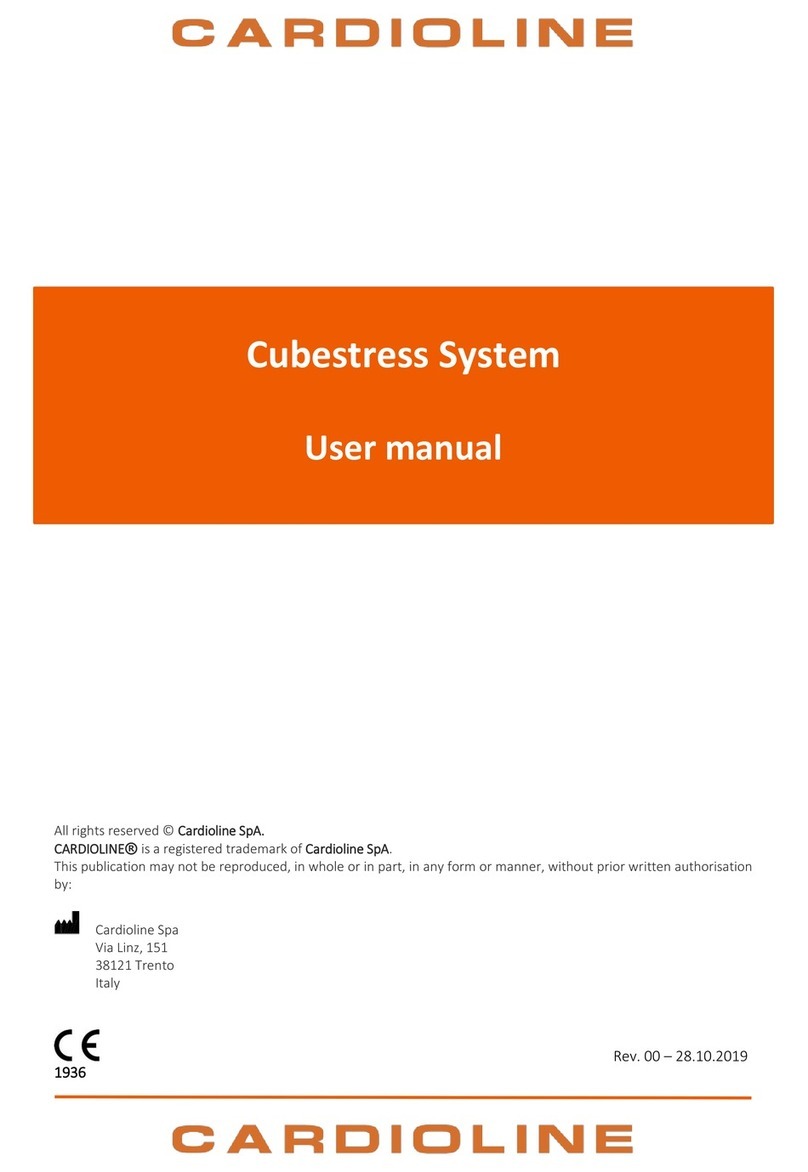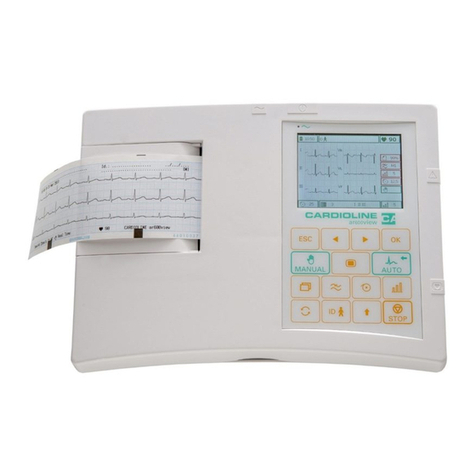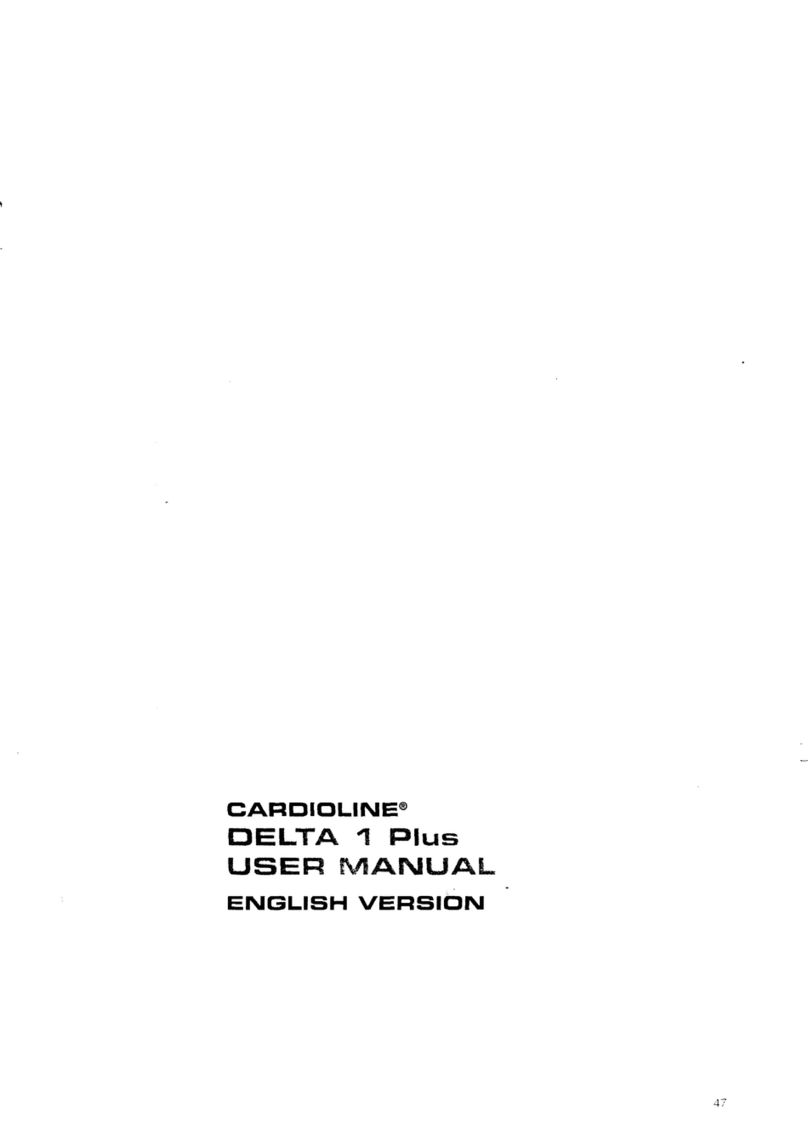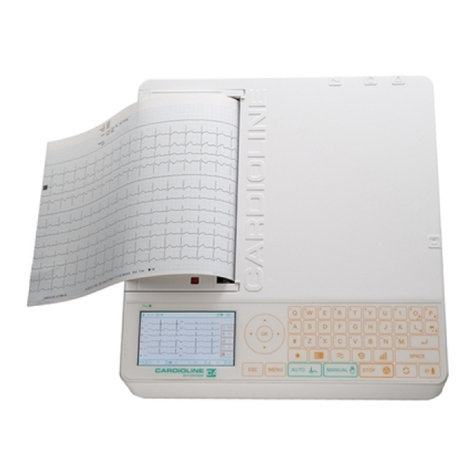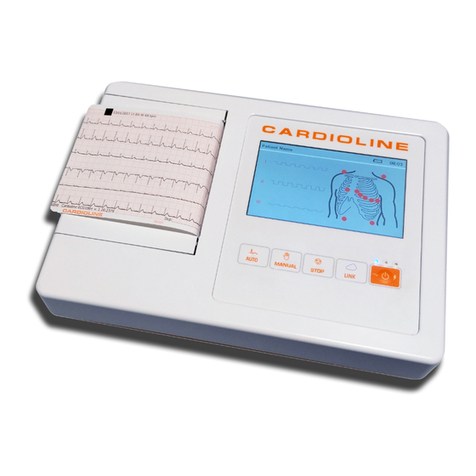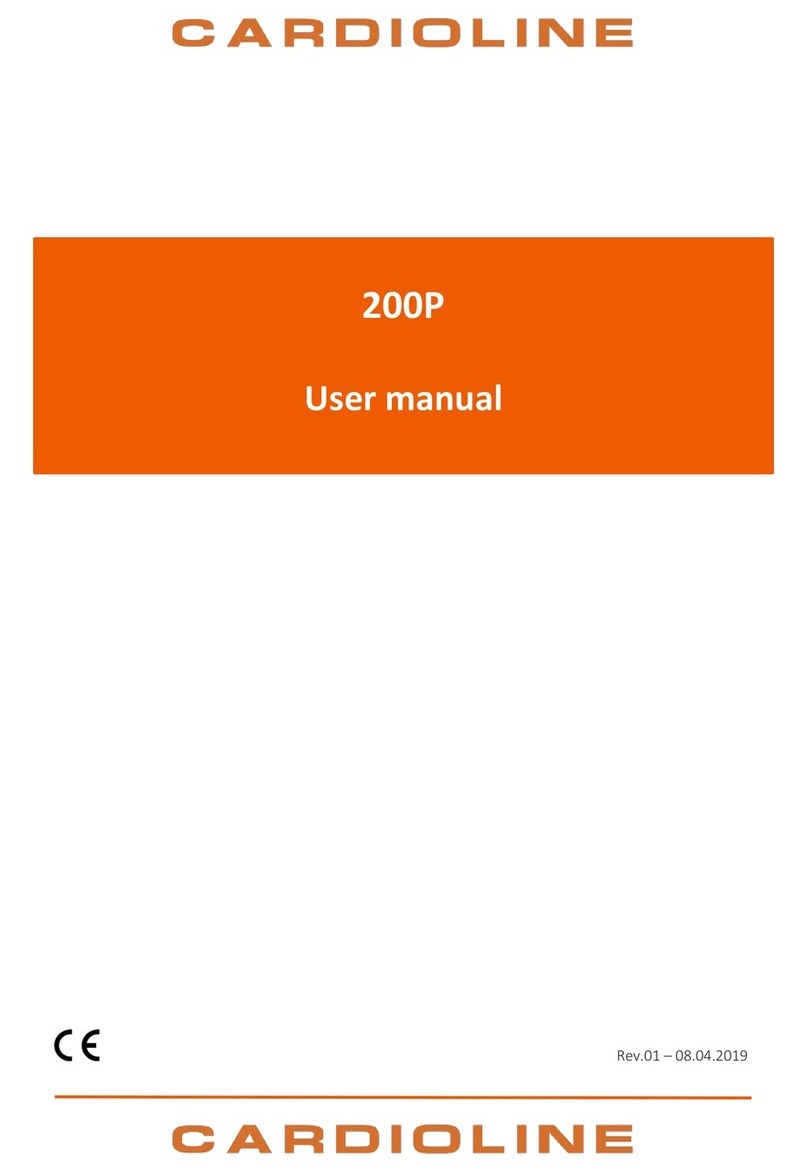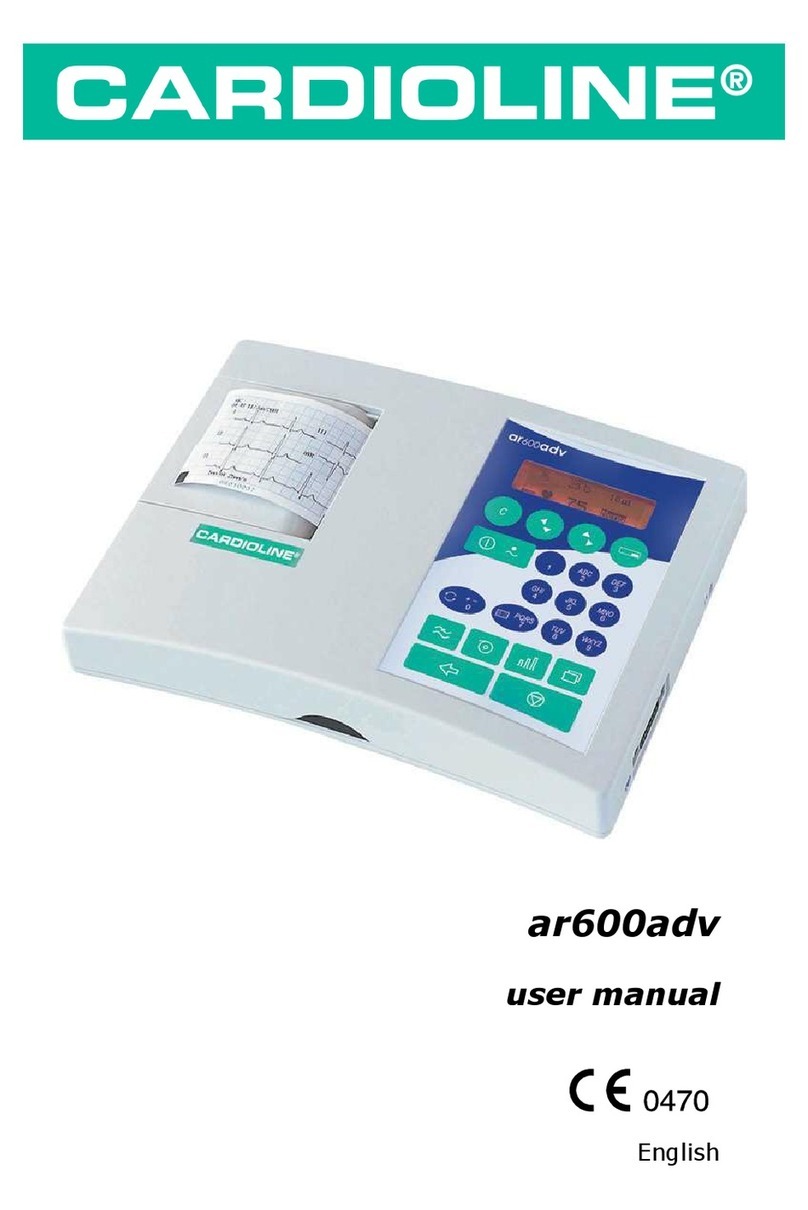AR600
AR600 ADV
CARDIOLINE
is an
brand
w w w . c a r d i o l i n e . b i z
Ecg AR 600 ADV
The service menu is managed on the display.
With the “select” key and the “arrows” key, activate and confirm the menus:
!"
#$ %&' ! "(
" % #$%#%&)**&#'"#""%+&'+#$#&%'%$,+%#-%% #.%
&###$/
1. Language of the print messages;
2. Options supported.
Any Customer who wants to update the firmware of his equipment must communicate the following information to et medical devices spa
1. Part Number;
2. Serial Number;
3. Language;
4. Options requested;
Et Medical Devices will then prepare a package containing:
1. A customized firmware binary file for that particular equipment according to the Customer's requests;
2. A special Applications Software (Loader) to be installed on a PC for managing the updating procedure;
3. Operating Instructions;
4. If necessary, an interface device RS 232 – IR.
The updating procedure performs data transfer through the IR interface between the equipment and a PC according to a proprietary
protocol and, once activated, it is completely clear to the user.
NOTE:
Since the updating phase must never be interrupted for any reason, it is recommended to perform it always with the batteries fully
charged or with the equipment connected to the mains.
At the end of update procedure (indicated by a message on the screen), the equipment restart according to the new configuration.
If the firmware update procedure is not properly ended (indicated by an error message on the screen), the malfunction is almost certainly
due to communication problems. The correct relative positioning between the two IR devices must therefore be checked, bringing them as
close together as possible; eliminate any possible sources of interference (fluorescent lights) and try programming again.
Depending on the stage of the updating procedure at which the interruption occurred, the following cases may be considered:
- the Flash memory containing the firmware has not yet been modified: the equipment switches off and
switches on again exactly as it was before the programming phase.
- part of the Flash memory has been modified: the equipment switches off and switches on again, but,
recognizing that it no longer has a valid code, it automatically prepares for the programming
procedure, attempting to connect via IR with the PC. After a few attempts it switches off, but it is still
possible to try programming again, switching it back on.
In this case, after programming, the speeds and the mark must be calibrated.
SERIAL NUMBER
"#"+'$&#%$##%%%'%& #,#"0.(
The label is divided into three parts:
1 - The top part shows the data concerning the dealer.
2 - The center part shows:
The model (MOD) ________ the year of manufacture ________
The code number (REF) ________ the attention triangle ________
The serial number (SN) ________ CE 470 marking ________
3 - The bottom part shows:
the identification data of the Manufacturer ________
The code number of the model attributed by the Manufacturer ________
NOTE:
Always use the serial number and the code of the equipment in any communications with the Dealer or with the Assistance Service.