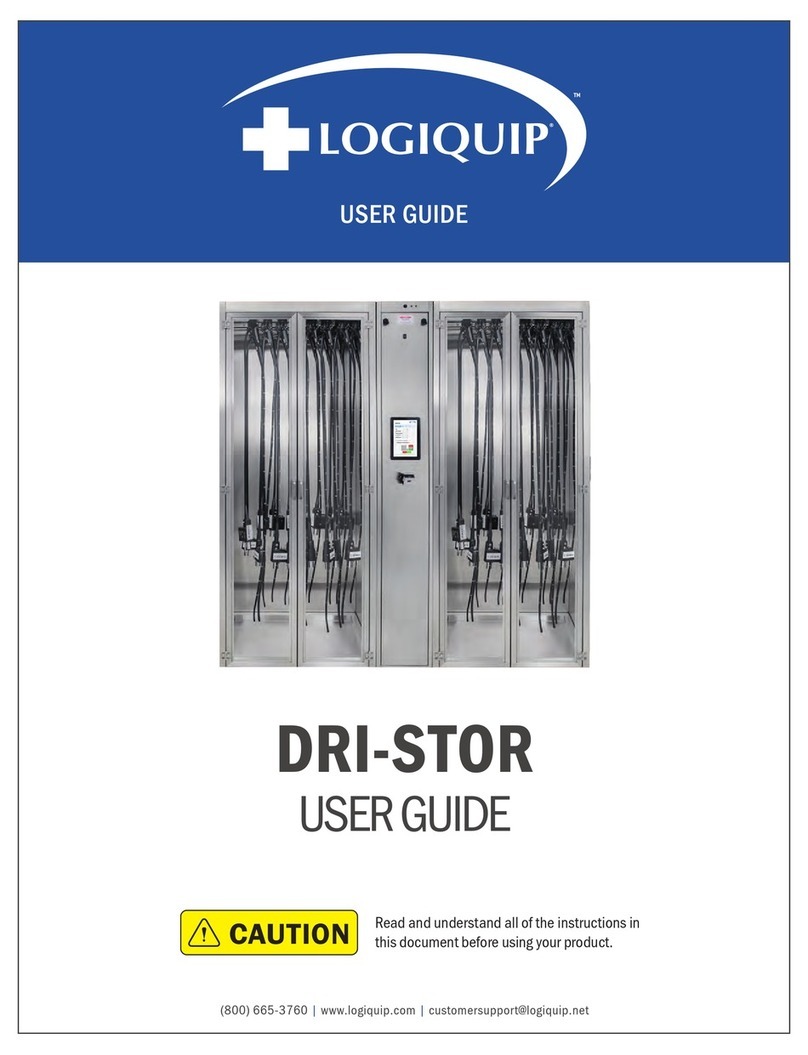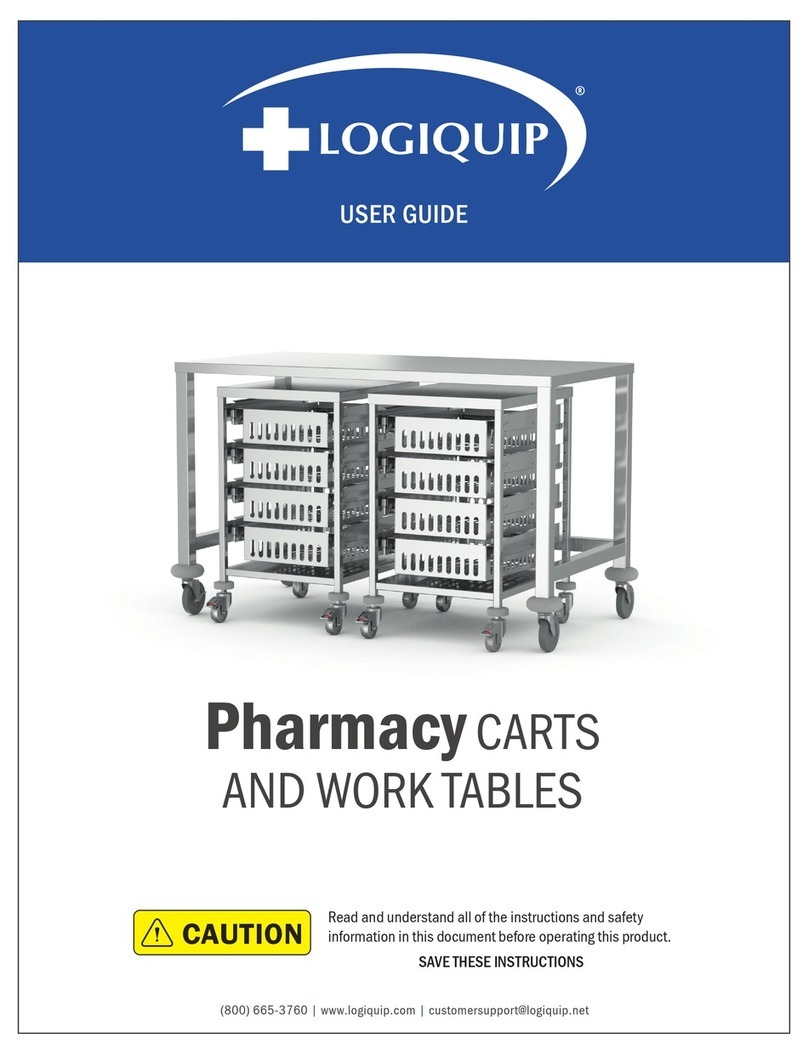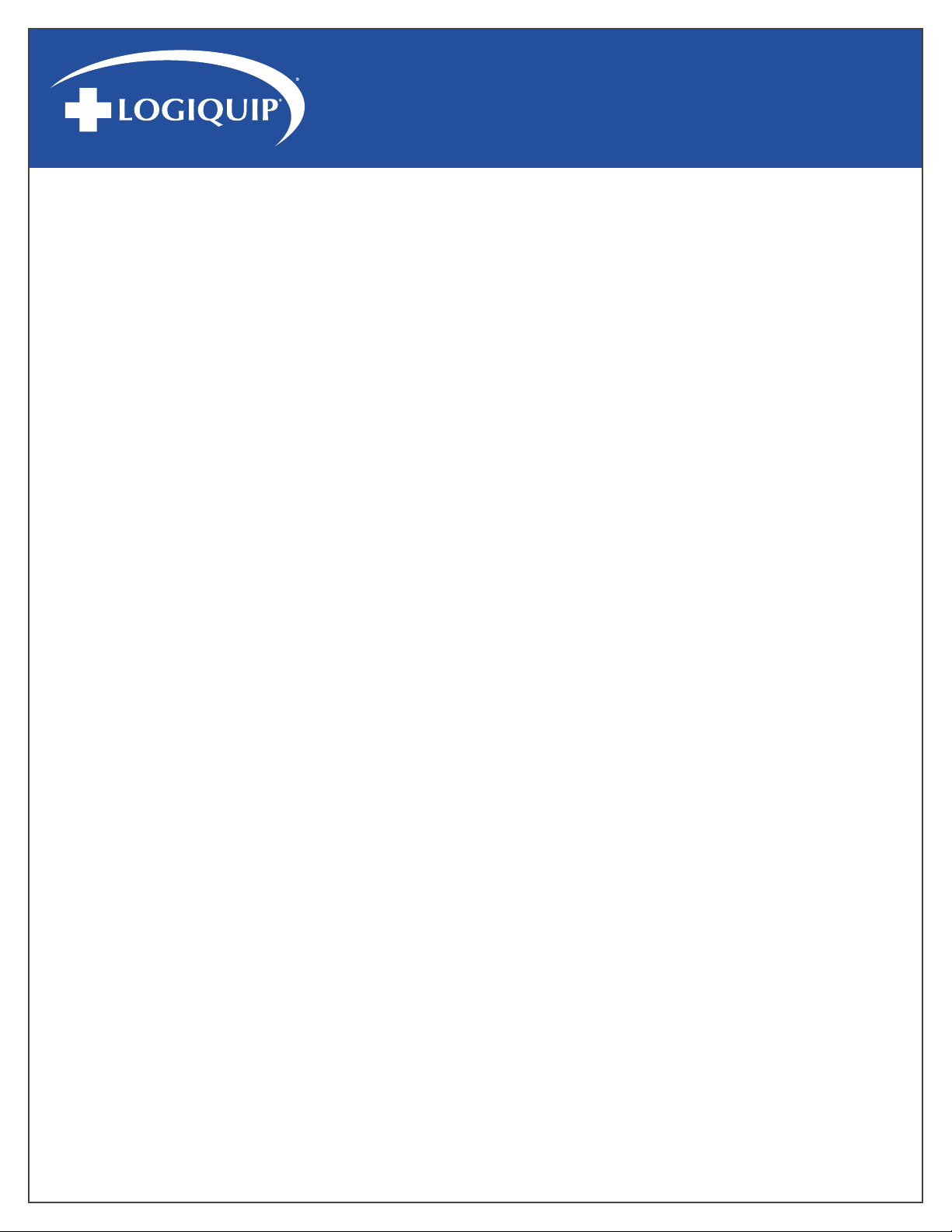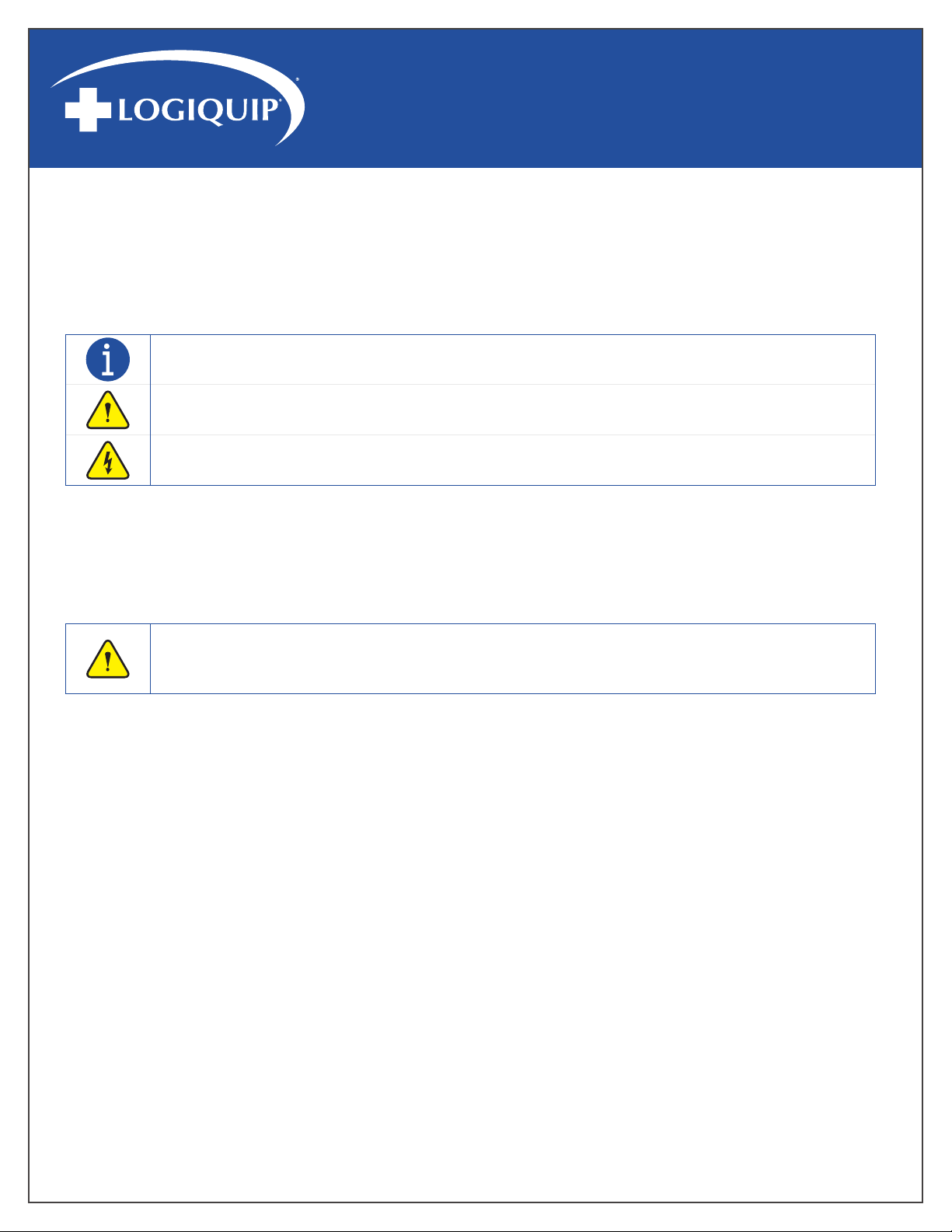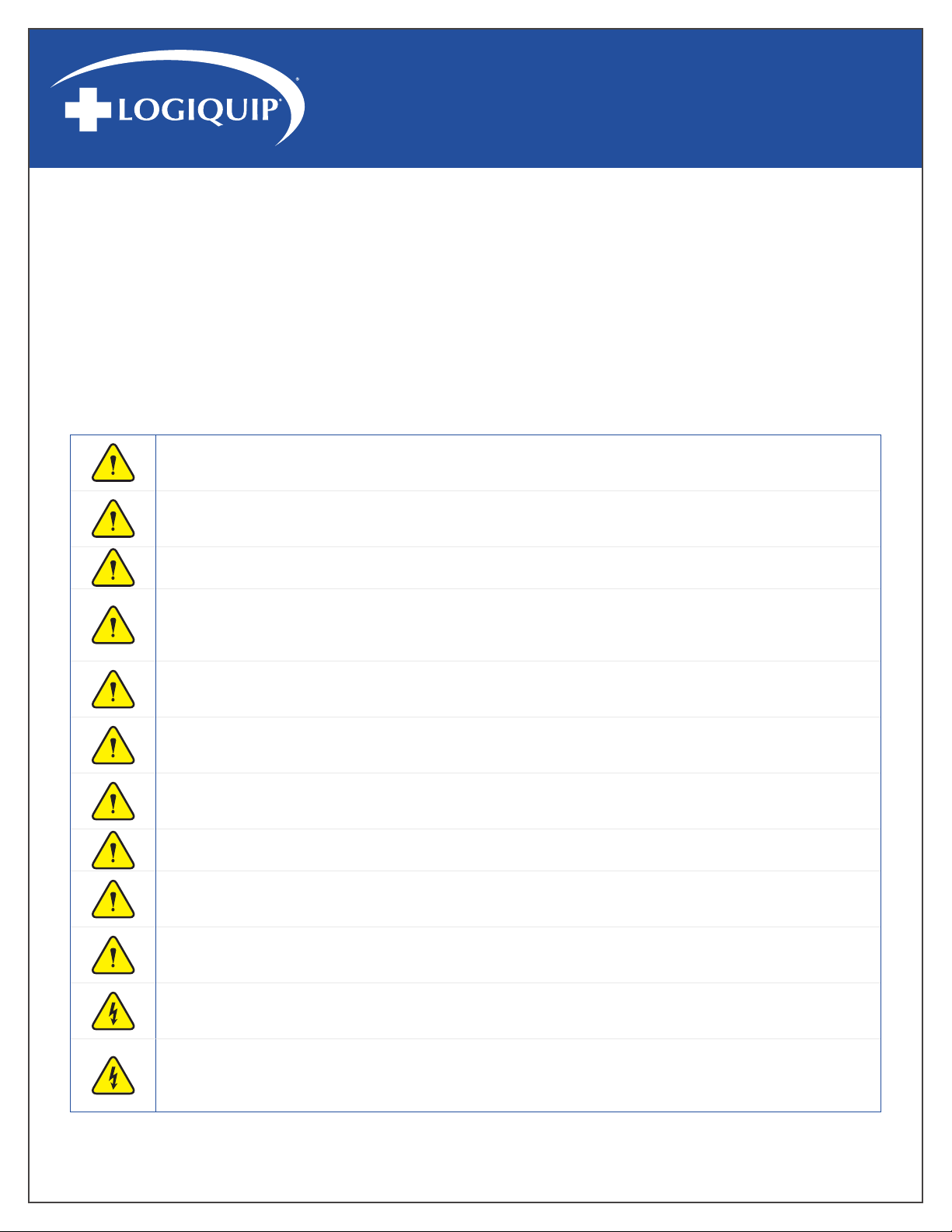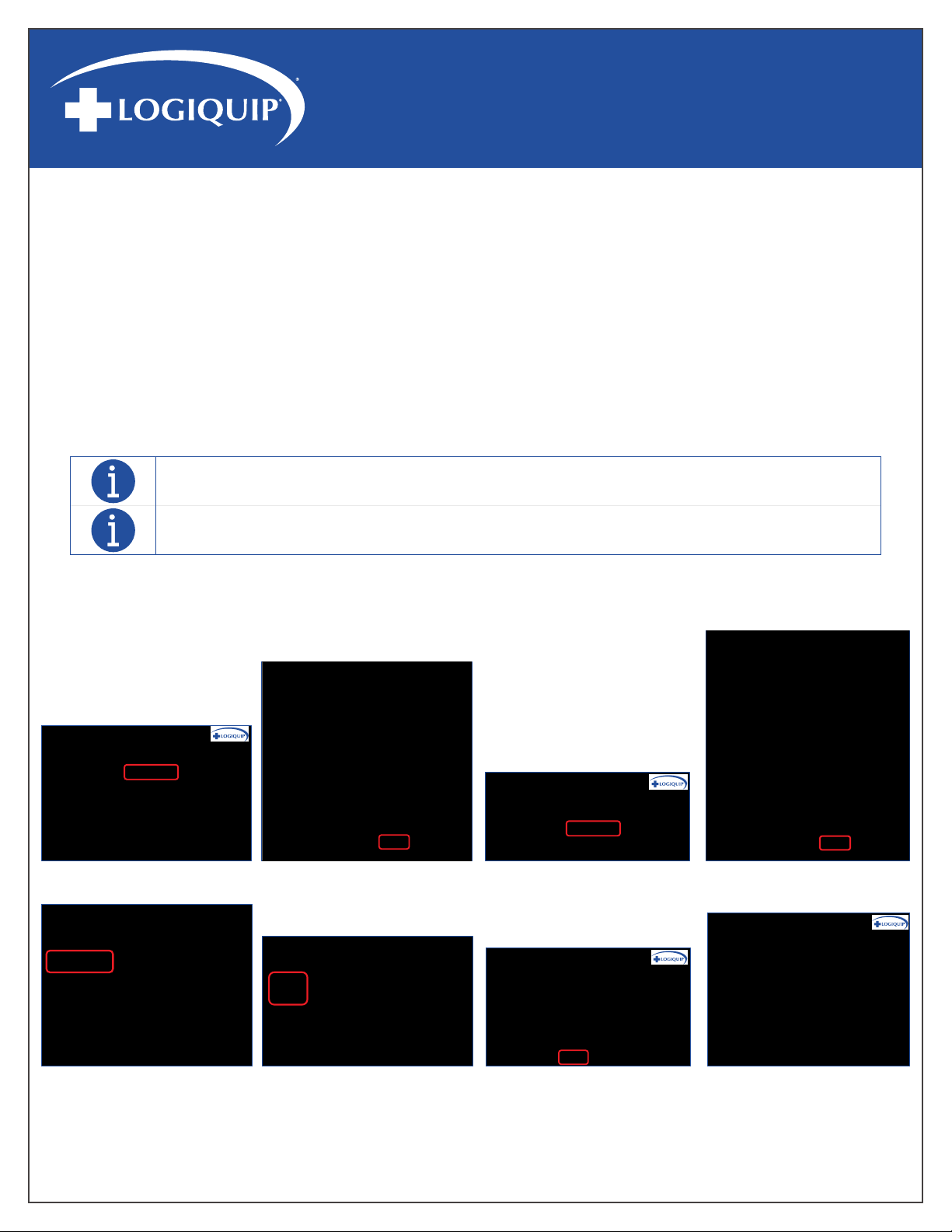www.logiquip.com |5
SAFETY PRECAUTIONS (CONTINUED)
It is the duty of installers, operators, or maintenance persons to ensure that noted information, safety precaution, and
instruction is observed alongside applicable regulations when installing, operating, or performing maintenance tasks on any
LogiQuip Dri-Stor Drying Cabinets.
• WARNING indicates the potential for personal injury
• CAUTION indicates the potential for damage to equipment
For emphasis, certain Safety Precautions and informational notes are repeated throughout the manual. It is important to
review these before installing, operating, or servicing the unit.
WARNING: PERSONAL INJURY
Product may weigh in excess of 750 lbs. Ensure adequate personnel and equipment is available to perform uncrating
procedures. Uncrate on a level floor.
WARNING: PERSONAL INJURY
Do not modify this equipment without authorization from the manufacturer. If this equipment is modified, appropriate
inspection and testing must be conducted to ensure continued safe use of the equipment.
WARNING: PERSONAL INJURY
Avoid tipping hazard, ensure product is leveled, and secure when positioning.
WARNING: PERSONAL INJURY
Repairs and adjustments to this equipment should be made only by fully qualified service personnel or verified persons. Maintenance
performed by inexperienced, unqualified personnel or installation of unauthorized parts could cause personal injury, invalidate the warranty
or result in costly damage.
WARNING: PERSONAL INJURY
This product may only be used with the accessories delivered by or approved by LogiQuip.
The use of any other accessories is not verified for safety.
WARNING: PERSONAL INJURY
Please follow all instruction alongside any/all applicable health & safety practices. Please follow all instruction alongside any/all safety
protocols and regulations applicable to the location, organization and workplace environment.
WARNING: LACERATION
Always wear safety goggles, safety gloves, and safety shoes when loading, unloading, positioning, or
otherwise handling product to avoid injuries.
WARNING: TRIPPING HAZARD
Route the power cord to the receptacle in a position so that it will not be tripped over by personnel in the area.
WARNING: POSSIBLE EQUIPMENT, PROPERTY DAMAGE, OR HAZARD
A step stool must be kept within the immediate area which is sufficient to reach over the Cabinet to access the mains
power receptacle on the back at the top to disconnect the power at the source in an emergency situation.
CAUTION: DAMAGE TO EQUIPMENT
Use recommended cleaners only to clean stainless steel and product surfaces. Never use a wire brush, abrasives, or steel wool on
the equipment. Do not use chloride on stainless steel surfaces. Chloride based cleaners will deteriorate stainless steel.
WARNING: ELECTRIC SHOCK
Do not access serviceable or live current areas, nor clean near electrical connection points unless until all utilities have been
properly disconnected.
WARNING: ELECTRIC SHOCK
Do not replace or use Mains cords with inadequately rated supply. Use only cables labeled for applicable voltage or voltage range, frequency
or frequency range, and/or power or current RATING when stated on the label by LogiQuip, and install in the order of the instructions shown.
Only cables verified and provided by LogiQuip for a specific Cabinet may be used.
SAFETY PRECAUTIONS