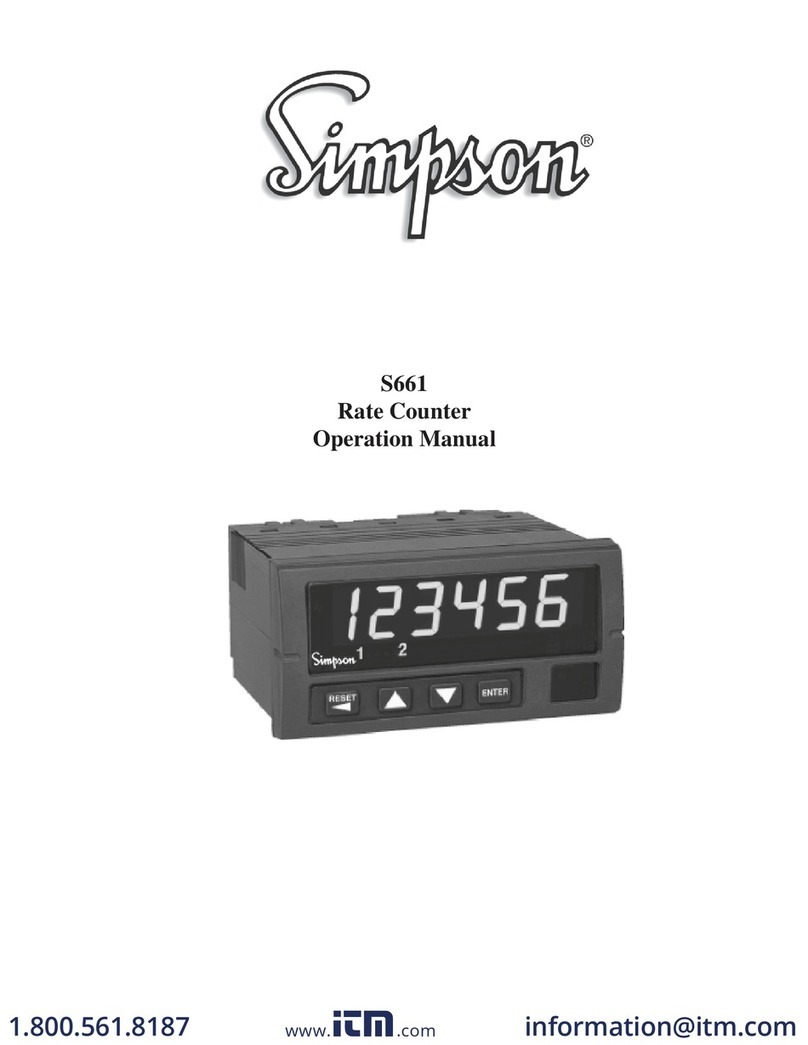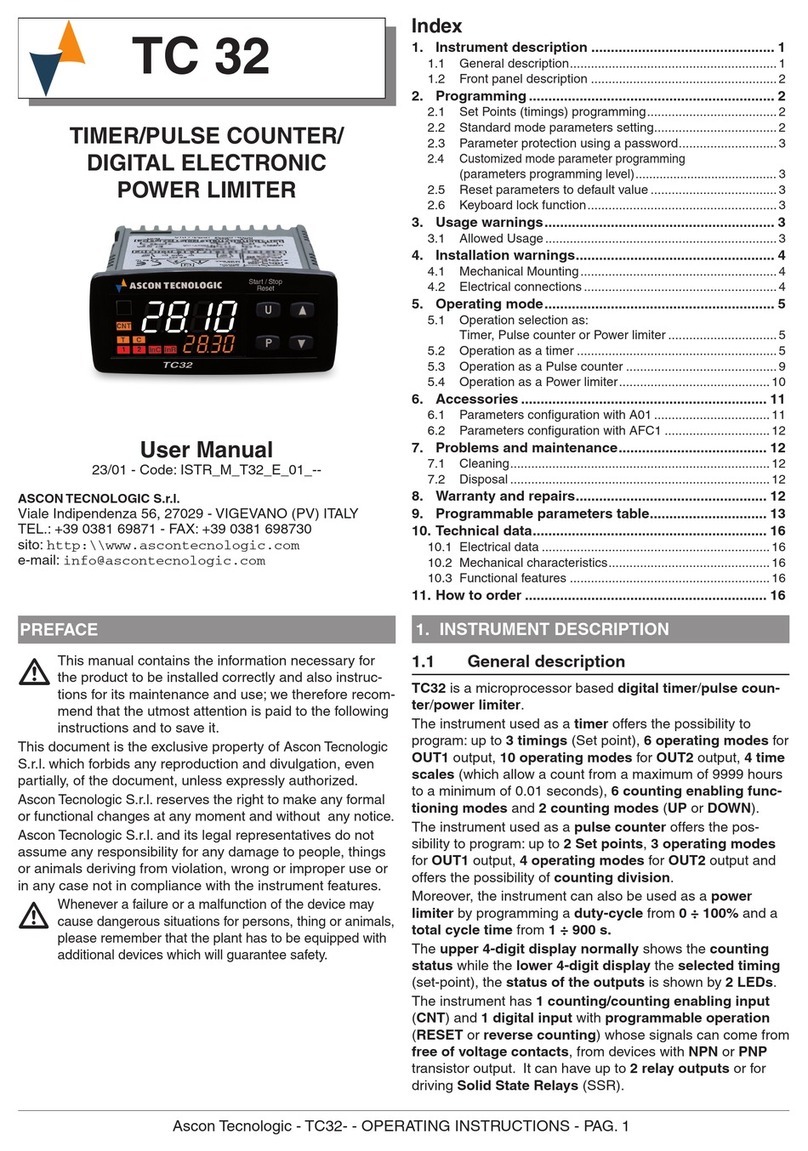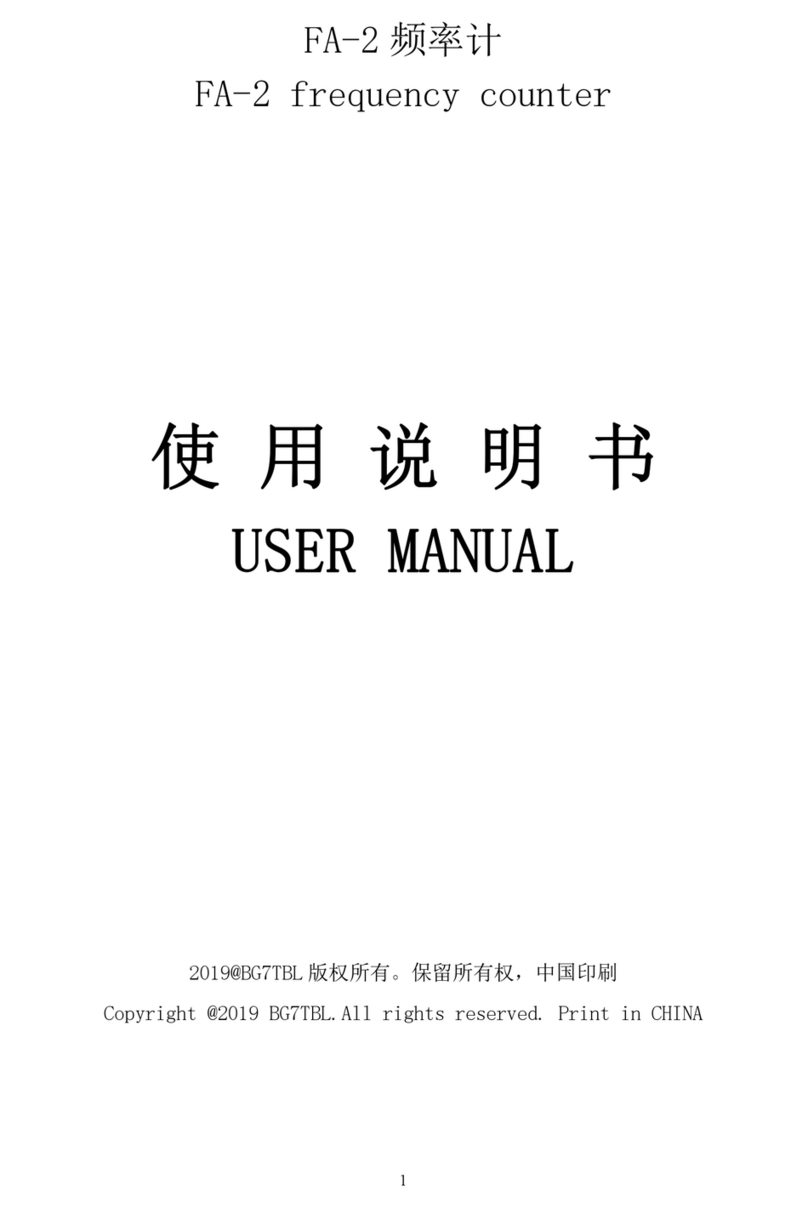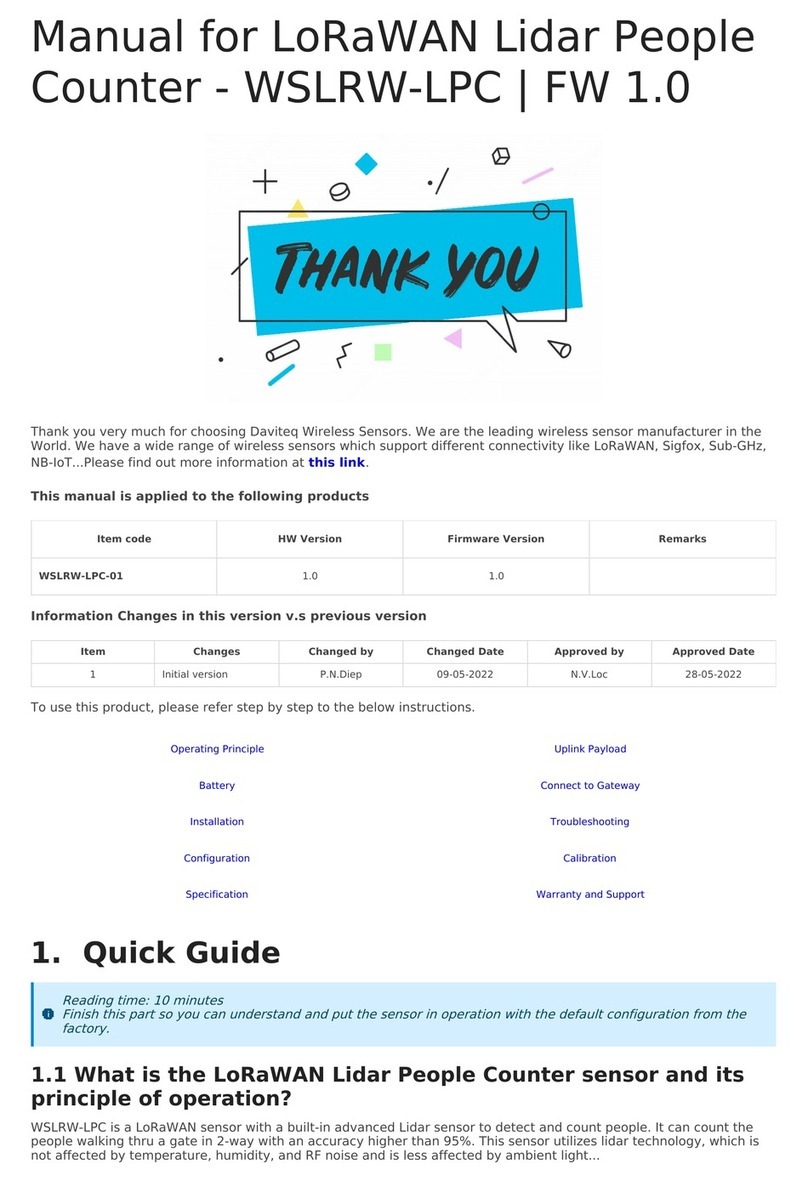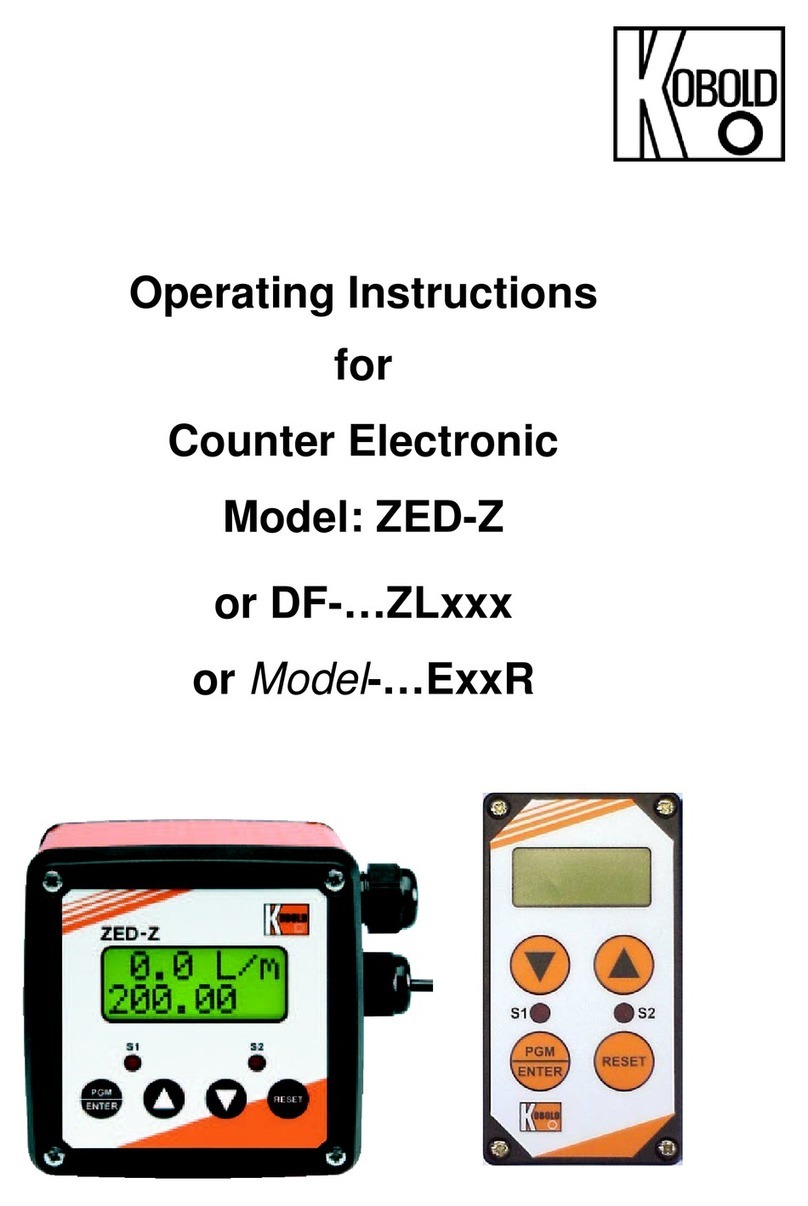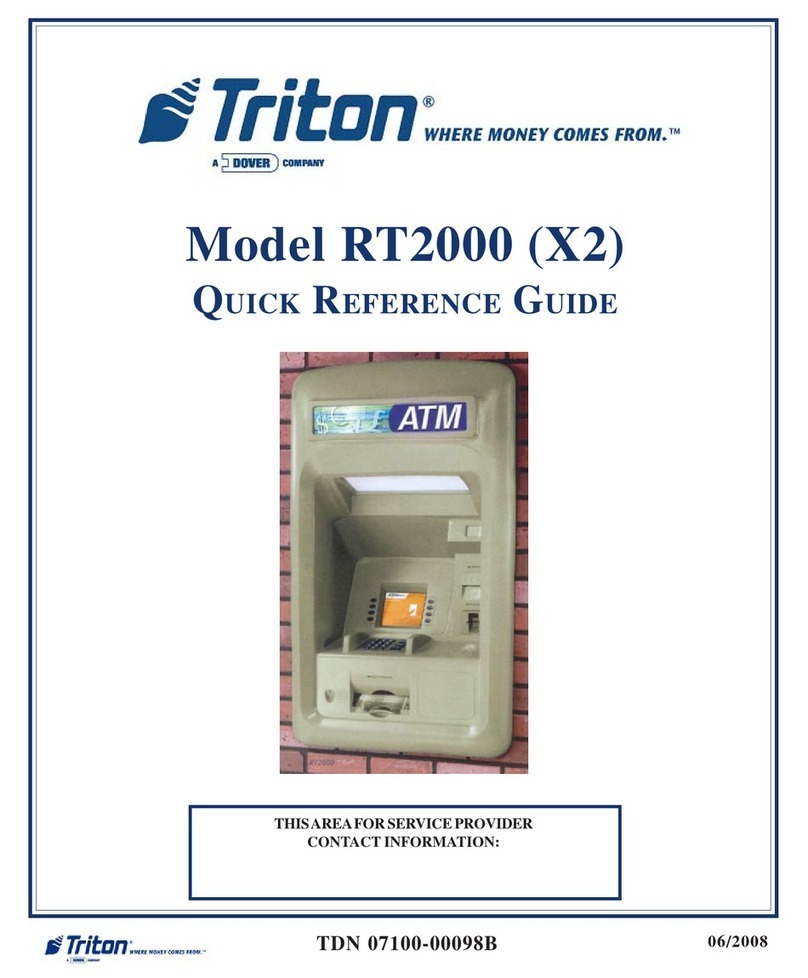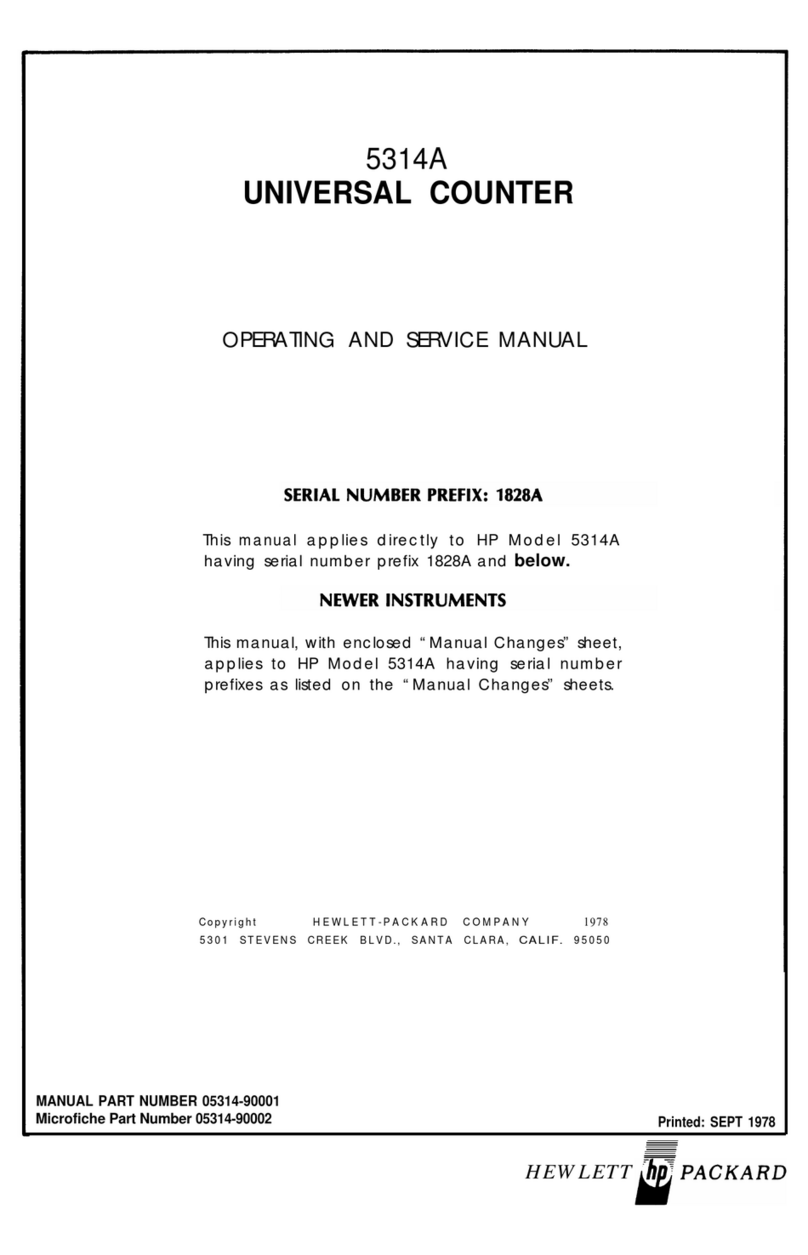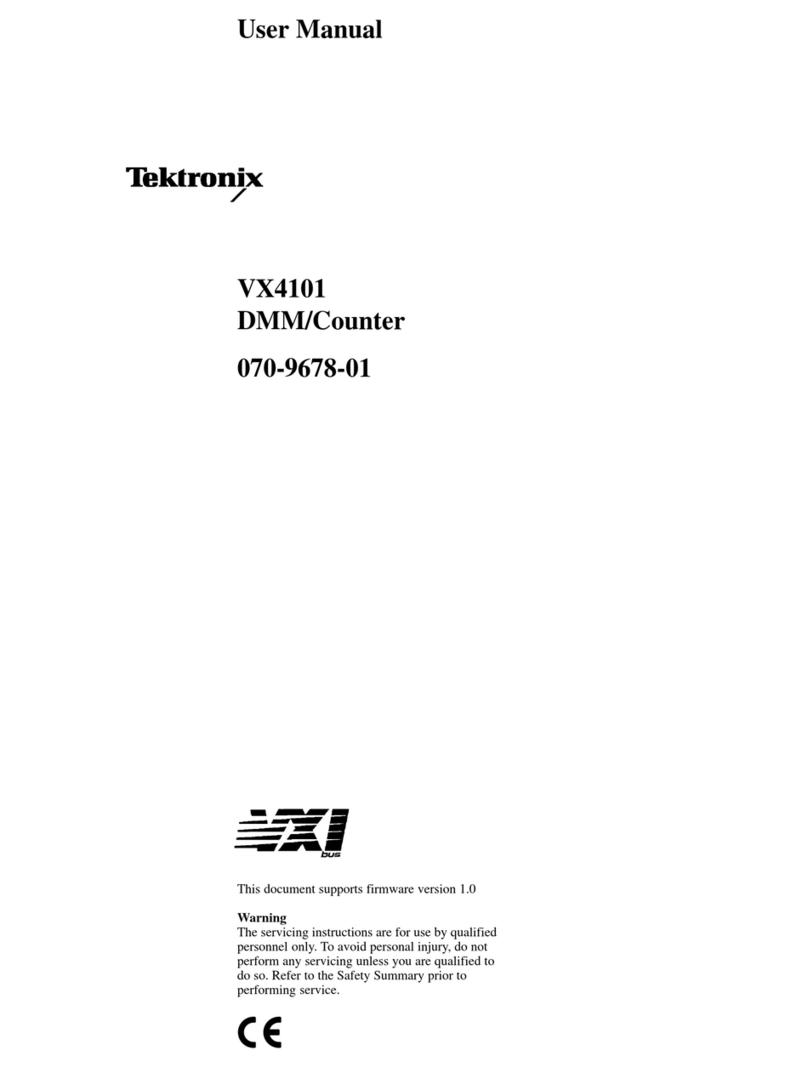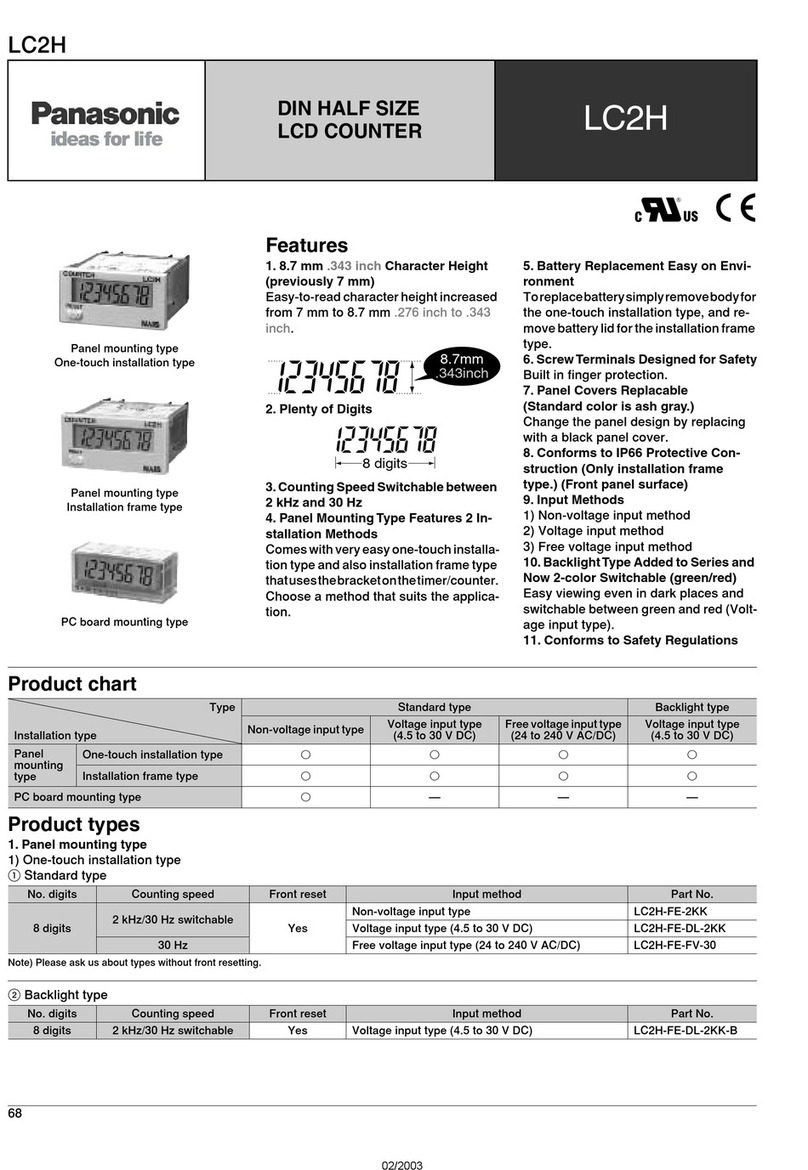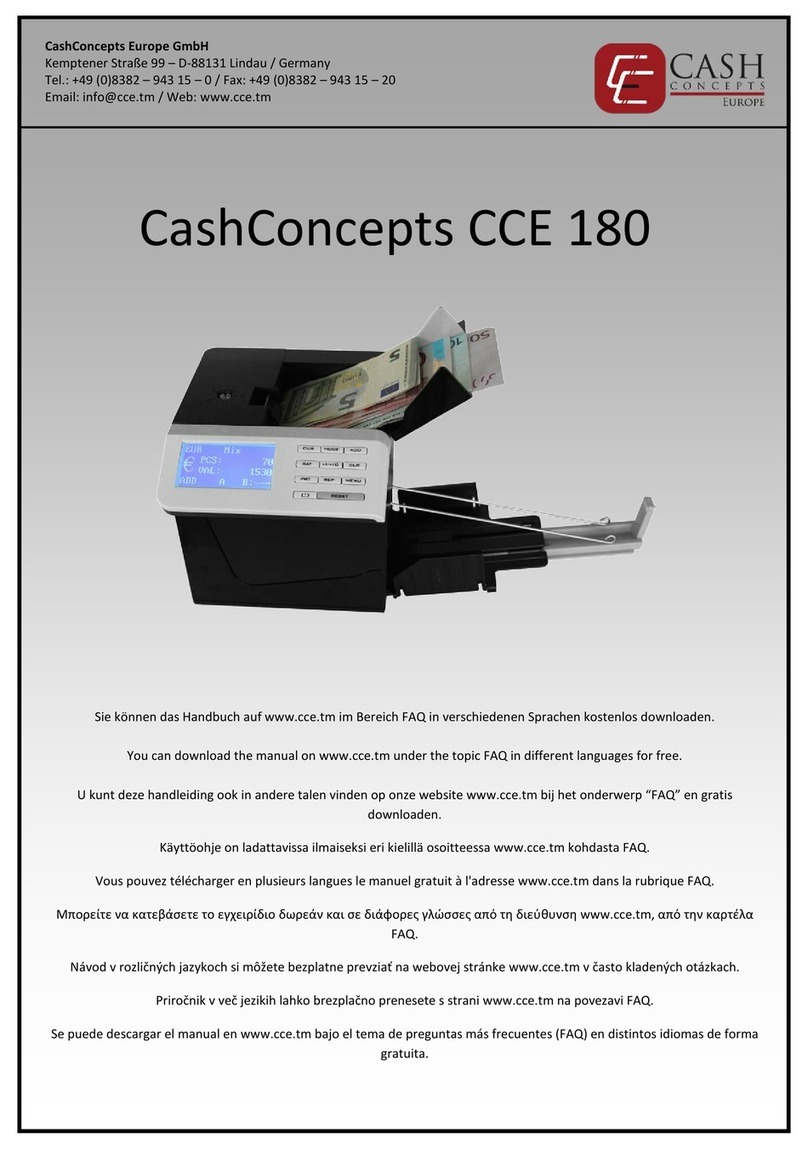SEMTOM ST-900 User manual

OPERATION MANUAL

第1 页共24 页
Content
1. Illustration.....................................................................................................................................................................3
2. Specifications...............................................................................................................................................................5
4. Operation .....................................................................................................................................................................9
1)Turn on/off the machine....................................................................................................................................9
2)AUTO or MANUAL mode...............................................................................................................................10
3)ADD function....................................................................................................................................................10
4)Batch mode......................................................................................................................................................11
5)Counting speed setting...................................................................................................................................11
6)Hopper adjustment..........................................................................................................................................12
7)Restore to the factory default........................................................................................................................13
5. Counterfeit detection setting ...................................................................................................................................13
1)DD detection function.....................................................................................................................................13

第2 页共24 页
2)UV detection function .....................................................................................................................................14
3)MG detection function.....................................................................................................................................15
4)IR detection function.......................................................................................................................................16
6、Error message and solutions.................................................................................................................................18
7. Fault messages and solutions................................................................................................................................19
8. Precautions for handling the machine...................................................................................................................21
9. Cautions.....................................................................................................................................................................22
10. Maintenance............................................................................................................................................................23
11. Warning ....................................................................................................................................................................23

第3 页共24 页
1. Illustration
1. Counting
guide
1. Impeller
2. Display
2. Stacker
1. Feeding
roller
1. Counting
tube
2. hopper
2. Reset
sensor
3. Feeding
sensor
3. Output
roller

第4 页共24 页
1. Handle
External
display
2. Power
switch
3. External
display jack
4. Power
outlet
5.
Adjustment
screw

第5 页共24 页
2. Specifications
Voltage/Frequency/C
urrency
100-240V~/50-60Hz/400mA
Power consumption
55W(Max)
Counting range
5 digit
Counting speed
1600、1400、1100、800pcs/min
Feeding system
roller friction
Batching range
1-999PCS
Banknote size
L:50~100mm W:90~190mm
Banknote thickness
0.075~0.15mm
Hopper capacity
300PCS
Stacker capacity
200PCS
Net weight
5.3kg
Dimension
298mm×251mm×248mm
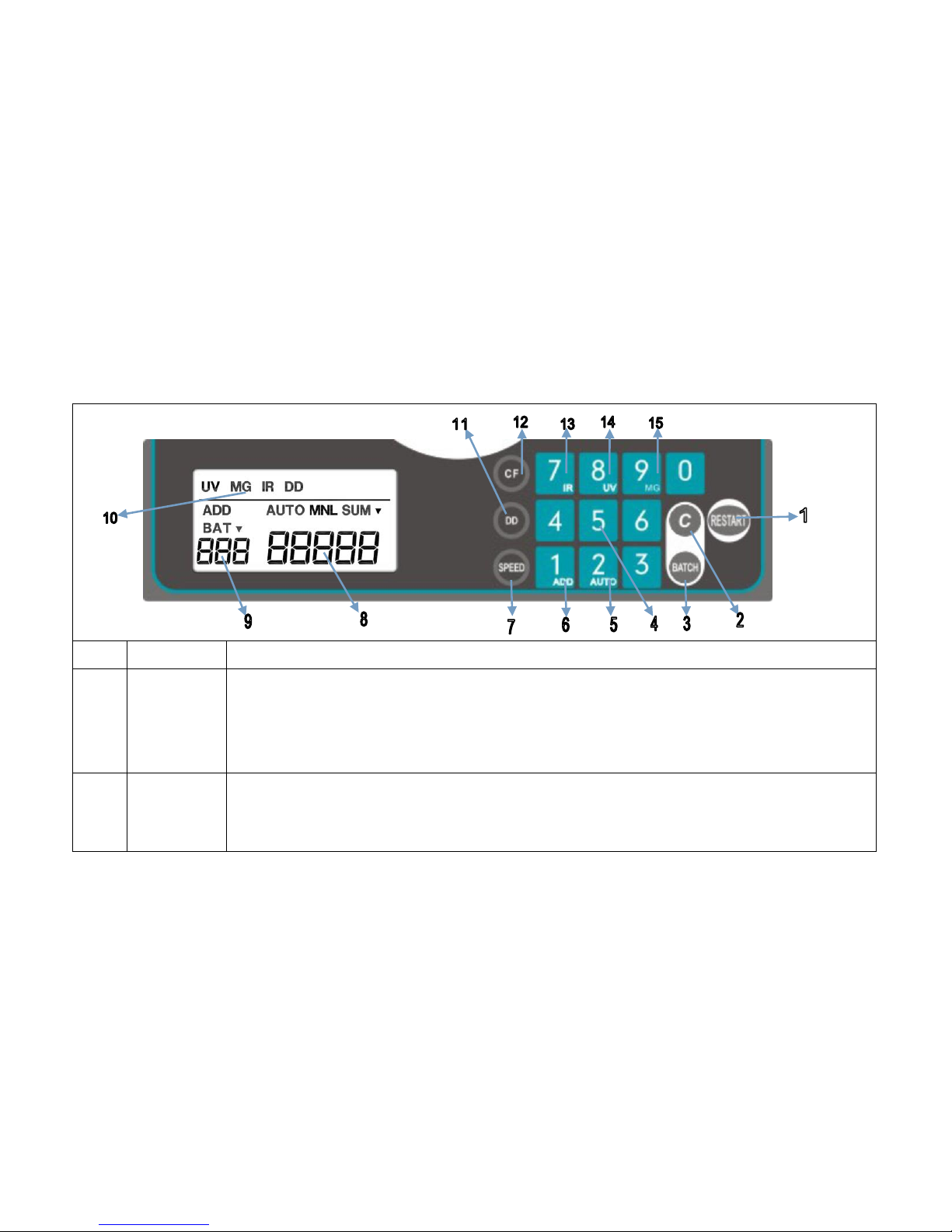
第6 页共24 页
3. Display and function keys
No.
Key
Function Introduction
1
RESTART
1.Start counting in the following cases:
a.Clear or recover the error messages when counting, then start counting;
b. In the manual mode,press “RESTART” to count
2. In the state of sensitivity setting, press “RESTART” to save the data and exit.
2
C Key
1. Exit the batch mode
2. Press this key for 3 seconds, then restore to the factory defaults
3. In the state of sensitivity setting, press “RESTART” to save the data and exit.

第7 页共24 页
3
BATCH
Key
1.Press this key to turn on the batch function, then press again the user can choose
the batch number among 10, 20, 25, 50, 100, or can input the batch number(less than
999) by pressing the numeric keys, then press “C” key to save and exit the batch
mode.
2. In the batch mode, press “1238” numeric keys then press “RESTART”, the user
can check the total counting number since the machine left from the factory
4
0-9
Numeric
Key
Only in the batch mode or sensitivity setting, the numeric is valid
5
2/AUTO
Key
1. It is number 2
2. Press “CF” first then press this key to switch the counting mode, “AUTO”--
automatic mode, “MUL”-- manual mode
6
1/ADD
Key
1. It is number 1
2. Press “CF” first then press this key to turn on/off the ADD function. This function
can work under the batch mode
7
SPEED
Press this key can switch the counting speed (800, 1100, 1400, 1600 pcs/min)
8
Count
display
Show the counting number of the notes
9
Batch
Show the batch number or the counting number (one time counting)

第8 页共24 页
display/Ch
eck
display
10
Function
display
Display which function is on or off
11
DD Key
1. Press this key to turn on or off the DD detection function
2. Press “DD” key for 3 seconds to set the DD sensitivity level, “1 “is the lowest, “9” is
the highest, “0” is off
12
CF Key
Function selection key
(press “CF”, then press”IR”, “UV”,”MG”,”ADD” or “AUTO” to turn on or off the
according function)
13
7/IR Key
1. It is the number 7
2. Press “CF” key, then press this key to turn on/off the IR function
3. Press “IR” key for 3 seconds to set the IR sensitivity level, “1 “is the lowest, “9” is
the highest, “0” is off
14
8/UV Key
1. It is the number 8
2. Press “CF” key, then press this key to turn on/off the UV function
3. Press “UV” key for 3 seconds to set the UV sensitivity level, “1 “is the lowest, “9” is
the highest, “0” is off
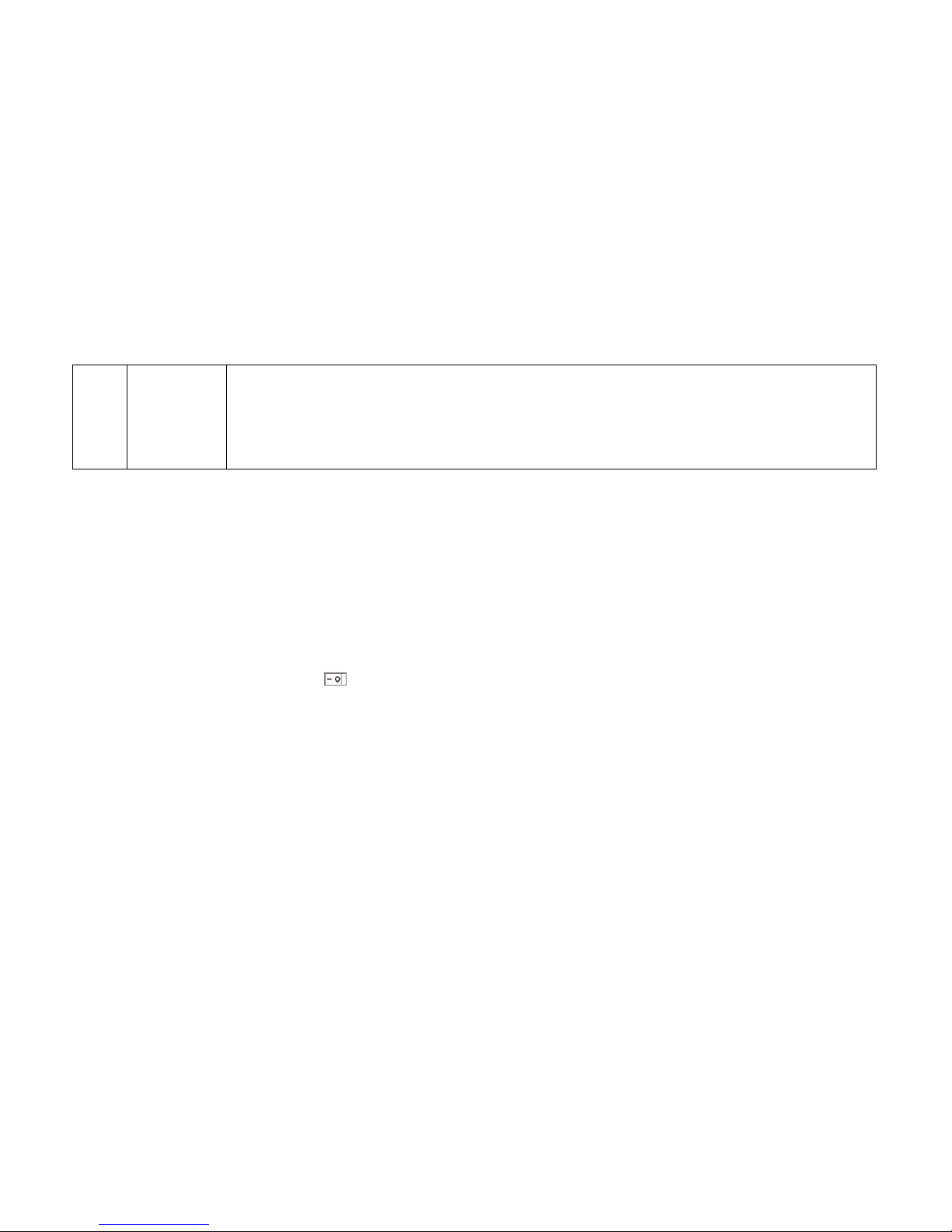
第9 页共24 页
15
9/MG Key
1. It is the number 9
2. Press “CF” key, then press this key to turn on/off the MG function
3. Press “MG” key for 3 seconds to set the MG sensitivity level, “1 “is the lowest, “9” is
the highest, “0” is off
4. Operation
User can select the function according to their needs when count the notes
1)Turn on/off the machine
By pressing the power switch
NOTES:Turn on the machine, both count display and batch/check display will show the software version
(eg. *0106) firstly, then show the model number (eg. 900), at last show all “8” after self-detection. In the
process of self-detection, if the machine has sensor fault, it will display the error code in the count
display.(details in the Error messages and solutions)
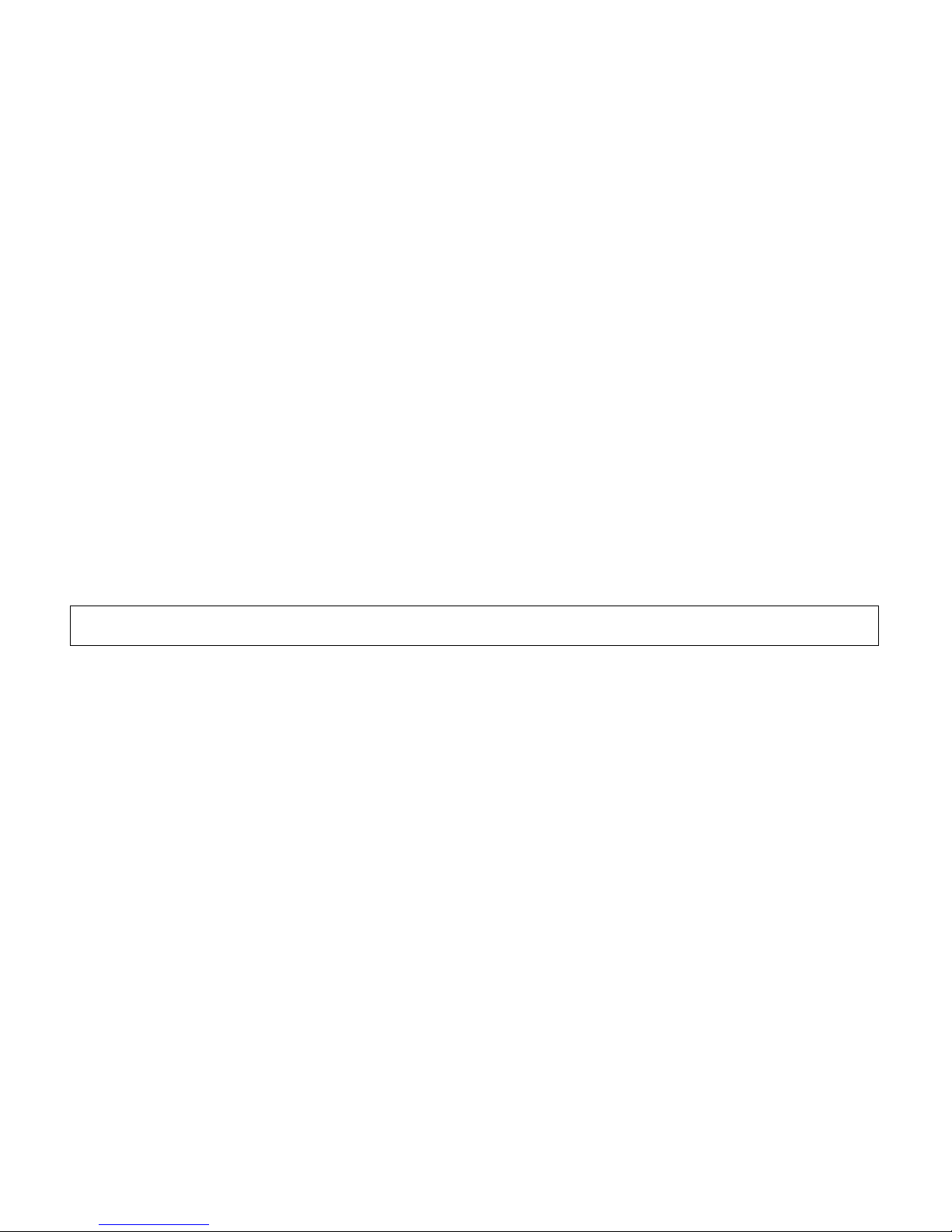
第10 页共24 页
2)AUTO or MANUAL mode
By pressing the “2/AUTO” to select the automatic or manual mode
“AUT”is automatic counting mode: when place the notes in the hopper, then machine will start counting
automatically.
“MNL” is manual counting mode: when place the notes in the hopper, should press “RESTART” to start
counting
Notes: In the “AUTO” mode, if the notes is very old or deteriorated, it will lead to feeding sensor
does not work.
3)ADD function
By pressing the “ADD” to turn on/off the ADD function. When the ADD is showed in the display, it means
the ADD function is on; vice versa. And the ADD function can work combined with the batch mode.
In the ADD mode, when the number of the counted notes in the stacker reached up to 100 pcs, the
machine will stop counting and the display will show “FUL” to notice the user the stacker is full and remove
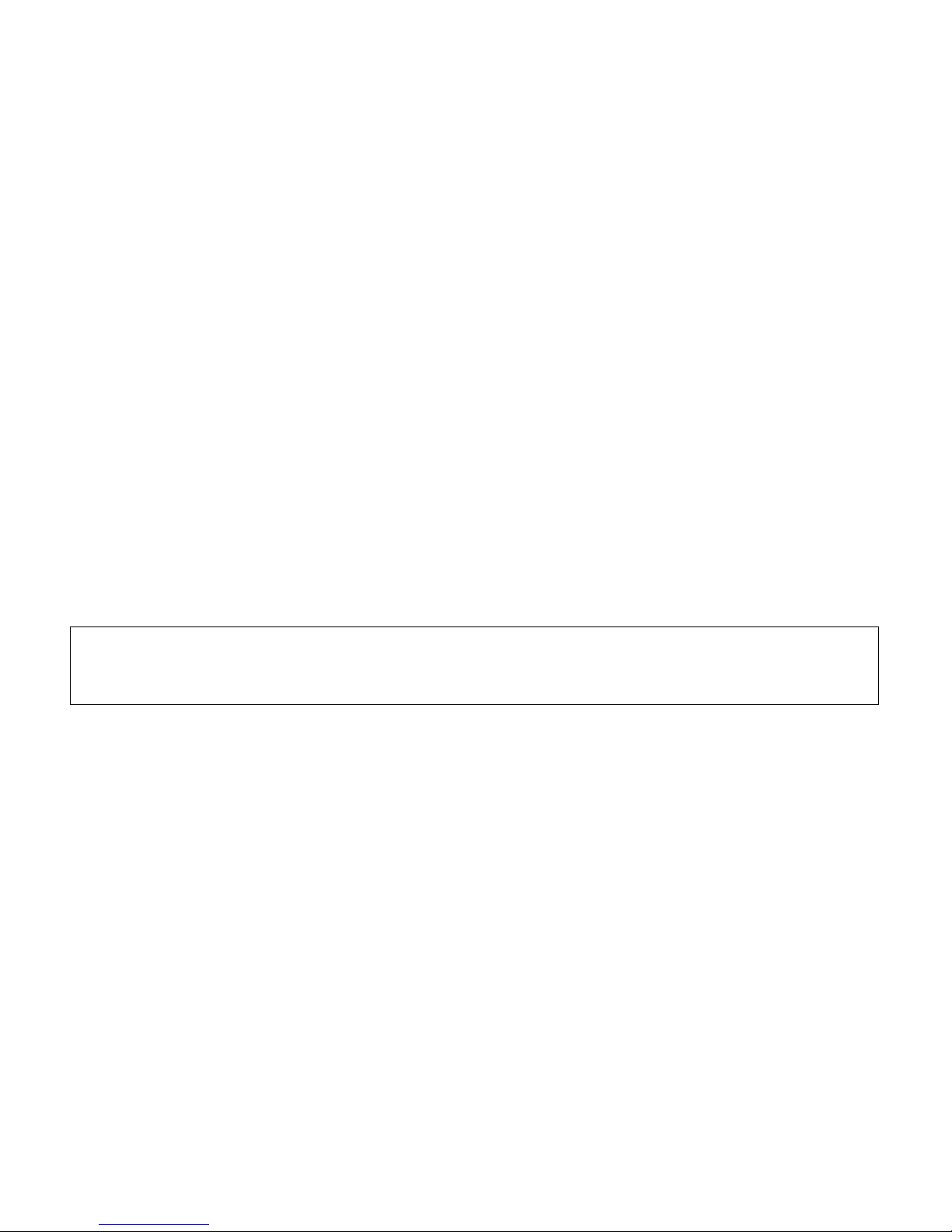
第11 页共24 页
the notes from the stacker.
4)Batch mode
By pressing “BATCH” to turn on/off the Batch function, then press “0-9” numeric key to set the batch
number(range from 0-999)
In the batch mode, press “1238” numeric keys then press “RESTART”, the user can check the total
counting number since the machine left from the factory
Notes: When the machine is stop in the mode of BATCH, there is no notes in the hopper and the
count number is the same with the batch number, user should remove the notes from the stacker in
case the last notes will be jammed in the machine.
5)Counting speed setting
The user can choose the counting speed among “800, 1100, 1400, 1600pcs/min” by pressing “SPEED”
key

第12 页共24 页
Note: when the counting speed reached up to 1600pcs/min, the machine does not have the MG and DD
detection.
6)Hopper adjustment
When the feeding of the notes is faulty, for example it comes up with the problem of double-note (error
code: dbl), chain note (error code: CHN))and incorrect count, user should rotate the adjusting screw to the
anticlockwise direction until the problem is solved.
When the feeding of the notes is faulty,for example it comes up with the problem of counting is not
smooth, and the notes become deformed and broken after counting, user should rotate the adjusting screw
to the clockwise direction until the problem is solved.
Notes: Each machine is tested before leaving from our factory, so there is no need to adjust at the
first use. After a long time of using, the user maybe should have to make a little adjustment to make
the count smoothly.

第13 页共24 页
7)Restore to the factory default
Press the “C” key for 3 seconds to restore to the factory defaults, after you hear one “beep” sound, it is
completed.
5. Counterfeit detection setting
User can select the detection function according to the local currency.
1)DD detection function
——Press “DD” to turn on or off the DD function; the DD function is on when the “DD” is showed in the
display, otherwise, is off.
——-If the machine detects a counterfeit note when counting, it will stop and emit “beep” sound, and the
display will show the error code “dd” (alerting the user there is a dubious bill). The dubious bill will always be
the last one on the stacker. Remove the dubious bill, press “RESTART” key to continue or remove all of the
bill then recount.
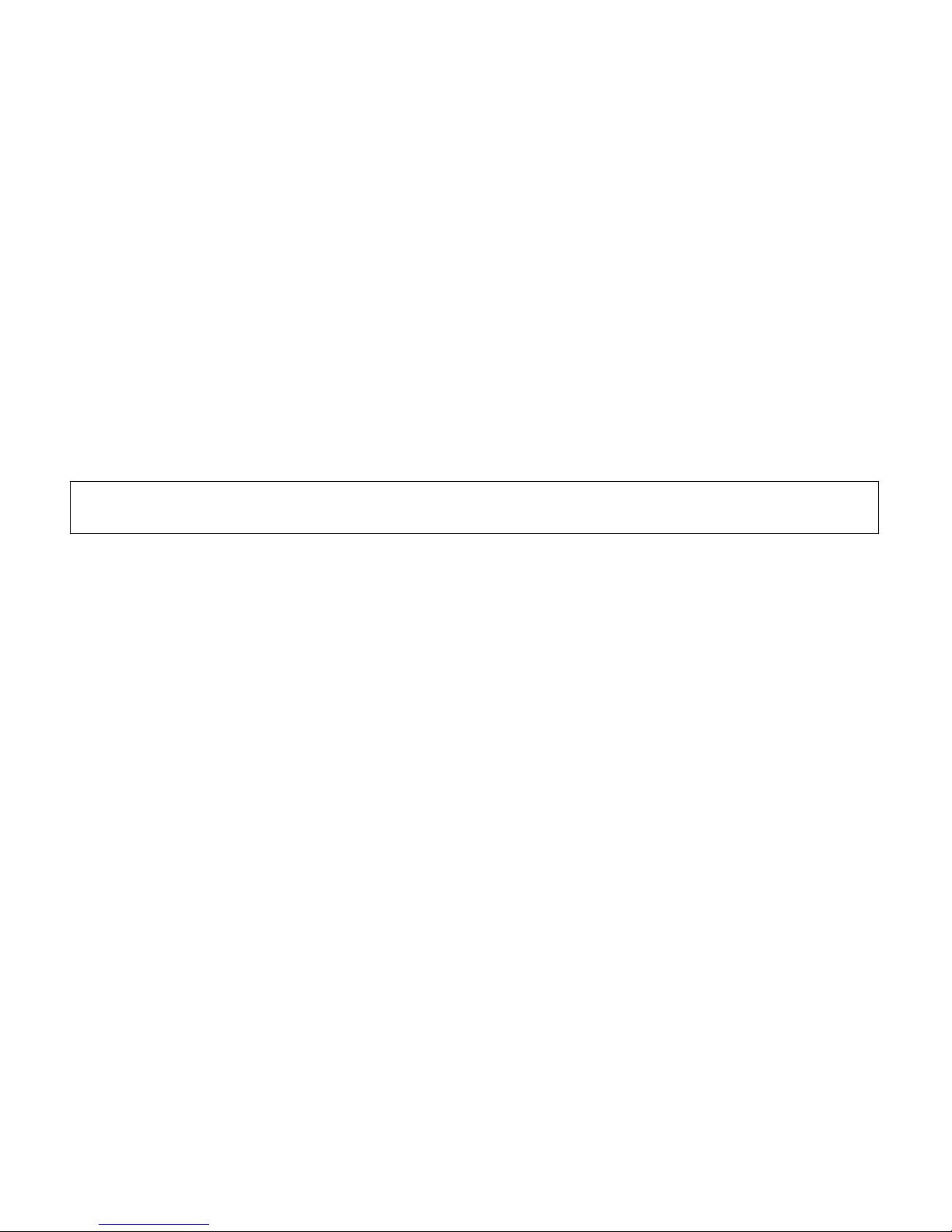
第14 页共24 页
——The sensitivity of DD detection can be adjusted. Press “DD” key for 3 seconds, the display will show
the current sensitivity level(range from 0-9 ), then press numeric key 0-9 to choose the desired sensitivity
level (1 is the lowest, 9 is the highest, o is off).After choosing of the level, press “RESTART”key to confirm.
Notes: In the DD mode, the machine will alert the user when the detection accuracy(width) is more
than 5mm
he measurement of the DD detection is the average of the length of the first and second notes. When
mixed with the smaller notes (the difference is more than 5mm), the machine will stop and alert.
2)UV detection function
——Used for detecting the bills with UV specialty
——Press “CF”, then press “UV” to turn on or off the UV function; the UV function is on when the “UV”
is showed in the display, otherwise, is off.
——-If the machine detects a counterfeit note when counting, it will stop and emit “beep” sound, and the
display will show the error code”uu” (alerting the user there is a dubious bill). The dubious bill will always be

第15 页共24 页
the last one on the stacker. Remove the dubious bill, press “RESTART” key to continue or remove all of the
bill and recount.
——The sensitivity of UV detection can be adjusted. Press “UV” key for 3 seconds, the display will show
the current sensitivity level(range from 0-9 ), then press numeric key 0-9 to choose the desired sensitivity
level (1 is the lowest, 9 is the highest, o is off). After choosing of the level, press “RESTART”key to confirm.
3)MG detection function
——Used for detecting the bills with MG specialty
——Press “CF”, then press “MG” to turn on or off the MG function; the MG function is on when the “MG”
is showed in the display, otherwise, is off.
——-If the machine detects a counterfeit note when counting, it will stop and emit “beep” sound, and the
display will show the error code”nng” (alerting the user there is a dubious bill). The dubious bill will always be
the last one on the stacker. Remove the dubious bill, press “RESTART” key to continue or remove all of the

第16 页共24 页
bill and recount.
——The sensitivity of MG detection can be adjusted. Press “MG” key for 3 seconds, the display will
show the current sensitivity level(range from 0-9 ), then press numeric key 0-9 to choose the desired
sensitivity level (1 is the lowest, 9 is the highest, o is off). After choosing of the level, press “RESTART”key to
confirm.
4)IR detection function
——Used for detecting the bills with MG specialty
——Press “CF”, then press “IR” to turn on or off the IR function; the IR function is on when the “IR” is
showed in the display, otherwise, is off.
——-If the machine detects a counterfeit note when counting, it will stop and emit “beep” sound, and the
display will show the error code”dbl” (alerting the user there is a dubious bill). The dubious bill will always be

第17 页共24 页
the last one on the stacker. Remove the dubious bill, press “RESTART” key to continue or remove all of the
bill and recount.
——The sensitivity of IR detection can be adjusted. Press “IR” key for 3 seconds, the display will show
the current sensitivity level(range from 0-9 ), then press numeric key 0-9 to choose the desired sensitivity
level (1 is the lowest, 9 is the highest, o is off). After choosing of the level, press “RESTART”key to confirm.
—— The measurement of the IR detection is the average of the first note.
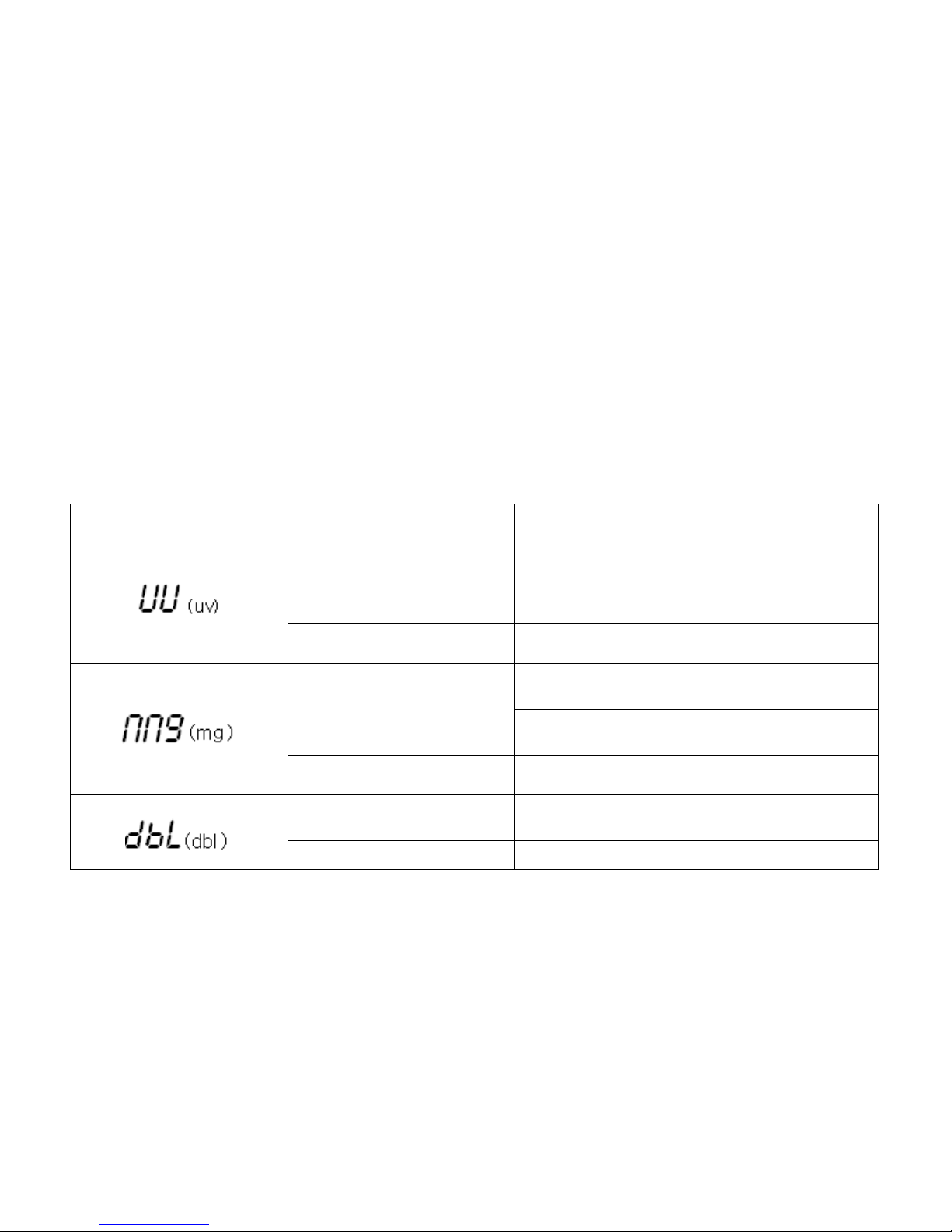
第18 页共24 页
6、Error message and solutions
The batch display may show some error messages when counting, which means there are some
problems with the machine. Refer to the following diagram to find way to solve it.
Error code
Messages
Solutions
Suspicious bill detected by
UV function;
Remove the suspicious bill from the stacker,
press “RESTART”to continue;
Remove all the bill from the stacker,
press “RESTART”to continue;
Problem with the UV
function
Lower the UV sensitivity level
Suspicious bill detected by
MG function;
Remove the suspicious bill from the stacker,
press “RESTART”to continue;
Remove all the bill from the stacker,
press “RESTART”to continue;
Problem with the MG
function
Lower the MG sensitivity level
Suspicious bill detected by
IR function;
Remove all the bill from the stacker,
press “RESTART”to continue;
Problem with the IR function
Lower the MG sensitivity level

第19 页共24 页
Suspicious bill detected by
DD function;
Remove the suspicious bill from the stacker,
press “RESTART”to continue;
Remove all the bill from the stacker,
press “RESTART”to continue;
Problem with the DD
function
Lower the DD sensitivity level
Chain note
Remove all the bill from the stacker,
press “RESTART”to continue;
7. Fault messages and solutions
Fault code
Messages
Solutions
Problem with the right inner
counting sensor.
Clean the sensor or replace it.
Problem with the left inner counting
sensor.
Clean the sensor or replace it.
Problem with the reset sensor or
control circuit; if there is something in
the stacker when turn on the machine,
also will come up with this fault code.
Remove the things in the stacker, if the
problem not solved, should replace the
reset sensor or remove the main board
Problem with the the main motor and
the control circuit
Replace the main motor or the main board
Table of contents
Other SEMTOM Cash Counter manuals