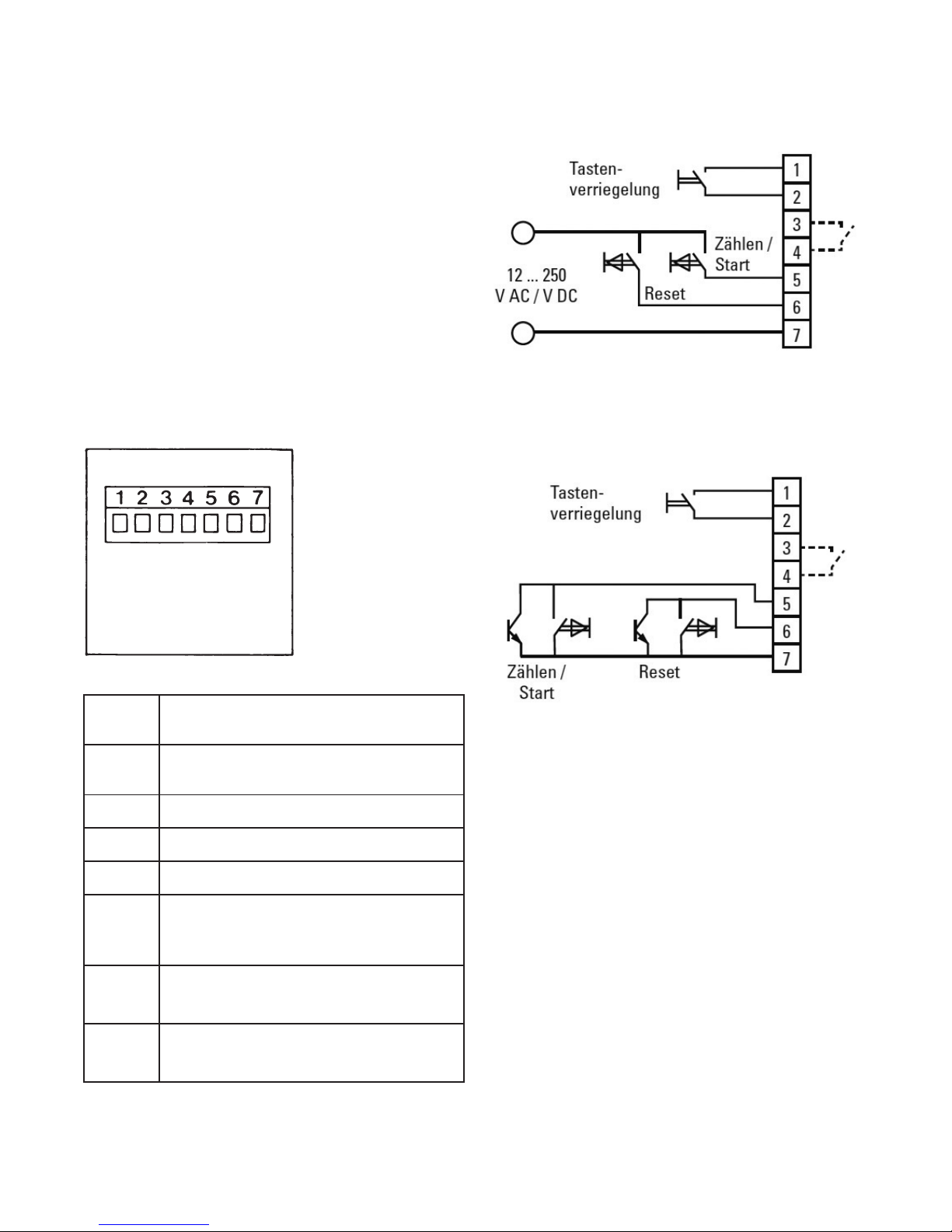Seite 4 | DEU
2.2 Zähleingang (Starteingang) Pin 5
Auf 25 Hz bedämpfter Eingang für die Impuls-
zählung beim Impulsvorwahlzähler oder sta-
tischer Starteingang beim Zeitvorwahlzähler
(Zeitzählung aktiv bei aktivem Eingang, Zeitindi-
kator oben links blinkt bei aktiver Zeitzählung).
Hinweis: Der Rücksetzeingang (Pin 6) und der
Zähleingang (Pin 5) sind Eingänge mit gemein-
samem Anschluss (Pin 7) und müssen mit der
gleichen Polarität angesteuert werden.
2.3 Tastaturverriegelungseingang
Wird dieser Eingang (Pin 2) auf +3 VDC (Pin 1)
gelegt, sind die Fronttasten (auch die Set-Taste
gesperrt).
3. Ausgang
Relais mit potentialfreiem, als Schließer oder
Öffner programmierbarem Kontakt (Pin 3 und
Pin 4). Bei addierender Zählweise ist das Relais
bei > Vorwahl, bei subtrahierender Zählweise
bei < 0 aktiv. Das Ausgangssignal ist program-
mierbar als Wischimpuls von 0,1 bis 99,9 sec.
oder bistabil bei der Einstellung 0.0 (Loop OFF)
keine automatische Wiederholung. Bei aktivem
Relais erscheint in der unteren Reihe, links
auf dem Display, ein Doppelpunkt. Die Schalt-
frequenz des Ausgangsrelais darf 4 Hz nicht
überschreiten.
4. Einstellung der Betriebsart und der
Betriebsparameter
4.1 Neuinstallation
Bei einer Neuinstallation des Zählers, oder
nach einem Batteriewechsel der länger als 20s
gedauert hat, oder wenn der Zähler wegen
zu geringer Batteriespannung in den Sicher-
heitsmode „NoFunc“ geschaltet hat, wird der
Vorwahlzähler automatisch in den Programmier-
modus geschaltet und alle Parameter müssen
neu eingegeben werden (siehe 4.2).
Eine Änderung der Parameter ist auch während
des Betriebs möglich. Um hier in den Program-
miermodus zu kommen, müssen aus Sicher-
heitsgründen die Reset-Taste und die Tasten
der 5. und 6. Dekade gleichzeitig gedrückt
werden. Auf dem Display erscheint dann in der
unteren Zeile INIT. Bleiben diese 3 Tasten wei-
terhin gedrückt, dann zählt ein Rückwärtszähler
im Sekunden-Takt von 5 bis Null. Werden
innerhalb dieser Zeit die Tasten losgelassen,
dann wird die vorher aktuelle Betriebsart wieder
eingestellt. Werden erst beim Erreichen von Init
0 die Tasten losgelassen, ist die Parameterein-
stellung aktiviert und der erste Parameter wird
auf dem Display angezeigt.
4.2 Einstellung der Parameter
Mit der Taste der 1. Dekade wird zwischen
den verfügbaren Parametern umgeschaltet
(z.B. add-sub) und mit der Taste der 6. Dekade
wird in die nächste Funktion umgeschaltet. Die
Wischimpulszeit wird mit den Dekadentasten
1-3 eingestellt. Nach der letzten Eingabe (dP)
kann mit der 6. Dekade an den Anfang der
Programmierroutine gesprungen werden, oder
durch gleichzeitigem Drücken der Reset-Taste
und den Tasten der 5. und 6. Dekade die Para-
meter gespeichert werden.
Hinweis: Bei jedem Aufruf der Programmierrou-
tine geht der Zähler in die Parametergrundein-
stellung, d.h., die alte Programmierung geht ver-
loren und der Zählerstand und der Vorwahlwert
werden auf Null gesetzt.
4.3 Beschreibung der Parameter
(siehe auch Funktionsablauf)
Funct.Count: Betriebsart Impulsvorwahlzähler
Funct.Time: Betriebsart Zeitvorwahlzähler
tMode: programmierbarer Zeitbereich (nur
bei Funct.Time), SEC=Sekunden,
Min=Minuten, hour=Stunden
Count Add: addierende Zählweise
Count Sub: subtrahierende Zählweise
LooP off: Automatische Wiederholung Aus
Bei Parameter LooP “off” und
einer dELAY time 0.0, wird nach
Erreichen des Vorwahlwerts der
Ausgang aktiv, bis ein Reset
durchgeführt wird.
LooP on: Automatische Wiederholung Ein
Beim Parameter LooP “on”, wird
der Zähler automatisch zurückge-
stellt, der Ausgang entsprechend
der bei dELAY eingestellten Zeit
als Wischimpuls aktiv.
rELAY no: Ausgang Schließer (normally open)