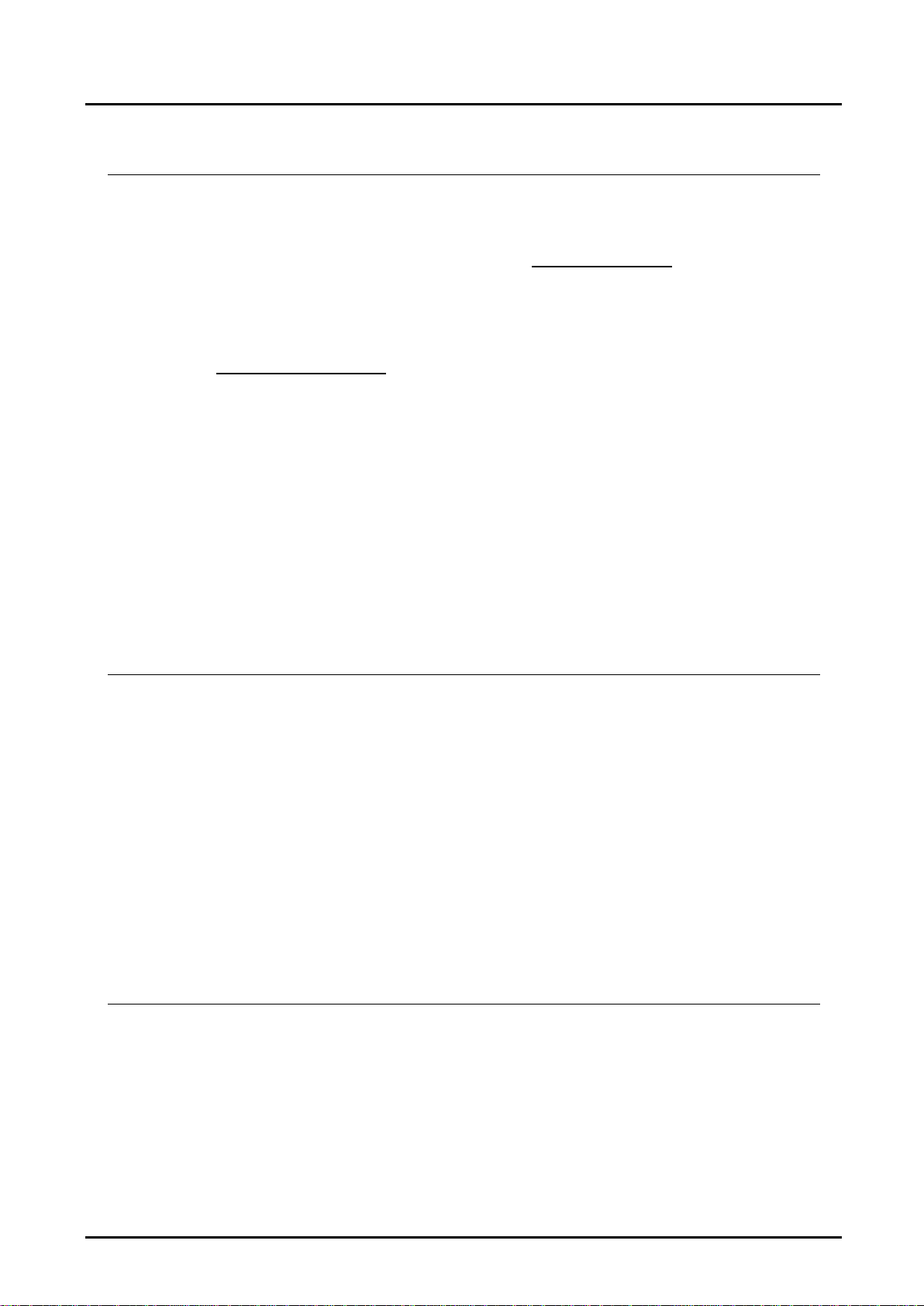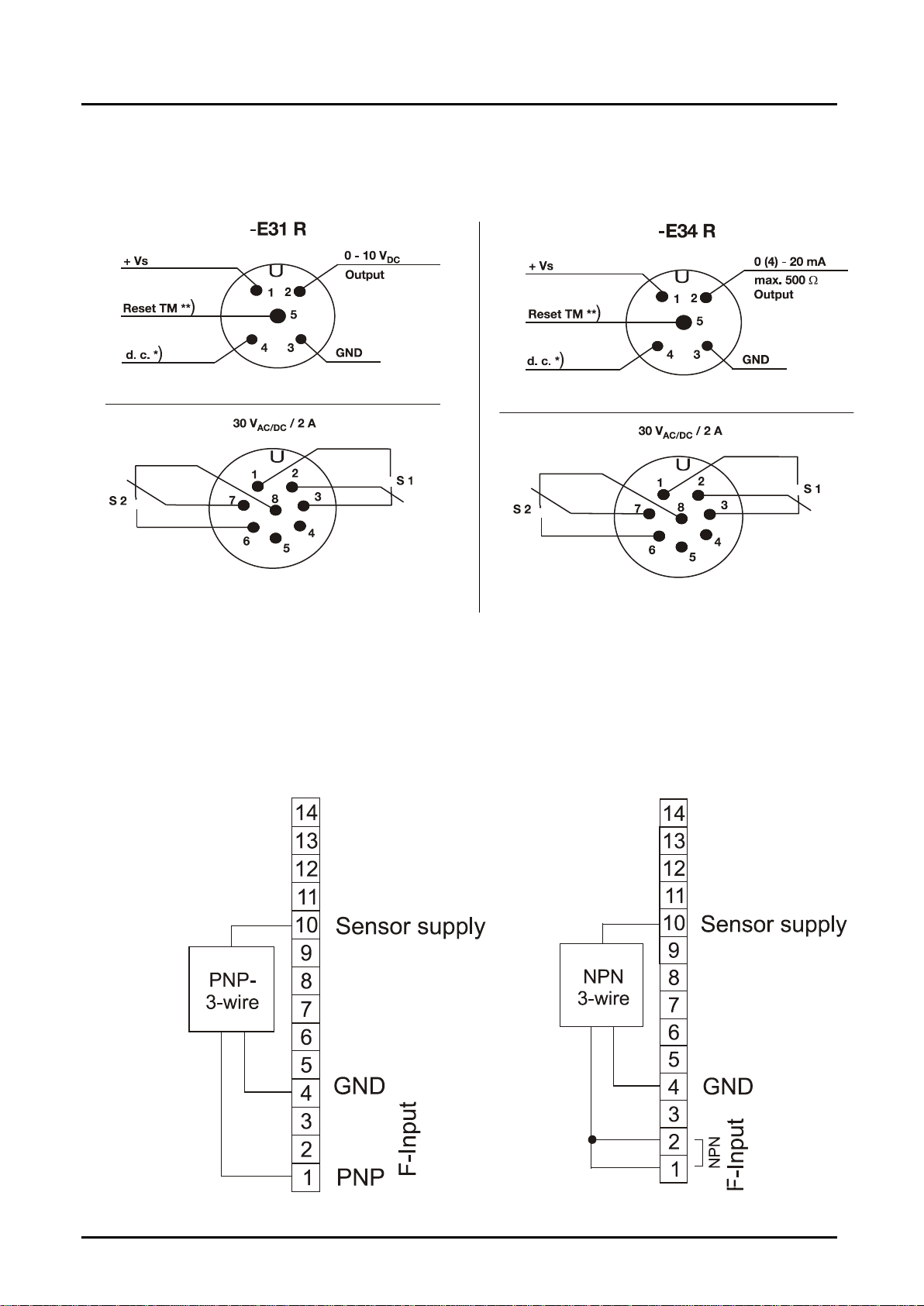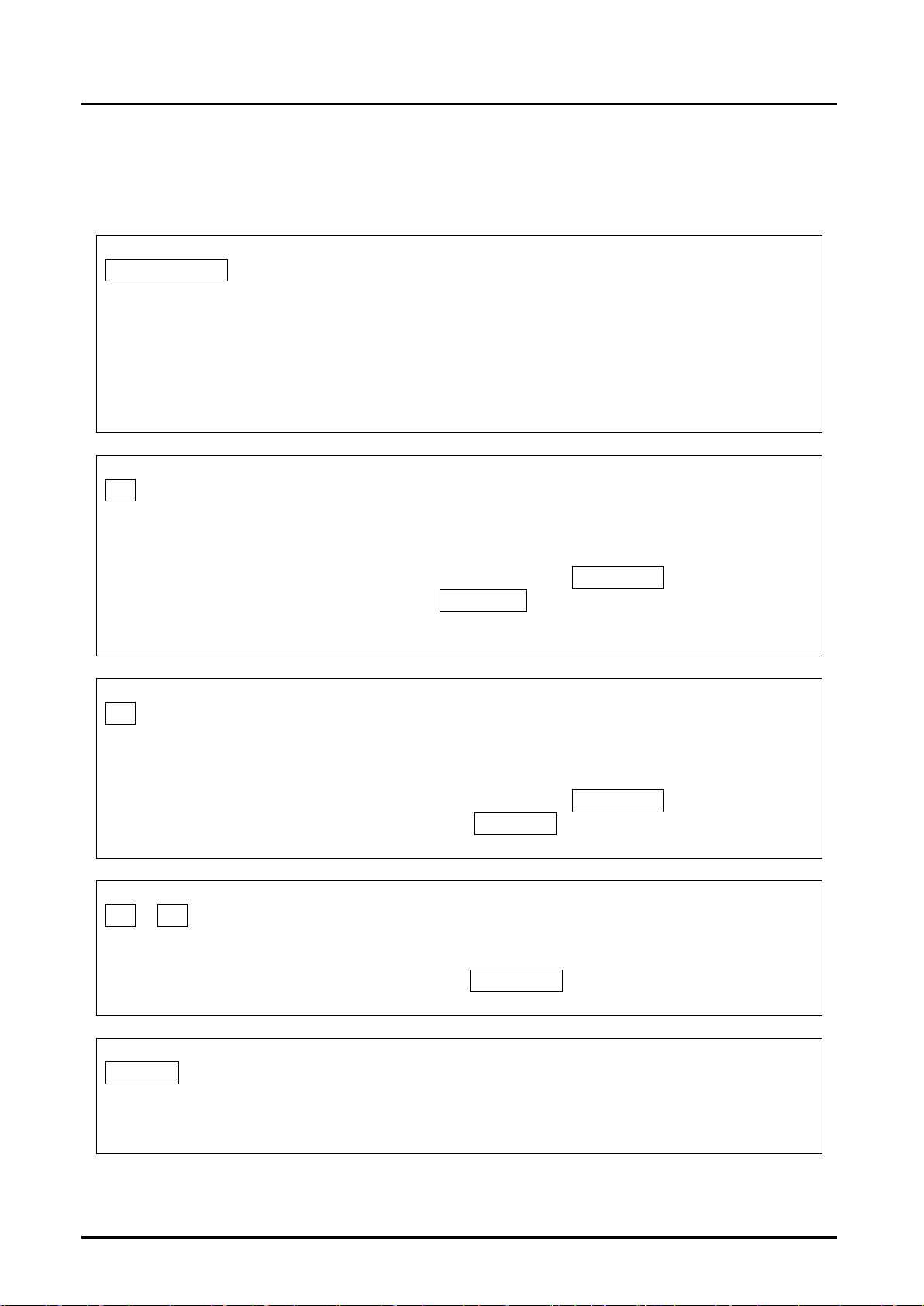ZED-Z
page 4 ZED-Z K11/0522
5. Operating Principle
The evaluation unit changes the frequency signal of the pickup into a 3(4)-digit
flow reading with selectable measurement unit (top display line), and into a
scalable analogue signal. The flow quantity is added up in a part quantity meter
and a total quantity meter and then displayed in the bottom line of the screen.
The quantity meter’s units of measurement are selectable.
The two relays with floating output changeover contacts continuously monitor if
the freely adjustable limits are exceeded or fallen short of. Here, it is possible to
choose between threshold value and window monitoring.
Switching point, hysteresis, a window point, and switch on or off delay can be
set separately for each relay. The switching points can also be set directly by
using the control keys without having to change over into the menu.
Alternatively, it is also possible to monitor the quantity meter to see if it is
exceeded. A red LED indicates with the switching status.
The analogue output is optionally available as current output with 0(4)...20 mA
or as voltage output with 0...10 V. The Parameter names can be shown in the
menu in German or English. If used where the flow readings change rapidly, the
display can be pacified and the analogue reading averaged by switching on
some software. When using analogue output 0 – 10 V the customer must put a
jumper between the terminals 7 and 8.
A MIN/MAX reading memory determines the extreme readings of the flow. The
display of the readings and the resetting are achieved by using the keys without
having to change into the menu. Resetting by using the keys can also be
blocked. If the maximum set flow (exceeded range) is exceeded, it will be shown
on the display.
The set parameters can be protected against unauthorized alteration by using a
password function.
Range of functions
Quantity meter and flow meter with digital display, switch and analogue output:
•Measurement and display total, part and flow quantities
•Free scaling using input of frequency and measured value
•Control input for part quantity reset
•2 switching outputs, freely programmable as flow monitor or for monitoring
the part and total quantity
•Analogue output 0(4)-20 mA oder 0-10 V
•MIN/MAX memory