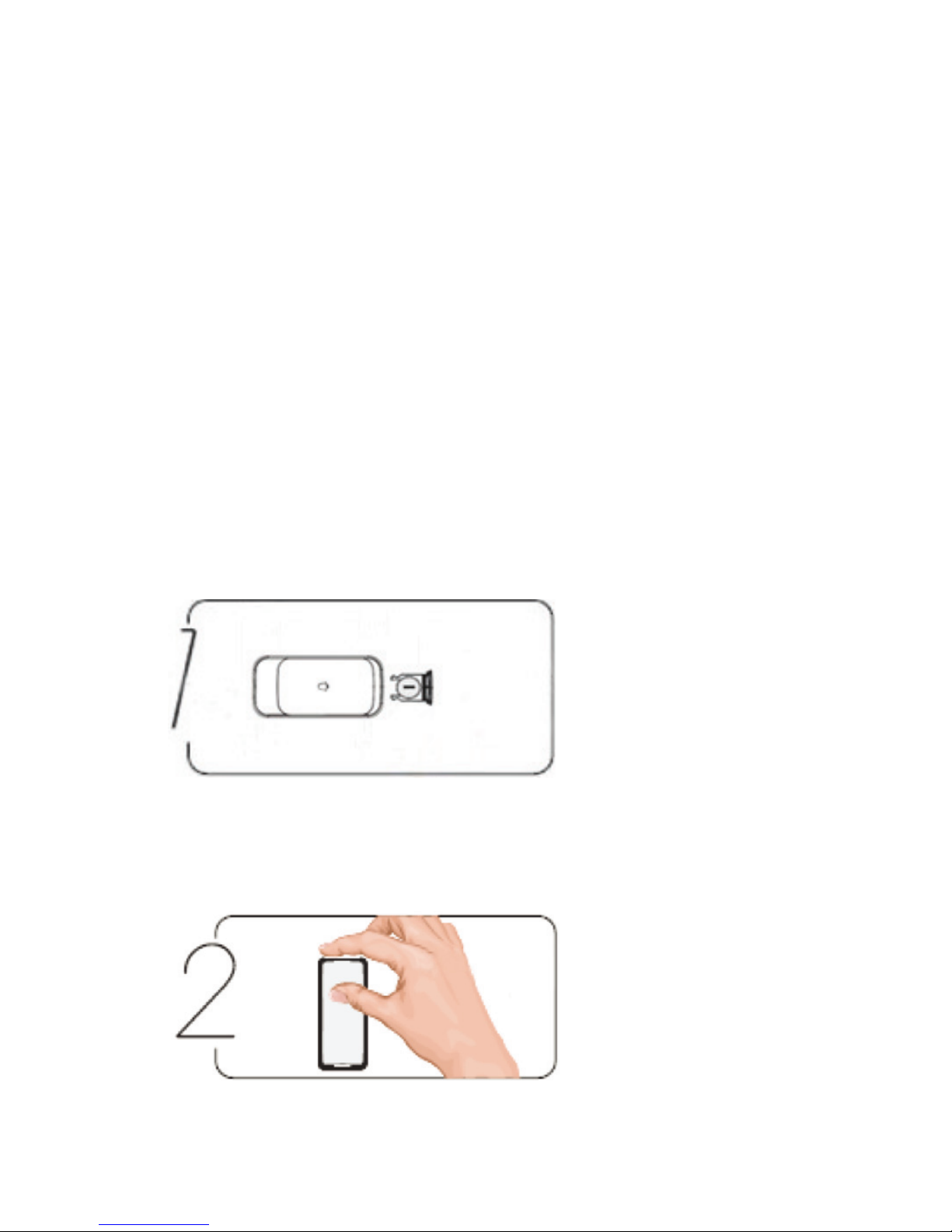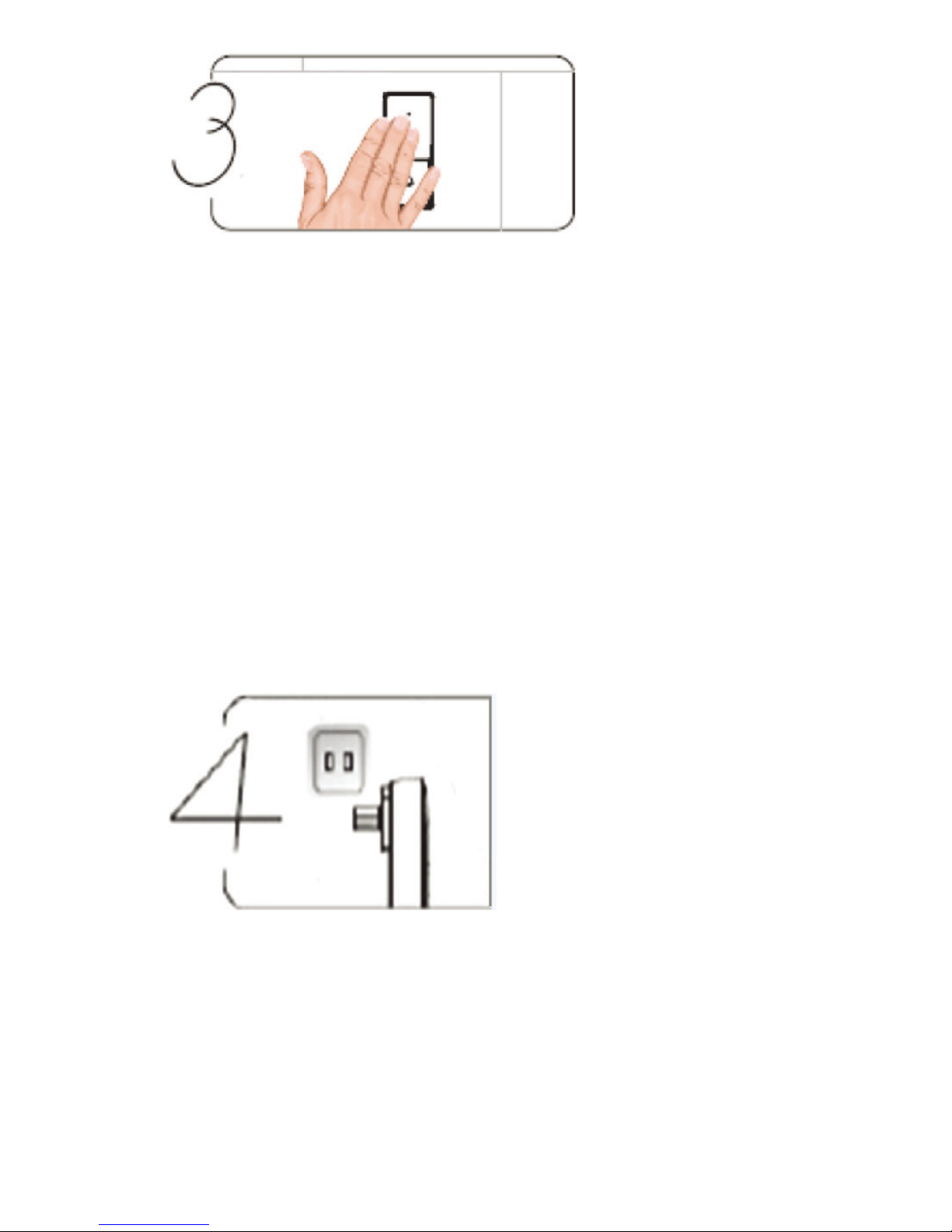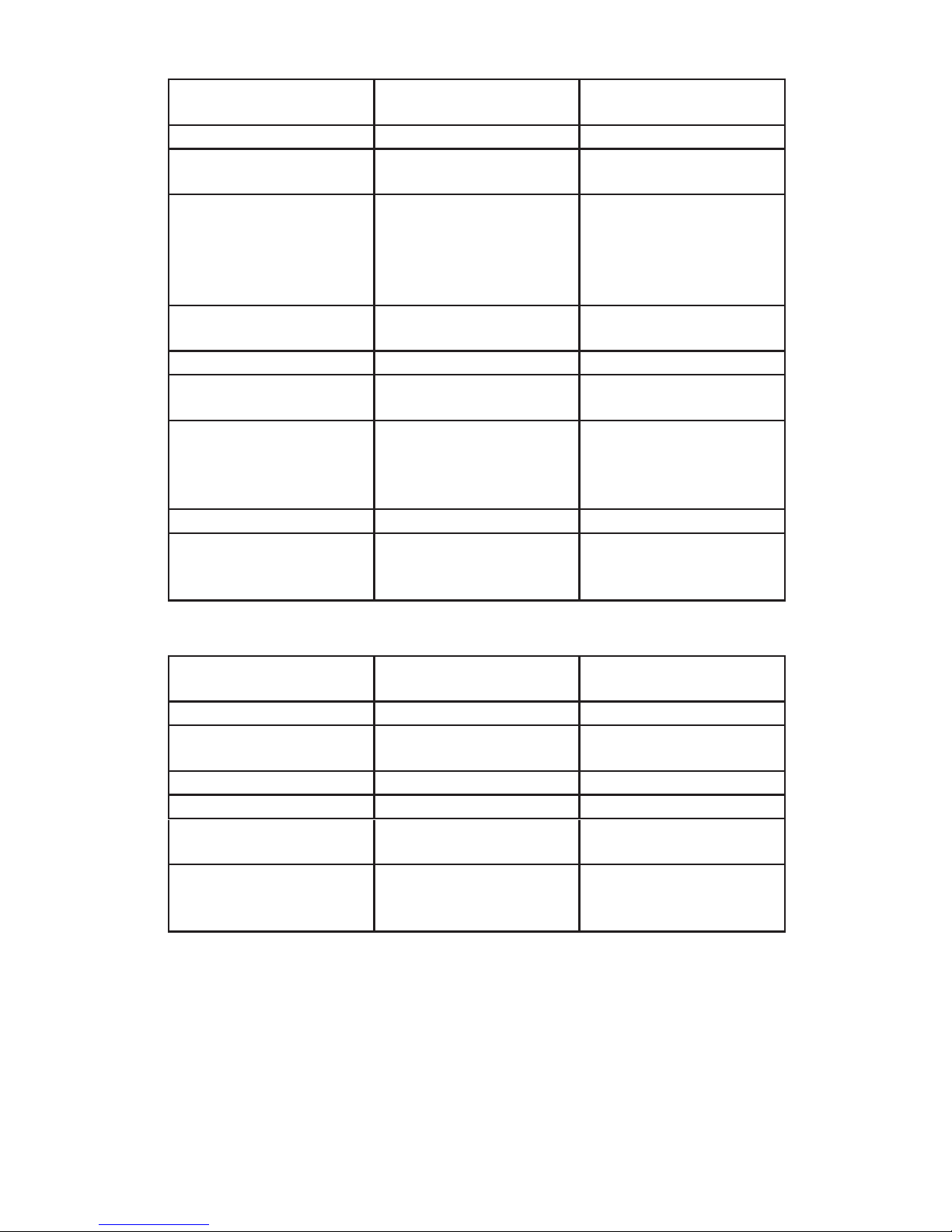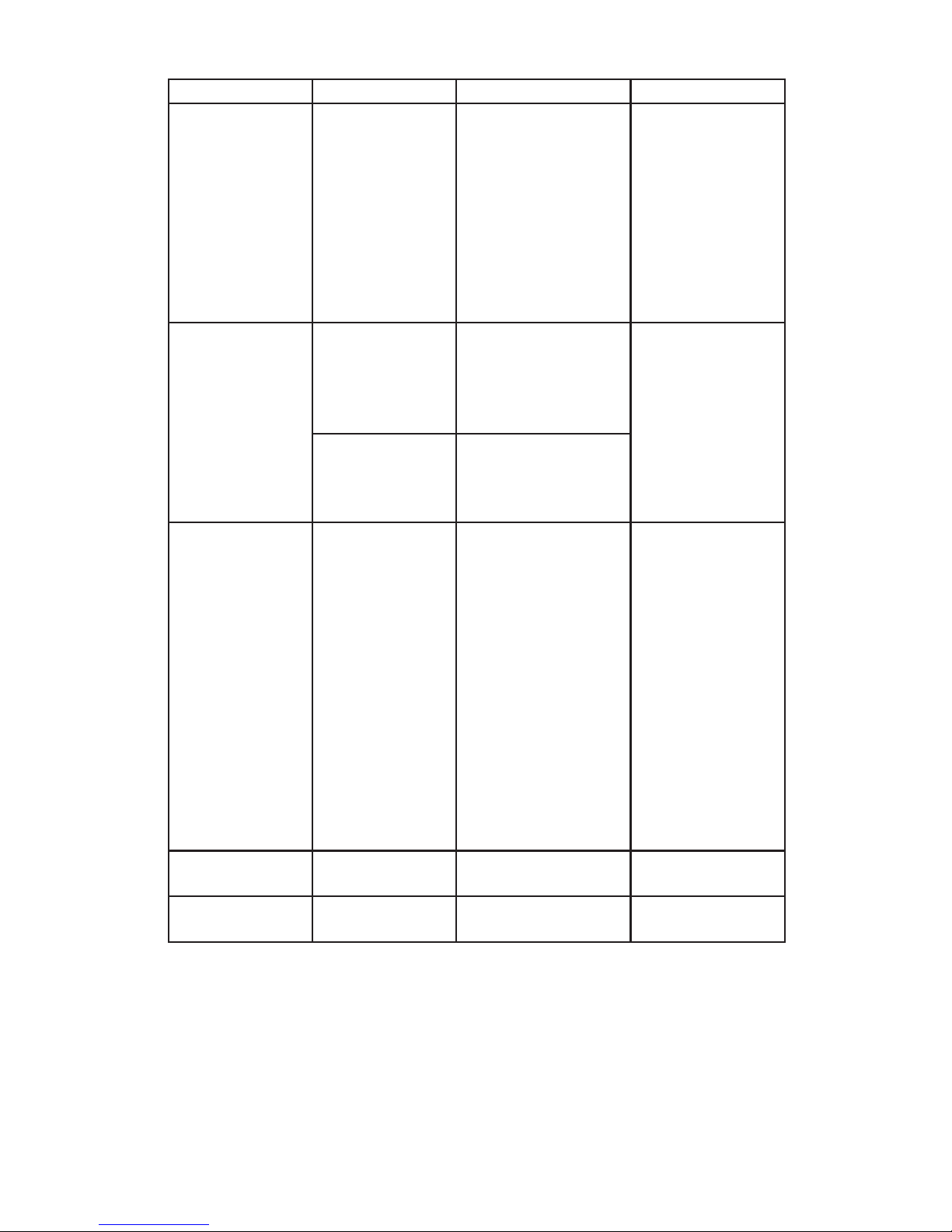EN-7
Instructions and information about the handling of used packaging
Take the packaging material to a designated municipal waste facility.
Disposal of used electrical and electronic equipment
This symbol on products or accompanying documentation means that
used electric or electronic appliances must not be added to standard
communal waste. For proper disposal and recycling, take these products
to designated collection points. Or as an alternative in some European
Union states or other European countries you may return your products to
the local retailer when buying an equivalent new product.
Correct disposal of this product helps save valuable natural resources and
prevents damage to the environment caused by improper waste disposal.
Ask your local authorities or collection facility for more details.
In accordance with national regulations penalties may be imposed for the
incorrect disposal of this type of waste.
For business entities in European Union states
If you want to dispose of electric or electronic devices, ask your retailer or supplier
for the necessary information.
Disposal in other countries outside the European Union
This symbol is valid in the European Union. If you wish to dispose of this product,
request the necessary information about the correct disposal method from the
local council or from your retailer.
Fast ČR, a.s. declares that SWD 130 conforms to the basic requirements
and other relevant provisions of Directive 1999/5/ES. The device can be
operated in the EU without restriction. The declaration of conformity is
a part of the user's manual or can be found at the website www.sencor.eu.
Changes in the text, design and technical specications may change without prior
notice and we reserve the right to make these changes.