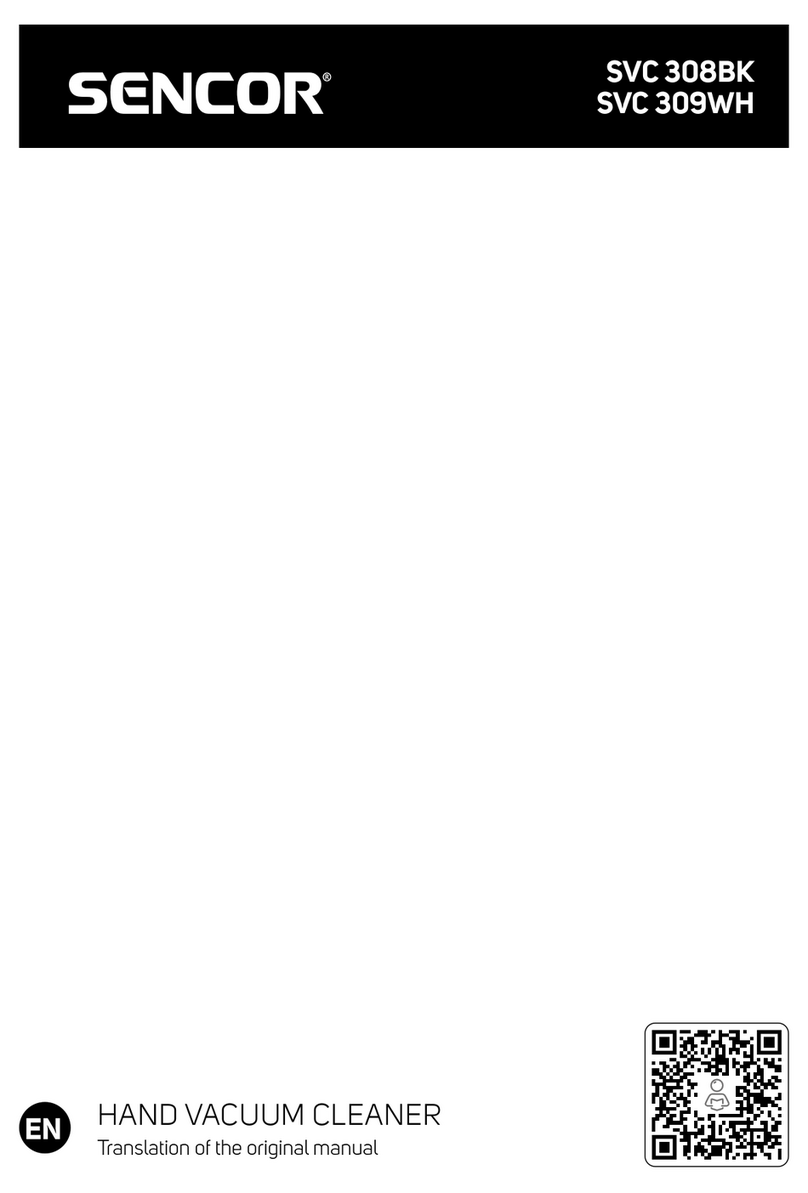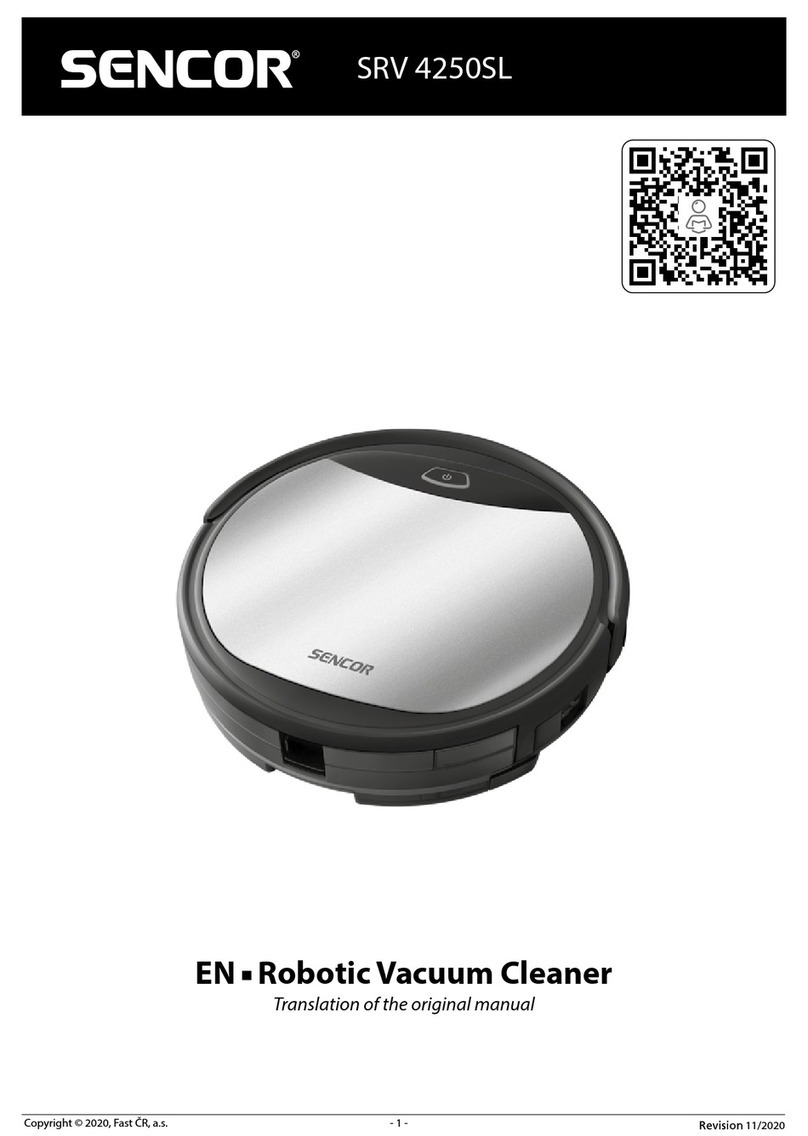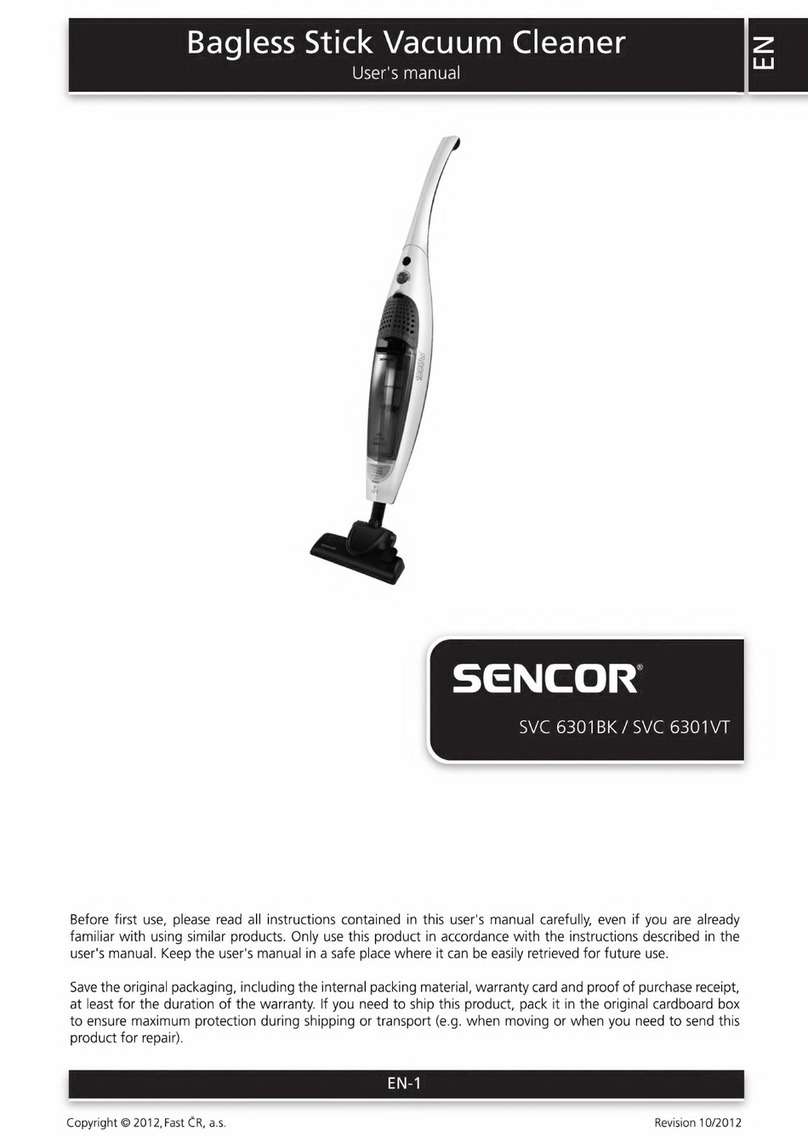- 4 - Revision 07/2023
Copyright © 2023, Fast ČR, a.s.
• Insert the power adapter plug into the socket of the charging station,
and insert the adapter plug into apower socket. Place the power cord
in such away that it does not tangle into the cleaning brushes of the
vacuum cleaner.
• In the event that the vacuum cleaner is not used for an extended
period of time, disconnect the charging station from the power socket
and store it in adry, clean and cool place.
. . . . . . . . . . . . . . . . . . . . . . . . . . . . . . . . . . . . . . . . . . . . . . . . . . . . . . . . . . . . . . . . . . . .
CHARGING THE ROBOTIC VACUUM CLEANER
• It is possible to charge the vacuum cleaner in the charging station,
which the vacuum cleaner will automatically seek out after finishing
cleaning or if it registers alow battery charge level, or it is possible to
charge it directly by connecting the power adapter plug into the socket
on the side of the robotic vacuum cleaner.
• Always make sure that the main power switch is in the "I" position
before charging. Otherwise, charging will not be possible.
Charging the vacuum cleaner for the first time
• Before first use, it is necessary to fully charge the robotic vacuum
cleaner.
• Allow the robotic vacuum cleaner to charge for 12 hours. We
recommend charging it by directly connecting the power adapter plug.
• To extend the lifespan of the built-in battery, allow the vacuum cleaner
to discharge fully before recharging it again.
Charging in the charging station
• Check that the charging station is correctly positioned and connected
to apower socket according to chapter Location of the charging
station.
• Set the main power switch to position "I" (On).
• Grasp the vacuum cleaner and manually place it into the charging
station so that the charging contacts on the underside of the vacuum
cleaner and the charging contacts on the charging station are
connected. When the contacts are connected, the charging process
will start.
Direct charging from the power adapter
The vacuum cleaner can be charged directly by connecting the power
adapter plug into the socket on the side of the vacuum cleaner.
Insert the power adapter plug into apower socket.
Automatic charging
• The robotic vacuum cleaner utilises the automatic charging function
whenever it finishes cleaning and in cases, where during operation, it
detects low power on the built-in battery.
• The robotic vacuum cleaner will start to actively seek out the charging
station. It is thus important that it is always connected to apower
source and is freely accessible for the vacuum cleaner so that it can
dock in it.
• After docking in the charging station, the charging cycle will
commence. Acomplete charge takes approximately 4 to 6 hours. The
actual charging time depends on the power level of the battery at the
start of the charging process.
• Afull charge will provide up to 120 minutes of operation.
• Once the charging base is connected to the power socket, the green
light on the charging base flashes to indicate that the charging base
is in use. This status does not change even when the robotic vacuum
cleaner is recharged.
• In the event that the charging contacts are disconnected during the
charging cycle, the vacuum cleaner will move away from the charging
station and then re-dock itself to resume the charging process, unless
it is prevented from doing so by an obstacle.
• In the event of apower outage, the charging cycle will be interrupted
and will continue after the power supply is renewed.
• In the event that the maximum charging current is exceeded, the
charging station will automatically interrupt the charging cycle.
Note:
In the event that the robotic vacuum cleaner is discharged
completely, e.g. because the vacuum cleaner failed to
seek out or dock in the charging station, it is necessary to
manually place it into the charging station.
Note:
The cleaning process may be interrupted at any time by
pressing the button on the remote control or by sending
acommand using the application. The vacuum cleaner
will finish cleaning, then seek out the charging station and
dock in it.
. . . . . . . . . . . . . . . . . . . . . . . . . . . . . . . . . . . . . . . . . . . . . . . . . . . . . . . . . . . . . . . . . . . .
REMOTE CONTROL
• Push down the latch of the cover on the rear side of the remote control
to release it and remove the cover.
• Insert two type AAA (1.5 V) batteries into the remote control. When
inserting the batteries ensure the correct polarity as shown inside the
battery compartment. Put the cover back on and click it into place.
• In the event that the batteries are flat, replace them with new ones. Do
not combine various types of batteries or new and old batteries.
• The signal range of the remote control is approximately 6 m.
• When replacing batteries, first remove the flat batteries and then insert
the new ones.
Note:
Never combine flat and new batteries nor various types of
batteries.
. . . . . . . . . . . . . . . . . . . . . . . . . . . . . . . . . . . . . . . . . . . . . . . . . . . . . . . . . . . . . . . . . . . .
Operating the robotic vacuum cleaner
Note:
Before starting the vacuum cleaner, always check that the
dust container and the HEPA filter or the mop attachment are
inserted in place.
Turning on the robotic vacuum cleaner
• Set the main power switch to position I(On) to turn on the vacuum
cleaner.
• Press the button on the vacuum cleaner or on the remote control
and the vacuum cleaner will start.
Pausing the cleaning process
• Press the button on the vacuum cleaner or on the remote control
and the vacuum cleaner will stop. To restart the vacuum cleaner, press
the button again.
Sleep mode
• The sleep mode serves to save the battery'scapacity. The robotic
vacuum cleaner will enter the sleep mode automatically after three
minutes of inactivity.
• To wake the vacuum cleaner from the sleep mode to the stand-by
mode, press button on the vacuum cleaner or on the remote
control.
Note:
When the vacuum cleaner is in sleep mode, it is not
possible to wake it up using the mobile phone application.
In the sleep mode, it only responds to button .
Turning off the robotic vacuum cleaner
• If you wish to completely turn off the vacuum cleaner, set the main
switch to position 0 (Off). When the vacuum cleaner is turned off, it will
not respond to any button.
. . . . . . . . . . . . . . . . . . . . . . . . . . . . . . . . . . . . . . . . . . . . . . . . . . . . . . . . . . . . . . . . . . . .
SELECTING THE ROBOTIC VACUUM CLEANER CLEANING MODE
• Before starting the cleaning process, check that the entry door into
your apartment or house is closed. From the floor surfaces, remove
clothing, paper, toys, power or extension cords and other items that
the vacuum cleaner could suck in or catch. Lift curtains and drapes
that reach to the floor so that the vacuum cleaner does not catch them.