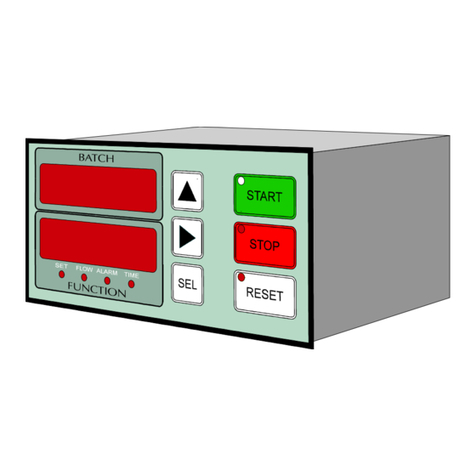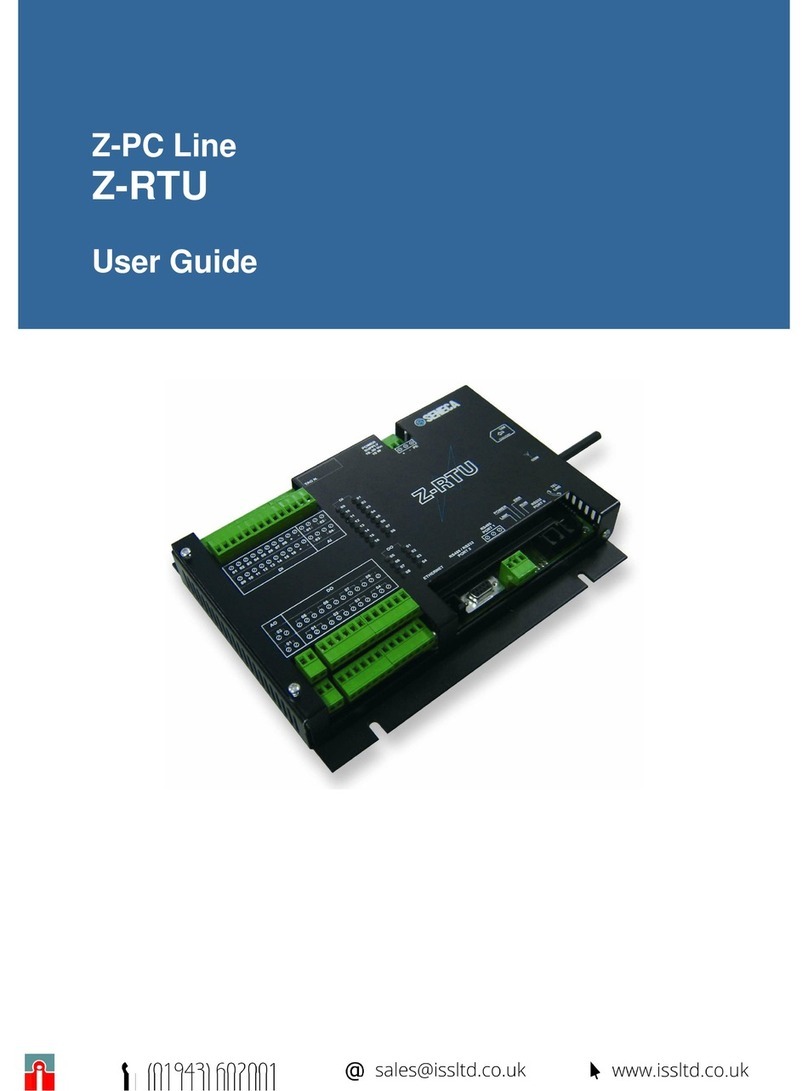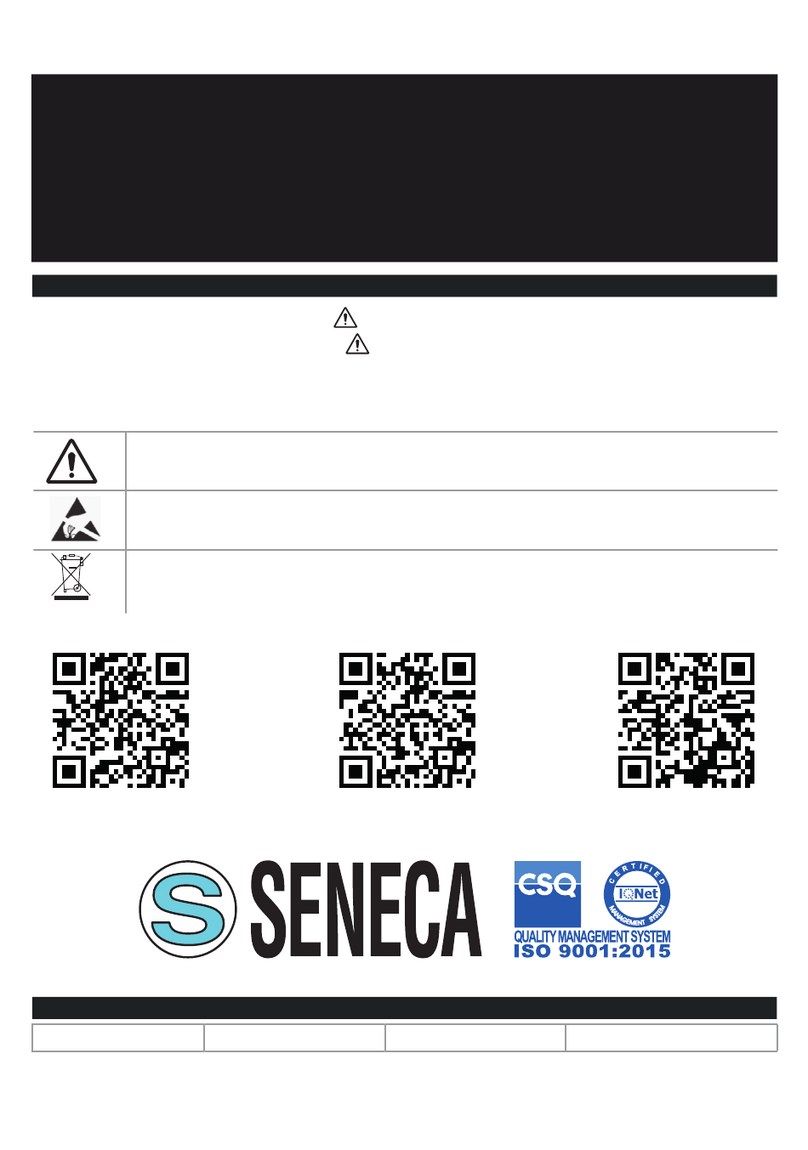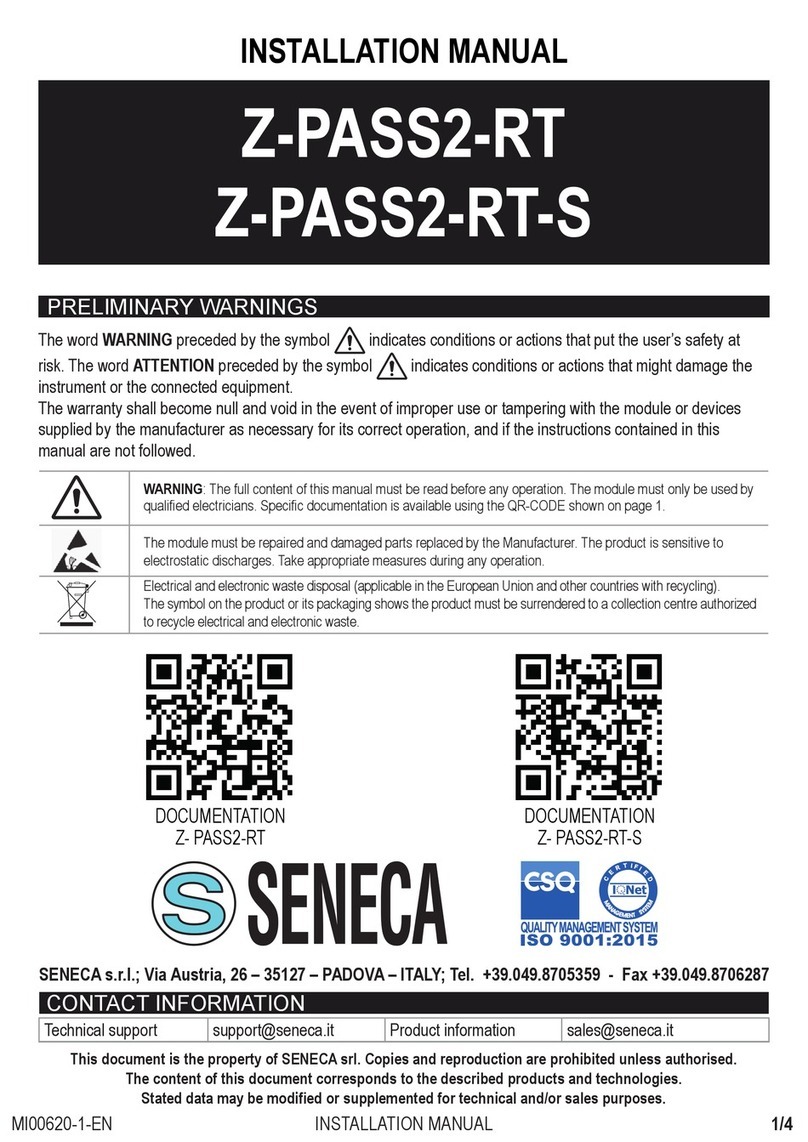USER MANUAL –Z-TWS4/Z-PASS2-S/S6001-RTU
Table of contents
Table of contents............................................................................................................................................... 2
1 Preliminary information / Informazioni preliminari.................................................................................. 6
2 Features................................................................................................................................................... 10
3 Technical specifications........................................................................................................................... 11
4 Electrical Connections ............................................................................................................................. 16
4.1 Z-TWS4, Z-TWS4-IO, Z-PASS2-S, Z-PASS2-S-R01, Z-PASS2-S-IO....................................................... 16
4.1.1 Z-TWS4-IO Digital I/Os............................................................................................................. 20
4.1.2 Z-PASS2-S-IO Digital I/Os ......................................................................................................... 20
4.2 S6001-RTU ....................................................................................................................................... 21
5 LEDs signaling .......................................................................................................................................... 25
5.1 Z-TWS4, Z-PASS2-S........................................................................................................................... 25
5.2 Z-PASS2-S-R01 ................................................................................................................................. 25
5.3 Z-PASS2-S-IO.................................................................................................................................... 27
5.4 Z-TWS4-IO........................................................................................................................................ 28
5.5 S6001-RTU ....................................................................................................................................... 29
6 Discovering the IP address....................................................................................................................... 30
7 FTP/SFTP access....................................................................................................................................... 32
8 StratON PLC ............................................................................................................................................. 33
8.1 Writing, downloading and running the first program ..................................................................... 33
8.1.1 Seneca libraries and templates installation............................................................................. 34
8.1.2 Creating a project for Seneca CPUs......................................................................................... 38
8.1.3 Z-PASS2-S-IO profiles............................................................................................................... 43
8.1.4 Z-TWS4-IO profile .................................................................................................................... 44
8.2 Energy Management Protocols ....................................................................................................... 45
8.3 StratON Redundancy ....................................................................................................................... 45
9 Ethernet Mode (Z-PASS2-S-R01/Z-PASS2-S-IO/Z-TWS4-IO).................................................................... 46
10 VPN ...................................................................................................................................................... 48
10.1 “Single LAN” VPN............................................................................................................................. 50
10.2 “Point-to-Point” VPN....................................................................................................................... 51
11 Network Redundancy .......................................................................................................................... 52
12 Router.................................................................................................................................................. 53
13 Remote Connection Disable ................................................................................................................ 54
14 Auto-APN............................................................................................................................................. 54