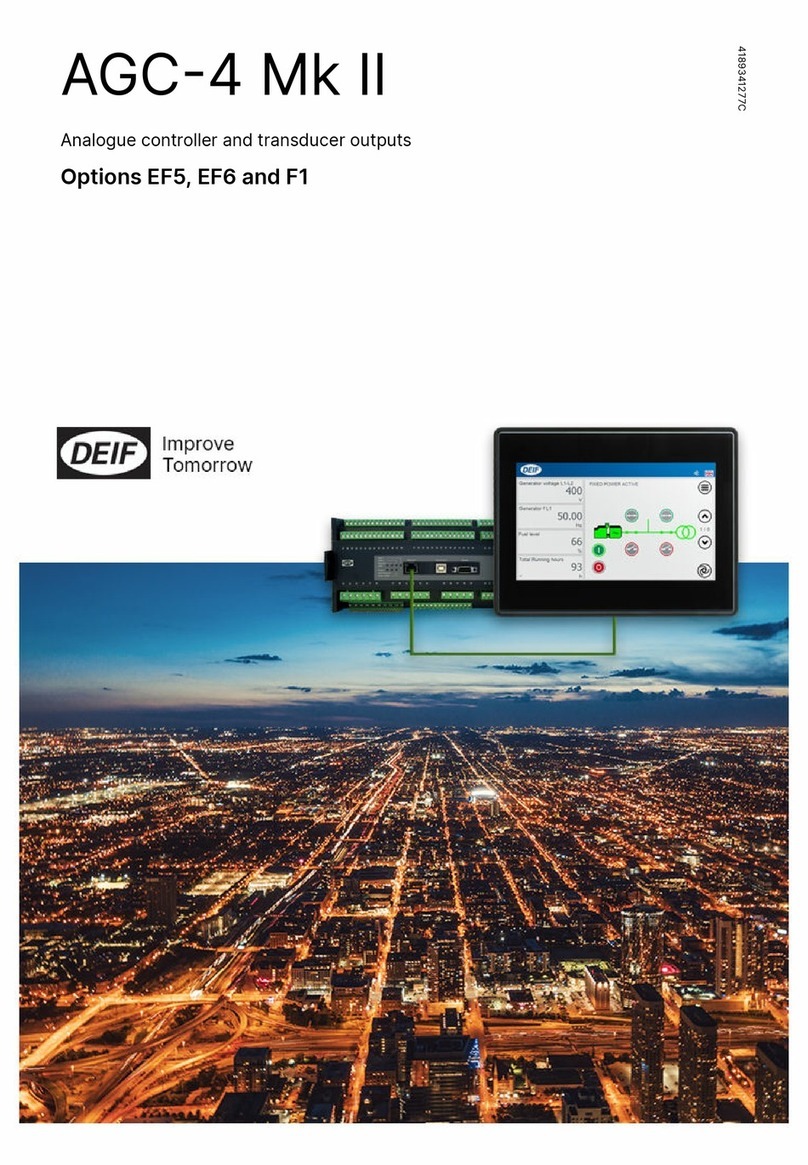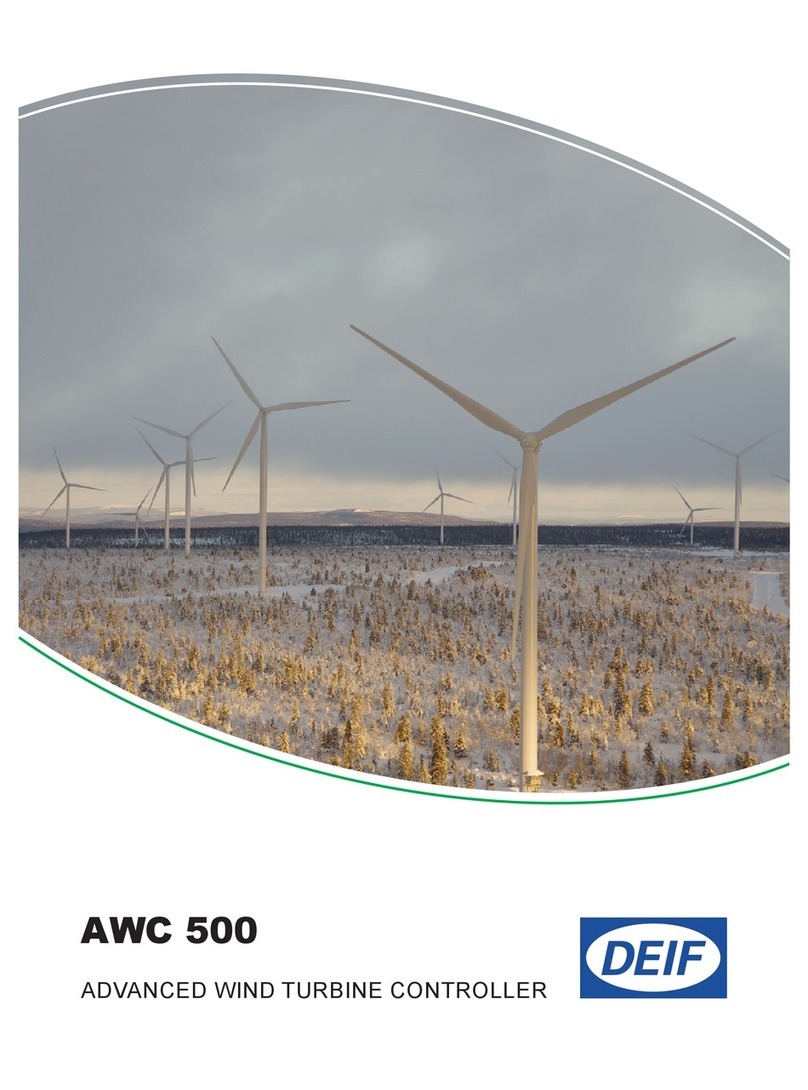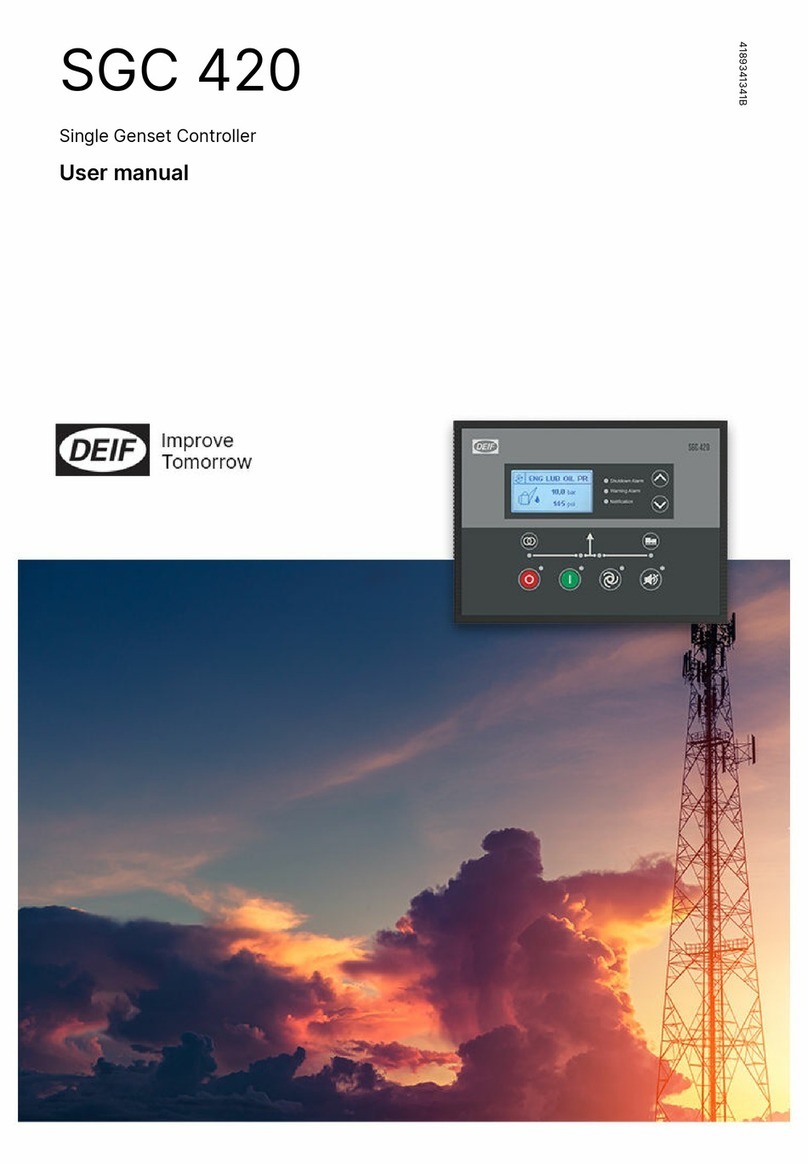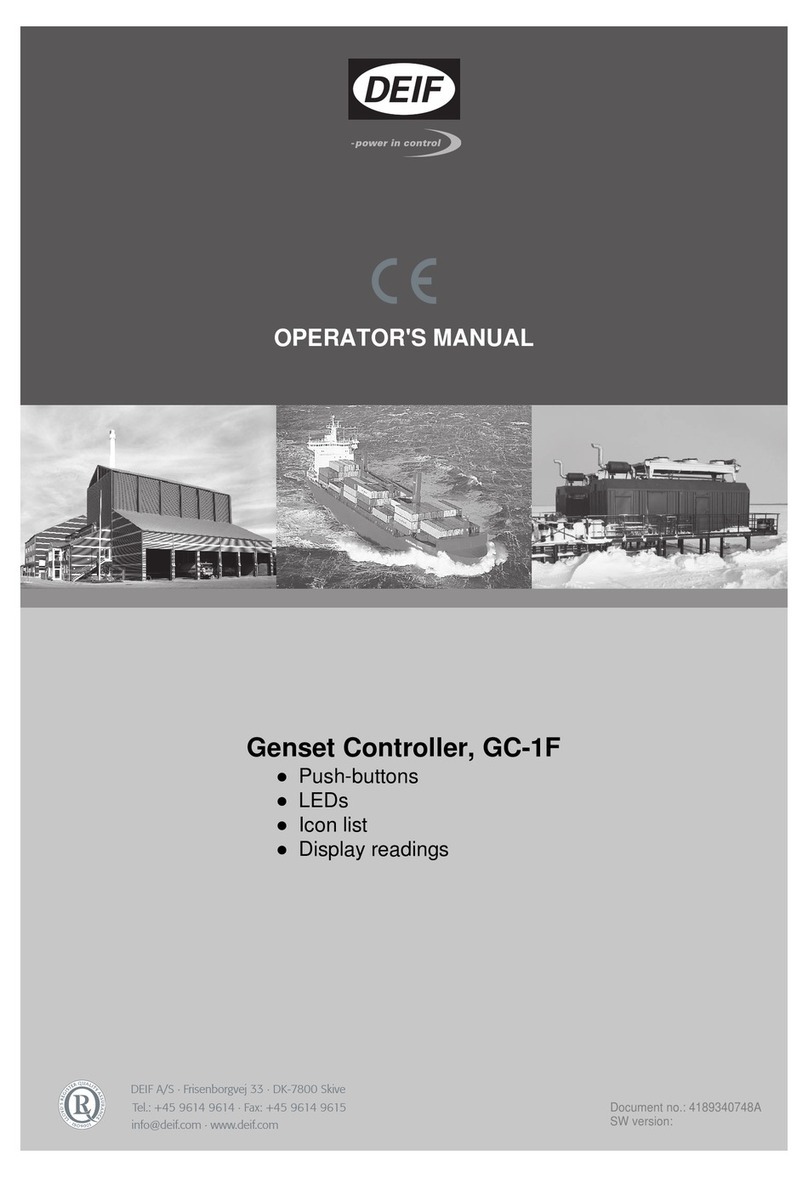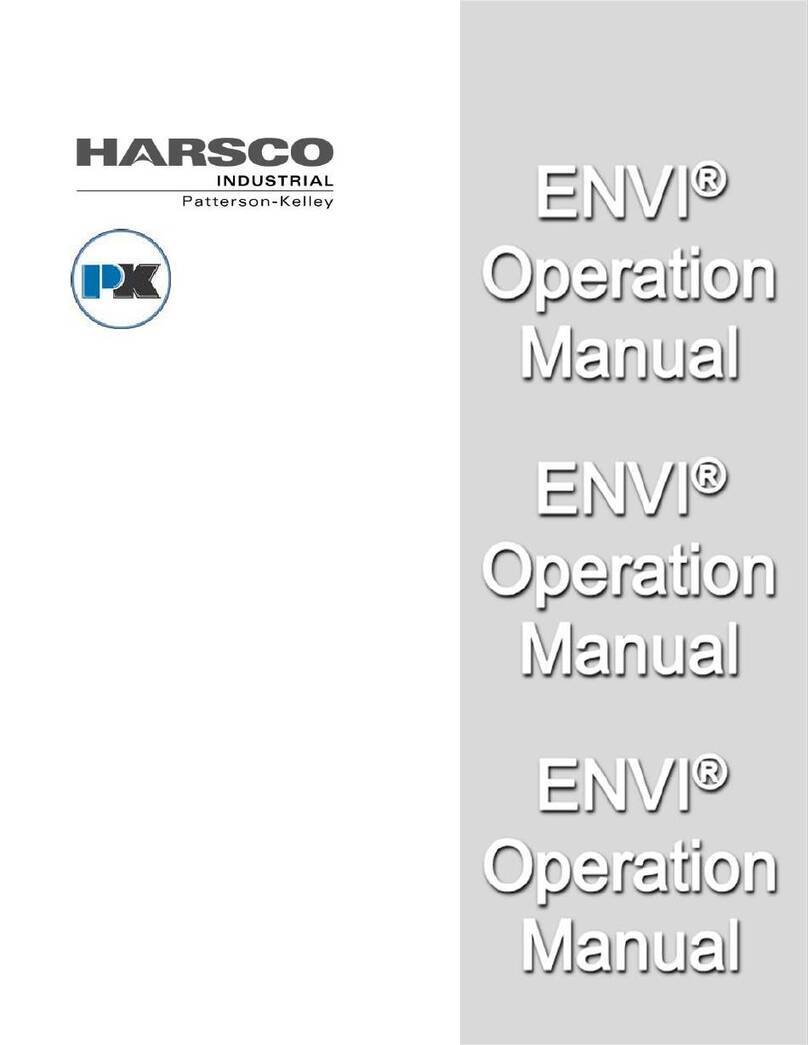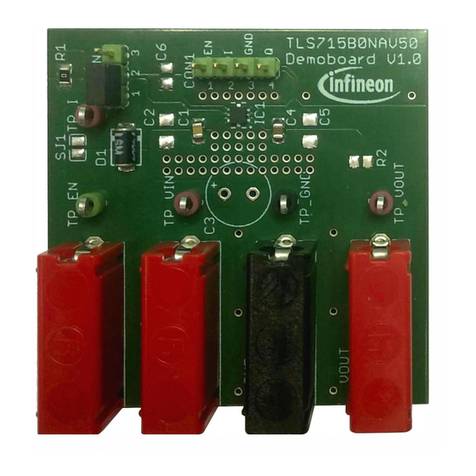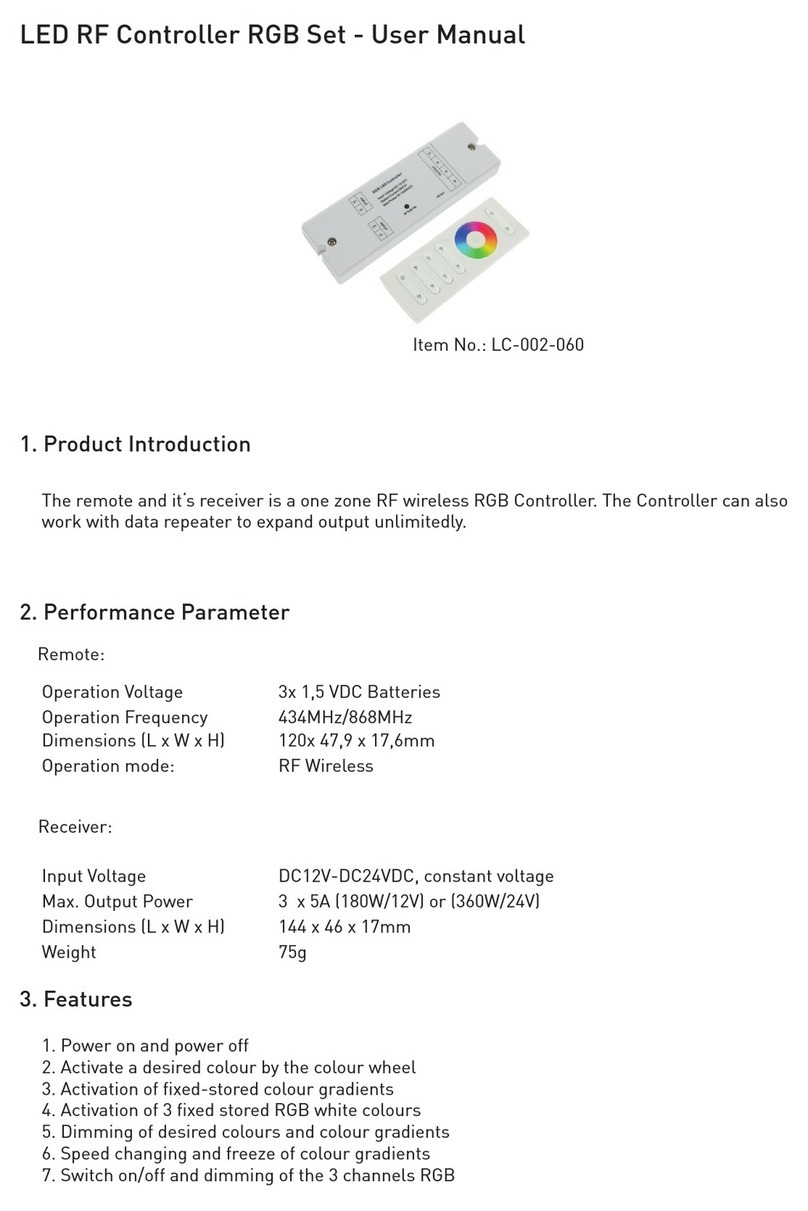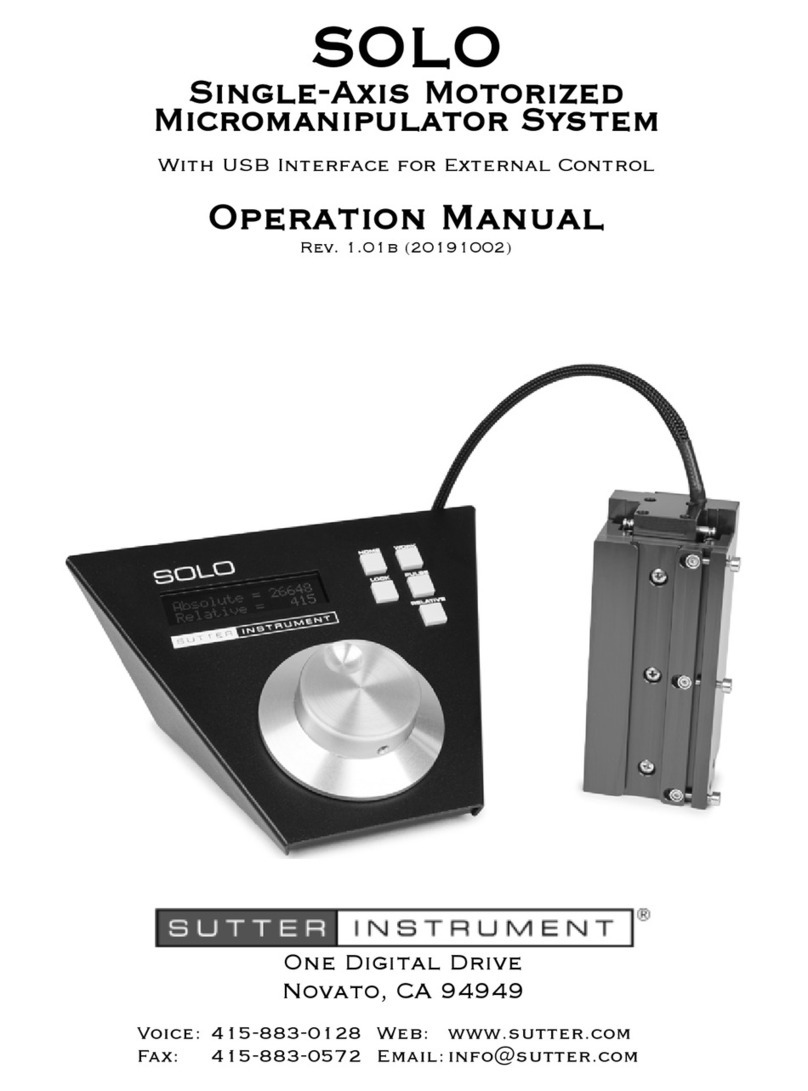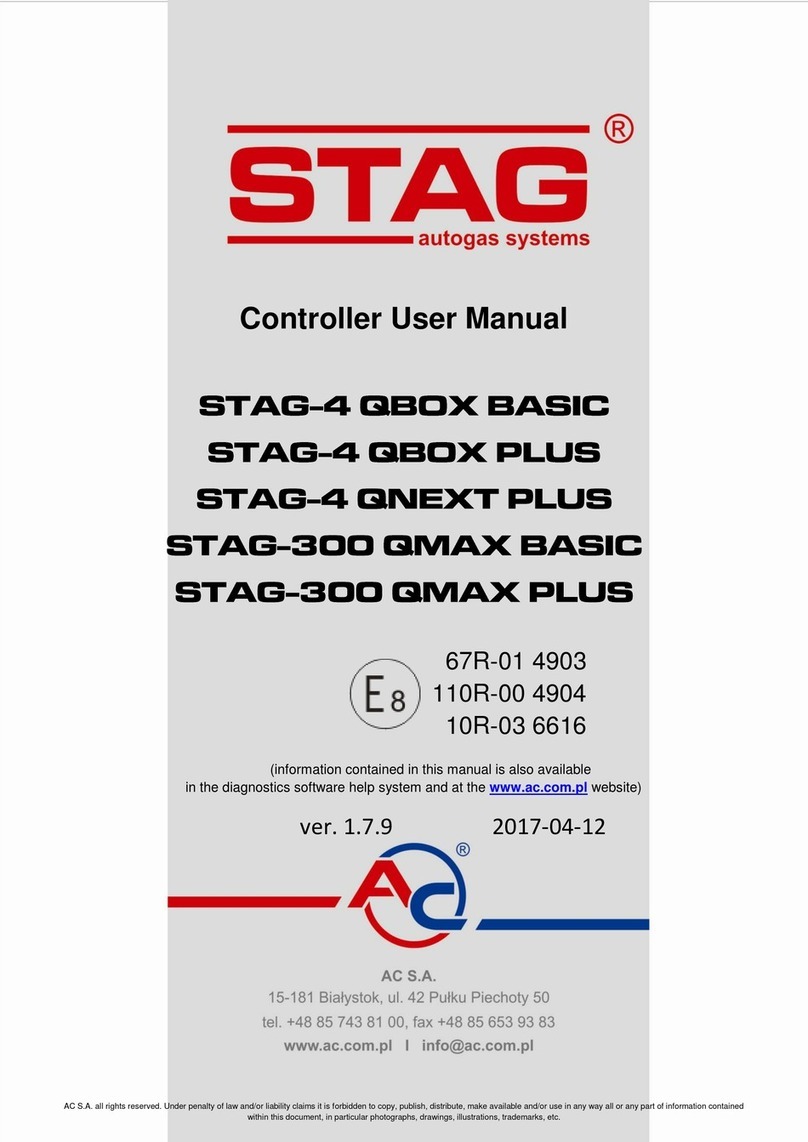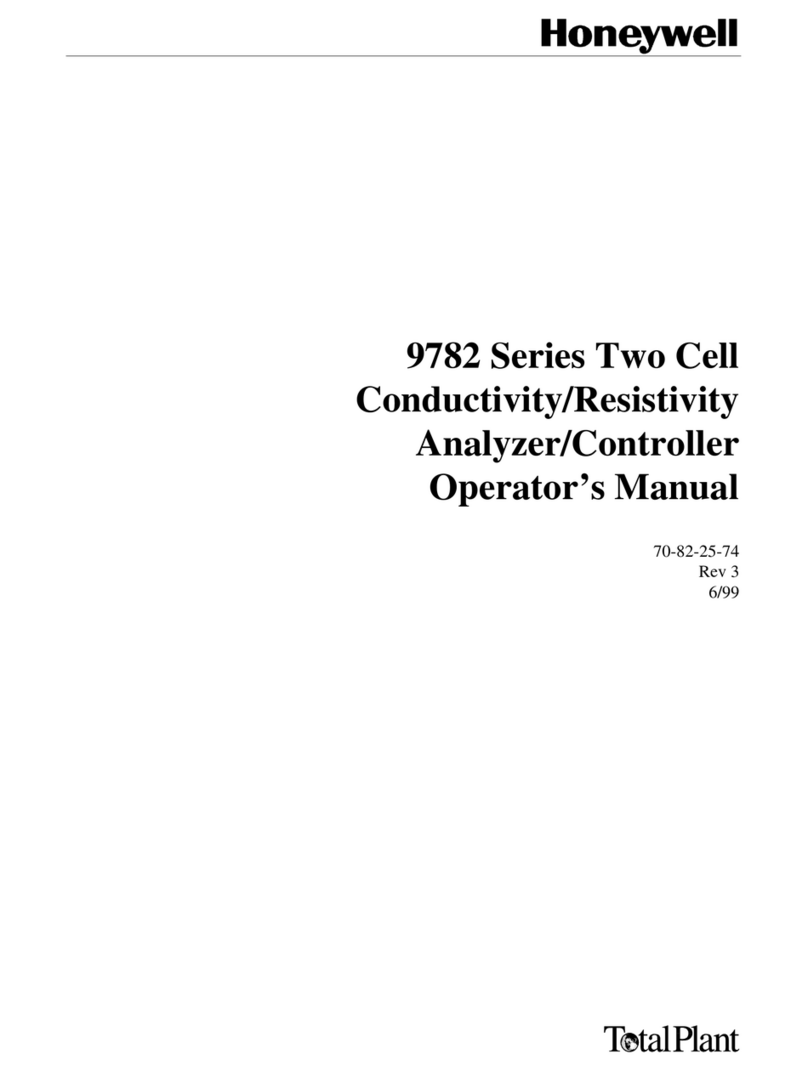Deif CGC 400 User manual

DEIF A/S · Frisenborgvej 33 · DK-7800 Skive · Tel.: +45 9614 9614 · Fax: +45 9614 9615 · info@deif.com · www.deif.com
DEIF A/S · Frisenborgvej 33 · DK-7800 Skive · Tel.: +45 9614 9614 · Fax: +45 9614 9615 · info@deif.com · www.deif.com
DEIF A/S · Frisenborgvej 33 · DK-7800 Skive · Tel.: +45 9614 9614 · Fax: +45 9614 9615 · info@deif.com · www.deif.com
INSTALLATION INSTRUCTIONS
Compact Genset Controller, CGC 400
● Mounting
● Terminal overview
● Wiring
● Communication wiring
● Unit dimensions and cutouts
Document no.: 4189340785C
SW version: 1.00

1. General information
1.1. Warnings, legal information and safety..................................................................................................3
1.1.1. Warnings and notes ......................................................................................................................3
1.1.2. Legal information and disclaimer ..................................................................................................3
1.1.3. Safety issues ................................................................................................................................3
1.1.4. Electrostatic discharge awareness ...............................................................................................3
1.1.5. Factory settings ............................................................................................................................3
1.2. About the installation instructions...........................................................................................................4
1.2.1. General purpose ...........................................................................................................................4
1.2.2. Intended users ..............................................................................................................................4
1.2.3. Contents and overall structure ......................................................................................................4
2. Mounting
2.1. CGC 400 mounting.................................................................................................................................5
2.1.1. Mounting of the unit.......................................................................................................................5
2.1.2. Unit dimensions and panel cutout..................................................................................................5
2.1.3. Tightening torques.........................................................................................................................6
3. Terminals
3.1. Terminal overview and description.........................................................................................................7
3.1.1. Terminal overview..........................................................................................................................7
3.1.2. Terminal description .....................................................................................................................7
4. Wiring
4.1. Wiring diagram.....................................................................................................................................11
4.2. DC connections....................................................................................................................................12
4.2.1. Communication, multi-input and tacho wiring instructions ..........................................................12
4.2.2. Binary inputs................................................................................................................................12
4.3. Breaker selection..................................................................................................................................13
4.3.1. Breaker selection.........................................................................................................................13
4.4. Connection of the 3-phase voltage and current...................................................................................15
4.4.1. Connection of the 3-phase voltage and current...........................................................................15
4.4.2. 3-phase AMF wiring ....................................................................................................................16
4.5. Connection of the 1-phase voltage and current...................................................................................17
4.5.1. 1-phase wiring ............................................................................................................................17
4.5.2. 1-phase AMF wiring ....................................................................................................................18
4.6. Connection of the split-phase voltage and current...............................................................................19
4.6.1. Split-phase wiring .......................................................................................................................19
4.6.2. Split-phase AMF wiring ...............................................................................................................20
5. Communication
5.1. Wiring instructions................................................................................................................................21
5.2. Modbus RTU........................................................................................................................................22
5.2.1. Connection with 2-wire shielded cable (recommended) .............................................................22
5.2.2. Connection with 3-wire shielded cable........................................................................................23
5.3. CAN bus engine communication..........................................................................................................24
5.3.1. Connection with 2-wire cable (recommended) ...........................................................................24
5.3.2. Connection with 3-wire shielded cable .......................................................................................25
CGC 400 installation instructions
4189340785 UK
DEIF A/S Page 2 of 25

1. General information
1.1 Warnings, legal information and safety
1.1.1 Warnings and notes
Throughout this document, a number of warnings and notes with helpful user information will be presented.
To ensure that these are noticed, they will be highlighted as follows in order to separate them from the gener-
al text.
Warnings
Warnings indicate a potentially dangerous situation, which could result in death, personal in-
jury or damaged equipment, if certain guidelines are not followed.
Notes
Notes provide general information, which will be helpful for the reader to bear in mind.
1.1.2 Legal information and disclaimer
DEIF takes no responsibility for installation or operation of the generator set. If there is any doubt about how
to install or operate the engine/generator controlled by the unit, the company responsible for the installation or
the operation of the set must be contacted.
The unit is not to be opened by unauthorised personnel. If opened anyway, the warranty will be
lost.
Disclaimer
DEIF A/S reserves the right to change any of the contents of this document without prior notice.
1.1.3 Safety issues
Installing and operating the unit may imply work with dangerous currents and voltages. Therefore, the instal-
lation should only be carried out by authorised personnel who understand the risks involved in working with
live electrical equipment.
Be aware of the hazardous live currents and voltages. Do not touch any AC measurement in-
puts as this could lead to injury or death.
DEIF do not recommend to use the USB as the primary power supply for the unit.
1.1.4 Electrostatic discharge awareness
Sufficient care must be taken to protect the terminal against static discharges during the installation. Once the
unit is installed and connected, these precautions are no longer necessary.
1.1.5 Factory settings
The unit is delivered from factory with certain factory settings. These are based on average values and are
not necessarily the correct settings for matching the engine/generator set in question. Precautions must be
taken to check the settings before running the engine/generator set.
CGC 400 installation instructions
4189340785 UK
General information
DEIF A/S Page 3 of 25

1.2 About the installation instructions
1.2.1 General purpose
These Installation Instructions mainly include general product and hardware information, mounting instruc-
tions, terminal strip descriptions, I/O lists and wiring descriptions.
The general purpose of this document is to give the user important information to be used in the installation of
the unit.
Please make sure to read this document before starting to work with the unit and the genset to
be controlled. Failure to do this could result in human injury or damage to the equipment.
1.2.2 Intended users
These Installation Instructions are mainly intended for the person responsible for the design and installation.
In most cases, this would be a panel builder designer. Naturally, other users might also find useful information
in the document.
1.2.3 Contents and overall structure
This document is divided into chapters, and in order to make the structure simple and easy to use, each
chapter will begin from the top of a new page.
CGC 400 installation instructions
4189340785 UK
General information
DEIF A/S Page 4 of 25

2. Mounting
2.1 CGC 400 mounting
2.1.1 Mounting of the unit
The unit is designed for mounting by means of six fixing clamps, which are included at delivery.
2.1.2 Unit dimensions and panel cutout
The unit is designed for mounting in the panel front.
In order to ensure optimum mounting, the panel door must be cut out according to the following measure-
ments:
H × W (mm) = 160.0 × 220.0 (+0.4/-0.0)
H × W (inches) = 6.30" × 8.66" (+0.01575/-0.0)
174.1 (6.85)
234.1 (9.22)
158.5 (6.24)
218.5 (8.60)
38.1 (1.50)
45.6 (1.80)
0.3 Nm
CGC 400 installation instructions
4189340785 UK
Mounting
DEIF A/S Page 5 of 25

2.1.3 Tightening torques
Unit panel door mounting: 0.3 Nm (see diagram in "Unit dimensions and panel cutout")
Plug connections (terminals): 0.5 Nm
CGC 400 installation instructions
4189340785 UK
Mounting
DEIF A/S Page 6 of 25

3. Terminals
3.1 Terminal overview and description
3.1.1 Terminal overview
CGC 400 unit rear view
6 7 83 4 51 2
+ -
Power
supply Status Multi-functional
inputs
Com
Generator voltage
33 34 35 36 37 38
L1 N L2 L3NA NA
10 11 12 13 14 15 16 1817
Binary inputs
20 21 22 24 2523 26 27
Mains voltage
28 29 30 31 32
L1 N L2 L3NA 45 46 47 48
L1 L2 L3
Generator current
39 40 41 42 43 44
MPU
Com
W/L
RPM inputs
GB MB
USB
Emer.
stop
58 59
Relays
RS485
Modbus
55
54
53
B(-)
GND
A(+)
CAN J1939
50
49
CAN H
CAN L
51
GND
s1 s2 s1 s2 s1 s2
56 57
Terminals 28-32, 56-57 and 58-59 are not available in CGC 412.
3.1.2 Terminal description
Description of terms For the relay outputs, the following terms will be used:
NO means Normally Open.
NC means Normally Closed.
Com. means common terminal for the individual relay.
CGC 400 installation instructions
4189340785 UK
Terminals
DEIF A/S Page 7 of 25

Term Technical data Description
1 Power supply + Auxiliary supply
2 Power supply -
3-4* Status output 2 A @ 35 Vdc General status output/configurable
Digital input
10 Digital input Remote start/configurable
11 Digital input Remote stop/configurable
12 Digital input Remote alarm ack./configurable
13 Digital input Shutdown override/configurable
14 Digital input Configurable
15 Digital input Configurable
56** Digital input Configurable
57** Digital input Configurable
Output
20 Emergency stop and common for
21 to 23
Common for relay start prepare, starter (crank) and run coil,
and input for emergency stop
21 Relay output 21 Start prepare/configurable, function NO
22 Relay output 22 Starter (crank)/configurable, function NO
23 Relay output 23 Run coil/configurable, function NO
24-25 Relay output 24 Horn/configurable function NO
26-27 Relay output 26 Configurable, function NO
Multi-functional inputs
5 Common Common for term. 6 to 8 and 58 to 59
6 RMI6 4 to 20 mA/binary input Fuel level/configurable
7 RMI7 4 to 20 mA/binary input Oil pressure/configurable
8 RMI8 4 to 20 mA/binary input Water temp./configurable
58** RMI58 4 to 20 mA/resistive/binary
input
● Resistive input or
● 4 to 20 mA from active transducer or
● Binary with wire break
● Pt100
● Pt1000
59** RMI59 4 to 20 mA/resistive/binary
input
● Resistive input or
● 4 to 20 mA from active transducer or
● Binary with wire break
● Pt100
● Pt1000
Tacho RPM input
16 RPM input (MPU) Magnetic pickup/tacho generator
17 RPM-GND Common for RPM input. Internally connected to terminal 2
18 RPM input (W/L) Magnetic pickup. PNP, NPN or charge alternator W term.
CGC 400 installation instructions
4189340785 UK
Terminals
DEIF A/S Page 8 of 25

Term Technical data Description
3-phase generator voltage input
33 Gen. voltage L1 GENERATOR VOLTAGE
34 Gen. neutral
35 Not used, must not be connected
36 Gen. voltage L2
37 Not used, must not be connected
38 Gen. voltage L3
3-phase generator current input
39 Gen. current L1, s1 GENERATOR CURRENT
40 Gen. current L1, s2
41 Gen. current L2, s1
42 Gen. current L2, s2
43 Gen. current L3, s1
44 Gen. current L3, s2
3-phase mains voltage inputs
28** Mains voltage L1 MAINS VOLTAGE
29** Mains voltage neutral
30** Mains voltage L2
31** Not used, must not be connected
32** Mains voltage L3
Breaker relays
45 Relay R45 Generator circuit breaker/configurable, function NO (normally
open)
46 Relay R45
Optional relay for closing mains breaker
47 Relay R47 Mains circuit breaker/configurable, function NC (normally
closed)
48 Relay R47
Modbus RS 485
49 B(-) Modbus RS-485 RTU. Speed is fixed to 9600 bit/s.
50 GND
51 A (+)
CAN bus port: engine interface
53 CAN-H The CAN bus interface to J1939. The 120 ohm termination re-
sistor is wired internally. It is not needed to add an external re-
sistor.
54 CAN-GND
55 CAN-L
* The status relay is the uP watchdog output. This relay is normally energised, and the switch
is closed after power-up. If the uP fails or the power is lost, the relay will de-energise and the
switch will open. If the unit fails to start up at power-up, then the relay switch will remain open.
CGC 400 installation instructions
4189340785 UK
Terminals
DEIF A/S Page 9 of 25

**Terminals are not available in CGC 412.
The relay output functions are configurable via the PC utility software and can be configured to cover the fol-
lowing functions:
● Alarm/limit
● Engine run indication
● Horn
● Idle speed output
● Not used
● Prepare
● Run coil
● Starter
● Stop coil
● Engine heater
● Fuel pump
It is possible to choose run coil on one relay and stop coil on another, thus supporting engines with double
systems.
The multi-functional inputs can be configured to cover the following functions:
● RMI sensor input
● Pt100 and Pt1000
● 4 to 20 mA input
● Binary input with wire break (switch function)
Tacho RPM input (MPU) can be configured to cover the following functions:
● Magnetic pickup (2-wire)
● NPN or PNP pickup (these RPM inputs require external equipment)
Tacho RPM input with capacitor (W/L) can be configured to cover the following functions:
● Magnetic pickup (2-wire)
● W terminal on charger alternator
● NPN or PNP (these RPM inputs require external components)
The generator voltage and current input can be configured to the following:
● Voltage 100 to 25000 V primary
● Current 5 to 9000 A primary
CGC 400 installation instructions
4189340785 UK
Terminals
DEIF A/S Page 10 of 25

4. Wiring
4.1 Wiring diagram
The wiring diagram below shows the default factory settings, but the use of inputs and outputs can be chosen
freely.
+
56
57
-
Remote stop
17
5
Common
Common
- + - +
27
26
25
12
CGC 400
1
2
R24
R23
USB
R22
R21
24
23
22
21
20
4
3
15
14
13
11
10
Shutd. override
Alarm ack.
Remote start
Programming
tool
Battery
Emer. STOP
Status
Start prep.
Starter
RUN coil
Fuse
Alarm horn
Alarm R26
It is important to protect the unit against damage caused by high voltages. Therefore, the fuse
must not be more than 2 A slow-blow.
CGC 400 installation instructions
4189340785 UK
Wiring
DEIF A/S Page 11 of 25

4.2 DC connections
4.2.1 Communication, multi-input and tacho wiring instructions
Multi-functional inputs
PT100/1000 sensors
GND
A (+)
B (-)
Modbus
49
50
51
Multi-functional inputs
RMI sensors Multi-functional inputs
Analogue 4-20 mA
8
7
6
Multi-functional inputs
Binary input w.wirebreak
5
8
7
6
5
- +
- +
- +
R
R
R
53
54
55
CGC
GND
CAN L
CAN H
Engine communication
Tacho input
Magnetic pickup/
Tacho generator
16
17
Tacho input
NPN/PNP pickup
18
17
Tacho input
W input from charger
alternator
18
17
out
+24V DC B+ W
B-
CGC
CGC CGC
CGC CGC CGC
8
7
6
RMI
RMI
RMI
5
CGC
8
7
6
PT 100
PT 100
PT 100
5
CGC
Wiring of RMI 58 and 59 is done the same way as RMI 6-8
4.2.2 Binary inputs
Binary inputs 10 to 15 and 56 to 57 have an internal common positive (+), this means that they are triggered
by a connection to negative (-).
CGC 400 installation instructions
4189340785 UK
Wiring
DEIF A/S Page 12 of 25

Dig. input
CGC 400
Term. 5
Com
The binary inputs use fixed signals. Only the mode shift input and the test input (if the timer is
used) use pulse signal.
4.3 Breaker selection
4.3.1 Breaker selection
The controller can handle pulse, continuous and compact breakers. Selection of the breaker type is done in
the application configuration with the PC utility software. Output for breaker handling is chosen in the I/O con-
figuration of the PC utility software. In the table below is listed which outputs are needed for breaker handling
depending on the breaker type.
Breaker type GB on/MB on/TB on GB off/MB off/TB off
Pulse breaker X X
Continuous breaker X
Compact breaker X X
The pictures below are examples of how to set up breakers.
CGC 400 installation instructions
4189340785 UK
Wiring
DEIF A/S Page 13 of 25

Continuous breaker output selection Pulse breaker output selection
CGC 400 installation instructions
4189340785 UK
Wiring
DEIF A/S Page 14 of 25

4.4 Connection of the 3-phase voltage and current
4.4.1 Connection of the 3-phase voltage and current
Wiring, AC interface
33
36
34
38
40 I1
39
42 I2
41
44 I3
43
s1
s1
s2
s2
GENERATOR
GENERATOR
VOLTAGE
GENERATOR
CURRENT
UL1
UL2
UL3
N
46
45
14
GB
s1
s2
GB OFF feedback
GB ON
command
Supply
Consumer
L1 L2 L3N CGC 400
CGC 400 installation instructions
4189340785 UK
Wiring
DEIF A/S Page 15 of 25

4.4.2 3-phase AMF wiring
MAINS
L1 L2 L3N
28 UL1
29
UL2
30
UL3
32
N
33
36
34
38
40 I1
39
42 I2
41
44 I3
43
s1
s1
s2
s2
GENERATOR
MAINS
VOLTAGE
GENERATOR
VOLTAGE
GENERATOR
CURRENT
UL1
UL2
UL3
N
46
45
14
GB
15
48
47
MB
s1
s2
Consumers
CGC 400
MB OFF feedback
GB OFF feedback
GB ON
command
MB ON
command
Supply
CGC 400 installation instructions
4189340785 UK
Wiring
DEIF A/S Page 16 of 25

4.5 Connection of the 1-phase voltage and current
4.5.1 1-phase wiring
33
34
40 I1
39
GENERATOR
GENERATOR
VOLTAGE
GENERATOR
CURRENT
UL1
N
46
45
14
GB
s1
s2
GB OFF feedback
GB ON
command
Supply
L1N CGC 400
CGC 400 installation instructions
4189340785 UK
Wiring
DEIF A/S Page 17 of 25

4.5.2 1-phase AMF wiring
MAINS
L1N
28 UL1
29 N
33
34
40 I1
39
GENERATOR
MAINS
VOLTAGE
GENERATOR
VOLTAGE
GENERATOR
CURRENT
UL1
N
46
45
14
GB
15
48
47
MB
s1
s2
Consumers
CGC 400
MB OFF feedback
GB OFF feedback
GB ON
command
MB ON
command
Supply
CGC 400 installation instructions
4189340785 UK
Wiring
DEIF A/S Page 18 of 25

4.6 Connection of the split-phase voltage and current
4.6.1 Split-phase wiring
33
36
34
40 I1
39
42 I2
41
s1
s2
GENERATOR
GENERATOR
VOLTAGE
GENERATOR
CURRENT
UL1
UL2
N
46
45
14
GB
s1
s2
GB OFF feedback
GB ON
command
Supply
Consumer
L1 L2N CGC 400
CGC 400 installation instructions
4189340785 UK
Wiring
DEIF A/S Page 19 of 25

4.6.2 Split-phase AMF wiring
MAINS
L1 L2N
28 UL1
31
UL2
30
N
33
36
34
40 I1
39
42 I2
41
s1
s2
GENERATOR
MAINS
VOLTAGE
GENERATOR
VOLTAGE
GENERATOR
CURRENT
UL1
UL2
N
46
45
14
GB
15
48
47
MB
s1
s2
Consumers
CGC 400
MB OFF feedback
GB OFF feedback
GB ON
command
MB ON
command
Supply
CGC 400 installation instructions
4189340785 UK
Wiring
DEIF A/S Page 20 of 25
Other manuals for CGC 400
3
Table of contents
Other Deif Controllers manuals

Deif
Deif AGC-4 User manual

Deif
Deif AGC-4 Mk II User manual

Deif
Deif AGC 100 User manual
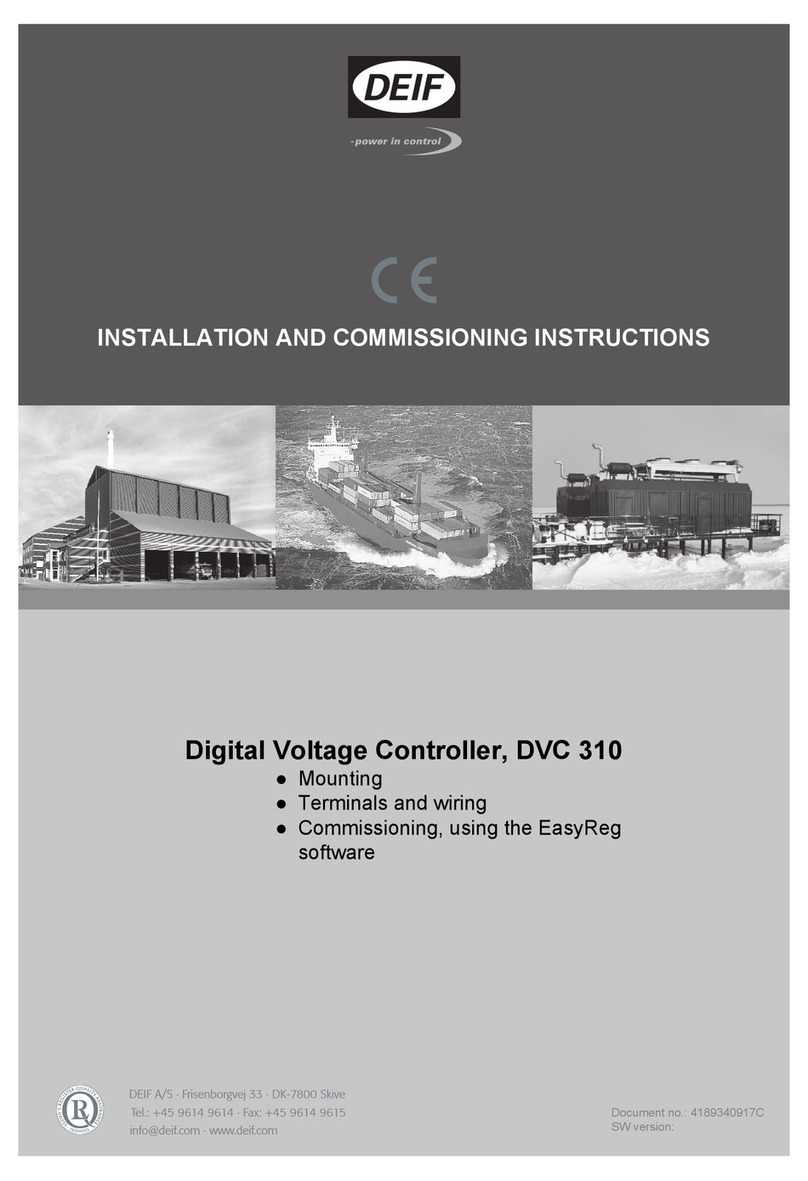
Deif
Deif DVC 310 Installation and operation manual

Deif
Deif SGC 110 User manual

Deif
Deif PPM 300 User manual
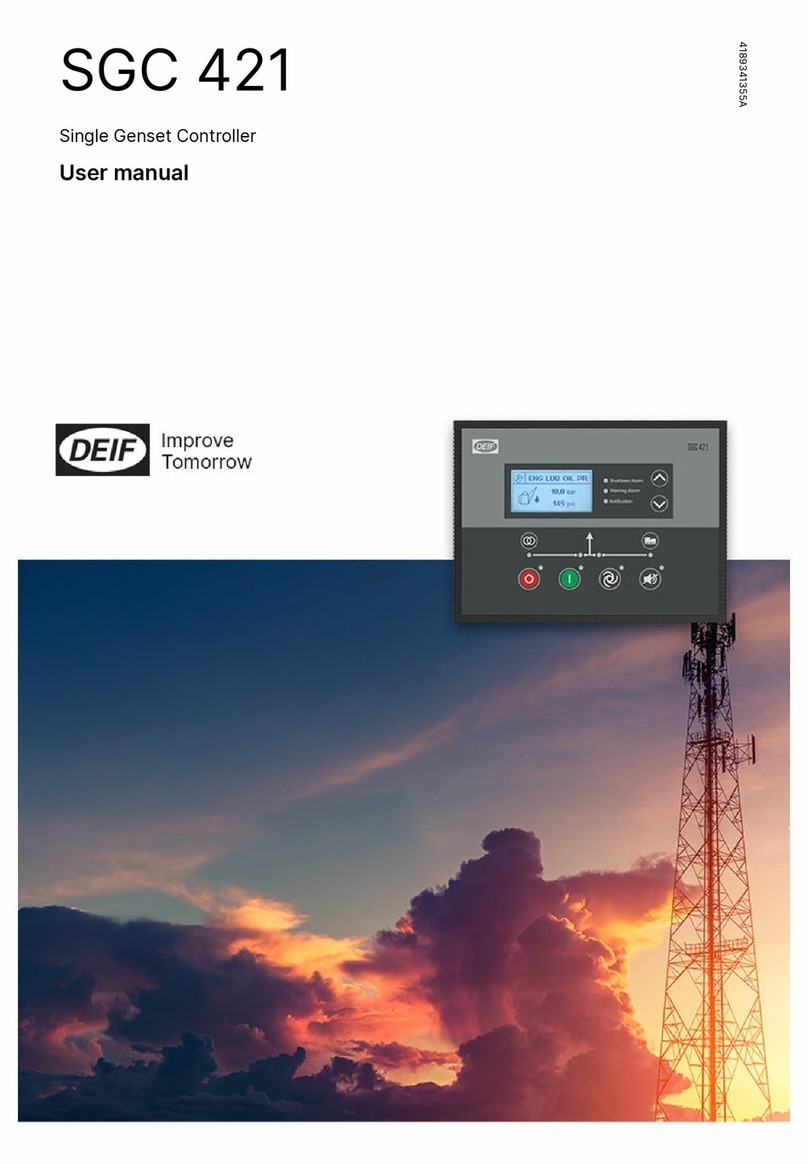
Deif
Deif SGC 421 User manual

Deif
Deif SGC 420 User manual

Deif
Deif AGC 200 Series User manual

Deif
Deif ASC User manual